2016 Citroen DS4 bluetooth
[x] Cancel search: bluetoothPage 406 of 436
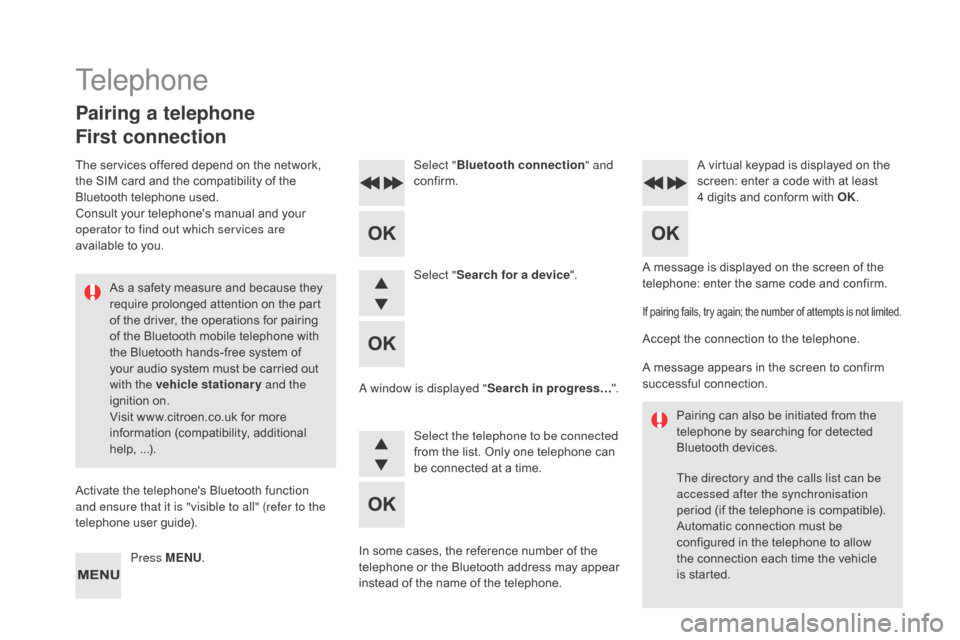
DS4_en_Chap12d_RD5_ed03-2015
A message is displayed on the screen of the
telephone: enter the same code and confirm.
Select "
Bluetooth connection " and
confirm. A virtual keypad is displayed on the
screen: enter a code with at least
4 digits and conform with OK.
Select " Search for a device".
Select the telephone to be connected
from the list. Only one telephone can
be connected at a time.
A window is displayed "
Search in progress…".
In some cases, the reference number of the
telephone or the Bluetooth address may appear
instead of the name of the telephone.
If pairing fails, try again; the number of attempts is not limited.
Accept the connection to the telephone.
A message appears in the screen to confirm
successful connection. Pairing can also be initiated from the
telephone by searching for detected
Bluetooth devices.
The directory and the calls list can be
accessed after the synchronisation
period (if the telephone is compatible).
Automatic connection must be
configured in the telephone to allow
the connection each time the vehicle
is started.
Press MENU
.
Telephone
Pairing a telephone
First connection
The services offered depend on the network,
the SIM card and the compatibility of the
Bluetooth telephone used.
Consult your telephone's manual and your
operator to find out which services are
available to you.
As a safety measure and because they
require prolonged attention on the part
of the driver, the operations for pairing
of the Bluetooth mobile telephone with
the Bluetooth hands-free system of
your audio system must be carried out
with the vehicle stationary and the
ignition on.
Visit www.citroen.co.uk for more
information (compatibility, additional
help, ...).
Activate the telephone's Bluetooth function
and ensure that it is "visible to all" (refer to the
telephone user guide).
Page 407 of 436

405
DS4_en_Chap12d_RD5_ed03-2015
Streaming - Playing audio
files via Bluetooth
Pair/connect the telephone then play the files:
see the "Pairing" section.The telephone connection
automatically includes hands free
operation and audio streaming.
The ability of the system to connect
to just one profile depends on the
telephone. Both profiles may connect
by default.Indicates that a device is connected.
Indicates connection of the audio
steaming profile.
Indicates connection of the hands-
free profile.
Press MENU
.
Managing connections
Select "Bluetooth connection " and
confirm.
Select " Connections management "
and confirm. The list of paired
telephones is displayed. Select a telephone and confirm.
Audio and Telematics
Page 411 of 436

409
DS4_en_Chap12d_RD5_ed03-2015
(so that the caller cannot hear)
In the contextual menu:
-
s
elect " Micro OFF " to switch off
the microphone.
-
d
eselect " Micro OFF " to switch
the microphone on. In the contextual menu:
-
s
elect "Telephone mode " to
transfer the call to the telephone.
-
d
eselect "Telephone mode " to
transfer the call to the vehicle. From the contextual menu, select
"dT
MF tones" and confirm to use
the digital keypad to navigate in the
interactive voice response menu.
From the contextual menu, select
" Switch " and conform to return to a
call left on hold.
Secret - Mute Combined modeInteractive voice response
Consultation call
In certain cases, the combined mode has to
activated from the telephone.
If the contact has been cut off, when you
reconnect on returning to the vehicle,
the Bluetooth connection will be restored
automatically (depending on the compatibility of
the telephone). (to leave the vehicle without ending the call)
Audio and Telematics
Page 412 of 436

DS4_en_Chap12d_RD5_ed03-2015
To modify the contacts saved in the
system, press MENU then select
" Telephone " and confirm.
Select "
dir
ectory management "
and confirm.
You can:
-
"Consult an entr y ",
-
"
del
ete an entry ",
-
"
del
ete all entries ".
Make a long press on SOURCE or
SRC for access to the directory
or press OK , and
select " Call" and confirm.
The system accesses the telephone's
contacts directory, depending on
its compatibility, and while it is
connected by Bluetooth.
With certain telephones connected
by Bluetooth you can send a contact
to the directory of the audio system.
Contacts imported in this way are
saved in a permanent directory
visible to all, whatever the telephone
connected.
The menu for the directory is not
accessible if it is empty.
Select "
dir
ectory
" to see the list of
contacts.
directory
Page 415 of 436

413
DS4_en_Chap12d_RD5_ed03-2015
Search for a device Connections management
BLUETOOTH CONNECTION
de
fine the vehicle
parameters*
Choice of sounds Choice of language
di
splay configuration
* Depending on vehicle equipment.Choice of units
da
te and time adjustment
d
isplay parameters
Brightness
1
11
1
1
1
2
2
2
2
PERSONALISATION -
CONFIGURATION
Audio and Telematics
Page 418 of 436

DS4_en_Chap12d_RD5_ed03-2015
QUESTIONANSWER SOLUTION
The CD is ejected
automatically or is not
played by the player. The CD is inserted upside down, is unplayable, does not contain
any audio data or contains an audio format which the player cannot
p l ay.
The CD is protected by an anti-pirating protection system which is
not recognised by the audio equipment. -
C
heck that the CD is inserted in the player
the right way up.
-
C
heck the condition of the CD: the CD
cannot be played if it is too damaged.
-
C
heck the content in the case of a recorded
CD: consult the advice in the "Audio" section.
-
T
he audio equipment's CD player does not
play DVDs.
-
D
ue to their quality level, certain writeable
CDs will not be played by the audio system.
The CD player sound is
p o o r. The CD used is scratched or of poor quality.
Insert good quality CDs and store them in
suitable conditions.
The audio settings (bass, treble, ambience) are unsuitable. Set the treble or bass level to 0, without selecting
an ambience.
I am unable to connect my
Bluetooth telephone. It is possible that Bluetooth is switched off on the telephone or that
the telephone has not been made not visible. -
C
heck that your telephone has Bluetooth
switched on.
-
C
heck in the telephone's settings that it is
" Visible to all".
The Bluetooth telephone is not compatible with the system. You can check the compatibility of your
telephone on www.citroen.co.uk (services)
The Bluetooth connection
is cut. The battery of the peripheral may not be sufficiently charged. Recharge the battery of the peripheral device.
Page 424 of 436

DS4_en_Chap13_index-alpha_ed03-2015
A
ABS and EBFD systems ....................................................... 16
8
Accessories
..............................
....................2 74
Accessory position
....................................... 19
1
Additive, AdBlue
..............................2
8, 294, 301
Adjusting headlamps
.................................... 13
4
Adjusting head restraints
....................................................... 88
A
djusting seats
.......................................... 8
6, 87
Adjusting
the date
...............................
.................... 46, 51
Adjusting the height and reach of the steering wheel
.................................... 92
A
djusting the seat belt
height
...............
.................................... 171, 172
Adjusting the time
..................................... 4
6, 51
Advice on driving
..............................
....18 4, 185
Airbags
...............
...................................... 2 7, 17 5
Airbags, curtain
..................................... 1
79, 180
Airbags, front......................................... 176, 180
Airbags, lateral
...................................... 1
78, 180
Air conditioning
...............................
................14
Air conditioning, digital
.............................................. 9
7, 98, 101
Air conditioning, manual
...............
...................................... 97- 9 9
Air vents
..............................
............................96
Alarm
............................................................... 75
A
nti-lock braking
system (ABS)
.............................................. 16
8
Anti-pinch
........................................................ 80
A
nti-theft
..............................
................... 72, 186
Armrest, front
......................................... 11
5 , 11 6
Armrest, rear
................................................. 12
0
Ashtray, portable
............................................ 111
A
ssistance call
...............................
........167, 318
Audible warning
............................................ 16
7Audio streaming
(Bluetooth) ......................... 3
50, 352, 402, 405
Audio system
...............................
............ 43, 391
Auxiliary
........................................ 1
12, 350, 402
Battery
...............................
............ 259 -262, 291
Battery, charging
...............................
.... 261, 262
Battery, remote
control
................................................6
5, 70 -72
Black panel ...................................................... 42
Blanking screen (snow shield)
...............................
................264
Blind
.............................................................. 11
3
Blind spot sensors
........................................ 2
13
BlueHDi
...............................
.................... 39, 294
Bluetooth (hands-free)
...............................
......... 378, 404
Bluetooth (telephone)
.......................................... 3
78, 404
Bonnet
...............
............................................284
Boot
........
.........................................................82
Brake discs
....................................................2
93
Brake lamps
...............................
...................250
Brakes
........................................................... 2
93
Braking assistance system
................
.........................................168
Braking, dynamic emergency
.................................................. 19
5
Bulbs (changing)
...............................
.....244-252
B
Cable, audio .......................................... 3 50, 402
Capacity, fuel tank .............................. ..........279
CarPlay connection ...............................371, 372
CD
..............................
...........................350, 399
CD, MP3
....................................... 3
50, 399, 400
Central locking
.................................... 6
2, 67, 73
Centre console
.............................................. 11
4
Changing a bulb
..................................... 2
44-252
Changing a fuse
.................................... 25
3-258
Changing a wheel
...............................
...235 -242
Changing a wiper blade
........................ 1
40, 264
Changing the remote control battery ................................... 65, 70, 71
CHECK
................
........................................... 39
Checking the engine oil level
.................. 3
5, 287
Checking the levels
................................ 2
87-2 9 0
Checking tyre pressures (using the kit)
..............................
................230
Checks
...............
...................285, 286, 291, 293
Checks, routine
..................................... 2
91, 293
Child lock
...............................
........................162
Children (safety)
..................... 1
48 -162, 174, 177
Child seats
..............................
..............14 8 -161
Child seats, conventional
.............................. 15
4
Child seats, ISOFIX
...................................... 15
8
Cigarette lighter............................................. 112
C
ITROËN
L
ocalised
Emergency Call
.......................................... 31
8
Closing the boot
...............................
......... 62, 82
Closing the doors
...............................
. 62, 67, 81
Configuration, vehicle
............................... 4
5, 50
Connected services
..............................3
62, 364
Connection, Bluetooth
......................... 3
78, 404
Connection, MirrorLink
................................. 36
6
Connection, Wi-Fi network
...........................36
4
Control, electric windows
................................ 79
C
ontrol, emergency boot release
...................83
C
ontrol, emergency door
.......................... 6
4, 69C