Page 63 of 436
61
DS4_en_Chap02_ouvertures_ed03-2015
Unlocking using the key
F Turn the key for wards in the driver's door lock to unlock the vehicle completely.
Selective unlocking of the boot
F Press the central button on the remote control to unlock the
boot. The doors remain locked.
If selective unlocking of the boot is deactivated,
pressing this button also unlocks the doors.
Don't forget to lock the boot again by
pressing the closed padlock button.
The direction indicators flash for a
few
seconds.
The spotlamps in the door mirrors
come on.
Depending on version, the door mirrors
unfold, the welcome lighting comes on,
the alarm is deactivated. The complete or selective boot
unlocking parameter is set via the
vehicle configuration menu.
Selective unlocking of the boot is
activated by default.
Access
Page 64 of 436

DS4_en_Chap02_ouvertures_ed03-2015
Locking the vehicle
Normal locking using the remote
control
Normal locking using the key
F Turn the key towards the rear in the driver's door lock to lock the vehicle. F
P
ress the closed padlock to lock
the vehicle. If one of the doors or the boot is still
open, the central locking does not take
place.
However, the alarm (if present) will
be completely activated after about
45 seconds.
If the vehicle is unlocked inadvertently
and with no action on the doors or
boot, the vehicle will lock itself again
automatically after about 30 seconds.
If the alarm had previously been
activated, it will not be reactivated
automatically.
The folding and unfolding of the door
mirrors using the remote control can be
deactivated by a CITROËN dealer or a
qualified workshop.
The direction indicators flash for a
few
seconds.
Depending on version, the door mirrors fold,
the alarm is activated.
Closing the windows using
the remote control
F Press and hold down the closed padlock until the desired position
is obtained. The windows stop
when you release the button.
When closing the windows using the
remote control you must ensure that
nothing prevents them from closing
c o r r e c t l y.
If you want to leave the windows
partly open, you must deactivate the
volumetric alarm monitoring.
Page 69 of 436

67
DS4_en_Chap02_ouvertures_ed03-2015
If one of the doors or the boot is still
open or if the electronic key for the
Keyless Entry and Starting system has
been left inside the vehicle, the central
locking does not take place.
However, the alarm (if present) will be
fully activated after about 45 seconds.As a safety measure (children on
board), never leave the vehicle without
taking the key for the Keyless Entry
and Starting system, even for a short
period.
Be aware of the risk of theft when the
key for the Keyless Entry and Starting
system is in one of the defined zones
with the vehicle unlocked.
In order to preserve the battery in the
electronic key and the vehicle's battery,
the "Hands-free" functions are put into
long-term standby after 21 days without
use. To restore these functions, press
one of the remote control buttons or
start the engine with the electronic key
in the reader (see the "Starting with
the Keyless Entry and Starting system"
section).
If the vehicle is unlocked by mistake
and with no action on the doors or boot,
the vehicle will lock again automatically
after about thirty seconds.
If the alarm had been activated
previously, it will not be reactivated
automatically.
The automatic folding and unfolding
of the door mirrors can be deactivated
by a CITROËN dealer or a qualified
workshop.
Locking the vehicle
Normal locking
F With the electronic key on your person
and in the recognition zone A , press with a
finger or thumb on one of the door handles
(at the markings).
Maintaining pressure allows the windows to be
raised to the desired position.
Access
Page 75 of 436
73
DS4_en_Chap02_ouvertures_ed03-2015
Locking
F Press this button to lock the vehicle.
The red indicator lamp in the button comes on.
Central locking control
This control allows the simultaneous locking or unlocking of the doors and boot from inside
the vehicle.
If one of the doors is open, central
locking from the inside does not take
place.
Unlocking
F Press the button again to unlock the vehicle.
The red indicator lamp in the button goes off.
If the vehicle is locked from the outside,
this button is inactive.
F
I
n this case, use the remote control
or the key to unlock the vehicle or
pull an interior door handle to open
a door.
Access
Page 76 of 436

DS4_en_Chap02_ouvertures_ed03-2015
This system allows automatic simultaneous locking of the doors and boot as soon as the speed of the vehicle exceeds 6 mph (10 km/h).
Anti-intrusion security
OperationActivation / d
e
activation
You can activate or deactivate this function
permanently.
F
W
ith the ignition on, press this button
until an audible signal starts and a
corresponding message is displayed.
If one of the doors or the boot is open, the
automatic central locking does not take place.
Carrying long and voluminous
objects
If you want to drive with the boot open,
you should press the central locking
button to lock the the doors. Other wise,
every time the speed of the vehicle
exceeds 6 mph (10 km/h), the locks
will rebound and the alerts mentioned
above will appear.
Pressing the central locking button unlocks the
vehicle.
Above 6 mph (10 km/h), this unlocking is
te m p o r a r y. The state of the system stays in memory when
switching off the ignition.
This is signalled by the sound of
the locks rebounding, accompanied
by illumination of this symbol in the
instrument panel, an audible signal
and the display of an alert message.
Page 77 of 436

75
DS4_en_Chap02_ouvertures_ed03-2015
Alarm*System which protects and provides a deterrent against theft and break-ins. It provides the following types of monitoring:
- exterior perimeter
The system checks for opening of the vehicle.
The alarm is triggered if anyone tries to open a
door, the boot, the bonnet...
- interior volumetric
The system checks for any variation in the
volume in the passenger compartment.
The alarm is triggered if anyone breaks a
window, enters the passenger compartment or
moves inside the vehicle.
- tilt
The system checks for any change in the
attitude of the vehicle.
The alarm is triggered if the vehicle is lifted,
moved or knocked.
Self-protection function
The system checks for the putting out of
service of its components.
The alarm is triggered if the battery, the central
control or the siren wiring are put out of service
or damaged.For all work on the alarm system,
contact a CITROËN dealer or a
qualified workshop.
* Depending on the country of sale.
Access
Page 78 of 436

DS4_en_Chap02_ouvertures_ed03-2015
Locking the vehicle with full
alarm system
Activation
F Switch off the ignition and get out of the vehicle.
F
L
ock the vehicle with the remote control.
or
F
L
ock the vehicle with the "Keyless Entry
and Starting" system. The monitoring system is active: the indicator
lamp in the button flashes once per second
and the direction indicators come on for about
2 seconds.
Following an instruction to lock the vehicle,
the exterior perimeter monitoring is activated
after a delay of 5 seconds and the interior
volumetric and anti-tilt monitoring after a delay
of 45
seconds.
deactivation
F Press the unlocking button on the remote
control.
or
F
U
nlock the vehicle with the "Keyless Entry
and Starting" system.
The monitoring system is deactivated: the
indicator lamp in the button goes off and the
direction indicators flash for about 2 seconds.
When the vehicle automatically locks
itself again (as happens if a door or
boot is not opened within 30 seconds of
unlocking), the monitoring system is not
reactivated automatically. To reactivate
the system, it is necessary to unlock
the vehicle and then lock it again using
the remote control or the "Keyless
Entry and Starting" system.
If an opening (door, boot...) is not closed
fully, the vehicle is not locked but the exterior
perimeter monitoring will be activated after a
delay of 45 seconds at the same time as the
interior volumetric and anti-tilt monitoring.
Page 84 of 436
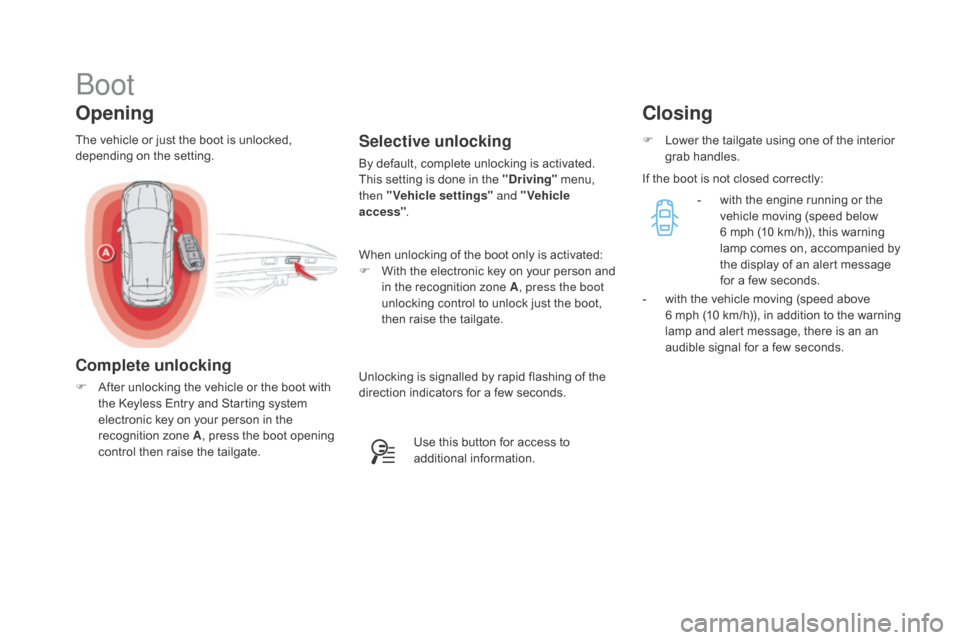
DS4_en_Chap02_ouvertures_ed03-2015
Boot
The vehicle or just the boot is unlocked,
depending on the setting.Selective unlocking
By default, complete unlocking is activated.
This setting is done in the "driving" menu,
then "Vehicle settings" and "Vehicle
access" .
When unlocking of the boot only is activated:
F
W
ith the electronic key on your person and
in the recognition zone A , press the boot
unlocking control to unlock just the boot,
then raise the tailgate.
Use this button for access to
additional information. F
L
ower the tailgate using one of the interior
grab handles.
Closing
Opening
Complete unlocking
F After unlocking the vehicle or the boot with
the Keyless Entry and Starting system
electronic key on your person in the
recognition zone A , press the boot opening
control then raise the tailgate. If the boot is not closed correctly:
-
w
ith the engine running or the
vehicle moving (speed below
6 mph (10 km/h)), this warning
lamp comes on, accompanied by
the display of an alert message
for a few seconds.
-
w
ith the vehicle moving (speed above
6 mph (10 km/h)), in addition to the warning
lamp and alert message, there is an an
audible signal for a few seconds.
Unlocking is signalled by rapid flashing of the
direction indicators for a few seconds.