2016 Citroen DS3 RHD brake
[x] Cancel search: brakePage 49 of 380

47
"Personalisation-
Configuration" menu
Once this menu has been selected, you can gain access to the following functions:
-
d
efine the vehicle parameters,
-
d
isplay configuration,
-
c
hoice of language.
Define the vehicle parameters
Once this menu has been selected, you can activate or deactivate the following equipment:
-
w
iper linked to reverse gear (refer to the
"
Visibility"
s
ection),
-
g
uide-me-home lighting and duration (refer
t
o the " Visibility" section), Example:
setting of the duration of the guide-
me-home
l
ighting
F
P
ress the "
5" or " 6" buttons, then the
"OK" button to select the menu required.F
P
ress the "
5" or " 6" buttons, then the
"OK"
button to select the "Guide-me-home
h
eadlamps"
l
ine.
F
P
ress the "
7" or " 8" buttons to set the
value required (15, 30 or 60 seconds), then
p
ress the "OK"
button to confirm.
F
P
ress the "5" or " 6" buttons, then the
"OK" button to select the "OK"
box and
c
onfirm or press the "Back" button to
cancel.
This menu is also used to reinitialise the tyre u nder-inflation detection system (refer to the
"
Safety"
s
ection).
-
p
arking sensors (refer the "Driving"
s
ection),
-
a
utomatic emergency braking (refer to the
"
Active City Brake" section).
Monitoring
Page 53 of 380
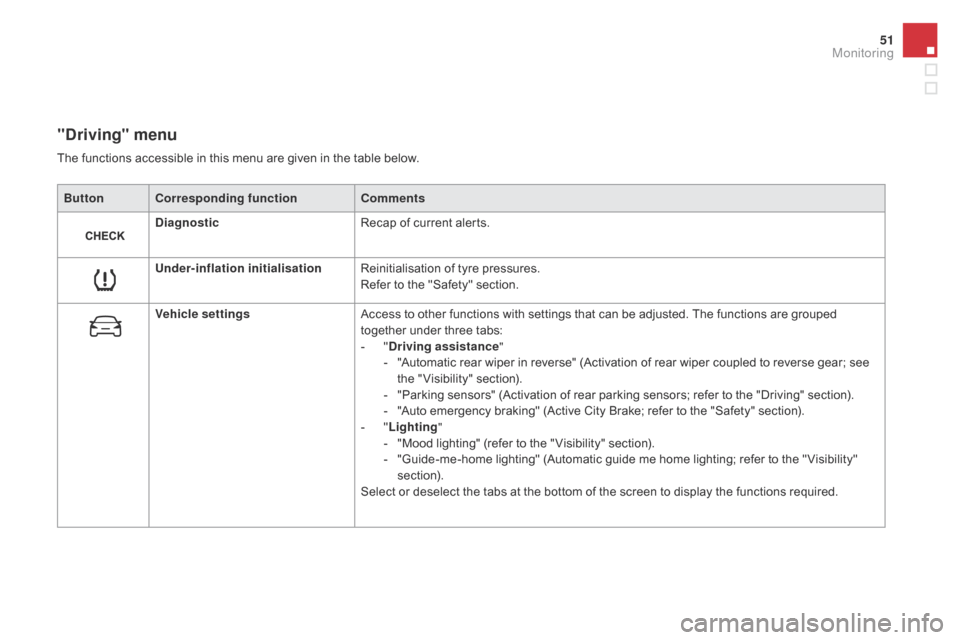
51
"driving" menu
ButtonCorresponding function Comments
di
agnostic Recap
of current alerts.
Under-inflation initialisation Reinitialisation
of tyre pressures.
Refer
to the "Safety" section.
Vehicle settings Access
to other functions with settings that can be adjusted. The functions are grouped
t
ogether under three tabs:
-
"dr
iving assistance"
-
"
Automatic rear wiper in reverse" (Activation of rear wiper coupled to reverse gear; see
t
he " Visibility" section).
-
"
Parking sensors" (Activation of rear parking sensors; refer to the "Driving" section).
-
"
Auto emergency braking" (Active City Brake; refer to the "Safety" section).
-
"L
ighting"
-
"
Mood lighting" (refer to the " Visibility" section).
-
"
Guide-me-home lighting" (Automatic guide me home lighting; refer to the " Visibility"
s
ection).
Select
or deselect the tabs at the bottom of the screen to display the functions required.
The
functions accessible in this menu are given in the table below.
Monitoring
Page 106 of 380

Driving recommendations
Observe the driving regulations and remain vigilant whatever the traffic conditions.
P ay close attention to the traffic and keep your hands on the wheel so that you are ready to react at
a
ny time to any eventuality.
On
a long journey, a break every two hours is strongly recommended.
In
difficult weather, drive smoothly, anticipate the need to brake and increase the distance from
o
ther
v
ehicles.
driving on flooded roads
We strongly advise against driving on flooded roads, as this could cause serious damage
t
o the engine or gearbox, as well as to the
e
lectrical systems of your vehicle.
Important!
Never drive with the parking brake applied - Risk of overheating and
d
amage to the braking system!
Do
not park or run the engine when
s
tationary in areas where inflammable
s
ubstances and materials (dry grass,
d
ead leaves...) might come into contact
w
ith the hot exhaust system - Risk of
f
ire!
Never
leave a vehicle unsupervised
w
ith the engine running. If you have
t
o leave your vehicle with the engine
r
unning, apply the parking brake
a
nd put the gearbox into neutral or
p
osition
n or P,
depending on the type
o
f gearbox.
-
c
heck
that
the
depth
of
water
does
not
e
xceed
15
cm,
taking
account
of
waves
t
hat
might
be
generated
by
other
users,
-
d
eactivate
the
Stop
&
Start
system,
-
drive as slowly as possible without stalling. I n all cases, do not exceed 6 mph (10 km/h),
- do not stop and do not switch off the e
ngine.
If
you
are
obliged
to
drive
through
water:
On
leaving the flooded road, as soon as
c
ircumstances allow, make several light brake
a
pplications to dry the brake discs and pads.
If
in doubt on the state of your vehicle, contact
a
CITROËN dealer or a qualified workshop.
Page 108 of 380

F Apply the parking brake.
F W ith a manual gearbox: place the lever in
n
eutral and fully depress the clutch pedal.
F
W
ith an electronic gearbox: place the lever
a
t position n and press the brake pedal
f
i r m l y.
F
W
ith an automatic gearbox: place the lever
a
t position P and press the brake pedal
f
i r m l y.
F
I
nsert the key in the ignition switch; the
s
ystem recognises the code.
F
U
nlock the steering column by
s
imultaneously turning the steering and
t
he key.
Starting the engine
In some circumstances, you may have to apply some force to turn the steering
w
heel (wheels on lock for example).In
wintry conditions, the warning lamp
w
ill stay on longer. When the engine is
h
ot, it does not come on.In temperate conditions, do not
w
arm the engine up with the vehicle
s
tationary, but move off straight away
a
nd drive at moderate engine speeds.
If the engine does not start straight a
way, switch the ignition off. Wait a
f
ew moments before trying again. If
t
he engine does not start after a few
a
ttempts, do not keep trying: you risk
d
amaging the starter motor and the
e
ngine. Call on a CITROËN dealer or
a q
ualified workshop.Never
leave the engine running in
a
n enclosed area without adequate
v
entilation:
in
ternal
c
ombustion
e
ngines emit toxic exhaust gases,
s
uch as carbon monoxide. Danger of
i
ntoxication and death. In very severe
w
inter conditions (temperatures b
elow -23°C), it is necessary to allow t
he engine to run for 4 minutes before
s
etting off, in order to ensure the
c
orrect operation and durability of
t
he mechanical components of your
v
ehicle, the engine and gearbox.
F
W
ith a petrol engine, operate the starter
m
otor by turning the key to position 3 until
the
engine starts, without pressing the
a
ccelerator pedal. Once the engine starts,
r
elease the key.
F
W
ith a Diesel engine, turn the key to
p
osition 2 ,
ignition on, to operate the
eng
ine
p
reheating
s
ystem. Wait
until this warning lamp goes off
i
n the instrument panel, then operate
t
he starter motor by turning the key to
p
osition
3
until the engine starts, without
p
ressing the accelerator pedal. Once
t
he engine starts, release the key.
Page 109 of 380

107
To facilitate unlocking of the steering column, put the front wheels in the
s
traight
a
head
p
osition
b
efore
s
witching
t
he ignition off.
Never
switch the ignition off until the
v
ehicle has come to a complete stop
a
nd the parking brake has been applied.
W
ith the engine stopped, the braking and
s
teering assistance systems are also cut
o
ff: risk of loss of control of the vehicle.When
you leave the vehicle, take the
k
ey with you and lock the vehicle.
For more information, refer to the
"
Energy economy mode" section.
Key reminder
If the key is left in the ignition switch, an audible signal sounds when the driver's
d
oor is opened.
Switching the engine off
F Immobilise the vehicle.
F W ith the engine at idle, turn the key fully
t
owards you to position 1 (Stop).
F
R
emove the key from the ignition switch.
F
T
o lock the steering column, turn the
s
teering wheel until it locks.
F
E
nsure that the parking brake is applied
c
orrectly, particularly when on a slope.
Energy economy mode
After switching off the engine (position 1 - Stop), y
ou can still use functions such as the audio a
nd telematic system, the wipers, dipped beam,
c
ourtesy lamps, etc., for maximum cumulative
p
eriod of 30 minutes.
driving
Page 110 of 380

Parking brake
Applying
F Pull the parking brake lever fully up to i
mmobilise your vehicle.
Releasing
F Pull the parking brake lever gently, press t
he release button then lower the lever
fully.
When
parking on a slope, direct your
w
heels against the pavement, apply the
p
arking brake and engage a gear.
When
the vehicle is being driven, if this
w
arning lamp and the STOP
w
arning
l
amp come on, accompanied by an
a
udible signal and a message in the multifunction
s
creen, this indicates that the parking brake is still
o
n or has not been properly released.
Page 112 of 380

Electronic gearbox (ETG)
R. Reverse.
F
W ith your foot on the brake, move the
s
elector for wards to select this position.
n. N
eutral.
F
W
ith your foot on the brake, select this
p
osition to start the engine.
A.
A
utomated mode.
F
M
ove the selector backwards to select this
m
ode.
M + / -.
M
anual mode with sequential gear
c
hanging.
F
M
ove the selector backwards, then to the
l
eft to select this mode, then:
-
p
ush for wards to change up a gear,
-
o
r push backwards to change down a gear.
gear selector positions
+. Paddle to the right of the steering wheel for c
hanging u p.
F
P
ress the back of the steering
m
ounted "+" paddle
to change up a gear.
-.
P
addle to the left of the steering wheel for
c
hanging
d
own.
F
P
ress the back of the steering
m
ounted "-" paddle
to change down a gear.
Steering mounted controls
The steering mounted paddles do not allow neutral to be selected, reverse
g
ear to be engaged or disengaged, or
t
he driving mode to be changed.
Five
or
six-speed
electronically
controlled
g
earbox
which
offers
a
choice
between
the
c
omfort
of
automated
operation
or
the
pleasure
o
f
m
anual
g
ear
c
hanging.
Two
driving
modes
are
offered:
-
a
utomated
mode
for
automatic
control
o
f
the
gears
by
the
gearbox,
without
any
a
ction
by
the
driver,
-
m
anual
mode
for
the
sequential
changing
o
f
the
gears
by
the
driver,
using
the
gear
s
elector
or
the
steering
mounted
control
p
addles.
In
automated
mode,
you
can
temporarily
take
c
ontrol
of
gear
changes
at
any
time,
using
the
s
teering
mounted
control
paddles.
Page 113 of 380

111
display in the instrument panel
n. Neutral
R. R everse
1 2 3 4 5 / 6.
Gears in manual mode.
AUTO.
T
his comes on when automated mode
i
s selected. It goes off when changing
t
o manual mode.
Moving off
F Select position n.
F P ress the brake pedal fully.
F
S
tart the engine.
n
appears in the instrument panel.
If
the engine does not start:
-
I
f n is flashing in the instrument
p
anel, move the gear selector to
p
osition A, then to position
n
.F
S elect automated mode (position A
), m
anual mode (position M) or reverse
(
position
R).
AU
TO
and 1, 1 or R appear in the
instrument
pan
el.
F
R
elease the parking brake.
F
P
rogressively take your foot off the brake
ped
al.
Depending
on the type of electronic
g
earbox, the vehicle may move off on
i
ts own.
For
more information, refer to the
"
Creep function" section.
Do
not press the brake and clutch
p
edals simultaneously. This can cause
r
apid clutch wear.
F
A
ccelerate away.
-
I
f this warning lamp
c
omes on, accompanied
b
y an audible signal and
t
he
d
isplay
o
f
a
m
essage,
p
ress firmly on the brake
ped
al.
driving