2016 Citroen DS3 audio
[x] Cancel search: audioPage 347 of 412

345
DS3_en_Chap11d_RD45_ed02-2015
RDS
The external environment (hills, buildings, t unnels, b asement c ar pa
rks, ...)
m
ay
b
lock
r
eception,
in
cluding
i
n
R
DS
m
ode.
T
his
i
s
a no
rmal effect of the way in which radio
waves are transmitted and does not
indicate
a
ny
f
ailure
o
f
t
he
a
udio
s
ystem.
Press the ME
nU b
utton.
Select " Audio functions ".
Press OK.
Select the " FM waveband
preferences "
f
unction.
Press OK. Select "
Activate RDS ".
Press OK , RDS is displayed in the
screen.
In " Radio " mode, press OK
d
irectly
t
o
a
ctivate
/ de
activate
R
DS
m
ode.
RDS, if displayed, enables you to continue
listening
t
o
t
he
s
ame
s
tation
b
y
a
utomatic
re
tuning
t
o
a
lternative
f
requencies.
Ho
wever,
i
n
c
ertain
c
onditions,
c
overage
of a
n RDS station may not be assured
throughout
t
he
c
ountry
a
s
r
adio
s
tations
do n
ot
c
over
1
00
% o
f
t
he
t
erritory.
T
his
ex
plains
t
he
l
oss
o
f
r
eception
o
f
a s
tation
th
at
c
an
o
ccur
d
uring
a j
ourney.
Receiving TA messages
Press the TA button to activate or
deactivate t raffic m essages.
The
T
A
(
Traffic
A
nnouncement)
fu
nction
g
ives
p
riority
t
o
T
A
a
lert
me
ssages.
T
o
o
perate,
t
his
f
unction
ne
eds
g
ood
r
eception
o
f
a r
adio
s
tation
tr
ansmitting
t
his
t
ype
o
f
m
essage.
Wh
en a traffic report is transmitted, the
current
a
udio
s
ource
(
Radio,
C
D, ...)
is i
nterrupted automatically to play the
TA
m
essage.
N
ormal
p
layback
o
f
t
he
au
dio source resumes at the end of the
transmission
o
f
t
he
m
essage.
Audio and Telematics
Page 349 of 412

347
DS3_en_Chap11d_RD45_ed02-2015
Auxiliary socket (AUX)
Connect the portable device (MP3 player, …) to the a uxiliary J ack s ocket u sing a n a udio c able (n
ot
supp
lied).Press the SOURCE button several
times in succession and select AUX .
First
a
djust
t
he
v
olume
o
n
y
our
p
ortable
d
evice
(t
o
a h
igh
l
evel).
T
hen
a
djust
t
he
v
olume
o
n
yo
ur
a
udio
s
ystem.
O
peration
o
f
c
ontrols
i
s
v
ia
th
e
p
ortable
d
evice.
Do not connect a device to both the
Jack
a
uxiliary
s
ocket
a
nd
t
he
U
SB
p
ort
at t
he
s
ame
t
ime.
CD player
Insert circular compact discs only.
So me a nti-pirating s ystems, o n o riginal d iscs or C
Ds
c
opied
u
sing
a p
ersonal
r
ecorder,
m
ay
ca
use faults which are no reflection on the
quality
o
f
t
he
v
ehicle's
p
layer.
Insert
a C
D
i
n
t
he
p
layer,
p
lay
b
egins
auto
matically. To play a disc which has already
been inserted, press the SOURCE
button several times in succession
and select CD .
Press one of the buttons to select a
track
o
n
t
he
C
D.
Press the LIST REFRESH button to
display
t
he
l
ist
o
f
t
racks
o
n
t
he
C
D.
Press and hold one of the buttons for
fast
f
or ward
o
r
f
ast
b
ack.
Audio and Telematics
Page 350 of 412

DS3_en_Chap11d_RD45_ed02-2015
The audio system will only play files with
the extension " .mp3" w ith a s ampling r ate o f 22
.05 KHz
o
r
4
4.1
K
Hz.
N
o
o
ther
t
ype
o
f
f
ile
(.
wma,
.
mp4,
.
m3u...)
c
an
b
e
p
layed.
It is advisable to restrict file names to
20 characters
w
ithout
u
sing
s
pecial
c
haracters
(e
.g. " ? ;
ù
)
t
o
a
void
a
ny
p
laying
o
r
d
isplaying
proble
ms.
In order to be able to play a recorded CDR
or
C
DRW,
w
hen
r
ecording,
t
he
I
SO
9
660
le
vel 1. 2
o
r
J
oliet
f
ile
f
ormat
i
s
r
ecommended.
If the disc is recorded in another format, it may
not
b
e
p
layed
c
orrectly.
It
i
s
r
ecommended
t
hat
t
he
s
ame
r
ecording
fo
rmat is always used for an individual disc,
with
a
s
l
ow
a s
peed
a
s
p
ossible
(
4x
m
aximum)
fo
r
o
ptimum
s
ound
q
uality.
In the particular case of a multi-session CD, the
Joliet
f
ormat
i
s
r
ecommended.
Information and advice
To play a disc which has already
been inserted, press the SOURCE
button several times in succession
and select CD .
Press one of the buttons to select a
folder
o
n
t
he
C
D.
Press one of the buttons to select a
track
o
n
t
he
C
D.
Press the LIST REFRESH button to
display the list of directories of the
MP3
c
ompilation.
Press and hold one of the buttons for
fast
f
or ward
o
r
b
ackward
p
lay.
Playing an MP3 CD
compilation
Insert an MP3 CD compilation in the player.
Th e audio equipment searches for all of the
music
tr
acks,
wh
ich
ma
y
ta
ke
an
ything
be
tween
a fe
w seconds and several tens of seconds,
before
p
lay
b
egins.
On
a s
ingle
d
isc,
t
he
C
D
p
layer
c
an
re
ad up to 255 MP3 files spread over
8
f
older
l
evels.
H
owever,
i
t
i
s
a
dvisable
to k
eep
t
o
a l
imit
o
f
t
wo
l
evels
t
o
r
educe
th
e access time before the CD is
played.
While
t
he
C
D
i
s
b
eing
p
layed,
t
he
f
older
st
ructure
i
s
n
ot
f
ollowed.
All
o
f
t
he
f
iles
a
re
d
isplayed
o
n
a s
ingle
lev
el.
Page 351 of 412

349
DS3_en_Chap11d_RD45_ed02-2015
Use only USB memory sticks formatted FAT32 (File A llocation T able).
It is recommended that you use
genuine
Apple® USB cables for correct
operation.
*
In c
ertain cases, play of the audio files must
be
i
nitiated
f
rom
t
he
k
eypad.
**
I
f
t
he
t
elephone
s
upports
t
he
f
unction.
Bluetooth® audio streaming
Streaming allows music files on the telephone to be p layed v ia t he a udio s ystem.
Connect
t
he
t
elephone:
s
ee
t
he
"T
elephone"
section.
Select in the " Bluetooth: Telephone - Audio "
menu
t
he
t
elephone
t
o
b
e
c
onnected.
The audio system connects to a newly paired
telephone
au
tomatically.
Control
o
f
t
racks
t
o
b
e
p
layed
i
s
v
ia
t
he
b
uttons
on t
he audio system control panel and the
steering
m
ounted
c
ontrols**.
T
he
c
ontextual
in
formation
c
an
b
e
d
isplayed
i
n
t
he
s
creen.
Activate
t
he
s
treaming
s
ource
b
y
pr
essing
t
he
S
OURCE
bu
t to n*.
Connecting Apple® players
Connect the Apple® player to the USB port
using a s
uitable c
able ( not s upplied).
Play
s
tarts
a
utomatically.
Control
i
s
v
ia
t
he
a
udio
s
ystem.
The classifications available are those of the
portable
d
evice
c
onnected
(
artists
/ a
lbums
/ ge
nres
/ p
laylists
/ a
udiobooks
/ p
odcasts).
The version of software in the audio system
may
n
ot
b
e
c
ompatible
w
ith
t
he
g
eneration
o
f
yo
ur Apple
® player.
Audio and Telematics
Page 352 of 412
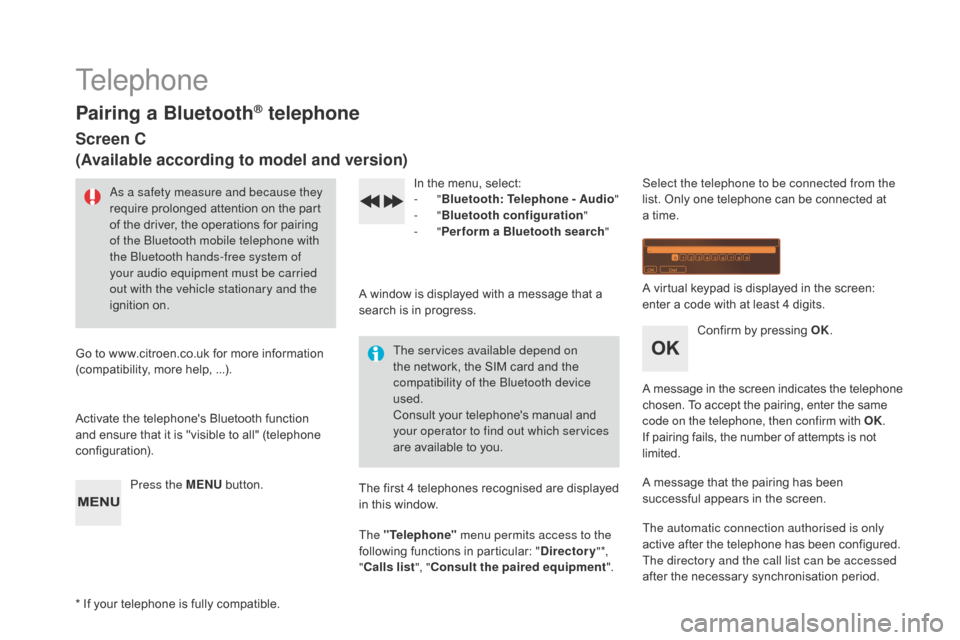
DS3_en_Chap11d_RD45_ed02-2015
Telephone
Pairing a Bluetooth® telephone
Screen C
(Available according to model and version)
As a safety measure and because they
require prolonged a ttention o n t he p art of t
he
d
river,
t
he
o
perations
f
or
p
airing
of t
he Bluetooth mobile telephone with
the Bluetooth hands-free system of
your audio equipment must be carried
out with the vehicle stationary and the
ignition
on
.
Go
t
o
w
ww.citroen.co.uk
f
or
m
ore
i
nformation
(c
ompatibility,
m
ore
h
elp, ...).
Activate
t
he
t
elephone's
B
luetooth
f
unction
an
d
e
nsure
t
hat
i
t
i
s
"
visible
t
o
a
ll"
(
telephone
con
figuration). Press the ME
nU b
utton. In t
he m enu, s elect:
- " Bl
uetooth: Telephone - Audio "
-
" B
luetooth configuration"
-
" P
erform a Bluetooth search"
A
w
indow
i
s
d
isplayed
w
ith
a m
essage
t
hat
a se
arch
i
s
i
n
p
rogress.
The services available depend on
the
n
etwork,
t
he
S
IM
c
ard
a
nd
t
he
co
mpatibility of the Bluetooth device
used.
Consult
y
our
t
elephone's
m
anual
a
nd
yo
ur operator to find out which services
are
a
vailable
t
o
y
ou.
*
I
f
y
our
t
elephone
i
s
f
ully
c
ompatible. The
f
irst
4 t
elephones
r
ecognised
a
re
d
isplayed
in t
his
w
indow.
The "Telephone" menu permits access to the
following
f
unctions
i
n
p
articular:
"D
irectory" *,
" Calls list ", "Consult the paired equipment ".Select the telephone to be connected from the
list. O
nly o ne t elephone c an b e c onnected a t a t
ime.
A
v
irtual
k
eypad
i
s
d
isplayed
i
n
t
he
s
creen:
en
ter
a c
ode
w
ith
a
t
l
east
4 d
igits.
Confirm
b
y
p
ressing
OK
.
A
m
essage
i
n
t
he
s
creen
i
ndicates
t
he
t
elephone
ch
osen.
T
o
a
ccept
t
he
p
airing,
e
nter
t
he
s
ame
co
de on the telephone, then confirm with OK.
If
p
airing
f
ails,
t
he
n
umber
o
f
a
ttempts
i
s
n
ot
lim
ited.
A
m
essage
t
hat
t
he
p
airing
h
as
b
een
su
ccessful
a
ppears
i
n
t
he
s
creen.
The automatic connection authorised is only
active
a
fter
t
he
t
elephone
h
as
b
een
c
onfigured.
The directory and the call list can be accessed
after
t
he
n
ecessary
s
ynchronisation
p
eriod.
Page 353 of 412

351
DS3_en_Chap11d_RD45_ed02-2015
Receiving a call
An incoming call is announced by a ring and a superimposed d isplay i n t he s creen.
Select the YES tab on the display
using
t
he
b
uttons.
Confirm
b
y
p
ressing
OK
.
Press
t
his
b
utton
a
t
t
he
s
teering
mo
unted
c
ontrols
t
o
a
ccept
t
he
c
all.
Making a call
From the "Bluetooth: Telephone - Audio "
menu.
Select " Manage the telephone call".
Select " Call".
Or
Select " Calls list ".
Or
Select " Directory ".
Press this button for more than
two
s
econds for access to your
directory,
t
hen
n
avigate
u
sing
t
he
th
umb
w
heel.
Or
To
d
ial
a n
umber,
u
se
y
our
t
elephone's
k
eypad,
wi
th
t
he
v
ehicle
s
tationary.
Ending a call
During a call, press this button for more t han 2 s econds.
Confirm with OK
t
o
e
nd
t
he
c
all.
The
s
ystem
a
ccesses
t
he
t
elephone's
co
ntacts
d
irectory,
d
epending
o
n
i
ts
co
mpatibility, and while it is connected
by
B
luetooth.
With certain telephones connected by
Bluetooth you can send a contact to the
directory
o
f
t
he
a
udio
s
ystem.
Contacts imported in this way are
saved in a permanent directory
visible to all, whatever the telephone
connected.
The menu for the directory is not
accessible
i
f
i
t
i
s
e
mpty.
Audio and Telematics
Page 355 of 412

353
DS3_en_Chap11d_RD45_ed02-2015
Screen C
Press the OK dial for access to
short-cut m enus a ccording t o t he di
splay
o
n
t
he
s
creen.
activate / deactivate RDS
activate / deactivate RE
g m
ode
activate / deactivate radiotext
Radio
activate / deactivate Intro
CD / MP3 CD
activate / deactivate track repeat
(the entire c urrent C D f or C D, t he e ntire cu
rrent
f
older
f
or
M
P3
C
D)
activate / deactivate random play
(the entire
c
urrent
C
D
f
or
C
D,
t
he
e
ntire
cu
rrent
f
older
f
or
M
P3
C
D) activate / deactivate track repeat (of
t
he
cu
rrent f older / a rtist / g enre / p laylist)
USB
activate / deactivate random play (of the cu
rrent f older / a rtist / g enre / p laylist)
1
1
1
1
1
1
1
1
Audio and Telematics
Page 356 of 412

DS3_en_Chap11d_RD45_ed02-2015
Screen C
Audio functions
Alternative frequencies (RDS)
Ac tivate
/ d
eactivate
FM
preferences
Regional
m
ode
(
REG)
Activate
/ d
eactivate
Radio-text
i
nformation
(
RDTXT)
Activate
/ d
eactivate
1
2
3
4
3
4
3
4
Play modesAlbum
r
epeat
(
RPT)
Activate
/ d
eactivate
Track
r
andom
p
lay
(
RDM)
Activate
/ d
eactivate2
3
4
3
4
Enter distance to destination1
1
1
2
2
2
Pressing the MEnU b utton d isplays:
Audio functions Trip computerDistance: x miles
Vehicle diagnosis
Warning log
Systems activated or deactivated
State of systems