2016 CITROEN DS3 CABRIO service
[x] Cancel search: servicePage 272 of 450

Emergency or assistance call
If an impact is detected by the airbag control unit, and independently of
t
he deployment of any airbags, an
e
mergency call is made automatically.
Localised Emergency Call
In an emergency, press this button for more than 2 seconds.
Flashing
of the green LED and
a
voice message confirm that
t
he call has been made to the
"
Localised Emergency Call"*
c
entre.
Pressing
this
button again immediately cancels
t
he
call.
The
green
LED goes off.
Pressing
this
butt on (at any time) for more than
8
seconds
cancels the call.
The
green
LED remains on (without flashing)
w
hen
communication is established.
It
goes
off
at
the end of the call.
This
call
is
dealt with by the "Localised
E
mergency
Call", which receives locating
i
nformation
from the vehicle and can send a
d
etailed
alert
to the appropriate emergency
ser
vices.
In countries in which a centre is not
operational,
or when the locating service
h
as
been
expressly declined, the call is dealt
w
ith
directly
by the emergency services (112)
w
ithout
the
vehicle location. *
T
hese services are subject to conditions and
a
vailability.
C
onsult a CITROËN dealer.
If
you benefit from the DS Connect
B
OX offer with the SOS and assistance
p
ack included, you also have available
a
dditional services in your MyCITROËN
p
ersonal space, via the CITROËN
Internet website in your country,
accessible
on www.citroen.com.
Page 273 of 450

271
Localised Assistance Call
If you purchased your vehicle outside the CITROËN dealer network, we
i
nvite you to have a dealer check the
c
onfiguration of these services and, if
d
esired, modified to suit your wishes.
In
a multi-lingual country, configuration
i
s possible in the official national
language
of your choice.
For technical reasons, particularly
to
improve the quality of Telematic
s
ervices to customers, the
m
anufacturer reserves the right to
c
arry out updates to the vehicle's
on-board
telematic system.
Press
this
button
for
more
than
2
seconds
to
request
assistance
i
f
the
vehicle
breaks
down.
A
voice
message
confirms
that
t
he
call
has
been
started*.
Pressing
this
button
again
immediately
cancels
t
he
request.
The
cancellation
is
confirmed
by
a
voice
m
essage.
Operation of the system
When the ignition is switched o n, the green LED comes on for
3
seconds indicating that the
s
ystem is operating correctly.
If
the
orange
LED is on continuously: the
b
ackup
battery must be replaced.
In
either
case,
contact a CITROËN dealer.
If
the orange LED flashes: there
i
s a system fault.
*
T
hese
services are subject to conditions and
a
vailability.
C
onsult
a
CITROËN dealer.
Audio and Telematics
Page 302 of 450
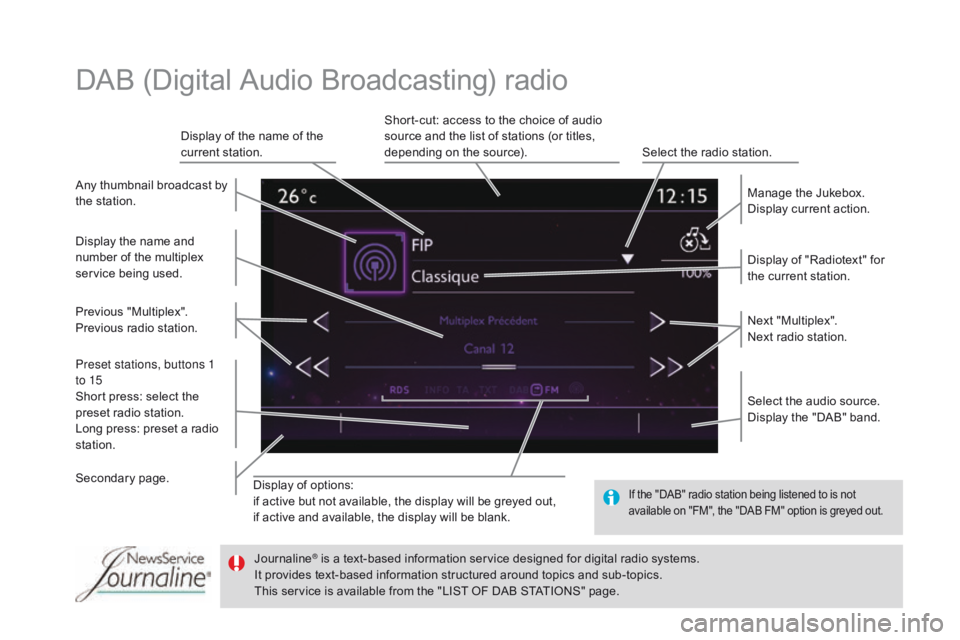
Display of options:
i f active but not available, the display will be greyed out,
if
active and available, the display will be blank. Display
of "Radiotext" for
t
he current station.
Manage the Jukebox.
Display current action.
Select the audio source.
Display the "DAB" band.
Display
of
the name of the
c
urrent
station.
Short-cut: access to the choice of audio
s
ource and the list of stations (or titles,
d
epending on the source).
Select the radio station.
Any
thumbnail
broadcast
by
t
he
station.
Preset stations, buttons 1
to 15
Short
press:
select
the
p
reset
radio
station.
Long
press:
preset
a
radio
s
tation. Next
"
Multiplex".
Next radio station.
Secondary p
age.
Display
the
name
and
n
umber
of
the
multiplex
ser
vice
b
eing
u
sed.
Previous
"
Multiplex".
Previous
radio
station.
DAB (Digital Audio Broadcasting) radio
If the "DAB" radio station being listened to is not a
vailable on "FM", the "DAB FM" option is greyed out.
Journaline® is a text-based information service designed for digital radio systems.
I
t
provides
text-based information structured around topics and sub-topics.
This
service is available from the "LIST OF DAB STATIONS" page.
Page 327 of 450

1
19
325
The services available depend on the network, the SIM card and the
c
ompatibility of the Bluetooth telephone
u
sed. Check the telephone manual and
w
ith your network provider for details of
t
he services available to you.
The
ability of the system to connect
w
ith only one profile depends on the
t
elephone. The two profiles may both
c
onnect by default.
Visit
www.citroen.co.uk for more information
(
compatibility, additional help, ...).
The
recognised telephone
a
ppears in the list.
Depending
on your telephone, you may be
a
sked
to accept automatic connection every
t
ime
the ignition is switched on. On return to the vehicle, if the last telephone
connected
is present again, it is reconnected
a
utomatically and within around 30 seconds
a
fter switching on the ignition the pairing is
d
one without any action on your part, with
(
Bluetooth
a
ctivated).
To
modify the automatic connection mode,
s
elect the telephone in the list then select the
desired
p
rofile.
Depending
on the type of telephone, t
he system will ask you to accept or not
t
he transfer of your contacts.
If not, select " Update".
Connecting a Bluetooth®
peripheral device
Automatic reconnection
On switching on the ignition, the telephone c
onnected when the ignition was last switched
o
ff is automatically reconnected, if this
c
onnection mode had been activated during the
pa
iring
p
rocedure.
The
connection is confirmed by the display of a
m
essage and the name of the telephone.
Manual connection
Press on Telephone to display the p
rimary pag e.
Press
on the secondary page.
Select " Bluetooth "
to display the list
o
f paired peripherals.
Select
the peripheral to connect.
Press on " Search".
The
connection is confirmed by the display of a
m
essage
and the name of the telephone.
Audio and Telematics
Page 336 of 450

QUESTIOnAnSWERSOLUTIOn
I
cannot connect my
B
luetooth
t
elephone. The
telephone's Bluetooth function may be switched off or the
t
elephone may not be visible. -
C
heck that your telephone's Bluetooth
f
unction is switched on.
-
C
heck in the telephone settings that it is
"
visible to all".
The
Bluetooth telephone is not compatible with the system.You
can check the compatibility of your
t
elephone at www.citroen.co.uk (services).
The
volume of the
t
elephone
c
onnected
i
n
Bluetooth mode is
ina
udible. The
volume depends both on the system and on the telephone. Increase the volume of the audio system, to
m
aximum if required, and increase the volume of
t
he telephone if necessary.
The
ambient noise level has an influence on the quality of
t
elephone
c
ommunication. Reduce
the ambient noise level (close the
w
indows, reduce the booster fan speed, slow
d
own,
...
).
Some
contacts are
d
uplicated in the list. The
options for synchronizing contacts are synchronizing the
c
ontacts on the SIM card, the contacts on the telephone, or both.
W
hen both synchronizations are selected, some contacts may be
dup
licated. Select
"Display SIM card contacts" or "Display
t
elephone
c
ontacts".
Contacts are not shown in
alphabetical
o
rder. Some
telephones offer display options. Depending on the settings
c
hosen, contacts can be transferred in a specific order.Modify
the display setting in the telephone
d
i r e c to r y.
The
system does not
r
eceive
SMS
text
messages. The
Bluetooth mode does not permit sending SMS text messages
t
o the system.
Telephone
Page 346 of 450

Telephone
Pairing a Bluetooth® telephone
Screen C
(Available according to model and version)
As a safety measure and because they require prolonged attention on the part
o
f the driver, the operations for pairing
o
f the Bluetooth mobile telephone with
t
he Bluetooth hands-free system of
y
our audio equipment must be carried
o
ut with the vehicle stationary and the
ig
nition
o
n.
Go
to
www.citroen.co.uk for more information
(
compatibility, more help, ...).
Activate
the telephone's Bluetooth function
a
nd
ensure that it is "visible to all" (telephone
c
onfiguration). Press the ME
n
U
button. In
the menu, select:
- "Bl
uetooth: Telephone - Audio "
-
"B
luetooth configuration"
-
"P
erform a Bluetooth search"
A
window is displayed with a message that a
s
earch is in progress.
The
services available depend on
t
he network, the SIM card and the
c
ompatibility of the Bluetooth device
u
sed.
Consult
your telephone's manual and
y
our operator to find out which services
a
re available to you.
*
If
your telephone is fully compatible. The
first 4 telephones recognised are displayed
i
n this window.
The " Telephone "
menu permits access to the
f
ollowing functions in particular: "
dir
ectory" *,
" Calls list ", "Consult the paired equipment ".Select
the telephone to be connected from the l
ist. Only one telephone can be connected at
a
time.
A
virtual keypad is displayed in the screen:
e
nter a code with at least 4 digits.
Confirm
by pressing OK.
A
message
in
the
screen
indicates
the
telephone
c
hosen. To accept the pairing, enter the same
c
ode on the telephone, then confirm with OK.
If
pairing fails, the number of attempts is not
l
imited.
A
message that the pairing has been
s
uccessful appears in the screen.
The
automatic connection authorised is only
a
ctive after the telephone has been configured.
The
directory and the call list can be accessed
a
fter the necessary synchronisation period.
Page 355 of 450
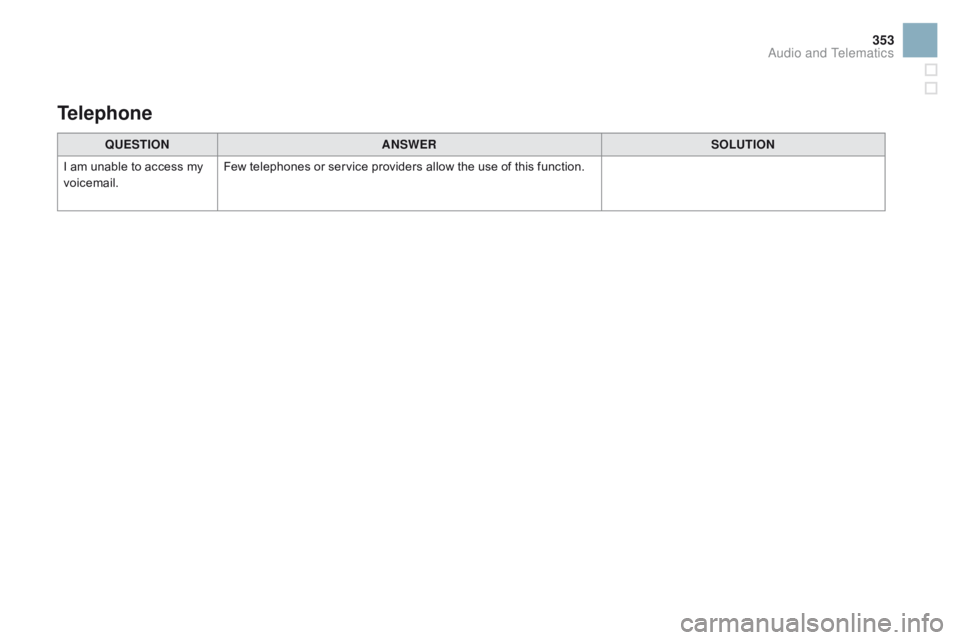
353
QUESTIOnAnSWERSOLUTIOn
I
am
unable to access my
v
oicemail. Few
telephones or service providers allow the use of this function.
Telephone
Audio and Telematics
Page 365 of 450

363
Radio .................................... 298, 299, 302, 338
RDS ................ ............................................... 299
Rear
fo
glamp......................................... 216, 217
Rear
lamps, 3D
............................................. 2
13
Rear
s
creen
(
demisting)
.................................. 94
R
echarging the battery
.................................2
29
Reduction
of electrical load
..........................23
0
Regeneration
of the particle emissions filter
....25
0
Reinitialising
the electric windows
..................69
R
einitialising the remote control
.....................62
R
emote control
..........................................6
0, 63
Removing
a wheel
..............................
..........207
Removing
the mat
...............................
............99
Replacing
bu
lbs
..............................
.......212-219
Replacing
f
uses
..............................
......220-226
Replacing
the air filter
...................................25
0
Replacing
the oil filter
...................................25
0
Replacing
t
he
p
assenger
c
ompartment
f
ilter....250
Replacing
wiper blades......................... 143, 231
Resetting
the service indicator
.......................38
R
esetting the trip recorder
..............................40
R
ev counter
............................................... 1
8, 20
Reversing
c
amera
...............................
..........13 0
Reversing
lam
p
..................................... 21
6, 217
Risk
areas (update)
....................................... 28
9
Routine
checks
..................................... 25
0, 251
Running
out of fuel (Diesel)
..........................19
1Screen,
monochrome C ..........................4 5, 347
Screenwash ..............................
....................141
Screenwash
fluid level
..................................24
8
SCR
(Selective Catalytic Reduction)
............19
2
Seat
adjustment
...............................
.........76, 79
Seat belts
...................................... 1
61, 163, 178
Seats, rear
....................................................... 81
S
erial number, vehicle
..................................26
6
Service
i
ndicator
.............................................36
S
ervice warning lamp
.....................................2
7
Servicing
...............................
..........................14
Settings
(
Menus)
...............................
....3 0 6 - 313
Setting
the clock
................................ 4
4, 48, 53
Sidelamps
............................. 1
34, 214, 216, 217
Side
r
epeater
..............................
..................215
Snow chains
.................................................. 2
11
Spare wheel
...............................
...................204
Speed
l
imiter
...............................
..................124
Speedometer
..............................
..............18, 20
Starting
the engine
.......................................10
5
Steering
mounted controls, audio
................3
37
Stop & Start
....... 5
7, 90, 120, 188, 227, 243, 250
Storage
................
......................................96, 97
Storage
b
ox
...................................................10
1
Stowing
r
ings
..............................
..................10 0
Sun visor
......................................................... 97
S
witching off the engine
...............................10
5
Synchronising
the remote control
...................62
S
ystem
se
ttings
.....................................3
0 6 - 313
Safety for children .................................17 9, 18 4
Scented air freshener ..................................... 94
S
creen menu map
...............2
78, 280, 284, 292,
294,
296, 306, 308, 310, 320, 322, 346, 347
Screen,
monochrome A
..........................4
2, 346 Tank,
AdBlue
® additive .........................
19 2, 19 6
Tank,
fuel
............................... ................188, 19 0
Technical
da
ta
....................................... 2
54-264
Telephone
............................................ 3
24, 344
Temperature
adj
ustment
........................... 8
8, 90
Temperature,
c
oolant
...................................... 35
T
emporary
puncture repair kit
......................19
9
Three flashes function (direction
i
ndicators)
................................... 14
8
Third
brake
lamp
........................................... 2
18
TMC
(Traffic
info)
.......................................... 29
0
To o l s
................
.............................................. 204
Total
distance
recorder
................................... 40
T
ouch screen tablet
........................................ 49
T
ouch
screen
tablet (Menus)
.......... 5
1, 273, 277
To w b a r
................
........................................... 234
Towed
loads
.................................. 2
57, 261, 263
Towing
another vehicle
................................. 23
3
Traction
control (ASR)
.................................. 15
5
Traffic
information (TA)
.........................2
91, 339
Traffic
information (TMC)
.............................. 29
0
Tr a i l e r
...............
............................................. 234
Trajectory
control systems
............................ 15
5
Trip
computer
...................................... 4
6, 54-57
Trip
distance
recorder
..................................... 40
T
yre pressures
..............................
....... 203, 266
Ty r e s
..............................................................
..14
Tyre
under-inflation
detection
...............
........32, 150, 152, 153, 203
Tyre
under-inflation detection
......................... 32
Table of weights ............................ 2 57, 261, 263
Tables of engines .........................2
54, 260, 262
Tables of fuses
.............................................. 2
20Under-inflation (detection) ............................ 15 0
Unlocking .............................. ..........................60
Alphabetical index