2016 CITROEN DS3 CABRIO phone
[x] Cancel search: phonePage 346 of 450

Telephone
Pairing a Bluetooth® telephone
Screen C
(Available according to model and version)
As a safety measure and because they require prolonged attention on the part
o
f the driver, the operations for pairing
o
f the Bluetooth mobile telephone with
t
he Bluetooth hands-free system of
y
our audio equipment must be carried
o
ut with the vehicle stationary and the
ig
nition
o
n.
Go
to
www.citroen.co.uk for more information
(
compatibility, more help, ...).
Activate
the telephone's Bluetooth function
a
nd
ensure that it is "visible to all" (telephone
c
onfiguration). Press the ME
n
U
button. In
the menu, select:
- "Bl
uetooth: Telephone - Audio "
-
"B
luetooth configuration"
-
"P
erform a Bluetooth search"
A
window is displayed with a message that a
s
earch is in progress.
The
services available depend on
t
he network, the SIM card and the
c
ompatibility of the Bluetooth device
u
sed.
Consult
your telephone's manual and
y
our operator to find out which services
a
re available to you.
*
If
your telephone is fully compatible. The
first 4 telephones recognised are displayed
i
n this window.
The " Telephone "
menu permits access to the
f
ollowing functions in particular: "
dir
ectory" *,
" Calls list ", "Consult the paired equipment ".Select
the telephone to be connected from the l
ist. Only one telephone can be connected at
a
time.
A
virtual keypad is displayed in the screen:
e
nter a code with at least 4 digits.
Confirm
by pressing OK.
A
message
in
the
screen
indicates
the
telephone
c
hosen. To accept the pairing, enter the same
c
ode on the telephone, then confirm with OK.
If
pairing fails, the number of attempts is not
l
imited.
A
message that the pairing has been
s
uccessful appears in the screen.
The
automatic connection authorised is only
a
ctive after the telephone has been configured.
The
directory and the call list can be accessed
a
fter the necessary synchronisation period.
Page 347 of 450

345
Receiving a call
An incoming call is announced by a ring and a superimposed display in the screen.
Select the YES
tab on the display
u
sing the buttons.
Confirm
by pressing OK.
Press
this button at the steering
m
ounted controls to accept the call.
Making a call
From the "Bl uetooth: Telephone - Audio "
menu.
Select " Manage the telephone call".
Select " Call".
Or
Select " Calls list ".
Or
Select "
dir
ectory".
Press
this button for more than
t
wo seconds for access to your
d
irectory, then navigate using the
t
humb wheel.
Or
To
dial a number, use your telephone's keypad,
w
ith the vehicle stationary.
Ending a call
During a call, press this button for more than 2 seconds.
Confirm
with OK
to end the call.
The
system accesses the telephone's
c
ontacts directory, depending on its
c
ompatibility, and while it is connected
b
y
Bluetooth.
With
certain telephones connected by
B
luetooth you can send a contact to the
d
irectory of the audio system.
Contacts
imported in this way are
s
aved in a permanent directory
v
isible to all, whatever the telephone
connected.
The
menu for the directory is not
a
ccessible if it is empty.
Audio and Telematics
Page 351 of 450

349
Bluetooth configuration11
1
22
22
2
3
3
3
2
3
Normal video
Brightness-video adjustment
Display configuration Define the vehicle parameters*
Inverse video
B rightness (- +) adjustment
da
te and time adjustment
Setting
the day/month/year
Setting
the hour/minute
Choice
of 12 h / 24 h mode
Choice of units
l/100
km - mpg - km/l
°Celsius
/ °
Fahrenheit
1
1
3
3
2
3
2
3
3
2
3
3
3
Personalisation-
configuration Bluetooth: Telephone -
Audio
Telephone function
Delete a paired equipment
Connect/
di
sconnect an equipment
Audio Streaming function Consult
the paired equipment
Per form
a Bluetooth search
Calls list
Call
Directory Terminate the current call
Manage the telephone call
Activate secret mode
*
The
settings
vary
according
to
vehicle.
Choice of language1
Audio and Telematics
Page 355 of 450
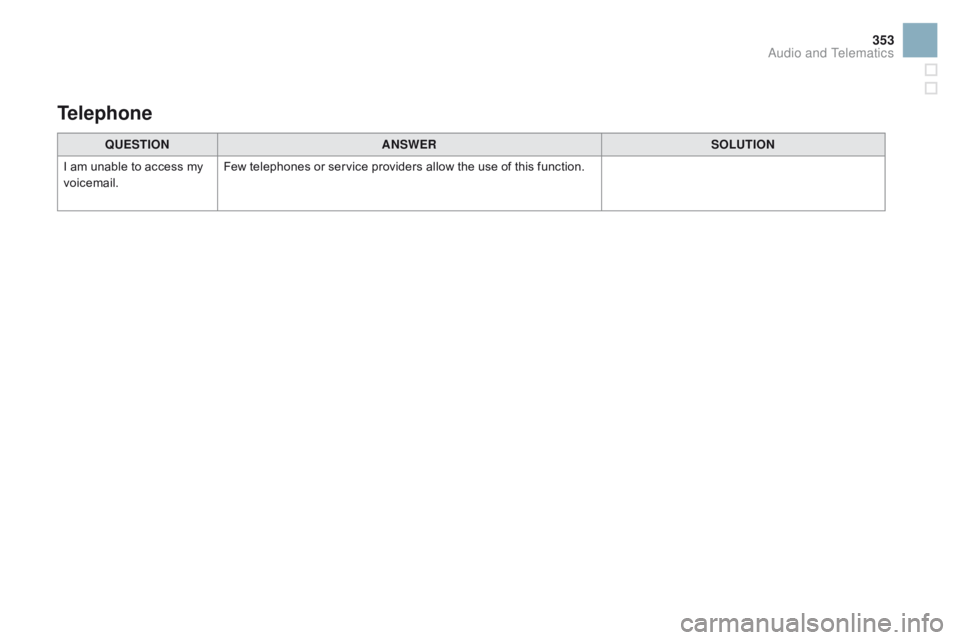
353
QUESTIOnAnSWERSOLUTIOn
I
am
unable to access my
v
oicemail. Few
telephones or service providers allow the use of this function.
Telephone
Audio and Telematics
Page 362 of 450

3D rear lamps................................................2 17
Battery
...............................
....................227, 250
Battery,
c
harging
...............................
............227
Battery,
remote control
.............................6
2, 63
Black
pan
el...................................................... 41
BlueHDi
...............................
....... 33, 34, 36, 192
Bluetooth connection
............................3
24, 340
Bluetooth
(
telephone)
............................3
24, 340
Bonnet
...............
............................................243
Boot
........
.........................................................73
Boot
lamp
..............................................14
5, 219
Brake
discs
....................................................2
51
Brake
lamps
...............................
...216, 217, 218
Brake
p
ads
...............................
.....................2 51
Braking
assistance system
...........................15
4CD
MP3 ................ .........................................342
Central
locking ..........................................6
0, 71
Changing
a bu
lb
.....................................21
2-219
Changing
a f
use
....................................2
20-226
Changing
a wheel
...............................
..204 -210
Changing
a wiper blade
........................ 1
43, 231
Changing
the date
.............................. 4
4, 48, 53
Changing
the remote control battery
..............62
C
hanging
t
he
t
ime
.............................. 4
4, 48, 53
Checking
levels
.....................................24
6 -249
Checking
the engine oil level
..................3
9, 242
Checking
tyre pressures (using the kit)
........19
9
Checks
...............
...................................24 4 - 2 51
Children
...............................
.. 163, 166, 170 -184
Child
seats
..............................
..............172-18 4
Child
seats, conventional
..............................17
8
Child
seats, ISOFIX
...............................18
2-18 4
C
ITROËN
Localised Emergency Call...........270
Cleaning
(
advice)
..........................................23
6
Closing
the boot
...............................
.........60, 73
Closing
the doors
...............................
.......60, 70
Connectors,
audio
.......................... 9
8, 302, 341
Coolant level
..............................
.............35, 248
Coolant
temperature indicator
........................35
C
ourtesy lamps
.............................................2
19
Cruise control
................................................ 12
6
Cup
holder
...............................
........................96Audio cable ...........................................3 02, 337
Audio streaming
(Bluetooth)
..............................
........... 304, 343
Audio
system
...............................
..................335
Automatic
illumination of
h
eadlamps
.................................. 1
35, 137, 138
Automatic
operation of hazard
warning
lam
ps
............................................ 14
8
Automatic
rain sensitive
windscreen
w
ipers
.............................. 14
0, 142
Auxiliary
socket
...............................9
4, 302, 341
ABS and EBFD systems ...............................15 4
Accessories .............................. ....................238
Accessory
socket, 12V
...................................98
A
ccess to rear seats
.................................7
8, 79
Active
City Brake
................................... 15
7, 15 8
Additive,
Ad
Blue
..............................3
3, 192, 196
Adjusting
h
eadlamps
.................................... 13
9
Adjusting
head restraints
................................77
A
djusting the steering wheel
..........................8
2
Advice
on care and maintenance
.................23
6
Advice
on driving
..............................
............104
Airbags
...............
..................................... 31, 164
Airbags,
c
urtain
..................................... 16
8, 169
Airbags,
front......................................... 165, 169
Airbags,
la
teral
...................................... 16
7, 169
Air
conditioning, automatic
.......................8
6, 90
Air
c
onditioning,
m
anual
...........................8
6, 88
Air filter
...............
........................................... 250
Air flow
..............................
........................84, 88
Air
intake
...............
.................................... 84, 87
Air recirculation
......................................... 8
4, 87
Air vents
..............................
............................85
Alarm
............................................................... 64
A
lloy wheels
.................................................. 23
6
Anti-lock
braking system (ABS)
....................15
4
Anti-pinch
........................................................ 68
A
nti-theft
..............................
.........................105
Apple
® player ....................................... 3 04, 343
Armrest, front .................................................. 97
A
ssistance call
...............................
.......149, 270
Audible
w
arning
............................................ 14
9 DAB
(Digital Audio Broadcasting) ....... 3 00, 301
Date (setting) ............................... ....... 44, 48, 53
Deactivating t he p assenger a irbag ...............16
5
Deadlocking
...............................
.....................61
Demisting
- defrosting, front
.............. 8
8, 90, 93
Capacity, fuel tank ........................................188
CD .............................. ...................................3 41
Page 365 of 450

363
Radio .................................... 298, 299, 302, 338
RDS ................ ............................................... 299
Rear
fo
glamp......................................... 216, 217
Rear
lamps, 3D
............................................. 2
13
Rear
s
creen
(
demisting)
.................................. 94
R
echarging the battery
.................................2
29
Reduction
of electrical load
..........................23
0
Regeneration
of the particle emissions filter
....25
0
Reinitialising
the electric windows
..................69
R
einitialising the remote control
.....................62
R
emote control
..........................................6
0, 63
Removing
a wheel
..............................
..........207
Removing
the mat
...............................
............99
Replacing
bu
lbs
..............................
.......212-219
Replacing
f
uses
..............................
......220-226
Replacing
the air filter
...................................25
0
Replacing
the oil filter
...................................25
0
Replacing
t
he
p
assenger
c
ompartment
f
ilter....250
Replacing
wiper blades......................... 143, 231
Resetting
the service indicator
.......................38
R
esetting the trip recorder
..............................40
R
ev counter
............................................... 1
8, 20
Reversing
c
amera
...............................
..........13 0
Reversing
lam
p
..................................... 21
6, 217
Risk
areas (update)
....................................... 28
9
Routine
checks
..................................... 25
0, 251
Running
out of fuel (Diesel)
..........................19
1Screen,
monochrome C ..........................4 5, 347
Screenwash ..............................
....................141
Screenwash
fluid level
..................................24
8
SCR
(Selective Catalytic Reduction)
............19
2
Seat
adjustment
...............................
.........76, 79
Seat belts
...................................... 1
61, 163, 178
Seats, rear
....................................................... 81
S
erial number, vehicle
..................................26
6
Service
i
ndicator
.............................................36
S
ervice warning lamp
.....................................2
7
Servicing
...............................
..........................14
Settings
(
Menus)
...............................
....3 0 6 - 313
Setting
the clock
................................ 4
4, 48, 53
Sidelamps
............................. 1
34, 214, 216, 217
Side
r
epeater
..............................
..................215
Snow chains
.................................................. 2
11
Spare wheel
...............................
...................204
Speed
l
imiter
...............................
..................124
Speedometer
..............................
..............18, 20
Starting
the engine
.......................................10
5
Steering
mounted controls, audio
................3
37
Stop & Start
....... 5
7, 90, 120, 188, 227, 243, 250
Storage
................
......................................96, 97
Storage
b
ox
...................................................10
1
Stowing
r
ings
..............................
..................10 0
Sun visor
......................................................... 97
S
witching off the engine
...............................10
5
Synchronising
the remote control
...................62
S
ystem
se
ttings
.....................................3
0 6 - 313
Safety for children .................................17 9, 18 4
Scented air freshener ..................................... 94
S
creen menu map
...............2
78, 280, 284, 292,
294,
296, 306, 308, 310, 320, 322, 346, 347
Screen,
monochrome A
..........................4
2, 346 Tank,
AdBlue
® additive .........................
19 2, 19 6
Tank,
fuel
............................... ................188, 19 0
Technical
da
ta
....................................... 2
54-264
Telephone
............................................ 3
24, 344
Temperature
adj
ustment
........................... 8
8, 90
Temperature,
c
oolant
...................................... 35
T
emporary
puncture repair kit
......................19
9
Three flashes function (direction
i
ndicators)
................................... 14
8
Third
brake
lamp
........................................... 2
18
TMC
(Traffic
info)
.......................................... 29
0
To o l s
................
.............................................. 204
Total
distance
recorder
................................... 40
T
ouch screen tablet
........................................ 49
T
ouch
screen
tablet (Menus)
.......... 5
1, 273, 277
To w b a r
................
........................................... 234
Towed
loads
.................................. 2
57, 261, 263
Towing
another vehicle
................................. 23
3
Traction
control (ASR)
.................................. 15
5
Traffic
information (TA)
.........................2
91, 339
Traffic
information (TMC)
.............................. 29
0
Tr a i l e r
...............
............................................. 234
Trajectory
control systems
............................ 15
5
Trip
computer
...................................... 4
6, 54-57
Trip
distance
recorder
..................................... 40
T
yre pressures
..............................
....... 203, 266
Ty r e s
..............................................................
..14
Tyre
under-inflation
detection
...............
........32, 150, 152, 153, 203
Tyre
under-inflation detection
......................... 32
Table of weights ............................ 2 57, 261, 263
Tables of engines .........................2
54, 260, 262
Tables of fuses
.............................................. 2
20Under-inflation (detection) ............................ 15 0
Unlocking .............................. ..........................60
Alphabetical index
Page 405 of 450

Audio and Telematics 3
Internet browser
Authentication for Internet browsing via
a smartphone is done using the Dial-Up
Networking (DUN) standard.
Press on " Internet browser
" to
displays the browser's home page;
first connect your smartphone by
Bluetooth, option "Internet", see the
" Te l e p h o n e
" section.
Some smartphones of the latest
generation do not support this
standard.
Press on Connected services
to
display the primary page.
Page 407 of 450

1
1
1
2
3
4
5
6
7
8
9
10
11
Audio and Telematics 5
Level 1
Level 2
Comments
Connected
services
Secondary page
Bluetooth
connection
Search
Start the search for a device to connect.
Connect / Disconnect
Start or end the Bluetooth connection to the
selected device.
Update
Import contacts from the selected telephone to
save them in the audio system.
Delete
Delete the selected telephone.
Confirm
Save the settings.
Connected
services
Secondary page
Tr a n s f e r r a t e
Reset
Reset the usage monitor, them confirm.
Confirm
Connected
services
Secondary page
WiFi connection
All
Display all Wi-Fi networks.
Secure
Display secure Wi-Fi networks.
Stored
Memorise the selected Wi-Fi network(s).
Add
Add a new Wi-Fi network.
Off/
On
Activate or deactivate a Wi-Fi network.
Connect
Select a Wi-Fi network found by the system and
connect to it.