2016 CITROEN DS3 CABRIO DAG bluetooth
[x] Cancel search: bluetoothPage 358 of 458

DS3_en_Chap12_index-recherche_ed01-2015
ABS and EBFD systems ...............................15 0
Accessories .............................. ....................234
Accessory
socket, 12V
...................................94
A
ccess to rear seats
................................. 74
, 75
Active
City Brake
................................... 15
3, 15 4
Additive, AdBlue
.............................. 3
3, 188, 192
Adjusting
h
eadlamps
.................................... 13
5
Adjusting
head restraints
................................73
A
djusting the steering wheel
..........................78
A
dvice on care and maintenance
.................2
32
Advice
on driving
..............................
............10 0
Airbags
...............
..................................... 31, 16 0
Airbags,
c
urtain
..................................... 16
4, 165
Airbags,
front......................................... 161, 165
Airbags,
la
teral
...................................... 16
3, 165
Air
conditioning, automatic
.......................8
2, 86
Air
c
onditioning,
m
anual
...........................8
2, 84
Air filter
...............
........................................... 246
Air flow
..............................
........................84, 88
Air
intake
...............
.................................... 84, 87
Air recirculation
......................................... 8
4, 87
Air vents
..............................
............................81
Alloy wheels
.................................................. 2
32
Anti-lock
braking system (ABS)
....................15
0
Anti-pinch
........................................................ 64
A
nti-theft
..............................
.........................101
Apple
® player ....................................... 3 00, 339
Armrest, front .................................................. 93
A
ssistance call
...............................
.......145, 26 6
Audible
w
arning
............................................ 14
5
Audio cable
.......................................... 2
98, 337
Audio
streaming (Bluetooth)
................3
00, 339
Audio
system
...............................
..................331
Automatic
illumination of
h
eadlamps
.................................. 13
1, 13 3, 13 4
Automatic
operation of hazard warning lamps
...14
4
Automatic rain sensitive windscreen wipers ...136, 13 8
Auxiliary
socket
.............................. 9
4, 298, 337 Battery
...............................
....................
223, 246
Battery,
c
harging
...............................
............
223
Battery, remote control
.............................
6
2, 63
Black
pan
el
...................................................... 41
BlueHDi
...............................
.......
33, 34, 36, 188
Bluetooth connection
........................... 3
20, 340
Bluetooth
(
telephone)
...........................
3
20, 340
Bonnet
...............
............................................
239
Boot
........
.........................................................
69
Boot lamp
..............................................
1
41, 215
Brake discs
....................................................
2
47
Brake lamps
...............................
...
212, 213, 214
Brake
p
ads
...............................
.....................
247
Braking assistance system
...........................
15
0
Capacity, fuel tank
..............................
..........
18 4
CD
..............................
...................................
337
CD MP3
................
.........................................
338
Central locking
..........................................
6
0, 67
Changing
a bu
lb
....................................
2
0 8 -215
Changing
a f
use
....................................
2
16-222
Changing a wheel
...............................
..
200-206
Changing a wiper blade
........................
13
9, 2 27
Changing the date
..............................
4
4, 48, 53
Changing the remote control battery
..............
62
C
hanging
t
he
t
ime
..............................
4
4, 48, 53
Checking levels
......................................
24
2-245
Checking the engine oil level
..................
3
9, 242
Checking tyre pressures (using the kit)
........
19
8
Checks ............... ...................................
240 -247
Children ............................... ..159, 162, 166 -180
Child seats
.............................. .............168-180 DAB
(Digital Audio Broadcasting)
.......
29
6, 297
Date (setting)
...............................
.......
44, 48, 53
Deactivating
t
he
p
assenger
a
irbag
...............
16
2
Demisting - defrosting, front
...........................
89
D
emisting - defrosting, rear
............................
90
D
ials and gauges
......................................
1
8, 20
Diesel additive level
...................................... 24
5
Diesel engine pre-heat warning lamp
............
24
D
igital Audio Broadcasting (DAB)
.......
29
6, 297
Dimensions
..............................
.....................
260
Dipped
be
am
...............................
..........
13 0, 20 9
Dipstick
................
....................................
39, 242
Direction indicators
....................... 1
44, 212, 213
Doors
..............................................................
.
66
Doors emergency control
...............................
68
D
oor pockets
...................................................
92
D
riving economically
......................................
14
D
ynamic stability control (DSC) ....................
1 51
Child seats, conventional
..............................
1
74
Child seats, ISOFIX
...............................
17
8 -18 0
CITROËN Localised Emergency Call...........
266
Cleaning
(
advice)
..........................................
2
32
Closing the boot
...............................
.........
60, 69
Closing the doors
...............................
.......
60, 66
Connectors, audio
.......................... 9
4, 298, 337
Coolant level
..............................
.............
35, 244
Coolant temperature indicator
........................
35
C
ourtesy lamps
.............................................
2
15
Cruise control
................................................ 12
2
Cup holder
...............................
........................
92
Page 405 of 458

Audio and Telematics 3
Additif-2_en_web_DS3_SMEGplus_Services_connectes_ed01-2015
Internet browser
Authentication for Internet browsing via a smartphone is done using the Dial-Up Networking (DUN) standard.
Press on " Internet browser " to displays the browser's home page; first connect your smartphone by Bluetooth, option "Internet", see the " Telephone " section.
Some smartphones of the latest generation do not support this standard.
Press on Connected services to display the primary page.
Page 406 of 458

6
2
7
3
8
4
9
5
1011
1
Audio and Telematics
Additif-2_en_web_DS3_SMEGplus_Services_connectes_ed01-2015
Level 1Level 2
Usage monitorInternet connection settingsInternet connection settings
Wi-Fi connection
Bluetooth (devices)
Page 407 of 458

1
1
1
2
3
4
5
6
7
8
9
10
11
Audio and Telematics 5
Additif-2_en_web_DS3_SMEGplus_Services_connectes_ed01-2015
Level 1Level 2Comments
Connected services
Secondary page
Bluetooth connections
Search Start the search for a device to connect.
Connect/Disconnect Start or end the Bluetooth connection to the selected device.
Update Import contacts from the selected telephone to save them in the audio system.
Delete Delete the selected telephone.
Confirm Save the settings.
Connected services
Secondary page
Transfer rate
Reset
Reset the usage monitor, them confirm.
Confirm
Connected services
Secondary page
Wi-Fi connection
All Display all Wi-Fi networks.
Secure Display secure Wi-Fi networks.
Remember Memorise the selected Wi-Fi network(s).
Add Add a new Wi-Fi network.
On/Off Activate or deactivate a Wi-Fi network.
Connect Select a Wi-Fi network found by the system and connect to it.
Page 409 of 458

Audio and Telematics 7
Additif-2_en_web_DS3_SMEGplus_Services_connectes_ed01-2015
As a safety measure and because it requires sustained attention by the driver, using a smartphone when driving is prohibited. All operations must be done with the vehicle stationary . vehicle stationary . vehicle stationary
The synchronisation of a smartphone allows applications on a smartphone that are adapted to the MirrorLink TM technology to be displayed in the vehicle's screen. The principles and standards are constantly evolving. For the communication process between the smartphone and the system to work correctly, the smartphone must be unlocked; update the operating system of your smartphone as well as the date and time in the smartphone and the system. For the list of eligible smartphones,
connect to the brand's internet website in your country.
Please note: - if your smartphone is supported, to make it "MirrorLink TM " compatible, some phone manufacturers nevertheless invite you to first download a dedicated application.
When connecting a smartphone to the system, it is recommended that Bluetooth ® be started on the smartphone .® be started on the smartphone .®
Start the application on the smartphone (optional, depending on the smartphone and operating system).
During the procedure, several screen pages relating to certain functions are displayed.
Accept to start and end the connection.
Connect a USB cable. The smartphone charges when connected by a USB cable.
Press " MirrorLinkTM " to start the application in the system.
Once connection is established, an page is displayed with the applications already downloaded to your smartphone and adapted to MirrorLink TM technology. If only one application has been downloaded to the smartphone, it starts automatically.
MirrorLink TM smartphone
connection
Access to the different audio sources remains accessible in the margin of the MirrorLink TM
display, using touch buttons in the upper bar. Access to the menus for the system is possible at any time using the dedicated buttons
From the system, press " Connected services " to display the primary page.
As a safety measure, applications can only be viewed with the vehicle stationary; display is interrupted once the vehicle is moving.
Voice recognition
Press the end of the lighting control stalk to start voice recognition of your smartphone via the system. Voice recognition requires a compatible smartphone connected to the vehicle by Bluetooth.
Page 448 of 458
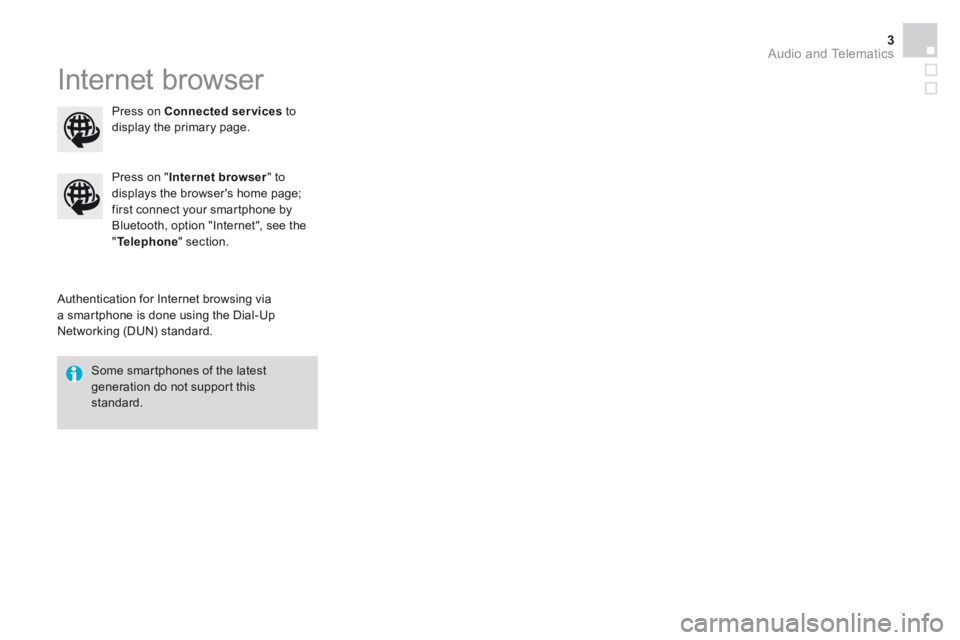
Audio and Telematics 3
Additif-2_en_web_DS3_SMEGplus_Services_connectes_ed01-2015
Internet browser
Authentication for Internet browsing via a smartphone is done using the Dial-Up Networking (DUN) standard.
Press on " Internet browser " to displays the browser's home page; first connect your smartphone by Bluetooth, option "Internet", see the " Telephone " section.
Some smartphones of the latest generation do not support this standard.
Press on Connected services to display the primary page.
Page 449 of 458

6
2
7
3
8
4
9
5
1011
1
Audio and Telematics
Additif-2_en_web_DS3_SMEGplus_Services_connectes_ed01-2015
Level 1Level 2
Usage monitorInternet connection settingsInternet connection settings
Wi-Fi connection
Bluetooth (devices)
Page 450 of 458

1
1
1
2
3
4
5
6
7
8
9
10
11
Audio and Telematics 5
Additif-2_en_web_DS3_SMEGplus_Services_connectes_ed01-2015
Level 1Level 2Comments
Connected services
Secondary page
Bluetooth connections
Search Start the search for a device to connect.
Connect/Disconnect Start or end the Bluetooth connection to the selected device.
Update Import contacts from the selected telephone to save them in the audio system.
Delete Delete the selected telephone.
Confirm Save the settings.
Connected services
Secondary page
Transfer rate
Reset
Reset the usage monitor, them confirm.
Confirm
Connected services
Secondary page
Wi-Fi connection
All Display all Wi-Fi networks.
Secure Display secure Wi-Fi networks.
Remember Memorise the selected Wi-Fi network(s).
Add Add a new Wi-Fi network.
On/Off Activate or deactivate a Wi-Fi network.
Connect Select a Wi-Fi network found by the system and connect to it.