2016 Citroen C4 PICASSO warning
[x] Cancel search: warningPage 3 of 527
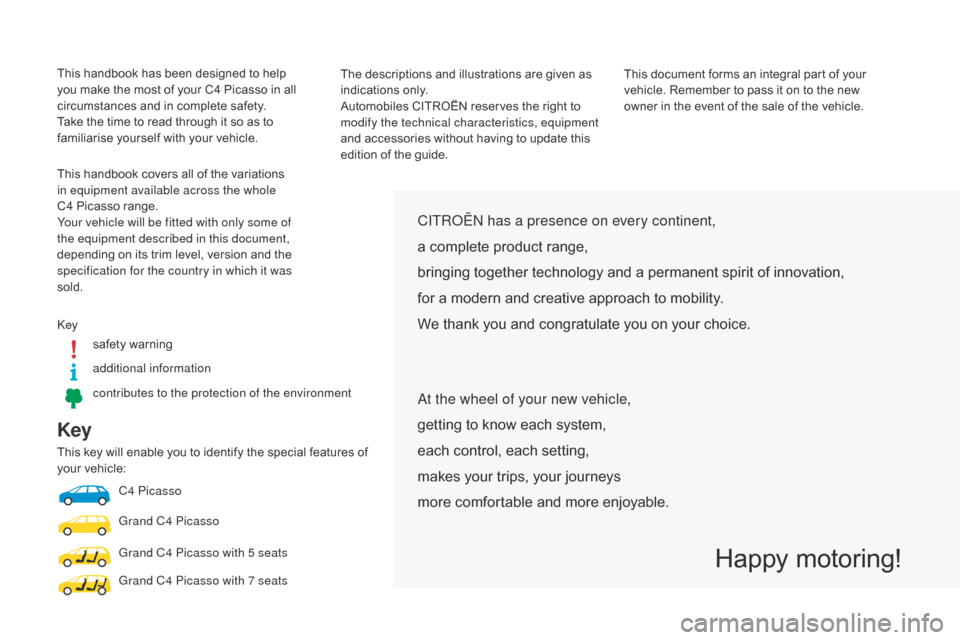
Key
This key will enable you to identify the special features of your vehicle:
C4 Picasso
Grand C4 Picasso
Grand C4 Picasso with 5 seats
Grand C4 Picasso with 7 seats
CITROËN h as a presence on every continent,
a complete product range,
bringing
together technology and a permanent spirit of innovation,
for
a modern and creative approach to mobility.
We
thank you and congratulate you on your choice.
Happy motoring!
At the wheel of your new vehicle,
getting to know each system,
each
control, each setting,
makes
your trips, your journeys
more
comfortable and more enjoyable.
This handbook has been designed to help you make the most of your C4 Picasso in all
c
ircumstances and in complete safety.
Take
the time to read through it so as to
f
amiliarise yourself with your vehicle.
This
handbook covers all of the variations
i
n equipment available across the whole
C4 Picasso
range.
Your vehicle will be fitted with only some of
the equipment described in this document,
depending
on its trim level, version and the
s
pecification for the country in which it was
sold. The
descriptions and illustrations are given as
i
ndications only.
Automobiles
CITROËN reserves the right to
m
odify the technical characteristics, equipment
and
accessories without having to update this
e
dition of the guide.This
document forms an integral part of your
v
ehicle. Remember to pass it on to the new
o
wner in the event of the sale of the vehicle.
Key safety
warning
additional information
contributes to the protection of the environment
Page 4 of 527

C4-Picasso-II_en_Chap00a_sommaire_ed01-2016
Touch screen tablet 11
Instrument panels
1
7
Indicator
and warning lamps
2
1
Gauges
and indicators
3
7
Adjustment
buttons
4
5
Trip computer
4
8
InstrumentsOver view
Electronic key - remote control 5
1
Keyless Entry and Starting
5
3
Central
locking
6
0
Doors
61
Boot
6
3
Motorised
tailgate
6
4
Hands-free
tailgate access
6
8
Alarm
70
Electric
windows
7
3
Access
Front seats 75
Rear seats
8
2
Seat modularity
8
9
Steering
wheel adjustment
9
1
Ventilation
92
Heating
9
4
Dual-zone
m
anual
a
ir
c
onditioning
9
5
Dual-zone
automatic air conditioning
9
7
Front demist - defrost
1
02
Rear screen demist - defrost
1
02
Scented
air freshener
1
03
Interior
fittings
1
05
Rear
multimedia
1
13
Courtesy lamps
1
21
Interior
mood lighting
1
22
Ease of use and comfort
Driving recommendations 1 23
Starting-switching off the engine with the
e
lectronic key
1
25
Starting-switching
off the engine with
K
eyless Entry and Starting
1
27
Electric
parking brake
1
31
Hill
start assist
1
38
5 -speed
manual gearbox
1
39
6 -speed
manual gearbox
1
39
Automatic
gearbox
1
40
Gear shift indicator
1
45
Stop & Start
1
46
Memorising
speeds
1
49
Speed
limit recognition
1
50
Speed limiter
1
54
Cruise control
1
57
Dynamic cruise control
1
60
Dynamic cruise control
with Stop function
1
67
Collision
risk alert
1
76
Assisted lane departure
warning
system
1
78
Blind spot sensors
1
82
Fatigue
detection system
1
85
Parking
sensors
1
87
Reversing
camera
1
89
360
Vision
1
90
Park
Assist
1
92
Under-inflation
d
etection
20
0
Driving
Eco-driving
Contents
Page 5 of 527

C4-Picasso-II_en_Chap00a_sommaire_ed01-2016
Hazard warning lamps 224
Horn
2
24
Emergency
or assistance call
2
24
Electronic stability
control (ESC)
2
25
Seat belts
2
28
Airbags
2
33
Child
seats
2
38
Deactivating
t
he
p
assenger's
f
ront airbag
2
40
ISOFIX
mountings
2
49
Child
lock
2
56
Safety
Fuel 257
Misfuel prevention (Diesel)
2
58
Snow chains
2
60
Very cold climate screen(s)
2
61
Towbar
with quickly
detachable towball
2
62
Towing
a trailer
2
64
Energy
economy mode
2
65
Accessories
266
Changing
a wiper blade
2
68
Roof bars
2
69
B o nnet
271
Petrol
engines
2
72
Diesel
engines
2
73
Checking
levels
2
74
Checks
2
77
AdBlue
® additive and SCR system
(BlueHDi Diesel) 2 79
Practical information
Warning triangle 2 83
Temporary puncture
repair
kit
2
84
Spare wheel
2
91
Changing
a bulb
3
01
Changing
a fuse
3
10
12
V battery
3
15
To w i n g
3
19
Running
out of fuel (Diesel)
3
21
In the event o f a b reakdown
Petrol engines 3 22
Petrol weights
3
24
Diesel
engines
3
26
Diesel
weights
3
28
Dimensions
3
30
Identification
ma
rkings
3
31
Technical data
Emergency or assistance 332Audio and telematics
Mirrors 203
Lighting controls
2
06
Automatic illumination of headlamps
2
11
Automatic headlamps
2
12
Daytime
running lamps
2
14
Direction indicators
2
15
Adjusting
the headlamp beam height
2
15
Directional
l
ighting
2
17
Wiper
control stalk
2
18
Screenwash
220
Automatic rain sensitive wipers
2
21
Panoramic
sunroof
2
23
Lighting and v isibility
Alphabetical
in
dex
For the audio and touch screen
telematic systems, refer to the
supplement to the handbook or go to
t
he following internet address:
http://service.citroen.com/ddb/
Contents
Page 7 of 527
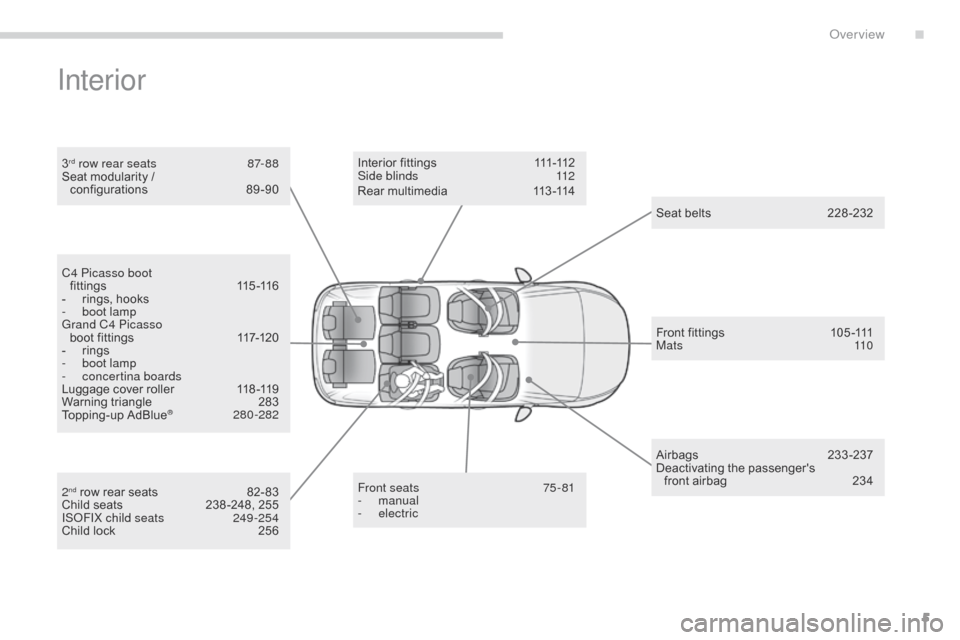
5
C4-Picasso-II_en_Chap00b_vue-ensemble_ed01-2016
Interior
3rd row rear seats 87- 88
Seat modularity /
configurations
8
9-90
Front seats
7
5 - 81
-
manual
-
electric
I n t e r i o r f
i t t i n g s 111 -112
Side blinds 1 12
Seat
bel
ts
2
28-232
Airbags
2
33-237
Deactivating
t
he
p
assenger's
f
ront airbag
2
34
Front
fittings
1
05 -111
M a t s
11 0
C4 Picasso boot
f i t t i n g s
11
5 -11 6
-
r
ings, hooks
-
b
oot lamp
Grand C4 Picasso boot
fittings
1
17-120
-
r
ings
-
b
oot lamp
-
c
oncertina boards
Luggage
cover roller
1
18 -119
Warning
triangle
2
83
Topping-up
AdBlue
® 28 0-282
2
nd row rear seats 8 2- 83
Child seats 2 38 -248, 255
ISOFIX child seats
2
49 -254
Child
lock
2
56Rear
multimedia
1
13 -114
.
Over view
Page 8 of 527

6
C4-Picasso-II_en_Chap00b_vue-ensemble_ed01-2016
Instruments and controls
Touch screen tablet (satellite navigation, multimedia audio system, Bluetooth
telephone)
11-16
Equipment
se
ttings
1
3-16
Ventilation
9
2-93
Heating
9
4
Dual-zone
m
anual
a
ir
c
onditioning
9
5 - 9 6
Dual-zone automatic air conditioning
9
7-101
Demisting
/ defrosting
1
02
Door
mirrors
2
03 -204
Electric
windows,
deactivating
7
3 -74
5/6 -speed
manual
gearbox
1
39
Automatic
gearbox
1
40 -144
Opening
the
bonnet
2
71 Courtesy lamps
1
21
Rear view mirror
2
04
Child surveillance mirror
2
05
Panoramic
sunroof
2
23
Emergency
or
assistance
c
all
2
24,
332-333
Instrument panels
1
7-20
Gear shift indicator
1
45
Lighting dimmer
4
6
Warning
lam
ps
2
1-36
I n di c ato r s
3
7- 4 5
-
ser
vice indicator
-
o
il level indicator
-
AdBlue
® fluidrange indicator
E
lectric
parking brake
1
31-137
Dashboard
fuses
3
10 -313
Over view
Page 9 of 527

7
C4-Picasso-II_en_Chap00b_vue-ensemble_ed01-2016
Hazard warning lamps 224
Headlamp
beam
height
adjustment
2
15
Steering
wheel adjustment
9
1
Horn
224
START/STOP
button
1
25 -130
Wiper and screenwash control
stalk
2
18-222
Trip computer
4
8 -50
Lighting
control
stalk
2
06 -215
Direction indicators
2
15
Instruments and controls (cont.)
Memorising speeds 1
49
Speed limit recognition 1 50 -153
Speed limiter
1
54-156
Cr uise c ontrol
15
7-159
Dynamic cruise control
1
60 -166
Dynamic cruise control with Stop function
1
67-175
Inter-vehicle distance
1
68, 171
Black
panel
4
7
Modes
19 -20
.
Over view
Page 13 of 527

11
C4-Picasso-II_en_Chap01_instruments-bord_ed01-2016
Touch screen tablet
The 7-inch touch screen tablet gives access to:
- t he heating/air conditioning controls,
-
m
enus for adjusting settings for vehicle
f
unctions and systems,
-
a
udio system and telephone controls and
the display of associated information,
and,
depending on equipment, allows:
-
t
he display of alert messages and the
v
isual
par
king
s
ensors
in
formation,
-
t
he permanent display of the time and the
ambient
temperature (a blue warning lamp
a
ppears when there is a risk of ice),
-
a
ccess to the controls for the navigation
s
ystem and Internet services, and the
display
of associated information.
For reasons of safety, the driver
should only carr y out operations
that require close attention, with the
vehicle stationary.
Some functions are not accessible
when
d
riving.General operation
Recommendations
Use is possible in all temperatures.
D o not use pointed objects on the touch screen
t
ablet.
Do
not touch the tablet screen with wet hands.
Uses a soft clean cloth to clean the tablet touch
screen.
Use this button to return to the
previous
pag
e.
Use
this button to confirm.
Principles
Use the buttons on either side of the screen
for access to the menus, then press the virtual
buttons in the touch screen.
Certain functions may be displayed over 1 or
2
pages.
To
d
eactivate/activate
a f
unction,
p
ress
O
FF/ON.
To
modify a setting (lighting duration, ...) or
a
ccess additional information, press the symbol
for
the function.
After a few moments with no action on
the
secondary page, the primary page
i
s displayed automatically.
1
Instruments
Page 16 of 527

14
C4-Picasso-II_en_Chap01_instruments-bord_ed01-2016
Driving assistance tab
Corresponding functionComments
Speed settings Memorisation
of speed settings for the speed limiter, cruise control, dynamic cruise control or dynamic
c
ruise control with stop function.
Under-inflation initialization Reinitialization
of the under-inflation system.
Diagnostic List
of current alerts.
Lane departure warning Activation/deactivation
o
f
th
e
f
unction.
Parking sensors Activation/deactivation
o
f
th
e
f
unction.
Automatic illumination
of headlamps activated Activation/deactivation
o
f
th
e
f
unction.
Stop & Star t Activation/deactivation
o
f
th
e
f
unction.
Blind spot monitoring Activation/deactivation
o
f
th
e
f
unction.
Panoramic visual aid Activation/deactivation
of the function then choice of options.
Dynamic cruise control Choice
of the standard cruise control or the dynamic cruise control.
Wheel anti-slip regulation Activation/Deactivation
o
f
th
e
f
unction
For
more information on one of these functions, refer to the corresponding section.
Instruments