2016 Citroen C4 PICASSO lock
[x] Cancel search: lockPage 70 of 527

68
C4-Picasso-II_en_Chap02_ouvertures_ed01-2016
Hands-free tailgate access
The tailgate my be equipped with a hands-free function, to allow you to open or close the tailgate when your hands are full.
For more information on the Motorised tailgate ,
refer to the corresponding section.
"Hands-free" opening
F With your hands full and the remote control on your person in the recognition zone A,
pass your foot rapidly below the rear
b u m p e r.
The
instruction is confirmed by flashing of the
d
irection indicators and an audible signal.
The
tailgate opens to the memorised position.
Passing your foot below the bumper again while the tailgate is opening stops the movement. P
assing your foot below the bumper for a third
t
ime reverses the direction of movement.
"Hands-free" closing
F With your hands full and the remote control on your person in the recognition zone A,
pass your foot rapidly below the rear
b u m p e r.
The
instruction is confirmed by flashing of the
d
irection indicators and an audible signal.
Deactivation
Hands-free tailgate access is activated by default.
T his function can be activated or deactivated
by
selecting "Hands-free failgate access " in
the Driving
menu of the touch screen tablet.
Ensure that you are steady on your feet
before
passing
a
foot
rapidly
below
the
r
ear
bumper.
Take
care
not
to
touch
the
exhaust
s
ystem,
which
may
be
hot
-
Risk
of
b
urns!
If
the
vehicle
is
locked,
it
is
unlocked
b
efore
opening
the
tailgate.
Automatic locking
To have the vehicle lock itself after closing the t ailgate by passing a foot below the bumper,
a
ctivate " Hands-free tailgate access self-
locking " in the Driving menu of the touch
screen
t
ablet.
Passing your foot below the bumper again while the tailgate is closing stops the movement. P
assing your foot below the bumper for a third
t
ime reverses the direction of movement.
Access
Page 72 of 527

70
C4-Picasso-II_en_Chap02_ouvertures_ed01-2016
For all work on the alarm system, contact a CITROËN dealer or a
qualified
w
orkshop.
AlarmSystem which protects and provides a deterrent against theft and break-ins. It provides the following types of monitoring:
- Exterior perimeter
The system checks for opening of the vehicle.
T he alarm is triggered if anyone tries to open a
d
oor, the boot or the bonnet...
- Interior volumetric
The system checks for any variation in the volume in the passenger compartment.
The
alarm is triggered if anyone breaks a
w
indow, enters the passenger compartment or
m
oves inside the vehicle.
Self-protection function
The system checks for the disconnection of any of its components.
The
alarm is triggered if the battery,
t
he button or the siren wiring is
d
isconnected
o
r
d
amaged.
Locking the vehicle with full
alarm system
Activation
If an opening (door, boot, bonnet...) is not closed fully, the vehicle is not locked but the
e
xterior perimeter monitoring will be activated
a
fter a delay of 45 seconds, at the same time
as
the interior volumetric monitoring.
F
L
ock the vehicle using the
r
emote control.
F
Switch off the ignition and get out of the vehicle.
or
F
L ock the vehicle using the "Keyless Entry
a
nd Starting" system.
The
monitoring system is active: the indicator
l
amp in the button flashes once per second
and the direction indicators come on for about
2
seconds.
After
a command to lock the vehicle using
t
he remote control or the Keyless Entry
and
Starting system, the exterior perimeter
m
onitoring is activated after a delay of
5 s
econds, the interior volumetric monitoring
a
fter 45 seconds.
Access
Page 73 of 527

71
OFF
C4-Picasso-II_en_Chap02_ouvertures_ed01-2016
Locking the vehicle with exterior perimeter
monitoring only
Deactivate the interior volumetric monitoring to avoid unwanted triggering of the alarm in
c
ertain cases such as:
-
l
eaving a window partially open,
-
w
ashing your vehicle,
-
c
hanging a wheel,
-
t
owing your vehicle,
-
t
ransport on a ferry.
Deactivating the volumetric
monitoring
F Switch off the ignition and within t
en seconds press this button
until
its indicator lamp is on fixed.
F
G
et
out of the vehicle.
F
I
mmediately lock the vehicle using the
r
emote control or the "Keyless Entry and
Starting"
system.
Only
the
exterior perimeter protection system is
a
ctive:
the indicator lamp in the button flashes
o
nce
per
second.
To be effective, this deactivation must be done
every
time the ignition is switched off.
In
the
case
of
automatic
locking
of
the
v
ehicle (which occurs after a period
of
30
seconds
if
a
door
or
the
boot
is
n
ot
opened),
the
monitoring
system
is
r
eactivated
a
utomatically.
Deactivation
F Press one of the unlocking buttons on the r
emote control:
short press
long
press
or
F
U
nlock the vehicle using the "Keyless Entry
a
nd Starting" system.
The
monitoring system is deactivated: the
i
ndicator lamp in the button is off and the
direction
indicators flash for about 2 seconds.
Reactivating the interior
volumetric monitoring
F Deactivate the exterior perimeter m
onitoring by unlocking the vehicle using
t
he remote control or the Keyless Entry and
Starting
system.
The
indicator lamp in the button goes off.
F
R
eactivate the full alarm system by locking
t
he vehicle using the remote control or the
"
Keyless Entry and Starting" system.
The indicator lamp in the button flashes once
per
second again.
2
Access
Page 74 of 527

72
C4-Picasso-II_en_Chap02_ouvertures_ed01-2016
Triggering of the alarm
This is indicated by sounding of the siren and flashing of the direction indicators for
t
hirty seconds.
The
monitoring functions remain active until
t
he alarm has been triggered eleven times in
s
uccession.
When
the vehicle is unlocked using the remote
c
ontrol or the Keyless Entry and Starting
s
ystem, rapid flashing of the indicator lamp
i
n the button informs you that the alarm was
triggered
during your absence. When the
i
gnition is switched on, this flashing stops
i
mmediately.
Failure of the remote control
To deactivate the monitoring functions:
F
U
nlock the vehicle using the key (integral
w
ith the remote control) in the driver's door
l
ock.
F
O
pen the door; the alarm is triggered.
F
S
witch on the ignition; the alarm stops. The
i
ndicator lamp in the button goes off.
Locking the vehicle without
activating the alarm
F Lock or deadlock the vehicle using the key (
integral with the remote control) in the
d
river's door lock.
Operating fault
When the ignition is switched on, fixed illumination of the indicator lamp in the button
indicates
a fault in the system.
Have
it checked by a CITROËN dealer or a
q
ualified
w
orkshop.
Automatic activation*
2 minutes after the last door or the boot is
closed, the system is activated automatically.
F
T
o avoid triggering the alarm on entering
t
he vehicle, first press the unlocking button
o
n the remote control or unlock the vehicle
u
sing the Keyless Entry and Starting
s
ystem.
*
Depending on the country of sale.
Access
Page 78 of 527
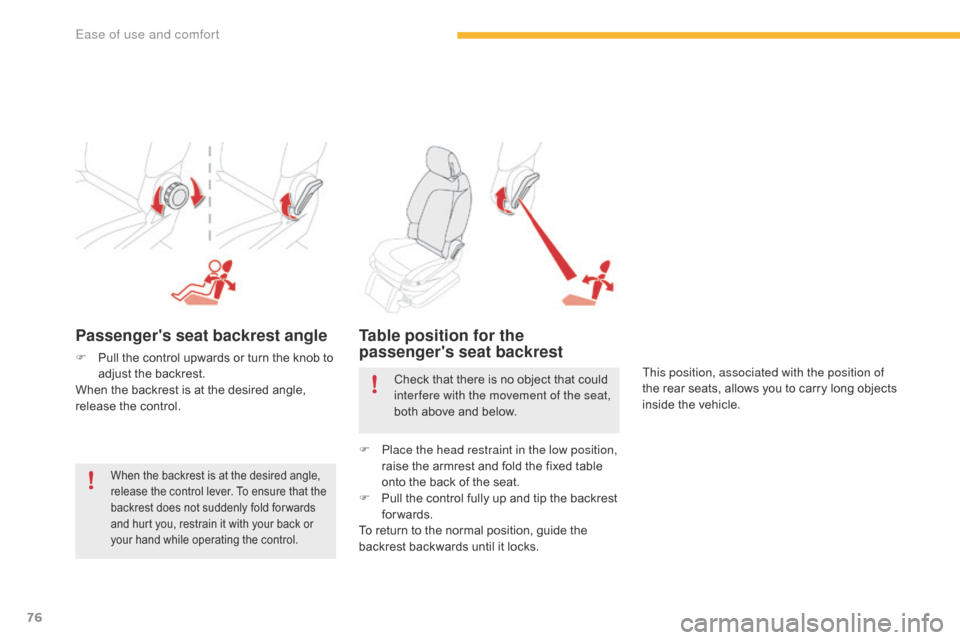
76
C4-Picasso-II_en_Chap03_ergonomie-confort_ed01-2016
Passenger's seat backrest angle
F Pull the control upwards or turn the knob to a
djust the backrest.
When
the backrest is at the desired angle,
r
elease the control.
Table position for the
passenger's seat backrest
This position, associated with the position of
the rear seats, allows you to carry long objects
i
nside the vehicle.
When the backrest is at the desired angle, release the control lever. To ensure that the
b
ackrest does not suddenly fold for wards
a
nd hurt you, restrain it with your back or
y
our hand while operating the control.
Check that there is no object that could inter fere with the movement of the seat,
both
above and below.
F
P
lace the head restraint in the low position,
raise
the armrest and fold the fixed table
o
nto the back of the seat.
F
P
ull the control fully up and tip the backrest
fo
rwards.
To
return to the normal position, guide the
b
ackrest backwards until it locks.
Ease of use and comfort
Page 87 of 527

85
C4-Picasso-II_en_Chap03_ergonomie-confort_ed01-2016
Repositioning a seat
Before operating the rear seats, check that the outer rear seat belts are not
loose,
to avoid damaging them. The
c
entre belt must be stowed. Fix the
t
ongues of the three belts to their
anc
horage
p
oints.
Continuity panels
These continuity panels are not
designed to support a weight greater
t
han 30 kg. Releasing / locking the continuity panels
F
B
efore unfolding the continuity panels,
c
heck that the seats in the 2
nd row are fully
back.
F
S
lide the continuity panel latch upwards to
release.
F
S
traighten
the
continuity
panel, then slide
t
he
latch
downwards
to
lock
it.
F
I
f
necessary,
straighten
the
continuity
p
anels for the seats in the 2
nd row and lock t
hem
in
place.
F
R
aise
the
backrest
and
push
it rear wards
u
ntil
it
locks
in
position Each seat has a continuity panel at the bottom
of
the backrest, that once unfolded:
- p rovides a continuous load sur face in the
boot, whatever the position of the seats,
-
a
voids objects sliding under the seats in
t
he 2
nd row.
3
Ease of use and comfort
Page 88 of 527

86
C4-Picasso-II_en_Chap03_ergonomie-confort_ed01-2016
Access to the third-row
seats
Access to the third-row seats is via the outer
second-row seats.
F
P
ull the lever E .
The seat is released and
t
he seat cushion comes up against the
b
ackrest.
F
H
old the lever E in the raised position,
pushing
for wards. The whole seat slides
t
owards the front seat.
Space becomes free behind the seat, the
third-row
passengers can get to their seats.
Leaving the vehicle from
the third-row seatsRepositioning a seat, from
the outside, with the door
open
In the event of a failure of this system
(lever E
),
the passengers in the third
r
ow can also leave the vehicle after first
folding
the backrests of the second-row
s
eats using the strap D.
Do not allow children to operate the
seats
w
ithout
s
upervision.
F
L
ift the lever E
.
The
seat
is
released
and
t
he
seat
cushion
comes
up
against
the
b
ackrest.
F
P
ush
the
seat
backrest,
still
holding
the
l
ever E
in
the
raised
position. If
there are passengers seated in the third row:
F
m
anually return the assembly as far
as possible rear wards; the seat does
n
ot return to the fully back position, so
a
s to retain legroom for the third-row
p
assengers,
F
f
old the seat cushion until it locks.
Ensure that there is no object on or under the
s
eat
that you want to move.
Before
operating
the
seats,
ensure
that
t
he
tables
on
the
back
of
the
first-row
s
eats
are
folded
away.
Ease of use and comfort
Page 89 of 527

87
C4-Picasso-II_en_Chap03_ergonomie-confort_ed01-2016
Third-row seats
Concertina boards
Folding the concertina boardsF Remove the luggage net. F
or more information on the luggage net
a
nd the Interior fittings , refer to the
corresponding
s
ection.
F
R
eturn the second-row continuity panels to
their
initial position and lock them in place.
F
F
old the concertina boards and position
them
v
ertically.
F
P
ull on the strap F located behind the seat
backrest.
The backrest pivots rear wards,
p
ulling the seat base with it. The seat locks
i
n the open position.
Each of the two floor panels can
support
a
load
of
100
kg.
Pull
on
the
control,
the
3
sections
of
the
board
w
ill
fold
like
a
concertina.
When
the
third-row
seats
are
upright,
these
c
oncertina
boards
can
be
left
either:
-
f
lat behind the seats,
-
i
n the vertical position,
thereby
leaving
a
storage
area
available.
Repositioning the
seats
Two rigid concertina boards, which cannot b e separated from the vehicle, cover the
2
third-row seats, when these are in the folded
position.
3
Ease of use and comfort