2016 Citroen C4 PICASSO park assist
[x] Cancel search: park assistPage 200 of 527

198
C4-Picasso-II_en_Chap04_conduite_ed01-2016
F Select reverse, release the steering wheel a
nd start moving without exceeding 4 mph
(
7 km/h).
F
T
he assisted parking manoeuvre is in
p
rogress.
W
ithout exceeding 4 mph (7 km/h), follow
t
he instructions displayed in the instrument
panel,
aided by the warnings from the
"
Parking sensors" system, until the
i
ndication of the end of the manoeuvre.At
the end of the manoeuvre, the operating i
ndicator lamp goes off in the instrument panel,
a
ccompanied by a message and an audible
s
ignal.
The
assistance is deactivated: you can take
ov
er control.During
parking and exit from p
arking manoeuvres, the reversing
c
amera function may come into
operation.
It facilitates monitoring of
t
he surroundings of the vehicle, by
d
isplaying additional information in the
in
strument
pan
el.
For more information on the Reversing
camera ,
refer to the corresponding
s
ection.
During
a bay parking manoeuvre, the
P
ark Assist system is automatically
d
eactivated once the rear of the vehicle
is within 50 cm of an obstacle.
Driving
Page 321 of 527

319
C4-Picasso-II_en_Chap08_en-cas-panne_ed01-2016
To w i n g
The towing eye is installed in the boot under the floor.
To
gain access to it:
F
o
pen the boot,
F
l
ift the floor and remove it,
F
r
emove the towing eye from its housing.
General recommendations
Observe the legislation in force in your country.
E nsure that the weight of the towing vehicle is higher than that of the towed vehicle.
The
driver must remain at the wheel of the towed vehicle and must have a valid driving licence.
When
towing a vehicle with all four wheels on the ground, always use an approved towing
a
rm; rope and straps are prohibited.
The
towing vehicle must move off gently.
When
towing a vehicle with the engine off, there is no longer any power assistance for
b
raking or steering.
In
the following cases, you must always call on a professional recovery service:
-
v
ehicle broken down on a motor way or fast road,
-
f
our-wheel drive vehicle,
-
w
hen it is not possible to put the gearbox into neutral, unlock the steering, or release
t
he parking brake,
-
t
owing with only two wheels on the ground,
-
w
here there is no approved towing arm available...
Procedure
for
having
your
vehicle
towed
or
for
towing
another vehicle using the towing eye.
Access to the tools
8
In the event of a breakdown
Page 339 of 527

337
C4-Picasso-II_en_Chap11_index-alpha_ed01-2016
Net .................................................................118
Number plate lamps ...................................... 3
09
Oil consumption
............................................ 2
74
OIl,
eng
ine
...............................
......................2 74
Opening
the bonnet
...................................... 2
71 Safety, children
..................... 2
32, 234, 238 -256
Scented air freshener
................................... 10
3
Opening
the boot
..............................
.. 51, 53, 63
Opening the doors
...............................
..... 51, 53
Opening the panoramic sunroof blind
..........
2
23
Pads,
b
rake
...................................................
2
78
Paint colour code
..........................................
3
31
Panoramic glass sunroof
..............................
2
23
Parcel shelf, rear
.................................... 111
, 11 6
Park Assist
...............................
.....................
192
Parking brake,
electric
..............................
.................. 131, 278
Parking sensors, front
...................................
18
8
Parking sensors, rear....................................
187
Plates, identification ...................................... 331
Port, USB ......................................................
10 9
Pressures, tyres ................... 2 85, 290, 300, 331
Pre-tensioning
sea
t belts
..............................
......................232
Priming
the fuel
system
................
.........................................321
Protecting
children
................ 2
32, 234, 238 -256
Puncture
................
........................................284
P
N
OS
Maintenance, routine ........................................ 9
M ap reading lamps ....................................... 12
1
Markings,
id
entification
................................. 3
31
Massage
function
...............................
............80
Mats
...............................
................................11 0
Memorising
a speed
..................................... 14
9
Mirror, child surveillance
............................... 20
5
Mirror, rear view
............................................ 20
4
Mirrors, door ......................... 102,
182, 203, 204
Misfuel prevention
...............................
..........258
Modularity, seats
...............................
..............89
Motorised
t
ailgate
..................................... 6
4-66
Mountings,
I
sofix
...............................
............249
Multimedia, rear
...............................
.............113
M
Range ................ .............................................. 50
Range, AdBlue ............................... .................42
Reading
lamps, rear
...................................... 111
R
ear
s
creen,
d
emisting
................................. 10
2
Recharging
the battery
.................................3
17
Recirculation, air
...............................
.94, 96, 98
Reduction of electrical load
.......................... 26
5
Regeneration
of the particle filter
.................2
77
Reinitialisation of the under-inflation detection system
......................................... 2
01
Reinitialising
the remote control
.....................58
R
emote control
........................................... 51
- 5 9
Removing
a wheel
..............................
..........297
Removing
the mat
...............................
..........11 0
Replacing
bu
lbs
..............................
..............301
Replacing
f
uses
..............................
..............310
Replacing
the air filter
...................................27
7
Replacing
the oil filter
...................................27
7
Replacing
t
he
p
assenger
c
ompartment filter
...................................... 27
7
Resetting
the service indicator
.......................39
R
esetting the trip recorder
..............................45
R
eversing
c
amera
...............................
..........189
Reversing
lam
p
..................................... 3
05-308
Roof bars
....................................................... 26
9
Running
out of fuel (Diesel)
..........................3
21
R
.
Alphabetical index
Page 382 of 527
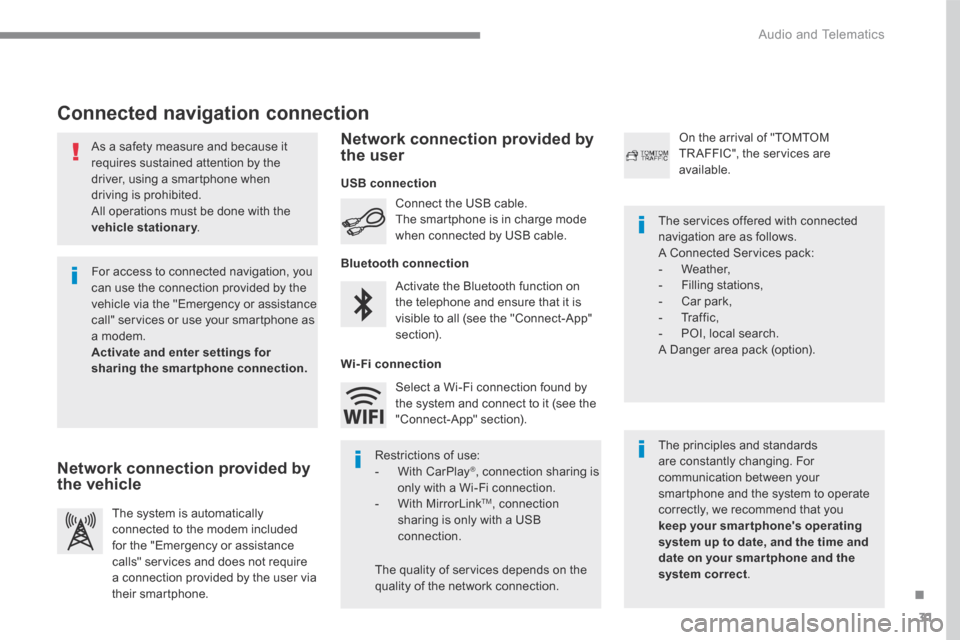
31
.
Audio and Telematics
As a safety measure and because it requires sustained attention by the driver, using a smartphone when driving is prohibited. All operations must be done with the
vehicle stationary . vehicle stationary . vehicle stationary
Connected navigation connection
The principles and standards are constantly changing. For communication between your smartphone and the system to operate correctly, we recommend that you keep your smar tphone's operating system up to date, and the time and date on your smar tphone and the system correct.
The services offered with connected navigation are as follows. A Connected Services pack: - Weather, - Filling stations, - Car park, - Traffic, - POI, local search. A Danger area pack (option).
Activate the Bluetooth function on the telephone and ensure that it is visible to all (see the "Connect-App" section).
Connect the USB cable. The smartphone is in charge mode when connected by USB cable.
The system is automatically connected to the modem included for the "Emergency or assistance calls" services and does not require a connection provided by the user via
their smartphone.
On the arrival of "TOMTOM TR AFFIC", the services are available.
For access to connected navigation, you can use the connection provided by the vehicle via the "Emergency or assistance call" services or use your smartphone as a modem. Activate and enter settings for sharing the smartphone connection.
Restrictions of use: - With CarPlay ® , connection sharing is only with a Wi-Fi connection. - W i t h M i r r o r L i n k TM , connection sharing is only with a USB connection.
The quality of services depends on the quality of the network connection.
Select a Wi-Fi connection found by the system and connect to it (see the "Connect-App" section).
USB connection
Network connection provided by the vehicle
Network connection provided by the user
Bluetooth connection
Wi-Fi connection