2016 Citroen C4 mirror
[x] Cancel search: mirrorPage 287 of 396

285
C4-2_en_Chap10b_SMEGplus_ed02-2015
With the engine running, press to mute the sound.
With
the ignition off, press to switch
t
he system on.
Volume
adjustment (each source
i
s
i
ndependent,
i
ncluding
t
raffic
a
nnouncements (TA) and navigation
i
nstructions).
Select
the
audio
source
(depending
on
ve
rsion):
-
F
M
/
DAB
/
AM*
stations.
-
U
SB
memory
stick.
-
C
D
player
(located
in
front
panel).
-
S
martphone
via
MirrorLink
TM or CarPlay®.
-
T
elephone connected by Bluetooth* and
using
Bluetooth*
audio
streaming.
-
M
edia
player
connected
to
the
auxiliary
s
ocket
( jack,
cable
not
supplied).
-
J
ukebox*,
after
first
copying
audio
files
to
t
he
internal
memory
of
the
system. *
Depending on equipment.
Short-cuts:
using
the
virtual
buttons
in
the
u
pper band of the touch screen tablet, it is
possible
to
go
directly
to
the
selection
of
audio
s
ource,
the
list
of
stations
(or
titles,
depending
o
n
the
source).
The screen is of the "resistive" type, it
is
n
ecessary
t
o
p
ress
f
irmly,
p
articularly
f
or "flick" gestures (scrolling through a
l
ist, moving the map...). A simple wipe
w
ill not be enough. Pressing with more
t
han one finger is not recognised.
The screen can be used when wearing
g
loves. This technology allows use at
a
ll
t
emperatures.
In very hot conditions, the volume may
b
e limited to protect the system. The
r
eturn to normal takes place when
t
he temperature in the passenger
c
ompartment drops. To clean the screen, use a soft
non-abrasive
cloth (spectacles cloth)
w
ithout any additional product.
Do not use pointed objects on the
sc
reen.
Do not touch the screen with wet
hands.
.
Audio and Telematics
Page 289 of 396

287
C4-2_en_Chap10b_SMEGplus_ed02-2015
Menus
Settings
Radio Media
Navigation
Driving
Connected services Telephone
Adjust the settings for sound (balance, a
mbience, ...), colour schemes and the display
(
language, units, date, time, ...).
Select an audio source, a radio station, display
photographs.
Enter
navigation
settings
and
choose
a
d
estination.
Access
to the trip computer.
Activate,
deactivate or enter settings for certain
v
ehicle functions.
Connect
using
the
"Internet
browser".
Operate certain applications on your
smartphone
via
MirrorLink
TM or CarPlay®. Connect a telephone by Bluetooth
®.
Access to the CarPlay® function after
connection
of
your
smartphone by USB cable.
(Depending
o
n
e
quipment)
(Depending
o
n
e
quipment)
.
Audio and Telematics
Page 305 of 396

303
C4-2_en_Chap10b_SMEGplus_ed02-2015
Level 1Level 2 Comments
Radio Media
List List of FM stations
Press
on a radio station to select it.
Radio Media Source FM Radio
Select
change of source
DAB Radio
AM Radio
USB
CD
MirrorLink
TM
CarPlay®
iPod
Bluetooth
AUX
Jukebox
Radio Media
Preset Press
an empty location to Preset it.
.
Audio and Telematics
Page 330 of 396

328
C4-2_en_Chap10b_SMEGplus_ed02-2015
MirrorLinkTM
Applications
Car mode
Optional depending on the s
martphone and operating system.
Audio and Telematics
Page 331 of 396

329
C4-2_en_Chap10b_SMEGplus_ed02-2015
As a safety measure and because it requires sustained attention by the
d
river, using a smartphone when
d
riving is prohibited.
All
operations must be done with the
v
ehicle stationary .
The synchronisation of a
smartphone
allows applications on a
s
martphone that are adapted to the
M
irrorLink
TM technology to be displayed i
n
the
vehicle's screen.
As the principles and standards are
constantly
evolving, it is recommended
t
hat
you
update the operating system of
y
our
smartphone.
For
the
list
of eligible smartphones,
c
onnect
to
the brand's internet website
i
n
your
country. Please
note:
-
i
f your smartphone is supported, to
m
ake it "MirrorLink
TM" compatible, s
ome
phone
manufacturers
n
evertheless invite you to first
download
a
dedicated application.
When connecting a smartphone to the system, it is recommended that Bluetooth®
be
started
on
the
smartphone
Start the application on the
smartphone (optional, depending
o
n the smartphone and operating
s
yste m). During
the procedure, several screen
p
ages relating to certain functions
a
re displayed.
Accept to start and end the
connection.
Connect a USB cable. The
s
martphone charges when
c
onnected by a USB cable.
Press " MirrorLink
TM" to start
the
application
in
the system. Once connection is established, an
"
Applications " page is displayed with the
l
ist of applications already downloaded to
your smartphone and adapted to MirrorLink
TM
technology.
If only one application has been downloaded to
the
smartphone,
it
starts
automatically.
MirrorLinkTM smartphone
connection
Access to the different audio sources remains a
ccessible in the margin of the MirrorLinkTM
display,
using
touch
buttons
in
the
upper
bar.
Access
to
the
menus
for
the
system
is
possible
a
t
any
time
using
the
dedicated
buttons.
If
the
smartphone
is
locked,
c
ommunication
with
the
system
is
only
b
y
USB
cable.
From
the
system,
press
"
Connected
services "
to
display
the
primary
pag
e.
As
a
safety
measure,
applications
c
an only be viewed with the vehicle
stationary;
display
is
interrupted
once
t
he
vehicle
is
moving.
Voice recognition
Press the end of the lighting control stalk to s tart voice recognition of your smartphone via
t
he system.
Voice
recognition requires a compatible
s
martphone connected to the vehicle by
Bl
uetooth.
.
Audio and Telematics
Page 333 of 396
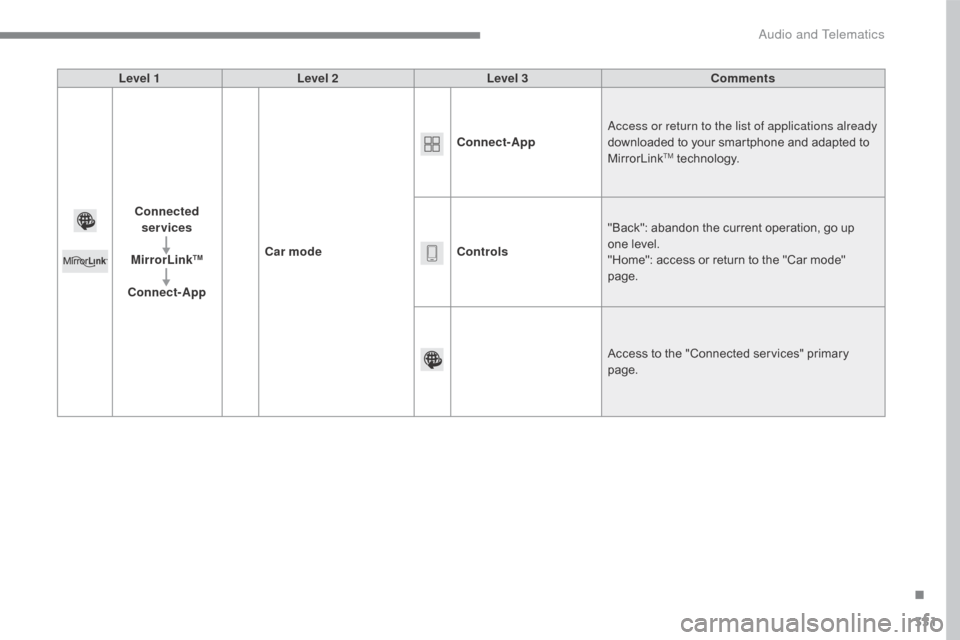
331
C4-2_en_Chap10b_SMEGplus_ed02-2015
Level 1Level 2 Level 3 Comments
Connected services
MirrorLink
TM
Connect-App Car mode Connect-App
Access or return to the list of applications already
downloaded to your smartphone and adapted to
M
irrorLink
TM technology.
Controls "Back":
abandon the current operation, go up
o
ne
level.
"Home":
access or return to the "Car mode"
pag
e.
Access
to
the "Connected services" primary
pag
e.
.
Audio and Telematics
Page 385 of 396
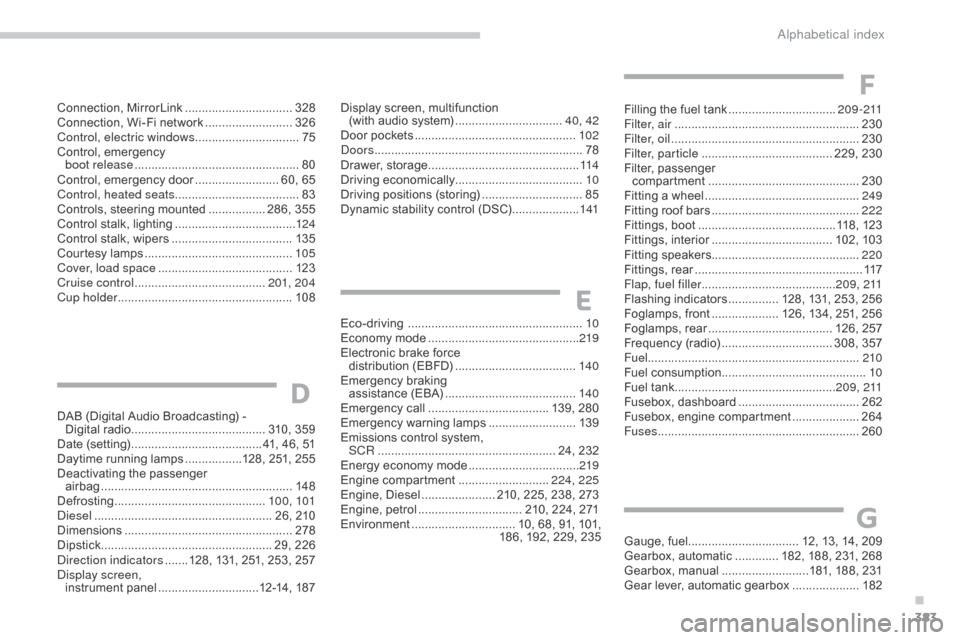
383
C4-2_en_Chap11_index-alpha_ed02-2015
Gauge, fuel................................. 12, 13, 14, 209
Gearbox, automatic ............. 1 82, 188, 231, 268
Gearbox,
m
anual
..........................1
81, 188, 231
Gear
lever, automatic gearbox
....................18
2
G
Eco-driving ............................... .....................10
Economy mode ............................... ..............219
Electronic
brake force
distribution
(
EBFD)
.................................... 14
0
Emergency
b
raking
a
ssistance (EBA)
....................................... 14
0
Emergency
c
all
.................................... 1
39, 280
Emergency
w
arning
lam
ps
..........................13
9
Emissions
control system,
SCR
..............................
....................... 24, 232
Energy
economy mode
.................................2
19
Engine
c
ompartment
........................... 2
24, 225
Engine,
Diesel
...................... 2
10, 225, 238, 273
Engine,
petrol
............................... 2
10, 224, 271
Environment
............................... 1
0, 68, 91, 101,
1
86, 192, 229, 235
E
Connection, MirrorLink ................................ 32 8
Connection, Wi-Fi network ..........................32
6
Control, electric windows
............................... 75
C
ontrol,
em
ergency
b
oot release
...............................
..................80
Control,
em
ergency
do
or
......................... 6
0, 65
Control, heated seats
..................................... 83
C
ontrols, steering mounted
................. 2
86, 355
Control
stalk, lighting
.................................... 12
4
Control
stalk, wipers
.................................... 13
5
Courtesy
lamps
............................................ 10
5
Cover, load space
........................................ 12
3
Cruise control
....................................... 20
1, 204
Cup holder
...............................
.....................108Display
screen, multifunction
(with
audio system) ................................4
0, 42
Door
pockets
................................................10
2
Doors
.............................................................. 78
D
rawer,
s
torage
...............................
..............114
Driving
e
conomically...................................... 10
Driving
positions (storing)
..............................85
D
ynamic stability control (DSC)
....................1
41Filling
the fuel tank ................................2
0 9 - 2 11
Filter, air
...............
........................................230
Filter, oil
........................................................ 23
0
Filter, particle
....................................... 2
29, 230
Filter,
p
assenger
c
ompartment
.............................................23
0
Fitting
a wheel
...............................
...............249
Fitting
roof bars
............................................2
22
Fittings,
boot
.........................................1
18, 123
Fittings,
in
terior
....................................10
2,
10
3
Fitting
sp
eakers............................................ 220
Fittings,
r
ear
...............................
...................117
Flap, fuel filler
...............................
.........2 0 9 , 2 11
Flashing
in
dicators
............... 1
28, 131, 253, 256
Foglamps,
f
ront
.................... 1
26, 134, 251, 256
Foglamps,
re
ar
..................................... 1
26, 257
Frequency
(radio)
................................. 3
08, 357
Fuel ............................................................... 210
Fuel
c
onsumption
...........................................10
F
uel tank................................................2 0 9 , 2 11
Fusebox,
das
hboard
....................................2
62
Fusebox,
e
ngine
c
ompartment
....................26
4
Fuses
................
............................................260
DAB
(Digital Audio Broadcasting) -
Digital
r
adio
........................................ 3
10, 359
Date
(setting)
...............................
........41, 46, 51
Daytime
running lamps
.................1
28, 251, 255
Deactivating
t
he
p
assenger
ai
rbag
......................................................... 14
8
Defrosting
...............................
..............10 0, 101
Diesel
...............................
...................... 26, 210
Dimensions
..............................
....................278
Dipstick
................
................................... 29, 226
Direction indicators
.......1
28, 131, 251, 253, 257
Display screen, instrument
pan
el
..............................1
2-14, 187
D
F
.
Alphabetical index
Page 387 of 396

385
C4-2_en_Chap11_index-alpha_ed02-2015
Locking ......................................... 58, 63, 65, 68
Locking from
the inside
..............................
.......................69
Long
objects, transporting
............................11
7
Low fuel level
..............................
...........20, 209
Luggage
retaining
strap
............................................................ 11
8 Player,
MP3 CD ............................ 3 12, 361, 362
Player,
USB .......................................... 3 12, 363
Port,
USB
..................................... 1
04, 312, 363
Pressures, tyres
........................................... 2
79
Pre-tensioning
sea
t belts
..............................
.....................146
Priming
the fuel system
...............................23
8
Protecting
children
................. 1
46, 148, 151-165
Puncture
................
.......................................239
Radio
...............
..................................... 308, 357
Radio,
digital (Digital Audio
Broadcasting
- DAB)
.......................... 3
10, 359
RDS
................
...................................... 309, 357
Rear
s
creen,
d
emisting
................................10
1
Recharging
the battery
........................ 2
67, 268
Reduction of electrical load
.......................... 2
19
Regeneration
of the particle filter
................23
0
Reinitialising
the electric
windows
....................................................... 76
R
einitialising the remote
control
.....................................................6
1, 67
Reminder,
key in ignition
...............................17
0
Remote
control
..........................................56
-68
Removing
a wheel
..............................
.........247
Removing
the mat
...............................
..........113
Replacing
bu
lbs
..............................
......251-259
Replacing
f
uses
..............................
......260-264
Replacing
the air filter
..................................23
0
RMaintenance, routine ...................... 10, 224-231
Map reading lamps ...................................... 10
5
Markings,
id
entification
.............................................. 2
79
Massage
function
...............................
...........84
Mat
.......
......................................................... 113
Memorising
a speed
.................................... 20
4
Menu
(touch screen tablet)
.... 2
83, 287 288, 290,
2
94, 302, 304, 306,
316,
318, 320, 336, 338
Menu,
main
..............................
....................356
Menus
(audio)
..............................3
02, 304, 306
Mirror, rear view
............................................. 89
M
irrors, door ......................................87,
88, 195
Mirror, vanity
..............................
..................103
Misfuel prevention
...............................
..........2 11
Mountings,
I
sofix
...............................
...........160
MP3
CD
................
........................ 312, 361, 362Oil
change
...............................
.....................
226
Oil consumption
...........................................
2
26
OIl,
eng
ine
...............................
.....................
226
Opening the bonnet
.....................................
2
23
Opening the boot
..............................
..57, 62, 79
Opening the doors ............................. 5 6, 62, 78
Opening the panoramic
roof blind
.................................................... 10
7
M
O
Navigation ....................................................288
Net, storage................................................... 118
Number
plate lamps
..................................... 25
9
N
Pads, brake ..................................................2 31
Paint colour code ......................................... 2
79
Panoramic
glass sunroof
.............................10
7
Parcel shelf, rear
................................... 1
19, 123
Parking
brake
........................................ 1
74, 231
Parking
brake, electric
....................1
8, 175, 231
Parking
sensors, front
..................................2
07
Parking
sensors, rear................................... 206
Personalisation
...............................
...............39
Petrol
...............................
.............................210
Player, Apple
® .............................. .................314
P
.
Alphabetical index