2016 Citroen C4 CACTUS Tablet
[x] Cancel search: TabletPage 64 of 308

62
Automatic air conditioning
Operation of the air conditioning and regulation of temperature, air flow and air distribution in
t
he passenger compartment are automatic.Temperature adjustment
F Press this button to increase the value.
F
P
ress this button to decrease the
va
lue.
F
Sel
ect the "
Air conditioning "
menu
in
the
touch
screen
tablet
t
o
display
the
controls
page
for
t
he
system.
The air conditioning system operates
a
utomatically: the system manages the t
emperature, air flow and air distribution in t
he passenger compartment in an optimum
w
ay according to the comfort level you have
s
elected.F
P
ress the "AUTO"
button
to activate or deactivate the
a
utomatic mode of the air
c
onditioning system.
Automatic comfort
programme
Activation / Deactivation
The air conditioning system operates with the engine running, but the ventilation and its controls are available with the ignition on.
T he value indicated corresponds to a
l
evel of comfort and not to a precise
t
emperature.
Ease of use and comfort
Page 87 of 308

85
Switching on
F W ith the ignition off, "flash" the headlamps
u
sing the lighting stalk.
F
A
further "headlamp flash" switches the
f
unction off.
Switching off
The
manual guide-me-home lighting switches
o
ff automatically after a set time.
The
temporary illumination of the dipped beam
h
eadlamps after the vehicle's ignition has been
s
witched off makes the driver's exit easier
w
hen the light is poor.
Guide-me-home
lighting
Automatic
When the automatic illumination of headlamps i
s activated, if the ambient light level is
l
ow, the dipped beam headlamps come on
a
utomatically when switching off the ignition.
Activation
or deactivation of the system, as well
a
s the period for the guide-me-home lighting is
s
et in the touch screen tablet.
F
Sel
ect the "Driving assistance "
menu,
then "Vehicle settings ".
Manual
Headlamp beam
h
eight
ad
justment
To avoid causing a nuisance to other road users, t
he height of the headlamp beams should be a
djusted according to the load in the vehicle.
The
initial setting is position "0".
0.
D
river only
o
r driver + front passenger.
-.
D
river + front passenger + rear
p
assengers.
1.
D
river + front passenger + rear passengers +
l
oad in the boot.
-.
D
river + front passenger + rear passengers +
l
oad in the boot.
2.
D
river only + maximum authorised load in
t
he boot.
This
position is sufficient to avoid causing dazzle.
Higher
settings may limit the spread of light from
t
he
hea
dlamps.
4
Lighting and visibility
Page 90 of 308
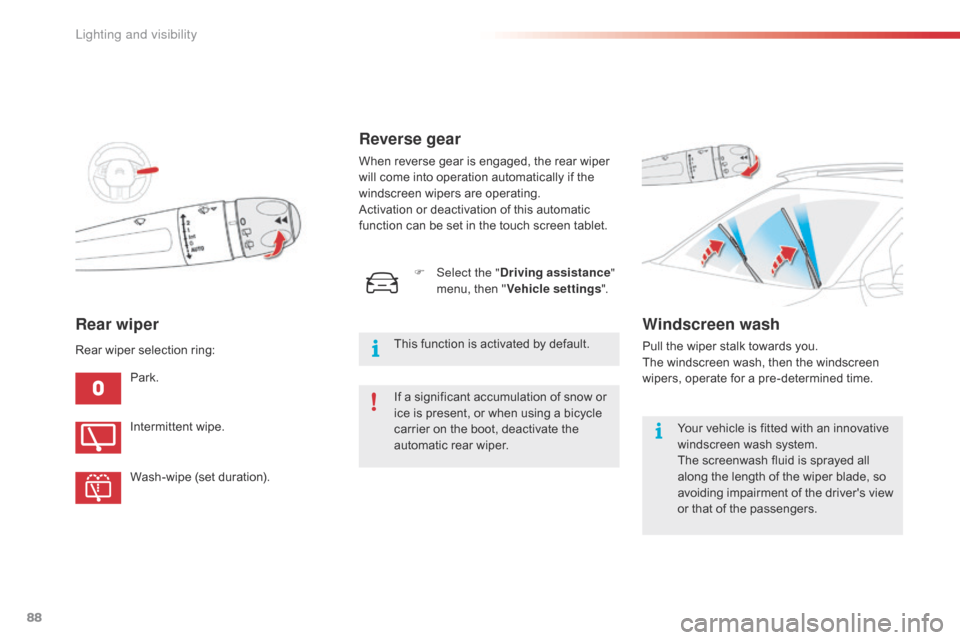
88
Rear wiper
Park.
Intermittent wipe.
Wash-wipe
(set duration).
Rear
wiper selection ring:
Reverse gear
When reverse gear is engaged, the rear wiper w
ill come into operation automatically if the
w
indscreen wipers are operating.
Activation
or deactivation of this automatic
f
unction can be set in the touch screen tablet.
Windscreen wash
Pull the wiper stalk towards you. The windscreen wash, then the windscreen
w
ipers, operate for a pre-determined time.
Your
vehicle is fitted with an innovative
w
indscreen wash system.
The
screenwash fluid is sprayed all
a
long the length of the wiper blade, so
a
voiding impairment of the driver's view
o
r that of the passengers.
F
Sel
ect the "
Driving assistance "
menu,
then
"
Vehicle settings ".
This
function
is
activated
by
default.
If
a
significant
accumulation
of
snow
or
i
ce
is
present,
or
when
using
a
bicycle
c
arrier
on
the
boot,
deactivate
the
a
utomatic
rear
wiper.
Lighting and visibility
Page 135 of 308

133
Stop & Start
Operation
Going into engine STOP
mode
The "ECO" warning lamp comes on i
n the instrument panel and the engine g
oes into standby automatically:
-
w
ith a manual gearbox , when stationary,
in
neutral, and you release the clutch
ped
al.
-
w
ith an electronic gearbox , when
stationary
or at speeds below 5 mph
(
8 km/h) (depending on version), in neutral
(
control on N )
or when you press the brake
ped
al. Never
refuel with the engine in STOP
m
ode; you must switch off the ignition.
For
your comfort, during parking
m
anoeuvres, STOP mode is not
a
vailable for a few seconds after
c
oming out of reverse gear.
The
Stop & Start system does not affect
t
he the vehicle's other systems, such as
f
or example braking, power steering...
The
Stop
&
Start system
puts
the
engine
t
emporarily
into
standby
-
STOP
mode
-
during
s
tops
in
the
traffic
(red
lights,
traffic
jams,
or
o
ther...).
The
engine
restarts
automatically
-
S
TART
mode
-
as
soon
as
you
want
to
move
o
ff.
The
restart
takes
place
instantly,
quickly
a
nd
silently.
Per fect
for
urban
use,
the
Stop
&
Start
system
r
educes
fuel
consumption
and
exhaust
e
missions
as
well
as
the
noise
level
when
s
tationary.
Stop & Start time
counter
A cumulative time counter for periods i n STOP mode during a journey.
It
is
displayed in the trip computer (accessible
v
ia the " Driving assistance "
menu of the
t
ouch
screen tablet).
It
resets
to zero every time the ignition is
s
witched
on.
The
Stop
&
Start
system
requires
t
he
use
of
a
12
V
battery
of
special
t
echnology
and
specification.
All
w
ork
on
this
type
of
battery
must
o
nly
be
done
by
a
CITROËN
dealer
o
r
a
qualified
workshop.
For
more
i
nformation
on
the
12
V
battery,
refer
to
t
he
corresponding
section.
6
Driving
Page 139 of 308

137
Switching on / Pause
F Turn wheel 1 to the "LIMIT" position: the s
peed limiter mode is selected but is not
s
witched on (Pause).
F
S
witch the speed limiter back on by
p
ressing button 4,
if the speed displayed
i
s suitable (by default, the last speed
pro
grammed).
F
Y
ou can temporarily stop the the speed
l
imiter by pressing button 4 again: the
d
isplay confirms that it has been stopped
(
Pause). After
first selecting speed limiter mode (wheel 1
in position " LIMIT"),
you can modify the speed
s
etting by:
-
a
press on button 5:
F
t
he six speeds memorised are displayed
i
n the touch screen tablet,
F
c
hoosing a speed: it is displayed in the
in
strument
pan
el.
T
he selection screen closes after a
few moments. Speed
limits can be memorised in the
"
Driving assistance"
menu.
For
more information on memorising
s
peeds, refer to the corresponding
s
ection.
You
do not have to switch the speed
l
imiter on in order to set the speed.
The speed limiter is switched on
manually: it requires a programmed
s
peed of at least 20 mph (30 km/h).
Adjusting the speed limit
setting
Or:
-
u sing buttons 2 and 3,
increasing or
d
ecreasing the speed displayed:
F
b
y successive short presses, to modify
b
y + or - 1 mph (km/h),
F
b
y a maintained press, to modify in steps
o
f + or - 5 mph (km/h).
6
Driving
Page 142 of 308

140
Switching on
With the cruise control switched on (ON), you can then modify the speed setting in one of the
f
ollowing
w
ays:
-
b
y pressing button 5:
F
t
he six memorised speeds are displayed
i
n the the touch screen tablet,
F
p
ressing the the button for the speed
s
etting you have chosen.
T
he value is then displayed in the
in
strument
pan
el.
T
he selection screen closes after a
few moments.
T
he modification is then accepted.
F
T
urn wheel 1 to the "CRUISE"
position:
the
c
ruise
control
mode
is
selected
but
is
not
s
witched
on
(Pause).
F
P
ress button 2 or 3 :
your
vehicle's
current
s
peed
becomes
the
cruise
speed.
The
cruise
control
is
activated
(ON).
Adjusting the cruise speed
setting
The cruise control is switched on
manually: it requires a minimum vehicle
s
peed of 25 mph (40 km/h).
The
memorised speeds can be
p
rogrammed in the "Driving
assistance "
menu.
For
more information on memorising
s
peeds, refer to the corresponding
s
ection.
Or
by:
-
u
sing buttons 2 or 3:
F
b
y successive short presses, to modify
t
he speed by + or - 1 mph (km/h),
F
b
y a long press, to modify the speed in
s
teps of + or - 5 mph (km/h).
Driving
Page 144 of 308

142
Memorising speeds
Memorising
This function allows speeds to be saved, which can then be offered to set the two systems: the speed limiter (to limit the speed of the vehicle) or the c
ruise control (for a vehicle cruising speed).
You
can memorise up to six speed settings for each of the two systems. By default, some speed settings are already memorised.
F
S
elect the system for which you want to
m
emorise new speed settings:
F
Sel
ect "Speed settings " in the
" Driving assistance "
menu. F
E
nter the new value using the numerical
k
eypad and confirm.
F
C
onfirm to save the modification and quit
t
he menu.
●
s
peed limiter
or
●
c
ruise control.
F
P
ress the button corresponding to the
s
peed setting you want to modify.
This function is accessible in the touch screen
tablet.
As
a safety measure, the driver must
c
arry out these operations when
stationary.
Driving
Page 146 of 308

144
Front parking
sensors
The sound emitted by the speaker (front or rear) indicates whether the obstacle
i
s in front or behind. The
system will be deactivated a
utomatically if a trailer is being
t
owed or a bicycle carrier is fitted on
a
towbar (vehicle fitted with a towbar
i
nstalled in line with the manufacturer's
r
ecommendations).In
bad weather or in winter, ensure
t
hat the sensors are not covered with
m
ud, ice or snow. When reverse gear is
e
ngaged, an audible signal (long beep)
i
ndicates that the sensors may be dirty.
Certain
sound sources (motorcycle,
l
orry, pneumatic drill, etc.) may trigger
t
he audible signals of the parking
s
ensor system.
As
an
addition to the rear parking sensors, the
f
ront
parking sensors are triggered when an
o
bstacle is detected in front and the speed of
t
he
vehicle is still below 6 mph (10 km/h).
The
front parking sensors are interrupted if
t
he
vehicle stops for more than three seconds
i
n
for ward gear, if no further obstacles are
d
etected or when the speed of the vehicle
e
xceeds 6 mph (10 km/h).
Operating fault
In the event of a malfunction of t
he system, when reverse gear is
e
ngaged the symbol for the button
c
hanges to alert mode and the
w
arning lamp flashes for a few
m
oments then stays on continuously.
A
message appears, accompanied by an
a
udible
signal (short beep).
Contact
a CITROËN dealer or a qualified
w
orkshop.
F
Sel
ect " Parking sensors " in the
" Driving assistance "
menu.
T
he
indicator
lamp
in
the
button
c
omes
on.
High pressure jet wash
When
washing your vehicle, do not direct the
l
ance
within 30 cm of the sensors.
Pressing
this
button
again
reactivates
the
s
ystem.
The
indicator
lamp
goes
off.
The
parking
sensors
can
be
deactivated
in
the
t
ouch
screen
tablet.
The
parking
sensors
are
deactivated
w
hile
the
Park
Assist
system
is
m
easuring
a
space.
See
the
"Park
Assist"
section.
Deactivation / Activation of
the front and rear parking
sensors
Driving