2016 Citroen C1 RHD AUX
[x] Cancel search: AUXPage 215 of 268

213
Download the "A ppinCar®"
smartphone a
pplication a
vailable f
rom
the
App
Store
®.
The
download
of
the application
m
ust
be
done
with the vehicle
stationary .
Press on "Connection " in the
system.
During
the procedure, a page
s
howing the terms and conditions for
u
se is displayed.
Accept
to start and end the
c
onnection.
Press on "
Smartphone ".
Once
connected you can
u
se certain applications on
your
smartphone as well
a
s the functions of your
system:
"Audio source ",
" Telephone "
and configure
t
he "Display (video) ".
Connect
the smartphone to the
U
SB port or JACK auxiliary socket
u
sing a suitable cable, available as an a
ccessory from CITROËN dealers.
Start the " AppinCar
®" application
from
your
smartphone. It
is recommended that both
c
onnections be used: USB /
A
pple
® and Bluetooth®.
The
smartphone
charges
w
hile
c
onnected.
As
a
safety
measure
and
for
ease
of
u
se:
-
c
ertain
applications
on
your
s
martphone
are
not
carried
over
to
t
he
system
screen.
-
c
ertain
applications
operate
only
w
hen
the
vehicle
is
stationary.
.
Audio and Telematics
Page 238 of 268

236
Audio system glossary
Menu itemSignificance /
Corresponding action
Add
contacts Add
a contact.
Add
SD Associate
a button with a contact.
All calls All
calls: incoming, outgoing,
m
issed.
ASL
M
id/Low/High/Off Adjust
the audio ambience
(mid
/ low / high).
AUX
On/Off Activate
or deactivate AUX
(
Auxiliary)
m
ode.
Back Return
to previous step.
Balance Adjust
the audio balance.
Bass Adjust
the bass level.
Bluetooth info Information
related to Bluetooth in
t
he system.
BT
Power
On/Off Activate
or deactivate automatic
B
luetooth connection mode.Menu item
Significance /
Corresponding action
B TA Bluetooth
audio.
BTA
- BT audio player not found The system does not recognise
t
he audio player via Bluetooth.
Call
volumeAdjust
the telephone volume.
Car
device infoSystem
i
nformation.
Clock Set
the time.
Delete Delete.
Delete call history Delete
the history of calls.
Delete contact Delete
a contact in the directory.
Delete
pho
nebookDelete
a directory.
Device
addressAddress
of the system.
Audio and Telematics
Page 241 of 268

MODE
239
First steps
On/Off.
Volume (each source is
i
ndependent).
Accept
an incoming call. AM
radio buttons 1 to 6: select a p
reset radio station.
FM
buttons 1 to 5: select a preset
r
adio
s
tation.
FM
list: display the radio stations
r
eceived.
Press
and hold: preset a radio
s
tation.
Back:
abandon current operation, up
o
n level in the menu.Display
menu and set options.
Rotate: scroll through a list or change
r
adio
s
tation.
Press: confirm the option displayed in
t
he screen.
Reject an incoming call.
End
call. Select
AM, FM and DAB*
w
avebands.
Select the BTA (Bluetooth Audio) and
A
UX (auxiliary) source.
Select:
-
t
he next radio frequency up
au
tomatically.
-
t
he next line in a list or a menu.
- t he next media folder.
Select:
-
t
he next radio frequency down
au
tomatically.
-
t
he previous line in a list or a
m
enu.
-
t
he previous media folder.
*
Depending on equipment.
Audio system with Bluetooth®
.
Audio and Telematics
Page 242 of 268

MODE
240
On/Off.
Volume (each source is
i
ndependent).
Select:
-
t
he next radio frequency up/down
au
tomatically.
-
t
he previous/next
l
ine in a list
o
r a
m
enu. AM
radio buttons 1 to 6: select a p
reset radio station.
FM
radio buttons 1 to 5: select a
p
reset radio station.
FM list:
display the radio stations
r
eceived.
Press
and hold: preset a radio
s
tation.
Back:
abandon the current operation,
g
o up one level in a menu.Display
menu and set options.
Rotate: scroll through a list or change
r
adio
s
tation.
Press: confirm the option displayed in
t
he screen.
Select AM and FM wavebands.
Select the BTA (Bluetooth Audio) and
A
UX (Auxiliary) source.
Select
previous/next media folder.
Audio system
Audio and Telematics
Page 243 of 268

241
Steering mounted controls
Select AM and FM wavebands and BTA (Bluetooth Audio) and / or
A
UX (Auxiliary) sources.
Press
and hold: Mute / restore
s
ound from the radio or pause media
s
ources. Increase
volume.
Decrease volume.Reject
the incoming call.
End
the call in progress.
Radio:
change to preset radio
s
tations in ascending order.
Media: next track.
Radio: change to preset radio
s
tations in descending order.
Media: previous track.
Accept an incoming call.
.
A
Page 247 of 268

245
Media
USB player
Insert a USB memory stick into the USB port or connect a USB peripheral device to the USB
p
ort using a suitable cable (not supplied).
The
system builds playlists
(in
temporary memory), an operation
w
hich can take from a few seconds to
s
everal minutes at the first connection.
Reduce
the number of non-music files
a
nd the number of folders to reduce the
w
aiting
t
ime.
The
playlists are updated every
t
ime the ignition is switched off or
c
onnection of a USB memory stick.
H
owever, the audio system memorises
t
hese lists and if they are not modified,
t
he loading time will be shorter.
Auxiliary (AUX) socket
Connect a portable device (MP3 player…) to the auxiliary JACK socket using an audio cable.
Information and advice
Use only USB memory sticks formatted FAT 32 (File Allocation Table).
The
audio system plays files with the extension:
".wma", type Ver7 and Ver8 with bit rate
b
etween 48 and 192 Kbps and type Ver9 with
b
it rate between 48 and 320 Kbps.
".aac", with bit rate between 16 and 320 Kbps.
".mp3 - MPEG1" with bit rate between 32 and
3
20 Kbps and ".mp3 - MPEG2" with bit rate
b
etween 8 and 160 Kbps.
The sampling rates supported are 11, 22, 44
a
nd 48 KHz.
It is advisable to restrict file names to
2
0 characters, without using of special
c
haracters (e.g.: " " ? ; ù) to avoid any playing
a
nd
d
isplaying
pro
blems.
.
Audio and Telematics
Page 248 of 268

246
Audio streamingConnecting Apple® players
Streaming allows audio files on your telephone t
o be played via the vehicle's speakers.
You
can also view, activate or deactivate
s
ystem settings related to the Bluetooth
f
unction. Select "Bluetooth", then "
Pairing".
Press on " MENU"
to display the list.
Turn
the knob to select "Bluetooth",
p
ress to display the list.
Once
connected for streaming, the
t
elephone is considered as a media
s
ource.
If
play does not start automatically, it
m
ay be necessary to start audio play
f
rom the telephone. Connect the Apple
® player to the USB port
using
a
suitable
cable (not supplied).
Play
starts
automatically.
Control
is
via
the
audio system.
The classifications available are those of the
portable
device
connected (artists / albums /
g
enres
/
tracks
/
playlists / audio books /
p
odcasts).
The
default
classification used is by artist. To
m
odify
the
classification used, return to the
f
irst
level
of
the
menu then select the desired
c
lassification
(playlists for example) and
c
onfirm
to
go
down
through the menu to the
de
sired
t
rack.
The
version
of
software in the audio system
m
ay
not
be
compatible with the generation of
y
our Apple
® player.
C
onnect
the
telephone:
see
the
"
Telephone "
section.
The
system
accepts
USB
mass
storage
d
evices
o
r
A
pple
® players via the USB ports. T
he
adaptor
cable is not supplied.
Control
of
the
peripheral device is with the
a
udio
system
controls.
Other
peripherals, not recognised on
c
onnection,
must
be connected to the auxiliary
s
ocket
using
a
Jack cable (not supplied).
The
system
can
alternatively read files via the
Bl
uetooth
® system and the USB port.
I
t
is
recommended that the USB cable
f
or
the portable device is used.
Audio and Telematics
Page 257 of 268
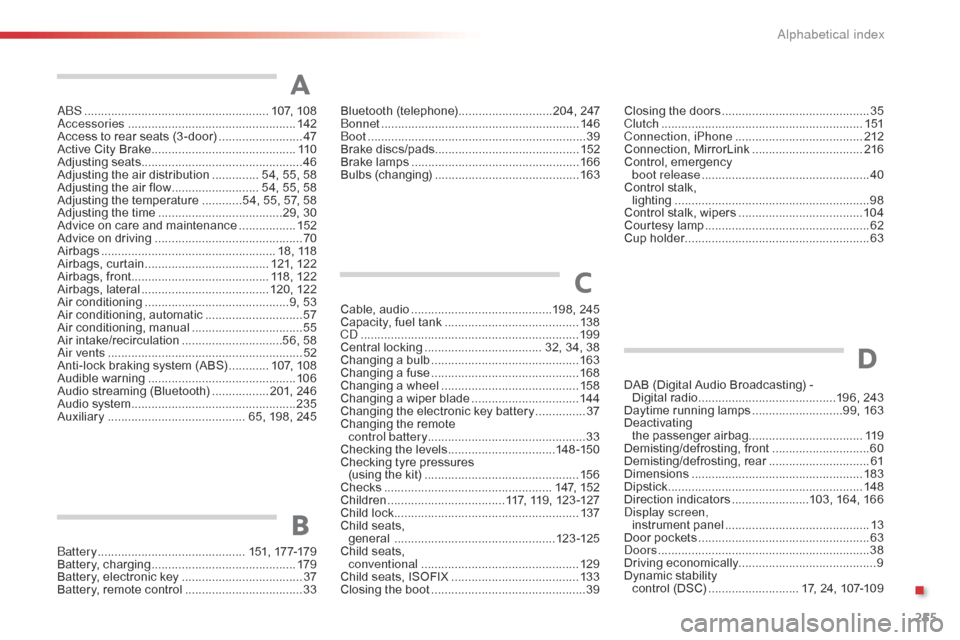
255
ABS .......................................................107, 10 8
Accessories .............................. ....................142
Access
to rear seats (3 -door)
.........................47
A
ctive City Brake
........................................... 11
0
Adjusting
s
eats
................................................ 46
A
djusting the air distribution
.............. 5
4, 55, 58
Adjusting
the air flow
.......................... 5
4, 55, 58
Adjusting
the temperature
............5
4, 55, 57, 58
Adjusting
the time
.....................................2
9, 30
Advice
on care and maintenance
.................15
2
Advice
on driving
..............................
..............70
Airbags
...............
..................................... 18,
1
18
Airbags,
c
urtain
..................................... 12
1,
12
2
Airbags,
front......................................... 118, 122
Airbags,
la
teral
...................................... 12
0,
12
2
Air
c
onditioning
...............................
............9, 53
Air
conditioning, automatic
.............................57
A
ir
c
onditioning,
m
anual
................................. 55
A
ir
in
take/recirculation
..............................5
6, 58
Air vents
..............................
............................52
Anti-lock
braking system (ABS)
............10
7,
10
8
Audible
w
arning
............................................ 10
6
Audio
streaming (Bluetooth)
................. 2
01, 246
Audio
system
...............................
..................235
Auxiliary
......................................... 6
5, 198, 245Cable,
audio
..........................................1
98, 245
Capacity,
fuel tank
..............................
..........13 8
CD
..............................
...................................19 9
Central
locking
................................... 3
2, 34, 38
Changing
a bu
lb
............................................16
3
Changing
a f
use
............................................16
8
Changing
a wheel
...............................
..........15 8
Changing
a wiper blade
................................14
4
Changing
the electronic key battery
...............37
C
hanging the remote
control battery ............................................... 33
Checking
the levels
................................1
4 8 -15 0
Checking
tyre pressures
(using
the kit)
..............................
................15 6
Checks
...............
...................................147,
15
2
Children
...............................
....117, 119, 123 -127
Child
lock
...............................
........................137
Child
seats,
general
................
................................123 -125
Child
seats,
conventional
............................................... 12
9
Child
seats, ISOFIX
......................................13
3
Closing
the boot
...............................
...............39
A
C
Closing the doors ............................... .............35
Clutch ............................................................ 1
51
Connection, iPhone
...................................... 2
12
Connection,
M
irrorLink
................................. 2
16
Control,
em
ergency
b
oot release
...............................
...................40
Control
stalk,
lighting
..............................
............................98
Control
stalk, wipers
..................................... 10
4
Courtesy
lamp
...............................
..................62
Cup
holder
...............................
........................63
Bluetooth (
telephone) ............................2
04,
247
Bonnet ...............
............................................ 146
Boot
........
......................................................... 39
Brake
d
iscs/pads ........................................... 152
Brake
lamps
...............................
................... 166
Bulbs
(
changing)
...............................
............ 163
Battery
...............................
............. 151,
17
7-179
Battery,
c
harging
...............................
............ 179
Battery,
electronic
key
.................................... 37
B
attery,
remote
control
................................... 33
B
DAB (Digital Audio Broadcasting) -
D igital r adio .........................................1 96, 243
Daytime
running lamps
...........................9
9, 163
Deactivating
t
he
p
assenger
a
irbag.................................. 11 9
Demisting/defrosting,
f
ront
.............................60
D
emisting/defrosting,
r
ear
..............................61
D
imensions
..............................
.....................183
Dipstick
................
.......................................... 148
Direction
i
ndicators
.......................1
03, 164, 166
Display screen, instrument
pan
el
...............................
............13
Door
pockets
................................................... 63
D
oors
..............................................................
.38
Driving
e
conomically ......................................... 9
Dynamic
s
tability
c
ontrol (DSC)
........................... 1
7, 24, 107-109
D
.
Alphabetical index