2016 CITROEN C-ELYSÉE battery
[x] Cancel search: batteryPage 167 of 260

165
C-elysee_en_Chap09_info-pratiques_ed01-2016
Starting using another
battery
F Start the engine of the vehicle with the g
ood battery and leave it running for a
f
ew minutes.
F
O
perate the starter on the broken down
v
ehicle and let the engine run.
I
f the engine does not start straight away,
s
witch off the ignition and wait a few
m
oments before trying again.
Never
try
to
start
the
engine
by
c
onnecting
a
battery
charger.
Never
use
a
24
V
or
higher
battery
b
o o s t e r.
First
check
that
the
slave
battery
has
a
n
ominal
voltage
of
12
V
and
a
capacity
a
t
least
equal
to
that
of
the
discharged
b
attery.
The
two
vehicles
must
not
be
in
contact
w
ith
each
other.
Switch
off
the
electrical
consumers
on
b
oth
vehicles
(audio
system,
wipers,
l
ighting,
...
).
Ensure
that
the
jump
lead
cables
do
n
ot
pass
close
to
moving
parts
of
the
e
ngine
(cooling
fan,
belts,
...).
Do
not
disconnect
the
(+)
terminal
when
t
he
engine
is
running.
When
your
vehicle's
battery
is
discharged,
the
e
ngine
can
be
started
using
a
slave
battery
(
external
or
on
another
vehicle)
and
jump
lead
c
ables
or
a
battery
booster.
F
R
aise
the
plastic
cover
on
the
(+)
terminal,
i
f
your
vehicle
has
one.
F
C
onnect
the
red
cable
to
the
positive
t
erminal
(+)
of
the
flat
battery
A (at
the
metal
elbow)
then
to
the
positive
t
erminal (+)
of
the
slave
battery
B or the
b o o s t e r.
F
C
onnect
one
end
of
the
green
or
black
c
able
to
the
negative
terminal
(-)
of
the
s
lave battery B or the booster (or earth
point
on
the
other
vehicle).
F
C
onnect
t
he
o
ther
e
nd
o
f
t
he
g
reen
o
r
b
lack
c
able to the earth point C
on
the
broken
d
own
vehicle. F
W
ait until the engine returns to idle then
d
isconnect the jump lead cables in the
r
everse
o
rder.
F
R
efit the plastic cover to the (+) terminal, if
y
our vehicle has one.
F
A
llow the engine to run for at least
3
0 minutes, by driving or with the vehicle
s
tationary, so that the battery reaches an
adequate
state of charge.
Some
functions, including Stop & Start,
a
re not available if the battery is not
sufficiently
c
harged.
9
Practical information
Page 168 of 260
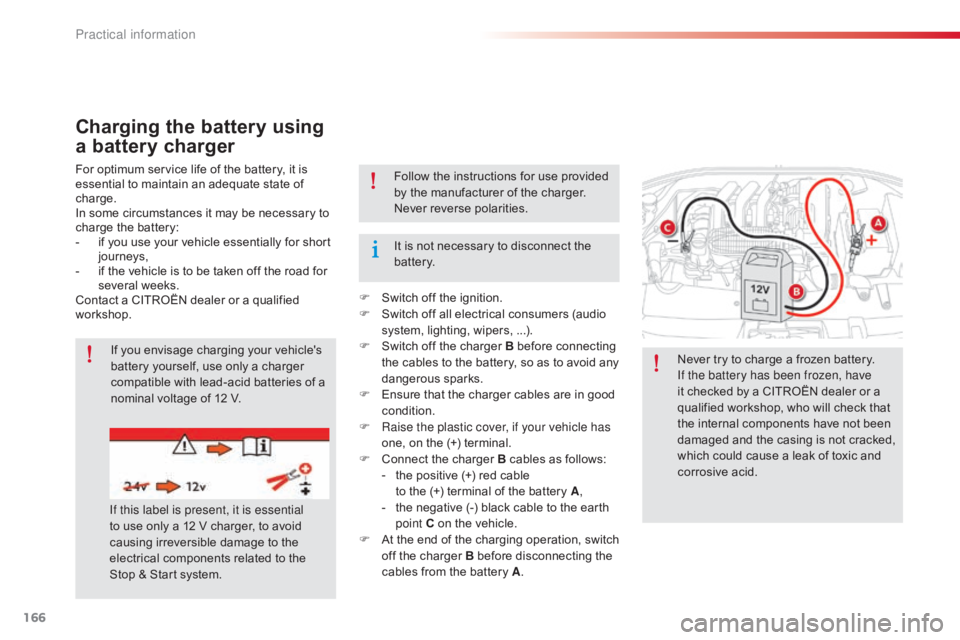
166
C-elysee_en_Chap09_info-pratiques_ed01-2016
Charging the battery using
a battery charger
For optimum service life of the battery, it is essential to maintain an adequate state of
c
harge.
In
some circumstances it may be necessary to
c
harge the battery:
-
i
f you use your vehicle essentially for short
j
ourneys,
-
i
f the vehicle is to be taken off the road for
s
everal weeks.
Contact
a CITROËN dealer or a qualified
w
orkshop. Never
try to charge a frozen battery.
If the battery has been frozen, have
it
checked by a CITROËN dealer or a
q
ualified workshop, who will check that
t
he internal components have not been
d
amaged and the casing is not cracked,
w
hich could cause a leak of toxic and
c
orrosive acid.
If
you envisage charging your vehicle's
b
attery yourself, use only a charger
c
ompatible with lead-acid batteries of a
n
ominal voltage of 12 V.
If this label is present, it is essential
to
use only a 12 V charger, to avoid
c
ausing irreversible damage to the
e
lectrical components related to the
S
top & Start system. Follow
the instructions for use provided
b
y the manufacturer of the charger.
Never
reverse polarities.
It
is not necessary to disconnect the
b
attery.
F
S
witch off the ignition.
F
S
witch off all electrical consumers (audio
s
ystem, lighting, wipers, ...).
F
S
witch off the charger B before connecting
t
he cables to the battery, so as to avoid any
d
angerous
spar
ks.
F
E
nsure that the charger cables are in good
c
ondition.
F
R
aise the plastic cover, if your vehicle has
one,
on the (+) terminal.
F
C
onnect the charger B cables as follows:
-
t
he positive (+) red cable
to
the (+) terminal of the battery A,
-
t
he negative (-) black cable to the earth
p
oint C on the vehicle.
F
A
t the end of the charging operation, switch
o
ff the charger B before disconnecting the
c
ables from the battery A.
Practical information
Page 169 of 260

167
C-elysee_en_Chap09_info-pratiques_ed01-2016
Disconnecting the (+) terminal
F Raise the lever A fully to release the clamp B.
Reconnecting the (+) terminal
F Position the open clamp B of the cable on
the positive post (+) of the battery.
F
P
ress down on the clamp to position it
c
orrectly on the battery post.
F
L
ock the clamp by lowering the lever A.
Do
not force the lever as locking will
n
ot be possible if the clamp is not
p
ositioned correctly; start the procedure
ag
ain.
Disconnecting the battery
In order to maintain an adequate state of charge for starting the engine, it is
r
ecommended that the battery be disconnected
i
f the vehicle is taken out of service for a long
p
eriod.
Wait
2 minutes after switching off the ignition
b
efore disconnecting the battery:
F
c
lose all openings (doors, boot, windows,
r
oof),
F
s
witch off all electrical consumers (audio
s
ystem, wipers, lighting, ...),
F
s
witch off the ignition and wait for
f
our minutes.
Having
exposed the battery, it is only
n
ecessary to disconnect the (+) terminal.
Following reconnection of the
battery
After reconnecting the battery, switch on the ignition and wait 1 minute before starting to
a
llow initialisation of the electronic systems.
However,
if minor problems persist following
t
his operation, contact a CITROËN dealer or a
q
ualified
w
orkshop.
Referring
to the corresponding section, you
m
ust yourself reinitialise or reset certain
s
ystems, such as:
-
t
he remote control,
-
t
he date and time,
-
t
he radio preset stations.
Quick release terminal
The Stop & Start system may not be operational during the trip following the
f
irst engine start.
In
this case, the system will only be
a
vailable again after a continuous
p
eriod of immobilisation of the vehicle,
a
period which depends on the ambient
t
emperature and the state of charge of
t
he battery (up to about 8 hours).
9
Practical information
Page 170 of 260

168
C-elysee_en_Chap09_info-pratiques_ed01-2016
System which manages the duration of use of certain functions to retain a sufficient level of
charge
in the battery.
After
the engine has stopped, you can
s
till use functions such as the audio and
t
elematics system, windscreen wipers, dipped
b
eam headlamps, courtesy lamps, etc. for
a
maximum combined duration of about
t
hirty
m
inutes.
Electrical energy economy mode
Switching to economy mode
Once this time has elapsed, a message appears in the screen indicating that the
v
ehicle has switched to economy mode and the
a
ctive functions are put on standby.
If
a telephone call is being made at this time,
it
will be maintained for around 10 minutes with
t
he Bluetooth hands-free system of your audio
s
ystem.
Exiting economy mode
These functions are reactivated automatically n ext time the vehicle is driven.
F
T
o restore these functions immediately,
s
tart the engine and let it run for at least
f
ive
m
inutes.
A
flat battery prevents the engine from
s
tarting (refer to the corresponding
s
ection).
Load reduction mode
System which manages the use of certain functions according to the level of charge
r
emaining in the battery.
When
the vehicle is being driven, the load
r
eduction function temporarily deactivates
c
ertain functions, such as the air conditioning,
t
he heated rear screen...
The
deactivated functions are reactivated
a
utomatically as soon as conditions permit.
Practical information
Page 188 of 260

186
C-elysee_en_Chap10_verifications_ed01-2016
Checks
12 V battery
The battery does not require any maintenance.
However,
check regularly that the
t
erminals are correctly tightened
(
versions without quick release
Particle filter (Diesel)
The start of saturation of the
particle filter is indicated by
t
he
fixed
illumination of this warning lamp
a
ccompanied by a warning message in the
s
creen
(if
a
display screen is fitted).
As
soon
as
the traffic conditions permit,
r
egenerate
the filter by driving at a speed of at
l
east
40
mph
(60 km/h) until the warning lamp
g
oes
off.
If
the
warning lamp stays on, this indicates a
l
ow
additive
level.
On a new vehicle, the first particle
filter
regeneration operations may be
a
ccompanied by a "burnt" smell, which
i
s
per fectly normal.
Following
prolonged operation of the
v
ehicle at very low speed or at idle,
y
ou
may, in exceptional circumstances,
n
otice
the emission of water vapour at
t
he
exhaust on acceleration. This does
n
ot affect the behaviour of the vehicle
or
the
environment.
Unless
other wise
indicated,
check
these
components
in
accordance
with
the
manufacturer's
service
schedule
and
according to your engine.
Other wise,
have
them
checked
by
a
CITROËN
dealer
or
a
qualified
workshop.
Air filter and passenger compartment filter
Refer to the manufacturer's s
ervice schedule for details of the
r
eplacement intervals for these
c
omponents.
Oil filter
Replace the oil filter each time the e ngine oil is changed.
Refer
to the manufacturer's
s
ervice schedule for details of
t
he replacement interval for this
c
omponent.
terminals)
and
that
the
connections
are
clean.
When
carrying
out
any
operation
on
the
12
V
b
attery,
refer
to
the
corresponding
section
for
d
etails
of
the
precautions
to
be
taken
before
s
tarting
work.
Depending on the environment (e.g. dusty
a
tmosphere) and the use of the vehicle
(
e.g. city
driving), replace them twice as often
if necessar y .
A
clogged passenger compartment filter may
h
ave
an
adverse effect on the per formance
o
f
the
air
conditioning system and generate
u
ndesirable
o
dours.
Checks
Page 197 of 260

195
C-elysee_en_Chap12a_RD5(RD45)_ed01-2016
Your audio system is coded in such a way that it will only operate in your vehicle.
Audio system / Bluetooth®
01 First steps
For safety reasons, the driver must only carry out operations which require prolonged attention while the
vehicle
is stationary.
When
the engine is switched off and to prevent
discharging
of the battery, the audio system may switch
of
f after a few minutes.
CONTENTS
02
Steering
mounted controls
03
Main
menu
04
Audio
05
Using
the telephone
06
Audio
settings
07
Screen
menu map(s)
Frequently asked questions p.
p.
p.
p.
p.
p.
p.
p.
196
197
198
199
209
218
219
221
Page 225 of 260

223
C-elysee_en_Chap12a_RD5(RD45)_ed01-2016
FREqUENTLY ASKED q UESTIONS
qUESTION ANSWER SOLUTION
The
CD is ejected
automatically
or is not
played
by the player. The
CD is inserted upside down, is unplayable, does not contain any
audio
data or contains an audio format which the player cannot play.
The
CD is protected by an anti-pirating protection system which is not
recognised
by the audio equipment. -
Check
that the CD is inserted in the player the
right
way up.
-
Check
the condition of the CD: the CD cannot
be
played if it is too damaged.
-
Check
the content in the case of a recorded
CD:
consult the advice in the "Audio" section.
-
The
audio equipment's CD player does not
play
DVDs.
-
Due
to their quality level, certain writeable
CDs
will not be played by the audio system.
The
CD player sound is
poor
. The
CD used is scratched or of poor quality.Insert
good quality CDs and store them in suitable
conditions.
The
audio settings (bass, treble, ambience) are unsuitable.Set
the treble or bass level to 0, without selecting
an
ambience.
I
am
unable to connect
my
Bluetooth telephone. It
is possible that Bluetooth is switched off on the telephone or that the
telephone
has not been made not visible.-
Check
that your telephone has Bluetooth
switched
on.
-
Check
in the telephone's settings that it is
"V
isible to all".
The
Bluetooth telephone is not compatible with the system.You
can check the compatibility of your telephone
on
www.citroen.co.uk (services).
The
Bluetooth connection
is
cut. The
battery of the peripheral may not be sufficiently charged.Recharge
the battery of the peripheral device.
Page 227 of 260

225
C-elysee_en_Chap12a_RD5(RD45)_ed01-2016
qUESTIONANSWER SOLUTION
With
the engine off, the
audio
system switches
of
f
after a few minutes
of
use. When
the engine is switched off, the audio system operating time
depends
on the battery charge.
The
switch-off is normal: the audio system switches to economy mode
and
switches off to prevent discharging the vehicle's battery.Start
the vehicle's engine to increase the battery
charge.
The
message "the audio
system
is overheated"
appears
on the display. In
order to protect the installation if the surrounding temperature is too
high,
the audio system switches to an automatic thermal protection mode
leading
to a reduction of the volume or stopping of the playing of the CD.Switch
the audio system off for a few minutes to
allow
the system to cool.
FREqUENTLY ASKED q UESTIONS