Page 4 of 330
.
.
Instrument panel 10
Indicator and warning lamps
1
1
Service indicator
2
0
Distance recorders
2
2
Setting the date and time
2
3
Trip computer
2
4
Monochrome screen C (Audio system / Bluetooth)
2
6
Monitoring
ove
r view
Remote control key 3
0
Alarm
3
4
Doors
3
6
Boot
3
7
Windows
3
9
access
Front seats 40
Rear seats
4
2
Mirrors
4
3
Steering wheel adjustment
4
5
Ventilation
4
6
Heating
4
8
Manual air conditioning
(without display screen)
4
8
Electronic air conditioning (with display screen)
5
0
Front demist - defrost
5
3
Rear screen demist - defrost
5
4
Comfort
Driving recommendations 60
Starting-switching off the engine
6
1
Parking brake
6
4
Manual gearbox
6
5
Electronic gearbox
6
6
Automatic gearbox
7
0
Gear shift indicator
7
4
Speed limiter
7
5
Cruise control
7
7
Rear parking sensors
7
9
Driving
Lighting control 81
Headlamp adjustment
8
6
Wiper control stalk
87
C
ourtesy lamps
8
9
Visibility
Eco-driving
Interior fittings 5
5
Boot fittings
5
8
Fittings
Contents
Page 11 of 330

9
Limit the causes of excess consumption
Spread loads throughout the vehicle; place the heaviest items in the
bottom of the boot, as close as possible to the rear seats.
Limit the loads carried in the vehicle and reduce wind resistance (roof
bars, roof rack, bicycle carrier, trailer...). Use a roof box in preference.
Remove roof bars and roof racks after use.
At the end of winter, remove snow tyres and refit your summer tyres.
Observe the recommendations on
maintenance
Check the tyre pressures regularly, when cold, referring to the label in
the door aperture, driver's side.
Carry out this check in particular:
-
b
efore a long journey,
-
a
t each change of season,
-
a
fter a long period out of use.
Don't forget the spare wheel and the tyres on any trailer or caravan.
Have your vehicle serviced regularly (engine oil, oil filter, air filter...) and
observe the schedule of operations recommended by the manufacturer.
When refuelling, do not continue after the 3
rd cut-off of the nozzle to
avoid any over flow.
At the wheel of your new vehicle, it is only after the first 1 800 miles
(3
000 kilometres) that you will see the fuel consumption settle down to
a consistent average.
.
Ec
Page 20 of 330

18
Warning / indicator lampStateCause Action / Observations
Engine oil
pressure fixed.
There is a fault with the engine
lubrication system. You must stop as soon it is safe to do so.
Park, switch off the ignition and contact a CITROËN
dealer or a qualified workshop.
Battery charge fixed. The battery charging circuit has a
fault (dirty or loose terminals, slack or
cut alternator belt, ...). The warning lamp should go off when the engine is
started.
If it does not go off, contact a CITROËN dealer or a
qualified workshop.
Door(s) open /
Electric opening
boot lid open fixed if the speed is
below 6 mph (10
km/h).A door or the electric opening boot is
still open. Close the door or boot.
fixed and accompanied
by an audible signal
if the speed is above
6
mph (10 km/h).
Low fuel level
fixed. When it first comes on there remains
approximately 5 litres of fuel in the
tank. You must refuel as soon as possible to avoid running
out of fuel.
This warning lamp will come on every time the ignition
is switched on, until a sufficient addition of fuel is
made.
Fuel tank capacity: approximately 50 litres.
Never continue to drive until you run out of fuel as
this could damage the emission control and injection
systems.
Monitoring
Page 28 of 330
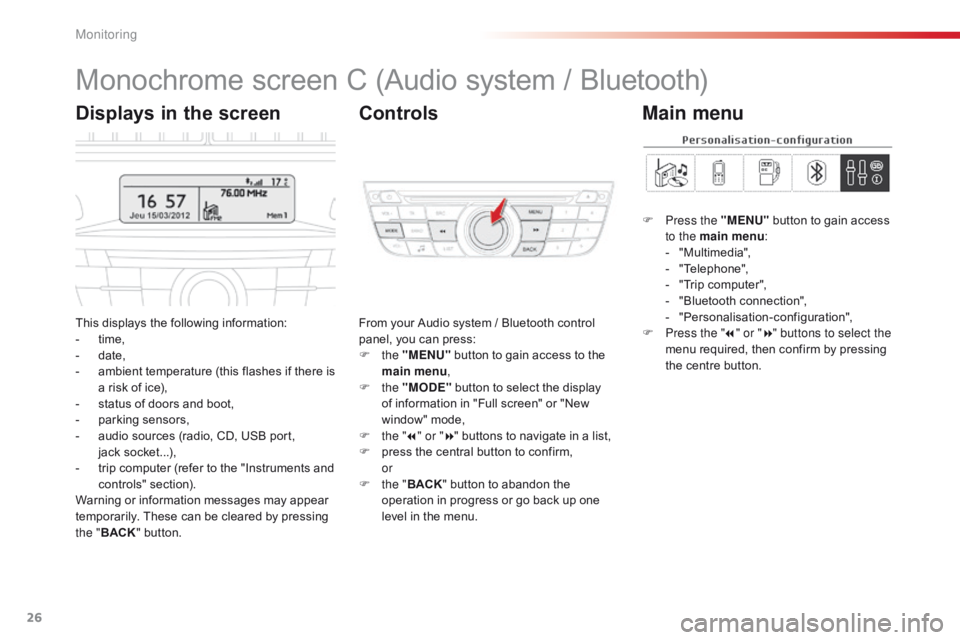
26
Monochrome screen C (Audio system / Bluetooth)
This displays the following information:
- t ime,
-
d
ate,
-
a
mbient temperature (this flashes if there is
a risk of ice),
-
s
tatus of doors and boot,
-
p
arking sensors,
-
a
udio sources (radio, CD, USB port,
jack
s
ocket...),
-
t
rip computer (refer to the "Instruments and
controls" section).
Warning or information messages may appear
temporarily. These can be cleared by pressing
the " BACK " button. From your Audio system / Bluetooth control
panel, you can press:
F
the "MENU" button to gain access to the
main menu ,
F
the "MODE" button to select the display
of information in "Full screen" or "New
window" mode,
F
t
he "7" or " 8" buttons to navigate in a list,
F
p
ress the central button to confirm,
or
F
t
he "BACK " button to abandon the
operation in progress or go back up one
level in the menu.
Displays in the screen Controls
F Press the "MENU" button to gain access
to the main menu :
-
"
Multimedia",
-
"
Telephone",
-
"
Trip computer",
-
"
Bluetooth connection",
-
"
Personalisation-configuration",
F
P
ress the " 7" or " 8" buttons to select the
menu required, then confirm by pressing
the centre button.
Main menu
Monitoring
Page 32 of 330
30
C-Elysee_en_Chap02_ouvertures_ed01-2014
System which permits central unlocking or locking of the vehicle using the lock or from a distance. It is also used to locate and start the vehicle, as well
as providing protection against theft.
Remote control key
Unfolding / folding
the key Unlocking the vehicle
Unlocking using the key
F Turn the key in the driver's door lock
towards the front of the vehicle to unlock.
Unlocking using the remote
control
F Press the open padlock to unlock the vehicle.
Unlocking is confirmed by rapid
flashing of the direction indicators for
approximately two seconds.
F
P
ress this button to unfold or fold the key.
Unlocking and partial opening
of the boot
F Press this button for more than one second to unlock the boot.
The boot opens slightly.
T
his action unlocks the vehicle
first.
Access
Page 33 of 330

31
C-Elysee_en_Chap02_ouvertures_ed01-2014
If one of the doors or the boot is still
open, the central locking does not
take place; the vehicle locks then
immediately unlocks, identifiable by the
sound of the locks rebounding.
When the vehicle is locked, if it is
unlocked inadvertently, it will lock
again automatically after thirty seconds
unless a door or the boot is open.
Locking using the
remote control
F Press the closed padlock to lock the vehicle.
Locking the vehicle
Locking is confirmed by fixed lighting
of the direction indicators for approximately
two seconds.
Locking using the key
F Turn the key in the driver's door lock, towards the rear of the vehicle to lock it. This function allows you to identify your vehicle
from a distance, particularly in poor light. Your
vehicle must be locked.
Locating your vehicle
F Press the closed padlock on the
remote control.
This will switch on the courtesy lamps and the
direction indicators will flash for a few seconds.
Check that the doors and boot are fully
closed.
2
Access
Page 36 of 330

34
C-Elysee_en_Chap02_ouvertures_ed01-2014
System which protects and provides a deterrent
against theft and break-ins. It provides
perimeter protection as well as a self-protection
function.
Alarm
Perimeter protection
The system checks for opening of the vehicle.
The alarm is triggered if anyone tries to open a
door, the boot, the bonnet...
Self-protection function
The system checks for the putting out of
service of its components.
The alarm is triggered if the battery, the
central control or the wires of the siren
are put out of service or damaged.
Locking the vehicle with
alarm
Activation
F Switch off the ignition and get out of the vehicle.
F Press the locking button on the remote control.
The perimeter protection is activated 5 seconds
after pressing the locking button on the remote
control.
If an opening (door, boot...) is not closed
fully, the vehicle is not locked but the alarm is
activated. F
P
ress the unlocking button on
the remote control.
Deactivation
The alarm is deactivated: the
indicator lamp goes off.
The alarm is activated: a indicator
lamp in the switch panel to the
left of the steering wheel flashes
once per second.
For all work on the alarm system,
contact a CITROËN dealer or a
qualified workshop.
access
Page 39 of 330

37
C-Elysee_en_Chap02_ouvertures_ed01-2014
boot
Opening
Unlocking and releasing the boot
using the remote control
F Press the centre button on the remote control for more than
one
s
econd.
The boot lid is released and opens
s li g ht l y.
Releasing the boot from the
inside
Opening the boot
F Raise the boot lid to its fully open position.
F
L
ower the boot lid using one of the interior
grab handles.
Closing
Electric boot opening
- when the engine is running , this
warning lamp comes on, accompanied
by a message in the multifunction
screen for a few seconds,
- when the vehicle is moving (speed above
6 mph (10 km/h)), this warning lamp comes
on, accompanied by an audible signal and
a message in the multifunction screen for
a few seconds.
F
P
ress the boot opening switch located
on the left of the dashboard (electric boot
opening).
or
Mechanical boot opening
There is no associated warning for the boot lid
not being fully closed.
You should ensure that the boot is closed
c o r r e c t l y. If the boot is not closed correctly:
F
R
aise the control lever below the driver's
door (mechanical boot opening).
The boot lid is released and opens slightly.
2
access