Page 169 of 296

167
Berlingo-2-VP_en_Chap07_Verification_ed01-2016
AdBlue®
Fault confirmed
In addition to the previous signals,
the UREA
warning lamp flashes and
the
remaining range allowed will be
displayed
in miles (kilometres).
The alert will be repeated every
30
seconds with an update of the
driving
range in steps of 30 miles
(50 km).
Go
to a CITROËN dealer or a qualified
workshop
as soon as possible.
You
risk not being able to start the
engine.
Starting prevented, having
covered the 650 miles (1 100 km)
At
each attempt at starting, the alert is
activated
and the message "Emissions
fault:
Starting prevented" is displayed.Refilling / Topping-up the
AdBlue®
Precautions to take
Use only a dBlue® that meets the ISO 22241
standard.
The
a
dBlue
® fluid is an urea-based solution.
This
fluid
is
non-flammable, colourless
and
odourless.
To
be
kept
in a cool area.
Containers (5 or 10 litres) and
bottles (1.89 litres) of AdBlue
®
Please check the use-by date.
Read the instructions on the label.
Ensure that you have a suitable
filler
pipe, which may or may not be
supplied
with the container. In
the event of an overflow, wipe
around
the filler mouth using a
damp
cloth.
If any a dBlue
® fluid is split or splashed
on
to
you, wash immediately
with cold water or wipe yourself with a
clean
damp
cloth.
If
the
fluid
has
crystallised, clean it off
using
a
sponge
and hot water.
CHECKS
7
Page 170 of 296

168
Berlingo-2-VP_en_Chap07_Verification_ed01-2016
Filling
Ensure that the vehicle is parked on a flat and level surface.
Pour
the contents of the container /
bottle
into the dedicated tank.
After
filling the
AdBlue® tank, observe the
following
procedure:
-
Switch on the ignition without
starting.
-
W
ait 10 seconds before starting the
engine.
Never
dispose
of
empty
AdBlue®
containers and bottles in the
household
waste.
Place
them
in
a
special
container
provided
this
purpose
or
take
them
to
your
dealer.
k
eep a dBlue
® out of the reach of
children,
in
its
original container.
n
ever transfer a dBlue
® to another
container:
it
would
loose
its
purity.
Never
dilute
the
fluid
with
water.
Never
pour
the
fluid
into
the Diesel fuel
tank.
Recommendations on storage
never store containers or bottles of adBlue® in your vehicle.
Freezing of the AdBlue
®
adBlue® freezes at about -11°C (12.2° F) and
deteriorates above 25°C (77°F).
It
is
recommended that containers and
bottles be stored in a cool area and
protected
from direct sunlight.
Under
these conditions, the fluid can
be
kept
for at least a year.
a
dditive that has been frozen can
be used once it has thawed out in
ambient air. The
SCR system includes an
a dBlue
® tank heater that ensures operation
of the vehicle in normal
conditions.
In exceptional situations, such
as
when
the
vehicle is kept at
temperatures
below -15°C (5°F) for a
long
period,
there may be an emission
fault alert related to freezing of the a
dBlue
® additive.
Park
the vehicle in an area at a more
moderate
temperature for a few hours
until
the a dBlue
® becomes a fluid again.
The
emissions
warning lamp does not
go
off
immediately, but does so after a
few
miles
of
driving.
adBlue®
Page 200 of 296
198
Berlingo-2-VP_en_Chap09_Caract-technique_ed01-2016
Diesel Engines / Weights
5-seatEngine Gearbox Engine oil
capacity with filter
replacement (litres) Unbraked
trailer (kg) Recommended nose
weight (kg)
1.6 HDi 75 hp 5-speed
manual-600 70
1.6 HDi 75 hp FAP 5-speed
manual-715 70
1.6 BlueHDi 75 hp Euro
65-speed
manual-720 70
1.6 HDi 90 hp 5-speed
manual3.75 735 70
1.6 HDi 92 hp FAP 5-speed
manual3.75 715 70
1.6 e-HDi 92 hp FAP 5-speed
manual3.75 690
70
6-speed electronic 75070
1.6 BlueHDi 100 hp Euro 6 5-speed
manual3.75 600 70
1.6 BlueHDi 100 hp S&S 5-speed
manual3.75 600
70
6-speed electronic 60070
1.6 HDi 115 hp FAP 5-speed
manual3.75 735 70
1.6 BlueHDi 120 hp Euro 6 6-speed
manual3.75 600 70
FAP:
particle filter.
e-HDi:
model equipped with Stop & Start.
Weights
Page 201 of 296
199
Berlingo-2-VP_en_Chap09_Caract-technique_ed01-2016
7-seatEngine Gearbox Engine oil
capacity with filter
replacement (litres) Unbraked
trailer (kg) Recommended nose
weight (kg)
1.6 HDi 92 hp FAP 5-speed
manual3.75 750 70
1.6 BlueHDi 100 hp Euro 6 5-speed
manual3.75 600 70
1.6 BlueHDi 100 hp Euro 6 S&S 5-speed
manual3.75 600 70
1.6 HDi 115 hp FAP 5-speed
manual3.75 750 70
1.6 BlueHDi 120 hp Euro 6 6-speed
manual3.75 600 70
FAP:
particle filter.
e-HDi:
model equipped with Stop & Start.
TECHNICAL DATA
9
Weights
Page 203 of 296
Audio and Telematics
201
Berlingo-2-VP_en_Chap10a_SMEGplus_ed01-2016
7-inch touch screen tablet
GPS satellite navigation - Multimedia audio - Bluetooth® telephone
Contents
First steps
2 02
Steering
mounted
controls
2
04
Menus
205
na
vigation
206
na
vigation - Guidance
2
14
Tr a f fi c
2
18
Radio Media
2
20
Radio
226
d
a
B (di
gital
a
u
dio Broadcasting) radio
2
28
Media
230
Settings
234
Connected services
2
42
Internet browser
2
43
MirrorLink
TM 246
C
arPlay® 250
T
elephone
254
Frequently
asked questions
2
62
The
system
is
protected
in
such
a
way
that
it
will
only
operate
in
y
our
vehicle. As
a
safety
measure,
the
driver should only carry out operations
w
hich
require
prolonged
attention while the vehicle is stationary.
The
display
of
an
energy
economy mode message signals that
e
lectrical
systems
operating
are going into standby.
Refer
to
the
energy
economy mode section.
TECHNOLOGY on BOARD
10
Page 205 of 296
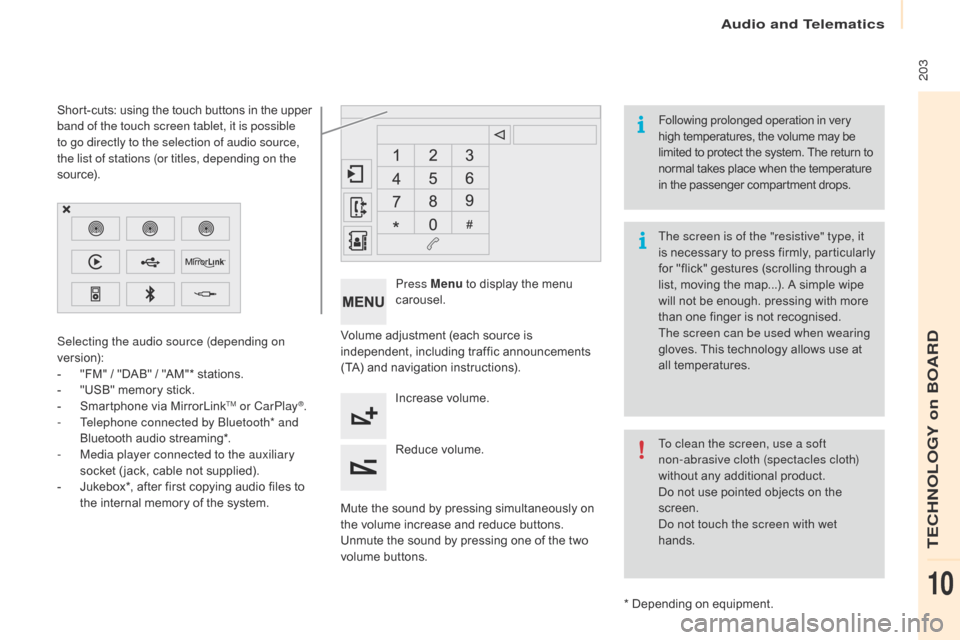
Audio and Telematics
203
Berlingo-2-VP_en_Chap10a_SMEGplus_ed01-2016
Volume adjustment (each source is independent, i ncluding t raffic a nnouncements (
TA) and navigation instructions).
Mute
the sound by pressing simultaneously on
t
he volume increase and reduce buttons.
Unmute
the sound by pressing one of the two
v
olume
b
uttons.Press Menu
to display the menu
c
arousel.
Increase volume.
Reduce
volume.
Selecting the audio source (depending on
version):
-
"
FM"
/
"DAB"
/
"AM"*
stations.
-
"
USB"
memory
stick.
-
S
martphone
via
MirrorLink
TM or CarPlay®.
-
T
elephone connected by Bluetooth* and
Bluetooth
audio
streaming*.
-
M
edia player connected to the auxiliary
socket
( jack,
cable
not
supplied).
-
J
ukebox*,
after
first
copying
audio
files
to
t
he
internal
memory
of
the
system.
*
Depending on equipment.
Short-cuts:
using
the
touch
buttons
in
the
upper
b
and of the touch screen tablet, it is possible
to go directly to the selection of audio source,
the list of stations (or titles, depending on the
s o u r c e).
The screen is of the "resistive" type, it
is
n
ecessary
t
o
p
ress
f
irmly,
p
articularly
f
or "flick" gestures (scrolling through a
l
ist, moving the map...). A simple wipe
w
ill not be enough. pressing with more
t
han one finger is not recognised.
The screen can be used when wearing
gloves. This technology allows use at
a
ll
t
emperatures.
Following prolonged operation in very
high temperatures, the volume may be
l
imited to protect the system. The return to
n
ormal takes place when the temperature
i
n the passenger compartment drops.
To clean the screen, use a soft
non-abrasive cloth (spectacles cloth)
without any additional product.
Do
not use pointed objects on the
sc
reen.
do n
ot touch the screen with wet
hands.
TECHNOLOGY on BOARD
10
Page 207 of 296
Audio and Telematics
205
Berlingo-2-VP_en_Chap10a_SMEGplus_ed01-2016
Menus
Settings
Radio Media
Navigation
Driving
Connected services Telephone
Adjust the settings for sound (balance, a
mbience, ...), colour schemes and the display
(
language, units, date, time, ...).
Select an audio source, a radio station, display
photographs.
Enter navigation settings and choose a
destination.
Access
to the trip computer.
ac
tivate, deactivate or enter settings for certain
vehicle
functions.
Connect
using
the
"Internet
browser".
op
erate certain applications on your
smartphone
via
MirrorLink
TM or CarPlay®. Connect a telephone by Bluetooth
®.ac
cess to the CarPlay® function after
connection
of
your
smartphone by USB cable.
(Depending
o
n
e
quipment)
(Depending
o
n
e
quipment)
TECHNOLOGY on BOARD
10
Page 223 of 296
Audio and Telematics
221
Berlingo-2-VP_en_Chap10a_SMEGplus_ed01-2016
Level 1Level 2 Comments
Radio Media
List List of FM stations
Press
on a radio station to select it.
Radio Media Source FM Radio
Select change of source
DAB Radio
AM Radio
USB
MirrorLink
CarPlay
iPod
Bluetooth
AU
x
J
ukebox
Radio Media
Save (preset) Press
an empty location to Save it.
TECHNOLOGY on BOARD
10