Page 315 of 727
UNDERSTANDING YOUR INSTRUMENT PANEL
CONTENTS
�INSTRUMENT PANEL FEATURES ..........318
� INSTRUMENT CLUSTER — BASE ..........319
� INSTRUMENT CLUSTER — PREMIUM .......325
� WARNING AND INDICATOR LIGHTS .......330
▫ Red Telltale Indicator Lights ..............330
▫ Yellow Telltale Indicator Lights ............341
▫ Green Telltale Indicator Lights ............349
▫ Blue Telltale Indicator Light ..............351
▫ White Telltale Indicator Light .............352�
ELECTRONIC VEHICLE INFORMATION CENTER
(EVIC) — IF EQUIPPED ..................353
▫ Electronic Vehicle Information Center (EVIC)
Displays ........................... .355
▫ Oil Change Required ...................358
▫ Fuel Economy ....................... .359
▫ Vehicle Speed ....................... .361
▫ Trip Info .......................... .361
▫ Tire Pressure ........................ .362
▫ Units ............................. .3624
Page 325 of 727

The fuel pump symbol points to the side of the
vehicle where the fuel door is located.
5. Temperature Gauge •The temperature gauge shows engine coolant tem-
perature. Any reading within the normal range indi-
cates that the engine cooling system is operating
satisfactorily.
• The gauge pointer will likely indicate a higher tem-
perature when driving in hot weather or up moun-
tain grades. It should not be allowed to exceed the
upper limits of the normal operating range.
CAUTION!
Driving with a hot engine cooling system could
damage your vehicle. If the temperature gauge reads
(Continued)
CAUTION! (Continued)
“H” pull over and stop the vehicle. Idle the vehicle
with the air conditioner turned off until the pointer
drops back into the normal range. If the pointer
remains on the “H” and you hear continuous chimes,
turn the engine off immediately and call an autho-
rized dealer for service.
WARNING!
A hot engine cooling system is dangerous. You or
others could be badly burned by steam or boiling
coolant. You may want to call an authorized dealer
for service if your vehicle overheats. If you decide to
look under the hood yourself, see “Maintaining Your
Vehicle”. Follow the warnings under the Cooling
System Pressure Cap paragraph.
4
UNDERSTANDING YOUR INSTRUMENT PANEL 323
Page 330 of 727
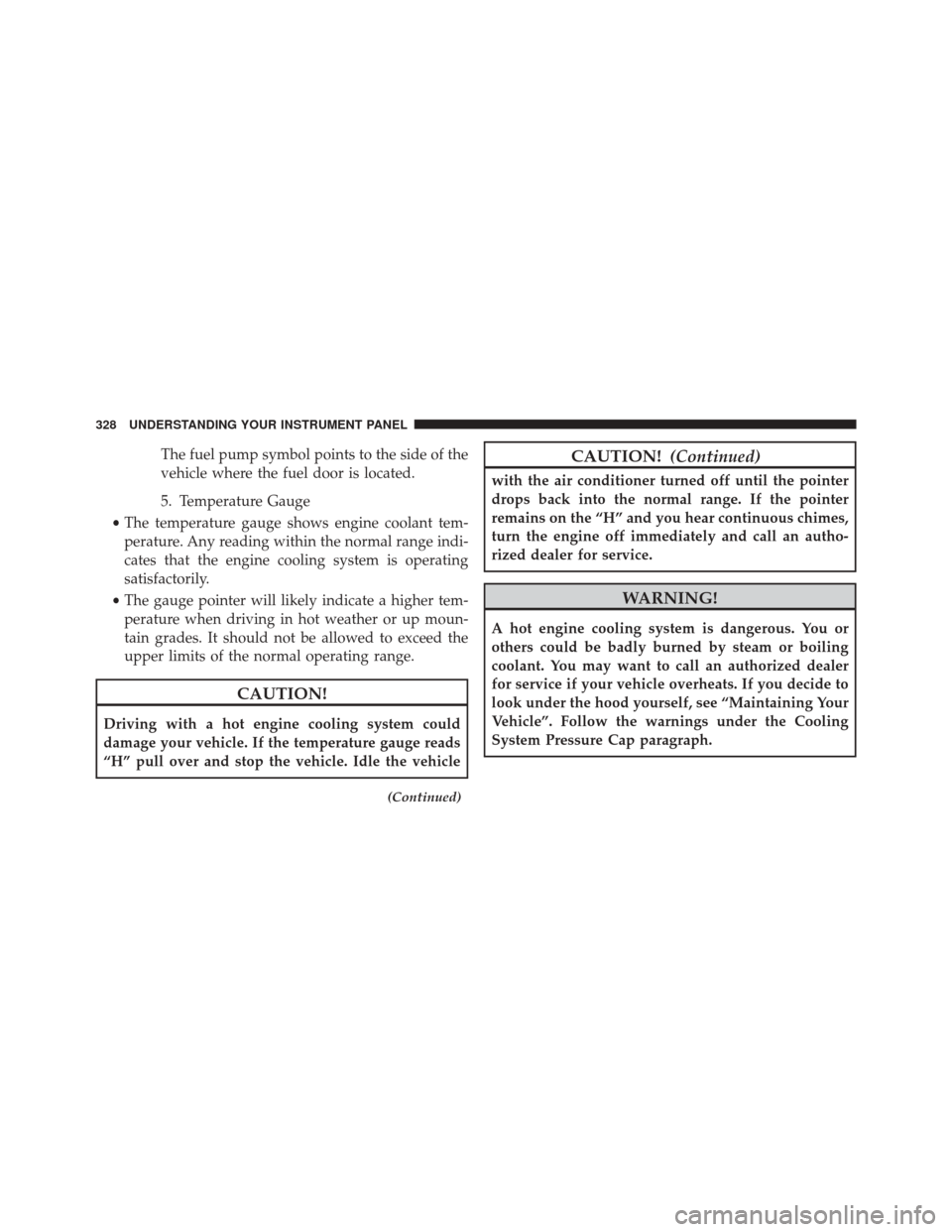
The fuel pump symbol points to the side of the
vehicle where the fuel door is located.
5. Temperature Gauge
• The temperature gauge shows engine coolant tem-
perature. Any reading within the normal range indi-
cates that the engine cooling system is operating
satisfactorily.
• The gauge pointer will likely indicate a higher tem-
perature when driving in hot weather or up moun-
tain grades. It should not be allowed to exceed the
upper limits of the normal operating range.
CAUTION!
Driving with a hot engine cooling system could
damage your vehicle. If the temperature gauge reads
“H” pull over and stop the vehicle. Idle the vehicle
(Continued)
CAUTION! (Continued)
with the air conditioner turned off until the pointer
drops back into the normal range. If the pointer
remains on the “H” and you hear continuous chimes,
turn the engine off immediately and call an autho-
rized dealer for service.
WARNING!
A hot engine cooling system is dangerous. You or
others could be badly burned by steam or boiling
coolant. You may want to call an authorized dealer
for service if your vehicle overheats. If you decide to
look under the hood yourself, see “Maintaining Your
Vehicle”. Follow the warnings under the Cooling
System Pressure Cap paragraph.
328 UNDERSTANDING YOUR INSTRUMENT PANEL
Page 340 of 727
Oil Pressure Warning Light
Red TelltaleLight What It Means
Oil Pressure Warning Light
This light indicates low engine oil pressure. The light should turn on momentarily when the
engine is started; if the bulb does not come on, have the system checked by an authorized
dealer. If the light turns on while driving, stop the vehicle and shut off the engine as soon as
possible. A chime will sound when this light turns on.
Do not operate the vehicle until the cause is corrected. This light does not indicate how
much oil is in the engine. The engine oil level must be checked under the hood.
338 UNDERSTANDING YOUR INSTRUMENT PANEL
Page 361 of 727
•Remote start disabled — Start Vehicle to Reset
• Remote start active — Push Start Button
• Remote start active — Key to Run
• Wrong Key
• Damaged Key
• Key not programmed
• Vehicle Not in Park
• Key Left Vehicle
• Key Not Detected
• Press Brake Pedal and Push Button to Start
• Liftgate Ajar (chime will sound when vehicle starts
moving)
• Low Tire Pressure •
Service TPM System (refer to “Tire Pressure Monitor-
ing System” in “Starting And Operating”)
• Tire Pressure Screen With Low Tire(s) “Inflate Tire to
XX”
• Turn Signal On
• RKE Battery Low
• Service Keyless System
• Low Washer Fluid
• Oil Change Required
• Check Gascap
• Left Front Turn Signal Light Out
• Left Rear Turn Signal Light Out
• Right Front Turn Signal Light Out
• Right Rear Turn Signal Light Out
4
UNDERSTANDING YOUR INSTRUMENT PANEL 359
Page 367 of 727
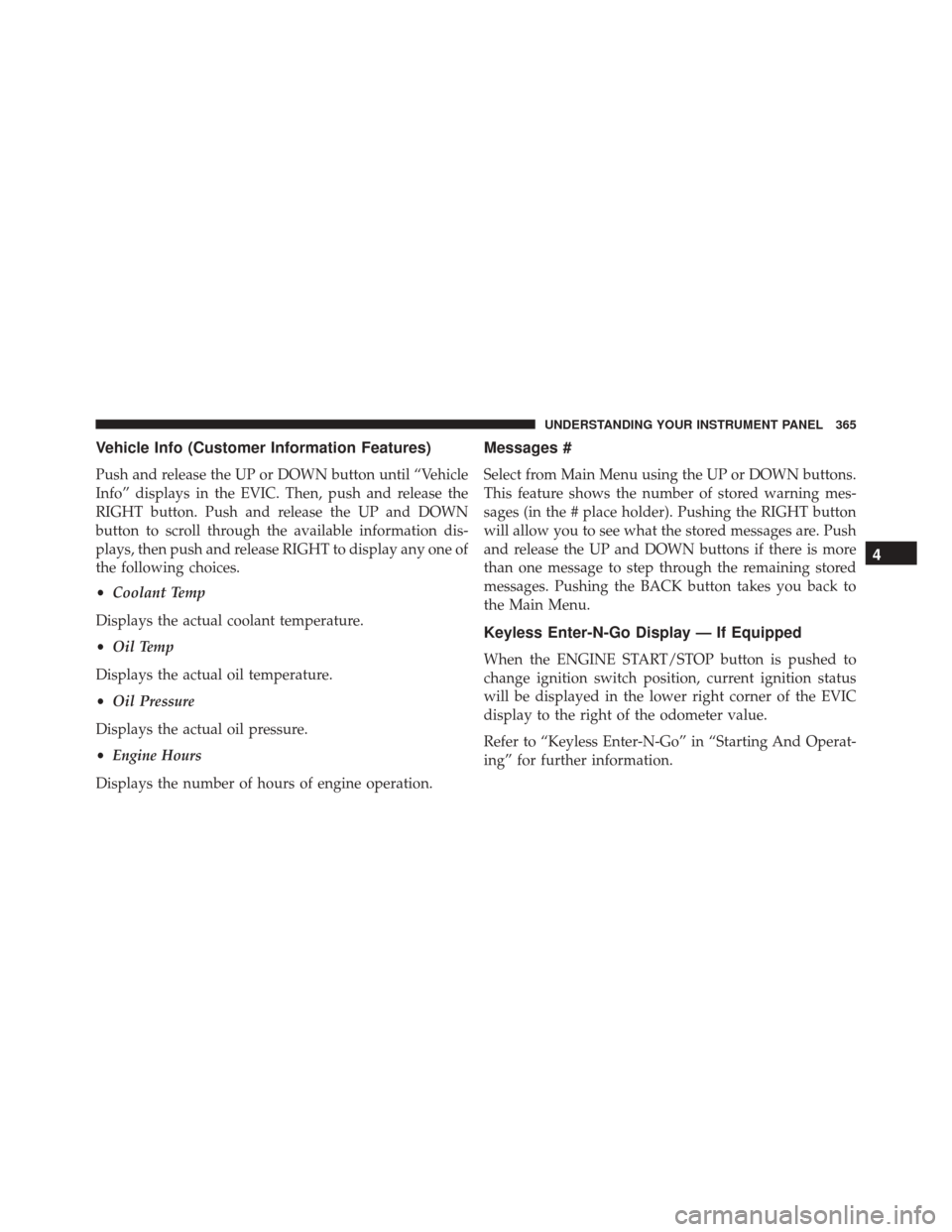
Vehicle Info (Customer Information Features)
Push and release the UP or DOWN button until “Vehicle
Info” displays in the EVIC. Then, push and release the
RIGHT button. Push and release the UP and DOWN
button to scroll through the available information dis-
plays, then push and release RIGHT to display any one of
the following choices.
•Coolant Temp
Displays the actual coolant temperature.
• Oil Temp
Displays the actual oil temperature.
• Oil Pressure
Displays the actual oil pressure.
• Engine Hours
Displays the number of hours of engine operation.
Messages #
Select from Main Menu using the UP or DOWN buttons.
This feature shows the number of stored warning mes-
sages (in the # place holder). Pushing the RIGHT button
will allow you to see what the stored messages are. Push
and release the UP and DOWN buttons if there is more
than one message to step through the remaining stored
messages. Pushing the BACK button takes you back to
the Main Menu.
Keyless Enter-N-Go Display — If Equipped
When the ENGINE START/STOP button is pushed to
change ignition switch position, current ignition status
will be displayed in the lower right corner of the EVIC
display to the right of the odometer value.
Refer to “Keyless Enter-N-Go” in “Starting And Operat-
ing” for further information.
4
UNDERSTANDING YOUR INSTRUMENT PANEL 365
Page 548 of 727
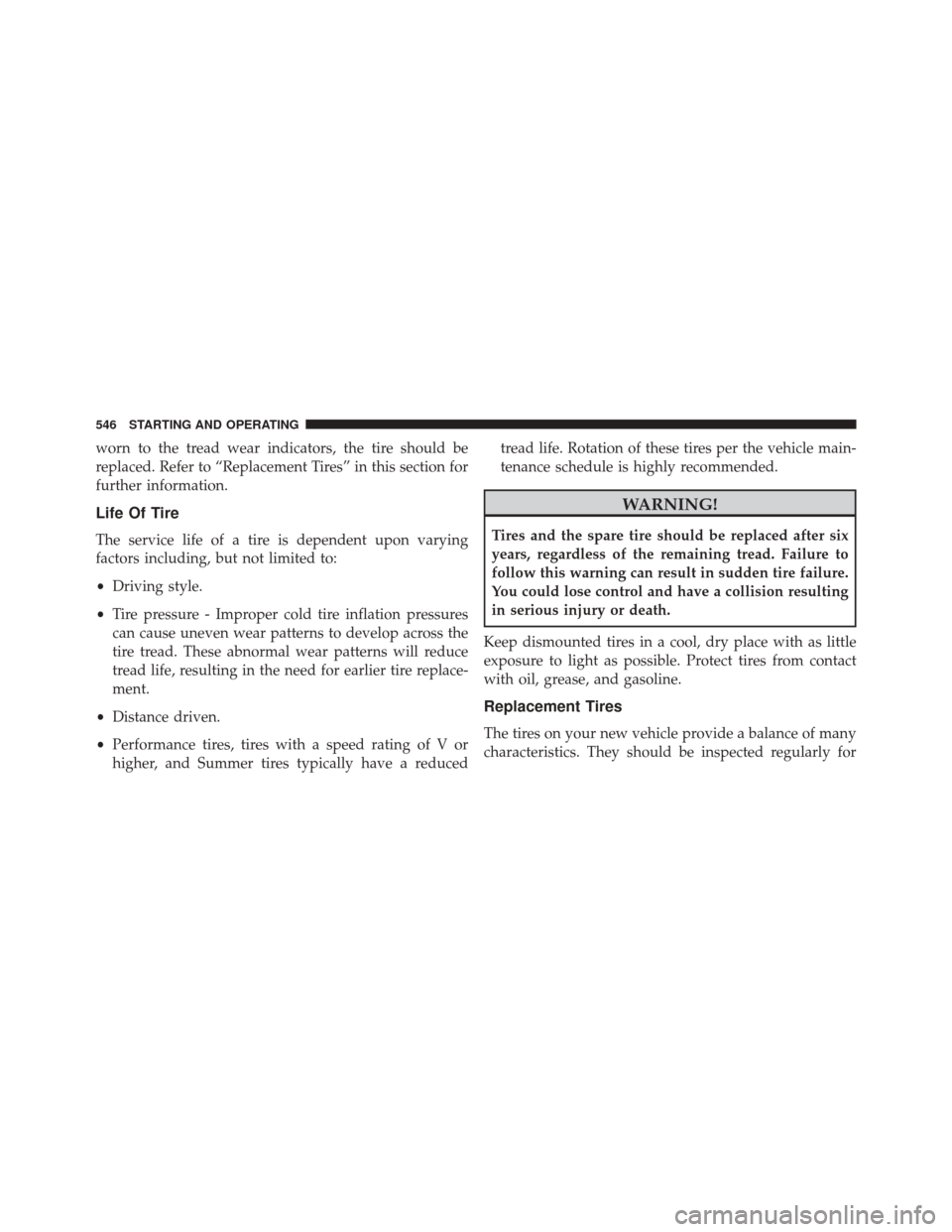
worn to the tread wear indicators, the tire should be
replaced. Refer to “Replacement Tires” in this section for
further information.
Life Of Tire
The service life of a tire is dependent upon varying
factors including, but not limited to:
•Driving style.
• Tire pressure - Improper cold tire inflation pressures
can cause uneven wear patterns to develop across the
tire tread. These abnormal wear patterns will reduce
tread life, resulting in the need for earlier tire replace-
ment.
• Distance driven.
• Performance tires, tires with a speed rating of V or
higher, and Summer tires typically have a reduced tread life. Rotation of these tires per the vehicle main-
tenance schedule is highly recommended.
WARNING!
Tires and the spare tire should be replaced after six
years, regardless of the remaining tread. Failure to
follow this warning can result in sudden tire failure.
You could lose control and have a collision resulting
in serious injury or death.
Keep dismounted tires in a cool, dry place with as little
exposure to light as possible. Protect tires from contact
with oil, grease, and gasoline.
Replacement Tires
The tires on your new vehicle provide a balance of many
characteristics. They should be inspected regularly for
546 STARTING AND OPERATING
Page 601 of 727

distribution of the Tire Service Kit Sealant within the tire.
Do not exceed 55 mph (90 km/h).
WARNING!
Tire Service Kit is not a permanent flat tire repair.
Have the tire inspected and repaired or replaced after
using Tire Service Kit. Do not exceed 55 mph (90
km/h) until the tire is repaired or replaced. Failure to
follow this warning can result in injuries that are
serious or fatal to you, your passengers, and others
around you.
(E) After Driving:
Pull over to a safe location. Refer to “Whenever You Stop
to Use Tire Service Kit” before continuing.
1. Push in the Mode Select Knob (5) and turn to the AirMode position. 2. Uncoil the power plug and insert the plug into the
vehicle’s 12 Volt power outlet.
3. Uncoil the Air Pump Hose (7) (black in color) and screw the fitting at the end of hose (7) onto the valve
stem.
4. Check the pressure in the tire by reading the Pressure Gauge (3).
If tire pressure is less than 19 psi (1.3 Bar):
The tire is too badly damaged. Do not attempt to drive
the vehicle further. Call for assistance.
If the tire pressure is 19 psi (1.3 Bar) or higher:
1. Push the Power Button (4) to turn on Tire Service Kit and inflate the tire to the pressure indicated on the tire
and loading information label on the driver-side door
opening.
6
WHAT TO DO IN EMERGENCIES 599