Page 307 of 620
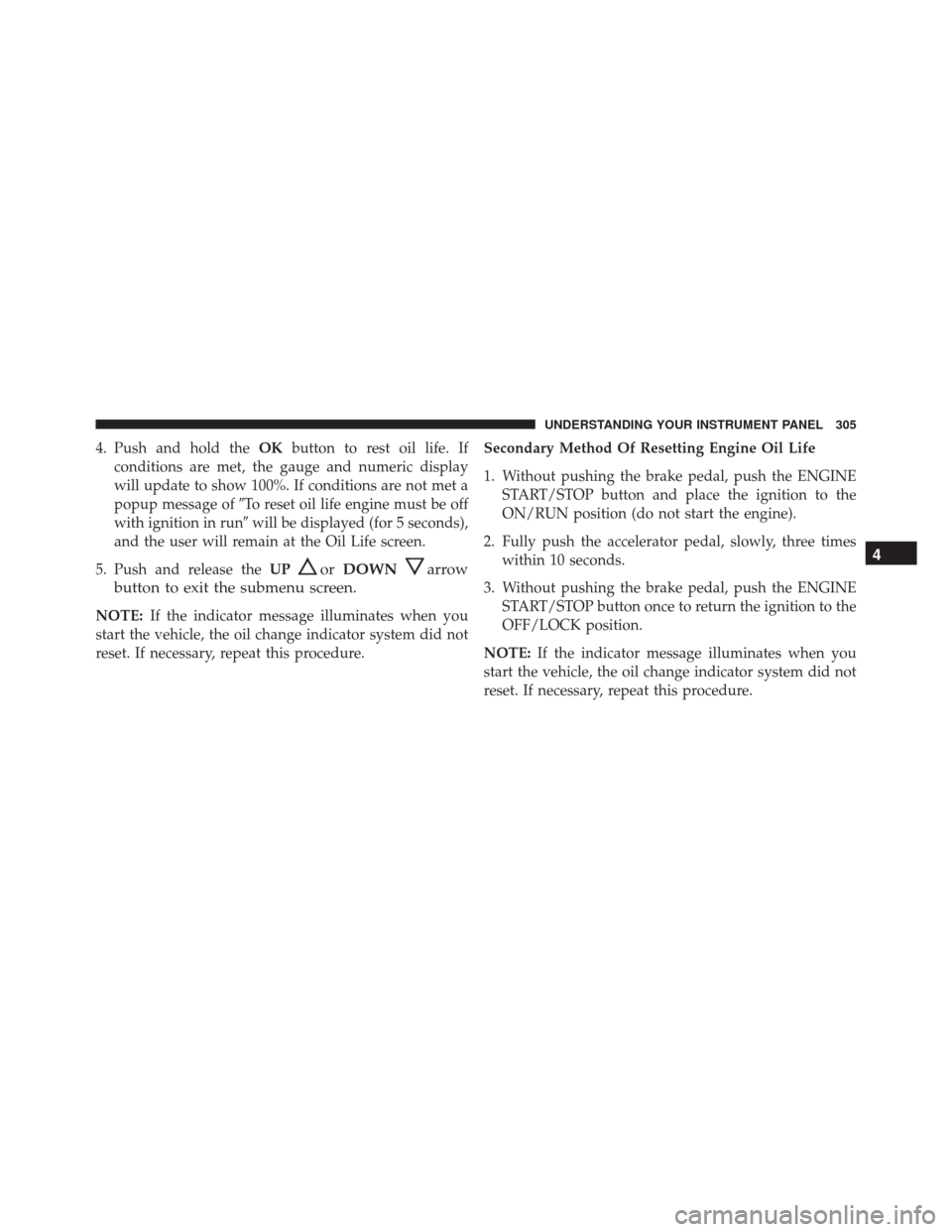
4. Push and hold theOKbutton to rest oil life. If
conditions are met, the gauge and numeric display
will update to show 100%. If conditions are not met a
popup message of �To reset oil life engine must be off
with ignition in run� will be displayed (for 5 seconds),
and the user will remain at the Oil Life screen.
5. Push and release the UP
orDOWNarrow
button to exit the submenu screen.
NOTE: If the indicator message illuminates when you
start the vehicle, the oil change indicator system did not
reset. If necessary, repeat this procedure. Secondary Method Of Resetting Engine Oil Life
1. Without pushing the brake pedal, push the ENGINE
START/STOP button and place the ignition to the
ON/RUN position (do not start the engine).
2. Fully push the accelerator pedal, slowly, three times within 10 seconds.
3. Without pushing the brake pedal, push the ENGINE START/STOP button once to return the ignition to the
OFF/LOCK position.
NOTE: If the indicator message illuminates when you
start the vehicle, the oil change indicator system did not
reset. If necessary, repeat this procedure.
4
UNDERSTANDING YOUR INSTRUMENT PANEL 305
Page 324 of 620
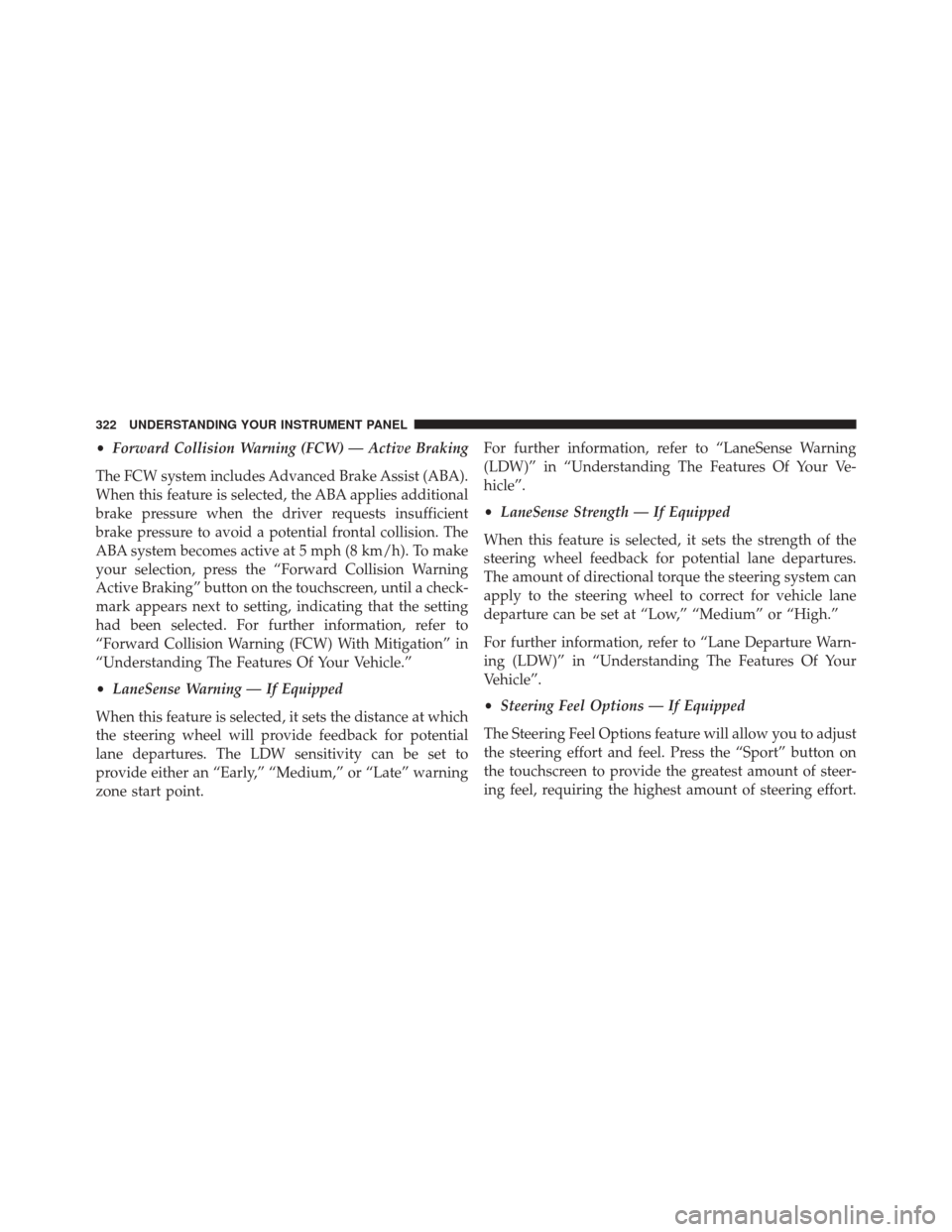
•Forward Collision Warning (FCW) — Active Braking
The FCW system includes Advanced Brake Assist (ABA).
When this feature is selected, the ABA applies additional
brake pressure when the driver requests insufficient
brake pressure to avoid a potential frontal collision. The
ABA system becomes active at 5 mph (8 km/h). To make
your selection, press the “Forward Collision Warning
Active Braking” button on the touchscreen, until a check-
mark appears next to setting, indicating that the setting
had been selected. For further information, refer to
“Forward Collision Warning (FCW) With Mitigation” in
“Understanding The Features Of Your Vehicle.”
• LaneSense Warning — If Equipped
When this feature is selected, it sets the distance at which
the steering wheel will provide feedback for potential
lane departures. The LDW sensitivity can be set to
provide either an “Early,” “Medium,” or “Late” warning
zone start point. For further information, refer to “LaneSense Warning
(LDW)” in “Understanding The Features Of Your Ve-
hicle”.
•
LaneSense Strength — If Equipped
When this feature is selected, it sets the strength of the
steering wheel feedback for potential lane departures.
The amount of directional torque the steering system can
apply to the steering wheel to correct for vehicle lane
departure can be set at “Low,” “Medium” or “High.”
For further information, refer to “Lane Departure Warn-
ing (LDW)” in “Understanding The Features Of Your
Vehicle”.
• Steering Feel Options — If Equipped
The Steering Feel Options feature will allow you to adjust
the steering effort and feel. Press the “Sport” button on
the touchscreen to provide the greatest amount of steer-
ing feel, requiring the highest amount of steering effort.
322 UNDERSTANDING YOUR INSTRUMENT PANEL
Page 328 of 620

“Parkview Backup Camera Delay” button on the touch-
screen to turn the ParkView Delay ON or OFF.
•Rain Sensing Auto Wipers
When this feature is selected and the wipers are on, the
system will automatically activate the windshield wipers
if it senses moisture on the windshield. To make your
selection, press the “Rain Sensing Auto Wipers” button
on the touchscreen, until a check-mark appears next to
setting, indicating that the setting had been selected.
• Hill Start Assist — If Equipped
When this feature is selected, the Hill Start Assist (HSA)
system is active. Refer to “Electronic Brake Control
System” in “Starting And Operating” for system function
and operating information. To make your selection, press
the “Hill Start Assist” button on the touchscreen, until a
check-mark appears next to setting, indicating that the
setting had been selected.Lights
After pressing the “Lights” button on the touchscreen the
following settings will be available.
• Headlight Off Delay
When this feature is selected, it allows adjustment of the
amount of time the headlights remain on after the engine
is shut off. To change the Headlights Off Delay setting,
press the “+” or “-” button on the touchscreen to select
your desired time interval, and choose either 0, 30, 60 or
90 seconds.
• Headlight Illumination On Approach
When this feature is selected, the headlights will activate
and remain on for 0, 30, 60 or 90 seconds when the doors
are unlocked with the Remote Keyless Entry (RKE)
transmitter. To change the Illuminated Approach status,
press the “+” or “-” button on the touchscreen to select
your desired time interval.
326 UNDERSTANDING YOUR INSTRUMENT PANEL
Page 373 of 620
STARTING AND OPERATING
CONTENTS
�STARTING PROCEDURES ................376
▫ Automatic Transmission ................377
▫ Keyless Enter-N-Go ...................377
▫ Normal Starting ...................... .378
▫ Extreme Cold Weather
(Below –22°F Or �30°C) ................379
▫ If Engine Fails To Start .................380
▫ After Starting ....................... .381
� ENGINE BLOCK HEATER — IF EQUIPPED . . .381
� AUTOMATIC TRANSMISSION ............381▫
Key Ignition Park Interlock ...............383
▫ Brake/Transmission Shift Interlock System . . .383
▫ Eight-Speed Automatic Transmission .......384
� AUTOSTICK — IF EQUIPPED .............391
� SPORT MODE — IF EQUIPPED ............394
� ALL-WHEEL DRIVE (AWD) — IF EQUIPPED . .394
� DRIVING ON SLIPPERY SURFACES .........395
▫ Acceleration ........................ .395
▫ Traction ........................... .396
� DRIVING THROUGH WATER .............396
5
Page 374 of 620
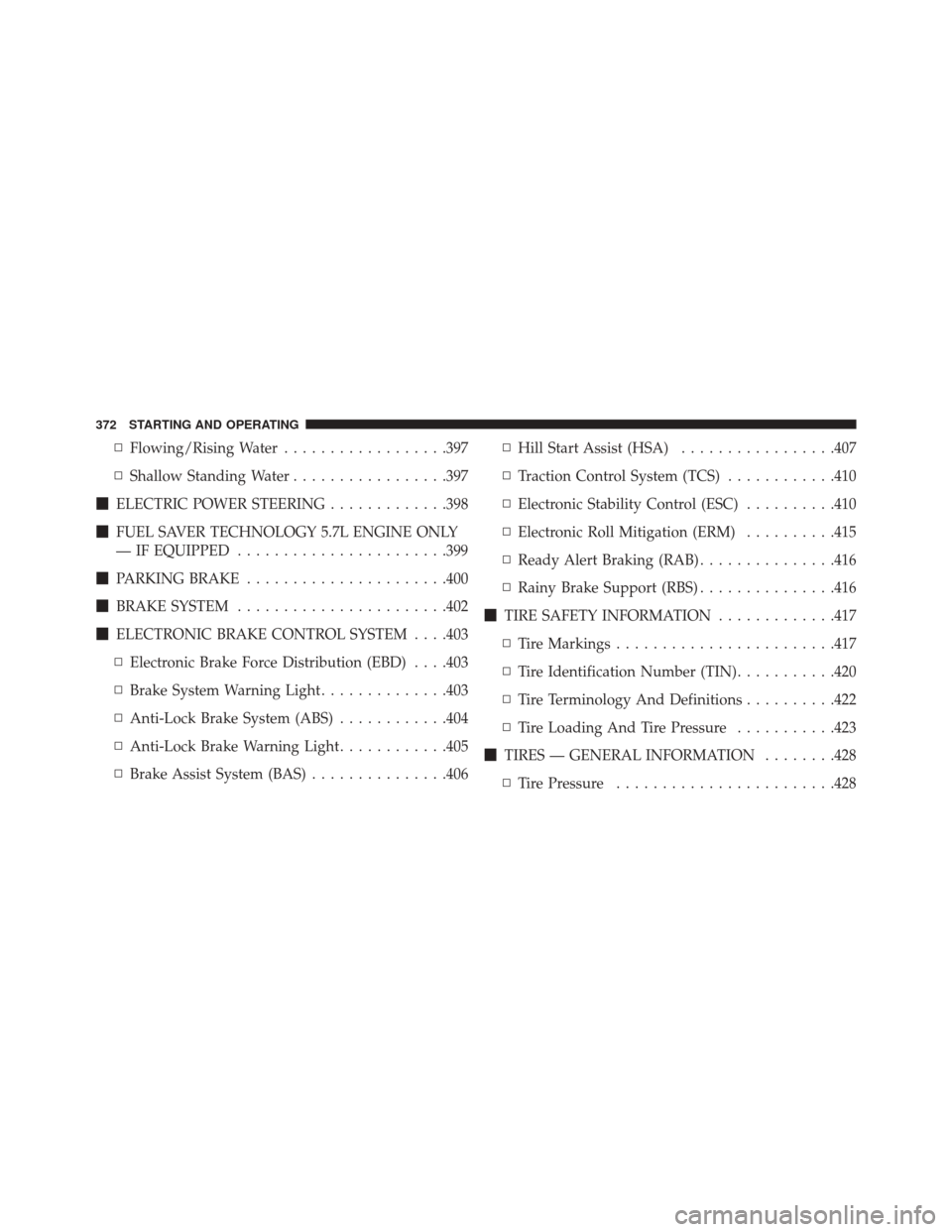
▫Flowing/Rising Water ..................397
▫ Shallow Standing Water .................397
� ELECTRIC POWER STEERING .............398
� FUEL SAVER TECHNOLOGY 5.7L ENGINE ONLY
— IF EQUIPPED ...................... .399
� PARKING BRAKE ..................... .400
� BRAKE SYSTEM ...................... .402
� ELECTRONIC BRAKE CONTROL SYSTEM . . . .403
▫ Electronic Brake Force Distribution (EBD) . . . .403
▫ Brake System Warning Light ..............403
▫ Anti-Lock Brake System (ABS) ............404
▫ Anti-Lock Brake Warning Light ............405
▫ Brake Assist System (BAS) ...............406 ▫
Hill Start Assist (HSA) .................407
▫ Traction Control System (TCS) ............410
▫ Electronic Stability Control (ESC) ..........410
▫ Electronic Roll Mitigation (ERM) ..........415
▫ Ready Alert Braking (RAB) ...............416
▫ Rainy Brake Support (RBS) ...............416
� TIRE SAFETY INFORMATION .............417
▫ Tire Markings ....................... .417
▫ Tire Identification Number (TIN) ...........420
▫ Tire Terminology And Definitions ..........422
▫ Tire Loading And Tire Pressure ...........423
� TIRES — GENERAL INFORMATION ........428
▫ Tire Pressure ....................... .428
372 STARTING AND OPERATING
Page 378 of 620
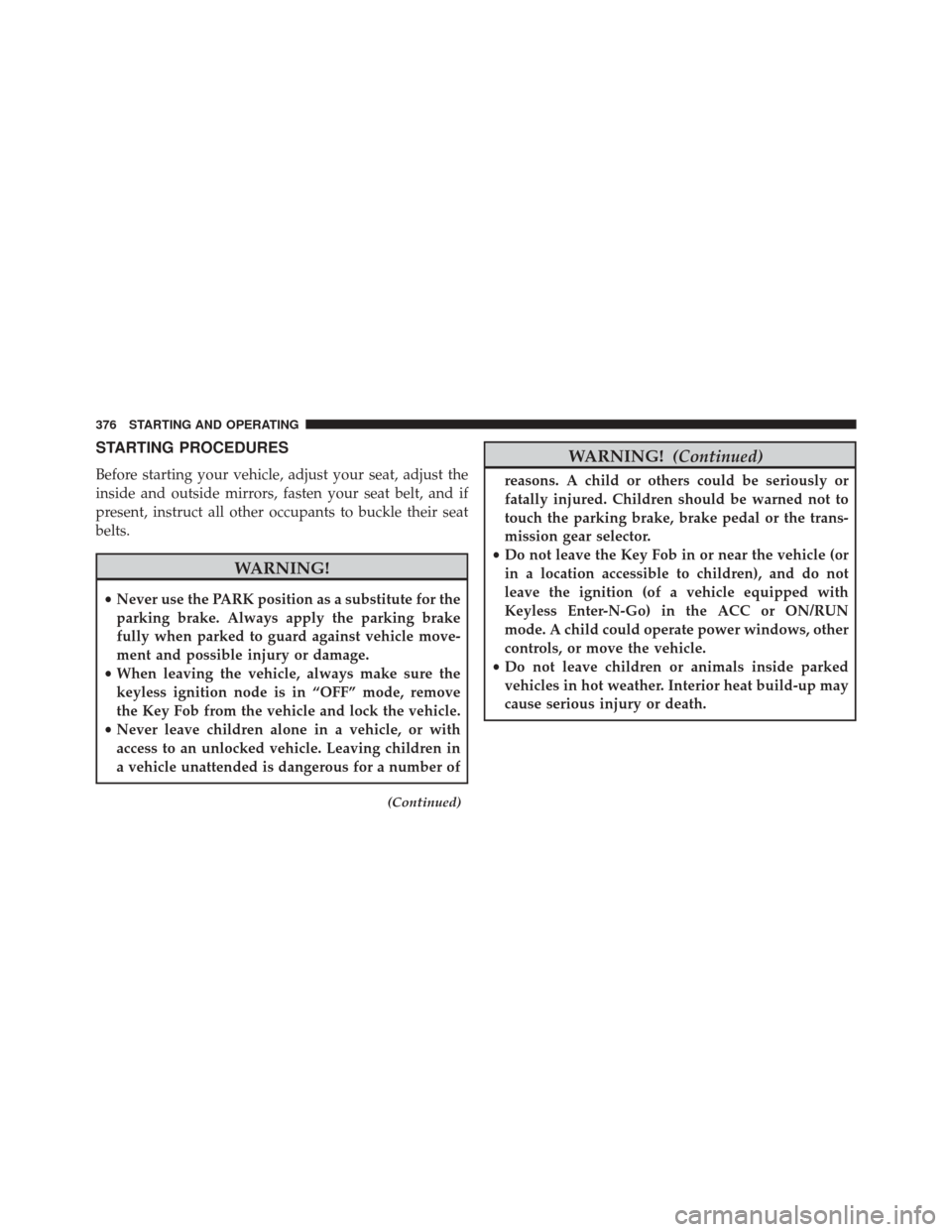
STARTING PROCEDURES
Before starting your vehicle, adjust your seat, adjust the
inside and outside mirrors, fasten your seat belt, and if
present, instruct all other occupants to buckle their seat
belts.
WARNING!
•Never use the PARK position as a substitute for the
parking brake. Always apply the parking brake
fully when parked to guard against vehicle move-
ment and possible injury or damage.
• When leaving the vehicle, always make sure the
keyless ignition node is in “OFF” mode, remove
the Key Fob from the vehicle and lock the vehicle.
• Never leave children alone in a vehicle, or with
access to an unlocked vehicle. Leaving children in
a vehicle unattended is dangerous for a number of
(Continued)
WARNING! (Continued)
reasons. A child or others could be seriously or
fatally injured. Children should be warned not to
touch the parking brake, brake pedal or the trans-
mission gear selector.
• Do not leave the Key Fob in or near the vehicle (or
in a location accessible to children), and do not
leave the ignition (of a vehicle equipped with
Keyless Enter-N-Go) in the ACC or ON/RUN
mode. A child could operate power windows, other
controls, or move the vehicle.
• Do not leave children or animals inside parked
vehicles in hot weather. Interior heat build-up may
cause serious injury or death.
376 STARTING AND OPERATING
Page 379 of 620
Automatic Transmission
The gear selector must be in the PARK position before
you can start the engine. Apply the brakes before shifting
into any driving gear.
CAUTION!
Damage to the transmission may occur if the follow-
ing precautions are not observed:
•Do not shift from REVERSE, PARK, or NEUTRAL
into any forward gear when the engine is above
idle speed.
• Shift into PARK only after the vehicle has come to
a complete stop.
• Shift into or out of REVERSE only after the vehicle
has come to a complete stop and the engine is at
idle speed.
(Continued)
CAUTION! (Continued)
•Before shifting into any gear, make sure your foot
is firmly on the brake pedal.
Keyless Enter-N-Go
This feature allows the driver to oper-
ate the ignition switch with the push
of a button, as long as the Remote
Start/Keyless Enter-N-Go Key Fob is
in the passenger compartment.5
STARTING AND OPERATING 377
Page 380 of 620
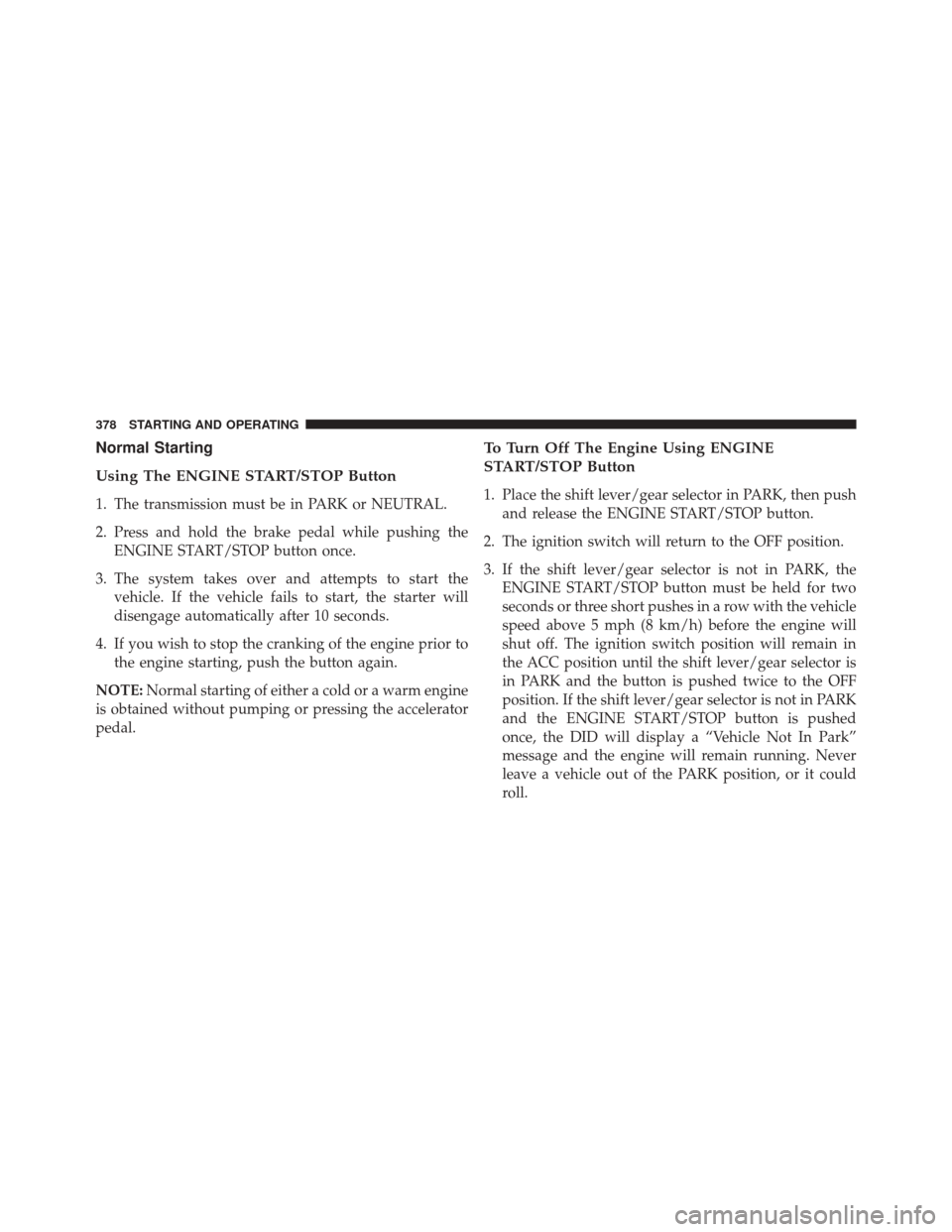
Normal Starting
Using The ENGINE START/STOP Button
1. The transmission must be in PARK or NEUTRAL.
2. Press and hold the brake pedal while pushing theENGINE START/STOP button once.
3. The system takes over and attempts to start the vehicle. If the vehicle fails to start, the starter will
disengage automatically after 10 seconds.
4. If you wish to stop the cranking of the engine prior to the engine starting, push the button again.
NOTE: Normal starting of either a cold or a warm engine
is obtained without pumping or pressing the accelerator
pedal.
To Turn Off The Engine Using ENGINE
START/STOP Button
1. Place the shift lever/gear selector in PARK, then push and release the ENGINE START/STOP button.
2. The ignition switch will return to the OFF position.
3. If the shift lever/gear selector is not in PARK, the ENGINE START/STOP button must be held for two
seconds or three short pushes in a row with the vehicle
speed above 5 mph (8 km/h) before the engine will
shut off. The ignition switch position will remain in
the ACC position until the shift lever/gear selector is
in PARK and the button is pushed twice to the OFF
position. If the shift lever/gear selector is not in PARK
and the ENGINE START/STOP button is pushed
once, the DID will display a “Vehicle Not In Park”
message and the engine will remain running. Never
leave a vehicle out of the PARK position, or it could
roll.
378 STARTING AND OPERATING