Page 196 of 702

To decrease the distance setting, push the Distance Set-
ting — Decrease button and release. Each time the button
is pushed, the distance setting decreases by one bar
(shorter).
If there is no vehicle ahead, the vehicle will maintain the
set speed. If a slower moving vehicle is detected in the
same lane, the EVIC/DID displays the “Sensed Vehicle
Indicator” icon, and the system adjusts vehicle speed
automatically to maintain the distance setting, regardless
of the set speed.
The vehicle will then maintain the set distance until:
•The vehicle ahead accelerates to a speed above the set
speed.
• The vehicle ahead moves out of your lane or view of
the sensor.
• The distance setting is changed. •
The system disengages. (Refer to the information on
ACC Activation).
The maximum braking applied by ACC is limited; how-
ever, the driver can always apply the brakes manually, if
necessary.
NOTE: The brake lights will illuminate whenever the
ACC system applies the brakes.
A Proximity Warning will alert the driver if ACC predicts
that its maximum braking level is not sufficient to
maintain the set distance. If this occurs, a visual alert
“BRAKE” will flash in the EVIC/DID and a chime will
sound while ACC continues to apply its maximum
braking capacity.
194 UNDERSTANDING THE FEATURES OF YOUR VEHICLE
Page 208 of 702

Once a speed has been set a message (CRUISE CON-
TROL SET TO MPH/KM) will appear indicating what
speed was set. This light will turn on when the electronic
speed control is SET.
To Vary The Speed Setting
To Increase Speed
When the Normal (Fixed Speed) Electronic Speed Con-
trol is set, you can increase speed by pushing the SET+
button.
The drivers preferred units can be selected through the
instrument panel settings if equipped. Refer to “Under-
standing Your Instrument Panel” for more information. The speed increment shown is dependant on the speed of
U.S. (mph) or Metric (km/h) units:
U.S. Speed (mph)
•
Pushing the SET +button once will result ina1mph
increase in set speed. Each subsequent tap of the
button results in an increase of 1 mph.
• If the button is continually pushed, the set speed will
continue to increase in 5 mph increments until the
button is released. The increase in set speed is reflected
in the EVIC/DID display.
Metric Speed (km/h)
• Pushing the SET +button once will result in a 1 km/h
increase in set speed. Each subsequent tap of the
button results in an increase of 1 km/h.
206 UNDERSTANDING THE FEATURES OF YOUR VEHICLE
Page 273 of 702
CAUTION!(Continued)
•To avoid vehicle damage, the vehicle must be
driven slowly when using ParkView to be able to
stop in time when an obstacle is seen. It is recom-
mended that the driver look frequently over his/her
shoulder when using ParkView.
WARNING!
Drivers must be careful when backing up even when
using the ParkView Rear Back Up Camera. Always
check carefully behind your vehicle, and be sure to
check for pedestrians, animals, other vehicles, ob-
structions, or blind spots before backing up. You are
responsible for the safety of your surroundings and
must continue to pay attention while backing up.
Failure to do so can result in serious injury or death.
OVERHEAD CONSOLE
The overhead console contains courtesy/reading lights
and storage for sunglasses. Power sunroof and power
sunshade switches may also be included, if equipped.
Overhead Console — Power Sunroof/Sunshade
3
UNDERSTANDING THE FEATURES OF YOUR VEHICLE 271
Page 274 of 702
Front Map/Reading Lights
The front map/reading lights are mounted in the over-
head console.Front Map/Reading Lights — With Center Buttons
There are two map/reading light buttons located in the
center of the overhead console that allow the lights to
operate independently.
Push the button once to turn the light on.
To turn the light off, push the button a second time.
Overhead Console — Power Sunroof
Front Map/Reading Lights Center Buttons
272 UNDERSTANDING THE FEATURES OF YOUR VEHICLE
Page 275 of 702
Front Map/Reading Lights — With Push Lenses
The two map/reading lights can be operated indepen-
dently by pushing the lenses.
Push the lens once to turn the light on.
To turn the light off, push the lens a second time.NOTE:
The lights also turn on when a door is opened.
The lights will also turn on when the UNLOCK button on
the RKE is pushed.
Sunglass Bin Door
The overhead console has a compartment which provides
storage for a pair of sunglasses.
Your vehicle may be equipped with a rear mounted or
front mounted sunglass bin door.
The storage compartment access is a “push/push” de-
sign. Push the chrome pad on the sunglass bin door to
open. Push the chrome pad on the sunglass bin door to
close.
Front Map/Reading Lights Push Lenses
3
UNDERSTANDING THE FEATURES OF YOUR VEHICLE 273
Page 276 of 702
GARAGE DOOR OPENER — IF EQUIPPED
HomeLink replaces up to three remote controls (hand-
held transmitters) that operate devices such as garage
door openers, motorized gates, lighting or home security
systems. The HomeLink unit operates off your vehicle’s
battery.
Sunglass Bin Door — Rear MountedSunglass Bin Door — Front Mounted
274 UNDERSTANDING THE FEATURES OF YOUR VEHICLE
Page 280 of 702
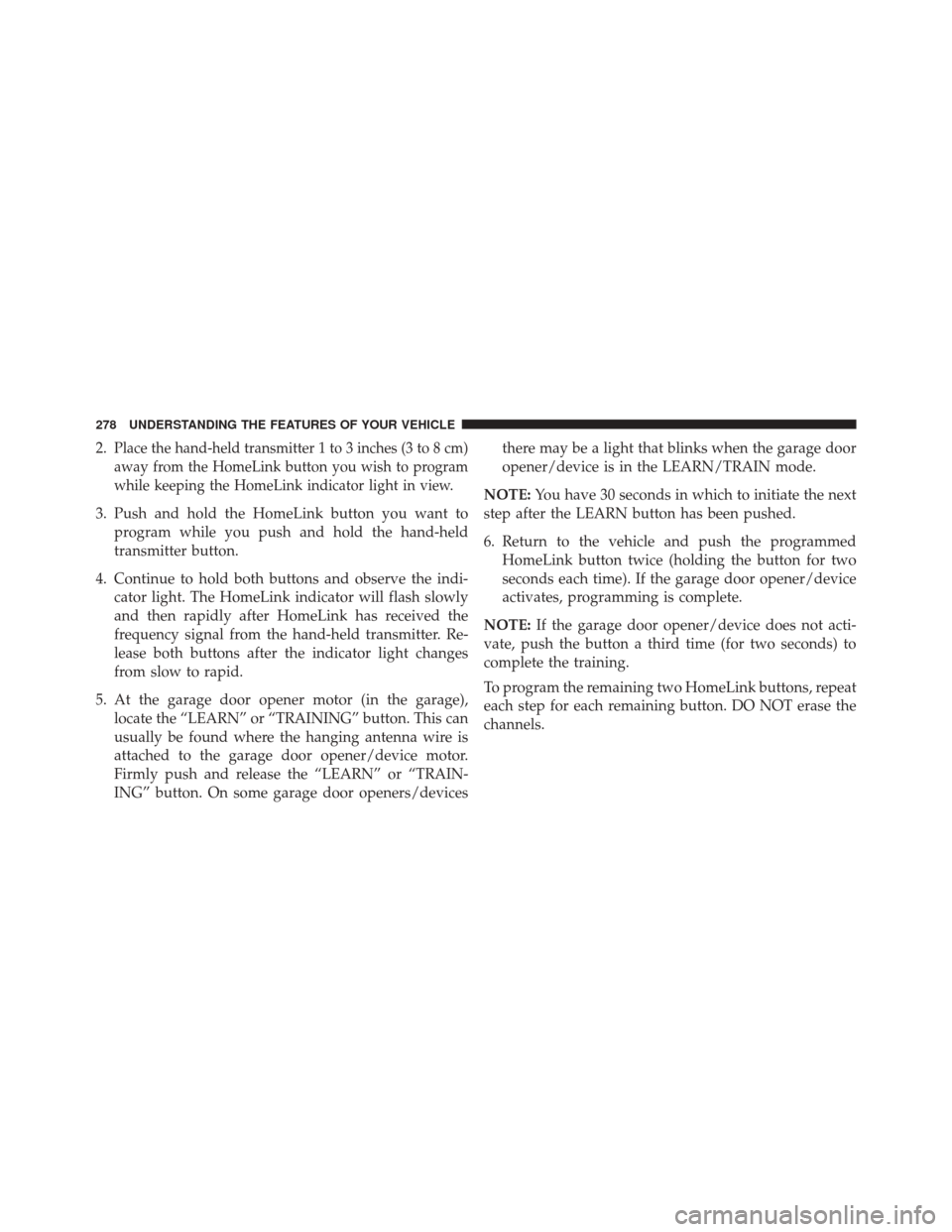
2.Place the hand-held transmitter 1 to 3 inches (3 to 8 cm)
away from the HomeLink button you wish to program
while keeping the HomeLink indicator light in view.
3. Push and hold the HomeLink button you want toprogram while you push and hold the hand-held
transmitter button.
4. Continue to hold both buttons and observe the indi- cator light. The HomeLink indicator will flash slowly
and then rapidly after HomeLink has received the
frequency signal from the hand-held transmitter. Re-
lease both buttons after the indicator light changes
from slow to rapid.
5. At the garage door opener motor (in the garage), locate the “LEARN” or “TRAINING” button. This can
usually be found where the hanging antenna wire is
attached to the garage door opener/device motor.
Firmly push and release the “LEARN” or “TRAIN-
ING” button. On some garage door openers/devices there may be a light that blinks when the garage door
opener/device is in the LEARN/TRAIN mode.
NOTE: You have 30 seconds in which to initiate the next
step after the LEARN button has been pushed.
6. Return to the vehicle and push the programmed HomeLink button twice (holding the button for two
seconds each time). If the garage door opener/device
activates, programming is complete.
NOTE: If the garage door opener/device does not acti-
vate, push the button a third time (for two seconds) to
complete the training.
To program the remaining two HomeLink buttons, repeat
each step for each remaining button. DO NOT erase the
channels.
278 UNDERSTANDING THE FEATURES OF YOUR VEHICLE
Page 281 of 702
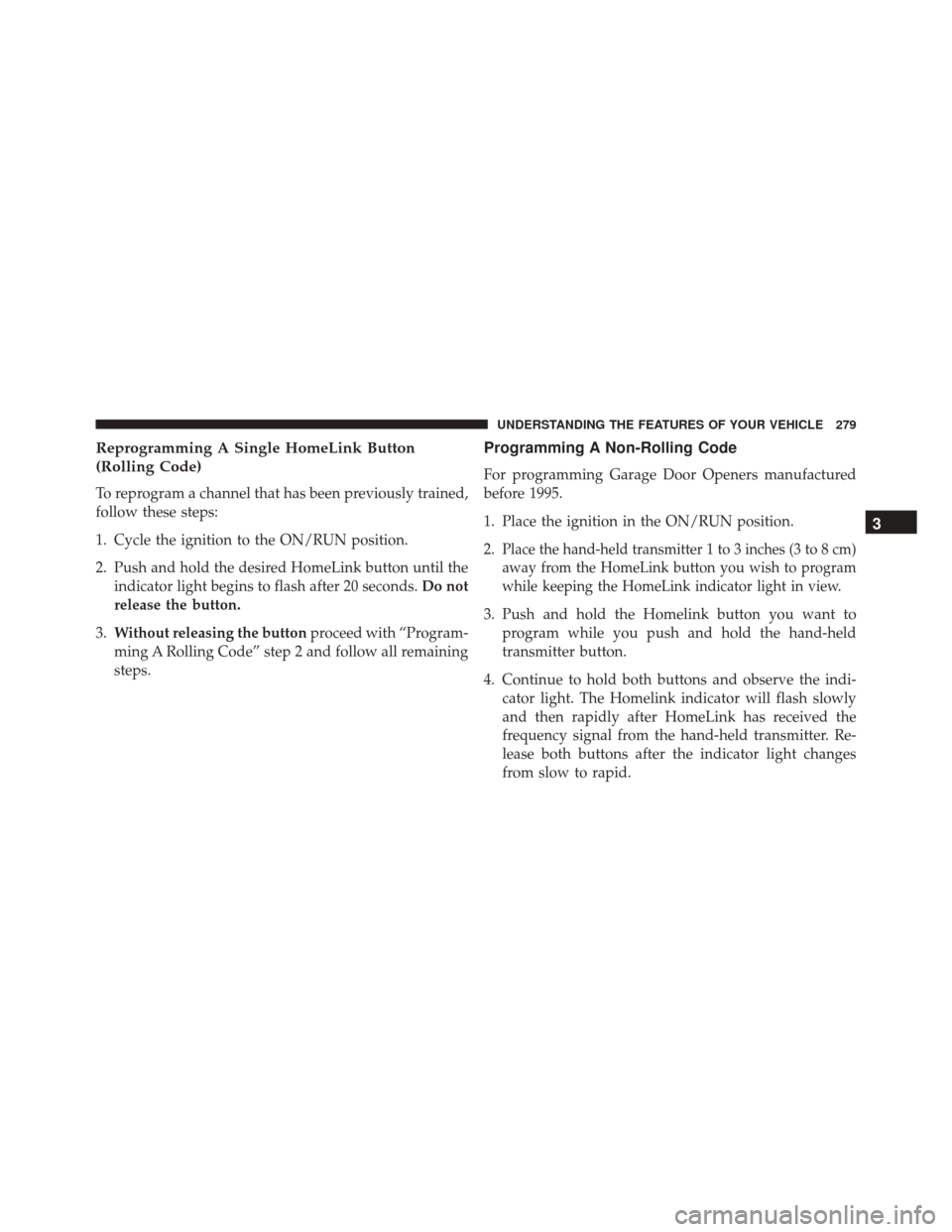
Reprogramming A Single HomeLink Button
(Rolling Code)
To reprogram a channel that has been previously trained,
follow these steps:
1. Cycle the ignition to the ON/RUN position.
2. Push and hold the desired HomeLink button until theindicator light begins to flash after 20 seconds. Do not
release the button.
3. Without releasing the button proceed with “Program-
ming A Rolling Code” step 2 and follow all remaining
steps.
Programming A Non-Rolling Code
For programming Garage Door Openers manufactured
before 1995.
1. Place the ignition in the ON/RUN position.
2.
Place the hand-held transmitter 1 to 3 inches (3 to 8 cm)
away from the HomeLink button you wish to program
while keeping the HomeLink indicator light in view.
3. Push and hold the Homelink button you want to program while you push and hold the hand-held
transmitter button.
4. Continue to hold both buttons and observe the indi- cator light. The Homelink indicator will flash slowly
and then rapidly after HomeLink has received the
frequency signal from the hand-held transmitter. Re-
lease both buttons after the indicator light changes
from slow to rapid.
3
UNDERSTANDING THE FEATURES OF YOUR VEHICLE 279