Page 397 of 702
STEERING WHEEL AUDIO CONTROLS — IF
EQUIPPED
The remote sound system controls are located on the rear
surface of the steering wheel. Reach behind the wheel to
access the switches.The right-hand control is a rocker-type switch with a
pushbutton in the center and controls the volume and
mode of the sound system. Pushing the top of the rocker
switch will increase the volume, and pushing the bottom
of the rocker switch will decrease the volume.
Pushing the center button will make the radio switch
between the various audio modes available (AM/FM/
SXM/AUX, etc.).
The left-hand control is a rocker-type switch with a
pushbutton in the center. The function of the left-hand
control is different depending on which audio mode you
are in.
The following describes the left-hand control operation
while in mode.
Remote Sound System Controls (Back View Of Steering
Wheel)
4
UNDERSTANDING YOUR INSTRUMENT PANEL 395
Page 425 of 702

Get Started
All you need to control your Uconnect system with your
voice are the buttons on your steering wheel.
1. VisitUconnectPhone.com to check mobile device and
feature compatibility and to find phone pairing in-
structions.
2.
Reduce background noise. Wind and passenger conversa-
tions are examples of noise that may impact recognition.
3. Speak clearly at a normal pace and volume while facing straight ahead. The microphone is positioned
on the rearview mirror and aimed at the driver.
4. Each time you give a Voice Command, you must first push either the VR or Phone button, wait until after
the beep, then say your Voice Command.
5. You can interrupt the help message or system prompts by pushing the VR or Phone button and saying a Voice
Command from current category.
Uconnect Voice Command Buttons
1 — Push To Initiate Or To Answer A Phone Call, Send Or Re-
ceive A Text
2 — For All Radios: Push To Begin Radio Or Media functions. For
8.4A/8.4AN Only: Push To Begin Navigation, Apps And Climate
Functions.
3 — Push To End Call
4
UNDERSTANDING YOUR INSTRUMENT PANEL 423
Page 434 of 702
TIP:Voice Command for Climate may only be used to
adjust the interior temperature of your vehicle. Voice
Command will not work to adjust the heated seats or
steering wheel if equipped.Navigation (8.4A/8.4AN)
The Uconnect navigation feature helps you save time and
become more productive when you know exactly how to
get to where you want to go. (Navigation is optional on
the Uconnect 8.4A system. See your dealer to activate
navigation at any time.)
1. To enter a destination, push the VR button
. After
the beep, say:
• For the 8.4A Uconnect System, say: “Enter state.”
• For the 8.4AN Uconnect System, say: “Find address
800 Chrysler Drive Auburn Hills, Michigan.”
2. Then follow the system prompts.
Uconnect 8.4A/8.4AN Climate
432 UNDERSTANDING YOUR INSTRUMENT PANEL
Page 456 of 702

self-calibrating; therefore, the first few shifts on a new
vehicle may be somewhat abrupt. This is a normal
condition, and precision shifts will develop within a few
hundred miles (kilometers).
The nine-speed transmission has been developed to meet
the needs of FCA US’s current and future lineup of
FWD/AWD vehicles. Software and calibration is refined
to optimize the customer ’s driving experience and fuel
economy. By design, some vehicle and driveline combi-
nations utilize 9th gear only in very specific driving
situations and conditions.
Only shift from DRIVE to PARK or REVERSE when the
accelerator pedal is released and the vehicle is stopped.
Be sure to keep your foot on the brake pedal when
shifting between these gears.Standard Shifter
The standard transmission gear selector has PARK, RE-
VERSE, NEUTRAL, DRIVE, and LOW shift positions.
Using the LOW position manually downshifts the trans-
mission to a lower gear based on vehicle speed.
Premium Shifter with Shift Paddles
The premium transmission gear selector (with manual
shift paddles mounted on the steering wheel) provides
PARK, REVERSE, NEUTRAL, DRIVE, and SPORT shift
positions. Manual shifts can be made using the shift
paddles (refer to
�Paddle Shift Mode� in this section).
Pressing the shift paddles (-/+) while in the DRIVE or
SPORT position will manually select the transmission
gear, and will display the current gear in the instrument
cluster as 1, 2, 3, etc.
454 STARTING AND OPERATING
Page 464 of 702

Operation
When the transmission is in DRIVE or SPORT mode, it
will operate automatically, shifting between the nine
available gears. To activate Paddle Shift mode, simply tap
one of the steering wheel-mounted shift paddles (+/-)
while in DRIVE or SPORT mode. In DRIVE mode, this
will activate a temporary Paddle Shift mode. The trans-
mission will revert back to normal operation after a
period of time, depending on accelerator pedal activity.
When the transmission gear selector is in the SPORT
position, tapping either shift paddle will activate�perma-
nent� Paddle Shift mode. The transmission will remain in
Paddle Shift mode until the driver deliberately disables
Paddle Shift (as described below). Tapping (-) to enter
Paddle Shift mode will downshift the transmission to the
next lower gear, while using (+) to enter Paddle Shift
mode will retain the current gear. When Paddle Shift is
active, the current transmission gear is displayed in the
instrument cluster. In Paddle Shift mode, the transmission will shift up or
down when (+/-) is manually selected by the driver,
unless an engine lugging or overspeed condition would
result. It will remain in the selected gear until another
upshift or downshift is chosen, except as described
below.
•
If Paddle Shift is engaged while in DRIVE mode, the
transmission will automatically shift up when maxi-
mum engine speed is reached. Lack of accelerator
pedal activity will cause the transmission to revert to
automatic operation.
• If Paddle Shift is engaged while in SPORT mode, the
transmission will remain in the selected gear even
when maximum engine speed is reached (except the
transmission will upshift automatically from 1st to 2nd
gear at wide open throttle, if necessary). Otherwise,
the transmission will upshift only when commanded
by the driver.
462 STARTING AND OPERATING
Page 469 of 702

CAUTION!(Continued)
operate the vehicle if any fluid appears contami-
nated, as this may result in further damage. Such
damage is not covered by the New Vehicle Limited
Warranty.
• Getting water inside your vehicle’s engine can
cause it to lock up and stall out, and cause serious
internal damage to the engine. Such damage is not
covered by the New Vehicle Limited Warranty.
POWER STEERING
The electric power steering system will give you good
vehicle response and increased ease of maneuverability in
tight spaces. The system will vary its assist to provide light
efforts while parking and good feel while driving. If the
electric steering system experiences a fault that reduces
assist or prevents the vehicle from providing assist, you
will still have the ability to steer the vehicle manually.
WARNING!
Continued operation with reduced assist could pose
a safety risk to yourself and others. Service should be
obtained as soon as possible.
If the “SERVICE POWER STEERING� OR
�POWER STEERING ASSIST OFF - SERVICE
SYSTEM” message and a steering wheel icon
are displayed on the EVIC/DID screen, it indi-
cates that the vehicle needs to be taken to the dealer for
service. It is likely the vehicle has lost power steering
assistance. Refer to “Electronic Vehicle Information
(EVIC) or �Driver Information Display (DID)” in “Under-
standing Your Instrument Panel” for further information.
5
STARTING AND OPERATING 467
Page 477 of 702
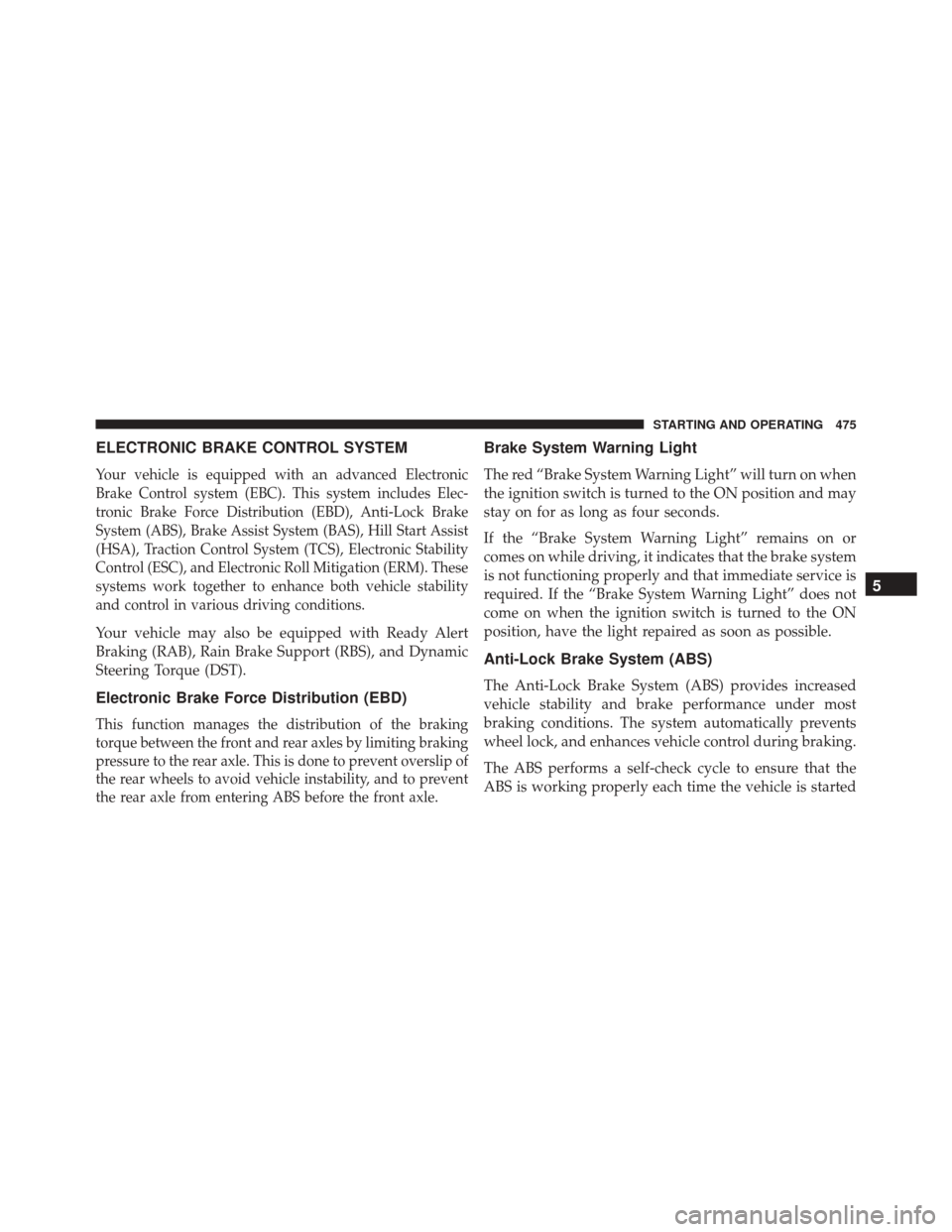
ELECTRONIC BRAKE CONTROL SYSTEM
Your vehicle is equipped with an advanced Electronic
Brake Control system (EBC). This system includes Elec-
tronic Brake Force Distribution (EBD), Anti-Lock Brake
System (ABS), Brake Assist System (BAS), Hill Start Assist
(HSA), Traction Control System (TCS), Electronic Stability
Control (ESC), and Electronic Roll Mitigation (ERM). These
systems work together to enhance both vehicle stability
and control in various driving conditions.
Your vehicle may also be equipped with Ready Alert
Braking (RAB), Rain Brake Support (RBS), and Dynamic
Steering Torque (DST).
Electronic Brake Force Distribution (EBD)
This function manages the distribution of the braking
torque between the front and rear axles by limiting braking
pressure to the rear axle. This is done to prevent overslip of
the rear wheels to avoid vehicle instability, and to prevent
the rear axle from entering ABS before the front axle.
Brake System Warning Light
The red “Brake System Warning Light” will turn on when
the ignition switch is turned to the ON position and may
stay on for as long as four seconds.
If the “Brake System Warning Light” remains on or
comes on while driving, it indicates that the brake system
is not functioning properly and that immediate service is
required. If the “Brake System Warning Light” does not
come on when the ignition switch is turned to the ON
position, have the light repaired as soon as possible.
Anti-Lock Brake System (ABS)
The Anti-Lock Brake System (ABS) provides increased
vehicle stability and brake performance under most
braking conditions. The system automatically prevents
wheel lock, and enhances vehicle control during braking.
The ABS performs a self-check cycle to ensure that the
ABS is working properly each time the vehicle is started
5
STARTING AND OPERATING 475
Page 483 of 702
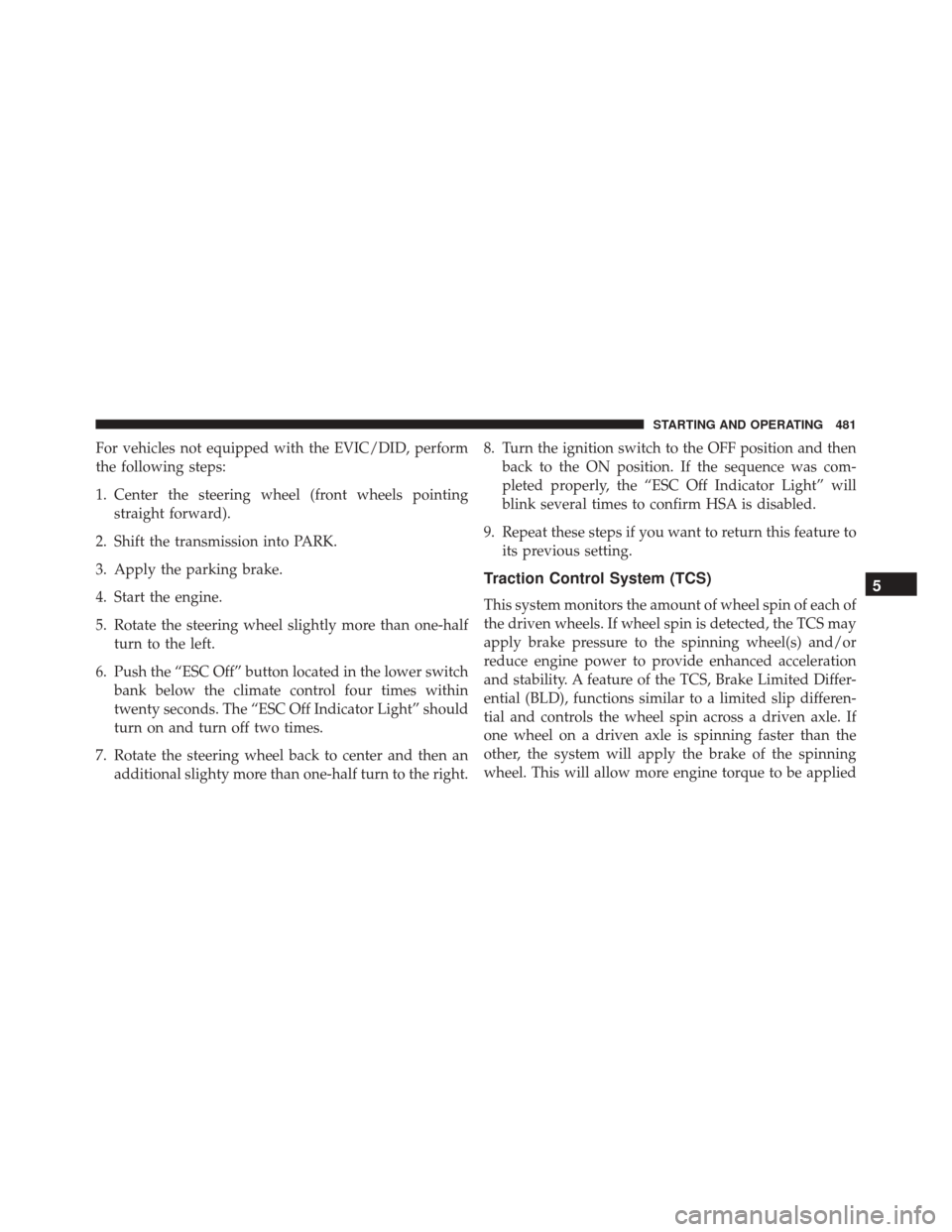
For vehicles not equipped with the EVIC/DID, perform
the following steps:
1. Center the steering wheel (front wheels pointingstraight forward).
2. Shift the transmission into PARK.
3. Apply the parking brake.
4. Start the engine.
5. Rotate the steering wheel slightly more than one-half turn to the left.
6. Push the “ESC Off” button located in the lower switch bank below the climate control four times within
twenty seconds. The “ESC Off Indicator Light” should
turn on and turn off two times.
7. Rotate the steering wheel back to center and then an additional slighty more than one-half turn to the right. 8. Turn the ignition switch to the OFF position and then
back to the ON position. If the sequence was com-
pleted properly, the “ESC Off Indicator Light” will
blink several times to confirm HSA is disabled.
9. Repeat these steps if you want to return this feature to its previous setting.
Traction Control System (TCS)
This system monitors the amount of wheel spin of each of
the driven wheels. If wheel spin is detected, the TCS may
apply brake pressure to the spinning wheel(s) and/or
reduce engine power to provide enhanced acceleration
and stability. A feature of the TCS, Brake Limited Differ-
ential (BLD), functions similar to a limited slip differen-
tial and controls the wheel spin across a driven axle. If
one wheel on a driven axle is spinning faster than the
other, the system will apply the brake of the spinning
wheel. This will allow more engine torque to be applied
5
STARTING AND OPERATING 481