2016 CHRYSLER 200 stop start
[x] Cancel search: stop startPage 465 of 702

•In either DRIVE or SPORT mode, the transmission will
automatically downshift as the vehicle slows to a stop
(to prevent engine lugging) and will display the cur-
rent gear. Tapping the (+) paddle (at a stop) will allow
starting in second gear. After a stop, the driver should
manually upshift (+) the transmission as the vehicle
accelerates.
• If a requested downshift would cause the engine to
over-speed, that shift will not occur.
• The system will ignore attempts to upshift at too low
of a vehicle speed.
• Holding the (-) paddle depressed will downshift the
transmission to the lowest gear possible at the current
speed.
• Transmission shifting will be more noticeable when
Paddle Shift mode is enabled. •
The system may revert to automatic shift mode if a
fault or overheat condition is detected.
To disengage Paddle Shift mode, press and hold the (+)
shift paddle until “D” or “S” is once again indicated in
the instrument cluster. You can shift in or out of Paddle
Shift mode at any time without taking your foot off the
accelerator pedal.
WARNING!
Do not downshift for additional engine braking on a
slippery surface. The drive wheels could lose their
grip and the vehicle could skid, causing a collision or
personal injury.
5
STARTING AND OPERATING 463
Page 467 of 702
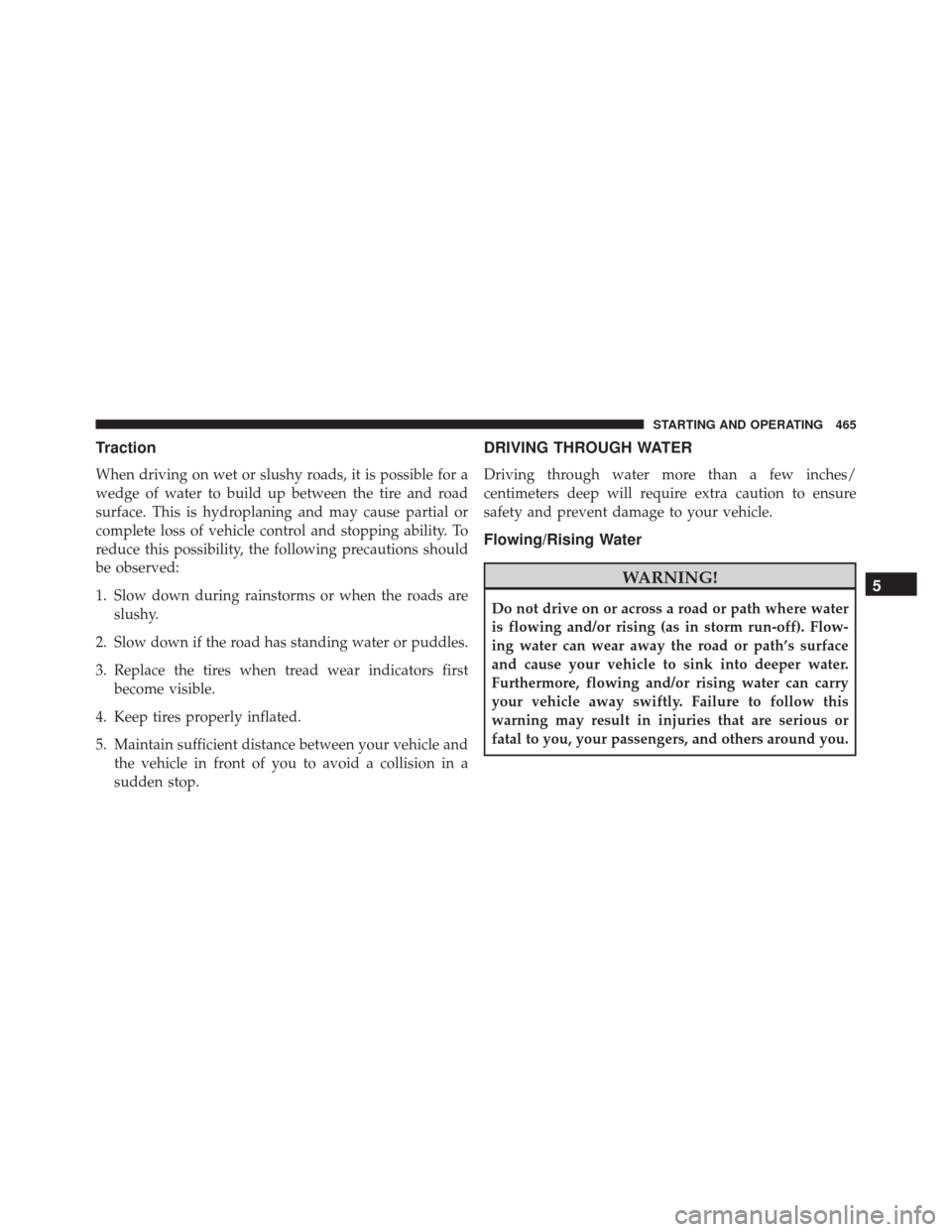
Traction
When driving on wet or slushy roads, it is possible for a
wedge of water to build up between the tire and road
surface. This is hydroplaning and may cause partial or
complete loss of vehicle control and stopping ability. To
reduce this possibility, the following precautions should
be observed:
1. Slow down during rainstorms or when the roads areslushy.
2. Slow down if the road has standing water or puddles.
3. Replace the tires when tread wear indicators first become visible.
4. Keep tires properly inflated.
5. Maintain sufficient distance between your vehicle and the vehicle in front of you to avoid a collision in a
sudden stop.
DRIVING THROUGH WATER
Driving through water more than a few inches/
centimeters deep will require extra caution to ensure
safety and prevent damage to your vehicle.
Flowing/Rising Water
WARNING!
Do not drive on or across a road or path where water
is flowing and/or rising (as in storm run-off). Flow-
ing water can wear away the road or path’s surface
and cause your vehicle to sink into deeper water.
Furthermore, flowing and/or rising water can carry
your vehicle away swiftly. Failure to follow this
warning may result in injuries that are serious or
fatal to you, your passengers, and others around you.
5
STARTING AND OPERATING 465
Page 468 of 702

Shallow Standing Water
Although your vehicle is capable of driving through
shallow standing water, consider the following Cautions
and Warnings before doing so.
WARNING!
•Driving through standing water limits your vehi-
cle’s traction capabilities. Do not exceed 5 mph
(8 km/h) when driving through standing water.
• Driving through standing water limits your vehi-
cle’s braking capabilities, which increases stopping
distances. Therefore, after driving through stand-
ing water, drive slowly and lightly press on the
brake pedal several times to dry the brakes.
• Failure to follow these warnings may result in
injuries that are serious or fatal to you, your pas-
sengers, and others around you.
CAUTION!
• Always check the depth of the standing water
before driving through it. Never drive through
standing water that is deeper than the bottom of
the tire rims mounted on the vehicle.
• Determine the condition of the road or the path
that is under water and if there are any obstacles in
the way before driving through the standing water.
• Do not exceed 5 mph (8 km/h) when driving
through standing water. This will minimize wave
effects.
• Driving through standing water may cause damage
to your vehicle’s drivetrain components. Always
inspect your vehicle’s fluids (i.e., engine oil, trans-
mission, axle, etc.) for signs of contamination (i.e.,
fluid that is milky or foamy in appearance) after
driving through standing water. Do not continue to
(Continued)
466 STARTING AND OPERATING
Page 474 of 702

If exceptional circumstances should make it necessary to
engage the park brake while the vehicle is in motion,
maintain upward pressure on the electric park brake
switch for as long as engagement is desired. The BRAKE
warning lamp will illuminate, and a continuous chime
will sound. The rear stop lamps will also be illuminated
automatically while the vehicle remains in motion.
To disengage the park brake while the vehicle is in
motion, release the switch. If the vehicle is brought to a
complete stop using the park brake, when the vehicle
reaches approximately 3 mph (4.8 km/h), the park brake
will remain engaged.
In the unlikely event of a malfunction of the Electric Park
Brake system, a yellow EPB fault lamp will illuminate.
This may be accompanied by the BRAKE warning lamp
flashing. In this case, urgent service of the electric park
brake system is required. Do not rely on the park brake to
hold the vehicle stationary.Auto Park Brake
The Electric Park Brake can be programmed to be applied
automatically whenever the vehicle is at a standstill and
the automatic transmission is placed in PARK. Auto Park
Brake is enabled and disabled by customer selection
through the customer programmable features section of
the Uconnect Settings.
Any single Auto Park Brake application can be bypassed
by holding the EPB switch in the release position while
the transmission is being placed into PARK. This bypass
can be reset by cycling the ignition off and back on again,
or by driving the vehicle up to at least 12 mph (20 km/h),
or by going to the personal setting menu and turning the
Auto Park Brake function OFF and then back ON again.
SafeHold
SafeHold is a safety feature of the Electric Park Brake
System that will engage the park brake automatically if
472 STARTING AND OPERATING
Page 476 of 702

While in service mode, the Electric Park Brake fault lamp
will flash continuously while the ignition switch is ON.
When brake service work is complete, the following steps
must be followed to reset the parking brake system to
normal operation:
•Ensure the vehicle is at a standstill.
• Press the brake pedal with moderate force.
• Apply the Electric Park Brake Switch.
WARNING!
You can be badly injured working on or around a
motor vehicle. Do only that service work for which
you have the knowledge and the right equipment. If
you have any doubt about your ability to perform a
service job, take your vehicle to a competent me-
chanic.
BRAKE SYSTEM
Your vehicle is equipped with dual hydraulic brake
systems. If either of the two hydraulic systems loses
normal capability, the remaining system will still func-
tion. However, there will be some loss of overall braking
effectiveness. You may notice increased pedal travel
during application, greater pedal force required to slow
or stop, and potential activation of the “Brake System
Warning Light”.
In the event power assist is lost for any reason (i.e.,
repeated brake applications with the engine off) the
brakes will still function. However, the effort required to
brake the vehicle will be much greater than that required
with the power system operating.
474 STARTING AND OPERATING
Page 478 of 702

and driven. During this self-check you may hear a slight
clicking sound as well as some related motor noises.
ABS is activated during braking when the system detects
one or more wheels begins to lock. Road conditions such
as ice, snow, gravel, bumps, railroad tracks, loose debris,
or panic stops may increase the likelihood of ABS activa-
tion(s).
You also may experience the following when ABS acti-
vates:
•The ABS motor noise (it may continue to run for a
short time after the stop).
• The clicking sound of solenoid valves.
• Brake pedal pulsations.
• A slight drop of the brake pedal at the end of the stop.
These are all normal characteristics of ABS.WARNING!
• The ABS contains sophisticated electronic equip-
ment that may be susceptible to interference
caused by improperly installed or high output
radio transmitting equipment. This interference
can cause possible loss of anti-lock braking capa-
bility. Installation of such equipment should be
performed by qualified professionals.
• Pumping of the Anti-Lock Brakes will diminish
their effectiveness and may lead to a collision.
Pumping makes the stopping distance longer. Just
press firmly on your brake pedal when you need to
slow down or stop.
(Continued)
476 STARTING AND OPERATING
Page 480 of 702

Brake Assist System (BAS)
The BAS is designed to optimize the vehicle’s braking
capability during emergency braking maneuvers. The
system detects an emergency braking situation by sens-
ing the rate and amount of brake application and then
applies optimum pressure to the brakes. This can help
reduce braking distances. The BAS complements the
anti-lock brake system (ABS). Applying the brakes very
quickly results in the best BAS assistance. To receive the
benefit of the system, you must apply continuous brak-
ing pressure during the stopping sequence, (do not
“pump” the brakes). Do not reduce brake pedal pressure
unless braking is no longer desired. Once the brake pedal
is released, the BAS is deactivated.
WARNING!
The Brake Assist System (BAS) cannot prevent the
natural laws of physics from acting on the vehicle,
nor can it increase the traction afforded by prevailing
road conditions. BAS cannot prevent collisions, in-
cluding those resulting from excessive speed in
turns, driving on very slippery surfaces, or hydro-
planing. The capabilities of a BAS-equipped vehicle
must never be exploited in a reckless or dangerous
manner, which could jeopardize the user’s safety or
the safety of others.
Hill Start Assist (HSA)
The HSA system is designed to mitigate roll back from a
complete stop while on an incline. If the driver releases
the brake while stopped on an incline, HSA will continue
to hold the brake pressure for a short period. If the driver
478 STARTING AND OPERATING
Page 481 of 702
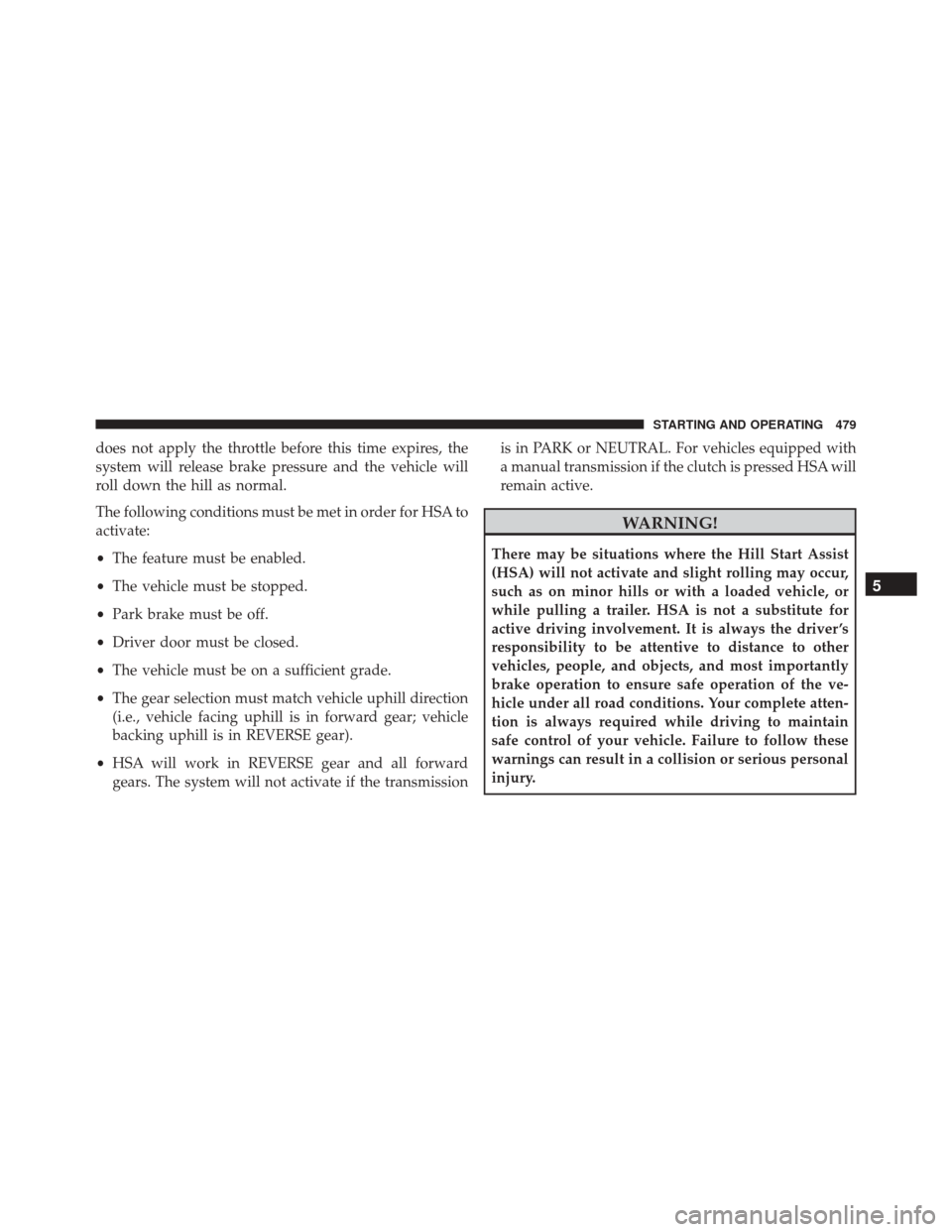
does not apply the throttle before this time expires, the
system will release brake pressure and the vehicle will
roll down the hill as normal.
The following conditions must be met in order for HSA to
activate:
•The feature must be enabled.
• The vehicle must be stopped.
• Park brake must be off.
• Driver door must be closed.
• The vehicle must be on a sufficient grade.
• The gear selection must match vehicle uphill direction
(i.e., vehicle facing uphill is in forward gear; vehicle
backing uphill is in REVERSE gear).
• HSA will work in REVERSE gear and all forward
gears. The system will not activate if the transmission is in PARK or NEUTRAL. For vehicles equipped with
a manual transmission if the clutch is pressed HSA will
remain active.
WARNING!
There may be situations where the Hill Start Assist
(HSA) will not activate and slight rolling may occur,
such as on minor hills or with a loaded vehicle, or
while pulling a trailer. HSA is not a substitute for
active driving involvement. It is always the driver ’s
responsibility to be attentive to distance to other
vehicles, people, and objects, and most importantly
brake operation to ensure safe operation of the ve-
hicle under all road conditions. Your complete atten-
tion is always required while driving to maintain
safe control of your vehicle. Failure to follow these
warnings can result in a collision or serious personal
injury.
5
STARTING AND OPERATING 479