Page 369 of 702
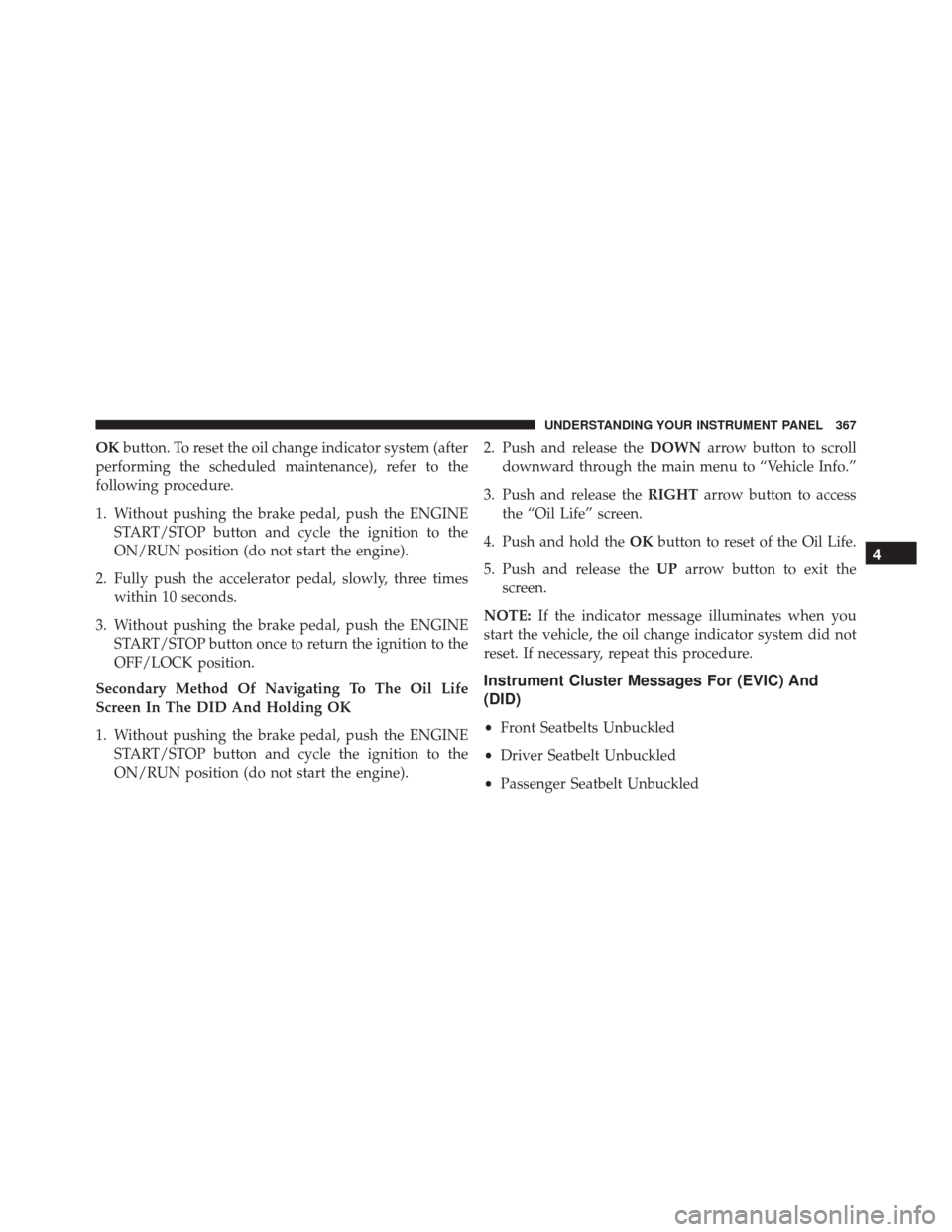
OKbutton. To reset the oil change indicator system (after
performing the scheduled maintenance), refer to the
following procedure.
1. Without pushing the brake pedal, push the ENGINE START/STOP button and cycle the ignition to the
ON/RUN position (do not start the engine).
2. Fully push the accelerator pedal, slowly, three times within 10 seconds.
3. Without pushing the brake pedal, push the ENGINE START/STOP button once to return the ignition to the
OFF/LOCK position.
Secondary Method Of Navigating To The Oil Life
Screen In The DID And Holding OK
1. Without pushing the brake pedal, push the ENGINE START/STOP button and cycle the ignition to the
ON/RUN position (do not start the engine). 2. Push and release the
DOWNarrow button to scroll
downward through the main menu to “Vehicle Info.”
3. Push and release the RIGHTarrow button to access
the “Oil Life” screen.
4. Push and hold the OKbutton to reset of the Oil Life.
5. Push and release the UParrow button to exit the
screen.
NOTE: If the indicator message illuminates when you
start the vehicle, the oil change indicator system did not
reset. If necessary, repeat this procedure.
Instrument Cluster Messages For (EVIC) And
(DID)
• Front Seatbelts Unbuckled
• Driver Seatbelt Unbuckled
• Passenger Seatbelt Unbuckled
4
UNDERSTANDING YOUR INSTRUMENT PANEL 367
Page 371 of 702
•Vehicle Not in Park
• Key in Ignition
• Key in Ignition Lights On
• Remote Start Active Key to Run
• Remote Start Active Push Start Button
• Remote Start Aborted Fuel Low
• Remote Start Aborted Too Cold
• Remote Start Aborted Door Open
• Remote Start Aborted Hood Open
• Remote Start Aborted Trunk Open
• Remote Start Aborted Time Expired
• Remote Start Disabled Start to Reset
• Service Airbag System •
Service Airbag Warning Light
• Door Open
• Doors Open
• Gear Not Available
• Shift Not Allowed
• Shift to Neutral then Drive or Reverse
• Transmission Getting Hot Push Brake
• Trans. Hot Stop Safely Shift to Park Wait to Cool
• Service Transmission
• Service Shifter
• Engage Park Brake to Prevent Rolling
• Washer Fluid Low
4
UNDERSTANDING YOUR INSTRUMENT PANEL 369
Page 385 of 702

Display. To change the ParkSense status, press and re-
lease the checkbox for “Sound” or “Sound and Display.”
Refer to “ParkSense” in “Understanding The Features Of
Your Vehicle” for system function and operating infor-
mation.
•Front ParkSense Volume — If Equipped
Front ParkSense volume settings can be selected from the
EVIC/DID or Uconnect System (if equipped). The chime
volume settings include “LOW,” “MEDIUM,” and
“HIGH.” The factory default volume setting is MEDIUM.
• Rear ParkSense Volume — If Equipped
Rear ParkSense volume settings can be selected from the
EVIC/DID or Uconnect System (if equipped). The chime
volume settings include “LOW,” “MEDIUM,” and
“HIGH.” The factory default volume setting is MEDIUM. •
Rear ParkSense Braking Assist — If Equipped
When this feature is selected, the ParkSense system will
detect objects located behind the vehicle and utilize
autonomous braking to help stop the vehicle (only en-
abled when ParkSense is also on).
Refer to “ParkSense Rear Braking Assist” in “Under-
standing The Features Of Your Vehicle” for system func-
tion and operating information.
• Tilt Mirrors In Reverse — If Equipped
When this feature is selected, the outside sideview mirrors
will tilt downward when the ignition is in the RUN
position and the transmission shift lever is in the REVERSE
position. The mirrors will move back to their previous
position when the transmission is shifted out of REVERSE.
To enable or turn on, press the “Tilt Mirrors In Reverse”
button on the touchscreen, until a check-mark appears next
to setting, showing that setting has been selected.
4
UNDERSTANDING YOUR INSTRUMENT PANEL 383
Page 392 of 702

temperatures are above 80° F (26.7° C) the driver vented
seat will turn on. To make your selection, press “Off,”
“Remote Start Only,” OR “All Starts” checkbox until a
check-mark appears next to the setting option. Select
“Off,” “Remote Start Only” OR “All Starts” to determine
when the feature is activated.
Engine Off Options
After pressing the “Engine Off Options” button on the
touchscreen the following settings will be available:
•Easy Exit Seat
This feature provides automatic driver seat positioning to
enhance driver mobility when entering and exiting the
vehicle. To make your selection, press the “Easy Exit
Seats” button on the touchscreen, until a check-mark
appears next to setting, showing that setting has been
selected. •
Engine Off Power Delay
When this feature is selected, the power window
switches, radio, Uconnect Phone system (if equipped),
DVD video system (if equipped), power sunroof (if
equipped), and power outlets will remain active for up to
10 minutes after the ignition is cycled to OFF. Opening
either front door will cancel this feature. To change the
Engine Off Power Delay status, press the “0 seconds,”
“45 seconds,” “5 minutes” or “10 minutes” button on the
touchscreen.
• Headlight Off Delay
When this feature is selected, it allows the adjustment of
the amount of time the headlights remain on after the
engine is shut off. To change the Headlights Off Delay
setting, press the “Headlights Off Delay” button on the
touchscreen, and choose either 0 sec, 30 sec, 60 sec or 90
seconds. A check-mark appears next to setting indicating
that the setting has been selected.
390 UNDERSTANDING YOUR INSTRUMENT PANEL
Page 445 of 702
STARTING AND OPERATING
CONTENTS
�STARTING PROCEDURES ................447
▫ Normal Starting ...................... .447
▫ Extreme Cold Weather (Below –22°F Or
�30°C) ............................ .448
▫ Extended Park Starting ..................448
▫ If Engine Fails To Start .................449
▫ After Starting ....................... .450
� ENGINE BLOCK HEATER — IF EQUIPPED . . .450
� AUTOMATIC TRANSMISSION ............451
▫ Key Ignition Park Interlock ...............453 ▫
Brake/Transmission Shift Interlock System . . .453
▫ Nine-Speed Automatic Transmission ........453
▫ Gear Ranges ........................ .455
� PADDLE SHIFT MODE — IF EQUIPPED .....461
▫ Operation ......................... .462
� ALL WHEEL DRIVE (AWD) — IF EQUIPPED . .464
� DRIVING ON SLIPPERY SURFACES .........464
▫ Acceleration ........................ .464
▫ Traction ........................... .465
� DRIVING THROUGH WATER .............465
5
Page 449 of 702
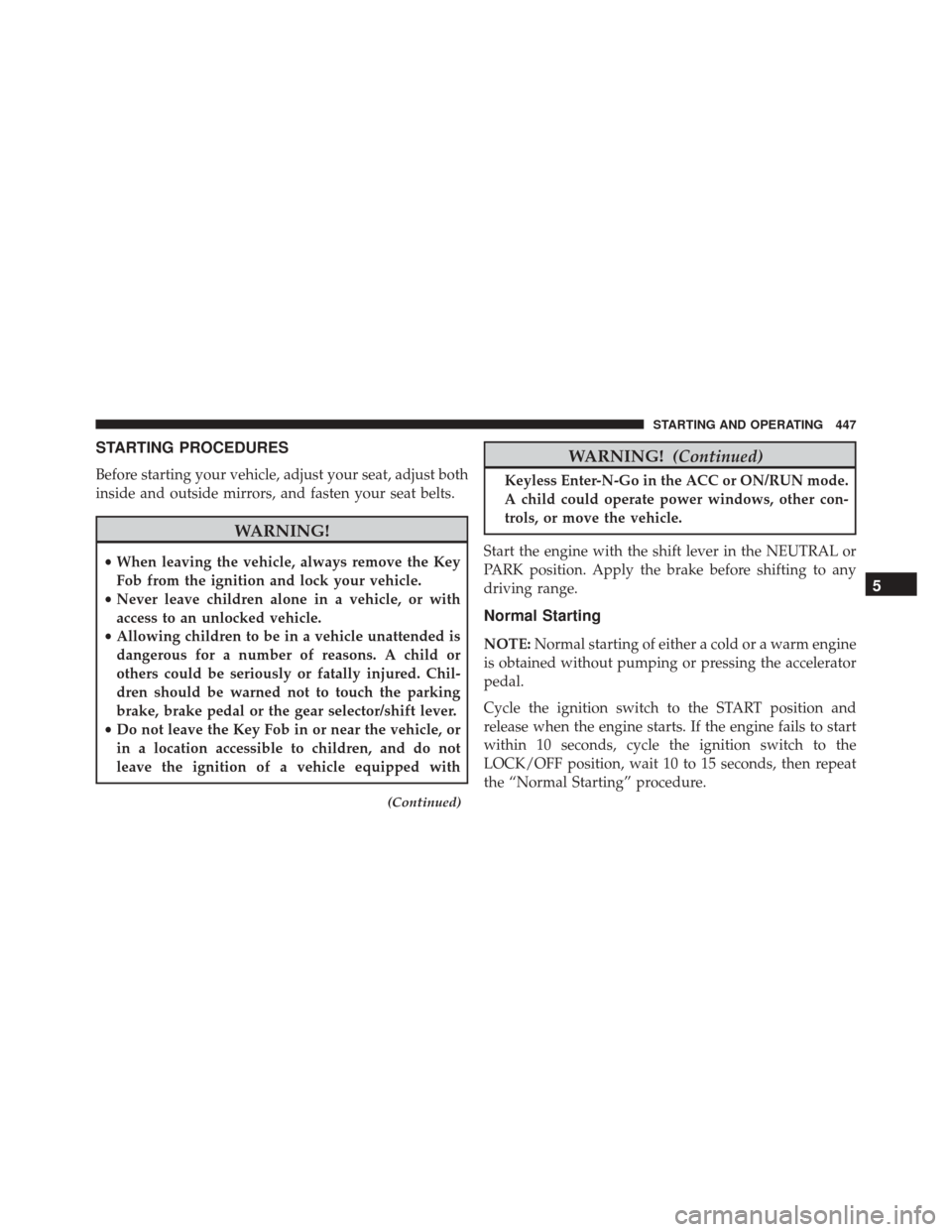
STARTING PROCEDURES
Before starting your vehicle, adjust your seat, adjust both
inside and outside mirrors, and fasten your seat belts.
WARNING!
•When leaving the vehicle, always remove the Key
Fob from the ignition and lock your vehicle.
• Never leave children alone in a vehicle, or with
access to an unlocked vehicle.
• Allowing children to be in a vehicle unattended is
dangerous for a number of reasons. A child or
others could be seriously or fatally injured. Chil-
dren should be warned not to touch the parking
brake, brake pedal or the gear selector/shift lever.
• Do not leave the Key Fob in or near the vehicle, or
in a location accessible to children, and do not
leave the ignition of a vehicle equipped with
(Continued)
WARNING! (Continued)
Keyless Enter-N-Go in the ACC or ON/RUN mode.
A child could operate power windows, other con-
trols, or move the vehicle.
Start the engine with the shift lever in the NEUTRAL or
PARK position. Apply the brake before shifting to any
driving range.
Normal Starting
NOTE: Normal starting of either a cold or a warm engine
is obtained without pumping or pressing the accelerator
pedal.
Cycle the ignition switch to the START position and
release when the engine starts. If the engine fails to start
within 10 seconds, cycle the ignition switch to the
LOCK/OFF position, wait 10 to 15 seconds, then repeat
the “Normal Starting” procedure.
5
STARTING AND OPERATING 447
Page 450 of 702

Tip Start Feature
Cycle the ignition switch to START position and release it as
soon as the starter engages. The starter motor will continue
to run, but will automatically disengage itself when the
engine is running. If the engine fails to start, the starter will
disengage automatically in 10 seconds. If this occurs, cycle
the ignition switch to the OFF position, wait 10 to 15
seconds, then repeat the “Normal Starting” procedure.
Extreme Cold Weather (Below –22°F Or �30°C)
To ensure reliable starting at these temperatures, use of
an externally powered electric engine block heater (avail-
able from your authorized dealer) is recommended.
Extended Park Starting
NOTE:Extended Park condition occurs when the vehicle
has not been started or driven for at least 30 days.
1. Install a battery charger or jumper cables to the battery to ensure a full battery charge during the crank cycle. 2. Cycle the ignition in the START position and release it
when the engine starts.
3. If the engine fails to start within ten seconds, cycle the ignition to the STOP (OFF/LOCK) position, wait five
seconds to allow the starter to cool, then repeat the
Extended Park Starting procedure.
4. If the engine fails to start after eight attempts, allow the starter to cool for at least 10 minutes, then repeat
the procedure.
CAUTION!
To prevent damage to the starter, do not crank con-
tinuously for more than 10 seconds at a time. Wait 10
to 15 seconds before trying again.
448 STARTING AND OPERATING
Page 451 of 702
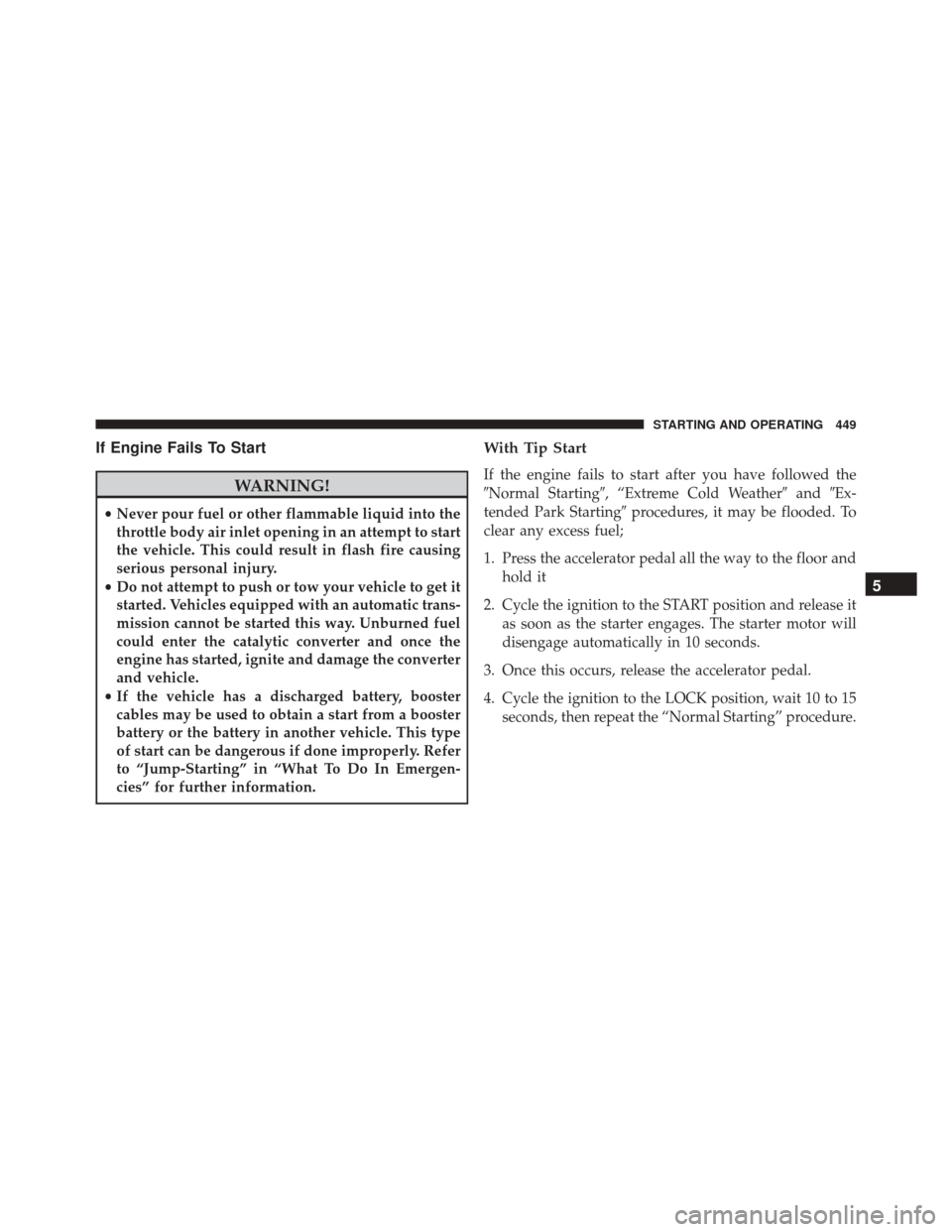
If Engine Fails To Start
WARNING!
•Never pour fuel or other flammable liquid into the
throttle body air inlet opening in an attempt to start
the vehicle. This could result in flash fire causing
serious personal injury.
• Do not attempt to push or tow your vehicle to get it
started. Vehicles equipped with an automatic trans-
mission cannot be started this way. Unburned fuel
could enter the catalytic converter and once the
engine has started, ignite and damage the converter
and vehicle.
• If the vehicle has a discharged battery, booster
cables may be used to obtain a start from a booster
battery or the battery in another vehicle. This type
of start can be dangerous if done improperly. Refer
to “Jump-Starting” in “What To Do In Emergen-
cies” for further information.
With Tip Start
If the engine fails to start after you have followed the
�Normal Starting�, “Extreme Cold Weather� and�Ex-
tended Park Starting� procedures, it may be flooded. To
clear any excess fuel;
1. Press the accelerator pedal all the way to the floor and hold it
2. Cycle the ignition to the START position and release it as soon as the starter engages. The starter motor will
disengage automatically in 10 seconds.
3. Once this occurs, release the accelerator pedal.
4. Cycle the ignition to the LOCK position, wait 10 to 15 seconds, then repeat the “Normal Starting” procedure.
5
STARTING AND OPERATING 449