2016 CHEVROLET SPARK android auto
[x] Cancel search: android autoPage 95 of 113
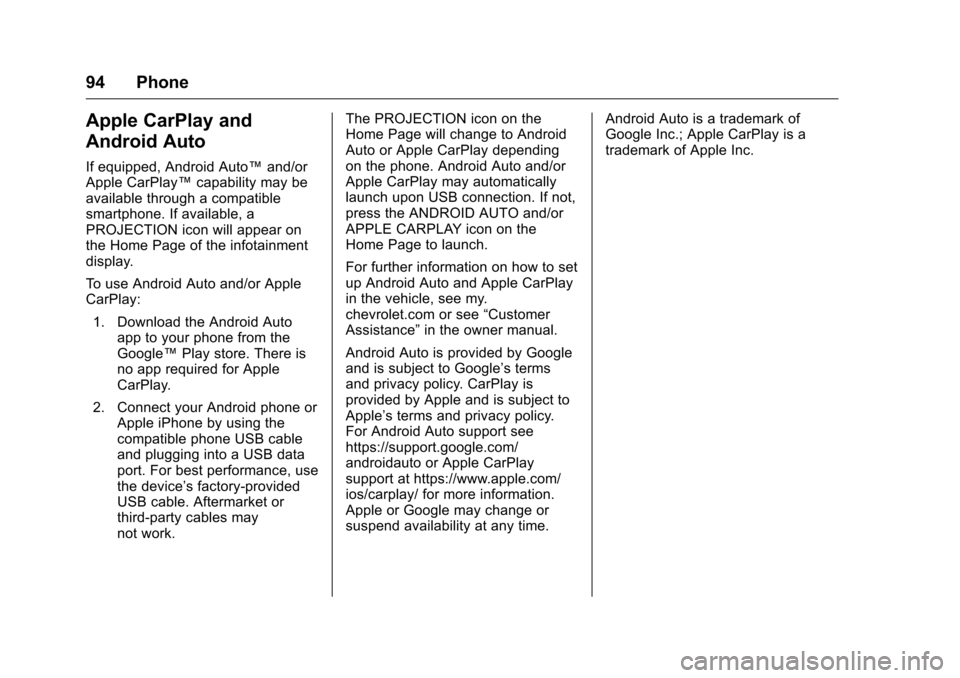
Chevrolet MyLink Infotainment System (GMNA-Localizing-U.S/Canada-
9085900) - 2016 - CRC - 8/10/15
94 Phone
Apple CarPlay and
Android Auto
If equipped, Android Auto™and/or
Apple CarPlay™ capability may be
available through a compatible
smartphone. If available, a
PROJECTION icon will appear on
the Home Page of the infotainment
display.
To use Android Auto and/or Apple
CarPlay:
1. Download the Android Auto app to your phone from the
Google™ Play store. There is
no app required for Apple
CarPlay.
2. Connect your Android phone or Apple iPhone by using the
compatible phone USB cable
and plugging into a USB data
port. For best performance, use
the device’ s factory-provided
USB cable. Aftermarket or
third-party cables may
not work. The PROJECTION icon on the
Home Page will change to Android
Auto or Apple CarPlay depending
on the phone. Android Auto and/or
Apple CarPlay may automatically
launch upon USB connection. If not,
press the ANDROID AUTO and/or
APPLE CARPLAY icon on the
Home Page to launch.
For further information on how to set
up Android Auto and Apple CarPlay
in the vehicle, see my.
chevrolet.com or see
“Customer
Assistance” in the owner manual.
Android Auto is provided by Google
and is subject to Google’s terms
and privacy policy. CarPlay is
provided by Apple and is subject to
Apple’ s terms and privacy policy.
For Android Auto support see
https://support.google.com/
androidauto or Apple CarPlay
support at https://www.apple.com/
ios/carplay/ for more information.
Apple or Google may change or
suspend availability at any time. Android Auto is a trademark of
Google Inc.; Apple CarPlay is a
trademark of Apple Inc.
Page 110 of 113

Chevrolet MyLink Infotainment System (GMNA-Localizing-U.S/Canada-
9085900) - 2016 - CRC - 8/10/15
Index 109
Index
A
Accepting or Declining a Call . . . . 90
AgreementsTrademarks and License . . . . . . . . 98
AM . . . . . . . . . . . . . . . . . . . . . . . . . . . . . . 22
AM-FM Radio . . . . . . . . . . . . . . . . . . . . 17
Antenna
Fixed Mast . . . . . . . . . . . . . . . . . . . . . . 22
Multi-band. . . . . . . . . . . . . . . . . . . . . . . 22
Apple CarPlay and
Android Auto . . . . . . . . . . . . . . . . . . . 94
Applications Tray . . . . . . . . . . . . . . . . 14
Audio . . . . . . . . . . . . . . . . . . . . . . . . . . . . 13 Bluetooth. . . . . . . . . . . . . . . . . . . . . . . . 33
Audio Output . . . . . . . . . . . . . . . . . . . . 50
Audio Players CD . . . . . . . . . . . . . . . . . . . . . . . . . . . . . . 27
Audio System . . . . . . . . . . . . . . . . . . . . 87
Auxiliary Inputs . . . . . . . . . . . . . . . . . . 49
Auxiliary Jack . . . . . . . . . . . . . . . . . . . . 32
B
Bluetooth . . . . . . . . . . . . . . . . . . . . . . . . 96 Overview . . . . . . . . 87, 88, 91
Bluetooth Audio . . . . . . . . . . . . . . . . . 33
Bluetooth Controls . . . . . . . . . . . . . . . 87
C
Call Waiting . . . . . . . . . . . . . . . . . . . . . . 90
Canceling Voice Recognition . . . . 81
Card Reader SD . . . . . . . . . . . . . . . . . . . . . . . . . . . . . . 32
CD Player . . . . . . . . . . . . . . . . . . . . . . . 27
Cell Phone Usage . . . . . . . . . . . . . . . 22
Cleaning High Gloss Surfaces and Vehicle Information and
Radio Displays . . . . . . . . . . . . . . . . . 15
Clearing the System . . . . . . . . . . . . . 92
Controls Steering Wheel. . . . . . . . . . . 9, 11–13
Coverage Explanations . . . . . . . . . . 79
D
Database Coverage
Explanations . . . . . . . . . . . . . . . . . . . 79
Destination . . . . . . . . . . . . . . . . . . . . . . 62
Detailed Areas . . . . . . . . . . . . . . . . . . . 61
Display . . . . . . . . . . . . . . . . . . . . . . 76, 96
Dual Tone Multi-Frequency (DTMF) Tones . . . . . . . . . . . . . . . . . . 91
E
Ending a Call . . . . . . . . . . . . . . . . . . . . 91
English and Metric UnitConversion . . . . . . . . . . . . . . . . . . . . . 97
Error Messages . . . . . . . . . . . . . . . . . 28
Page 111 of 113

Chevrolet MyLink Infotainment System (GMNA-Localizing-U.S/Canada-
9085900) - 2016 - CRC - 8/10/15
110 Index
F
Finding a Station . . . . . . . . . . . . . . . . 18
Fixed Mast Antenna . . . . . . . . . . . . . 22
FM . . . . . . . . . . . . . . . . . . . . . . . . . . . . . . 22
G
Global PositioningSystem (GPS) . . . . . . . . . . . . . . . . . . 77
Guidance Problems with the Route . . . . . . . . 78
H
HD Radio Technology . . . . . . . . . . . 20
Headphones . . . . . . . . . . . . . . . . . . . . . 48
Helpful Hints for SpeakingCommands . . . . . . . . . . . . . . . . . . . . . 81
Home Page Features . . . . . . . . . . . . 13
I
If the System Needs Service . . . . . 79
Infotainment Gestures . . . . . . . . . . . 14
Infotainment System . . . . . . . . . . . . . . 3
Infotainment System Settings . . . . 17
Internet Radio Pandora. . . . . . . . . . . . . . . . . . . . . . . . . 23
Introduction . . . . . . . . . . . . . . . . . . . . . . . 2
J
Jack
Auxiliary. . . . . . . . . . . . . . . . . . . . . . . . . 32
L
Language . . . . . . . . . . . . . . . . . . . . . . . . 95
Launching Pandora . . . . . . . . . . . . . . 23
Loading and Ejecting Discs . . . . . . 27
Low Fuel Alert . . . . . . . . . . . . . . . . . . . 77
M
Making a Call . . . . . . . . . . . . . . . . . . . . 92
Making a Call Using Contactsand Recent Calls . . . . . . . . . . . . . . . 89
Making a Call Using the Keypad . . . . . . . . . . . . . . . . . . . . . . . . . 90
Map Adjustments . . . . . . . . . . . . . . . . 60
Map Data Updates . . . . . . . . . . . . . . . 79
Map End User License Agreement . . . . . . . . . . . . . . . . . . . . 103
Maps . . . . . . . . . . . . . . . . . . . . . . . . . . . . 61
Menus and Features . . . . . . . . . . . . . 37
Messaging
Text . . . . . . . . . . . . . . . . . . . . . . . . . . . . . 92
Mixed-Audio Favorites . . . . . . . . . . . 19
Multi-band Antenna . . . . . . . . . . . . . . 22
N
NAV/ OnStar Nav (Navigation,
If Equipped) . . . . . . . . . . . . . . . . . . . . 14
Navigation Destination. . . . . . . . . . . . . . . . . . . . . . 62
Using the System . . . . . . . . . . . . . . . 54
Navigation Symbols . . . . . . . . . . . . . 61
O
OnStar (If Equipped) . . . . . . . . . . . . . 14
OnStar System . . . . . . . . . . . . . . . . . . 35
OnStar
®System . . . . . . . . . . . . . . . . . 75
OnStar®with 4G LTE . . . . . . . . . . . . 35
Overview . . . . . . . . . . . . . . . . . . . . . . . . . 2
P
Pairing . . . . . . . . . . . . . . . . . . . . . . . . . . . 88
Pandora (If Equipped) . . . . . . . . . . . 14
Pandora Internet Radio . . . . . . . . . . 23
Pandora Troubleshooting . . . . . . . . 25
Phone . . . . . . . . . . . . . . . . . . . . . . . . . . . 13 Apple CarPlay andAndroid Auto. . . . . . . . . . . . . . . . . . . 94
Bluetooth . . . . . . . . 87, 88, 91
Playing an Audio CD . . . . . . . . . . . . 27
Playing an MP3 CD . . . . . . . . . . . . . . 29
Playing from a USB . . . . . . . . . . . . . . 30
Playing the Radio . . . . . . . . . . . . . . . . 17