2016 CHEVROLET SILVERADO stop start
[x] Cancel search: stop startPage 421 of 533

Chevrolet Silverado Owner Manual (GMNA-Localizing-U.S./Canada/Mexico-
9159338) - 2016 - crc - 10/21/15
420 Vehicle Care
cycle until the problem is corrected.
Some of the conditions that can
cause these to come on are:
.One of the road tires has been
replaced with the spare tire. The
spare tire does not have a
TPMS sensor. The malfunction
light and the DIC message
should go off after the road tire
is replaced and the sensor
matching process is performed
successfully. See "TPMS Sensor
Matching Process" later in this
section.
. The TPMS sensor matching
process was not done or not
completed successfully after
rotating the tires. The
malfunction light and the DIC
message should go off after
successfully completing the
sensor matching process. See
"TPMS Sensor Matching
Process" later in this section.
. One or more TPMS sensors are
missing or damaged. The
malfunction light and the DIC
message should go off when the
TPMS sensors are installed and the sensor matching process is
performed successfully. See
your dealer for service.
. Replacement tires or wheels do
not match the original equipment
tires or wheels. Tires and wheels
other than those recommended
could prevent the TPMS from
functioning properly. See Buying
New Tires 0425.
. Operating electronic devices or
being near facilities using radio
wave frequencies similar to the
TPMS could cause the TPMS
sensors to malfunction.
If the TPMS is not functioning
properly, it cannot detect or signal a
low tire condition. See your dealer
for service if the TPMS malfunction
light and DIC message come on
and stay on.
TPMS Sensor Matching
Process
Each TPMS sensor has a unique
identification code. The identification
code needs to be matched to a new
tire/wheel position after rotating the
vehicle’s tires or replacing one or more of the TPMS sensors. Also,
the TPMS sensor matching process
should be performed after replacing
a spare tire with a road tire
containing the TPMS sensor. The
malfunction light and the DIC
message should go off at the next
ignition cycle. The sensors are
matched to the tire/wheel positions,
using a TPMS relearn tool, in the
following order: driver side front tire,
passenger side front tire, passenger
side rear tire, and driver side rear.
See your dealer for service or to
purchase a relearn tool. A TPMS
relearn tool can also be purchased.
See Tire Pressure Monitor Sensor
Activation Tool at
www.gmtoolsandequipment.com or
call 1-800-GM TOOLS
(1-800-468-6657).
There are two minutes to match the
first tire/wheel position, and
five minutes overall to match all four
tire/wheel positions. If it takes
longer, the matching process stops
and must be restarted.
Page 443 of 533
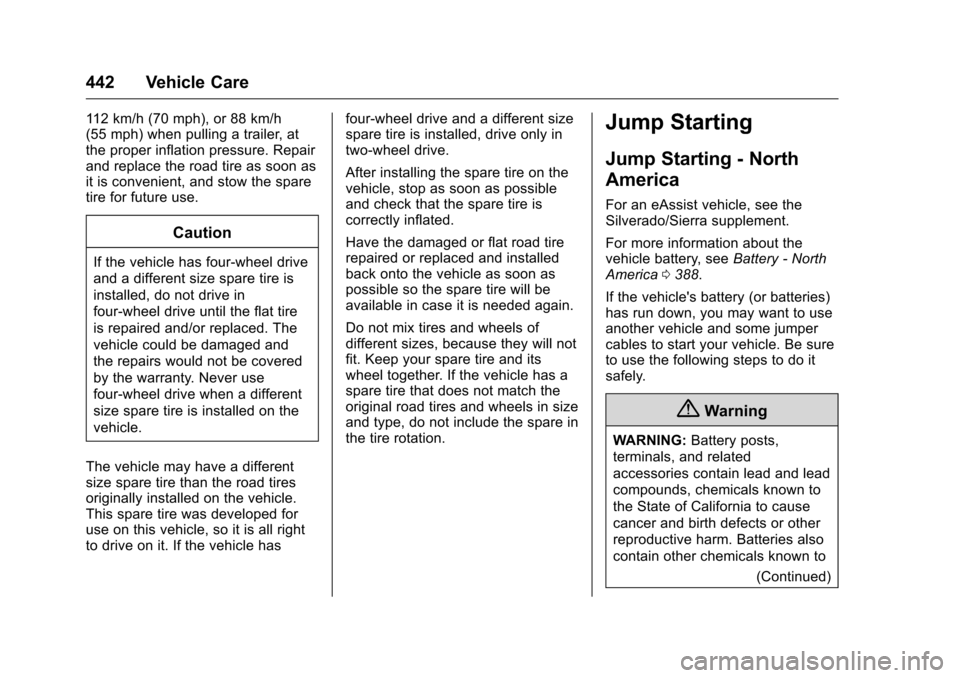
Chevrolet Silverado Owner Manual (GMNA-Localizing-U.S./Canada/Mexico-
9159338) - 2016 - crc - 10/21/15
442 Vehicle Care
112 km/h (70 mph), or 88 km/h
(55 mph) when pulling a trailer, at
the proper inflation pressure. Repair
and replace the road tire as soon as
it is convenient, and stow the spare
tire for future use.
Caution
If the vehicle has four-wheel drive
and a different size spare tire is
installed, do not drive in
four-wheel drive until the flat tire
is repaired and/or replaced. The
vehicle could be damaged and
the repairs would not be covered
by the warranty. Never use
four-wheel drive when a different
size spare tire is installed on the
vehicle.
The vehicle may have a different
size spare tire than the road tires
originally installed on the vehicle.
This spare tire was developed for
use on this vehicle, so it is all right
to drive on it. If the vehicle has four-wheel drive and a different size
spare tire is installed, drive only in
two-wheel drive.
After installing the spare tire on the
vehicle, stop as soon as possible
and check that the spare tire is
correctly inflated.
Have the damaged or flat road tire
repaired or replaced and installed
back onto the vehicle as soon as
possible so the spare tire will be
available in case it is needed again.
Do not mix tires and wheels of
different sizes, because they will not
fit. Keep your spare tire and its
wheel together. If the vehicle has a
spare tire that does not match the
original road tires and wheels in size
and type, do not include the spare in
the tire rotation.
Jump Starting
Jump Starting - North
America
For an eAssist vehicle, see the
Silverado/Sierra supplement.
For more information about the
vehicle battery, see
Battery - North
America 0388.
If the vehicle's battery (or batteries)
has run down, you may want to use
another vehicle and some jumper
cables to start your vehicle. Be sure
to use the following steps to do it
safely.
{Warning
WARNING: Battery posts,
terminals, and related
accessories contain lead and lead
compounds, chemicals known to
the State of California to cause
cancer and birth defects or other
reproductive harm. Batteries also
contain other chemicals known to
(Continued)
Page 470 of 533
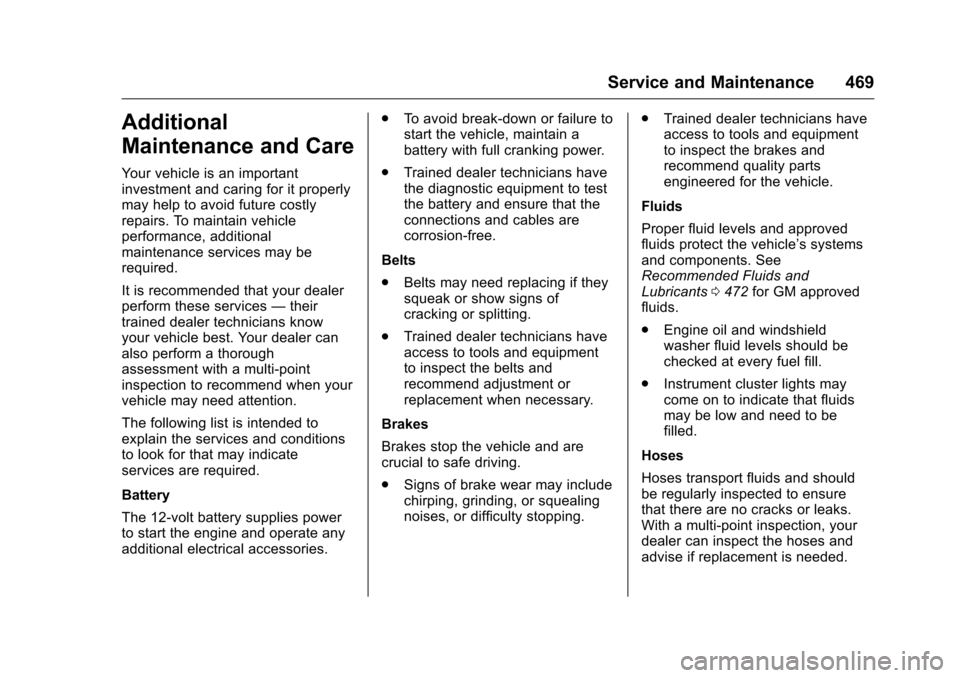
Chevrolet Silverado Owner Manual (GMNA-Localizing-U.S./Canada/Mexico-
9159338) - 2016 - crc - 10/21/15
Service and Maintenance 469
Additional
Maintenance and Care
Your vehicle is an important
investment and caring for it properly
may help to avoid future costly
repairs. To maintain vehicle
performance, additional
maintenance services may be
required.
It is recommended that your dealer
perform these services—their
trained dealer technicians know
your vehicle best. Your dealer can
also perform a thorough
assessment with a multi-point
inspection to recommend when your
vehicle may need attention.
The following list is intended to
explain the services and conditions
to look for that may indicate
services are required.
Battery
The 12-volt battery supplies power
to start the engine and operate any
additional electrical accessories. .
To avoid break-down or failure to
start the vehicle, maintain a
battery with full cranking power.
. Trained dealer technicians have
the diagnostic equipment to test
the battery and ensure that the
connections and cables are
corrosion-free.
Belts
. Belts may need replacing if they
squeak or show signs of
cracking or splitting.
. Trained dealer technicians have
access to tools and equipment
to inspect the belts and
recommend adjustment or
replacement when necessary.
Brakes
Brakes stop the vehicle and are
crucial to safe driving.
. Signs of brake wear may include
chirping, grinding, or squealing
noises, or difficulty stopping. .
Trained dealer technicians have
access to tools and equipment
to inspect the brakes and
recommend quality parts
engineered for the vehicle.
Fluids
Proper fluid levels and approved
fluids protect the vehicle’s systems
and components. See
Recommended Fluids and
Lubricants 0472 for GM approved
fluids.
. Engine oil and windshield
washer fluid levels should be
checked at every fuel fill.
. Instrument cluster lights may
come on to indicate that fluids
may be low and need to be
filled.
Hoses
Hoses transport fluids and should
be regularly inspected to ensure
that there are no cracks or leaks.
With a multi-point inspection, your
dealer can inspect the hoses and
advise if replacement is needed.
Page 506 of 533
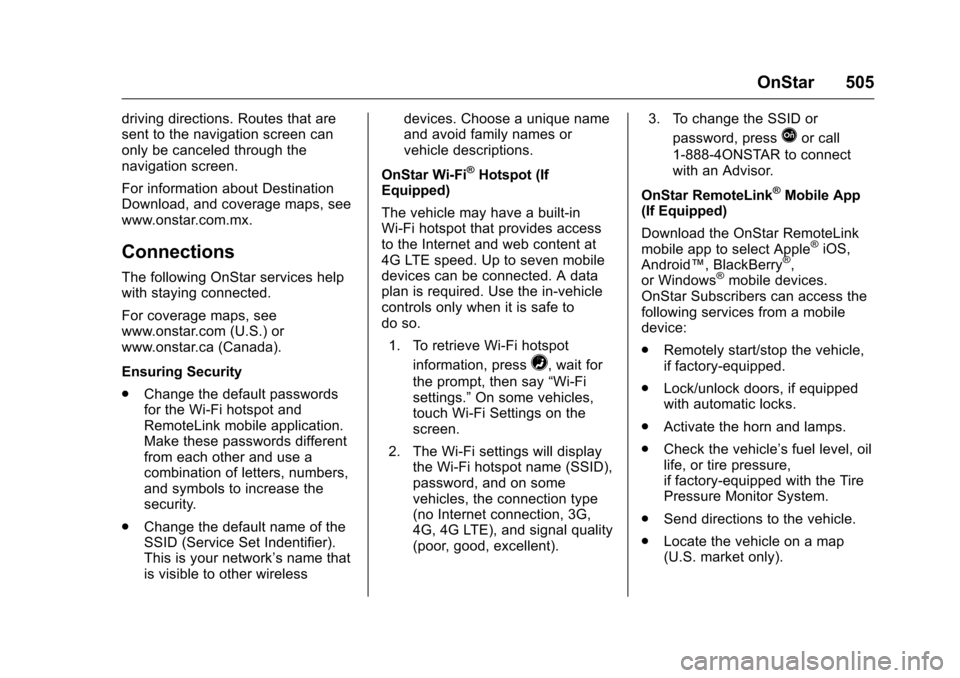
Chevrolet Silverado Owner Manual (GMNA-Localizing-U.S./Canada/Mexico-
9159338) - 2016 - crc - 10/21/15
OnStar 505
driving directions. Routes that are
sent to the navigation screen can
only be canceled through the
navigation screen.
For information about Destination
Download, and coverage maps, see
www.onstar.com.mx.
Connections
The following OnStar services help
with staying connected.
For coverage maps, see
www.onstar.com (U.S.) or
www.onstar.ca (Canada).
Ensuring Security
.Change the default passwords
for the Wi-Fi hotspot and
RemoteLink mobile application.
Make these passwords different
from each other and use a
combination of letters, numbers,
and symbols to increase the
security.
. Change the default name of the
SSID (Service Set Indentifier).
This is your network’s name that
is visible to other wireless devices. Choose a unique name
and avoid family names or
vehicle descriptions.
OnStar Wi-Fi
®Hotspot (If
Equipped)
The vehicle may have a built-in
Wi-Fi hotspot that provides access
to the Internet and web content at
4G LTE speed. Up to seven mobile
devices can be connected. A data
plan is required. Use the in-vehicle
controls only when it is safe to
do so.
1. To retrieve Wi-Fi hotspot information, press
=, wait for
the prompt, then say “Wi-Fi
settings.” On some vehicles,
touch Wi-Fi Settings on the
screen.
2. The Wi-Fi settings will display the Wi-Fi hotspot name (SSID),
password, and on some
vehicles, the connection type
(no Internet connection, 3G,
4G, 4G LTE), and signal quality
(poor, good, excellent). 3. To change the SSID or
password, press
Qor call
1-888-4ONSTAR to connect
with an Advisor.
OnStar RemoteLink
®Mobile App
(If Equipped)
Download the OnStar RemoteLink
mobile app to select Apple
®iOS,
Android™, BlackBerry®,
or Windows®mobile devices.
OnStar Subscribers can access the
following services from a mobile
device:
. Remotely start/stop the vehicle,
if factory-equipped.
. Lock/unlock doors, if equipped
with automatic locks.
. Activate the horn and lamps.
. Check the vehicle’s fuel level, oil
life, or tire pressure,
if factory-equipped with the Tire
Pressure Monitor System.
. Send directions to the vehicle.
. Locate the vehicle on a map
(U.S. market only).
Page 507 of 533
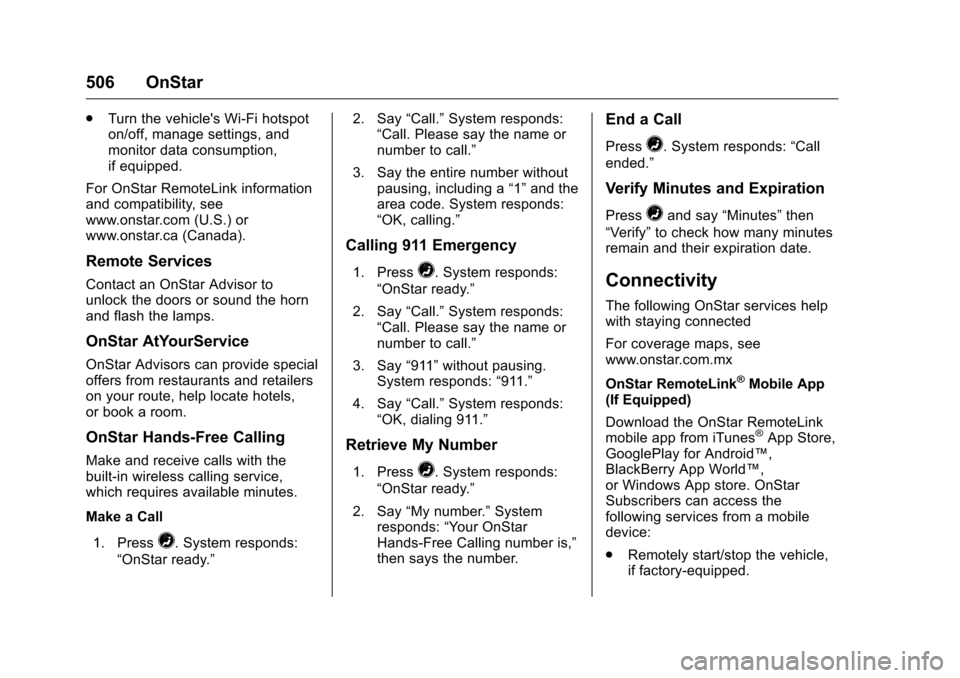
Chevrolet Silverado Owner Manual (GMNA-Localizing-U.S./Canada/Mexico-
9159338) - 2016 - crc - 10/21/15
506 OnStar
.Turn the vehicle's Wi-Fi hotspot
on/off, manage settings, and
monitor data consumption,
if equipped.
For OnStar RemoteLink information
and compatibility, see
www.onstar.com (U.S.) or
www.onstar.ca (Canada).
Remote Services
Contact an OnStar Advisor to
unlock the doors or sound the horn
and flash the lamps.
OnStar AtYourService
OnStar Advisors can provide special
offers from restaurants and retailers
on your route, help locate hotels,
or book a room.
OnStar Hands-Free Calling
Make and receive calls with the
built-in wireless calling service,
which requires available minutes.
Make a Call
1. Press
=. System responds:
“OnStar ready.” 2. Say
“Call.”System responds:
“Call. Please say the name or
number to call.”
3. Say the entire number without pausing, including a “1”and the
area code. System responds:
“OK, calling.”
Calling 911 Emergency
1. Press=. System responds:
“OnStar ready.”
2. Say “Call.”System responds:
“Call. Please say the name or
number to call.”
3. Say “911”without pausing.
System responds: “911.”
4. Say “Call.”System responds:
“OK, dialing 911.”
Retrieve My Number
1. Press=. System responds:
“OnStar ready.”
2. Say “My number.” System
responds: “Your OnStar
Hands-Free Calling number is,”
then says the number.
End a Call
Press=. System responds: “Call
ended.”
Verify Minutes and Expiration
Press=and say “Minutes” then
“Verify” to check how many minutes
remain and their expiration date.
Connectivity
The following OnStar services help
with staying connected
For coverage maps, see
www.onstar.com.mx
OnStar RemoteLink
®Mobile App
(If Equipped)
Download the OnStar RemoteLink
mobile app from iTunes
®App Store,
GooglePlay for Android™,
BlackBerry App World™,
or Windows App store. OnStar
Subscribers can access the
following services from a mobile
device:
. Remotely start/stop the vehicle,
if factory-equipped.
Page 531 of 533
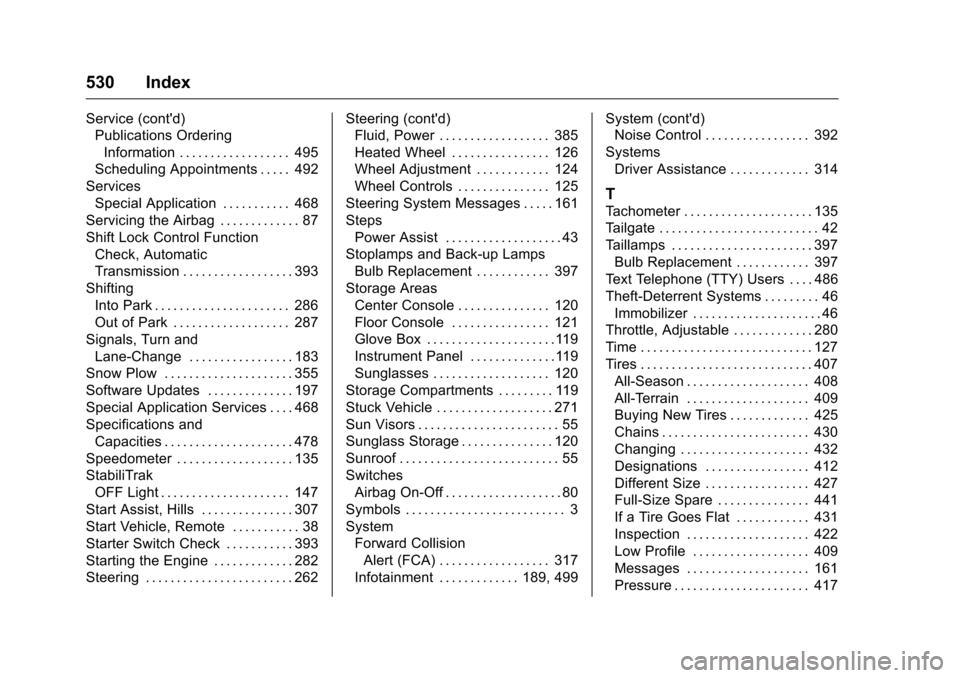
Chevrolet Silverado Owner Manual (GMNA-Localizing-U.S./Canada/Mexico-
9159338) - 2016 - crc - 10/21/15
530 Index
Service (cont'd)Publications Ordering
Information . . . . . . . . . . . . . . . . . . 495
Scheduling Appointments . . . . . 492
Services Special Application . . . . . . . . . . . 468
Servicing the Airbag . . . . . . . . . . . . . 87
Shift Lock Control Function Check, Automatic
Transmission . . . . . . . . . . . . . . . . . . 393
Shifting Into Park . . . . . . . . . . . . . . . . . . . . . . 286
Out of Park . . . . . . . . . . . . . . . . . . . 287
Signals, Turn and
Lane-Change . . . . . . . . . . . . . . . . . 183
Snow Plow . . . . . . . . . . . . . . . . . . . . . 355
Software Updates . . . . . . . . . . . . . . 197
Special Application Services . . . . 468
Specifications and Capacities . . . . . . . . . . . . . . . . . . . . . 478
Speedometer . . . . . . . . . . . . . . . . . . . 135
StabiliTrak OFF Light . . . . . . . . . . . . . . . . . . . . . 147
Start Assist, Hills . . . . . . . . . . . . . . . 307
Start Vehicle, Remote . . . . . . . . . . . 38
Starter Switch Check . . . . . . . . . . . 393
Starting the Engine . . . . . . . . . . . . . 282
Steering . . . . . . . . . . . . . . . . . . . . . . . . 262 Steering (cont'd)
Fluid, Power . . . . . . . . . . . . . . . . . . 385
Heated Wheel . . . . . . . . . . . . . . . . 126
Wheel Adjustment . . . . . . . . . . . . 124
Wheel Controls . . . . . . . . . . . . . . . 125
Steering System Messages . . . . . 161
Steps Power Assist . . . . . . . . . . . . . . . . . . . 43
Stoplamps and Back-up Lamps
Bulb Replacement . . . . . . . . . . . . 397
Storage Areas Center Console . . . . . . . . . . . . . . . 120
Floor Console . . . . . . . . . . . . . . . . 121
Glove Box . . . . . . . . . . . . . . . . . . . . .119
Instrument Panel . . . . . . . . . . . . . .119
Sunglasses . . . . . . . . . . . . . . . . . . . 120
Storage Compartments . . . . . . . . . 119
Stuck Vehicle . . . . . . . . . . . . . . . . . . . 271
Sun Visors . . . . . . . . . . . . . . . . . . . . . . . 55
Sunglass Storage . . . . . . . . . . . . . . . 120
Sunroof . . . . . . . . . . . . . . . . . . . . . . . . . . 55
Switches Airbag On-Off . . . . . . . . . . . . . . . . . . . 80
Symbols . . . . . . . . . . . . . . . . . . . . . . . . . . 3
System Forward CollisionAlert (FCA) . . . . . . . . . . . . . . . . . . 317
Infotainment . . . . . . . . . . . . . 189, 499 System (cont'd)
Noise Control . . . . . . . . . . . . . . . . . 392
Systems Driver Assistance . . . . . . . . . . . . . 314
T
Tachometer . . . . . . . . . . . . . . . . . . . . . 135
Tailgate . . . . . . . . . . . . . . . . . . . . . . . . . . 42
Taillamps . . . . . . . . . . . . . . . . . . . . . . . 397Bulb Replacement . . . . . . . . . . . . 397
Text Telephone (TTY) Users . . . . 486
Theft-Deterrent Systems . . . . . . . . . 46 Immobilizer . . . . . . . . . . . . . . . . . . . . . 46
Throttle, Adjustable . . . . . . . . . . . . . 280
Time . . . . . . . . . . . . . . . . . . . . . . . . . . . . 127
Tires . . . . . . . . . . . . . . . . . . . . . . . . . . . . 407
All-Season . . . . . . . . . . . . . . . . . . . . 408
All-Terrain . . . . . . . . . . . . . . . . . . . . 409
Buying New Tires . . . . . . . . . . . . . 425
Chains . . . . . . . . . . . . . . . . . . . . . . . . 430
Changing . . . . . . . . . . . . . . . . . . . . . 432
Designations . . . . . . . . . . . . . . . . . 412
Different Size . . . . . . . . . . . . . . . . . 427
Full-Size Spare . . . . . . . . . . . . . . . 441
If a Tire Goes Flat . . . . . . . . . . . . 431
Inspection . . . . . . . . . . . . . . . . . . . . 422
Low Profile . . . . . . . . . . . . . . . . . . . 409
Messages . . . . . . . . . . . . . . . . . . . . 161
Pressure . . . . . . . . . . . . . . . . . . . . . . 417