2016 CHEVROLET MALIBU center console
[x] Cancel search: center consolePage 109 of 420
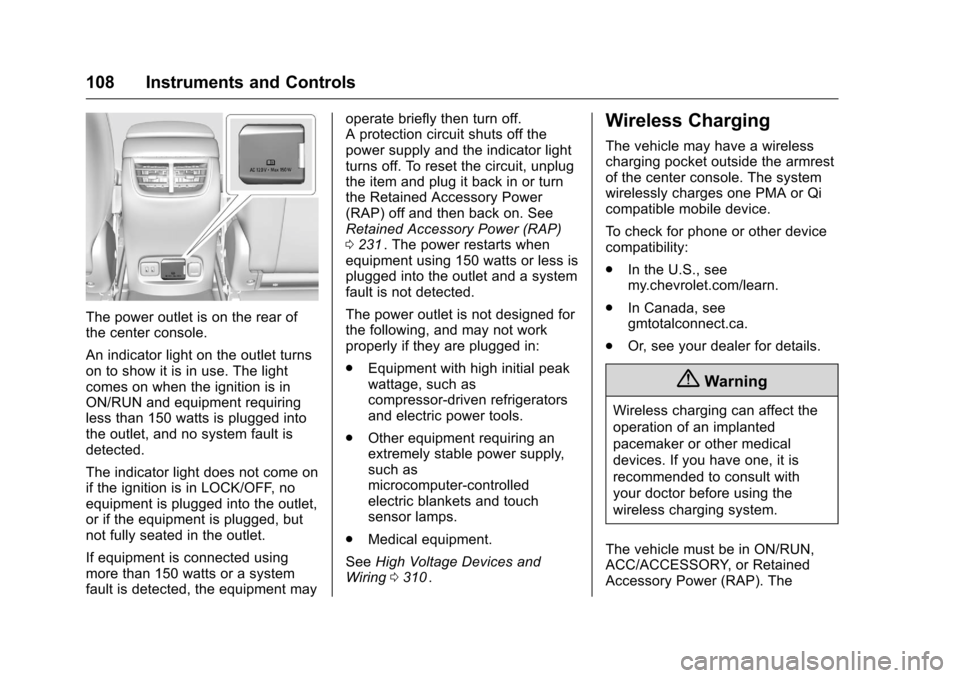
Chevrolet Malibu Owner Manual (GMNA-Localizing-U.S./Canada/Mexico-
9087641) - 2016 - crc - 9/3/15
108 Instruments and Controls
The power outlet is on the rear of
the center console.
An indicator light on the outlet turns
on to show it is in use. The light
comes on when the ignition is in
ON/RUN and equipment requiring
less than 150 watts is plugged into
the outlet, and no system fault is
detected.
The indicator light does not come on
if the ignition is in LOCK/OFF, no
equipment is plugged into the outlet,
or if the equipment is plugged, but
not fully seated in the outlet.
If equipment is connected using
more than 150 watts or a system
fault is detected, the equipment mayoperate briefly then turn off.
A protection circuit shuts off the
power supply and the indicator light
turns off. To reset the circuit, unplug
the item and plug it back in or turn
the Retained Accessory Power
(RAP) off and then back on. See
Retained Accessory Power (RAP)
0
231
ii. The power restarts when
equipment using 150 watts or less is
plugged into the outlet and a system
fault is not detected.
The power outlet is not designed for
the following, and may not work
properly if they are plugged in:
. Equipment with high initial peak
wattage, such as
compressor-driven refrigerators
and electric power tools.
. Other equipment requiring an
extremely stable power supply,
such as
microcomputer-controlled
electric blankets and touch
sensor lamps.
. Medical equipment.
See High Voltage Devices and
Wiring 0310
ii.
Wireless Charging
The vehicle may have a wireless
charging pocket outside the armrest
of the center console. The system
wirelessly charges one PMA or Qi
compatible mobile device.
To check for phone or other device
compatibility:
.
In the U.S., see
my.chevrolet.com/learn.
. In Canada, see
gmtotalconnect.ca.
. Or, see your dealer for details.
{Warning
Wireless charging can affect the
operation of an implanted
pacemaker or other medical
devices. If you have one, it is
recommended to consult with
your doctor before using the
wireless charging system.
The vehicle must be in ON/RUN,
ACC/ACCESSORY, or Retained
Accessory Power (RAP). The
Page 243 of 420
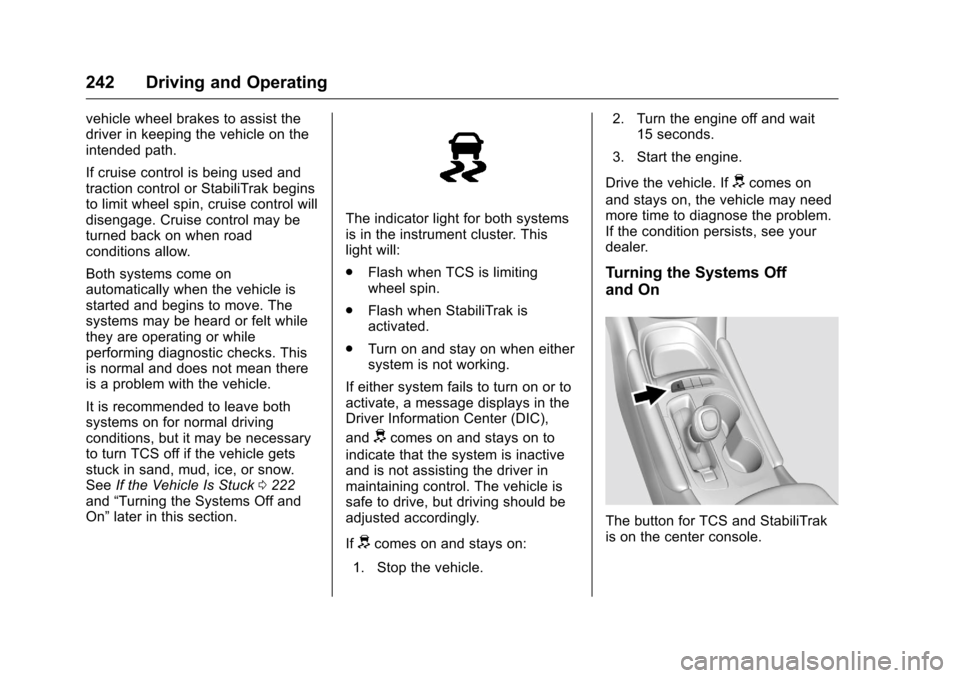
Chevrolet Malibu Owner Manual (GMNA-Localizing-U.S./Canada/Mexico-
9087641) - 2016 - crc - 9/3/15
242 Driving and Operating
vehicle wheel brakes to assist the
driver in keeping the vehicle on the
intended path.
If cruise control is being used and
traction control or StabiliTrak begins
to limit wheel spin, cruise control will
disengage. Cruise control may be
turned back on when road
conditions allow.
Both systems come on
automatically when the vehicle is
started and begins to move. The
systems may be heard or felt while
they are operating or while
performing diagnostic checks. This
is normal and does not mean there
is a problem with the vehicle.
It is recommended to leave both
systems on for normal driving
conditions, but it may be necessary
to turn TCS off if the vehicle gets
stuck in sand, mud, ice, or snow.
SeeIf the Vehicle Is Stuck 0222
iiand “Turning the Systems Off and
On” later in this section.
The indicator light for both systems
is in the instrument cluster. This
light will:
.
Flash when TCS is limiting
wheel spin.
. Flash when StabiliTrak is
activated.
. Turn on and stay on when either
system is not working.
If either system fails to turn on or to
activate, a message displays in the
Driver Information Center (DIC),
and
dcomes on and stays on to
indicate that the system is inactive
and is not assisting the driver in
maintaining control. The vehicle is
safe to drive, but driving should be
adjusted accordingly.
If
dcomes on and stays on:
1. Stop the vehicle. 2. Turn the engine off and wait
15 seconds.
3. Start the engine.
Drive the vehicle. If
dcomes on
and stays on, the vehicle may need
more time to diagnose the problem.
If the condition persists, see your
dealer.
Turning the Systems Off
and On
The button for TCS and StabiliTrak
is on the center console.
Page 256 of 420
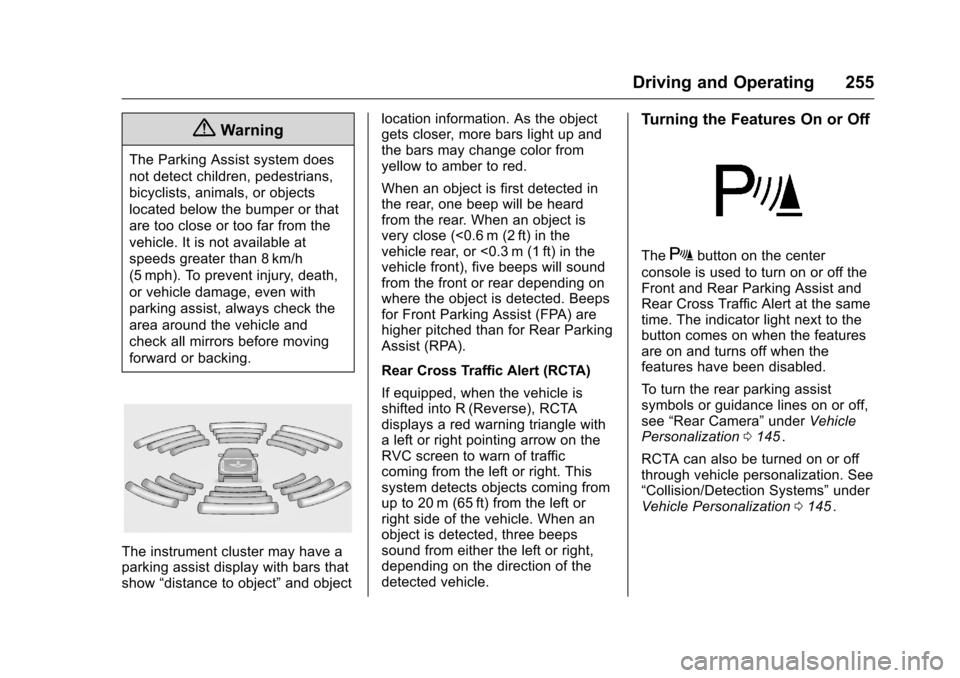
Chevrolet Malibu Owner Manual (GMNA-Localizing-U.S./Canada/Mexico-
9087641) - 2016 - crc - 9/3/15
Driving and Operating 255
{Warning
The Parking Assist system does
not detect children, pedestrians,
bicyclists, animals, or objects
located below the bumper or that
are too close or too far from the
vehicle. It is not available at
speeds greater than 8 km/h
(5 mph). To prevent injury, death,
or vehicle damage, even with
parking assist, always check the
area around the vehicle and
check all mirrors before moving
forward or backing.
The instrument cluster may have a
parking assist display with bars that
show“distance to object” and objectlocation information. As the object
gets closer, more bars light up and
the bars may change color from
yellow to amber to red.
When an object is first detected in
the rear, one beep will be heard
from the rear. When an object is
very close (<0.6 m (2 ft) in the
vehicle rear, or <0.3 m (1 ft) in the
vehicle front), five beeps will sound
from the front or rear depending on
where the object is detected. Beeps
for Front Parking Assist (FPA) are
higher pitched than for Rear Parking
Assist (RPA).
Rear Cross Traffic Alert (RCTA)
If equipped, when the vehicle is
shifted into R (Reverse), RCTA
displays a red warning triangle with
a left or right pointing arrow on the
RVC screen to warn of traffic
coming from the left or right. This
system detects objects coming from
up to 20 m (65 ft) from the left or
right side of the vehicle. When an
object is detected, three beeps
sound from either the left or right,
depending on the direction of the
detected vehicle.
Turning the Features On or Off
TheXbutton on the center
console is used to turn on or off the
Front and Rear Parking Assist and
Rear Cross Traffic Alert at the same
time. The indicator light next to the
button comes on when the features
are on and turns off when the
features have been disabled.
To turn the rear parking assist
symbols or guidance lines on or off,
see “Rear Camera” underVehicle
Personalization 0145
ii.
RCTA can also be turned on or off
through vehicle personalization. See
“Collision/Detection Systems” under
Vehicle Personalization 0145
ii.
Page 257 of 420
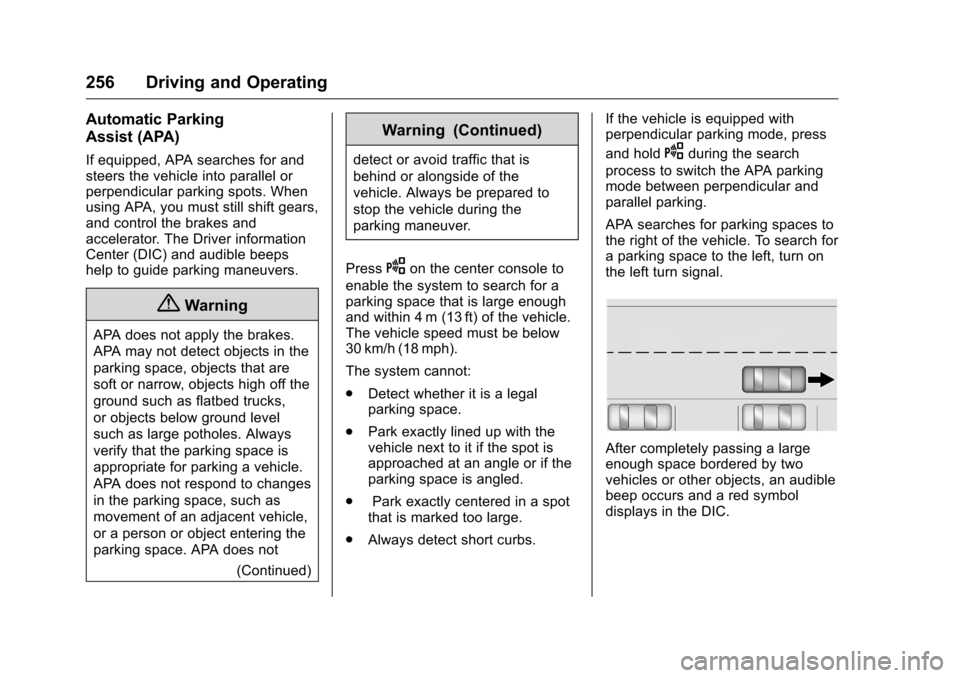
Chevrolet Malibu Owner Manual (GMNA-Localizing-U.S./Canada/Mexico-
9087641) - 2016 - crc - 9/3/15
256 Driving and Operating
Automatic Parking
Assist (APA)
If equipped, APA searches for and
steers the vehicle into parallel or
perpendicular parking spots. When
using APA, you must still shift gears,
and control the brakes and
accelerator. The Driver information
Center (DIC) and audible beeps
help to guide parking maneuvers.
{Warning
APA does not apply the brakes.
APA may not detect objects in the
parking space, objects that are
soft or narrow, objects high off the
ground such as flatbed trucks,
or objects below ground level
such as large potholes. Always
verify that the parking space is
appropriate for parking a vehicle.
APA does not respond to changes
in the parking space, such as
movement of an adjacent vehicle,
or a person or object entering the
parking space. APA does not(Continued)
Warning (Continued)
detect or avoid traffic that is
behind or alongside of the
vehicle. Always be prepared to
stop the vehicle during the
parking maneuver.
Press
Oon the center console to
enable the system to search for a
parking space that is large enough
and within 4 m (13 ft) of the vehicle.
The vehicle speed must be below
30 km/h (18 mph).
The system cannot:
. Detect whether it is a legal
parking space.
. Park exactly lined up with the
vehicle next to it if the spot is
approached at an angle or if the
parking space is angled.
. Park exactly centered in a spot
that is marked too large.
. Always detect short curbs. If the vehicle is equipped with
perpendicular parking mode, press
and hold
Oduring the search
process to switch the APA parking
mode between perpendicular and
parallel parking.
APA searches for parking spaces to
the right of the vehicle. To search for
a parking space to the left, turn on
the left turn signal.
After completely passing a large
enough space bordered by two
vehicles or other objects, an audible
beep occurs and a red symbol
displays in the DIC.
Page 410 of 420
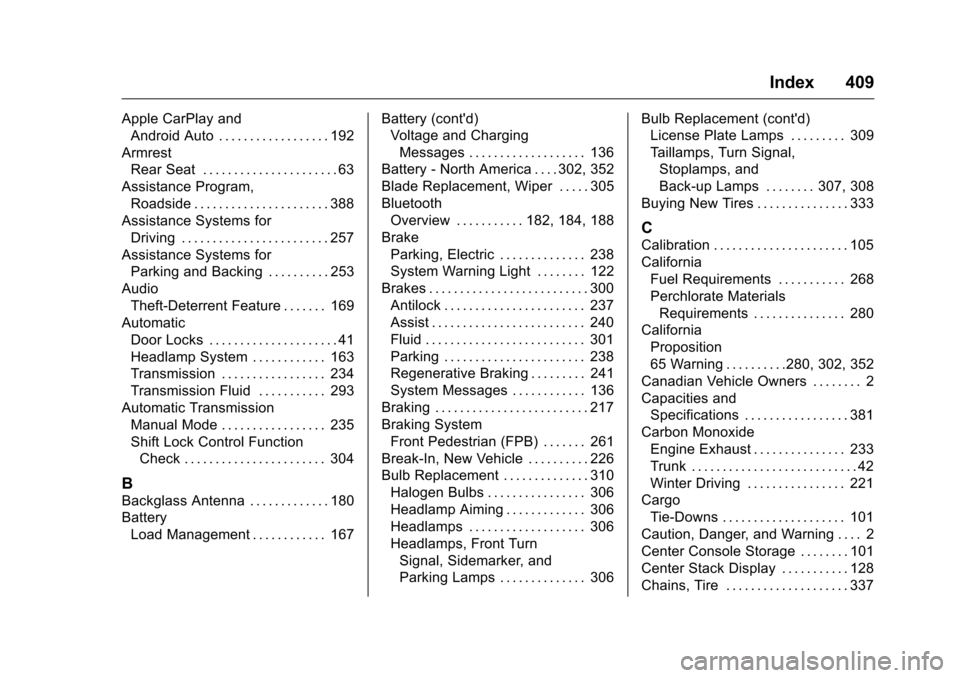
Chevrolet Malibu Owner Manual (GMNA-Localizing-U.S./Canada/Mexico-
9087641) - 2016 - crc - 9/3/15
Index 409
Apple CarPlay andAndroid Auto . . . . . . . . . . . . . . . . . . 192
Armrest Rear Seat . . . . . . . . . . . . . . . . . . . . . . 63
Assistance Program, Roadside . . . . . . . . . . . . . . . . . . . . . . 388
Assistance Systems for
Driving . . . . . . . . . . . . . . . . . . . . . . . . 257
Assistance Systems for Parking and Backing . . . . . . . . . . 253
Audio
Theft-Deterrent Feature . . . . . . . 169
Automatic Door Locks . . . . . . . . . . . . . . . . . . . . . 41
Headlamp System . . . . . . . . . . . . 163
Transmission . . . . . . . . . . . . . . . . . 234
Transmission Fluid . . . . . . . . . . . 293
Automatic Transmission Manual Mode . . . . . . . . . . . . . . . . . 235
Shift Lock Control FunctionCheck . . . . . . . . . . . . . . . . . . . . . . . 304
B
Backglass Antenna . . . . . . . . . . . . . 180
BatteryLoad Management . . . . . . . . . . . . 167 Battery (cont'd)
Voltage and Charging
Messages . . . . . . . . . . . . . . . . . . . 136
Battery - North America . . . . 302, 352
Blade Replacement, Wiper . . . . . 305
Bluetooth
Overview . . . . . . . . . . . 182, 184, 188
Brake Parking, Electric . . . . . . . . . . . . . . 238
System Warning Light . . . . . . . . 122
Brakes . . . . . . . . . . . . . . . . . . . . . . . . . . 300 Antilock . . . . . . . . . . . . . . . . . . . . . . . 237
Assist . . . . . . . . . . . . . . . . . . . . . . . . . 240
Fluid . . . . . . . . . . . . . . . . . . . . . . . . . . 301
Parking . . . . . . . . . . . . . . . . . . . . . . . 238
Regenerative Braking . . . . . . . . . 241
System Messages . . . . . . . . . . . . 136
Braking . . . . . . . . . . . . . . . . . . . . . . . . . 217
Braking System
Front Pedestrian (FPB) . . . . . . . 261
Break-In, New Vehicle . . . . . . . . . . 226
Bulb Replacement . . . . . . . . . . . . . . 310 Halogen Bulbs . . . . . . . . . . . . . . . . 306
Headlamp Aiming . . . . . . . . . . . . . 306
Headlamps . . . . . . . . . . . . . . . . . . . 306
Headlamps, Front Turn
Signal, Sidemarker, and
Parking Lamps . . . . . . . . . . . . . . 306 Bulb Replacement (cont'd)
License Plate Lamps . . . . . . . . . 309
Taillamps, Turn Signal,
Stoplamps, and
Back-up Lamps . . . . . . . . 307, 308
Buying New Tires . . . . . . . . . . . . . . . 333
C
Calibration . . . . . . . . . . . . . . . . . . . . . . 105
California Fuel Requirements . . . . . . . . . . . 268
Perchlorate MaterialsRequirements . . . . . . . . . . . . . . . 280
California
Proposition
65 Warning . . . . . . . . . .280, 302, 352
Canadian Vehicle Owners . . . . . . . . 2
Capacities and Specifications . . . . . . . . . . . . . . . . . 381
Carbon Monoxide Engine Exhaust . . . . . . . . . . . . . . . 233
Trunk . . . . . . . . . . . . . . . . . . . . . . . . . . . 42
Winter Driving . . . . . . . . . . . . . . . . 221
Cargo
Tie-Downs . . . . . . . . . . . . . . . . . . . . 101
Caution, Danger, and Warning . . . . 2
Center Console Storage . . . . . . . . 101
Center Stack Display . . . . . . . . . . . 128
Chains, Tire . . . . . . . . . . . . . . . . . . . . 337
Page 418 of 420
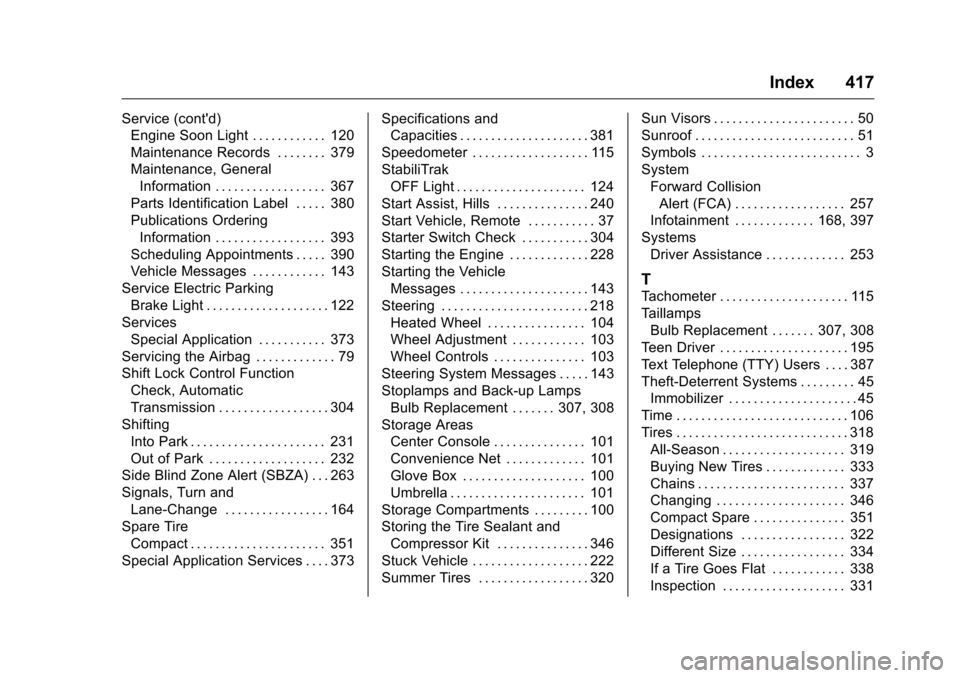
Chevrolet Malibu Owner Manual (GMNA-Localizing-U.S./Canada/Mexico-
9087641) - 2016 - crc - 9/3/15
Index 417
Service (cont'd)Engine Soon Light . . . . . . . . . . . . 120
Maintenance Records . . . . . . . . 379
Maintenance, General
Information . . . . . . . . . . . . . . . . . . 367
Parts Identification Label . . . . . 380
Publications Ordering Information . . . . . . . . . . . . . . . . . . 393
Scheduling Appointments . . . . . 390
Vehicle Messages . . . . . . . . . . . . 143
Service Electric Parking Brake Light . . . . . . . . . . . . . . . . . . . . 122
Services Special Application . . . . . . . . . . . 373
Servicing the Airbag . . . . . . . . . . . . . 79
Shift Lock Control Function Check, Automatic
Transmission . . . . . . . . . . . . . . . . . . 304
Shifting Into Park . . . . . . . . . . . . . . . . . . . . . . 231
Out of Park . . . . . . . . . . . . . . . . . . . 232
Side Blind Zone Alert (SBZA) . . . 263
Signals, Turn and Lane-Change . . . . . . . . . . . . . . . . . 164
Spare Tire Compact . . . . . . . . . . . . . . . . . . . . . . 351
Special Application Services . . . . 373 Specifications and
Capacities . . . . . . . . . . . . . . . . . . . . . 381
Speedometer . . . . . . . . . . . . . . . . . . . 115
StabiliTrak OFF Light . . . . . . . . . . . . . . . . . . . . . 124
Start Assist, Hills . . . . . . . . . . . . . . . 240
Start Vehicle, Remote . . . . . . . . . . . 37
Starter Switch Check . . . . . . . . . . . 304
Starting the Engine . . . . . . . . . . . . . 228
Starting the Vehicle Messages . . . . . . . . . . . . . . . . . . . . . 143
Steering . . . . . . . . . . . . . . . . . . . . . . . . 218 Heated Wheel . . . . . . . . . . . . . . . . 104
Wheel Adjustment . . . . . . . . . . . . 103
Wheel Controls . . . . . . . . . . . . . . . 103
Steering System Messages . . . . . 143
Stoplamps and Back-up Lamps
Bulb Replacement . . . . . . . 307, 308
Storage Areas Center Console . . . . . . . . . . . . . . . 101
Convenience Net . . . . . . . . . . . . . 101
Glove Box . . . . . . . . . . . . . . . . . . . . 100
Umbrella . . . . . . . . . . . . . . . . . . . . . . 101
Storage Compartments . . . . . . . . . 100
Storing the Tire Sealant and Compressor Kit . . . . . . . . . . . . . . . 346
Stuck Vehicle . . . . . . . . . . . . . . . . . . . 222
Summer Tires . . . . . . . . . . . . . . . . . . 320 Sun Visors . . . . . . . . . . . . . . . . . . . . . . . 50
Sunroof . . . . . . . . . . . . . . . . . . . . . . . . . . 51
Symbols . . . . . . . . . . . . . . . . . . . . . . . . . . 3
System
Forward CollisionAlert (FCA) . . . . . . . . . . . . . . . . . . 257
Infotainment . . . . . . . . . . . . . 168, 397
Systems Driver Assistance . . . . . . . . . . . . . 253
T
Tachometer . . . . . . . . . . . . . . . . . . . . . 115
TaillampsBulb Replacement . . . . . . . 307, 308
Teen Driver . . . . . . . . . . . . . . . . . . . . . 195
Text Telephone (TTY) Users . . . . 387
Theft-Deterrent Systems . . . . . . . . . 45 Immobilizer . . . . . . . . . . . . . . . . . . . . . 45
Time . . . . . . . . . . . . . . . . . . . . . . . . . . . . 106
Tires . . . . . . . . . . . . . . . . . . . . . . . . . . . . 318 All-Season . . . . . . . . . . . . . . . . . . . . 319
Buying New Tires . . . . . . . . . . . . . 333
Chains . . . . . . . . . . . . . . . . . . . . . . . . 337
Changing . . . . . . . . . . . . . . . . . . . . . 346
Compact Spare . . . . . . . . . . . . . . . 351
Designations . . . . . . . . . . . . . . . . . 322
Different Size . . . . . . . . . . . . . . . . . 334
If a Tire Goes Flat . . . . . . . . . . . . 338
Inspection . . . . . . . . . . . . . . . . . . . . 331