2016 CHEVROLET CRUZE LIMITED remote control
[x] Cancel search: remote controlPage 126 of 357
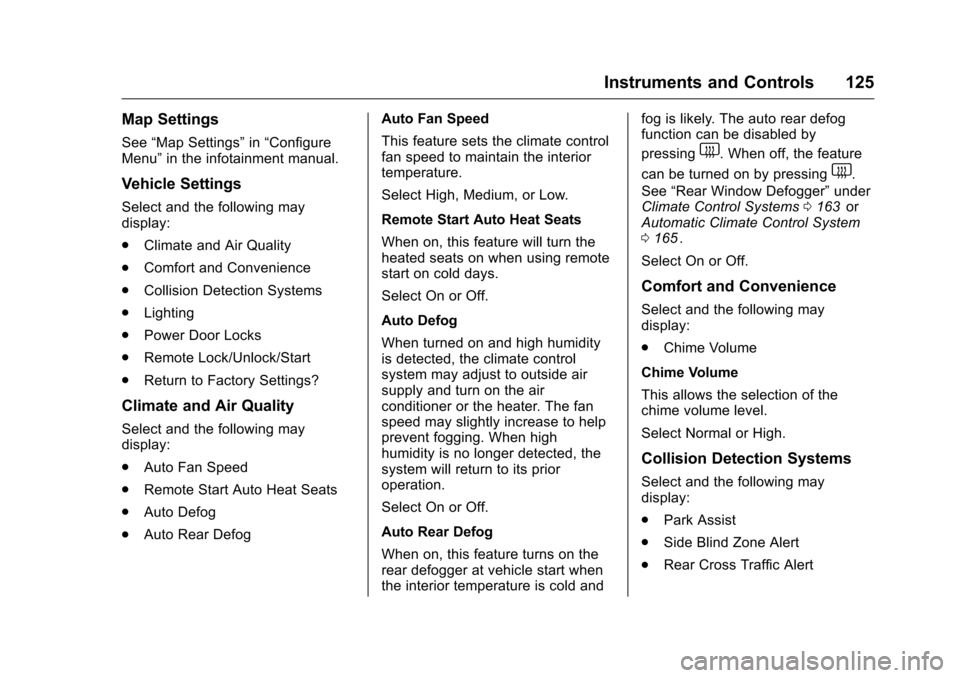
Chevrolet Cruze Limited Owner Manual (GMNA-Localizing-U.S./Canada-
9282844) - 2016 - crc - 9/3/15
Instruments and Controls 125
Map Settings
See“Map Settings” in“Configure
Menu” in the infotainment manual.
Vehicle Settings
Select and the following may
display:
.
Climate and Air Quality
. Comfort and Convenience
. Collision Detection Systems
. Lighting
. Power Door Locks
. Remote Lock/Unlock/Start
. Return to Factory Settings?
Climate and Air Quality
Select and the following may
display:
.Auto Fan Speed
. Remote Start Auto Heat Seats
. Auto Defog
. Auto Rear Defog Auto Fan Speed
This feature sets the climate control
fan speed to maintain the interior
temperature.
Select High, Medium, or Low.
Remote Start Auto Heat Seats
When on, this feature will turn the
heated seats on when using remote
start on cold days.
Select On or Off.
Auto Defog
When turned on and high humidity
is detected, the climate control
system may adjust to outside air
supply and turn on the air
conditioner or the heater. The fan
speed may slightly increase to help
prevent fogging. When high
humidity is no longer detected, the
system will return to its prior
operation.
Select On or Off.
Auto Rear Defog
When on, this feature turns on the
rear defogger at vehicle start when
the interior temperature is cold and fog is likely. The auto rear defog
function can be disabled by
pressing
1. When off, the feature
can be turned on by pressing
1.
See “Rear Window Defogger” under
Climate Control Systems 0163
iior
Automatic Climate Control System
0 165
ii.
Select On or Off.
Comfort and Convenience
Select and the following may
display:
. Chime Volume
Chime Volume
This allows the selection of the
chime volume level.
Select Normal or High.
Collision Detection Systems
Select and the following may
display:
. Park Assist
. Side Blind Zone Alert
. Rear Cross Traffic Alert
Page 127 of 357
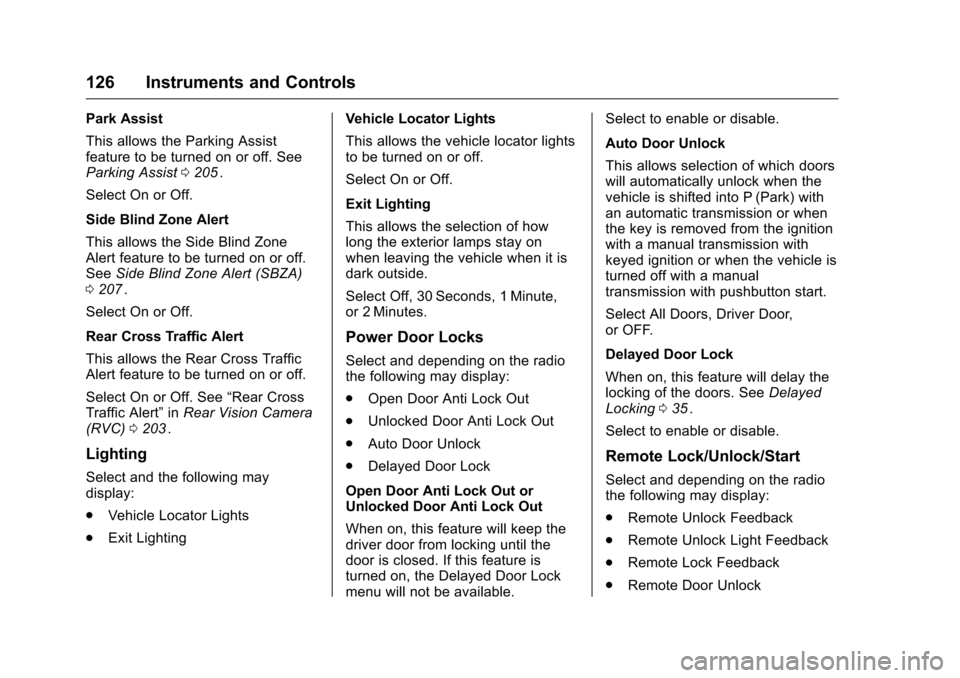
Chevrolet Cruze Limited Owner Manual (GMNA-Localizing-U.S./Canada-
9282844) - 2016 - crc - 9/3/15
126 Instruments and Controls
Park Assist
This allows the Parking Assist
feature to be turned on or off. See
Parking Assist0205
ii.
Select On or Off.
Side Blind Zone Alert
This allows the Side Blind Zone
Alert feature to be turned on or off.
See Side Blind Zone Alert (SBZA)
0 207
ii.
Select On or Off.
Rear Cross Traffic Alert
This allows the Rear Cross Traffic
Alert feature to be turned on or off.
Select On or Off. See “Rear Cross
Traffic Alert” inRear Vision Camera
(RVC) 0203
ii.
Lighting
Select and the following may
display:
.
Vehicle Locator Lights
. Exit Lighting Vehicle Locator Lights
This allows the vehicle locator lights
to be turned on or off.
Select On or Off.
Exit Lighting
This allows the selection of how
long the exterior lamps stay on
when leaving the vehicle when it is
dark outside.
Select Off, 30 Seconds, 1 Minute,
or 2 Minutes.
Power Door Locks
Select and depending on the radio
the following may display:
.
Open Door Anti Lock Out
. Unlocked Door Anti Lock Out
. Auto Door Unlock
. Delayed Door Lock
Open Door Anti Lock Out or
Unlocked Door Anti Lock Out
When on, this feature will keep the
driver door from locking until the
door is closed. If this feature is
turned on, the Delayed Door Lock
menu will not be available. Select to enable or disable.
Auto Door Unlock
This allows selection of which doors
will automatically unlock when the
vehicle is shifted into P (Park) with
an automatic transmission or when
the key is removed from the ignition
with a manual transmission with
keyed ignition or when the vehicle is
turned off with a manual
transmission with pushbutton start.
Select All Doors, Driver Door,
or OFF.
Delayed Door Lock
When on, this feature will delay the
locking of the doors. See
Delayed
Locking 035
ii.
Select to enable or disable.
Remote Lock/Unlock/Start
Select and depending on the radio
the following may display:
. Remote Unlock Feedback
. Remote Unlock Light Feedback
. Remote Lock Feedback
. Remote Door Unlock
Page 128 of 357
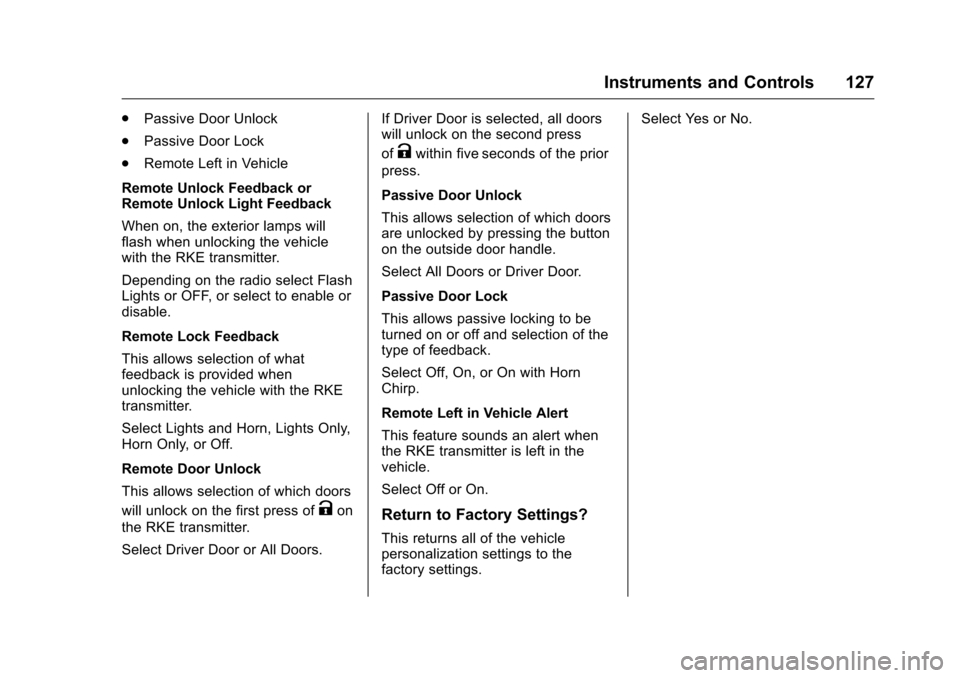
Chevrolet Cruze Limited Owner Manual (GMNA-Localizing-U.S./Canada-
9282844) - 2016 - crc - 9/3/15
Instruments and Controls 127
.Passive Door Unlock
. Passive Door Lock
. Remote Left in Vehicle
Remote Unlock Feedback or
Remote Unlock Light Feedback
When on, the exterior lamps will
flash when unlocking the vehicle
with the RKE transmitter.
Depending on the radio select Flash
Lights or OFF, or select to enable or
disable.
Remote Lock Feedback
This allows selection of what
feedback is provided when
unlocking the vehicle with the RKE
transmitter.
Select Lights and Horn, Lights Only,
Horn Only, or Off.
Remote Door Unlock
This allows selection of which doors
will unlock on the first press of
Kon
the RKE transmitter.
Select Driver Door or All Doors. If Driver Door is selected, all doors
will unlock on the second press
of
Kwithin five seconds of the prior
press.
Passive Door Unlock
This allows selection of which doors
are unlocked by pressing the button
on the outside door handle.
Select All Doors or Driver Door.
Passive Door Lock
This allows passive locking to be
turned on or off and selection of the
type of feedback.
Select Off, On, or On with Horn
Chirp.
Remote Left in Vehicle Alert
This feature sounds an alert when
the RKE transmitter is left in the
vehicle.
Select Off or On.
Return to Factory Settings?
This returns all of the vehicle
personalization settings to the
factory settings. Select Yes or No.
Page 133 of 357
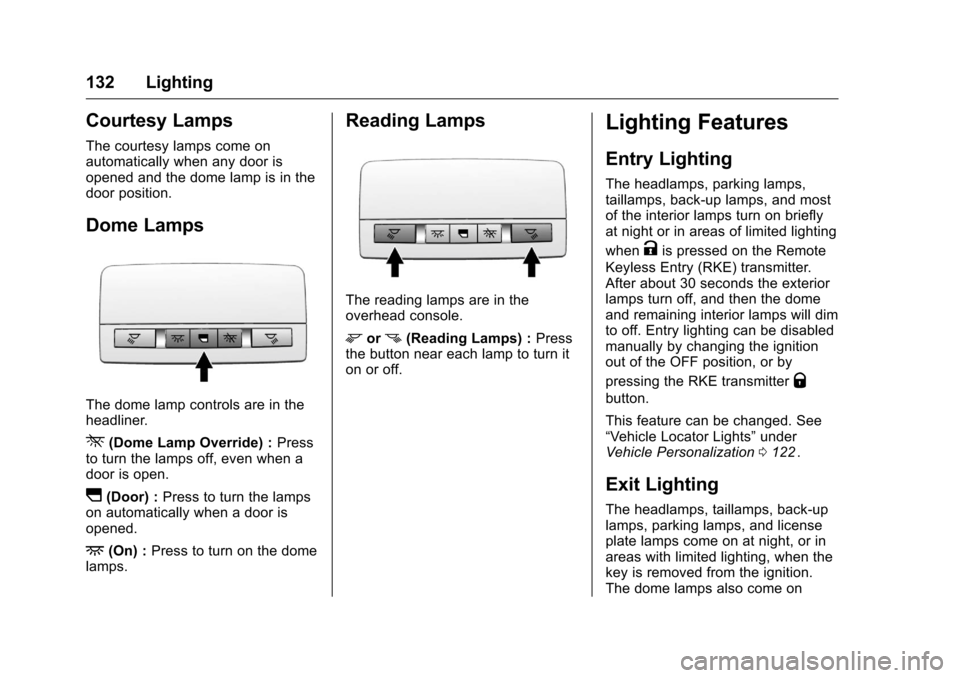
Chevrolet Cruze Limited Owner Manual (GMNA-Localizing-U.S./Canada-
9282844) - 2016 - crc - 9/3/15
132 Lighting
Courtesy Lamps
The courtesy lamps come on
automatically when any door is
opened and the dome lamp is in the
door position.
Dome Lamps
The dome lamp controls are in the
headliner.
*(Dome Lamp Override) :Press
to turn the lamps off, even when a
door is open.
I(Door) : Press to turn the lamps
on automatically when a door is
opened.
+(On) : Press to turn on the dome
lamps.
Reading Lamps
The reading lamps are in the
overhead console.
morn(Reading Lamps) : Press
the button near each lamp to turn it
on or off.
Lighting Features
Entry Lighting
The headlamps, parking lamps,
taillamps, back-up lamps, and most
of the interior lamps turn on briefly
at night or in areas of limited lighting
when
Kis pressed on the Remote
Keyless Entry (RKE) transmitter.
After about 30 seconds the exterior
lamps turn off, and then the dome
and remaining interior lamps will dim
to off. Entry lighting can be disabled
manually by changing the ignition
out of the OFF position, or by
pressing the RKE transmitter
Q
button.
This feature can be changed. See
“Vehicle Locator Lights” under
Vehicle Personalization 0122
ii.
Exit Lighting
The headlamps, taillamps, back-up
lamps, parking lamps, and license
plate lamps come on at night, or in
areas with limited lighting, when the
key is removed from the ignition.
The dome lamps also come on
Page 168 of 357
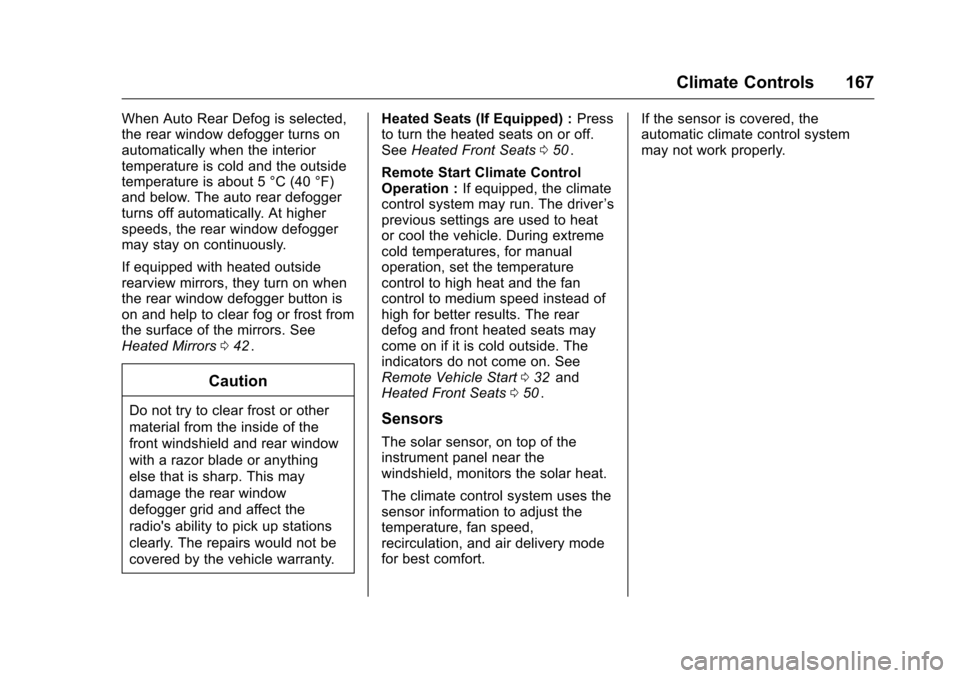
Chevrolet Cruze Limited Owner Manual (GMNA-Localizing-U.S./Canada-
9282844) - 2016 - crc - 9/3/15
Climate Controls 167
When Auto Rear Defog is selected,
the rear window defogger turns on
automatically when the interior
temperature is cold and the outside
temperature is about 5 °C (40 °F)
and below. The auto rear defogger
turns off automatically. At higher
speeds, the rear window defogger
may stay on continuously.
If equipped with heated outside
rearview mirrors, they turn on when
the rear window defogger button is
on and help to clear fog or frost from
the surface of the mirrors. See
Heated Mirrors042
ii.
Caution
Do not try to clear frost or other
material from the inside of the
front windshield and rear window
with a razor blade or anything
else that is sharp. This may
damage the rear window
defogger grid and affect the
radio's ability to pick up stations
clearly. The repairs would not be
covered by the vehicle warranty. Heated Seats (If Equipped) :
Press
to turn the heated seats on or off.
See Heated Front Seats 050
ii.
Remote Start Climate Control
Operation : If equipped, the climate
control system may run. The driver ’s
previous settings are used to heat
or cool the vehicle. During extreme
cold temperatures, for manual
operation, set the temperature
control to high heat and the fan
control to medium speed instead of
high for better results. The rear
defog and front heated seats may
come on if it is cold outside. The
indicators do not come on. See
Remote Vehicle Start 032
iiand
Heated Front Seats 050ii.
Sensors
The solar sensor, on top of the
instrument panel near the
windshield, monitors the solar heat.
The climate control system uses the
sensor information to adjust the
temperature, fan speed,
recirculation, and air delivery mode
for best comfort. If the sensor is covered, the
automatic climate control system
may not work properly.
Page 342 of 357
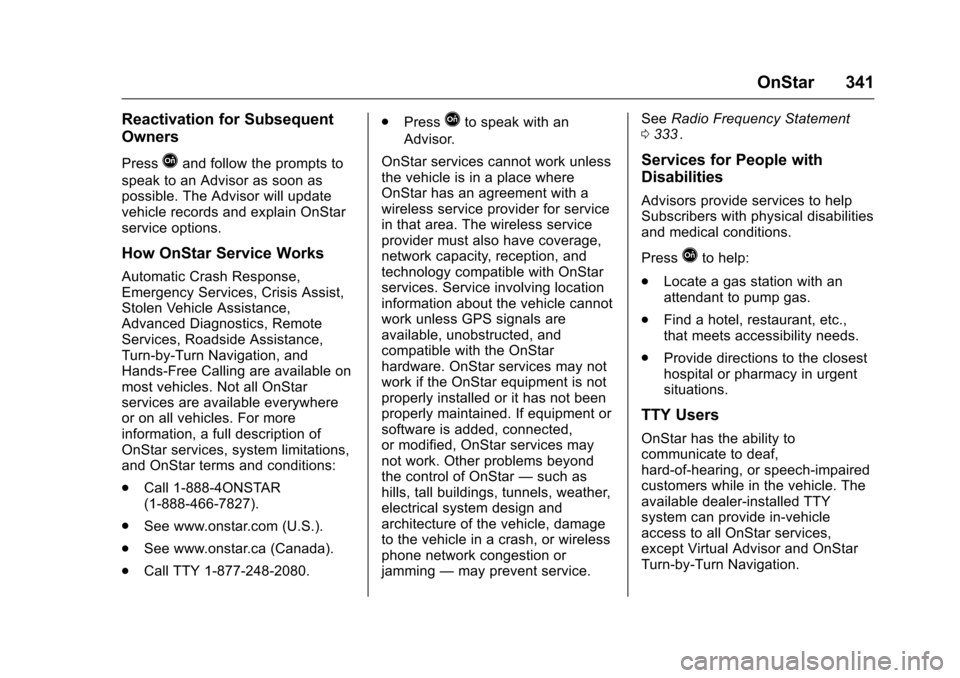
Chevrolet Cruze Limited Owner Manual (GMNA-Localizing-U.S./Canada-
9282844) - 2016 - crc - 9/3/15
OnStar 341
Reactivation for Subsequent
Owners
PressQand follow the prompts to
speak to an Advisor as soon as
possible. The Advisor will update
vehicle records and explain OnStar
service options.
How OnStar Service Works
Automatic Crash Response,
Emergency Services, Crisis Assist,
Stolen Vehicle Assistance,
Advanced Diagnostics, Remote
Services, Roadside Assistance,
Turn-by-Turn Navigation, and
Hands-Free Calling are available on
most vehicles. Not all OnStar
services are available everywhere
or on all vehicles. For more
information, a full description of
OnStar services, system limitations,
and OnStar terms and conditions:
. Call 1-888-4ONSTAR
(1-888-466-7827).
. See www.onstar.com (U.S.).
. See www.onstar.ca (Canada).
. Call TTY 1-877-248-2080. .
Press
Qto speak with an
Advisor.
OnStar services cannot work unless
the vehicle is in a place where
OnStar has an agreement with a
wireless service provider for service
in that area. The wireless service
provider must also have coverage,
network capacity, reception, and
technology compatible with OnStar
services. Service involving location
information about the vehicle cannot
work unless GPS signals are
available, unobstructed, and
compatible with the OnStar
hardware. OnStar services may not
work if the OnStar equipment is not
properly installed or it has not been
properly maintained. If equipment or
software is added, connected,
or modified, OnStar services may
not work. Other problems beyond
the control of OnStar —such as
hills, tall buildings, tunnels, weather,
electrical system design and
architecture of the vehicle, damage
to the vehicle in a crash, or wireless
phone network congestion or
jamming —may prevent service. See
Radio Frequency Statement
0 333ii.
Services for People with
Disabilities
Advisors provide services to help
Subscribers with physical disabilities
and medical conditions.
Press
Qto help:
. Locate a gas station with an
attendant to pump gas.
. Find a hotel, restaurant, etc.,
that meets accessibility needs.
. Provide directions to the closest
hospital or pharmacy in urgent
situations.
TTY Users
OnStar has the ability to
communicate to deaf,
hard-of-hearing, or speech-impaired
customers while in the vehicle. The
available dealer-installed TTY
system can provide in-vehicle
access to all OnStar services,
except Virtual Advisor and OnStar
Turn-by-Turn Navigation.
Page 354 of 357
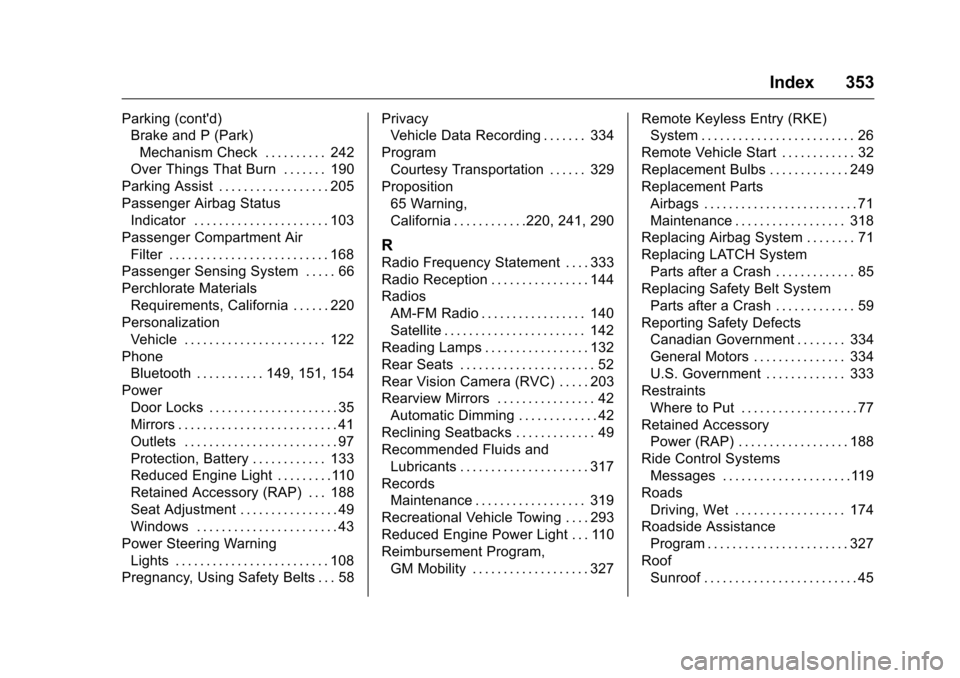
Chevrolet Cruze Limited Owner Manual (GMNA-Localizing-U.S./Canada-
9282844) - 2016 - crc - 9/3/15
Index 353
Parking (cont'd)Brake and P (Park)
Mechanism Check . . . . . . . . . . 242
Over Things That Burn . . . . . . . 190
Parking Assist . . . . . . . . . . . . . . . . . . 205
Passenger Airbag Status Indicator . . . . . . . . . . . . . . . . . . . . . . 103
Passenger Compartment Air Filter . . . . . . . . . . . . . . . . . . . . . . . . . . 168
Passenger Sensing System . . . . . 66
Perchlorate Materials Requirements, California . . . . . . 220
Personalization Vehicle . . . . . . . . . . . . . . . . . . . . . . . 122
Phone Bluetooth . . . . . . . . . . . 149, 151, 154
Power Door Locks . . . . . . . . . . . . . . . . . . . . . 35
Mirrors . . . . . . . . . . . . . . . . . . . . . . . . . . 41
Outlets . . . . . . . . . . . . . . . . . . . . . . . . . 97
Protection, Battery . . . . . . . . . . . . 133
Reduced Engine Light . . . . . . . . .110
Retained Accessory (RAP) . . . 188
Seat Adjustment . . . . . . . . . . . . . . . . 49
Windows . . . . . . . . . . . . . . . . . . . . . . . 43
Power Steering Warning Lights . . . . . . . . . . . . . . . . . . . . . . . . . 108
Pregnancy, Using Safety Belts . . . 58 Privacy
Vehicle Data Recording . . . . . . . 334
Program Courtesy Transportation . . . . . . 329
Proposition 65 Warning,
California . . . . . . . . . . . .220, 241, 290
R
Radio Frequency Statement . . . . 333
Radio Reception . . . . . . . . . . . . . . . . 144
RadiosAM-FM Radio . . . . . . . . . . . . . . . . . 140
Satellite . . . . . . . . . . . . . . . . . . . . . . . 142
Reading Lamps . . . . . . . . . . . . . . . . . 132
Rear Seats . . . . . . . . . . . . . . . . . . . . . . 52
Rear Vision Camera (RVC) . . . . . 203
Rearview Mirrors . . . . . . . . . . . . . . . . 42 Automatic Dimming . . . . . . . . . . . . . 42
Reclining Seatbacks . . . . . . . . . . . . . 49
Recommended Fluids and Lubricants . . . . . . . . . . . . . . . . . . . . . 317
Records Maintenance . . . . . . . . . . . . . . . . . . 319
Recreational Vehicle Towing . . . . 293
Reduced Engine Power Light . . . 110
Reimbursement Program, GM Mobility . . . . . . . . . . . . . . . . . . . 327 Remote Keyless Entry (RKE)
System . . . . . . . . . . . . . . . . . . . . . . . . . 26
Remote Vehicle Start . . . . . . . . . . . . 32
Replacement Bulbs . . . . . . . . . . . . . 249
Replacement Parts Airbags . . . . . . . . . . . . . . . . . . . . . . . . . 71
Maintenance . . . . . . . . . . . . . . . . . . 318
Replacing Airbag System . . . . . . . . 71
Replacing LATCH System Parts after a Crash . . . . . . . . . . . . . 85
Replacing Safety Belt System
Parts after a Crash . . . . . . . . . . . . . 59
Reporting Safety Defects Canadian Government . . . . . . . . 334
General Motors . . . . . . . . . . . . . . . 334
U.S. Government . . . . . . . . . . . . . 333
Restraints Where to Put . . . . . . . . . . . . . . . . . . . 77
Retained Accessory Power (RAP) . . . . . . . . . . . . . . . . . . 188
Ride Control Systems
Messages . . . . . . . . . . . . . . . . . . . . .119
Roads Driving, Wet . . . . . . . . . . . . . . . . . . 174
Roadside Assistance
Program . . . . . . . . . . . . . . . . . . . . . . . 327
Roof Sunroof . . . . . . . . . . . . . . . . . . . . . . . . . 45
Page 355 of 357
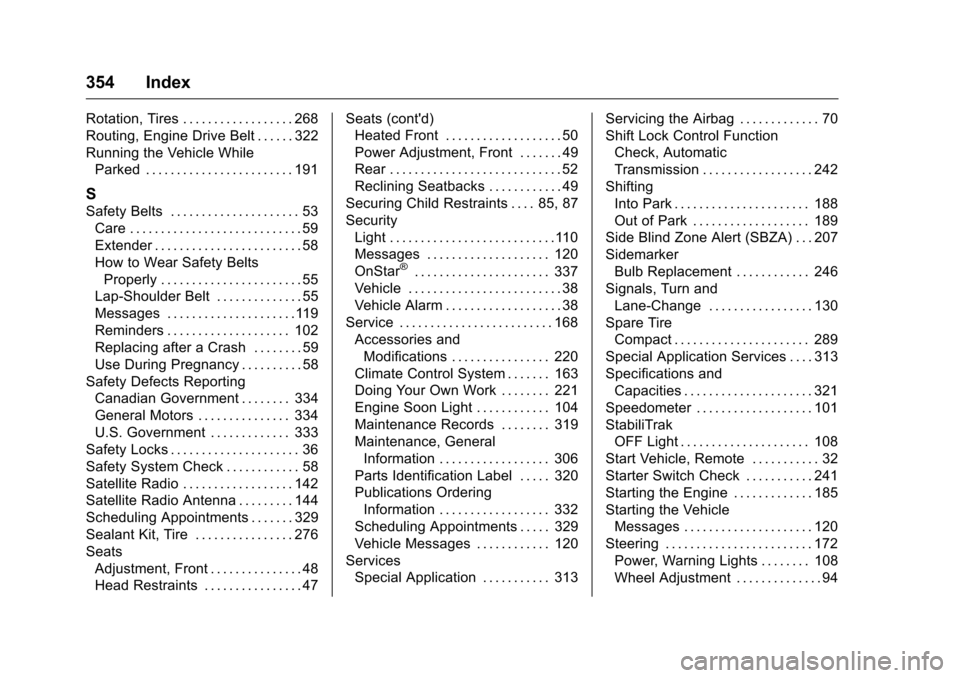
Chevrolet Cruze Limited Owner Manual (GMNA-Localizing-U.S./Canada-
9282844) - 2016 - crc - 9/3/15
354 Index
Rotation, Tires . . . . . . . . . . . . . . . . . . 268
Routing, Engine Drive Belt . . . . . . 322
Running the Vehicle WhileParked . . . . . . . . . . . . . . . . . . . . . . . . 191
S
Safety Belts . . . . . . . . . . . . . . . . . . . . . 53Care . . . . . . . . . . . . . . . . . . . . . . . . . . . . 59
Extender . . . . . . . . . . . . . . . . . . . . . . . . 58
How to Wear Safety BeltsProperly . . . . . . . . . . . . . . . . . . . . . . . 55
Lap-Shoulder Belt . . . . . . . . . . . . . . 55
Messages . . . . . . . . . . . . . . . . . . . . .119
Reminders . . . . . . . . . . . . . . . . . . . . 102
Replacing after a Crash . . . . . . . . 59
Use During Pregnancy . . . . . . . . . . 58
Safety Defects Reporting
Canadian Government . . . . . . . . 334
General Motors . . . . . . . . . . . . . . . 334
U.S. Government . . . . . . . . . . . . . 333
Safety Locks . . . . . . . . . . . . . . . . . . . . . 36
Safety System Check . . . . . . . . . . . . 58
Satellite Radio . . . . . . . . . . . . . . . . . . 142
Satellite Radio Antenna . . . . . . . . . 144
Scheduling Appointments . . . . . . . 329
Sealant Kit, Tire . . . . . . . . . . . . . . . . 276
Seats
Adjustment, Front . . . . . . . . . . . . . . . 48
Head Restraints . . . . . . . . . . . . . . . . 47 Seats (cont'd)
Heated Front . . . . . . . . . . . . . . . . . . . 50
Power Adjustment, Front . . . . . . . 49
Rear . . . . . . . . . . . . . . . . . . . . . . . . . . . . 52
Reclining Seatbacks . . . . . . . . . . . . 49
Securing Child Restraints . . . . 85, 87
Security Light . . . . . . . . . . . . . . . . . . . . . . . . . . .110
Messages . . . . . . . . . . . . . . . . . . . . 120
OnStar
®. . . . . . . . . . . . . . . . . . . . . . 337
Vehicle . . . . . . . . . . . . . . . . . . . . . . . . . 38
Vehicle Alarm . . . . . . . . . . . . . . . . . . . 38
Service . . . . . . . . . . . . . . . . . . . . . . . . . 168 Accessories and
Modifications . . . . . . . . . . . . . . . . 220
Climate Control System . . . . . . . 163
Doing Your Own Work . . . . . . . . 221
Engine Soon Light . . . . . . . . . . . . 104
Maintenance Records . . . . . . . . 319
Maintenance, General Information . . . . . . . . . . . . . . . . . . 306
Parts Identification Label . . . . . 320
Publications Ordering Information . . . . . . . . . . . . . . . . . . 332
Scheduling Appointments . . . . . 329
Vehicle Messages . . . . . . . . . . . . 120
Services Special Application . . . . . . . . . . . 313 Servicing the Airbag . . . . . . . . . . . . . 70
Shift Lock Control Function
Check, Automatic
Transmission . . . . . . . . . . . . . . . . . . 242
Shifting Into Park . . . . . . . . . . . . . . . . . . . . . . 188
Out of Park . . . . . . . . . . . . . . . . . . . 189
Side Blind Zone Alert (SBZA) . . . 207
Sidemarker Bulb Replacement . . . . . . . . . . . . 246
Signals, Turn and
Lane-Change . . . . . . . . . . . . . . . . . 130
Spare Tire Compact . . . . . . . . . . . . . . . . . . . . . . 289
Special Application Services . . . . 313
Specifications and Capacities . . . . . . . . . . . . . . . . . . . . . 321
Speedometer . . . . . . . . . . . . . . . . . . . 101
StabiliTrak OFF Light . . . . . . . . . . . . . . . . . . . . . 108
Start Vehicle, Remote . . . . . . . . . . . 32
Starter Switch Check . . . . . . . . . . . 241
Starting the Engine . . . . . . . . . . . . . 185
Starting the Vehicle Messages . . . . . . . . . . . . . . . . . . . . . 120
Steering . . . . . . . . . . . . . . . . . . . . . . . . 172 Power, Warning Lights . . . . . . . . 108
Wheel Adjustment . . . . . . . . . . . . . . 94