2016 CHEVROLET CITY EXPRESS radio
[x] Cancel search: radioPage 121 of 297

Black plate (4,1)Chevrolet City Express Owner Manual (GMNA-Localizing-U.S./Canada-
7707496) - 2015 - CRC - 11/26/14
7-4 Infotainment System 15. VOL (Volume) .
Turn to adjust the volume.
16. Buttons 1 – 6.
Save and select favorite
stations.
17. Auxiliary Input Jack .
Use to connect external
audio devices.
18. AUDIO .
Press to set the bass,
treble, fade, balance,
and beep.
19. SPEED VOL .
Press to change Speed
Sensitive Volume (SSV).
20.
Q TUNE/FF-REW/FOLDER
R.
Press to change to the next
or previous radio stations
one at a time. .
CD: Press and hold to fast
forward or fast reverse the
CD track. .
CD with MP3 or WMA:
Press and hold for less than
90 seconds to change the
folders in the CD. Press
and hold for more than
90 seconds to fast forward
or fast reverse the CD
track.
Operation Using the Radio PUSH/PWR (Power): Press to turn
the system on and off.
VOL (Volume): Turn clockwise or
counterclockwise to increase or
decrease the volume.
> (Mute): Press to mute the audio
system. Press again to unmute the
audio system.
SPEED VOL: Speed Sensitive
Volume (SSV) automatically adjusts
the radio volume to compensate for
road and wind noise as the vehicle
speed changes while driving, so that
the volume level stays consistent. To activate SSV:
1. Press SPEED VOL.
2. Press
Q TUNE/FF-REW/
FOLDER
R to change between
Off, Low, Mid, and High.
3. Press AM, FM, or CD to return
to the desired option or let the
screen time out.
Setting the Tone (Bass/Treble) To adjust the bass or treble:
1. Press AUDIO until Bass or
Treble displays.
2. Press
Q TUNE/FF-REW/
FOLDER
R or
r SEEK/TRACK
q to adjust the selected mode
to the desired setting.
Adjusting the Speakers (Fade/
Balance)
The vehicle is not equipped with
rear speakers. If fade is adjusted to
the rear no sound will be heard.
Page 122 of 297
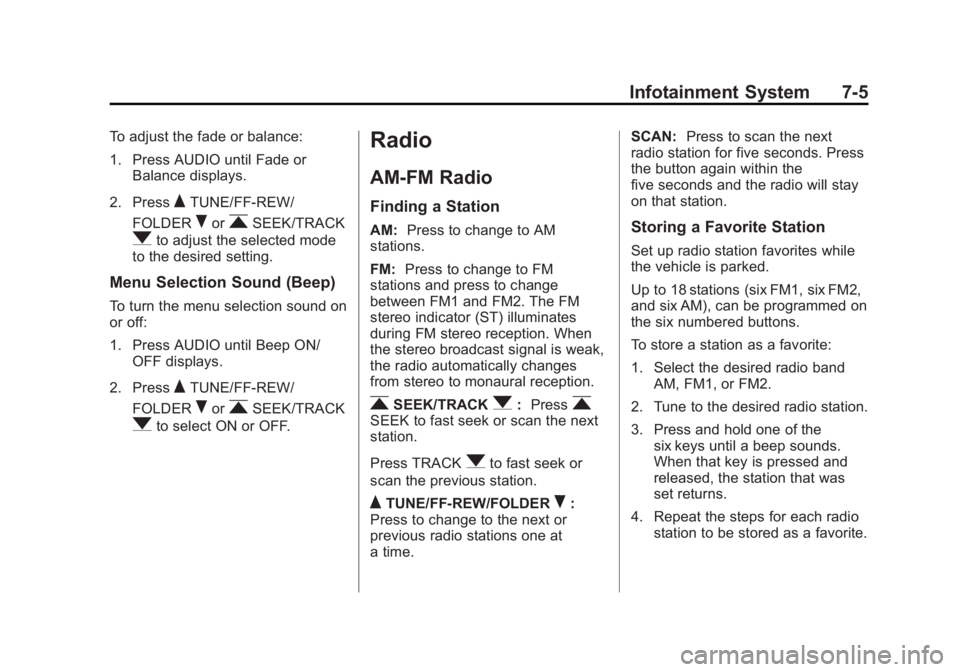
Black plate (5,1)Chevrolet City Express Owner Manual (GMNA-Localizing-U.S./Canada-
7707496) - 2015 - CRC - 11/26/14
Infotainment System 7-5To adjust the fade or balance:
1. Press AUDIO until Fade or
Balance displays.
2. Press
Q TUNE/FF-REW/
FOLDER
R or
r SEEK/TRACK
q to adjust the selected mode
to the desired setting.
Menu Selection Sound (Beep) To turn the menu selection sound on
or off:
1. Press AUDIO until Beep ON/
OFF displays.
2. Press
Q TUNE/FF-REW/
FOLDER
R or
r SEEK/TRACK
q to select ON or OFF. Radio AM-FM Radio Finding a Station AM: Press to change to AM
stations.
FM: Press to change to FM
stations and press to change
between FM1 and FM2. The FM
stereo indicator (ST) illuminates
during FM stereo reception. When
the stereo broadcast signal is weak,
the radio automatically changes
from stereo to monaural reception.
r SEEK/TRACK
q : Press
rSEEK to fast seek or scan the next
station.
Press TRACK
q to fast seek or
scan the previous station.
Q TUNE/FF-REW/FOLDER
R :
Press to change to the next or
previous radio stations one at
a time. SCAN: Press to scan the next
radio station for five seconds. Press
the button again within the
five seconds and the radio will stay
on that station.
Storing a Favorite Station Set up radio station favorites while
the vehicle is parked.
Up to 18 stations (six FM1, six FM2,
and six AM), can be programmed on
the six numbered buttons.
To store a station as a favorite:
1. Select the desired radio band
AM, FM1, or FM2.
2. Tune to the desired radio station.
3. Press and hold one of the
six keys until a beep sounds.
When that key is pressed and
released, the station that was
set returns.
4. Repeat the steps for each radio
station to be stored as a favorite.
Page 123 of 297

Black plate (6,1)Chevrolet City Express Owner Manual (GMNA-Localizing-U.S./Canada-
7707496) - 2015 - CRC - 11/26/14
7-6 Infotainment System
Radio Reception Frequency interference and static
can occur during normal radio
reception if items such as cell phone
chargers, vehicle convenience
accessories, and external electronic
devices are plugged into the
accessory power outlet. If there is
interference or static, unplug the
item from the accessory power
outlet.
AM The range for most AM stations is
greater than for FM, especially at
night. The longer range can cause
station frequencies to interfere with
each other. For better radio
reception, most AM radio stations
boost the power levels during the
day, and then reduce these levels
during the night. Static can also
occur when things like storms and power lines interfere with radio
reception. When this happens, try
reducing the treble on the radio.
FM Stereo FM stereo gives the best sound, but
FM signals reach only about 16 to
65 km (10 to 40 mi). Tall buildings or
hills can interfere with FM signals,
causing the sound to fade in
and out.
Cellular Phone Usage Cellular phone usage may cause
interference with the radio. This
interference may occur when
making or receiving phone calls,
charging the phone's battery,
or simply having the phone on. This
interference causes an increased
level of static while listening to the
radio. If static is received while
listening to the radio, unplug the
cellular phone and turn it off. Fixed Mast Antenna The multi-band antenna is on the
roof of the vehicle. The antenna is
used for AM, FM, and navigation
System, if equipped. Tall buildings,
hills, trees, heavy foliage, tunnels,
bridges, and garages will affect
reception. Keep the antenna clear of
obstructions for clear reception.
Make sure there is sufficient
clearance when entering garages or
parking structures.
Page 125 of 297

Black plate (8,1)Chevrolet City Express Owner Manual (GMNA-Localizing-U.S./Canada-
7707496) - 2015 - CRC - 11/26/14
7-8 Infotainment System Ejecting a CD
X : Press and release to eject the
disc. Remove the CD when Remove
Disc displays. If the disc is not
removed, after several seconds the
disc is automatically pulled back into
the player, but doesn ’ t start to play.
Playing a CD If the ignition or radio is turned off
with a CD in the player, it stays in
the player. When the ignition or
radio is turned on, the CD starts
playing where it stopped, if it was
the last selected audio source.
CD: Press to start a loaded CD.
DISP/TEXT (Display Text): Press
to display additional information
related to the CD. If information is
available, the track number, disc
title, folder title, album title, artist,
and song title information will
display on the screen with each
press of the button. r SEEK/TRACK
q : Press
rSEEK to seek the next CD track.
Press repeatedly to go forward
several tracks.
Press TRACK
q to start the
current CD track from the beginning.
Press repeatedly to go back several
tracks.
RDM (Random): CD: Press to
change the playing pattern of the
CD between Disc Random and Disc
Repeat.
CD with MP3 or WMA: Press to
change the playing pattern of the
CD between Disc Random, Folder
Random, and Disc Repeat.
RPT (Repeat): CD: Press to
change the playing pattern of the
CD between Track Repeat and Disc
Repeat.
CD with MP3 or WMA: Press to
change the playing pattern of the
CD between Folder Repeat, Track
Repeat, and Disc Repeat. MP3-Supported Files Radios with CD/MP3 have the
capability of playing CD, CD-R,
or CD-RW disc.
Format
Radios that have the capability of
playing MP3s can play .mp3 or .wma
files that were recorded onto a
CD-R or CD-RW disc. The files can
be recorded with the following fixed
bit rates: 8 kbps, 48 kbps,192 kbps,
and 320 kbps or a variable bit rate.
Compressed Audio or Mixed Mode
Discs
The radio can play discs that
contain both uncompressed CD
audio and MP3 files. If both formats
are on the disc, the radio reads all
MP3 files first, then the
uncompressed CD audio files.
Page 126 of 297

Black plate (9,1)Chevrolet City Express Owner Manual (GMNA-Localizing-U.S./Canada-
7707496) - 2015 - CRC - 11/26/14
Infotainment System 7-9CD-R- or CD-RW-Supported File
and Folder Structure
The radio supports: .
Up to eight folders in depth. .
Up to 255 folders. .
Up to 512 files. .
Up to 255 files for one folder.
Root Directory
The root directory is treated as a
folder. Files are stored in the root
directory when the disc or storage
device does not contain folders.
Empty Folder
Folders that do not contain files are
skipped, and the player advances to
the next folder that contains files.
Order of Play
The playback order is the order in
which the files were written by the
writing software. Therefore, the files
may not play in the desired order. File System and Naming
The artist/song title that displays is
the artist/song title contained in the
ID3 tag. The ID3 tag information is
displayed on the artist/song title line
on the screen.
Text character limit is
128 characters.
CD Player Messages CHECK DISC: If this message
displays and/or the CD ejects, it
could be for one of the following
reasons: .
Confirm that the CD is inserted
correctly (the label side is facing
up, etc.). .
Confirm that the CD is not bent
or warped and it is free of
scratches.
PRESS EJECT: This is an error
due to excessive temperature inside
the player. Remove the CD by
pressing
X . After a short time, reinsert the CD. The CD can be
played when the temperature of the
player returns to normal.
UNPLAYABLE: The file is
unplayable in this audio system
(only MP3 or WMA, if equipped.
If the CD is not playing correctly, for
any other reason, try a known
good CD.
Auxiliary Jack Using the Auxiliary Input Jack The auxiliary input jack is on the
lower right side of the faceplate.
External devices such as an iPod ®
,
laptop computer, MP3 player,
cassette player, or CD changer can
be connected to the auxiliary port
using a 3.5 mm (1/8 in) input cable.
This input jack is not an audio
output; do not plug headphones into
the front auxiliary input jack.
Page 136 of 297
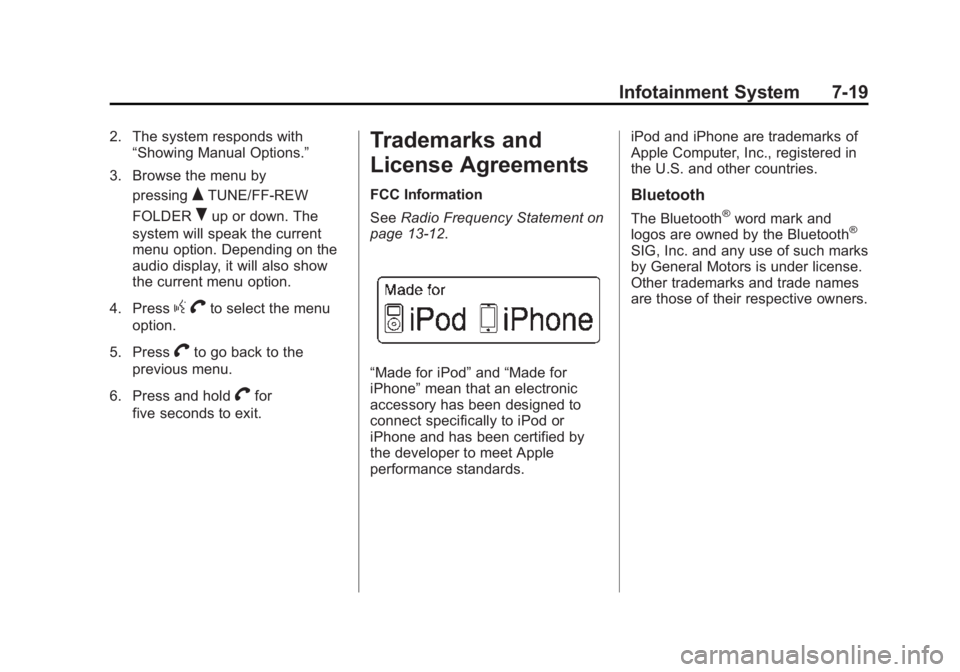
Black plate (19,1)Chevrolet City Express Owner Manual (GMNA-Localizing-U.S./Canada-
7707496) - 2015 - CRC - 11/26/14
Infotainment System 7-192. The system responds with
“ Showing Manual Options. ”
3. Browse the menu by
pressing
Q TUNE/FF-REW
FOLDER
R up or down. The
system will speak the current
menu option. Depending on the
audio display, it will also show
the current menu option.
4. Press
g V to select the menu
option.
5. Press
V to go back to the
previous menu.
6. Press and hold
V for
five seconds to exit. Trademarks and
License Agreements FCC Information
See Radio Frequency Statement on
page 13-12 .
“ Made for iPod ” and “ Made for
iPhone ” mean that an electronic
accessory has been designed to
connect specifically to iPod or
iPhone and has been certified by
the developer to meet Apple
performance standards. iPod and iPhone are trademarks of
Apple Computer, Inc., registered in
the U.S. and other countries.
Bluetooth The Bluetooth ®
word mark and
logos are owned by the Bluetooth ®
SIG, Inc. and any use of such marks
by General Motors is under license.
Other trademarks and trade names
are those of their respective owners.
Page 143 of 297

Black plate (2,1)Chevrolet City Express Owner Manual (GMNA-Localizing-U.S./Canada-
7707496) - 2015 - CRC - 11/26/14
9-2 Driving and Operating
Driving Information Distracted Driving Distraction comes in many forms
and can take your focus from the
task of driving. Exercise good
judgment and do not let other
activities divert your attention away
from the road. Many local
governments have enacted laws
regarding driver distraction. Become
familiar with the local laws in
your area.
To avoid distracted driving, always
keep your eyes on the road, hands
on the wheel, and mind on the drive. .
Do not use a phone in
demanding driving situations.
Use a hands-free method to
place or receive necessary
phone calls. .
Watch the road. Do not read,
take notes, or look up
information on phones or other
electronic devices. .
Designate a front seat
passenger to handle potential
distractions. .
Become familiar with vehicle
features before driving, such as
programming favorite radio
stations and adjusting climate
control and seat settings.
Program all trip information into
any navigation device prior to
driving. .
Wait until the vehicle is parked
to retrieve items that have fallen
to the floor. .
Stop or park the vehicle to tend
to children. .
Keep pets in an appropriate
carrier or restraint. .
Avoid stressful conversations
while driving, whether with a
passenger or on a cell phone. { WarningTaking your eyes off the road too
long or too often could cause a
crash resulting in injury or death.
Focus your attention on driving.
Refer to the infotainment section for
more information on using that
system and the navigation system,
if equipped, including pairing and
using a cell phone.
Defensive Driving Defensive driving means “ always
expect the unexpected. ” The first
step in driving defensively is to wear
the safety belt. See Safety Belts on
page 3-8 . .
Assume that other road users
(pedestrians, bicyclists, and
other drivers) are going to be
careless and make mistakes.
Anticipate what they might do
and be ready.
Page 156 of 297

Black plate (15,1)Chevrolet City Express Owner Manual (GMNA-Localizing-U.S./Canada-
7707496) - 2015 - CRC - 11/26/14
Driving and Operating 9-15
{ CautionUsing a tool to force the key to
turn in the ignition could cause
damage to the switch or break the
key. Use the correct key, make
sure it is all the way in, and turn it
only with your hand. If the key
cannot be turned by hand, see
your dealer.
Ignition Switch Positions
LOCK (0): Normal parking position.
OFF (1): The engine can be turned
off without locking the steering
wheel.
ACC (2): Accessories. This position
activates electrical accessories such
as the radio when the engine is not
running.
ON (3): Normal operating position.
This position turns on the ignition
system and the electrical
accessories. START (4): This position starts the
engine. As soon as the engine has
started, release the key.
It automatically returns to the ON
position.
Starting the Engine To place the transmission in the
proper gear:
Move the shift lever to P (Park) or
N (Neutral). The engine will not start
in any other position. To restart the
engine when the vehicle is already
moving, use N (Neutral) only.
{ Caution
If you add electrical parts or
accessories, you could change
the way the engine operates. Any
resulting damage would not be
covered by the vehicle warranty.
See Add-On Electrical Equipment
on page 9-41 .{ CautionDo not try to shift to P (Park) if the
vehicle is moving. If you do, you
could damage the transmission.
Shift to P (Park) only when the
vehicle is stopped.
Starting Procedure
1. Apply the parking brake.
2. Move the shift lever to P (Park)
or N (Neutral). P (Park) is
recommended.
The shift lever cannot be moved
out of P (Park) and into any of
the other gear positions if the
ignition switch is turned to the
OFF position or if the key is
removed from the ignition switch.
The starter is designed not to
operate if the shift lever is in any
of the driving positions.
3. Crank the engine with your foot
off the accelerator pedalby
placing the ignition switch in the