2016 CADILLAC CTS alarm
[x] Cancel search: alarmPage 10 of 354

Cadillac CTS/CTS-V Owner Manual (GMNA-Localizing-MidEast-9369309) -
2016 - crc - 7/30/15
In Brief 9
PressXtwice quickly to release
the trunk.
Press
7and release to initiate
vehicle locator.
Press and hold
7for more than
three seconds to sound the panic
alarm.
Press
7again to cancel the panic
alarm.
See Keys 028 and Remote Keyless
Entry (RKE) System Operation 029.
Remote Vehicle Start
The engine can be started from
outside of the vehicle.
Starting the Vehicle
1. Press and releaseQon the
RKE transmitter.
2. Immediately press and hold
/
for at least four seconds or until
the turn signal lamps flash.
3. Start the vehicle normally after entering. When the vehicle starts, the parking
lamps will turn on.
Remote start can be extended.
Canceling a Remote Start
To cancel a remote start, do one of
the following:
.
Press and hold
/until the
parking lamps turn off.
. Turn on the hazard warning
flashers.
. Turn the vehicle on and then off.
See Remote Vehicle Start 033.
Door Locks
Keyless Access
Press the button on the door handle
and pull the handle when the
Remote Keyless Entry (RKE)
transmitter is within range. See
Remote Keyless Entry (RKE)
System Operation 029.
Manual Operation
From outside, use the key in the
driver door. The key cylinder is
covered by a cap. See Door Locks
0 35.
From the inside rear doors, push
down on the door lock knob on top
of the door. To unlock a door, pull
once on the door handle to unlock it,
and again to open it.
Power Door Locks
From outside, pressQorKon the
RKE transmitter. See Remote
Keyless Entry (RKE) System
Operation 029.
Page 29 of 354
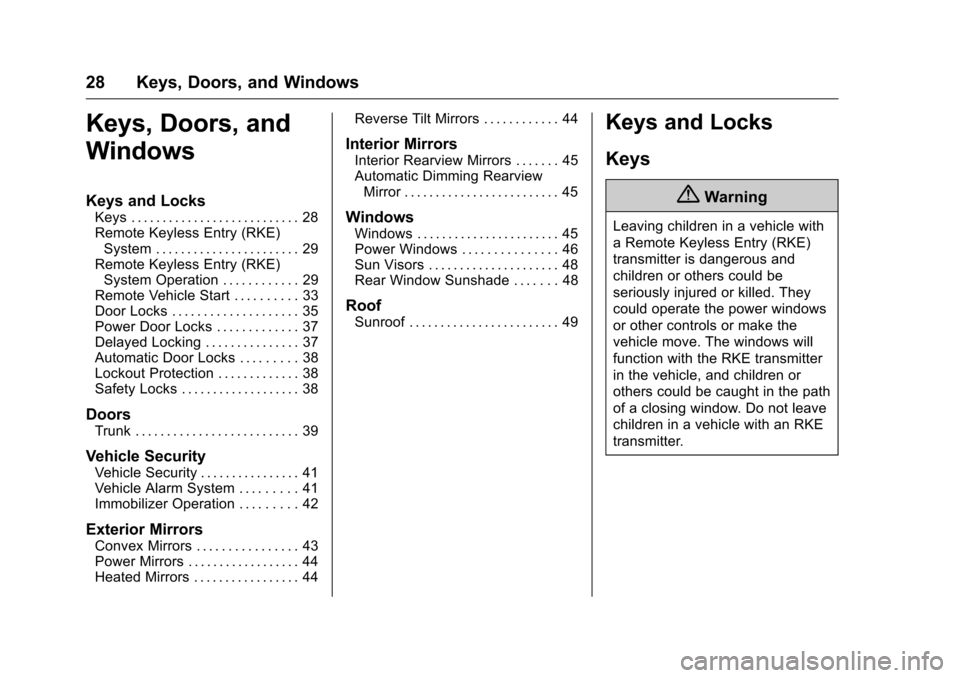
Cadillac CTS/CTS-V Owner Manual (GMNA-Localizing-MidEast-9369309) -
2016 - crc - 7/30/15
28 Keys, Doors, and Windows
Keys, Doors, and
Windows
Keys and Locks
Keys . . . . . . . . . . . . . . . . . . . . . . . . . . . 28
Remote Keyless Entry (RKE)System . . . . . . . . . . . . . . . . . . . . . . . 29
Remote Keyless Entry (RKE) System Operation . . . . . . . . . . . . 29
Remote Vehicle Start . . . . . . . . . . 33
Door Locks . . . . . . . . . . . . . . . . . . . . 35
Power Door Locks . . . . . . . . . . . . . 37
Delayed Locking . . . . . . . . . . . . . . . 37
Automatic Door Locks . . . . . . . . . 38
Lockout Protection . . . . . . . . . . . . . 38
Safety Locks . . . . . . . . . . . . . . . . . . . 38
Doors
Trunk . . . . . . . . . . . . . . . . . . . . . . . . . . 39
Vehicle Security
Vehicle Security . . . . . . . . . . . . . . . . 41
Vehicle Alarm System . . . . . . . . . 41
Immobilizer Operation . . . . . . . . . 42
Exterior Mirrors
Convex Mirrors . . . . . . . . . . . . . . . . 43
Power Mirrors . . . . . . . . . . . . . . . . . . 44
Heated Mirrors . . . . . . . . . . . . . . . . . 44 Reverse Tilt Mirrors . . . . . . . . . . . . 44
Interior Mirrors
Interior Rearview Mirrors . . . . . . . 45
Automatic Dimming Rearview
Mirror . . . . . . . . . . . . . . . . . . . . . . . . . 45
Windows
Windows . . . . . . . . . . . . . . . . . . . . . . . 45
Power Windows . . . . . . . . . . . . . . . 46
Sun Visors . . . . . . . . . . . . . . . . . . . . . 48
Rear Window Sunshade . . . . . . . 48
Roof
Sunroof . . . . . . . . . . . . . . . . . . . . . . . . 49
Keys and Locks
Keys
{Warning
Leaving children in a vehicle with
a Remote Keyless Entry (RKE)
transmitter is dangerous and
children or others could be
seriously injured or killed. They
could operate the power windows
or other controls or make the
vehicle move. The windows will
function with the RKE transmitter
in the vehicle, and children or
others could be caught in the path
of a closing window. Do not leave
children in a vehicle with an RKE
transmitter.
Page 31 of 354

Cadillac CTS/CTS-V Owner Manual (GMNA-Localizing-MidEast-9369309) -
2016 - crc - 7/30/15
30 Keys, Doors, and Windows
Q(Lock) :Press to lock all doors.
The turn signal indicators may flash
and/or the horn may sound on the
second press to indicate locking.
See Vehicle Personalization 0147.
If the driver door is open when
Qis
pressed, all doors will lock and then
the driver door will immediately
unlock if enabled through the
vehicle personalization. See Vehicle
Personalization 0147. If the
passenger door is open when
Qis
pressed, all doors lock. Pressing
Qmay also arm the alarm
system. See Vehicle Alarm System
0 41.
If equipped with auto mirror folding,
pressing and holding
Qfor
one second will fold the mirrors. The
auto mirror folding feature will not
operate unless it is enabled. See
Vehicle Personalization 0147.
If equipped, pressing
Qwill also
lock the fuel door.
K(Unlock) : Press to unlock the
driver door or all doors. See Vehicle
Personalization 0147.. When
remotely unlocking the vehicle at
night, the headlamps and back-up
lamps will come on for about
30 seconds to light your approach to
the vehicle. The turn signal
indicators may flash to indicate
unlocking.
SeeVehicle Personalization 0147.
Pressing
Kwill disarm the alarm
system. See Vehicle Alarm System
0 41. If equipped with auto mirror folding,
pressing and holding
Kfor
one second will unfold the mirrors.
The auto mirror folding feature will
not operate unless it is enabled.
See Vehicle Personalization 0147.
Press and hold
Kuntil the windows
fully open. Windows will not operate
unless remote window operation is
enabled. See Vehicle
Personalization 0147.
If equipped, pressing
Kwill also
unlock the fuel door.
/(Remote Start) : Press and
release
Qand then immediately
press and hold
/for at least
four seconds to start the engine
from outside the vehicle using the
RKE transmitter. See Remote
Vehicle Start 033.
7(Vehicle Locator/Panic
Alarm) : Press and release one
time to initiate vehicle locator. The
exterior lamps flash and the horn
chirps three times. Press and
hold
7for more than three seconds
to sound the panic alarm. The horn
Page 42 of 354

Cadillac CTS/CTS-V Owner Manual (GMNA-Localizing-MidEast-9369309) -
2016 - crc - 7/30/15
Keys, Doors, and Windows 41
After use, return to the stored
position.Vehicle Security
This vehicle has theft-deterrent
features; however, they do not make
the vehicle impossible to steal.
Vehicle Alarm System
This vehicle has an anti-theft alarm
system.
The indicator light, on the
instrument panel near the
windshield, indicates the status of
the system.
Off :Alarm system is disarmed. On Solid :
Vehicle is secured
during the delay to arm the system.
Fast Flash : Vehicle is unsecured.
A door, the hood, or the trunk
is open.
Slow Flash : Alarm system is
armed.
Arming the Alarm System
1. Turn off the vehicle.
2. Lock the vehicle in one of three ways:
.Use the RKE transmitter.
. Use the Keyless Access
system.
. With a door open, press
Q
on the interior of the door.
3. After 30 seconds the alarm system will arm, and the
indicator light will begin to
slowly flash indicating the
alarm system is operating.
Pressing
Qon the RKE
transmitter a second time will
bypass the 30-second delay
and immediately arm the alarm
system.
Page 43 of 354

Cadillac CTS/CTS-V Owner Manual (GMNA-Localizing-MidEast-9369309) -
2016 - crc - 7/30/15
42 Keys, Doors, and Windows
The vehicle alarm system will not
arm if the doors are locked with
the key.
If the driver door is opened without
first unlocking with the RKE
transmitter, the horn will chirp and
the lights will flash to indicate
pre-alarm. If the vehicle is not
started, or the door is not unlocked
by pressing
Kon the RKE
transmitter during the 10-second
pre-alarm, the alarm will be
activated.
The alarm will also be activated if a
passenger door, the trunk, or the
hood is opened without first
disarming the system. When the
alarm is activated, the turn signals
flash and the horn sounds for about
30 seconds. The alarm system will
then re-arm to monitor the next
unauthorized event.
Disarming the Alarm System
To disarm the alarm system or turn
off the alarm if it has been activated:
. Press
Kon the RKE transmitter. .
Unlock the vehicle using the
Keyless Access system.
. Start the vehicle.
To avoid setting off the alarm by
accident:
. Lock the vehicle after all
occupants have left the vehicle
and all doors are closed.
. Always unlock a door with the
RKE transmitter or use the
Keyless Access system.
Unlocking the driver door with the
key will not disarm the system or
turn off the alarm.
How to Detect a Tamper
Condition
IfKis pressed on the transmitter
and the horn chirps and the lights
flash three times, a previous alarm
occurred while the system was
armed.
If the alarm has been activated, a
message will appear on the DIC.
See Security Messages 0145.
Immobilizer Operation
This vehicle has a passive
theft-deterrent system.
The system does not have to be
manually armed or disarmed.
The vehicle is automatically
immobilized when the vehicle is
turned off.
The immobilization system is
disarmed when the pushbutton start
is activated to enter the ACC/
ACCESSORY mode or the ON/
RUN/START mode and a valid
transmitter is present in the vehicle.
The security light, in the instrument
cluster, comes on if there is a
problem with arming or disarming
the theft-deterrent system.
The system has one or more RKE
transmitters matched to an
immobilizer control unit in the
Page 137 of 354

Cadillac CTS/CTS-V Owner Manual (GMNA-Localizing-MidEast-9369309) -
2016 - crc - 7/30/15
136 Instruments and Controls
TRANSPORT MODE ON
This message is displayed when the
vehicle is in transport mode. Some
features can be disabled while in
this mode, including Remote
Keyless Entry (RKE), remote start,
and the vehicle alarm system. Take
the vehicle to your dealer for service
to turn transport mode off.
Brake System Messages
BRAKE FLUID LOW
This message displays when the
brake fluid level is low. SeeBrake
Fluid 0272.
RELEASE PARKING BRAKE
This message displays if the Electric
Parking Brake is on while the
vehicle is in motion. Release it
before attempting to drive. See
Electric Parking Brake 0204.
SERVICE BRAKE ASSIST
This message displays when there
is a problem with the brake boost
system. When this message
displays, the brake pedal may be harder to push and the stopping
distance may be longer. See your
dealer for service.
SERVICE PARKING BRAKE
This message displays when there
is a problem with the Electric
Parking Brake. See your dealer for
service.
STEP ON BRAKE TO
RELEASE PARK BRAKE
This message displays when
attempting to release the Electric
Parking Brake without the brake
pedal applied. See
Electric Parking
Brake 0204.
Cruise Control Messages
ADAPTIVE CRUISE SET
TO XXX
This message displays when the
Adaptive Cruise Control (ACC)
speed is set. See Adaptive Cruise
Control 0217.
ADAPTIVE CRUISE
TEMPORARILY UNAVAILABLE
This message displays when
attempting to activate Adaptive
Cruise Control (ACC) when it is
temporarily unavailable. The ACC
system does not need service.
This can occur under the following
conditions:
.
The radar is not clean. Keep the
radar sensors free of mud, dirt,
snow, ice, and slush. Clean the
entire front and/or rear of the
vehicle. For cleaning
instructions, see Exterior Care
0 318.
. Heavy rain or snow is interfering
with the radar object detection or
camera performance.
CRUISE SET TO XXX
This message displays when the
cruise control speed is set. See
Cruise Control 0214.
Page 345 of 354

Cadillac CTS/CTS-V Owner Manual (GMNA-Localizing-MidEast-9369309) -
2016 - crc - 7/30/15
344 Index
IndexA
Accessories andModifications . . . . . . . . . . . . . . . . . . 250
Accessory Power . . . . . . . . . . . . . . . 197
Adaptive Cruise Control . . . . . . . . 217
Adaptive Forward Lighting (AFL) . . . . . . . . . . . . . . . . . 159
Adaptive Forward Lighting (AFL) Light . . . . . . . . . . . . . . . . . . . . 128
Add-On Electrical Equipment . . . 248
Adjustments
Lumbar, Front Seats . . . . . . . . . . . . 56
Thigh Support . . . . . . . . . . . . . . . . . . 57
Air Cleaner/Filter, Engine . . . . . . . 263
Air Filter, Passenger
Compartment . . . . . . . . . . . . . . . . . 177
Air Vents . . . . . . . . . . . . . . . . . . . . . . . 176
Airbag System Check . . . . . . . . . . . . . . . . . . . . . . . . . . 82
How Does an Airbag
Restrain? . . . . . . . . . . . . . . . . . . . . . 75
Passenger Sensing System . . . . 77
What Makes an Airbag Inflate? . . . . . . . . . . . . . . . . . . . . . . . . 75
What Will You See after an Airbag Inflates? . . . . . . . . . . . . . . . 76
When Should an Airbag Inflate? . . . . . . . . . . . . . . . . . . . . . . . . 74 Airbag System (cont'd)
Where Are the Airbags? . . . . . . . . 73
Airbags Adding Equipment to the
Vehicle . . . . . . . . . . . . . . . . . . . . . . . . 82
Passenger Status Indicator . . . .119
Readiness Light . . . . . . . . . . . . . . .119
Servicing Airbag-Equipped Vehicles . . . . . . . . . . . . . . . . . . . . . . . 81
System Check . . . . . . . . . . . . . . . . . . 71
Alarm Vehicle Security . . . . . . . . . . . . . . . . 41
Alert Lane Change . . . . . . . . . . . . . . . . . 236
Side Blind Zone (SBZA) . . . . . . 236
All-Season Tires . . . . . . . . . . . . . . . . 290
All-Wheel Drive . . . . . . . . . . . . 203, 274
Antilock Brake System (ABS) . . . 203 Warning Light . . . . . . . . . . . . . . . . . 124
Appearance Care Exterior . . . . . . . . . . . . . . . . . . . . . . . 318
Interior . . . . . . . . . . . . . . . . . . . . . . . . 323
Armrest Storage . . . . . . . . . . . . . . . . 101
Assistance Systems for
Driving . . . . . . . . . . . . . . . . . . . . . . . . 231
Assistance Systems for Parking and Backing . . . . . . . . . . 225
Page 352 of 354

Cadillac CTS/CTS-V Owner Manual (GMNA-Localizing-MidEast-9369309) -
2016 - crc - 7/30/15
Index 351
RestraintsWhere to Put . . . . . . . . . . . . . . . . . . . 88
Retained Accessory Power (RAP) . . . . . . . . . . . . . . . . . . 197
Reverse Tilt Mirrors . . . . . . . . . . . . . . 44
Ride Control Systems Enhanced Traction
System (ETS) . . . . . . . . . . . . . . . 214
Messages . . . . . . . . . . . . . . . . . . . . 142
Roads Driving, Wet . . . . . . . . . . . . . . . . . . 186
Roof Sunroof . . . . . . . . . . . . . . . . . . . . . . . . . 49
Rotation, Tires . . . . . . . . . . . . . . . . . . 299
Routing, Engine Drive Belt . . . . . . 341
Run-Flat Tires . . . . . . . . . . . . . . . . . . 291
Running the Vehicle While Parked . . . . . . . . . . . . . . . . . . . . . . . . 199
S
Safety Belts . . . . . . . . . . . . . . . . . . . . . 64Care . . . . . . . . . . . . . . . . . . . . . . . . . . . . 70
How to Wear Safety BeltsProperly . . . . . . . . . . . . . . . . . . . . . . . 65
Lap-Shoulder Belt . . . . . . . . . . . . . . 66
Messages . . . . . . . . . . . . . . . . . . . . 145
Reminders . . . . . . . . . . . . . . . . . . . . .118
Replacing after a Crash . . . . . . . . 70 Safety Belts (cont'd)
Use During Pregnancy . . . . . . . . . . 69
Safety Locks . . . . . . . . . . . . . . . . . . . . . 38
Safety System Check . . . . . . . . . . . . 70
Sealant Kit, Tire . . . . . . . . . . . . . . . . 306
Seats Head Restraints . . . . . . . . . . . . . . . . 52
Heated and Ventilated Front . . . . 60
Heated, Rear . . . . . . . . . . . . . . . . . . . 63
Lumbar Adjustment, Front . . . . . . 56
Memory . . . . . . . . . . . . . . . . . . . . . . . . . 58
Power Adjustment, Front . . . . . . . 54
Rear . . . . . . . . . . . . . . . . . . . . . . . . . . . . 61
Reclining Seatbacks . . . . . . . . . . . . 57
Securing Child Restraints . . . . 95, 96
Security Light . . . . . . . . . . . . . . . . . . . . . . . . . . 127
Messages . . . . . . . . . . . . . . . . . . . . 145
Vehicle . . . . . . . . . . . . . . . . . . . . . . . . . 41
Vehicle Alarm . . . . . . . . . . . . . . . . . . . 41
Service . . . . . . . . . . . . . . . . . . . . . . . . . 177 Accessories andModifications . . . . . . . . . . . . . . . . 250
Doing Your Own Work . . . . . . . . 251
Engine Soon Light . . . . . . . . . . . . 121
Maintenance Records . . . . . . . . 336
Maintenance, General Information . . . . . . . . . . . . . . . . . . 328 Service (cont'd)
Parts Identification Label . . . . . 337
Vehicle Messages . . . . . . . . . . . . 145
Service Electric Parking
Brake Light . . . . . . . . . . . . . . . . . . . . 123
Servicing the Airbag . . . . . . . . . . . . . 81
Shift Lock Control Function Check, Automatic
Transmission . . . . . . . . . . . . . . . . . . 276
Shifting Into Park . . . . . . . . . . . . . . . . . . . . . . 197
Out of Park . . . . . . . . . . . . . . . . . . . 198
Side Blind Zone Alert (SBZA) . . . 236
Signals, Turn and Lane-Change . . . . . . . . . . . . . . . . . 159
Specifications and Capacities . . . . . . . . . . . . . . . . . . . . . 338
Speedometer . . . . . . . . . . . . . . . . . . . 116
StabiliTrak
OFF Light . . . . . . . . . . . . . . . . . . . . . 125
Start Vehicle, Remote . . . . . . . . . . . 33
Starter Switch Check . . . . . . . . . . . 275
Starting the Engine . . . . . . . . . 20, 195
Starting the Vehicle Messages . . . . . . . . . . . . . . . . . . . . . 145
Steering . . . . . . . . . . . . . . . . . . . . . . . . 180 Heated Wheel . . . . . . . . . . . . . . . . 105
Wheel Adjustment . . . . . . . . . . . . 104