2016 CADILLAC CT6 service
[x] Cancel search: servicePage 244 of 397

Cadillac CT6 Owner Manual (GMNA-Localizing-U.S./Canada-9235592) -
2016 - crc - 11/6/15
Driving and Operating 243Alert Seat will pulse five times.
When this Pedestrian Alert occurs,
the brake system may prepare for
driver braking to occur more rapidly
which can cause a brief, mild
deceleration. Continue to apply the
brake pedal as needed. Cruise
control may be disengaged when
the Front Pedestrian Alert occurs.
Automatic Braking If FPB detects it is about to crash
into a pedestrian directly ahead, and
the brakes have not been applied,
FPB may automatically brake
moderately or brake hard. This can
help to avoid some very low speed
pedestrian crashes or reduce
pedestrian injury. FPB can
automatically brake to detected
pedestrians between 8 km/h (5 mph)
and 80 km/h (50 mph). Automatic
braking levels are reduced to
moderate levels between 18 km/h
(11 mph) and 80 km/h (50 mph).
If also equipped with the Night
Vision system, pedestrians detected
by the Night Vision system will not
cause automatic braking to occur. If this happens, Automatic Braking
may engage the Electric Parking
Brake (EPB) to hold the vehicle at a
stop. Release the EPB. A firm press
of the accelerator pedal will also
release Automatic Braking and
the EPB.
{ WarningFPB may alert or automatically
brake the vehicle suddenly in
situations where it is unexpected
and undesired. It could falsely
alert or brake for objects similar in
shape or size to pedestrians,
including shadows. This is normal
operation and the vehicle does
not need service. To override
Automatic Braking, firmly press
the accelerator pedal, if it is safe
to do so.
Automatic Braking can be disabled
through vehicle personalization. See
“ Front Pedestrian Detection ” in
“ Collision/Detection Systems ” under
Vehicle Personalization 0 157 .{ WarningUsing the Front Pedestrian
Braking System while towing a
trailer could cause you to lose
control of the vehicle and crash.
Turn the system to Alert or Off
when towing a trailer.
Cleaning the System If FPB does not seem to operate
properly, cleaning the outside of the
windshield in front of the rearview
mirror may correct the issue.
Night Vision System If equipped, this system can help
the driver see and alert the driver to
pedestrians or large animals ahead
of the vehicle beyond the area lit by
the headlamps. A thermal heat
image of the view ahead is
displayed when it is dark enough
outside. If a pedestrian or large
animal is detected more than 25 m
(82 ft) away, an amber pedestrian or
animal icon displays and a box
appears around the pedestrian or
Page 247 of 397

Cadillac CT6 Owner Manual (GMNA-Localizing-U.S./Canada-9235592) -
2016 - crc - 11/6/15
246 Driving and Operating Pedestrian detection may not be
available in high outside
temperatures. An amber icon,
* ,
displays. The system does not need
service.
In rain, snow, or fog the image may
not be clear and the direction of the
road ahead may not be seen. In
more severe weather conditions, the
image may be unclear and
unusable. The system does not
need service.
Keep the system sensor clean by
activating the windshield washer up
to five times when it is dark enough
for the system to operate. If the
Night Vision image still looks blurry,
use a soft wet cloth to gently clean
the sensor camera lens and dry
thoroughly. The sensor is behind the
front grille to the inside of the driver
side headlamp.
The camera must also be aligned to
work correctly. If the camera needs
adjustment, see your dealer. Do not
attempt to adjust the camera
yourself. Side Blind Zone
Alert (SBZA) If equipped, the SBZA system is a
lane-changing aid that assists
drivers with avoiding crashes that
occur with moving vehicles in the
side blind zone (or spot) areas.
When the vehicle is in a forward
gear, the left or right side mirror
display will light up if a moving
vehicle is detected in that blind
zone. If the turn signal is activated
and a vehicle is also detected on
the same side, the display will flash
as an extra warning not to change
lanes. Since this system is part of
the Lane Change Alert (LCA)
system, read the entire LCA section
before using this feature.
Lane Change Alert (LCA) If equipped, the LCA system is a
lane-changing aid that assists
drivers with avoiding lane change
crashes that occur with moving
vehicles in the side blind zone (or
spot) areas or with vehicles rapidly
approaching these areas from
behind. The LCA warning display will light up in the corresponding
outside side mirror and will flash if
the turn signal is on.
{ WarningLCA does not alert the driver to
vehicles outside of the system
detection zones, pedestrians,
bicyclists, or animals. It may not
provide alerts when changing
lanes under all driving conditions.
Failure to use proper care when
changing lanes may result in
injury, death, or vehicle damage.
Before making a lane change,
always check mirrors, glance over
your shoulder, and use the turn
signals.
Page 249 of 397

Cadillac CT6 Owner Manual (GMNA-Localizing-U.S./Canada-9235592) -
2016 - crc - 11/6/15
248 Driving and Operating trailer. LCA may alert to objects
attached to the vehicle, such as a
trailer, bicycle, or object extending
out to either side of the vehicle.
Attached objects may also interfere
with the detection of vehicles. This
is normal system operation; the
vehicle does not need service.
LCA may not always alert the driver
to vehicles in the next lane over,
especially in wet conditions or when
driving on sharp curves. The system
does not need to be serviced. The
system may light up due to
guardrails, signs, trees, shrubs, and
other non-moving objects. This is
normal system operation; the
vehicle does not need service.
LCA may not operate when the LCA
sensors in the left or right corners of
the rear bumper are covered with
mud, dirt, snow, ice, or slush, or in
heavy rainstorms. For cleaning
instructions, see "Washing the
Vehicle" under Exterior Care 0 333 .
If the DIC still displays the system
unavailable message after cleaning
both sides of the vehicle toward the
rear corners of the vehicle, see your
dealer. If the LCA displays do not light up
when moving vehicles are in the
side blind zone or are rapidly
approaching this zone and the
system is clean, the system may
need service. Take the vehicle to
your dealer.
When LCA is disabled for any
reason other than the driver turning
it off, the Side Blind Zone Alert On
option will not be available on the
personalization menu.
Radio Frequency Information See Radio Frequency
Statement 0 371 .
Lane Departure
Warning (LDW) If equipped, LDW may help avoid
crashes due to unintentional lane
departures. It may provide a
warning if the vehicle is crossing a
detected lane marking without using
a turn signal in the lane departure
direction. Since this system is part
of the Lane Keep Assist (LKA)
system, read the entire LKA section
before using this feature. Lane Keep Assist (LKA) If equipped, LKA may help avoid
crashes due to unintentional lane
departures. It may assist by gently
turning the steering wheel if the
vehicle approaches a detected lane
marking without using a turn signal
in that direction. It may also provide
a Lane Departure Warning (LDW)
system alert as the lane marking is
crossed. The LKA system will not
assist or provide an LDW alert if it
detects that you are actively
steering. Override LKA by turning
the steering wheel. LKA uses a
camera to detect lane markings
between 60 km/h (37 mph) and
180 km/h (112 mph).
{ Warning
The LKA system does not
continuously steer the vehicle.
It may not keep the vehicle in the
lane or give a Lane Departure
Warning (LDW) alert, even if a
lane marking is detected.
(Continued)
Page 251 of 397

Cadillac CT6 Owner Manual (GMNA-Localizing-U.S./Canada-9235592) -
2016 - crc - 11/6/15
250 Driving and Operating .
Sudden lighting changes, such
as when driving through tunnels.
.
Banked roads.
.
Roads with poor lane markings,
such as two-lane roads.
If the LKA system is not functioning
properly when lane markings are
clearly visible, cleaning the
windshield may help.
LKA assistance and/or LDW alerts
may occur due to tar marks,
shadows, cracks in the road,
temporary or construction lane
markings, or other road
imperfections. This is normal system
operation; the vehicle does not need
service. Turn LKA off if these
conditions continue.
Surround Vision
Recorder If equipped, this system records the
360° camera views to an SD card.
Only images are recorded, no
sound. An SD card will be needed
for this system. The recommended SD card is an 8-32GB SDHC card
with FAT32 file system, Class
4 and over.
Insert the SD card into the card
reader located in the trunk. Opening
the trunk will disable recording to
safely remove the SD card.
Other files should not be stored on
the same SD card as the surround
vision recorder files. Storing other
files on the same card may increase
recording start up and playback time
or result in a loss of data. To Activate : Touch Video Recorder
on the Home screen. Touch
# .
# will have a red dot when the
video recorder is on. It will remain
on until it has been turned off.
Advise other drivers and occupants
of the vehicle that video images are
being recorded.
To Deactivate : Touch Video
Recorder on the Home screen.
Touch
# .
Select from the following when the
vehicle is in P (Park).
Exit : Touch to exit this application
and return to the previous app.
Page 253 of 397
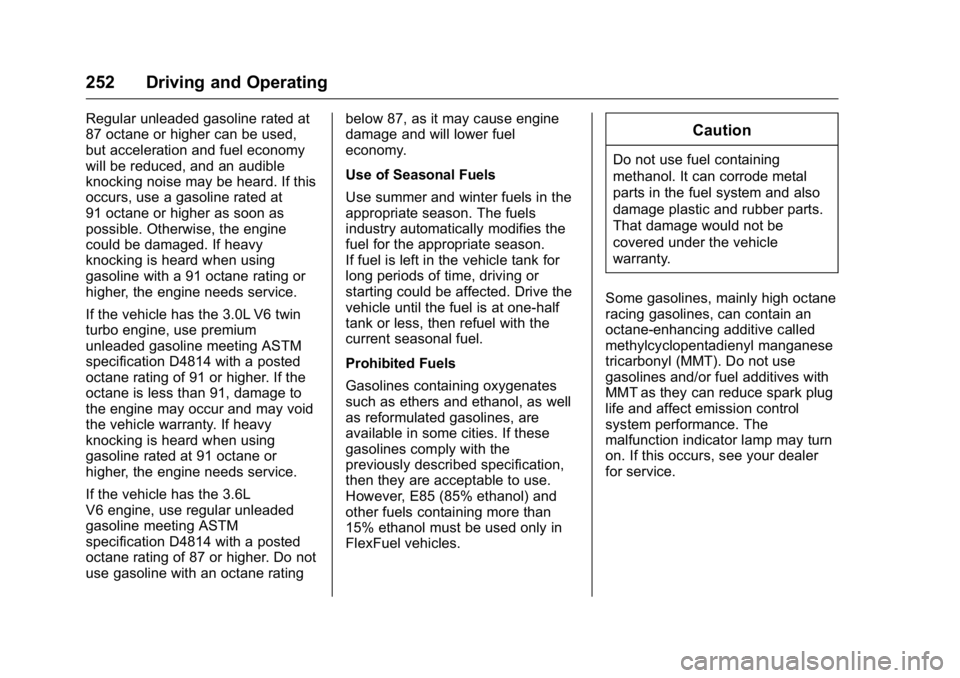
Cadillac CT6 Owner Manual (GMNA-Localizing-U.S./Canada-9235592) -
2016 - crc - 11/6/15
252 Driving and Operating Regular unleaded gasoline rated at
87 octane or higher can be used,
but acceleration and fuel economy
will be reduced, and an audible
knocking noise may be heard. If this
occurs, use a gasoline rated at
91 octane or higher as soon as
possible. Otherwise, the engine
could be damaged. If heavy
knocking is heard when using
gasoline with a 91 octane rating or
higher, the engine needs service.
If the vehicle has the 3.0L V6 twin
turbo engine, use premium
unleaded gasoline meeting ASTM
specification D4814 with a posted
octane rating of 91 or higher. If the
octane is less than 91, damage to
the engine may occur and may void
the vehicle warranty. If heavy
knocking is heard when using
gasoline rated at 91 octane or
higher, the engine needs service.
If the vehicle has the 3.6L
V6 engine, use regular unleaded
gasoline meeting ASTM
specification D4814 with a posted
octane rating of 87 or higher. Do not
use gasoline with an octane rating below 87, as it may cause engine
damage and will lower fuel
economy.
Use of Seasonal Fuels
Use summer and winter fuels in the
appropriate season. The fuels
industry automatically modifies the
fuel for the appropriate season.
If fuel is left in the vehicle tank for
long periods of time, driving or
starting could be affected. Drive the
vehicle until the fuel is at one-half
tank or less, then refuel with the
current seasonal fuel.
Prohibited Fuels
Gasolines containing oxygenates
such as ethers and ethanol, as well
as reformulated gasolines, are
available in some cities. If these
gasolines comply with the
previously described specification,
then they are acceptable to use.
However, E85 (85% ethanol) and
other fuels containing more than
15% ethanol must be used only in
FlexFuel vehicles. CautionDo not use fuel containing
methanol. It can corrode metal
parts in the fuel system and also
damage plastic and rubber parts.
That damage would not be
covered under the vehicle
warranty.
Some gasolines, mainly high octane
racing gasolines, can contain an
octane-enhancing additive called
methylcyclopentadienyl manganese
tricarbonyl (MMT). Do not use
gasolines and/or fuel additives with
MMT as they can reduce spark plug
life and affect emission control
system performance. The
malfunction indicator lamp may turn
on. If this occurs, see your dealer
for service.
Page 259 of 397

Cadillac CT6 Owner Manual (GMNA-Localizing-U.S./Canada-9235592) -
2016 - crc - 11/6/15
258 Driving and Operating 2. Have someone place chocks
under the trailer wheels.
3. When the wheel chocks are in
place, release the regular
brakes until the chocks absorb
the load.
4. Reapply the brake pedal. Then
apply the parking brake and
shift into P (Park).
5. Release the brake pedal.
Leaving After Parking on a Hill 1. Apply and hold the brake
pedal.
2. Start the engine.
3. Shift into a gear.
4. Release the parking brake.
5. Let up on the brake pedal.
6. Drive slowly until the trailer is
clear of the chocks.
7. Stop and have someone pick
up and store the chocks. Maintenance when Trailer
Towing The vehicle needs service more
often when pulling a trailer. See
Maintenance Schedule 0 344 .
Things that are especially important
in trailer operation are automatic
transmission fluid, engine oil, axle
lubricant, belts, cooling system, and
brake system. It is a good idea to
inspect these before and during
the trip.
Check periodically to see that all
hitch nuts and bolts are tight.
Trailer Towing Before pulling a trailer, three
important considerations have to do
with weight:
.
Weight of the trailer.
.
Weight of the trailer tongue.
.
Total weight on your vehicle's
tires.
Weight of the Trailer
How heavy can a trailer safely be? It should never weigh more than
454 kg (1,000 lb). But even that can
be too heavy.
It depends on how the rig is used.
For example, speed, altitude, road
grades, outside temperature, and
how much the vehicle is used to pull
a trailer are all important. It can
depend on any special equipment
on the vehicle, and the amount of
tongue weight the vehicle can carry.
See “ Weight of the Trailer Tongue ”
following.
Maximum trailer weight is calculated
assuming only the driver is in the
tow vehicle and it has all the
required trailering equipment. The
weight of additional optional
equipment, passengers, and cargo
in the tow vehicle must be
subtracted from the maximum trailer
weight.
Ask your dealer for trailering
information or advice, or write us at
our Customer Assistance Offices.
See Customer Assistance
Offices 0 363 .
Page 261 of 397

Cadillac CT6 Owner Manual (GMNA-Localizing-U.S./Canada-9235592) -
2016 - crc - 11/6/15
260 Driving and Operating Safety Chains Always attach chains between the
vehicle and the trailer. Cross the
safety chains under the tongue of
the trailer to help prevent the tongue
from contacting the road if it
becomes separated from the hitch.
Leave enough slack so the rig can
turn. Never allow safety chains to
drag on the ground.
Trailer Brakes Does the trailer have its own
brakes? Be sure to read and follow
the instructions for the trailer brakes
so they are installed, adjusted, and
maintained properly.
Because the vehicle has antilock
brakes, do not tap into the vehicle's
brake system. If this is done, both
brake systems will not work well or
at all. Conversions and
Add-Ons Add-On Electrical
Equipment
{ WarningThe Data Link Connector (DLC) is
used for vehicle service and
Emission Inspection/Maintenance
testing. See Malfunction Indicator
Lamp (Check Engine Light)
0 132 . A device connected to the
DLC — such as an aftermarket
fleet or driver-behavior tracking
device — may interfere with
vehicle systems. This could affect
vehicle operation and cause a
crash. Such devices may also
access information stored in the
vehicle ’ s systems. CautionSome electrical equipment can
damage the vehicle or cause
components to not work and
would not be covered by the
vehicle warranty. Always check
with your dealer before adding
electrical equipment.
Add-on equipment can drain the
vehicle's 12-volt battery, even if the
vehicle is not operating.
The vehicle has an airbag system.
Before attempting to add anything
electrical to the vehicle, see
Servicing the Airbag-Equipped
Vehicle 0 86
and Adding Equipment to the
Airbag-Equipped Vehicle 0 86 .
Page 262 of 397

Cadillac CT6 Owner Manual (GMNA-Localizing-U.S./Canada-9235592) -
2016 - crc - 11/6/15
Vehicle Care 261
Vehicle Care General Information General Information . . . . . . . . . . 262
California Proposition
65 Warning . . . . . . . . . . . . . . . . . 262
California Perchlorate
Materials Requirements . . . . . 262
Accessories and
Modifications . . . . . . . . . . . . . . . . 262
Vehicle Checks Doing Your Own
Service Work . . . . . . . . . . . . . . . 263
Hood . . . . . . . . . . . . . . . . . . . . . . . . . 264
Engine Compartment
Overview . . . . . . . . . . . . . . . . . . . . 265
Engine Oil . . . . . . . . . . . . . . . . . . . . 270
Engine Oil Life System . . . . . . . 272
Automatic Transmission
Fluid . . . . . . . . . . . . . . . . . . . . . . . . 273
Engine Air Cleaner/Filter . . . . . . 273
Cooling System . . . . . . . . . . . . . . 275
Engine Coolant . . . . . . . . . . . . . . . 277
Engine Overheating . . . . . . . . . . 280
Washer Fluid . . . . . . . . . . . . . . . . . 281
Brakes . . . . . . . . . . . . . . . . . . . . . . . 282
Brake Fluid . . . . . . . . . . . . . . . . . . . 283
Battery - North America . . . . . . 284
All-Wheel Drive . . . . . . . . . . . . . . . 284 Starter Switch Check . . . . . . . . . 285
Automatic Transmission Shift
Lock Control Function
Check . . . . . . . . . . . . . . . . . . . . . . . 285
Park Brake and P (Park)
Mechanism Check . . . . . . . . . . 286
Wiper Blade Replacement . . . . 286
Windshield Replacement . . . . . 287
Headlamp Aiming Headlamp Aiming . . . . . . . . . . . . 287
Bulb Replacement Bulb Replacement . . . . . . . . . . . . 288
LED Lighting . . . . . . . . . . . . . . . . . 288
License Plate Lamp . . . . . . . . . . 288
Replacement Bulbs . . . . . . . . . . . 289
Electrical System Electrical System Overload . . . 289
Fuses and Circuit Breakers . . . 290
Engine Compartment Fuse
Block . . . . . . . . . . . . . . . . . . . . . . . . 290
Instrument Panel Fuse
Block . . . . . . . . . . . . . . . . . . . . . . . . 293
Rear Compartment Fuse
Block . . . . . . . . . . . . . . . . . . . . . . . . 295
Wheels and Tires
Tires . . . . . . . . . . . . . . . . . . . . . . . . . . 299
All-Season Tires . . . . . . . . . . . . . . 300
Winter Tires . . . . . . . . . . . . . . . . . . 300 Low-Profile Tires . . . . . . . . . . . . . 300
Summer Tires . . . . . . . . . . . . . . . . 301
Tire Sidewall Labeling . . . . . . . . 301
Tire Designations . . . . . . . . . . . . . 303
Tire Terminology and
Definitions . . . . . . . . . . . . . . . . . . 304
Tire Pressure . . . . . . . . . . . . . . . . . 306
Tire Pressure for High-Speed
Operation . . . . . . . . . . . . . . . . . . . 308
Tire Pressure Monitor
System . . . . . . . . . . . . . . . . . . . . . . 308
Tire Pressure Monitor
Operation . . . . . . . . . . . . . . . . . . . 309
Tire Inspection . . . . . . . . . . . . . . . . 312
Tire Rotation . . . . . . . . . . . . . . . . . 313
When It Is Time for New
Tires . . . . . . . . . . . . . . . . . . . . . . . . 314
Buying New Tires . . . . . . . . . . . . . 315
Different Size Tires and
Wheels . . . . . . . . . . . . . . . . . . . . . . 316
Uniform Tire Quality
Grading . . . . . . . . . . . . . . . . . . . . . 316
Wheel Alignment and Tire
Balance . . . . . . . . . . . . . . . . . . . . . 318
Wheel Replacement . . . . . . . . . . 318
Tire Chains . . . . . . . . . . . . . . . . . . . 319
If a Tire Goes Flat . . . . . . . . . . . . 320
Tire Changing . . . . . . . . . . . . . . . . 321
Compact Spare Tire . . . . . . . . . . 326