2016 CADILLAC CT6 door lock
[x] Cancel search: door lockPage 55 of 397

Cadillac CT6 Owner Manual (GMNA-Localizing-U.S./Canada-9235592) -
2016 - crc - 11/6/15
54 Keys, Doors, and Windows Press
Z again to deactivate the
rear window lockout.
Sun Visors
Pull the sun visor down to block
glare. Detach the sun visor from the
center mount to pivot to the side
window, or to extend along the rod. Rear Window Sunshade
If equipped, press and release the
switch. The rear window sunshade
will fully extend. To close the
sunshade, press and release the
switch again. The sunshade will fully
close.
When shifting the vehicle into
R (Reverse), the rear window
sunshade will automatically retract if
it is extended. It may re-extend after
a short delay when shifting into D
(Drive). There is also a control for the rear
window sunshade on the rear door
panel.
Rear Passenger Door Sunshades
Page 65 of 397

Cadillac CT6 Owner Manual (GMNA-Localizing-U.S./Canada-9235592) -
2016 - crc - 11/6/15
64 Seats and Restraints See “ Auto Memory Recall ’ under
“ Comfort and Convenience ” in
Vehicle Personalization 0 157 .
To stop recall movement, press one
of the memory, power mirror,
or power seat controls; or press the
power tilt and telescoping steering
column control.
If the vehicle ’ s driver has changed,
in some vehicles the Driver ID may
be displayed for the first few ignition
cycles.
RKE transmitters are not labeled
with a number. If your memory seat
position is stored to 1 or 2 but this
position is not automatically
recalling, then store your positions
to the other button or switch RKE
transmitters with the other driver.
Easy Exit Recall (Driver Only)
If programmed on in the vehicle
personalization menu, the easy exit
feature automatically recalls the
previously stored exit positions
when leaving the vehicle. See
“ Storing Memory Positions ” earlier in
this section. See also Vehicle
Personalization 0 157 . Easy exit recall automatically
activates when one of the following
occurs:
.
The vehicle is turned off and the
driver door is opened within a
short time.
.
The vehicle is turned off with the
driver door open.
Obstructions
If something has blocked the driver
seat while recalling a memory
position, the recall may stop.
Remove the obstruction. Then do
one of the following:
.
If automatically or manually
recalling the stored memory
position, press and hold the
appropriate manual control for
two seconds. Try recalling again
by pressing the appropriate
memory button. If automatically
recalling the position, try
recalling again by opening the
driver door and pressing
K on
the RKE transmitter.
.
If recalling the exit position,
press and hold the appropriate
manual control for the exit feature not recalling for
two seconds. Then try recalling
the exit position again.
If the memory position is still not
recalling, see your dealer for
service.
Heated and Ventilated
Front Seats
{ WarningIf you cannot feel temperature
change or pain to the skin, the
seat heater may cause burns. To
reduce the risk of burns, people
with such a condition should use
care when using the seat heater,
especially for long periods of
time. Do not place anything on
the seat that insulates against
heat, such as a blanket, cushion,
cover, or similar item. This may
cause the seat heater to
overheat. An overheated seat
heater may cause a burn or may
damage the seat.
Page 67 of 397

Cadillac CT6 Owner Manual (GMNA-Localizing-U.S./Canada-9235592) -
2016 - crc - 11/6/15
66 Seats and Restraints The heated or ventilated seats may
be enabled or disabled in the
vehicle personalization menu. See
Remote Vehicle Start 0 36 and
Vehicle Personalization 0 157 .
Massage Massage
Platinum Driver Seat Shown,
Passenger Seat Similar
If equipped, the ignition must be on
to use the massage feature. To activate and adjust the massage
feature:
1. Toggle the center selection
control (2) located on the door
to view adjustable massage
options on the center stack
display.
2. Select massage feature.
3. Press the control up (3) or
down (5) to select the
massage type.
4. Press the control forward (4) or
rearward (6) to change the
intensity.
5. Press the massage control
button (1) to recall the last
massage type and intensity.
See Massage 0 66 .Rear Seats
{ WarningThe power seats will work with
the ignition off. Children could
operate the power seats and be
injured. Never leave children
alone in the vehicle.
CautionDo not adjust the power seat
when a child restraint is installed.
Adjusting the seat may cause
damage to the installed child
restraint. Use the window lockout
button on the driver door to
prevent adjustment of the seat
whenever a child restraint is
installed.
Page 74 of 397
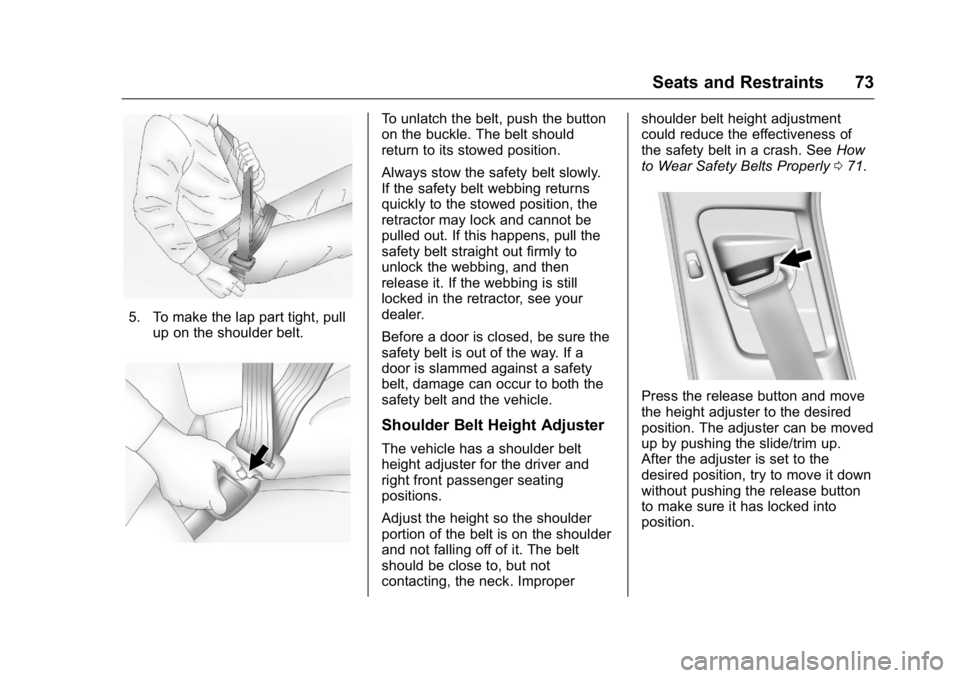
Cadillac CT6 Owner Manual (GMNA-Localizing-U.S./Canada-9235592) -
2016 - crc - 11/6/15
Seats and Restraints 73
5. To make the lap part tight, pull
up on the shoulder belt. To unlatch the belt, push the button
on the buckle. The belt should
return to its stowed position.
Always stow the safety belt slowly.
If the safety belt webbing returns
quickly to the stowed position, the
retractor may lock and cannot be
pulled out. If this happens, pull the
safety belt straight out firmly to
unlock the webbing, and then
release it. If the webbing is still
locked in the retractor, see your
dealer.
Before a door is closed, be sure the
safety belt is out of the way. If a
door is slammed against a safety
belt, damage can occur to both the
safety belt and the vehicle.
Shoulder Belt Height Adjuster The vehicle has a shoulder belt
height adjuster for the driver and
right front passenger seating
positions.
Adjust the height so the shoulder
portion of the belt is on the shoulder
and not falling off of it. The belt
should be close to, but not
contacting, the neck. Improper shoulder belt height adjustment
could reduce the effectiveness of
the safety belt in a crash. See How
to Wear Safety Belts Properly 0 71 .
Press the release button and move
the height adjuster to the desired
position. The adjuster can be moved
up by pushing the slide/trim up.
After the adjuster is set to the
desired position, try to move it down
without pushing the release button
to make sure it has locked into
position.
Page 80 of 397

Cadillac CT6 Owner Manual (GMNA-Localizing-U.S./Canada-9235592) -
2016 - crc - 11/6/15
Seats and Restraints 79
Driver Side Shown, Passenger
Side Similar
The seat-mounted side impact
airbags for the driver and front
outboard passenger are in the side
of the seatbacks closest to the door.
{ Warning
If something is between an
occupant and an airbag, the
airbag might not inflate properly
or it might force the object into
that person causing severe injury
or even death. The path of an
inflating airbag must be kept
(Continued) Warning (Continued) clear. Do not put anything
between an occupant and an
airbag, and do not attach or put
anything on the steering wheel
hub or on or near any other
airbag covering.
Do not use seat accessories that
block the inflation path of a
seat-mounted side impact airbag.
Never secure anything to the roof
of a vehicle with roof-rail airbags
by routing a rope or tie ‐ down
through any door or window
opening. If you do, the path of an
inflating roof-rail airbag will be
blocked.
When Should an Airbag
Inflate? This vehicle is equipped with
airbags. See Airbag System 0 76 .
Airbags are designed to inflate if the
impact exceeds the specific airbag
system's deployment threshold.
Deployment thresholds are used to predict how severe a crash is likely
to be in time for the airbags to
inflate and help restrain the
occupants. The vehicle has
electronic sensors that help the
airbag system determine the
severity of the impact. Deployment
thresholds can vary with specific
vehicle design.
Frontal airbags are designed to
inflate in moderate to severe frontal
or near frontal crashes to help
reduce the potential for severe
injuries, mainly to the driver's or
front outboard passenger's head
and chest.
Whether the frontal airbags will or
should inflate is not based primarily
on how fast the vehicle is traveling.
It depends on what is hit, the
direction of the impact, and how
quickly the vehicle slows down.
Frontal airbags may inflate at
different crash speeds depending on
whether the vehicle hits an object
straight on or at an angle, and
whether the object is fixed or
moving, rigid or deformable, narrow
or wide.
Page 82 of 397

Cadillac CT6 Owner Manual (GMNA-Localizing-U.S./Canada-9235592) -
2016 - crc - 11/6/15
Seats and Restraints 81But airbags would not help in many
types of collisions, primarily
because the occupant's motion is
not toward those airbags. See When
Should an Airbag Inflate? 0 79 .
Airbags should never be regarded
as anything more than a supplement
to safety belts.
What Will You See after
an Airbag Inflates? After the frontal airbags and
seat-mounted side impact airbags
inflate, they quickly deflate, so
quickly that some people may not
even realize an airbag inflated.
Roof-rail airbags may still be at least
partially inflated for some time after
they inflate. Some components of
the airbag module may be hot for
several minutes. For location of the
airbags, see Where Are the
Airbags? 0 78 .
The parts of the airbag that come
into contact with you may be warm,
but not too hot to touch. There may
be some smoke and dust coming
from the vents in the deflated
airbags. Airbag inflation does not prevent the driver from seeing out of
the windshield or being able to steer
the vehicle, nor does it prevent
people from leaving the vehicle.
{ WarningWhen an airbag inflates, there
may be dust in the air. This dust
could cause breathing problems
for people with a history of
asthma or other breathing trouble.
To avoid this, everyone in the
vehicle should get out as soon as
it is safe to do so. If you have
breathing problems but cannot
get out of the vehicle after an
airbag inflates, then get fresh air
by opening a window or a door.
If you experience breathing
problems following an airbag
deployment, you should seek
medical attention.
The vehicle has a feature that may
automatically unlock the doors, turn
on the interior lamps and hazard
warning flashers, and shut off the
fuel system after the airbags inflate. The feature may also activate,
without airbag inflation, after an
event that exceeds a predetermined
threshold. You can lock the doors,
and turn off the interior lamps, and
turn off the hazard warning flashers
by using the controls for those
features.
{ WarningA crash severe enough to inflate
the airbags may have also
damaged important functions in
the vehicle, such as the fuel
system, brake and steering
systems, etc. Even if the vehicle
appears to be drivable after a
moderate crash, there may be
concealed damage that could
make it difficult to safely operate
the vehicle.
Use caution if you should attempt
to restart the engine after a crash
has occurred.
In many crashes severe enough to
inflate the airbag, windshields are
broken by vehicle deformation.
Page 100 of 397

Cadillac CT6 Owner Manual (GMNA-Localizing-U.S./Canada-9235592) -
2016 - crc - 11/6/15
Seats and Restraints 99Caution (Continued)restraint. Use the window lockout
button on the driver door to
prevent adjustment of the seat
whenever a child restraint is
installed.
CautionDo not let the LATCH
attachments rub against the
vehicle ’ s safety belts. This may
damage these parts. If necessary,
move buckled safety belts to
avoid rubbing the LATCH
attachments.
If you need to secure more than one
child restraint in the rear seat, see
Where to Put the Restraint 0 94 .
This system is designed to make
the installation of child restraints
easier. When using lower anchors,
do not use the vehicle's safety belts.
Instead, use the vehicle's anchors
and child restraint attachments to secure the restraints. Some
restraints also use another vehicle
anchor to secure a top tether.
1. Attach and tighten the lower
attachments to the lower
anchors. If the child restraint
does not have lower
attachments or the desired
seating position does not have
lower anchors, secure the child
restraint with the top tether and
the safety belts. Move the head
restraint up if needed to get a
tight installation. Refer to your
child restraint manufacturer
instructions and the
instructions in this manual.
1.1. Find the lower anchors for
the desired seating
position.
1.2. Put the child restraint on
the seat.
1.3. Attach and tighten the
lower attachments on the
child restraint to the lower
anchors. 2. If the child restraint
manufacturer recommends that
the top tether be attached,
attach and tighten the top
tether to the top tether anchor,
if equipped. Refer to the child
restraint instructions and the
following steps:
2.1. Find the top tether anchor.
2.2. Open the top tether
anchor cover to expose
the anchor.
2.3. Route, attach, and tighten
the top tether according to
your child restraint
instructions and the
following instructions:
Page 110 of 397

Cadillac CT6 Owner Manual (GMNA-Localizing-U.S./Canada-9235592) -
2016 - crc - 11/6/15
Instruments and Controls 109
Instruments and
Controls Controls Steering Wheel Adjustment . . . 110
Steering Wheel Controls . . . . . . 111
Heated Steering Wheel . . . . . . . 111
Horn . . . . . . . . . . . . . . . . . . . . . . . . . . 111
Windshield Wiper/Washer . . . . . 111
Compass . . . . . . . . . . . . . . . . . . . . . 113
Clock . . . . . . . . . . . . . . . . . . . . . . . . . 113
Power Outlets . . . . . . . . . . . . . . . . 114
Wireless Charging . . . . . . . . . . . . 115
Warning Lights, Gauges, and
Indicators Warning Lights, Gauges, and
Indicators . . . . . . . . . . . . . . . . . . . 117
Instrument Cluster (Base
Level) . . . . . . . . . . . . . . . . . . . . . . . 118
Instrument Cluster
(Uplevel) . . . . . . . . . . . . . . . . . . . . 121
Speedometer . . . . . . . . . . . . . . . . . 123
Odometer . . . . . . . . . . . . . . . . . . . . . 124
Trip Odometer . . . . . . . . . . . . . . . . 124
Tachometer . . . . . . . . . . . . . . . . . . . 124
Fuel Gauge . . . . . . . . . . . . . . . . . . . 124
Boost Gauge (Performance
Configuration Only) . . . . . . . . . 125 Engine Oil Pressure Gauge
(Base Level Cluster Only) . . . 126
Engine Oil Temperature Gauge
(Performance
Configuration Only) . . . . . . . . . 127
Engine Coolant Temperature
Gauge . . . . . . . . . . . . . . . . . . . . . . 128
Voltmeter Gauge (Base Level
Cluster Only) . . . . . . . . . . . . . . . . 129
Safety Belt Reminders . . . . . . . . 129
Airbag Readiness Light . . . . . . . 130
Passenger Airbag Status
Indicator . . . . . . . . . . . . . . . . . . . . 130
Charging System Light . . . . . . . 131
Malfunction Indicator Lamp
(Check Engine Light) . . . . . . . . 132
Brake System Warning
Light . . . . . . . . . . . . . . . . . . . . . . . . 133
Electric Parking Brake
Light . . . . . . . . . . . . . . . . . . . . . . . . 134
Service Electric Parking Brake
Light . . . . . . . . . . . . . . . . . . . . . . . . 134
Antilock Brake System (ABS)
Warning Light . . . . . . . . . . . . . . . 135
Lane Keep Assist (LKA)
Light . . . . . . . . . . . . . . . . . . . . . . . . 135
Vehicle Ahead Indicator . . . . . . 136
Pedestrian Ahead Indicator . . . 136
Traction Off Light . . . . . . . . . . . . . 136
StabiliTrak ®
OFF Light . . . . . . . . 136 Traction Control System (TCS)/
StabiliTrak ®
Light . . . . . . . . . . . 137
Engine Coolant Temperature
Warning Light . . . . . . . . . . . . . . . 137
Tire Pressure Light . . . . . . . . . . . 137
Engine Oil Pressure Light . . . . 138
Low Fuel Warning Light . . . . . . 138
Auto Stop Mode (Uplevel
Cluster) . . . . . . . . . . . . . . . . . . . . . 139
Security Light . . . . . . . . . . . . . . . . . 139
High-Beam On Light . . . . . . . . . . 139
Lamps On Reminder . . . . . . . . . 139
Cruise Control Light . . . . . . . . . . 140
Door Ajar Light . . . . . . . . . . . . . . . 140
Information Displays Driver Information
Center (DIC) . . . . . . . . . . . . . . . . 140
Head-Up Display (HUD) . . . . . . 143
Vehicle Messages Vehicle Messages . . . . . . . . . . . . 146
Battery Voltage and Charging
Messages . . . . . . . . . . . . . . . . . . . 147
Brake System Messages . . . . . 147
Compass Messages . . . . . . . . . . 148
Cruise Control Messages . . . . . 148
Door Ajar Messages . . . . . . . . . . 148
Engine Cooling System
Messages . . . . . . . . . . . . . . . . . . . 149
Engine Oil Messages . . . . . . . . . 149