2016 BUICK LACROSSE buttons
[x] Cancel search: buttonsPage 8 of 367

Buick LaCrosse Owner Manual (GMNA-Localizing-U.S./Canada/Mexico-
9159288) - 2016 - CRC - 10/5/15
In Brief 7
1.Exterior Lamp Controls 0148.
Fog Lamps 0151 (If
Equipped).
Instrument Panel Illumination
Control 0152.
Head-Up Display (HUD) 0126
(If Equipped).
2. Air Vents 0161.
3. Turn Signal Lever. See Turn
and Lane-Change
Signals 0151.
4. Instrument Cluster 0106.
Driver Information Center
Display. See Driver Information
Center (DIC) 0123.
5. Windshield Wiper/
Washer 0102.
6. Hazard Warning
Flashers 0151.
Lane Departure Warning
(LDW) 0213 (If Equipped).
Rear Parking Assist Button (If
Equipped). See Assistance
Systems for Parking or
Backing 0205. 7. Light Sensor. See
Automatic
Headlamp System 0149.
8. Infotainment 0156.
9. Heated and Ventilated Front
Seats 056 (If Equipped).
10. Dual Automatic Climate Control
System 0157.
11. Parking Brake 0190.
Traction Control/Electronic
Stability Control 0192.
12. Shift Lever. See Automatic
Transmission 0186.
13. Ignition Positions (Keyless
Access) 0175 orIgnition
Positions (Key Access) 0176.
14. Steering Wheel Controls 0101
(If Equipped).
Driver Information Center (DIC)
Buttons. See Driver Information
Center (DIC) 0123.
15. Horn 0102.
16. Steering Wheel
Adjustment 0101. 17.
Cruise Control 0195.
Forward Collision Alert (FCA)
System 0208 (If Equipped).
18. Hood Release. See Hood 0230.
19. Front Storage 098.
20. Data Link Connector (DLC) (Out of View). See Malfunction
Indicator Lamp (Check Engine
Light) 0114.
Page 13 of 367

Buick LaCrosse Owner Manual (GMNA-Localizing-U.S./Canada/Mexico-
9159288) - 2016 - CRC - 10/5/15
12 In Brief
Memory Features
If equipped, the 1, 2, and SET
buttons on the driver door are used
to manually store and recall the
driver seat, and outside mirror
positions.
Automatic Memory Recall and/or
Easy Exit Recall features may be
enabled in the personalization
menus to automatically recall
positions stored to the 1, 2, and
B
buttons. These features allow the
seat, and outside mirrors positions
to automatically recall upon turning
the ignition on or off upon exiting thevehicle. The positions recalled are
those previously stored to the 1 or 2
buttons.
See
Memory Seats 055 and
Vehicle Personalization 0139.
Heated and Ventilated
Seats
Heated and Ventilated Seat
Buttons Shown, Heated Seat
Buttons Similar
If available, the buttons are part of
the climate control system on the
center stack. To operate, the ignition
and the climate control system must be on. If the climate control system
is off, press the
Obutton to turn
it on.
Press
MorLto heat the driver or
passenger seat cushion and
seatback.
Press
Cor{, if equipped, to
ventilate the driver or passenger
seat. A ventilated seat has a fan
that pulls or pushes air through the
seat. The air is not cooled.
Press the button once for the
highest setting. With each press of
the button, the seat will change to
the next lower setting, and then to
the off setting. The lights near the
heated or ventilated seat symbol on
the display indicate three for the
highest setting and one for the
lowest.
See Heated and Ventilated Front
Seats 056.
Page 15 of 367

Buick LaCrosse Owner Manual (GMNA-Localizing-U.S./Canada/Mexico-
9159288) - 2016 - CRC - 10/5/15
14 In Brief
Mirror Adjustment
Exterior
To adjust the mirrors:1. Turn the control knob to select the L (Left) or R (Right) mirror.
2. Push the control knob left, right, up, or down to adjust the
mirror.
Vehicles with the memory feature
can store a preferred mirror position.
See Memory Seats 055 and Power
Mirrors 043. Manual Folding Mirrors
The outside mirrors can be folded
inward to prevent damage when
going through an automatic car
wash. To fold, pull the mirror toward
the vehicle. Push the mirror outward
to return it to the original position.
See
Folding Mirrors 044.
Automatic Dimming Feature
If equipped, the driver outside mirror
automatically dims to reduce the
glare of headlamps from behind.
See Power Mirrors 043.Interior
Adjust the rearview mirror for a clear
view of the area behind your
vehicle.
Manual Rearview Mirror
If equipped, push the tab forward for
daytime use and pull it for nighttime
use to avoid glare from headlamps.
See Manual Rearview Mirror 044. Automatic Dimming Rearview
Mirror
If equipped, automatic dimming
reduces the glare of the headlamps
from behind. This feature comes on
when the vehicle is started. See
Automatic Dimming Rearview
Mirror
045.
Vehicles with OnStar
®have three
control buttons at the bottom of the
mirror. See your dealer for more
information on the system and how
to subscribe to OnStar. See OnStar
Overview 0345.
Page 22 of 367

Buick LaCrosse Owner Manual (GMNA-Localizing-U.S./Canada/Mexico-
9159288) - 2016 - CRC - 10/5/15
In Brief 21
Universal Remote System
If equipped, these buttons in the
overhead console provide a way to
replace up to three remote control
transmitters used to activate
devices such as garage door
openers, security systems, and
home automation devices.
Read the instructions completely
before attempting to program the
Universal Remote system. Because
of the steps involved, it may be
helpful to have another person
available to assist with programming
the Universal Remote system.See
Universal Remote
System 0145.
Sunroof
On vehicles with a sunroof, the
switches are located on the
overhead console.
The ignition must be in ON/RUN or
ACC/ACCESSORY, or Retained
Accessory Power (RAP) must be
active. See Retained Accessory
Power (RAP) 0183. Vent :
Press the rear of the
switch (2) to the first detent to vent
the sunroof. Press the front of the
switch (1) to the second detent to
close the sunroof.
Express-open/Express-close : To
express-open the sunroof, fully
press and release the rear of the
switch (2). To express-close, fully
press and release the front of the
switch (1). To stop the sunroof
partway, press either switch a
second time.
The sunshade opens automatically
with the sunroof.
To express-open the sunshade, fully
press and release the rear of the
switch (3). To stop the sunshade
partway, press the switch a second
time. To express-close, fully press
and release the front of the
switch (4). To stop the sunshade
partway, press the switch a
second time.
See Sunroof 047.
Page 30 of 367

Buick LaCrosse Owner Manual (GMNA-Localizing-U.S./Canada/Mexico-
9159288) - 2016 - CRC - 10/5/15
Keys, Doors, and Windows 29
The turn signal indicators may flash
and/or the horn may sound on the
second press to indicate locking.
SeeVehicle Personalization 0139.
If the driver door is open when
Qis
pressed, all doors lock except the
driver door, if enabled through the
vehicle personalization.
If the passenger door is open when
Qis pressed, all doors lock.
Pressing
Qmay also arm the
theft-deterrent system. See Vehicle
Alarm System 040.
K(Unlock) : Press to unlock the
driver door or all doors. See Vehicle
Personalization 0139.
The turn signal indicators may flash
to indicate unlocking. See Vehicle
Personalization 0139.
Pressing
Kwill disarm the
theft-deterrent system. See Vehicle
Alarm System 040.
Y(Remote Trunk Release) :
Press and hold to release the trunk.
7(Vehicle Locator/Panic
Alarm) : Press and release to
initiate vehicle locator. The exterior
lamps flash and the horn chirps
three times.
Press and hold
7for at least
three seconds to sound the panic
alarm. The horn sounds and the
turn signals flash until
7is pressed
again or the vehicle is started.
/(Remote Vehicle Start) :
If equipped, press
Qand release
and then immediately press and
hold
/for at least four seconds to
start the engine from outside the
vehicle using the RKE transmitter.
See Remote Vehicle Start 034.
The RKE transmitter buttons will not
operate when the key is in the
ignition.
Keyless Access Operation
If equipped with a Keyless Access
system, it allows for locking and
unlocking the doors and accessing
the trunk without removing the RKE
transmitter from your pocket, purse,
briefcase, etc. The RKE transmitter should be within 1 m (3 ft) of the
door or trunk being opened. If the
vehicle has this feature, there will be
buttons on the outside of the door
handles.
Keyless Access can be
programmed to unlock all doors on
the first unlock/lock button press
from the driver door. See
Vehicle
Personalization 0139.
Keyless Unlocking/Locking from
the Driver Door
When the doors are locked and the
RKE transmitter is within 1 m (3 ft)
of the driver door handle, pressing
the lock/unlock button on the driver
door handle will unlock the driver
door. If the lock/unlock button is
pressed again within five seconds,
all passenger doors will unlock.
Page 45 of 367

Buick LaCrosse Owner Manual (GMNA-Localizing-U.S./Canada/Mexico-
9159288) - 2016 - CRC - 10/5/15
44 Keys, Doors, and Windows
Folding Mirrors
Manual Folding Mirrors
These mirrors can be folded inward
to prevent damage when going
through an automatic car wash. To
fold, pull the mirror toward the
vehicle. Push the mirror outward to
return it to the original position.
Automatic Dimming Feature
The vehicle may have a driver
outside mirror that automatically
adjusts for the glare of the
headlamps behind.
Turn Signal Indicator
The vehicle may have a turn signal
indicator lamp built into the mirror
housing. The turn signal lamp
flashes when the turn signals or
hazard flashers are used.
Heated Mirrors
For vehicles with heated mirrors:
1(Rear Window Defogger) :
Press to heat the mirrors. See
“Rear Window Defogger” under
Dual Automatic Climate Control
System 0157.
Reverse Tilt Mirrors
If equipped with memory seats, the
passenger and/or driver mirror tilts
to a preselected position when the
vehicle is in R (Reverse). This
allows the curb to be seen when
parallel parking.
The mirror(s) return to the original
position when:
.
The vehicle is shifted out of
R (Reverse), or remains in
R (Reverse) for about
30 seconds.
. The ignition is turned off.
. The vehicle is driven in
R (Reverse) above a set speed.
To turn this feature on or off, see
Vehicle Personalization 0139.
Interior Mirrors
Interior Rearview Mirrors
Adjust the rearview mirror for a clear
view of the area behind your
vehicle.
If equipped with OnStar, the vehicle
may have three control buttons at
the bottom of the mirror. See your
dealer for more information about
OnStar and how to subscribe to it.
See OnStar Overview 0345.
Do not spray glass cleaner directly
on the mirror. Use a soft towel
dampened with water.
Manual Rearview Mirror
If equipped, push the tab forward for
daytime use and pull it for nighttime
use to avoid glare from the
headlamps from behind.
Page 56 of 367
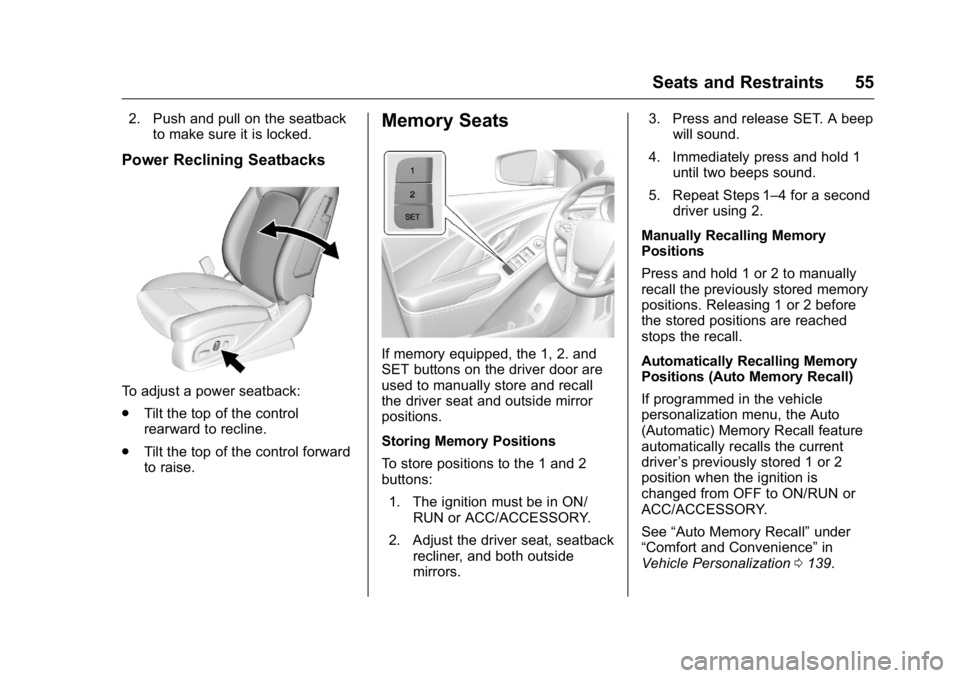
Buick LaCrosse Owner Manual (GMNA-Localizing-U.S./Canada/Mexico-
9159288) - 2016 - CRC - 10/5/15
Seats and Restraints 55
2. Push and pull on the seatbackto make sure it is locked.
Power Reclining Seatbacks
To adjust a power seatback:
.Tilt the top of the control
rearward to recline.
. Tilt the top of the control forward
to raise.
Memory Seats
If memory equipped, the 1, 2. and
SET buttons on the driver door are
used to manually store and recall
the driver seat and outside mirror
positions.
Storing Memory Positions
To store positions to the 1 and 2
buttons:
1. The ignition must be in ON/ RUN or ACC/ACCESSORY.
2. Adjust the driver seat, seatback recliner, and both outside
mirrors. 3. Press and release SET. A beep
will sound.
4. Immediately press and hold 1 until two beeps sound.
5. Repeat Steps 1–4 for a second driver using 2.
Manually Recalling Memory
Positions
Press and hold 1 or 2 to manually
recall the previously stored memory
positions. Releasing 1 or 2 before
the stored positions are reached
stops the recall.
Automatically Recalling Memory
Positions (Auto Memory Recall)
If programmed in the vehicle
personalization menu, the Auto
(Automatic) Memory Recall feature
automatically recalls the current
driver ’s previously stored 1 or 2
position when the ignition is
changed from OFF to ON/RUN or
ACC/ACCESSORY.
See “Auto Memory Recall” under
“Comfort and Convenience” in
Vehicle Personalization 0139.
Page 57 of 367

Buick LaCrosse Owner Manual (GMNA-Localizing-U.S./Canada/Mexico-
9159288) - 2016 - CRC - 10/5/15
56 Seats and Restraints
To stop recall movement, press one
of the memory, power mirror,
or power seat controls, or turn the
ignition off.
RKE transmitters are not labeled
with a number. If your memory seat
position is stored to 1 or 2, but this
position is not automatically
recalling, then store your positions
to the other button or switch RKE
transmitters with the other driver.
Easy Exit Driver Seat
This feature moves the seat
rearward allowing the driver more
room to enter or exit the vehicle.
To activate, place the ignition in
OFF and open the driver door. If the
driver door is already open, placing
the ignition in OFF will activate the
recall.
This feature is turned on or off using
the vehicle personalization menu.
SeeVehicle Personalization 0139.
To stop recall movement, press one
of the memory, driver seat or
outside mirror buttons. Obstructions
If something has blocked the driver
seat while recalling a memory
position, the recall may stop.
Remove the obstruction. Then do
one of the following:
.
If automatically or manually
recalling the stored memory
position, press and hold the
appropriate manual control for
two seconds. Try recalling again
by pressing the appropriate
memory button, or try recalling
again by opening the driver door
and pressing
Kon the RKE
transmitter.
. If recalling the exit position,
press and hold the power seat
control rearward for
two seconds. Try recalling the
exit position again.
If the memory position is still not
recalling, see your dealer for
service.
Heated and Ventilated
Front Seats
{Warning
If you cannot feel temperature
change or pain to the skin, the
seat heater may cause burns. To
reduce the risk of burns, people
with such a condition should use
care when using the seat heater,
especially for long periods of
time. Do not place anything on
the seat that insulates against
heat, such as a blanket, cushion,
cover, or similar item. This may
cause the seat heater to
overheat. An overheated seat
heater may cause a burn or may
damage the seat.