2016 BUICK ENVISION display
[x] Cancel search: displayPage 205 of 432

Buick Envision Owner Manual (GMNA-Localizing-U.S./Canada/Mexico-
8534310) - 2016 - crc - 2/29/16
204 Infotainment System
Optimized Route
.Touch the Optimize screen
button to optimize the current
waypoint trip.
. The optimization is done
according to how the
preferences are set for new
routes, for example, fastest
route, shortest distance, or eco
friendly.
. While the system is optimizing
the route, the waypoint trip has
the Activity Indicator displayed
over top of it. If the system is
calculating the ETA and travel
distance for a waypoint, the
Activity Indicator is displayed in
the list header.
. When either a waypoint trip is
first created, or additional
waypoints are added to an
existing waypoint trip, they are
added in the location that would
lead to an optimized route.
. If a destination is already
planned and a waypoint is
added, it is either added before or after the current destination,
whichever leads to the most
optimal route.
. If under an existing waypoint trip
consisting of two or more
destinations, any additional
waypoints are added in the
location that would lead to the
most optimal route.
Edit Route
. Touch the Edit Route screen
button to modify the order or
remove a waypoint from the
route. Touch the delete screen
button to remove a waypoint
from the route.
. A pop-up displays asking for
confirmation of the waypoint
deletion.
SiriusXM Weather (If
Equipped)
SiriusXM Weather is available on
the navigation system through a
service fee subscription.
From the Home Page, touch
WEATHER. The system displays
the current weather page. Current Condition
The current weather page displays:
.
Doppler Map with Weather
. Forecast Information
. Interaction Selector
. Status
. Time of Map Update
. Applications Tray
Allow approximately 15 minutes for
the current weather in the area to
display.
Weather Regions
When in the weather application,
touch the MENU screen button to
display a split map.
Page 206 of 432

Buick Envision Owner Manual (GMNA-Localizing-U.S./Canada/Mexico-
8534310) - 2016 - crc - 2/29/16
Infotainment System 205
The list displayed on the left of the
split map allows changes to the
location.
The Doppler map and forecast
information displays a preview of
the map for the location selected.
The forecast information is for the
current weather or next available
forecast data.
Touch the Exit screen button to
return to the main weather map.
Press one of the options displayed
on the Interaction Selector along the
bottom of the map screen to select
another function or display another
type of list.Weather Screen Not Under
Guidance
The weather application uses the
navigation system to provide the
appropriate information for the
guidance route. When not under
guidance, it defaults to the current
location.
Doppler Map :
The Doppler map is
shown with the vehicle location in
the center of the map.
City and State : The city and state
are displayed for the view currently
shown. The default is the current
city and state that the vehicle is in. Forecast Information.
The map can be panned to
another location. The forecast
information is updated to the
new location.
. The city and state update to
reflect the current location.
. Touch the RESET screen button
to reset the map back to the
current vehicle location.
Weather Menu
Touch MENU on the Weather
Interaction Selector along the
bottom of the map screen to display
the Weather Menu.
Page 207 of 432
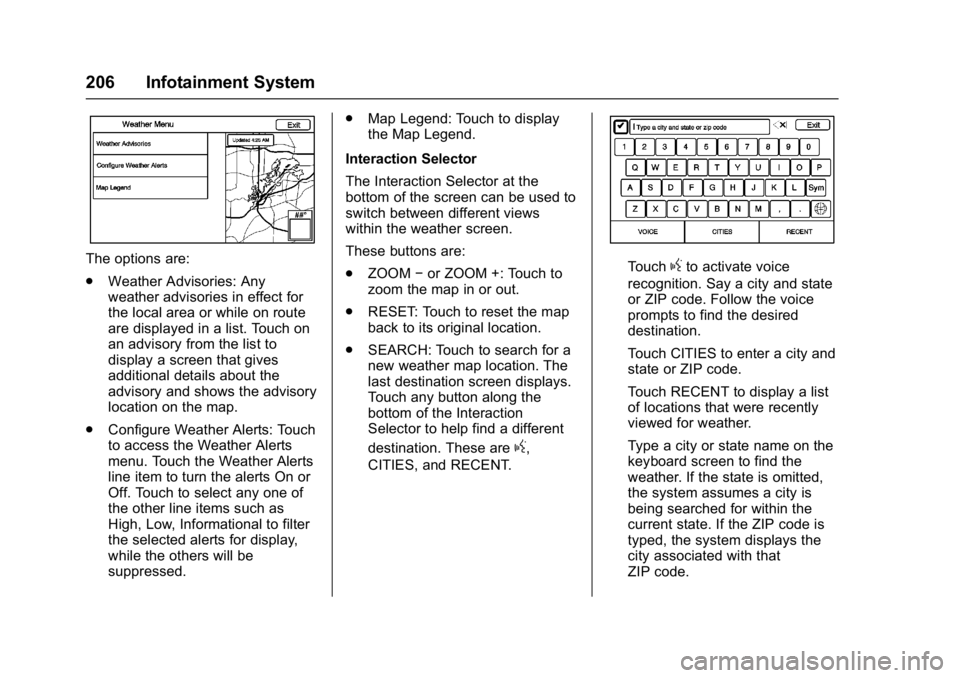
Buick Envision Owner Manual (GMNA-Localizing-U.S./Canada/Mexico-
8534310) - 2016 - crc - 2/29/16
206 Infotainment System
The options are:
.Weather Advisories: Any
weather advisories in effect for
the local area or while on route
are displayed in a list. Touch on
an advisory from the list to
display a screen that gives
additional details about the
advisory and shows the advisory
location on the map.
. Configure Weather Alerts: Touch
to access the Weather Alerts
menu. Touch the Weather Alerts
line item to turn the alerts On or
Off. Touch to select any one of
the other line items such as
High, Low, Informational to filter
the selected alerts for display,
while the others will be
suppressed. .
Map Legend: Touch to display
the Map Legend.
Interaction Selector
The Interaction Selector at the
bottom of the screen can be used to
switch between different views
within the weather screen.
These buttons are:
. ZOOM −or ZOOM +: Touch to
zoom the map in or out.
. RESET: Touch to reset the map
back to its original location.
. SEARCH: Touch to search for a
new weather map location. The
last destination screen displays.
Touch any button along the
bottom of the Interaction
Selector to help find a different
destination. These are
g,
CITIES, and RECENT.
Touchgto activate voice
recognition. Say a city and state
or ZIP code. Follow the voice
prompts to find the desired
destination.
Touch CITIES to enter a city and
state or ZIP code.
Touch RECENT to display a list
of locations that were recently
viewed for weather.
Type a city or state name on the
keyboard screen to find the
weather. If the state is omitted,
the system assumes a city is
being searched for within the
current state. If the ZIP code is
typed, the system displays the
city associated with that
ZIP code.
Page 208 of 432

Buick Envision Owner Manual (GMNA-Localizing-U.S./Canada/Mexico-
8534310) - 2016 - crc - 2/29/16
Infotainment System 207
‐If one match results from a
weather search, the system
returns to the map. The map
and forecast information
updates for that location.
‐ If there are multiple results
from the weather search, a list
of possible matches displays.
The map shows the first match
in the list along with the
current weather information in
the lower right corner.
. HOURLY: Touch to display the
hourly forecast for the current
vehicle location. A forecast icon
is shown for each period
available.
. 36-HOUR: Touch to display the
current weather, six-hour
forecast, and tomorrow’s
weather. A forecast icon is
shown for each period available.
. DAILY: Touch to display a daily
forecast for the next five days.
A forecast icon is shown for
each period available. .
MENU: Touch to display the
current advisories, turn weather
alerts on or off, and view the
map legend.
. ROUTE: Touch to display the
forecasted weather for the route.
This feature is only available
while under route guidance.
The map legend explains each type
of color or symbol on the map.
SiriusXM NavTraffic (If
Equipped)
The infotainment system may have
SiriusXM NavTraffic®. It is a
subscription service provided
through SiriusXM Satellite Radio.
A service fee is required to receive
the SiriusXM NavTraffic service.
Detailed traffic information is
delivered to the vehicle’s navigation
system by the SiriusXM Radio
satellites. SiriusXM NavTraffic
provides continuously updated
traffic information.
The service may be available in
more cities in the future. See
www.siriusxmnavtraffic.com for
more details on local coverage. To access the traffic features, touch
the Traffic screen button on the
Map Menu.
If traffic is not available because
there is no valid SiriusXM
subscription, a pop-up displays
information on how to reactivate the
subscription and SiriusXM radio ID.
Traffic Alert While Under Guidance
If data is received about a traffic
development on the route ahead, a
search for a better route is
performed. If a better route is found,
information may be displayed in an
alert. This alert displays the route
information and how much time may
be saved. If the alternative route is
accepted, the current route will be
altered.
Page 209 of 432

Buick Envision Owner Manual (GMNA-Localizing-U.S./Canada/Mexico-
8534310) - 2016 - crc - 2/29/16
208 Infotainment System
If the alert is not acknowledged, the
alert automatically times out and
does not modify the route.
The detail view of the incident
shows any data about the incident
as well as how much time could be
saved by avoiding it. The map view
shows the incident, the original
route, and the suggested route.
If voice prompts are enabled, the
incident information is spoken.
Touch the TAKE NEW ROUTE
screen button to change to the new
route.Traffic Alert While Not Under
Guidance
While driving and not under
guidance, the system can receive
data indicating an accident or slow
traffic flow. The information about
the incident or slow traffic is
displayed as an alert when the
incident is 5 km (3 mi) ahead. The
incident can be viewed on the map.
Touch the DISMISS screen button
to return to the previous map.
Movie Listings
A movie theater POI can be
searched through a POI search or
browsed through the POI category
structure. When the details for a
movie theater are shown, there is
additional information about the
theater. If movie titles andshowtimes are available for the
selected theater, this information is
shown in the additional details area
of this display.
The details shown depend on the
source of the information.
Details shown include:
.
Movie Names
. Parental Ratings (G, PG-13,
R, etc.)
. Showtimes
. Runtime
Fuel Pricing
When SiriusXM information is
available for a particular fuel station,
the price displays for the regular
unleaded or diesel fuel, depending
on the fuel type configured in the
system.
This fuel station POI can either be
searched for through a POI search
or browsed through the POI
category structure.
Page 210 of 432

Buick Envision Owner Manual (GMNA-Localizing-U.S./Canada/Mexico-
8534310) - 2016 - crc - 2/29/16
Infotainment System 209
.Touch the Sort button to change
the sort method. The default sort
method is based on distance
with the closest fuel stations at
the top of the list.
. Touch the Sort button to cycle
through the sorting options of
distance, price, or name. The
last viewed sorting method is
displayed and retained over
ignition cycles.
If the sorting method of price has
been selected, the fuel stations in
the list will appear from the lowest to
the highest price based on the fuel
type selected. For gasoline, the
price shown is for regular unleaded.
When diesel is selected as the fuel
type, the diesel price is shown.
OnStar®System
If equipped, with an OnStar®
subscription, an OnStar Advisor can
download a destination to the
vehicle or into the built-in navigation
system. If an OnStar Turn-by-Turn
route is in progress, all other internal navigation functions are
disabled until the route is
completed.
When navigation is selected, the
OnStar Turn-by-Turn screens
display.
OnStar Turn-by-Turn Navigation
Touch the MENU button to go to the
Turn-by-Turn menu.
The following options display:
.
Update Route (only shows if the
vehicle is off the route)
. Cancel Route
. My Destination
. Route Preview
. Repeat
When the system is downloading a
route, the only option available is
Cancel Route. Once the route is
downloaded, the additional list items
display.
My Destination
If My Destination is selected, a
special version of the Maneuver
View displays. The Destination
Address is shown in the Street
Name field and the total distance to
the destination is shown in the
Distance to Maneuver View. Touch
the DONE button to return to the
Maneuver View.
Page 211 of 432

Buick Envision Owner Manual (GMNA-Localizing-U.S./Canada/Mexico-
8534310) - 2016 - crc - 2/29/16
210 Infotainment System
Route Preview
.If Route Preview is selected, a
special version of the Maneuver
View displays.
. Touch NEXT to display the next
maneuver information, including
distance between it and the
previous maneuver.
. Touch PREV to display the
previous maneuver information,
including distance between it
and the previous maneuver.
While on the current maneuver,
the PREV button is hidden. If on
the last maneuver, the NEXT
button is hidden.
. Touch the DONE button to return
to the Maneuver View. Repeat
Select Repeat to go back to the
Maneuver View. The audible
maneuver prompt is repeated.
No Active Route
There is no active route in these
cases:
.
If the vehicle does not have
navigation and the navigation
application is selected from the
Home screen, a screen stating,
“No Active Route” displays.
Touch the Call OnStar button.
. If the system receives the
indication that there is an active
OnStar subscription, the help
text is displayed with instructions
on how to set up a route. .
If the vehicle is not equipped
with OnStar, the navigation
application icon is removed from
the home screen and
applications tray, so this view is
not accessible.
Mutually Exclusive from
Embedded Navigation
If the vehicle has both a built-in
navigation system and OnStar, the
system only allows one application
at a time. If an OnStar Turn-by-Turn
route is in progress, all other
internal navigation functions are
disabled until the route is
completed.
When the navigation application is
selected, OnStar Turn-by-Turn
screens display.
Canceling an Embedded Route
If a route is in progress using the
vehicle navigation system and an
OnStar Turn-by-Turn route is
requested, the vehicle navigation
system route is canceled
automatically.
Page 212 of 432

Buick Envision Owner Manual (GMNA-Localizing-U.S./Canada/Mexico-
8534310) - 2016 - crc - 2/29/16
Infotainment System 211
Canceling a Turn-by-Turn Route
If a route is in progress using the
OnStar Turn-by-Turn navigation
system, and a route is requested
using the vehicle navigation system,
a pop-up is displayed confirming
that the Turn-by-Turn route should
be canceled.
OnStar Canceling an Embedded
Navigation
OnStar is able to remotely cancel
the vehicle navigation system
routes. If an Advisor is requested
while connected to OnStar, all active
vehicle navigation routes in the
vehicle will be canceled. There will
be no confirmation, and this update
will immediately be reflected on the
display. Route guidance can be
resumed by selecting the Resume
To screen button in the Map Menu.
Global Positioning
System (GPS)
The position of the vehicle is
determined by using satellite
signals, various vehicle signals, and
map data.At times, other interference such as
the satellite condition, road
configuration, condition of the
vehicle, and/or other circumstances
can affect the navigation system's
ability to determine the accurate
position of the vehicle.
The GPS shows the current position
of the vehicle using signals sent by
GPS Satellites. When the vehicle is
not receiving signals from the
satellites, a symbol appears on the
map screen. See
Navigation
Symbols 0195.
This system might not be available
or interference can occur if any of
the following are true:
. Signals are obstructed by tall
buildings, trees, large trucks,
or a tunnel.
. Satellites are being repaired or
improved.
For more information if the GPS is
not functioning properly, see
Problems with Route Guidance
0 212 andIf the System Needs
Service 0212.
Vehicle Positioning
At times, the position of the vehicle
on the map could be inaccurate due
to one or more of the following
reasons:
.
The road system has changed.
. The vehicle is driving on slippery
road surfaces such as sand,
gravel, or snow.
. The vehicle is traveling on
winding roads or long straight
roads.
. The vehicle is approaching a tall
building or a large vehicle.
. The surface streets run parallel
to a freeway.
. The vehicle has been transferred
by a vehicle carrier or a ferry.
. The current position calibration
is set incorrectly.
. The vehicle is traveling at high
speed.
. The vehicle changes directions
more than once, or the vehicle is
turning on a turn table in a
parking lot.