Page 2 of 20
2
Cruise Control/
Forward Collision Alert
F Buttons
Exterior/Interior
Lamp Controls
Instrument Panel
Voice Recognition/ Audio Steering
Wheel Controls
Tilt/Telescoping
Steering Wheel Lever
Symbols
Check Engine
Engine Oil Pressure
Lane Departure Warning
Airbag Readiness
Cruise Control Set
Service Electric Parking Brake
Traction Control/StabiliTrak
Active
Charging System
Security
Safety Belt Reminder
Brake System
Warning
Electric Parking Brake
Adaptive Forward
Lighting
Power Mirror
Controls
F
Driver
Information Center Windshield
Wipers Lever
Turn Signal Lever/
Driver Information Center Controls
Page 3 of 20
3
Refer to your Owner Manual
to learn about the information
being relayed by the lights,
gauges and indicators on the
instrument cluster.
See In Brief in your Owner Manual.
Power
Door Lock Buttons
Traction
Control and StabiliTrak Button Hazard
Warning Flashers Button
Infotainment
System Touch Screen Infotainment
System
Controls
FrontF and Rear
Park Assist/Lane
Departure Warning
F
Buttons
Convertible Top/Power Windows Switch Heated
Steering Wheel
Button
F
Driver’s
Heated Seat Button
F
Electric
Parking Brake Switch USB Port/
Accessory Power Outlet/Auxiliary Input Jack Climate
Controls
Passenger’s
Heated Seat Button
F
F Optional equipment
Lights On Reminder
Antilock Brake
System Warning
Low Tire Pressure
Power Steering
Warning
Vehicle Ahead
StabiliTrak Off
2 Passenger Safety Belt
Reminder
Page 14 of 20

14
Lighting
Off/On
AUTO Automatic Headlamp System
Automatically activates the Daytime
Running Lamps (DRLs) or the headlamps
and other exterior lamps depending on
outside light conditions.
Parking Lamps
Headlamps
Front Fog Lamps
Press to turn the fog lamps on or off.
To apply the parking brake, pull the
Parking Brake switch (A).
To release the parking brake, turn on
the ignition, press the brake pedal, and
then press the
switch.
Note: The parking brake will release
automatically if the vehicle is running, placed
into gear and an attempt is made to drive.
See Driving and Operating in your Owner Manual.
Electric Parking Brake
F Optional equipment
Exterior Lamps
Rotate the knob to activate the exterior
lamps.
Adaptive Forward Lighting
F
The Adaptive Forward Lighting system pivots the headlamps left or right in the direction
of travel.
Note: The system operates only when the exterior lamps control knob is in the AUTO position,
at speeds greater than 2 mph, and after driving a short distance to calibrate the system.
Instrument Panel Lighting
Instrument Panel Brightness
Rotate and hold the thumbwheel to adjust the instrument panel lighting.
See Lighting in your Owner Manual.
A
Page 15 of 20
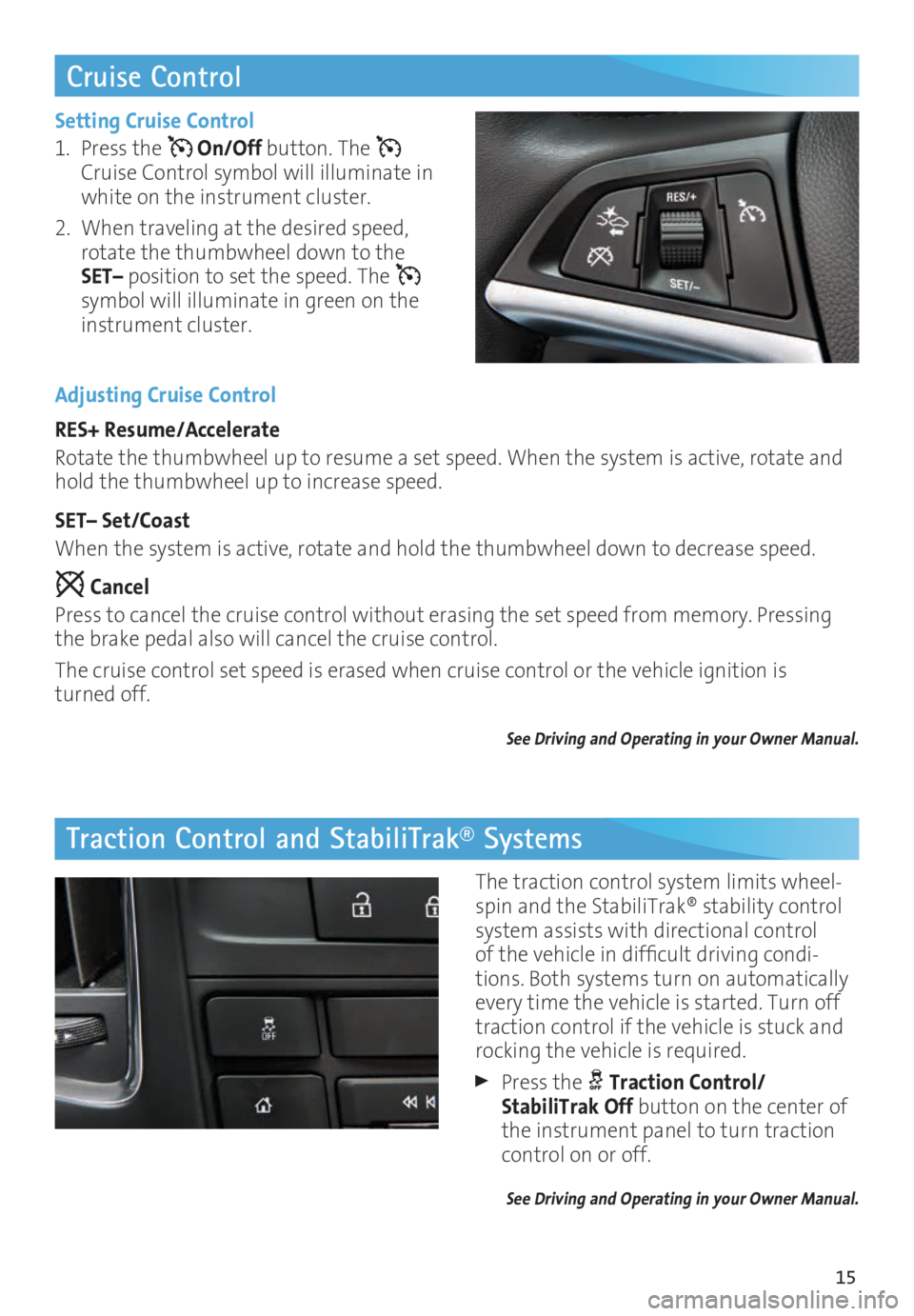
15
Cruise Control
Traction Control and StabiliTrak® Systems
Setting Cruise Control
1. Press the
On/Off button. The
Cruise Control symbol will illuminate in
white on the instrument cluster.
2. When traveling at the desired speed,
rotate the thumbwheel down to the
SET– position to set the speed. The
symbol will illuminate in green on the
instrument cluster.
Adjusting Cruise Control
RES+ Resume/Accelerate
Rotate the thumbwheel up to resume a set speed. When the system is active, rotate and
hold the thumbwheel up to increase speed.
SET– Set/Coast
When the system is active, rotate and hold the thumbwheel down to decrease speed.
Cancel
Press to cancel the cruise control without erasing the set speed from memory. Pressing
the brake pedal also will cancel the cruise control.
The cruise control set speed is erased when cruise control or the vehicle ignition is
turned off.
See Driving and Operating in your Owner Manual.
The traction control system limits wheel-spin and the StabiliTrak® stability control
system assists with directional control
of the vehicle in difficult driving condi
-tions. Both systems turn on automatically
every time the vehicle is started. Turn off
traction control if the vehicle is stuck and
rocking the vehicle is required.
Press the Traction Control/
StabiliTrak Off button on the center of
the instrument panel to turn traction
control on or off.
See Driving and Operating in your Owner Manual.