2016 BMW X6M wheel torque
[x] Cancel search: wheel torquePage 132 of 255

Driving stability control systemsVehicle features and optionsThis chapter describes all standard, country-
specific and optional features offered with the
series. It also describes features that are not
necessarily available in your car, e. g., due to
the selected options or country versions. This
also applies to safety-related functions and
systems. The respectively applicable country
provisions must be observed when using the
respective features and systems.
Anti-lock Braking System
ABS
ABS prevents locking of the wheels during
braking.
The vehicle contains its steering power even
during full brake applications, thus increasing
active safety.
ABS is operational every time you start the en‐
gine.
Brake assistant When you apply the brakes rapidly, this system
automatically produces the greatest possible
braking force boost. It reduces the braking dis‐
tance to a minimum during emergency stop.
This system utilizes all of the benefits provided
by ABS.
Do not reduce the pressure on the brake pedal
for the duration of the emergency stop.Drive-off assistant
This system supports driving off on inclines.
The parking brake is not required.1.Hold the vehicle in place with the foot
brake.2.Release the foot brake and drive off with‐
out delay.
After the foot brake is released, the vehicle is
held in place for approx. 2 seconds.
Depending on the vehicle load or when a trailer
is used, the vehicle may roll back slightly.
Dynamic Performance
Control DPC
The Dynamic Performance Control increases
both the agility of the vehicle as well as the
lane stability.
The system seamlessly handles the distribu‐
tion of the drive torque between the two rear
wheels.
Depending on the situation, the drive torque is
shifted from the wheel on the inside of the
curve to the wheel on the outside of the curve
or vice-versa.
To increase the maneuverability, the rear
wheel on the outside of the curve is acceler‐
ated when the driving style is correspondingly
sporty.
The steering responds directly; simultane‐
ously, the understeering tendency of the four-
wheel drive is reduced.
With the oversteering tendency, the system
exerts a stabilizing effect by accelerating the
rear wheel on the inside of the curve.
The system noticeably improves the traction
and simultaneously increases the driving
Seite 132ControlsDriving stability control systems132
Online Edition for Part no. 01 40 2 964 090 - VI/15
Page 136 of 255
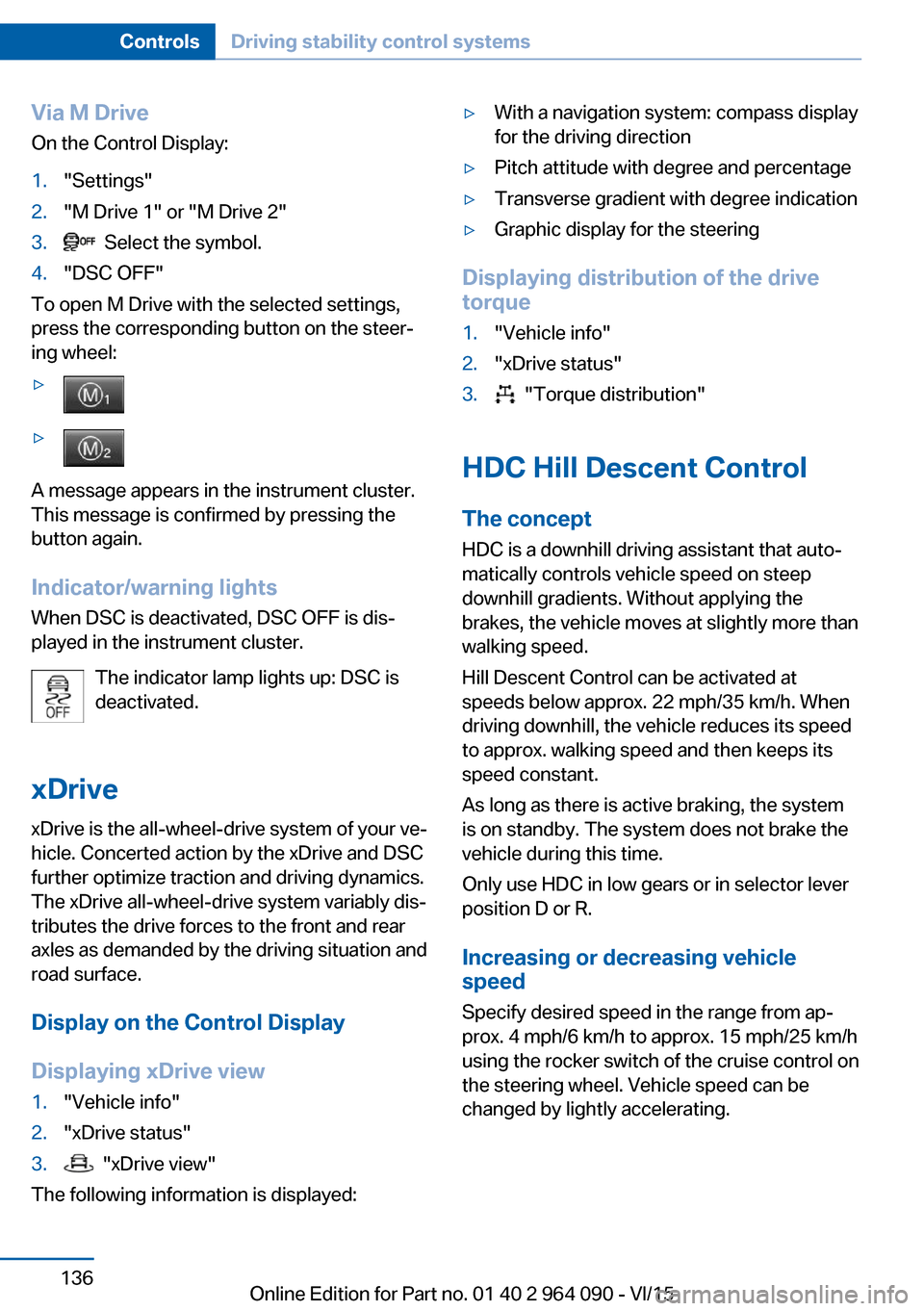
Via M DriveOn the Control Display:1."Settings"2."M Drive 1" or "M Drive 2"3. Select the symbol.4."DSC OFF"
To open M Drive with the selected settings,
press the corresponding button on the steer‐
ing wheel:
▷▷
A message appears in the instrument cluster.
This message is confirmed by pressing the
button again.
Indicator/warning lights
When DSC is deactivated, DSC OFF is dis‐
played in the instrument cluster.
The indicator lamp lights up: DSC is
deactivated.
xDrive xDrive is the all-wheel-drive system of your ve‐
hicle. Concerted action by the xDrive and DSC
further optimize traction and driving dynamics.
The xDrive all-wheel-drive system variably dis‐
tributes the drive forces to the front and rear
axles as demanded by the driving situation and
road surface.
Display on the Control Display
Displaying xDrive view
1."Vehicle info"2."xDrive status"3. "xDrive view"
The following information is displayed:
▷With a navigation system: compass display
for the driving direction▷Pitch attitude with degree and percentage▷Transverse gradient with degree indication▷Graphic display for the steering
Displaying distribution of the drive
torque
1."Vehicle info"2."xDrive status"3. "Torque distribution"
HDC Hill Descent Control
The concept HDC is a downhill driving assistant that auto‐
matically controls vehicle speed on steep
downhill gradients. Without applying the
brakes, the vehicle moves at slightly more than
walking speed.
Hill Descent Control can be activated at
speeds below approx. 22 mph/35 km/h. When
driving downhill, the vehicle reduces its speed
to approx. walking speed and then keeps its
speed constant.
As long as there is active braking, the system
is on standby. The system does not brake the
vehicle during this time.
Only use HDC in low gears or in selector lever
position D or R.
Increasing or decreasing vehicle
speed
Specify desired speed in the range from ap‐
prox. 4 mph/6 km/h to approx. 15 mph/25 km/h
using the rocker switch of the cruise control on
the steering wheel. Vehicle speed can be
changed by lightly accelerating.
Seite 136ControlsDriving stability control systems136
Online Edition for Part no. 01 40 2 964 090 - VI/15
Page 182 of 255

BMW X5 M and BMW X6 M TechnologyVehicle features and options
This chapter describes all standard, country-
specific and optional features offered with the
series. It also describes features that are not
necessarily available in your car, e. g., due to
the selected options or country versions. This
also applies to safety-related functions and
systems. The respectively applicable country
provisions must be observed when using the
respective features and systems.
V8 high-performance engine With a 4.4 liter displacement, the V8 high-per‐
formance engine generates a maximum power
of 567 hp and a maximum torque of 553 lb ft/750 Nm. With its spontaneous response be‐
havior, a speed range of wide utility results.
The maximum engine speed is 6,800 rpm and
is electronically controlled. Because of the
high engine dynamics, the maximum engine
speed with the vehicle stationary is reduced.
Warm-up
During the engine warm-up phase, the V8 high-performance engine has a somewhat
rougher running behavior because of the emis‐
sion controls.
When the engine is cold, the exhaust system
has a slightly metallic undertone due to the na‐
ture of the system.
For more information about the warm-up pro‐
cedure: Engine speed, refer to page 91, and
engine oil temperature, refer to page 91.
Compound brake
The high-performance braking system has
perforated compound brake discs.Because of particular structural characteristics,
there may be operation-related noises during
braking. However, this has no effect on per‐
formance, operational reliability and reliability
of the brake.
Correct brakingTo keep the brake system in optimum condi‐
tion, it is expedient to apply them at regular in‐
tervals corresponding to the vehicle character.
Drivetrain
The xDrive all-wheel-drive system establishes
a permanent variable torque distribution to the
front and rear axles. The combination of xDrive and Dynamic Performance Control in this vehi‐cle ensures a high degree of driving dynamics
typical for BMW M.
With the activation of the M Dynamic mode,
dynamics and steering precision can be in‐
creased even more in all speed ranges.
Driving on racetracks
Requirements Before driving on a racetrack:▷Participation in BMW Driver Experience
Training.▷Check engine oil fill level and replenish as
necessary.▷Have vehicle checked by a dealer's service
center or another qualified service center
or repair shop.
Information
Racetrack operation leads to increased wear.
The vehicle is not designed for motorsports
Seite 182Driving tipsBMW X5 M and BMW X6 M Technology182
Online Edition for Part no. 01 40 2 964 090 - VI/15
Page 225 of 255

Prepare wheel change1.Follow the Safety instructions, refer to
page 224.2.Loosen the wheel lug bolts a half turn.
Jacking up the vehicle
1.Place the vehicle jack at the jacking point
closest to the wheel such that the vehicle
jack foot is vertically beneath the vehicle
jacking point with the entire surface on the
ground.2.Insert the vehicle jack head in the rectan‐
gular recess of the jacking point for crank‐
ing it up.3.Crank it up until the wheel in question lifts
off of the ground.
Wheel mounting
Mount one emergency wheel only.
1.Unscrew the wheel lug bolts and remove
the wheel.2.Put the new wheel or emergency wheel on
and screw in at least two bolts.
If original BMW light alloy wheels are not
mounted, any accompanying lug bolts also
have to be used.3.Screw in the remaining the lug bolts and
tighten all bolts well in a crosswise pattern.4.Lower the vehicle and remove the vehicle
jack.After the wheel change1.Tighten the lug bolts crosswise. The tight‐
ening torque is 101 lb ft/140 Nm.2.Stow the nonworking wheel in the trunk.
The nonworking wheel cannot be stored
under the cargo floor panel because of its
size.3.Check tire inflation pressure at the next op‐
portunity and correct as needed.4.Reinitialize the Flat Tire Monitor.
Reset the Tire Pressure Monitor.5.Check to make sure the lug bolts are tight
with a calibrated torque wrench.6.Replace the damaged tires as soon as pos‐
sible.
Driving with emergency wheel
WARNING
The emergency wheel has particular di‐
mensions. When driving with an emergency
wheel, changed driving properties may occur
at higher speeds, e.g. reduced lane stability
when braking, longer braking distance and
changed self-steering properties in the limit
area. There is risk of an accident. Drive moder‐
ately and do not exceed a speed of
50 mph/80 km/h.◀
Vehicle battery Maintenance
The battery is maintenance-free.
The added amount of acid is sufficient for the
service life of the battery.
More information about the battery can be re‐
quested from a dealer’s service center or an‐
other qualified service center or repair shop.
Seite 225Replacing componentsMobility225
Online Edition for Part no. 01 40 2 964 090 - VI/15
Page 251 of 255

Safety switch, windows 49
Safety systems, airbags 109
Saving fuel 192
Screen, see Control Dis‐ play 18
Screwdriver, see Onboard ve‐ hicle tool kit 220
Screw thread, refer to Screw thread for tow fitting, screw
thread for tow fitting 232
Sealant 206
Seat belts, see Safety belts 56
Seat heating, front 55
Seat heating, rear 56
Seating position for chil‐ dren 64
Seat, mirror, and steering wheel memory 60
Seats 53
Seats, front 53
Seats, rear 56
Seat ventilation, front 55
Selection list in instrument cluster 96
Selector lever 81
Selector lever position 81
Self-leveling suspension, air suspension 139
Self-leveling suspension, malfunction 139
Sensors, care 236
Sequential mode 81
Service and warranty 8
Service requirements, Condi‐ tion Based Service
CBS 218
Service requirements, dis‐ play 94
Services, ConnectedDrive
Servotronic 138
SET button, see Cruise con‐ trol 140
Settings, locking/unlock‐ ing 46
Settings, M Drive 133 Settings on Control Dis‐
play 99
Settings, storing for seat, mir‐ rors, steering wheel 60
Shift point indicator 102
Shoulder support 55
Side airbags 109
Side View 149
Signaling, horn 14
Signals when unlocking 46
Sitting safely 53
Size 240
Ski and snowboard bag 172
Slide/tilt glass roof 50
Smoker's package 164
Snow chains 209
Socket, OBD Onboard Diag‐ nostics 219
Sockets, see Connecting electrical devices 166
SOS button 228
Spare fuse 226
Spare tire, see Emergency wheel 224
Speed, average 98
Speed limit detection, on- board computer 98
Speed limiter, display 95
Speed Limit Information 95
Speed warning 99
Split screen 23
Sport displays, torque dis‐ play, performance dis‐
play 99
Stability control systems 132
Standard view, Head-up dis‐ play 101
Start/stop, automatic func‐ tion 71
Start/Stop button 69
Start function during malfunc‐ tion 35
Starting the engine 70
Status control display, tires 113
Status information, iDrive 23 Status of Owner's Manual 7
Steering assistance 138
Steering wheel, adjusting 62
Steering wheel heating 63
Steering wheel memory 60
Stopping the engine 70
Storage compartment on the center console 174
Storage compartments 173
Storage compartments, loca‐ tions 173
Storage, tires 205
Storing the vehicle 236
Suitable engine oil types 215
Summer tires, tread 204
Sun visor 164
Supplementary text mes‐ sage 90
Surround View 145
Switch, refer to Cockpit 14
Symbols 6
Symbols in the status field 23
SYNC program, automatic cli‐ mate control 157
System states of dynamic driving 93
T
Tachometer 91
Tailgate, automatic 40
Tailgate, closing with no- touch activation 44
Tailgate, opening with no- touch activation 44
Tailgate via remote con‐ trol 38
Tail lights 223
Technical changes, see Own Safety 7
Technical data 240
Technology, BMW M 182
Telephone, see user's manual for Navigation, Entertain‐
ment and Communication Seite 251Everything from A to ZReference251
Online Edition for Part no. 01 40 2 964 090 - VI/15