2016 BMW X6M cruise control
[x] Cancel search: cruise controlPage 15 of 255

Automatic headlight con‐
trol 105
Adaptive Light Control 106
High-beam Assistant 106Instrument lighting 108Night Vision, switch on/switch off
heat image 1227Steering column stalk, leftTurn signal 76High beams, head‐
light flasher 76High-beam Assistant 106Roadside parking lights 105On-board computer 978Steering wheel buttons, leftM Drive 1 activation 133M Drive 2 activation 133Store speed 140Resume speed 140Cruise control on/off, inter‐
rupt 140Cruise control rocker switch 1409Shift paddles 8310Instrument cluster 8611Steering wheel buttons, rightEntertainment sourceVolumeVoice activation 26Telephone, see user's manual for
Navigation, Entertainment and
CommunicationThumbwheel for selection lists 9612Steering column stalk, rightWiper 77Rain sensor 78Clean the windshields and head‐
lights 77BMW X5 M: rear window wiper in
Canadian models 79BMW X5 M: rear window
wiper 79BMW X5 M: clean rear win‐
dow 7913Start/stop the engine and switch
the ignition on/off 7014Auto Start/Stop function 7115Horn, total area16Steering wheel heating 63Seite 15CockpitAt a glance15
Online Edition for Part no. 01 40 2 964 090 - VI/15
Page 89 of 255

▷A wheel without TPM electronics is
mounted: Have it checked by a dealer’s
service center or another qualified service
center or repair shop as needed.▷Malfunction: Have system checked imme‐
diately by a dealer’s service center or an‐
other qualified service center or repair
shop.
For more information, see Tire Pressure Moni‐
tor, refer to page 112.
Steering system Steering system in some cases not
working.
Have steering system checked imme‐
diately by a dealer’s service center or another
qualified service center or repair shop.
Engine functions Have vehicle checked immediately by a
dealer’s service center or another
qualified service center or repair shop.
For additional information, refer to On-board
Diagnostics socket, refer to page 219.
Lane departure warning System is switched on and under cer‐
tain circumstances warns if a detected
lane is left without flashing beforehand.
For additional information, refer to Lane depar‐
ture warning, refer to page 125.
Green lights Turn signal Turn signal switched on.
Unusually rapid flashing of the indicator
lamp indicates that a turn signal bulb
has failed.
For additional information, refer to Turn signal,
refer to page 76.
Parking lights, headlight control Parking lights or headlights are acti‐
vated.
For additional information, refer to
Parking lights/low beams, headlight control, re‐
fer to page 104.
Front fog lights Front fog lights are activated.
For additional information, refer to
Front fog lights, refer to page 107.
High-beam Assistant High-beam Assistant is switched on.
High beams are activated and off auto‐
matically as a function of the traffic sit‐
uation.
For additional information, refer to High-beam
Assistant, refer to page 106.
Cruise control The system is switched on. It maintains
the speed that was set using the con‐
trol elements on the steering wheel.
Automatic Hold Function is activated. The vehicle is au‐
tomatically held in place when it is sta‐
tionary.
For more information, see Automatic Hold, re‐
fer to page 74.Seite 89DisplaysControls89
Online Edition for Part no. 01 40 2 964 090 - VI/15
Page 117 of 255

are individually switched off ac‐
cording to their respective set‐
tings.▷LED lights up orange or goes out respec‐
tive to their individual settings.
Adjust as needed. Individual settings are
stored for the profile currently used.
Press button again:
▷All Intelligent Safety systems are
activated.▷The LED lights up green.
Hold down button:
▷All Intelligent Safety systems are
turned off.▷The LED goes out.
Front-end collision warning
with City Braking function
The concept The system can help prevent accidents. If an
accident cannot be prevented, the system will
help reduce the collision speed.
The system sounds a warning before an immi‐
nent collision and actuates brakes independ‐
ently if needed.
The automatic braking intervention is done
with limited force and duration.
A camera in the area of the rearview mirror
controls the system.
The front-end collision warning is available
even if cruise control has been deactivated.
With the vehicle approaching another vehicle
intentionally, the collision warning and braking
are delayed in order to avoid false system re‐
actions.
General information
The system warns at two levels of an imminent
danger of collision at speeds from approx.
3 mph/5 km/h. Time of warnings may vary with
the current driving situation.
Appropriate braking kicks in at speeds of up to
35 mph/60 km/h.
Detection range
It responds to objects if they are detected by
the system.
Information WARNING
Indicators and warnings do not relieve
from the personal responsibility. Due to sys‐
tem limits, warnings or reactions of the system
may not be output or they may be output too
late or incorrectly. There is risk of an accident.
Adjust the driving style to the traffic condi‐
tions. Watch traffic closely and actively inter‐
fere in the respective situations.◀
WARNING
Due to system limits, individual functions
can malfunction during tow-starting/towing
with the Intelligent Safety systems activated,
e.g. approach control warning with light brak‐
ing function. There is risk of an accident.
Switch all Intelligent Safety systems off prior to
tow-starting/towing.◀
Seite 117SafetyControls117
Online Edition for Part no. 01 40 2 964 090 - VI/15
Page 136 of 255
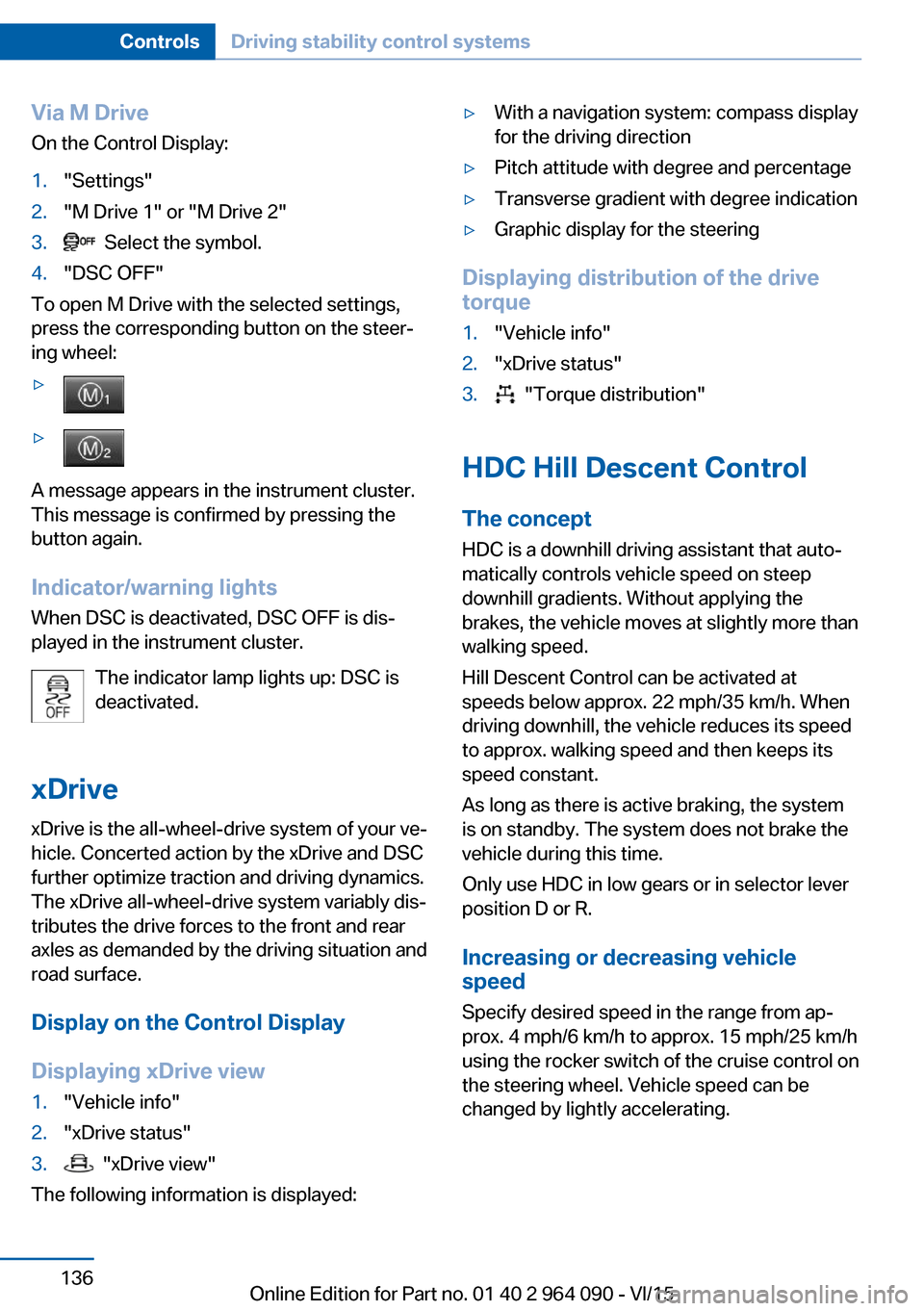
Via M DriveOn the Control Display:1."Settings"2."M Drive 1" or "M Drive 2"3. Select the symbol.4."DSC OFF"
To open M Drive with the selected settings,
press the corresponding button on the steer‐
ing wheel:
▷▷
A message appears in the instrument cluster.
This message is confirmed by pressing the
button again.
Indicator/warning lights
When DSC is deactivated, DSC OFF is dis‐
played in the instrument cluster.
The indicator lamp lights up: DSC is
deactivated.
xDrive xDrive is the all-wheel-drive system of your ve‐
hicle. Concerted action by the xDrive and DSC
further optimize traction and driving dynamics.
The xDrive all-wheel-drive system variably dis‐
tributes the drive forces to the front and rear
axles as demanded by the driving situation and
road surface.
Display on the Control Display
Displaying xDrive view
1."Vehicle info"2."xDrive status"3. "xDrive view"
The following information is displayed:
▷With a navigation system: compass display
for the driving direction▷Pitch attitude with degree and percentage▷Transverse gradient with degree indication▷Graphic display for the steering
Displaying distribution of the drive
torque
1."Vehicle info"2."xDrive status"3. "Torque distribution"
HDC Hill Descent Control
The concept HDC is a downhill driving assistant that auto‐
matically controls vehicle speed on steep
downhill gradients. Without applying the
brakes, the vehicle moves at slightly more than
walking speed.
Hill Descent Control can be activated at
speeds below approx. 22 mph/35 km/h. When
driving downhill, the vehicle reduces its speed
to approx. walking speed and then keeps its
speed constant.
As long as there is active braking, the system
is on standby. The system does not brake the
vehicle during this time.
Only use HDC in low gears or in selector lever
position D or R.
Increasing or decreasing vehicle
speed
Specify desired speed in the range from ap‐
prox. 4 mph/6 km/h to approx. 15 mph/25 km/h
using the rocker switch of the cruise control on
the steering wheel. Vehicle speed can be
changed by lightly accelerating.
Seite 136ControlsDriving stability control systems136
Online Edition for Part no. 01 40 2 964 090 - VI/15
Page 140 of 255
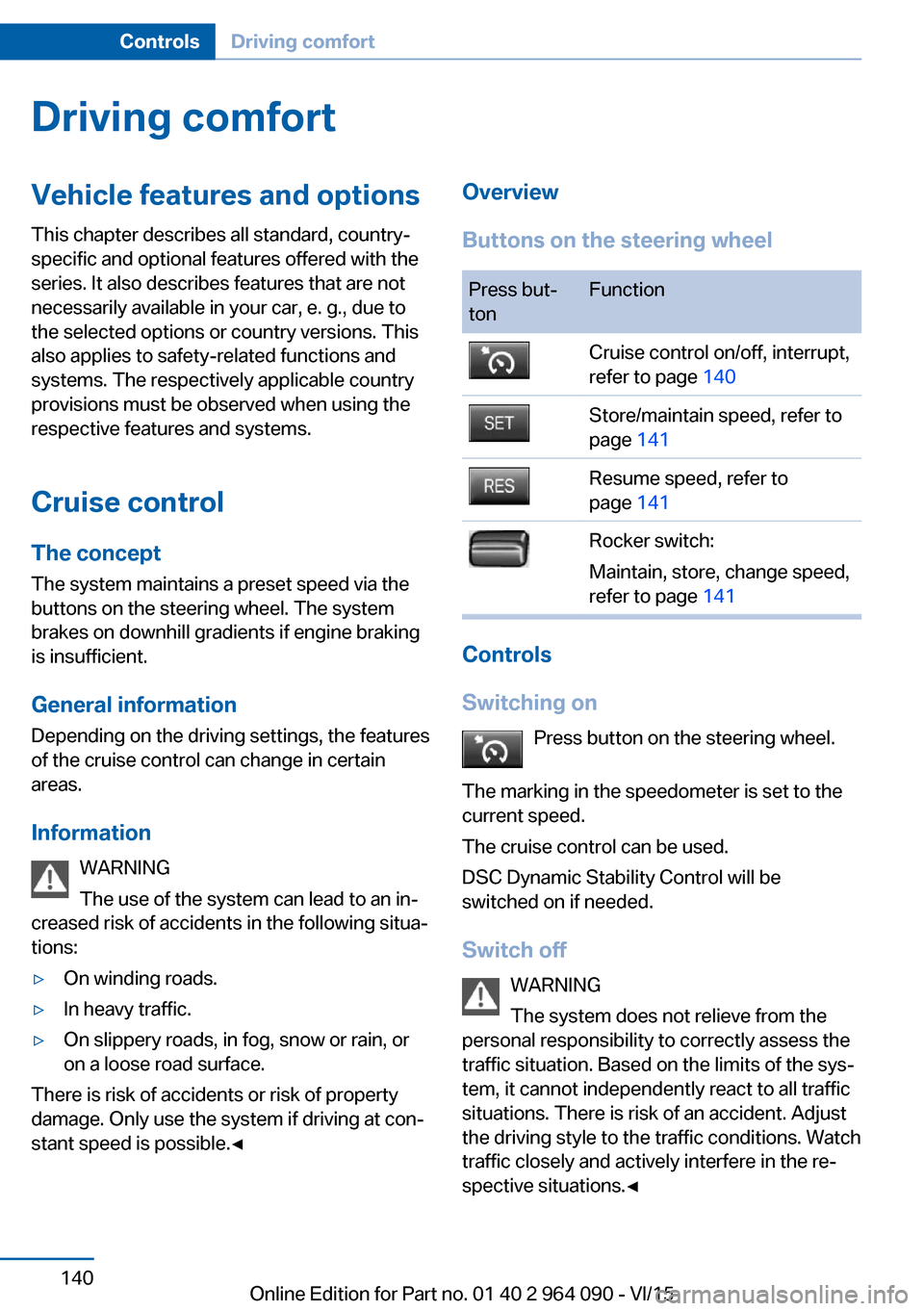
Driving comfortVehicle features and options
This chapter describes all standard, country-
specific and optional features offered with the
series. It also describes features that are not
necessarily available in your car, e. g., due to
the selected options or country versions. This
also applies to safety-related functions and
systems. The respectively applicable country
provisions must be observed when using the
respective features and systems.
Cruise control The concept The system maintains a preset speed via the
buttons on the steering wheel. The system brakes on downhill gradients if engine braking
is insufficient.
General information
Depending on the driving settings, the features
of the cruise control can change in certain
areas.
Information WARNING
The use of the system can lead to an in‐
creased risk of accidents in the following situa‐
tions:▷On winding roads.▷In heavy traffic.▷On slippery roads, in fog, snow or rain, or
on a loose road surface.
There is risk of accidents or risk of property
damage. Only use the system if driving at con‐
stant speed is possible.◀
Overview
Buttons on the steering wheelPress but‐
tonFunctionCruise control on/off, interrupt,
refer to page 140Store/maintain speed, refer to
page 141Resume speed, refer to
page 141Rocker switch:
Maintain, store, change speed,
refer to page 141
Controls
Switching on Press button on the steering wheel.
The marking in the speedometer is set to the
current speed.
The cruise control can be used.
DSC Dynamic Stability Control will be
switched on if needed.
Switch off WARNING
The system does not relieve from the
personal responsibility to correctly assess the
traffic situation. Based on the limits of the sys‐
tem, it cannot independently react to all traffic
situations. There is risk of an accident. Adjust
the driving style to the traffic conditions. Watch
traffic closely and actively interfere in the re‐
spective situations.◀
Seite 140ControlsDriving comfort140
Online Edition for Part no. 01 40 2 964 090 - VI/15
Page 246 of 255

Controller 19
Control systems, driving sta‐ bility 132
Convenient opening with the remote control 38
Coolant 216
Coolant temperature 91
Cooler 167
Cooling function 156
Cooling, maximum 156
Cooling system 216
Cornering light 106
Corrosion on brake discs 186
Cosmetic mirror 164
Courtesy lamps during un‐ locking 37
Courtesy lamps with the vehi‐ cle locked 38
Cruise control 140
Cruising range 92
Cupholder 176
Current fuel consumption 93
D
Damage, tires 204
Damping control 137
Data, technical 240
Date 92
Daytime running lights 106
Defrosting, see Windows, de‐ frosting 158
Dehumidifying, air 156
Deleting personal data 24
Deletion of personal data 24
Departure time, parked-car ventilation 161
Destination distance 98
Digital clock 91
Digital speed 92
Digital tachometer 92
Dimensions 240
Dimmable exterior mirrors 62
Dimmable interior rearview mirror 62 Direction indicator, see Turn
signals 76
Display EfficientDynamics 93
Display, electronic, instru‐ ment cluster 86
Display in windshield 101
Display lighting, see Instru‐ ment lighting 108
Displays, cleaning 236
Disposal, coolant 217
Disposal, vehicle battery 226
Distance control, see PDC 142
Distance to destination 98
Divided screen view, split screen 23
Door lock 39
Door lock, see Remote con‐ trol 34
Doors, Automatic Soft Clos‐ ing 40
Downhill control 136
DPC, see Dynamic Perform‐ ance Control 132
Drivelogic 83
Drive mode 81
Drive-off assistant 132
Drive-off assistant, see DSC 134
Driving Dynamics Control 85
Driving instructions, break- in 184
Driving notes, general 184
Driving on bad roads 186
Driving on racetracks 182
Driving program, refer to Drivelogic 83
Driving stability control sys‐ tems 132
Driving tips 184
DSC Dynamic Stability Con‐ trol 134
Dynamic driving systems 93
Dynamic driving, system states 93 Dynamic Performance Con‐
trol DPC 132
Dynamic Stability Control DSC 134
E EfficientDynamics 93
Electronic displays, instru‐ ment cluster 86
Electronic oil measure‐ ment 213
Electronic Stability Program ESP, see DSC 134
Emergency detection, remote control 35
Emergency release, fuel filler flap 196
Emergency release, parking brake 75
Emergency Request 228
Emergency start function, en‐ gine start 35
Emergency unlocking, trans‐ mission lock 84
Emergency wheel 224
Energy Control 93
Energy recovery 93
Engine, automatic Start/Stop function 71
Engine, automatic switch- off 71
Engine compartment 210
Engine compartment, work‐ ing in 211
Engine coolant 216
Engine oil 213
Engine oil, adding 214
Engine oil additives 215
Engine oil change 215
Engine oil filler neck 214
Engine oil temperature 91
Engine oil types, alterna‐ tive 215
Engine oil types, suitable 215 Seite 246ReferenceEverything from A to Z246
Online Edition for Part no. 01 40 2 964 090 - VI/15
Page 250 of 255
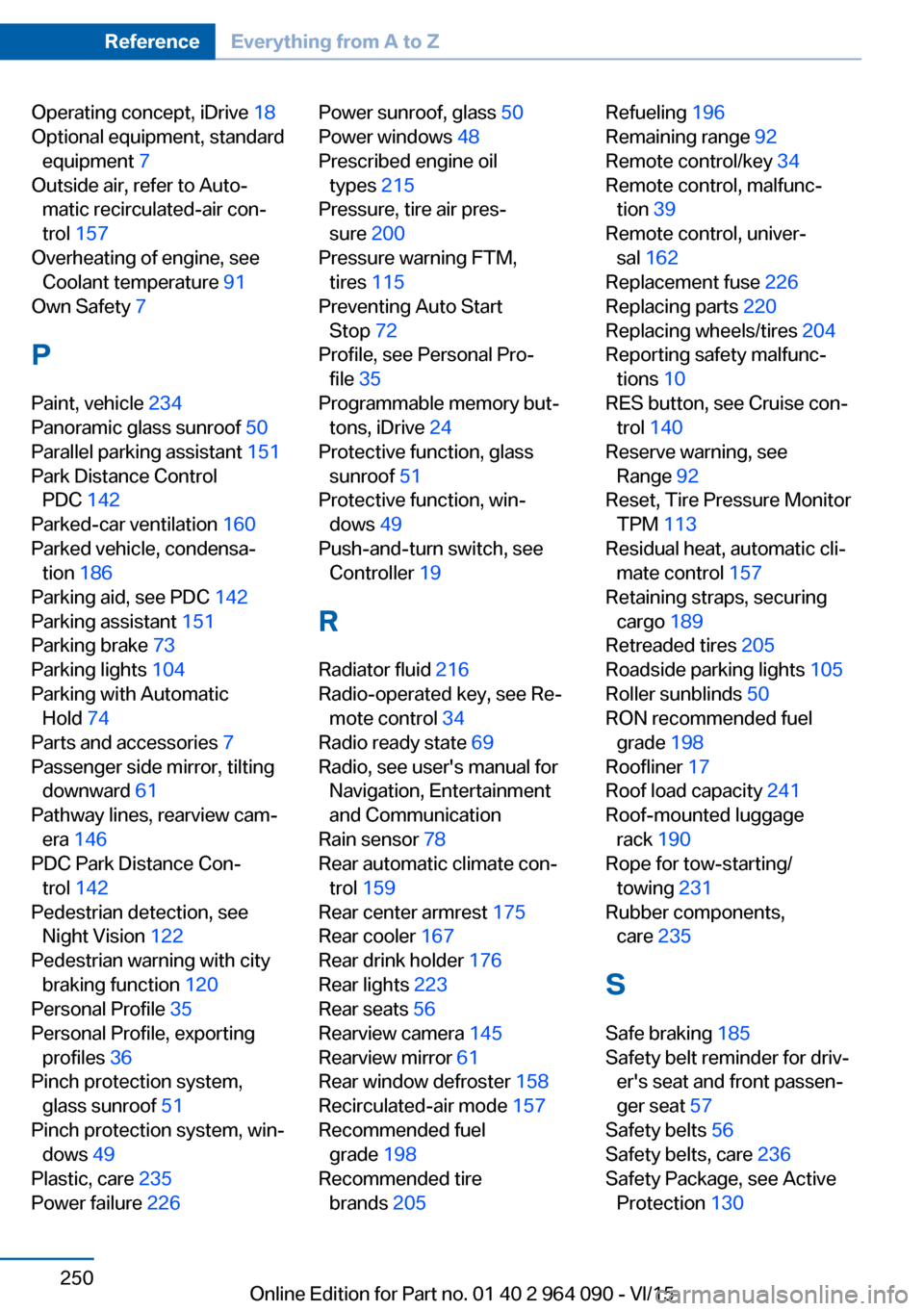
Operating concept, iDrive 18
Optional equipment, standard equipment 7
Outside air, refer to Auto‐ matic recirculated-air con‐
trol 157
Overheating of engine, see Coolant temperature 91
Own Safety 7
P Paint, vehicle 234
Panoramic glass sunroof 50
Parallel parking assistant 151
Park Distance Control PDC 142
Parked-car ventilation 160
Parked vehicle, condensa‐ tion 186
Parking aid, see PDC 142
Parking assistant 151
Parking brake 73
Parking lights 104
Parking with Automatic Hold 74
Parts and accessories 7
Passenger side mirror, tilting downward 61
Pathway lines, rearview cam‐ era 146
PDC Park Distance Con‐ trol 142
Pedestrian detection, see Night Vision 122
Pedestrian warning with city braking function 120
Personal Profile 35
Personal Profile, exporting profiles 36
Pinch protection system, glass sunroof 51
Pinch protection system, win‐ dows 49
Plastic, care 235
Power failure 226 Power sunroof, glass 50
Power windows 48
Prescribed engine oil types 215
Pressure, tire air pres‐ sure 200
Pressure warning FTM, tires 115
Preventing Auto Start Stop 72
Profile, see Personal Pro‐ file 35
Programmable memory but‐ tons, iDrive 24
Protective function, glass sunroof 51
Protective function, win‐ dows 49
Push-and-turn switch, see Controller 19
R Radiator fluid 216
Radio-operated key, see Re‐ mote control 34
Radio ready state 69
Radio, see user's manual for Navigation, Entertainment
and Communication
Rain sensor 78
Rear automatic climate con‐ trol 159
Rear center armrest 175
Rear cooler 167
Rear drink holder 176
Rear lights 223
Rear seats 56
Rearview camera 145
Rearview mirror 61
Rear window defroster 158
Recirculated-air mode 157
Recommended fuel grade 198
Recommended tire brands 205 Refueling 196
Remaining range 92
Remote control/key 34
Remote control, malfunc‐ tion 39
Remote control, univer‐ sal 162
Replacement fuse 226
Replacing parts 220
Replacing wheels/tires 204
Reporting safety malfunc‐ tions 10
RES button, see Cruise con‐ trol 140
Reserve warning, see Range 92
Reset, Tire Pressure Monitor TPM 113
Residual heat, automatic cli‐ mate control 157
Retaining straps, securing cargo 189
Retreaded tires 205
Roadside parking lights 105
Roller sunblinds 50
RON recommended fuel grade 198
Roofliner 17
Roof load capacity 241
Roof-mounted luggage rack 190
Rope for tow-starting/ towing 231
Rubber components, care 235
S Safe braking 185
Safety belt reminder for driv‐ er's seat and front passen‐
ger seat 57
Safety belts 56
Safety belts, care 236
Safety Package, see Active Protection 130 Seite 250ReferenceEverything from A to Z250
Online Edition for Part no. 01 40 2 964 090 - VI/15
Page 251 of 255

Safety switch, windows 49
Safety systems, airbags 109
Saving fuel 192
Screen, see Control Dis‐ play 18
Screwdriver, see Onboard ve‐ hicle tool kit 220
Screw thread, refer to Screw thread for tow fitting, screw
thread for tow fitting 232
Sealant 206
Seat belts, see Safety belts 56
Seat heating, front 55
Seat heating, rear 56
Seating position for chil‐ dren 64
Seat, mirror, and steering wheel memory 60
Seats 53
Seats, front 53
Seats, rear 56
Seat ventilation, front 55
Selection list in instrument cluster 96
Selector lever 81
Selector lever position 81
Self-leveling suspension, air suspension 139
Self-leveling suspension, malfunction 139
Sensors, care 236
Sequential mode 81
Service and warranty 8
Service requirements, Condi‐ tion Based Service
CBS 218
Service requirements, dis‐ play 94
Services, ConnectedDrive
Servotronic 138
SET button, see Cruise con‐ trol 140
Settings, locking/unlock‐ ing 46
Settings, M Drive 133 Settings on Control Dis‐
play 99
Settings, storing for seat, mir‐ rors, steering wheel 60
Shift point indicator 102
Shoulder support 55
Side airbags 109
Side View 149
Signaling, horn 14
Signals when unlocking 46
Sitting safely 53
Size 240
Ski and snowboard bag 172
Slide/tilt glass roof 50
Smoker's package 164
Snow chains 209
Socket, OBD Onboard Diag‐ nostics 219
Sockets, see Connecting electrical devices 166
SOS button 228
Spare fuse 226
Spare tire, see Emergency wheel 224
Speed, average 98
Speed limit detection, on- board computer 98
Speed limiter, display 95
Speed Limit Information 95
Speed warning 99
Split screen 23
Sport displays, torque dis‐ play, performance dis‐
play 99
Stability control systems 132
Standard view, Head-up dis‐ play 101
Start/stop, automatic func‐ tion 71
Start/Stop button 69
Start function during malfunc‐ tion 35
Starting the engine 70
Status control display, tires 113
Status information, iDrive 23 Status of Owner's Manual 7
Steering assistance 138
Steering wheel, adjusting 62
Steering wheel heating 63
Steering wheel memory 60
Stopping the engine 70
Storage compartment on the center console 174
Storage compartments 173
Storage compartments, loca‐ tions 173
Storage, tires 205
Storing the vehicle 236
Suitable engine oil types 215
Summer tires, tread 204
Sun visor 164
Supplementary text mes‐ sage 90
Surround View 145
Switch, refer to Cockpit 14
Symbols 6
Symbols in the status field 23
SYNC program, automatic cli‐ mate control 157
System states of dynamic driving 93
T
Tachometer 91
Tailgate, automatic 40
Tailgate, closing with no- touch activation 44
Tailgate, opening with no- touch activation 44
Tailgate via remote con‐ trol 38
Tail lights 223
Technical changes, see Own Safety 7
Technical data 240
Technology, BMW M 182
Telephone, see user's manual for Navigation, Entertain‐
ment and Communication Seite 251Everything from A to ZReference251
Online Edition for Part no. 01 40 2 964 090 - VI/15