2016 BMW X5M cooling
[x] Cancel search: coolingPage 167 of 255

USB interface for data
transfer
The concept Connection for importing and exporting data
on USB devices, e.g.:▷Personal Profile settings, refer to page 35.▷Music collection, see user's manual for
Navigation, Entertainment and Communi‐
cation.
Information
Observe the following when connecting:
▷Do not use force when plugging the con‐
nector into the USB interface.▷Do not connect devices such as fans or
lights to the USB interface.▷Do not connect USB hard drives.▷Do not use the USB interface for recharg‐
ing external devices.
With navigation system Professional
or TV: at a glance
The USB interface is located in the center arm‐
rest.
Rear cooler
Information WARNING
The cover of the opened cooler pro‐
trudes into the car's interior. Injuries can occur
in the event of an accident, braking or evasive
maneuver. The content of the cooler can be
thrown into the car's interior and injure occu‐
pants. There is risk of injuries. Close the cooler
after use when driving.◀
Folding down the middle section
Reach into the recess and pull forward.
Opening
Pull on the opener and fold the cooler forward. Switching onThe cooler can be operated at two levels.
1.Switch on the ignition.2. Press button once for each cooling
level.
Seite 167Interior equipmentControls167
Online Edition for Part no. 01 40 2 964 090 - VI/15
Page 168 of 255
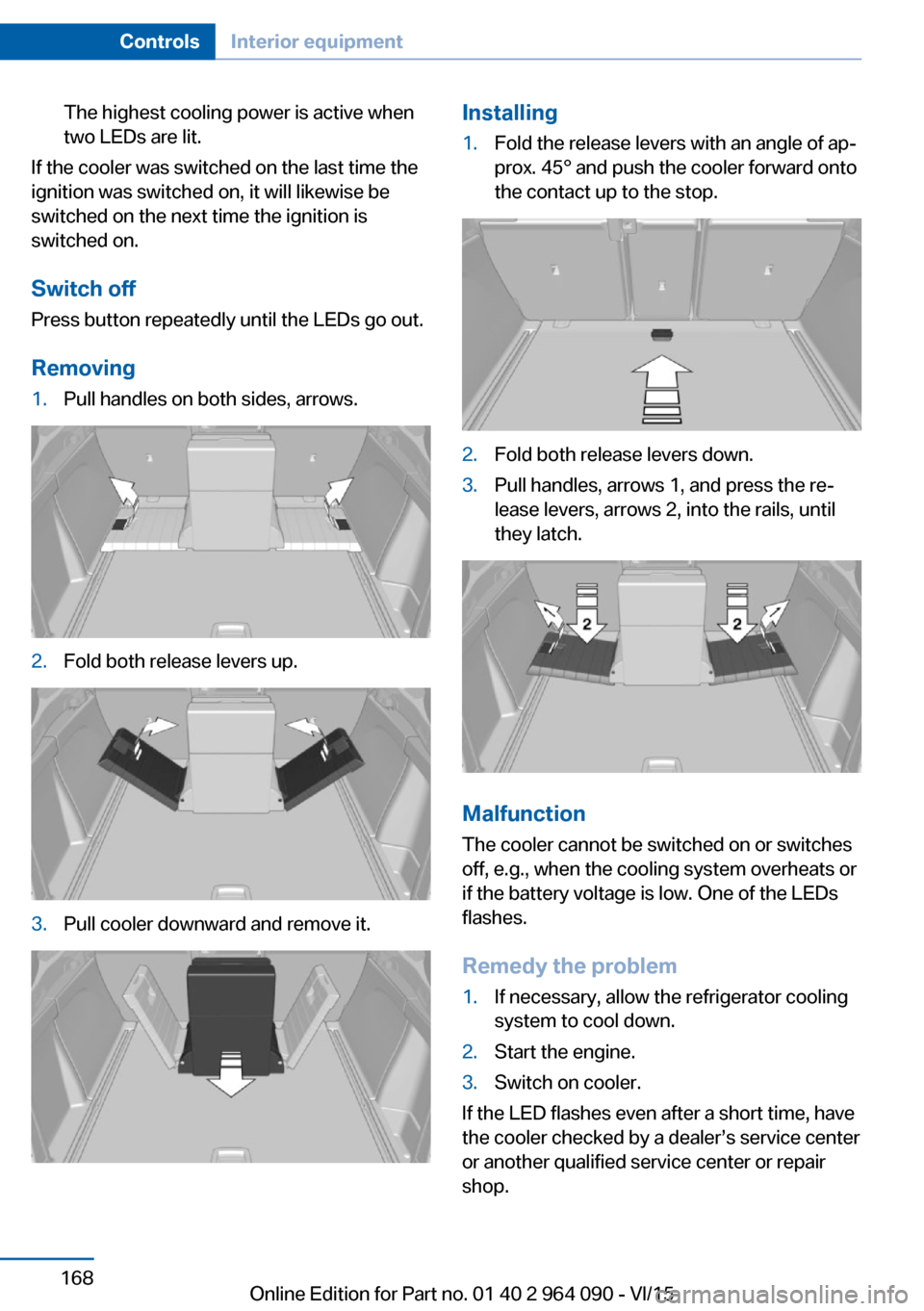
The highest cooling power is active when
two LEDs are lit.
If the cooler was switched on the last time the
ignition was switched on, it will likewise be
switched on the next time the ignition is
switched on.
Switch off
Press button repeatedly until the LEDs go out.
Removing
1.Pull handles on both sides, arrows.2.Fold both release levers up.3.Pull cooler downward and remove it.Installing1.Fold the release levers with an angle of ap‐
prox. 45° and push the cooler forward onto
the contact up to the stop.2.Fold both release levers down.3.Pull handles, arrows 1, and press the re‐
lease levers, arrows 2, into the rails, until
they latch.
Malfunction
The cooler cannot be switched on or switches
off, e.g., when the cooling system overheats or
if the battery voltage is low. One of the LEDs
flashes.
Remedy the problem
1.If necessary, allow the refrigerator cooling
system to cool down.2.Start the engine.3.Switch on cooler.
If the LED flashes even after a short time, have
the cooler checked by a dealer’s service center
or another qualified service center or repair
shop.
Seite 168ControlsInterior equipment168
Online Edition for Part no. 01 40 2 964 090 - VI/15
Page 210 of 255

Engine compartmentVehicle features and optionsThis chapter describes all standard, country-
specific and optional features offered with the
series. It also describes features that are not
necessarily available in your car, e. g., due tothe selected options or country versions. This
also applies to safety-related functions and
systems. The respectively applicable country
provisions must be observed when using the
respective features and systems.
Important features in the engine comp.
1Washer fluid reservoir2Vehicle identification number3Coolant reservoir for charge air cooling4Jump-starting, positive battery terminal5Coolant reservoir for engine cooling6Jump-starting, negative battery terminal7Oil filler neckSeite 210MobilityEngine compartment210
Online Edition for Part no. 01 40 2 964 090 - VI/15
Page 216 of 255

CoolantVehicle features and optionsThis chapter describes all standard, country-
specific and optional features offered with the
series. It also describes features that are not
necessarily available in your car, e. g., due to
the selected options or country versions. This
also applies to safety-related functions and
systems. The respectively applicable country
provisions must be observed when using the
respective features and systems.
General information The vehicle has two coolant reservoirs that are
located in the engine compartment.
To ensure the operational reliability of the vehi‐
cle, always check the coolant level of both
coolant reservoirs.
Information WARNING
With the engine hot and the cooling sys‐
tem open, coolant can escape and lead to
burns. There is risk of injuries. Only open the
cooling system with the engine cooled down.◀
WARNING
Additives are harmful and incorrect addi‐
tives can damage the engine. There is risk of
injuries and risk of property damage. Avoid the
contact of articles of clothing, skin or eyes with
additives. Do not swallow any additives. Use
suitable additives only.◀
Coolant consists of water and additives.
Not all commercially available additives are
suitable for the vehicle. Information about suit‐
able additives is available from a dealer’s serv‐
ice center or another qualified service center or
repair shop.Coolant level
Overview
Depending on the engine installation, the cool‐
ant reservoir is located on the right side or the
left side of the engine compartment.
Checking1.Let the engine cool.2.Turn the lid of the coolant reservoir slightly
counterclockwise to allow any excess
pressure to dissipate, then open it.3.Open the coolant reservoir lid.4.The coolant level is correct if it lies be‐
tween the minimum and maximum marks
in the filler neck.Seite 216MobilityCoolant216
Online Edition for Part no. 01 40 2 964 090 - VI/15
Page 246 of 255

Controller 19
Control systems, driving sta‐ bility 132
Convenient opening with the remote control 38
Coolant 216
Coolant temperature 91
Cooler 167
Cooling function 156
Cooling, maximum 156
Cooling system 216
Cornering light 106
Corrosion on brake discs 186
Cosmetic mirror 164
Courtesy lamps during un‐ locking 37
Courtesy lamps with the vehi‐ cle locked 38
Cruise control 140
Cruising range 92
Cupholder 176
Current fuel consumption 93
D
Damage, tires 204
Damping control 137
Data, technical 240
Date 92
Daytime running lights 106
Defrosting, see Windows, de‐ frosting 158
Dehumidifying, air 156
Deleting personal data 24
Deletion of personal data 24
Departure time, parked-car ventilation 161
Destination distance 98
Digital clock 91
Digital speed 92
Digital tachometer 92
Dimensions 240
Dimmable exterior mirrors 62
Dimmable interior rearview mirror 62 Direction indicator, see Turn
signals 76
Display EfficientDynamics 93
Display, electronic, instru‐ ment cluster 86
Display in windshield 101
Display lighting, see Instru‐ ment lighting 108
Displays, cleaning 236
Disposal, coolant 217
Disposal, vehicle battery 226
Distance control, see PDC 142
Distance to destination 98
Divided screen view, split screen 23
Door lock 39
Door lock, see Remote con‐ trol 34
Doors, Automatic Soft Clos‐ ing 40
Downhill control 136
DPC, see Dynamic Perform‐ ance Control 132
Drivelogic 83
Drive mode 81
Drive-off assistant 132
Drive-off assistant, see DSC 134
Driving Dynamics Control 85
Driving instructions, break- in 184
Driving notes, general 184
Driving on bad roads 186
Driving on racetracks 182
Driving program, refer to Drivelogic 83
Driving stability control sys‐ tems 132
Driving tips 184
DSC Dynamic Stability Con‐ trol 134
Dynamic driving systems 93
Dynamic driving, system states 93 Dynamic Performance Con‐
trol DPC 132
Dynamic Stability Control DSC 134
E EfficientDynamics 93
Electronic displays, instru‐ ment cluster 86
Electronic oil measure‐ ment 213
Electronic Stability Program ESP, see DSC 134
Emergency detection, remote control 35
Emergency release, fuel filler flap 196
Emergency release, parking brake 75
Emergency Request 228
Emergency start function, en‐ gine start 35
Emergency unlocking, trans‐ mission lock 84
Emergency wheel 224
Energy Control 93
Energy recovery 93
Engine, automatic Start/Stop function 71
Engine, automatic switch- off 71
Engine compartment 210
Engine compartment, work‐ ing in 211
Engine coolant 216
Engine oil 213
Engine oil, adding 214
Engine oil additives 215
Engine oil change 215
Engine oil filler neck 214
Engine oil temperature 91
Engine oil types, alterna‐ tive 215
Engine oil types, suitable 215 Seite 246ReferenceEverything from A to Z246
Online Edition for Part no. 01 40 2 964 090 - VI/15
Page 249 of 255

M
Maintenance 218
Maintenance require‐ ments 218
Maintenance, service require‐ ments 94
Maintenance system, BMW 218
Make-up mirror 164
Malfunction displays, see Check Control 87
Malfunction, self-leveling sus‐ pension 139
Manual air distribution 157
Manual air flow 157
Manual brake, see Parking brake 73
Manual operation, door lock 39
Manual operation, exterior mirrors 61
Manual operation, fuel filler flap 196
Manual operation, Park Dis‐ tance Control PDC 143
Manual operation, parking brake 75
Manual operation, rearview camera 146
Manual operation, Top View 149
Master key, see Remote con‐ trol 34
Maximum cooling 156
Maximum speed, display 95
Maximum speed, winter tires 205
M Compound brake 182
MDM, M Dynamic Mode 134
M Drive 133
M Driving Dynamics Con‐ trol 85
M Dynamic Mode MDM 134
Measurement, units of 100
Medical kit 229 Memory for seat, mirrors,
steering wheel 60
Menu EfficientDynamics 93
Menu in instrument clus‐ ter 96
Menus, operating, iDrive 18
Menus, refer to iDrive operat‐ ing concept 20
Messages, see Check Con‐ trol 87
Microfilter 158
Minimum tread, tires 204
Mirror 61
Mirror memory 60
Mobile communication devi‐ ces in the vehicle 185
Mobility System 206
Modifications, technical, see Own Safety 7
Moisture in headlight 222
Monitor, see Control Dis‐ play 18
Mounting of child restraint systems 65
Moving sun visor 164
M Steptronic Sport transmis‐ sion 80
M technology 182
Multifunction steering wheel, buttons 14
M view, Head-up display 101
N Navigation, see user's manual for Navigation, Entertain‐
ment and Communication
Neck restraints, front, see Head restraints 58
Neck restraints, rear, see Head restraints 59
Neutral cleaner, see wheel cleaner 235
New wheels and tires 204
Night Vision 122 Night Vision device, see Night
Vision 122
Nylon rope for tow-starting/ towing 231
O OBD Onboard Diagnosis 219
OBD, see OBD Onboard Di‐ agnosis 219
Object detection, see Night Vision 122
Obstacle marking, rearview camera 147
Octane rating, see Recom‐ mended fuel grade 198
Odometer 91
Office, see user's manual for Navigation, Entertainment
and Communication
Offroad trips 186
Oil 213
Oil, adding 214
Oil additives 215
Oil change 215
Oil change interval, service requirements 94
Oil filler neck 214
Oil types, alternative 215
Oil types, suitable 215
Old batteries, disposal 226
On-board computer 97
On-board computer, refer to On-board computer 97
Onboard monitor, see Control Display 18
Onboard vehicle tool kit 220
Opening/closing via door lock 39
Opening and closing 34
Opening and closing, without remote control 39
Opening and closing, with re‐ mote control 37
Opening the tailgate with no- touch activation 44 Seite 249Everything from A to ZReference249
Online Edition for Part no. 01 40 2 964 090 - VI/15