2016 BMW X1 Ac low pressure
[x] Cancel search: Ac low pressurePage 214 of 242
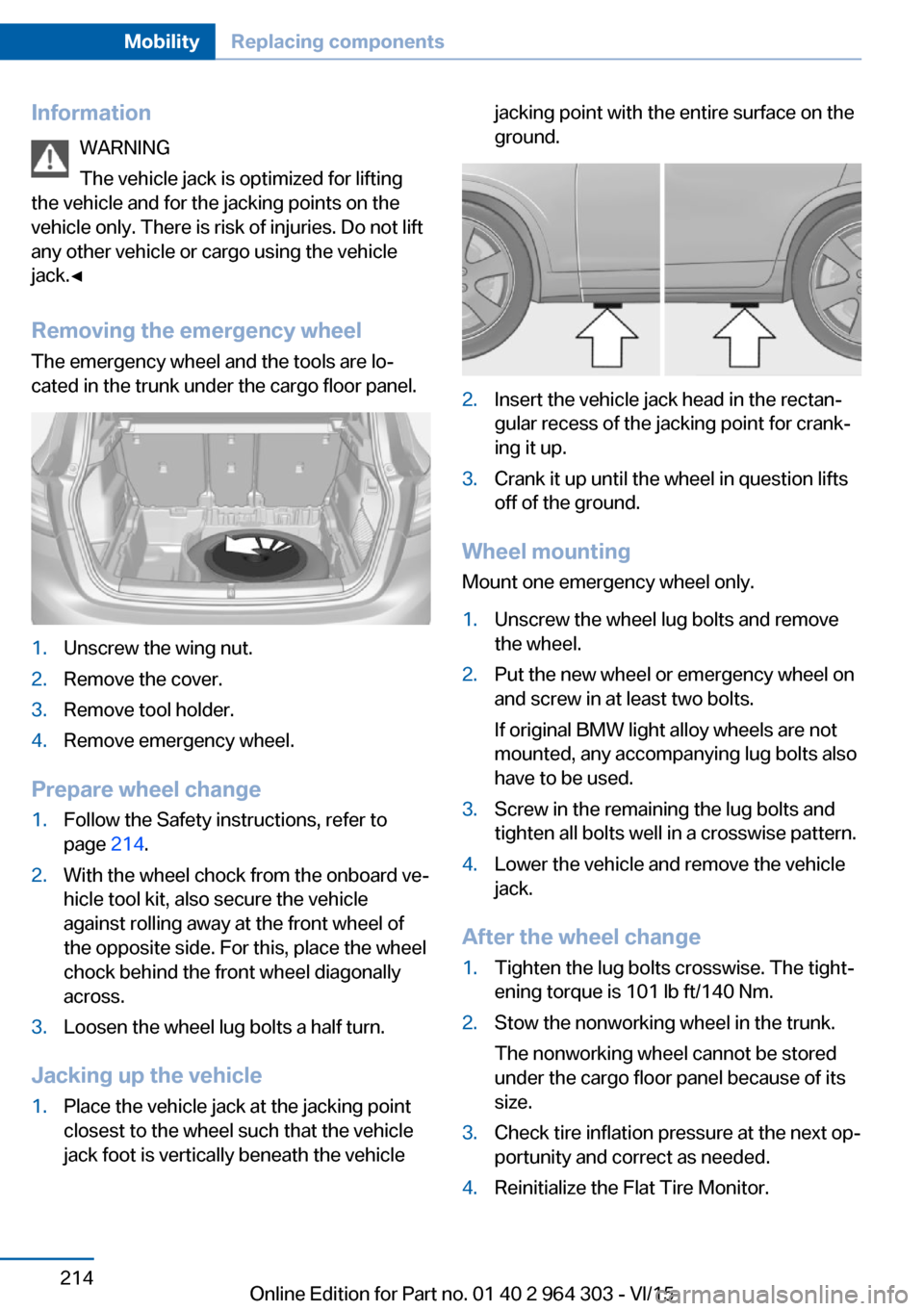
InformationWARNING
The vehicle jack is optimized for lifting
the vehicle and for the jacking points on the
vehicle only. There is risk of injuries. Do not lift
any other vehicle or cargo using the vehicle
jack.◀
Removing the emergency wheel The emergency wheel and the tools are lo‐
cated in the trunk under the cargo floor panel.1.Unscrew the wing nut.2.Remove the cover.3.Remove tool holder.4.Remove emergency wheel.
Prepare wheel change
1.Follow the Safety instructions, refer to
page 214.2.With the wheel chock from the onboard ve‐
hicle tool kit, also secure the vehicle
against rolling away at the front wheel of
the opposite side. For this, place the wheel
chock behind the front wheel diagonally
across.3.Loosen the wheel lug bolts a half turn.
Jacking up the vehicle
1.Place the vehicle jack at the jacking point
closest to the wheel such that the vehicle
jack foot is vertically beneath the vehiclejacking point with the entire surface on the
ground.2.Insert the vehicle jack head in the rectan‐
gular recess of the jacking point for crank‐
ing it up.3.Crank it up until the wheel in question lifts
off of the ground.
Wheel mounting
Mount one emergency wheel only.
1.Unscrew the wheel lug bolts and remove
the wheel.2.Put the new wheel or emergency wheel on
and screw in at least two bolts.
If original BMW light alloy wheels are not
mounted, any accompanying lug bolts also
have to be used.3.Screw in the remaining the lug bolts and
tighten all bolts well in a crosswise pattern.4.Lower the vehicle and remove the vehicle
jack.
After the wheel change
1.Tighten the lug bolts crosswise. The tight‐
ening torque is 101 lb ft/140 Nm.2.Stow the nonworking wheel in the trunk.
The nonworking wheel cannot be stored
under the cargo floor panel because of its
size.3.Check tire inflation pressure at the next op‐
portunity and correct as needed.4.Reinitialize the Flat Tire Monitor.Seite 214MobilityReplacing components214
Online Edition for Part no. 01 40 2 964 303 - VI/15
Page 215 of 242

Reset the Tire Pressure Monitor.5.Check to make sure the lug bolts are tight
with a calibrated torque wrench.6.Replace the damaged tires as soon as pos‐
sible.
Driving with emergency wheel
WARNING
The emergency wheel has particular di‐
mensions. When driving with an emergency
wheel, changed driving properties may occur
at higher speeds, e.g. reduced lane stability
when braking, longer braking distance and
changed self-steering properties in the limit
area. There is risk of an accident. Drive moder‐
ately and do not exceed a speed of
50 mph/80 km/h.◀
Vehicle battery Maintenance
The battery is maintenance-free.
The added amount of acid is sufficient for the
service life of the battery.
More information about the battery can be re‐
quested from a dealer’s service center or an‐
other qualified service center or repair shop.
Battery replacement CAUTION
Vehicle batteries that are not compatible
can damage vehicle systems and impair vehi‐
cle functions.There is risk of property damage.
Information on the compatible vehicle batteries
is available at your dealer's service center.◀
After a battery replacement, the manufacturer
of your vehicle recommends that the vehicle
battery be registered on the vehicle by a
dealer’s service center or another qualified
service center or repair shop to ensure that all
comfort features are fully available and that any
Check Control messages of these comfort fea‐
tures are no longer displayed.
Charging the battery
General information
Make sure that the battery is always suffi‐
ciently charged to guarantee that the battery
remains usable for its full service life.
The battery may need to be charged in the fol‐
lowing cases:▷When making frequent short-distance
drives.▷If the vehicle is not used for prolonged pe‐
riods, longer than a month.▷Steptronic transmission: when parked for
long periods of time in selector lever posi‐
tion D, R or N.
Information
CAUTION
Battery chargers for the vehicle battery
can work with high voltages and currents,
which means that the 12V on-board network
can be overloaded or damaged. There is risk of
property damage. Only connect battery charg‐
ers for the vehicle battery to the starting aid
terminals in the engine compartment.◀
Starting aid terminals
In the vehicle, only charge the battery via the
starting aid terminals, refer to page 219, in the
engine compartment with the engine off.
Power failure
After a temporary power loss, some equipment
needs to be newly initialized or individual set‐
tings updated, e. g.:
▷Seat and mirror memory: store the posi‐
tions again.▷Time: update.▷Date: update.Seite 215Replacing componentsMobility215
Online Edition for Part no. 01 40 2 964 303 - VI/15
Page 222 of 242

CareVehicle features and optionsThis chapter describes all standard, country-
specific and optional features offered with the
series. It also describes features that are not
necessarily available in your car, e. g., due to
the selected options or country versions. This
also applies to safety-related functions and
systems. The respectively applicable country
provisions must be observed when using the
respective features and systems.
Car washes General information
Regularly remove foreign objects such as
leaves in the area below the windshield when
the hood is raised.
Wash your vehicle frequently, particularly in
winter. Intense soiling and road salt can dam‐
age the vehicle.
Steam blaster and high-pressure
washer
Information CAUTION
When cleaning with high-pressure wash‐
ers, components can be damaged due to the
pressure or temperatures being too high.
There is risk of property damage. Maintain suf‐
ficient distance and do not spray too long con‐
tinuously. Follow the user's manual for the
high-pressure washer.◀
Distances and temperature▷Maximum temperature: 140 ℉/60 ℃.▷Minimum distance from sensors, cameras,
seals: 12 in/30 cm.▷Minimum distance from glass sunroof:
31.5 inches/80 cm.
Automatic car washes
Information
▷Give preference to cloth car washes or
those that use soft brushes in order to
avoid paint damage.▷Make sure that the wheels and tires are not
damaged by the transport mechanisms.▷Fold in the exterior mirrors; otherwise, they
may be damaged, depending on the width
of the vehicle.▷Deactivate the rain sensor, refer to
page 75, to avoid unintentional wiper acti‐
vation.▷In some cases, an unintentional alarm can
be triggered by the interior motion sensor
of the alarm system. Follow the instruc‐
tions on avoiding an unintentional alarm,
refer to page 47.
CAUTION
Too high guide rails in car washes can
damage body parts. There is risk of property
damage. Avoid car washes with guide rails
higher than 4 in/10 cm.◀
Before driving into a car wash In order to ensure that the vehicle can roll in a
car wash, take the following steps:
Steptronic transmission:
1.Drive into the car wash.2.Engage selector lever position N.3.Make sure that the parking brake is re‐
leased.4.Switch the engine off.Seite 222MobilityCare222
Online Edition for Part no. 01 40 2 964 303 - VI/15
Page 232 of 242

Everything from A to Z
IndexA ABS, Antilock Brake Sys‐ tem 120
ACC, Active Cruise Con‐ trol 126
Acceleration Assistant, refer to Launch Control 80
Accessories and parts 7
Activated-charcoal filter 148
Active cruise control, ACC 126
Adaptive brake lights, see Brake force display 118
Additives, oil 201
Adjustments, seats/head re‐ straints 52
After washing vehicle 223
Airbags 102
Airbags, indicator/warning light 103
Air circulation, refer to Recir‐ culated-air mode 147
Air circulation, see Recircu‐ lated-air mode 145
Air conditioner 144
Air, dehumidifying, see Cool‐ ing function 145, 147
Air distribution, manual 145, 148
Air flow, air conditioner 145
Air flow, automatic climate control 148
Air pressure, tires 186
Air vents, refer to Ventila‐ tion 149
Alarm system 46
Alarm, unintentional 47
All around the center con‐ sole 16
All around the roofliner 17 All around the steering
wheel 14
All-season tires, see Winter tires 191
All-wheel-drive 122
Alternating-code hand-held transmitter 152
Alternative oil types 201
Ambient light 101
Antifreeze, washer fluid 76
Antilock Brake System, ABS 120
Anti-slip control, see DSC 120
Approved axle load 229
Arrival time 91
Ashtray 155
Assistance when driving off 125
Assist system, see Intelligent Safety 111
Attentiveness assistant 118
AUTO intensity 147
Automatic car wash 222
Automatic climate con‐ trol 146
Automatic cruise control with Stop & Go 126
Automatic Curb Monitor 61
Automatic deactivation, Front-seat passenger air‐
bags 104
Automatic headlight con‐ trol 98
Automatic locking 46
Automatic recirculated-air control 147
Automatic tailgate 41
Automatic transmission, see Steptronic transmission 77 AUTO program, automatic cli‐
mate control 147
AUTO program, intensity 147
Auto Start/Stop function 70
Average fuel consumption 91
Average speed 91
Axle loads, weights 229
B Backrest curvature, refer to Lumbar support 54
Backrest, seats 52
Backrest, width 54
Bad road trips 168
Band-aids, see First-aid kit 218
Bar for tow-starting/ towing 220
Battery replacement, vehicle battery 215
Battery replacement, vehicle remote control 35
Battery, vehicle 215
Belts, safety belts 56
Beverage holder, cu‐ pholder 162
BMW Assist 6
BMW Driver’s Guide App 6
BMW Homepage 6
BMW Internet page 6
BMW maintenance sys‐ tem 204
Bonus range, ECO PRO 177
Bottle holder, see Cu‐ pholder 162
Brake assistant 120
Brake discs, break-in 168
Brake force display 118
Brake lights, adaptive 118 Seite 232ReferenceEverything from A to Z232
Online Edition for Part no. 01 40 2 964 303 - VI/15
Page 235 of 242

External start 218
External temperature dis‐ play 86
External temperature warn‐ ing 86
Eyes for securing cargo 173
F
Failure message, see Check Control 82
False alarm, see Unintentional alarm 47
Fan, refer to Air flow 145
Fan, see Air flow 148
Filler neck for engine oil 200
Fine wood, care 224
First-aid kit 218
Fitting for towing, see Tow fit‐ ting 221
Flat tire, changing wheels 213
Flat Tire Monitor FTM 109
Flat tire, Tire Pressure Moni‐ tor TPM 105
Flat tire, warning lamp 106, 109
Flooding 169
Floor carpet, care 224
Floor mats, care 224
Fogged up windows 145
Folding back rear seat back‐ rests 158
Fold-out position, wiper 76
Foot brake 170
Front airbags 102
Front-end collision warning with City Braking func‐
tion 112
Front fog lights 100
Front fog lights, front, bulb re‐ placement 210
Front lights 207
Front-seat passenger airbags, automatic deactivation 104 Front-seat passenger airbags,
indicator lamp 104
Front seats 52
FTM Flat Tire Monitor 109
Fuel 184
Fuel consumption, see Aver‐ age fuel consumption 91
Fuel filler flap 182
Fuel gauge 86
Fuel lid 182
Fuel quality 184
Fuel recommendation 184
Fuel, tank capacity 229
Fuse 216
G
Garage door opener, see Uni‐ versal Integrated Remote
Control 151
Gasoline 184
Gear change, Steptronic transmission 77
Gear shift indicator 88
General driving notes 169
Glare shield 155
Glass sunroof, refer to Panor‐ amic glass sunroof 49
Glove compartment 160
Gross vehicle weight, ap‐ proved 229
H
Halogen headlights 207
Handbrake, see Parking brake 72
Hand-held transmitter, alter‐ nating code 152
Hazard warning flashers 217
HDC Hill Descent Con‐ trol 122
Head airbags 102
Headlight control, auto‐ matic 98 Headlight courtesy delay fea‐
ture 98
Headlight flasher 74
Headlight flasher, bulb re‐ placement 209
Headlight glass 207
Headlights 207
Headlights, care 223
Head restraints 52
Head restraints, front 58
Head restraints, rear 59
Head-up Display 94
Head-up Display, care 225
Heavy cargo, stowing 173
High-beam Assistant 99
High beams 74
High beams/low beams, see High-beam Assistant 99
High beams, bulb replace‐ ment 209
Hill Descent Control HDC 122
Hills 170
Hill start assistant, see Drive- off assistant 125
Holder for beverages 162
Homepage 6
Hood 197
Horn 14
Hot exhaust system 169
HUD Head-up Display 94
Hydroplaning 169
I Ice warning, see External temperature warning 86
Icy roads, see External tem‐ perature warning 86
Identification marks, tires 188
Identification number, see ve‐ hicle identification num‐
ber 10
iDrive 18
Ignition key, see Remote con‐ trol 34 Seite 235Everything from A to ZReference235
Online Edition for Part no. 01 40 2 964 303 - VI/15
Page 236 of 242

Ignition off 68
Ignition on 68
Indication of a flat tire 106 , 109
Indicator and alarm lamps, see Check Control 82
Indicator lamp, see Check Control 82
Individual air distribu‐ tion 145, 148
Individual settings, see Per‐ sonal Profile 35
Inflation pressure, tires 186
Inflation pressure warning, tires 109
Info display, refer to On- Board computer 90
Information 6
Initialize, Tire Pressure Moni‐ tor TPM 106
Initializing, Flat Tire Monitor FTM 109
Instrument cluster 81
Instrument cluster, electronic displays 81
Instrument lighting 100
Integrated key 34
Integrated Owner's Manual in the vehicle 29
Intelligent Emergency Re‐ quest 217
Intelligent Safety 111
Intensity, AUTO pro‐ gram 147
Interior equipment 151
Interior lights 100
Interior lights during unlock‐ ing 37
Interior lights with the vehicle locked 38
Interior motion sensor 47
Interior rearview mirror, auto‐ matic dimming feature 62
Interior rearview mirror, com‐ pass 153 Interior rearview mirror, man‐
ually dimmable 62
Internet page 6
Interval display, service re‐ quirements 87
Interval mode 75
J Jacking points for the vehicle jack 213
Joystick, Steptronic transmis‐ sion 77
Jump-starting 218
K
Key/remote control 34
Keyless Go, see Comfort Ac‐ cess 43
Key Memory, see Personal Profile 35
Kickdown, Steptronic trans‐ mission 77
Knee airbag 103
L Label on recommended tires 191
Lamp replacement 206
Lamp replacement, front 207
Lamp replacement, rear 211
Lane departure warning 117
Lane margin, warning 117
Language on Control Dis‐ play 94
Lashing eyes, securing cargo 173
LATCH child restraint sys‐ tem 66
Launch Control 80
Leather, care 223
LEDs, light-emitting di‐ odes 207 Letters and numbers, enter‐
ing 25
Light 97
Light alloy wheels, care 224
Light-emitting diodes, LEDs 207
Lighting 97
Lights and bulbs 206
Light switch 97
Load 173
Loading 172
Loading position 158
Lock, door 39
Locking/unlocking via door lock 39
Locking/unlocking with re‐ mote control 37
Locking, automatic 46
Locking, settings 45
Locking via tailgate 41
Lock, power window 49
Locks, doors, and win‐ dows 67
Low beams 97
Low beams, automatic, see High-beam Assistant 99
Low beams, bulb replace‐ ment 208
Lower back support 54
Luggage rack, see Roof- mounted luggage rack 173
Lumbar support 54
M
Maintenance 204
Maintenance require‐ ments 204
Maintenance, service require‐ ments 87
Maintenance system, BMW 204
Make-up mirror 155
Malfunction displays, see Check Control 82 Seite 236ReferenceEverything from A to Z236
Online Edition for Part no. 01 40 2 964 303 - VI/15