2016 BMW M4 CONVERTIBLE odometer
[x] Cancel search: odometerPage 86 of 226

Coolant temperatureIf the coolant along with the engine becomes
too hot, a Check Control message is displayed.
Check the coolant level, refer to page 186.
Odometer and trip odometer Display▷Odometer, arrow 1.▷Trip odometer, arrow 2.
Show/reset kilometers Press the knob.
▷When the ignition is
switched off, the time, the
external temperature and
the odometer are displayed.▷When the ignition is switched on, the trip
odometer is reset.
External temperature
If the indicator drops to
+37 ℉/+3 ℃ or lower, a signal
sounds.
A Check Control message is displayed.
There is an increased risk of ice on roads.
When the digital tachometer is activated, the
external temperature can be displayed in the
computer.
Ice on roads
Even at temperatures above
+37 ℉/+3 ℃, roads might be icy.
Therefore, drive carefully on bridges and
shaded roads, e.g., to avoid the increased risk
of an accident.◀
Time The time is displayed in the in‐
strument cluster.
When the digital tachometer is
activated, the time can be dis‐
played in the computer.
Setting the time and time format, refer to
page 90.
Date The date is displayed in the
computer.
Setting the date and date for‐
mat, refer to page 90.
Digital tachometer
Display The current speed is displayed
in the instrument cluster.
Activate display1."Settings"2."Instrument cluster"3."Digital speedometer"
Adjusting the unit
1."Settings"2."Language/Units"3."Dig. speedo:"4.Select the desired unit.Seite 82ControlsDisplays82
Online Edition for Part no. 01 40 2 960 812 - II/15
Page 221 of 226

M carbon ceramic brake 156
M Compound brake 156
M differential, active 119
MDM, M Dynamic Mode 118
M double-clutch transmis‐ sion 71
M Drive 116
M Driving Dynamics Con‐ trol 75
M Dynamic Mode MDM 118
Measure, units of 91
Medical kit 199
Memory, seat, mirror 56
Menu EfficientDynamics 84
Menu in instrument clus‐ ter 87
Menus, operating, iDrive 18
Menus, refer to iDrive operat‐ ing concept 20
Messages, see Check Con‐ trol 78
Microfilter 139
Minimum tread, tires 175
Mirror 57
Mirror memory 56
Mobile communication devi‐ ces in the vehicle 159
Mobility System 177
Modifications, technical, refer to Safety 7
Moisture in headlight 191
Monitor, refer to Control Dis‐ play 18
Mounting of child restraint systems 60
M technology 156
Multifunction steering wheel, buttons 14
M view, Head-up display 92
N
Navigation, see user's manual for Navigation, Entertain‐
ment and Communication Neck restraints, front, refer to Head restraints 56
Neck warmer 54
Neutral cleaner, see wheel cleaner 206
New wheels and tires 176
Nylon rope for tow-starting/ towing 202
O OBD Onboard Diagnosis 189
OBD, see OBD Onboard Di‐ agnosis 189
Obstacle marking, rearview camera 128
Octane rating, refer to Rec‐ ommended fuel grade 170
Odometer 82
Office, see user's manual for Navigation, Entertainment
and Communication
Oil 183
Oil, adding 184
Oil additives 185
Oil change 185
Oil change interval, service requirements 84
Oil filler neck 184
Oil types, alternative 185
Oil types, approved 185
Old batteries, disposal 196
On-board computer 87
Onboard monitor, refer to Control Display 18
Onboard vehicle tool kit 190
Opening/closing via door lock 39
Opening and closing 34
Opening and closing, without remote control 39
Opening and closing, with re‐ mote control 37
Operating concept, iDrive 18
Optional equipment, standard equipment 6 Outside air, refer to Auto‐
matic recirculated-air con‐
trol 138
Overheating of engine, refer to Coolant temperature 82
P Paint, vehicle 205
Parallel parking assistant 132
Park Distance Control PDC 124
Parked-car ventilation 139
Parked vehicle, condensa‐ tion 160
Parking aid, refer to PDC 124
Parking assistant 132
Parking brake 67
Parking lights 94
Parts and accessories 7
Passenger side mirror, tilting downward 58
Pathway lines, rearview cam‐ era 128
PDC Park Distance Con‐ trol 124
Pedestrian warning with city braking function 109
Personal Profile 35
Personal Profile, exporting profiles 36
Personal Profile, importing profiles 37
Pinch protection system, win‐ dows 46
Plastic, care 206
Power failure 196
Power windows 45
Pressure, tire air pres‐ sure 172
Preventing Auto Start Stop 66
Profile, refer to Personal Pro‐ file 35
Programmable memory but‐ tons, iDrive 24 Seite 217Everything from A to ZReference217
Online Edition for Part no. 01 40 2 960 812 - II/15
Page 223 of 226
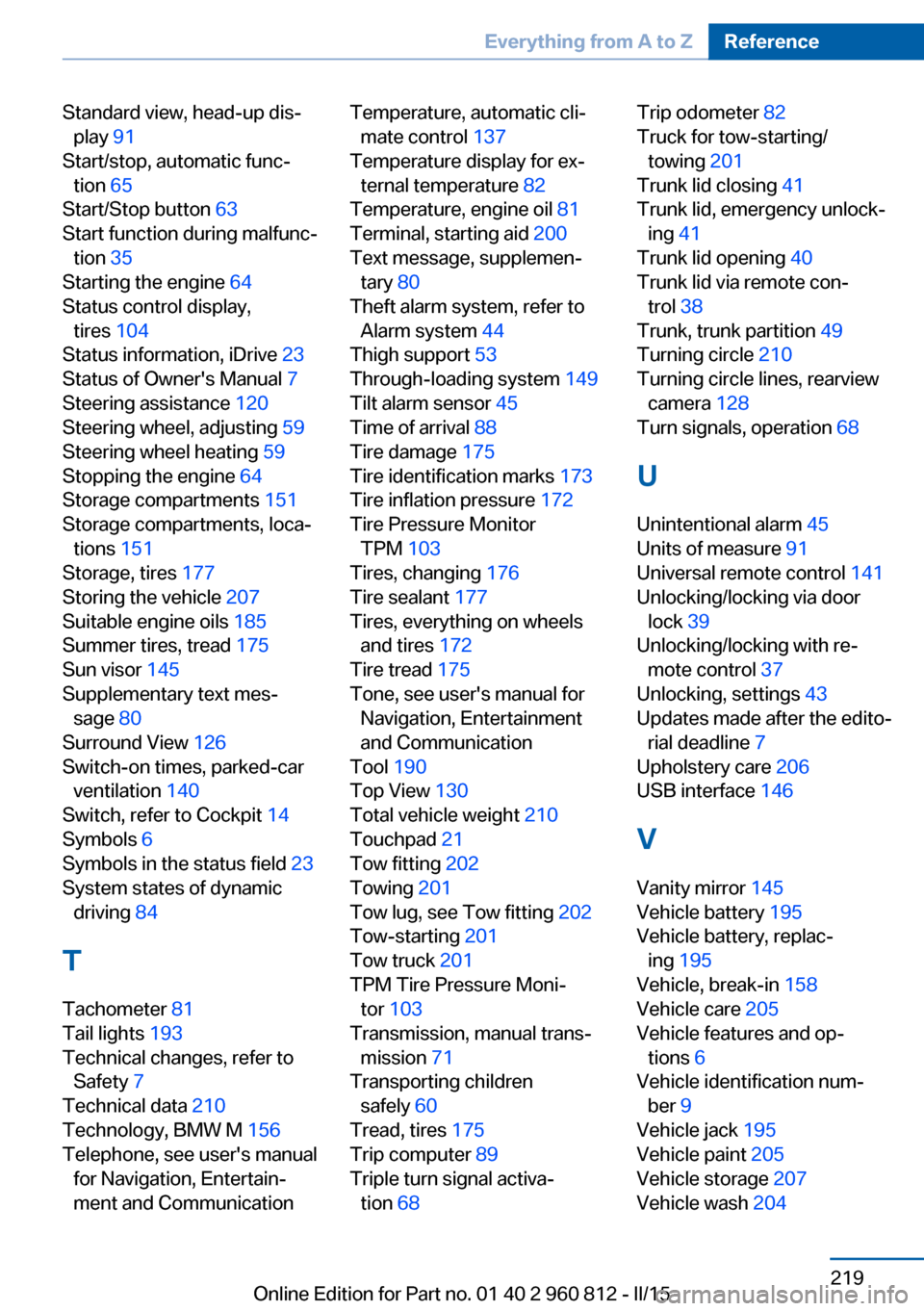
Standard view, head-up dis‐play 91
Start/stop, automatic func‐ tion 65
Start/Stop button 63
Start function during malfunc‐ tion 35
Starting the engine 64
Status control display, tires 104
Status information, iDrive 23
Status of Owner's Manual 7
Steering assistance 120
Steering wheel, adjusting 59
Steering wheel heating 59
Stopping the engine 64
Storage compartments 151
Storage compartments, loca‐ tions 151
Storage, tires 177
Storing the vehicle 207
Suitable engine oils 185
Summer tires, tread 175
Sun visor 145
Supplementary text mes‐ sage 80
Surround View 126
Switch-on times, parked-car ventilation 140
Switch, refer to Cockpit 14
Symbols 6
Symbols in the status field 23
System states of dynamic driving 84
T
Tachometer 81
Tail lights 193
Technical changes, refer to Safety 7
Technical data 210
Technology, BMW M 156
Telephone, see user's manual for Navigation, Entertain‐
ment and Communication Temperature, automatic cli‐ mate control 137
Temperature display for ex‐ ternal temperature 82
Temperature, engine oil 81
Terminal, starting aid 200
Text message, supplemen‐ tary 80
Theft alarm system, refer to Alarm system 44
Thigh support 53
Through-loading system 149
Tilt alarm sensor 45
Time of arrival 88
Tire damage 175
Tire identification marks 173
Tire inflation pressure 172
Tire Pressure Monitor TPM 103
Tires, changing 176
Tire sealant 177
Tires, everything on wheels and tires 172
Tire tread 175
Tone, see user's manual for Navigation, Entertainment
and Communication
Tool 190
Top View 130
Total vehicle weight 210
Touchpad 21
Tow fitting 202
Towing 201
Tow lug, see Tow fitting 202
Tow-starting 201
Tow truck 201
TPM Tire Pressure Moni‐ tor 103
Transmission, manual trans‐ mission 71
Transporting children safely 60
Tread, tires 175
Trip computer 89
Triple turn signal activa‐ tion 68 Trip odometer 82
Truck for tow-starting/ towing 201
Trunk lid closing 41
Trunk lid, emergency unlock‐ ing 41
Trunk lid opening 40
Trunk lid via remote con‐ trol 38
Trunk, trunk partition 49
Turning circle 210
Turning circle lines, rearview camera 128
Turn signals, operation 68
U Unintentional alarm 45
Units of measure 91
Universal remote control 141
Unlocking/locking via door lock 39
Unlocking/locking with re‐ mote control 37
Unlocking, settings 43
Updates made after the edito‐ rial deadline 7
Upholstery care 206
USB interface 146
V Vanity mirror 145
Vehicle battery 195
Vehicle battery, replac‐ ing 195
Vehicle, break-in 158
Vehicle care 205
Vehicle features and op‐ tions 6
Vehicle identification num‐ ber 9
Vehicle jack 195
Vehicle paint 205
Vehicle storage 207
Vehicle wash 204 Seite 219Everything from A to ZReference219
Online Edition for Part no. 01 40 2 960 812 - II/15