Page 191 of 220
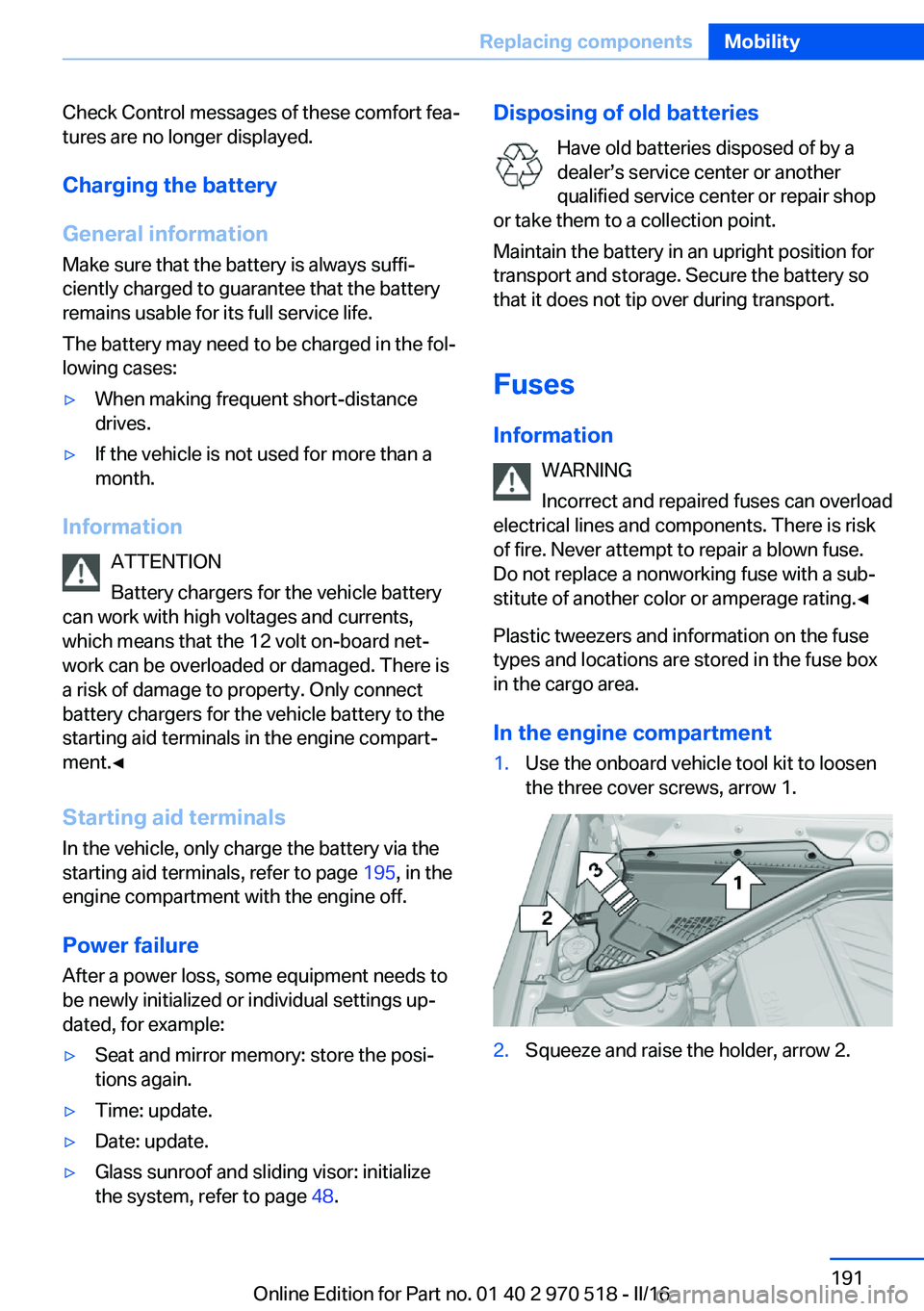
Check Control messages of these comfort fea‐
tures are no longer displayed.
Charging the battery
General information
Make sure that the battery is always suffi‐
ciently charged to guarantee that the battery
remains usable for its full service life.
The battery may need to be charged in the fol‐
lowing cases:▷When making frequent short-distance
drives.▷If the vehicle is not used for more than a
month.
Information
ATTENTION
Battery chargers for the vehicle battery
can work with high voltages and currents,
which means that the 12 volt on-board net‐
work can be overloaded or damaged. There is
a risk of damage to property. Only connect
battery chargers for the vehicle battery to the
starting aid terminals in the engine compart‐
ment.◀
Starting aid terminals In the vehicle, only charge the battery via the
starting aid terminals, refer to page 195, in the
engine compartment with the engine off.
Power failure After a power loss, some equipment needs to
be newly initialized or individual settings up‐
dated, for example:
▷Seat and mirror memory: store the posi‐
tions again.▷Time: update.▷Date: update.▷Glass sunroof and sliding visor: initialize
the system, refer to page 48.Disposing of old batteries
Have old batteries disposed of by a
dealer’s service center or another
qualified service center or repair shop
or take them to a collection point.
Maintain the battery in an upright position for
transport and storage. Secure the battery so
that it does not tip over during transport.
Fuses Information WARNING
Incorrect and repaired fuses can overload
electrical lines and components. There is risk
of fire. Never attempt to repair a blown fuse.
Do not replace a nonworking fuse with a sub‐
stitute of another color or amperage rating.◀
Plastic tweezers and information on the fuse
types and locations are stored in the fuse box
in the cargo area.
In the engine compartment1.Use the onboard vehicle tool kit to loosen
the three cover screws, arrow 1.2.Squeeze and raise the holder, arrow 2.Seite 191Replacing componentsMobility191
Online Edition for Part no. 01 40 2 970 518 - II/16
Page 214 of 220
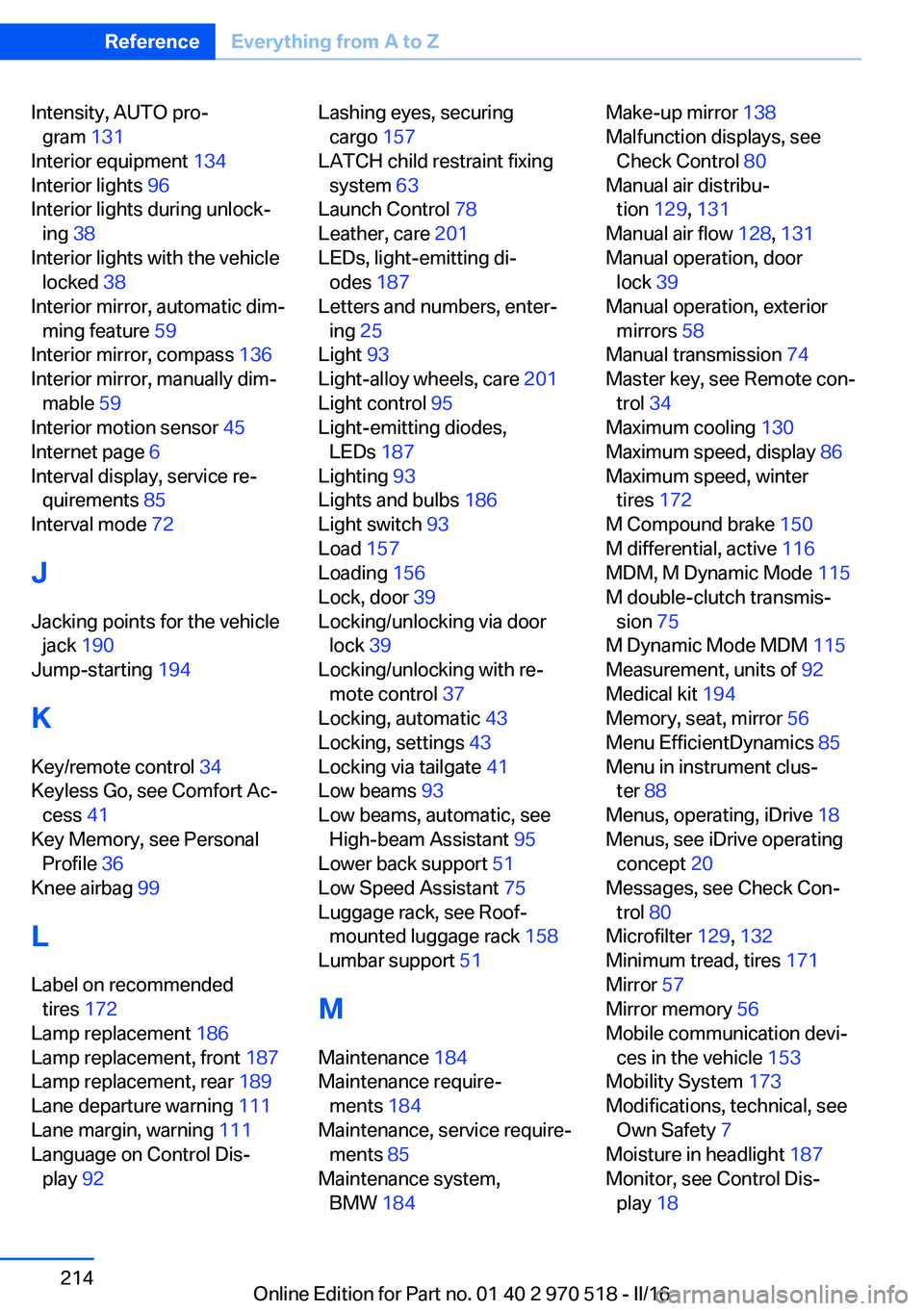
Intensity, AUTO pro‐gram 131
Interior equipment 134
Interior lights 96
Interior lights during unlock‐ ing 38
Interior lights with the vehicle locked 38
Interior mirror, automatic dim‐ ming feature 59
Interior mirror, compass 136
Interior mirror, manually dim‐ mable 59
Interior motion sensor 45
Internet page 6
Interval display, service re‐ quirements 85
Interval mode 72
J Jacking points for the vehicle jack 190
Jump-starting 194
K
Key/remote control 34
Keyless Go, see Comfort Ac‐ cess 41
Key Memory, see Personal Profile 36
Knee airbag 99
L Label on recommended tires 172
Lamp replacement 186
Lamp replacement, front 187
Lamp replacement, rear 189
Lane departure warning 111
Lane margin, warning 111
Language on Control Dis‐ play 92 Lashing eyes, securing
cargo 157
LATCH child restraint fixing system 63
Launch Control 78
Leather, care 201
LEDs, light-emitting di‐ odes 187
Letters and numbers, enter‐ ing 25
Light 93
Light-alloy wheels, care 201
Light control 95
Light-emitting diodes, LEDs 187
Lighting 93
Lights and bulbs 186
Light switch 93
Load 157
Loading 156
Lock, door 39
Locking/unlocking via door lock 39
Locking/unlocking with re‐ mote control 37
Locking, automatic 43
Locking, settings 43
Locking via tailgate 41
Low beams 93
Low beams, automatic, see High-beam Assistant 95
Lower back support 51
Low Speed Assistant 75
Luggage rack, see Roof- mounted luggage rack 158
Lumbar support 51
M
Maintenance 184
Maintenance require‐ ments 184
Maintenance, service require‐ ments 85
Maintenance system, BMW 184 Make-up mirror 138
Malfunction displays, see Check Control 80
Manual air distribu‐ tion 129, 131
Manual air flow 128, 131
Manual operation, door lock 39
Manual operation, exterior mirrors 58
Manual transmission 74
Master key, see Remote con‐ trol 34
Maximum cooling 130
Maximum speed, display 86
Maximum speed, winter tires 172
M Compound brake 150
M differential, active 116
MDM, M Dynamic Mode 115
M double-clutch transmis‐ sion 75
M Dynamic Mode MDM 115
Measurement, units of 92
Medical kit 194
Memory, seat, mirror 56
Menu EfficientDynamics 85
Menu in instrument clus‐ ter 88
Menus, operating, iDrive 18
Menus, see iDrive operating concept 20
Messages, see Check Con‐ trol 80
Microfilter 129, 132
Minimum tread, tires 171
Mirror 57
Mirror memory 56
Mobile communication devi‐ ces in the vehicle 153
Mobility System 173
Modifications, technical, see Own Safety 7
Moisture in headlight 187
Monitor, see Control Dis‐ play 18 Seite 214ReferenceEverything from A to Z214
Online Edition for Part no. 01 40 2 970 518 - II/16
Page 216 of 220

Remote control, malfunc‐tion 39
Remote control, univer‐ sal 134
Replacement fuse 191
Replacing parts 186
Replacing wheels/tires 171
Reporting safety malfunc‐ tions 10
RES button, see Cruise con‐ trol 119
Reserve warning, see Range 84
Reset, Tire Pressure Monitor TPM 102
Retreaded tires 172
Roadside parking lights 93
RON recommended fuel grade 167
Roofliner 17
Roof load capacity 207
Roof-mounted luggage rack 158
Rubber components, care 201
S Safe braking 153
Safety belt reminder for driv‐ er's seat and front passen‐
ger seat 54
Safety belts 53
Safety belts, care 202
Safety systems, airbags 98
Saving fuel 159
Screen, see Control Dis‐ play 18
Screwdriver, see Onboard ve‐ hicle tool kit 186
Sealant 173
Seat and mirror memory 56
Seat belts, see Safety belts 53
Seat heating, front 52 Seating position for chil‐
dren 61
Seats 49
Securing cargo 157
Selection list in instrument cluster 88
Selector lever 75
Selector lever position 75
Sensors, care 202
Sequential mode 76
Service and warranty 8
Service requirements, Condi‐ tion Based Service
CBS 184
Service requirements, dis‐ play 85
Service, Roadside Assis‐ tance 194
Services, ConnectedDrive 6
Servotronic 116
SET button, see Cruise con‐ trol 119
Settings, locking/unlock‐ ing 43
Settings on Control Dis‐ play 91
Settings, storing for seat, mir‐ ror 56
Side airbags 98
Signaling, horn 14
Signals when unlocking 43
Sitting safely 49
Size 206
Slide/tilt glass roof 47
Snow chains 176
Socket 138
Socket, OBD Onboard Diag‐ nostics 185
SOS button 193
Spare fuse 191
Speed, average 89
Speed limit detection 86
Speed limit detection, com‐ puter 90
Speed limits, display 86
Speed warning 90 Split screen 24
SPORT+ - program, Dynamic Driving Control 117
Sport displays, torque dis‐ play, performance dis‐
play 90
SPORT program, Dynamic Driving Control 117
Stability control systems 114
Standard equipment 7
Start/stop, automatic func‐ tion 67
Start/Stop button 65
Start function during malfunc‐ tion 35
Starting the engine 66
Status control display, tires 102
Status of Owner's Manual 7
Steering assistance 116
Steering wheel, adjusting 59
Steering wheel heating 60
Stopping the engine 67
Storage compartment in the rear 145
Storage compartments 143
Storage, tires 172
Storing the vehicle 202
Suitable engine oil types 181
Summer tires, tread 171
Sun visor 138
Supplementary text mes‐ sages 82
Switch for Dynamic Driv‐ ing 116
Switch, see Cockpit 14
Symbols 6
Symbols in the status field 23
T Tachometer 83
Tailgate closing 41
Tailgate, emergency unlock‐ ing 41
Tailgate, hotel function 41 Seite 216ReferenceEverything from A to Z216
Online Edition for Part no. 01 40 2 970 518 - II/16