2016 BMW ACTIVE HYBRID 5 interior lights
[x] Cancel search: interior lightsPage 131 of 263
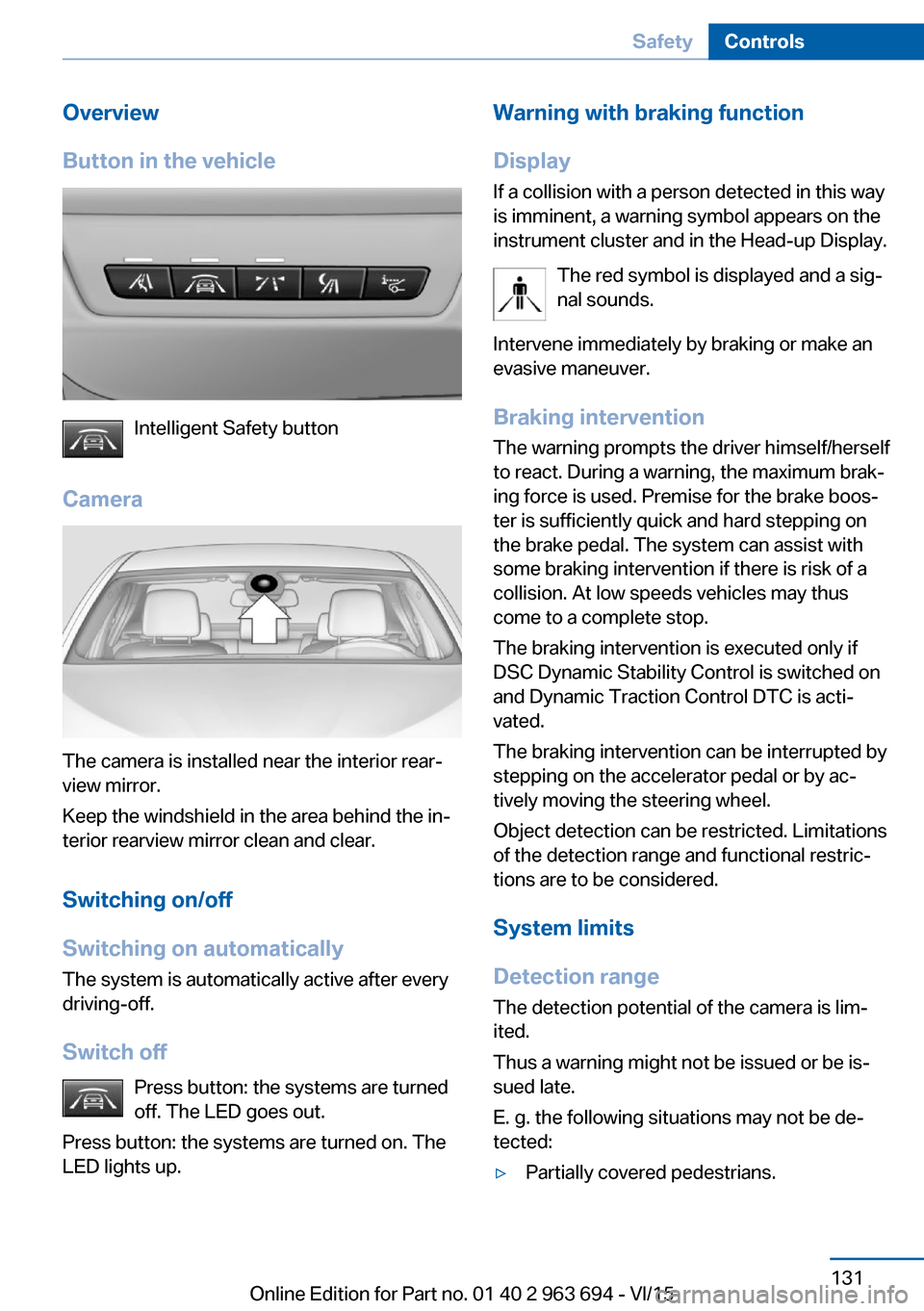
Overview
Button in the vehicle
Intelligent Safety button
Camera
The camera is installed near the interior rear‐
view mirror.
Keep the windshield in the area behind the in‐
terior rearview mirror clean and clear.
Switching on/off
Switching on automatically The system is automatically active after every
driving-off.
Switch off Press button: the systems are turned
off. The LED goes out.
Press button: the systems are turned on. The
LED lights up.
Warning with braking function
Display
If a collision with a person detected in this way
is imminent, a warning symbol appears on the
instrument cluster and in the Head-up Display.
The red symbol is displayed and a sig‐
nal sounds.
Intervene immediately by braking or make an
evasive maneuver.
Braking intervention
The warning prompts the driver himself/herself
to react. During a warning, the maximum brak‐
ing force is used. Premise for the brake boos‐
ter is sufficiently quick and hard stepping on
the brake pedal. The system can assist with
some braking intervention if there is risk of a
collision. At low speeds vehicles may thus
come to a complete stop.
The braking intervention is executed only if
DSC Dynamic Stability Control is switched on
and Dynamic Traction Control DTC is acti‐
vated.
The braking intervention can be interrupted by
stepping on the accelerator pedal or by ac‐
tively moving the steering wheel.
Object detection can be restricted. Limitations
of the detection range and functional restric‐
tions are to be considered.
System limits
Detection range
The detection potential of the camera is lim‐
ited.
Thus a warning might not be issued or be is‐
sued late.
E. g. the following situations may not be de‐
tected:▷Partially covered pedestrians.Seite 131SafetyControls131
Online Edition for Part no. 01 40 2 963 694 - VI/15
Page 136 of 263

event of a warning, do not unnecessarily jerk
the steering wheel.◀
Overview
Button in the vehicle
Lane departure warning
Camera
The camera is installed near the interior rear‐
view mirror.
Keep the windshield in the area behind the in‐
terior rearview mirror clean and clear.
Switching on/off Press button.
▷On: the LED lights up.▷Off: the LED goes out.
Settings are stored for the profile currently
used.
Display in the instrument cluster▷Lines: system is activated.▷Arrows: at least one lane marking
was detected and warnings can be
issued.
Issued warning
If you leave the lane and if a lane marking has
been detected, the steering wheel begins vi‐
brating.
If the turn signal is set before changing the
lane, a warning is not issued.
End of warning
The warning is canceled in the following situa‐
tions:
▷Automatically after approx. 3 seconds.▷When returning to your own lane.▷When braking hard.▷When using the turn signal.
System limits
The system may not be fully functional in the
following situations:
▷In heavy fog, rain or snowfall.▷In the event of missing, worn, poorly visi‐
ble, merging, diverging, or multiple lane
markings such as in construction areas.▷When lane markings are covered in snow,
ice, dirt or water.▷In tight curves or on narrow lanes.▷When the lane markings are covered by
objects.▷When driving very close to the vehicle in
front of you.▷When driving toward bright lights.▷When the windshield in front of the interior
rearview mirror is fogged over, dirty or cov‐
ered with stickers, etc.▷During calibration of the camera immedi‐
ately after vehicle delivery.Seite 136ControlsSafety136
Online Edition for Part no. 01 40 2 963 694 - VI/15
Page 147 of 263

Overview
Buttons on the steering wheelPress but‐
tonFunctionCruise control on/off, interrupt,
refer to page 147Store/maintain speed, refer to
page 148Resume speed, refer to
page 149Reduce distance, refer to
page 149Increase distance, refer to
page 149Rocker switch:
Maintain, store, change speed,
refer to page 148
Buttons are arranged according to vehicle's
series, optional features and country specifica‐
tions.
Radar sensor
A radar sensor is located in the front bumper for detecting vehicles on the road ahead of the
vehicle.
Always keep radar sensor clean and unob‐
structed.
Camera
A camera serves to detect vehicles.
The camera is installed near the interior rear‐
view mirror.
Keep the windshield in the area behind the in‐
terior rearview mirror clean and clear.
Switching on/off and interrupting
cruise control
Switching on Press button on the steering wheel.
The indicator lights in the instrument cluster
light up and the mark in the speedometer is set
to the current speed.
Cruise control can be used.
DSC Dynamic Stability Control will be
switched on if needed.
Switch off To switch off the system while standing, step
on brake pedal at the same time.
Press button on the steering wheel.
▷If active: press twice.▷If interrupted: press once.
The displays go out. The stored desired speed
is deleted.
Interrupting Press button on the steering wheel.
Seite 147Driving comfortControls147
Online Edition for Part no. 01 40 2 963 694 - VI/15
Page 173 of 263

Functional requirement▷The high-voltage battery is sufficiently
charged.▷External temperature at least ap‐
prox. 59 ℉/15 ℃.
Switching on
1.Switch off the ignition.2. Press the right side of the button
on the driver's side.
The symbol appears on the automatic cli‐
mate Control Display.
The interior temperature, air flow and air distri‐
bution can be adjusted with the radio-ready
state switched on.
Switch off Press and hold the left button.
The symbol on the automatic climate Con‐
trol Display disappears.
Parked-car ventilation The conceptThe parked-car ventilation ventilates the vehi‐
cle interior and lowers its temperature, if
needed.
The system can be switched on and off di‐
rectly or by using two preset reel-on times. It
remains switched on for 30 minutes.
Open the vents to allow air to flow out.
Functional requirement
▷When operated directly and if there is no
parked-car heating: any external tempera‐
ture.Switching on/off directly
On the Control Display:1."Settings"2."Climate"3."Activate comf. ventilation"
The symbol on the automatic climate con‐
trol flashes if the system is switched on.
The system continues to run for some time af‐
ter being switched off.
Preselecting the reel-on time On the Control Display:
1."Settings"2."Climate"3."Timer 1:" or "Timer 2:"4.Enter the desired time.5.Press the controller to adopt the setting.
Activating the reel-on time
On the Control Display:
1."Settings"2."Climate"3."Activate timer 1" or "Activate timer 2"
Symbol on the automatic climate control
lights up.
The symbol on the automatic climate con‐
trol flashes when the system has been
switched on.
The system will only be switched on within the
next 24 hours. After that, it needs to be reacti‐
vated.
Auxiliary air conditioning
The concept Auxiliary air conditioning cools the heated ve‐
hicle interior immediately prior to driving off.
The automatic climate control lowers the inte‐
rior temperature with high cooling output.
Seite 173Climate controlControls173
Online Edition for Part no. 01 40 2 963 694 - VI/15
Page 180 of 263

In the front passenger footwell
Socket is located below the glove compart‐
ment.
To access the socket: fold open the cover.
In the trunk The socket is located in the cover of the load‐
ing lip.
To access the socket: fold open the cover.
USB interface for data transfer
The concept Connection for importing and exporting data
on USB devices, e.g.:
▷Personal Profile settings, refer to page 39.▷Music collection, see user's manual for
Navigation, Entertainment and Communi‐
cation.
Information
Observe the following when connecting:
▷Do not use force when plugging the con‐
nector into the USB interface.▷Do not connect devices such as fans or
lights to the USB interface.▷Do not connect USB hard drives.▷Do not use the USB interface for recharg‐
ing external devices.With navigation system Professional
or TV: at a glance
The USB interface is located in the center arm‐
rest.
Seite 180ControlsInterior equipment180
Online Edition for Part no. 01 40 2 963 694 - VI/15
Page 254 of 263

Combination switch, see Turnsignals 82
Combustion engine, start‐ ing 77
COMFORT+ program, Driving Dynamics Control 144
Comfort Access 47
COMFORT program, Driving Dynamics Control 144
Compressor 212
Condensation on win‐ dows 170
Condensation under the vehi‐ cle 192
Condition Based Service CBS 225
Confirmation signal 51
ConnectedDrive, see user's manual for Navigation, En‐
tertainment and Communi‐
cation
ConnectedDrive Services
Contact with water, hybrid system 34
Continued driving with a flat tire 119 , 122
Control Display 18
Control Display, settings 104
Controller 19
Control systems, driving sta‐ bility 141
Convenient opening with the remote control 42
Coolant 223
Coolant level 223
Coolant temperature 97
Cooling function 168
Cooling, maximum 168
Cooling system 223
Cornering light 110
Corrosion on brake discs 192
Cosmetic mirror 177
Courtesy lamps during un‐ locking 41
Courtesy lamps with the vehi‐ cle locked 42 Cruise control 152
Cruise control, active with Stop & Go 146
Cruise Control, refer to Active Cruise Control 146
Cruising range 98
Cupholder 183
D
Damage, tires 210
Damping control, dy‐ namic 143
Data, technical 248
Date 98
Daytime running lights 110
Deactivating drive readi‐ ness 77
Defrosting, see Windows, de‐ frosting 170
Dehumidifying, air 168
Deleting personal data 24
Deletion of personal data 24
Destination distance 103
Digital clock 98
Dimensions 248
Dimmable exterior mirrors 69
Dimmable interior rearview mirror 69
Direction indicator, see Turn signals 82
Display, electronic, instru‐ ment cluster 90
Display in windshield 105
Display lighting, see Instru‐ ment lighting 112
Displays, cleaning 244
Displays, hybrid system 91
Disposal, coolant 224
Disposal, vehicle battery 233
Distance control, see PDC 154
Distance to destination 103
Divided screen view, split screen 23
Door lock 43 Door lock, see Remote con‐
trol 38
Doors, Automatic Soft Clos‐ ing 44
DRIVE, driving with combus‐ tion engine 79
Drive mode 143
Drive-off assistant 141
Drive-off assistant, see DSC 141
Driver assistance, refer to In‐ telligent Safety 123
Drive readiness in detail 76
Drive readiness states 75
Drive readuness, deacti‐ vate 77
Driving Assistant, refer to In‐ telligent Safety 123
Driving Dynamics Con‐ trol 143
Driving instructions, break- in 188
Driving instructions, hybrid system 188
Driving notes, general 190
Driving stability control sys‐ tems 141
Driving tips 190
Driving with combustion en‐ gine, DRIVE 79
DSC Dynamic Stability Con‐ trol 141
DTC Dynamic Traction Con‐ trol 142
Dynamic Damping Con‐ trol 143
Dynamic Stability Control DSC 141
Dynamic Traction Control DTC 142
E eBOOST, assistance for the combustion engine 79
ECO PRO 197 Seite 254ReferenceEverything from A to Z254
Online Edition for Part no. 01 40 2 963 694 - VI/15
Page 255 of 263

ECO PRO, bonus range 198
ECO PRO display 197
ECO PRO driving mode 197
ECO PRO mode 197
ECO PRO Tip - driving in‐ struction 199
eDRIVE, electric driving 78
Electric drive readiness, Si‐ lent Start 77
Electric driving, eDRIVE 78
Electronic displays, instru‐ ment cluster 90
Electronic oil measure‐ ment 219
Electronic Stability Program ESP, see DSC 141
Emergency detection, remote control 39
Emergency release, fuel filler flap 203
Emergency Request 235
Emergency start function, en‐ gine start 39
Emergency unlocking, trans‐ mission lock 89
Emergency unlocking, trunk lid 47
Energy recovery, CHARGE 79
Engine, automatic stop 77
Engine compartment 217
Engine compartment, work‐ ing in 217
Engine coolant 223
Engine oil 219
Engine oil, adding 220
Engine oil additives 221
Engine oil change 221
Engine oil filler neck 220
Engine oil temperature 97
Engine oil types, alterna‐ tive 221
Engine oil types, suitable 221
Engine start during malfunc‐ tion 39 Engine start, jump-start‐
ing 236
Engine temperature 97
Entering a car wash 241
Equipment, interior 175
Error displays, see Check Control 93
ESP Electronic Stability Pro‐ gram, see DSC 141
Exchanging wheels/tires 211
Exhaust system 190
Exterior mirror, automatic dimming feature 69
Exterior mirrors 67
External start 236
External temperature dis‐ play 98
External temperature warn‐ ing 98
Eyes for securing cargo 194
F
Failure message, see Check Control 93
False alarm, see Unintentional alarm 52
Fan, see Air flow 169
Filler neck for engine oil 220
Fine wood, care 243
First-aid kit 236
Fitting for towing, see Tow fit‐ ting 239
Flat tire, changing wheels 232
Flat Tire Monitor FTM 121
Flat tire, Tire Pressure Moni‐ tor TPM 117
Flat tire, warning lamp 118, 121
Flooding 191
Floor carpet, care 244
Floor mats, care 244
Fold-out position, wiper 85
Foot brake 191
Front airbags 114 Front-end collision warning
with braking function 127
Front-end collision warning with City Braking func‐
tion 124
Front fog lamps, , LED, bulb replacement 230
Front fog lights 111
Front lights 228
Front-seat passenger airbags, automatic deactivation 116
Front-seat passenger airbags, indicator lamp 116
FTM Flat Tire Monitor 121
Fuel 204
Fuel consumption, see Aver‐ age fuel consumption 102
Fuel filler flap 202
Fuel gauge 97
Fuel lid 202
Fuel quality 204
Fuel recommendation 204
Fuel, tank capacity 249
Functions, hybrid system 31
Fuse 233
G
Garage door opener, see Uni‐ versal Integrated Remote
Control 175
Gasoline 204
Gear change, Steptronic transmission 87
Gear shift indicator 100
General driving notes 190
Glare shield 177
Glass sunroof, powered 55
Glove compartment 181
Gross vehicle weight, ap‐ proved 249
H
Handbrake, see Parking brake 80 Seite 255Everything from A to ZReference255
Online Edition for Part no. 01 40 2 963 694 - VI/15
Page 256 of 263

Hand-held transmitter, alter‐nating code 176
Hazard warning flashers 235
Head airbags 114
Headlight control, auto‐ matic 109
Headlight courtesy delay fea‐ ture 109
Headlight courtesy delay fea‐ ture, remote control 51
Headlight courtesy delay fea‐ ture via remote control 42
Headlight flasher 83
Headlight glass 228
Headlights 228
Headlights, care 242
Head restraints 58
Head restraints, front 64
Head restraints, rear 65
Head-up Display 105
Head-up Display, care 244
Heavy cargo, stowing 194
Height, vehicle 248
High-beam Assistant 110
High beams 83
High beams/low beams, see High-beam Assistant 110
High-voltage battery, charge indicator 91
High-voltage battery, dis‐ charge 189
High-voltage system, safety 34
Hills 191
Hill start assistant, see Drive- off assistant 141
Holder for beverages 183
Homepage 6
Hood 217
Horn 14
Hotel function, trunk lid 47
Hot exhaust system 190
HUD Head-up Display 105
Hybrid system, adapting to the course of the road 93
Hybrid system, at a glance 31 Hybrid system, automatic de‐
activation 34
Hybrid system, contact with water 34
Hybrid system, displays 91
Hydroplaning 191
I Ice warning, see External temperature warning 98
Icy roads, see External tem‐ perature warning 98
Identification marks, tires 208
Identification number, see ve‐ hicle identification num‐
ber 10
iDrive 18
Ignition key, see Remote con‐ trol 38
Ignition off 75
Ignition on 75
Indication of a flat tire 118 , 121
Indicator and alarm lamps, see Check Control 93
Indicator lamp, see Check Control 93
Individual air distribution 169
Individual settings, see Per‐ sonal Profile 39
Inflation pressure, tires 206
Inflation pressure warning FTM, tires 121
Info display, refer to On- Board computer 102
Information 6
Initialize, Tire Pressure Moni‐ tor TPM 118
Initializing, Flat Tire Monitor FTM 121
Instrument cluster 90
Instrument cluster, electronic displays 90
Instrument lighting 112
Integrated key 38 Integrated Owner's Manual in
the vehicle 29
Intelligent Emergency Re‐ quest 235
Intelligent Safety 123
Intensity, AUTO pro‐ gram 169
Interior equipment 175
Interior lights 112
Interior lights during unlock‐ ing 41
Interior lights with the vehicle locked 42
Interior motion sensor 52
Interior rearview mirror, auto‐ matic dimming feature 69
Interior rearview mirror, man‐ ually dimmable 69
Internet page 6
Interval display, service re‐ quirements 99
Interval mode 84
J
Jacking points for the vehicle jack 232
Joystick, Steptronic transmis‐ sion 87
Jump-starting 236
K
Key/remote control 38
Keyless Go, see Comfort Ac‐ cess 47
Key Memory, see Personal Profile 39
Kickdown, Steptronic trans‐ mission 86
Knee airbag 115
L Label on recommended tires 211 Seite 256ReferenceEverything from A to Z256
Online Edition for Part no. 01 40 2 963 694 - VI/15