2016 BMW 7 SERIES Control
[x] Cancel search: ControlPage 83 of 314

Adjusting the side extensions
Fold forward for increased lateral support in
the resting position.
Removing The head restraints cannot be removed.
Rear head restraints
Information WARNING
A missing protective effect due to re‐
moved or not correctly adjusted head re‐
straints can cause injuries in the head and
neck area. There is risk of injuries. Install head
restraints on occupied seats prior to driving
and make sure that the center of the head re‐
straint supports the back of the head at eye
level.◀
WARNING
Objects on the head restraint reduce the
protective effect in the head and neck area.
There is risk of injuries.
▷Do not use seat or head restraint covers.▷Do not hang objects, e.g., clothes hangers,
directly on the head restraint.▷Only use accessories that have been de‐
termined to be safe for attachment to a
head restraint.▷Do not use any accessories, e.g. pillows,
while driving.◀Correctly adjusted head restraint
General information
A correctly adjusted head restraint reduces the
risk of injury to cervical vertebrae in the event
of an accident.
Height Adjust the head restraint so that its center is
approximately at ear level.
Distance
Adjust the distance so that the head restraint
is as close as possible to the back of the head.
Adjusting the center head restraint To improve the view to the rear, the center
head restraint can be folded to the rear. Only
push the head restraint down if no one will be
sitting in the center seat.▷To the rear: press button, arrow 1, and fold
the head restraint backward.▷To the front: fold head restraint forward un‐
til the head restraint engages.Seite 83AdjustingControls83
Online Edition for Part no. 0140 2 964 330 - VI/15
Page 84 of 314

Adjusting the height
Manual head restraints
The height of the outer head restraints can be
adjusted.
▷To raise: push.▷To lower: press button, arrow 1, and push
headrest down.
Power head restraints
Information WARNING
Body parts can be jammed when moving
the head restraint. There is risk of injuries.
Make sure that the area of movement is clear
when moving the head restraint.◀
Button in the vehicle
The height of the head restraint can be ad‐
justed electrically.
The height adjustment of the head restraint is
deactivated when the safety switch for the rear
windows, refer to page 71, has been pressed.
Adjusting the side extensions
Fold the side extensions on the head restraint
forward for increased lateral support in the
resting position.
Pillows for head restraints in the rear
Only use the pillow when the vehicle is
switched off.
1.There are two pushbuttons on the upper
tab of the pillow. Pull the upper tab through
the loop on the top of the head restraint.2.Close both pushbuttons.3.The head restraint folds into the topmost
position. Close the pushbutton on theSeite 84ControlsAdjusting84
Online Edition for Part no. 0140 2 964 330 - VI/15
Page 85 of 314

lower tab and the pushbutton on the bot‐
tom of the head restraint.
Removing
The head restraints cannot be removed.
Mirrors
Exterior mirrors
General information The mirror on the passenger side is more
curved than the driver's side mirror.
Depending on the vehicle equipment, the mir‐
ror setting is stored for the profile currently
used. When the vehicle is unlocked via the re‐
mote control, the position is automatically re‐
trieved if this function is active.
Information WARNING
Objects reflected in the mirror are closer
than they appear. The distance to the traffic
behind could be incorrectly estimated, e.g.
while changing lanes. There is risk of an acci‐
dent. Estimate the distance to the traffic be‐
hind by looking over your shoulder.◀
Overview1Adjusting 852Left/right, Automatic Curb Monitor3Fold in and out 86
Selecting a mirror
To change over to the other mirror:
Slide the switch.
Adjusting electrically The setting corresponds to the direction
in which the button is pressed.
Saving positions Seat, mirror, and steering wheel memory, refer
to page 87.
Adjusting manually
In case of electrical malfunction press edges of
mirror.
Automatic Curb Monitor
The concept
If reverse gear is engaged, the mirror glass on
the front passenger side is tilted downward.
This improves your view of the curb and other
low-lying obstacles when parking, e.g.
Seite 85AdjustingControls85
Online Edition for Part no. 0140 2 964 330 - VI/15
Page 86 of 314

Activating1. Slide the switch to the driver's side
mirror position.2.Engage selector lever position R.
Deactivating
Slide the switch to the passenger side mirror
position.
Fold in and out CAUTION
Depending on the vehicle width, the ve‐
hicle can be damaged in car washes. There is
risk of property damage. Before washing, fold
in the mirrors by hand or with the button.◀
Press button.
Possible at speeds up to approx.
15 mph/20 km/h.
Beneficial in the following situations:
▷In car washes.▷On narrow roads.▷For folding mirrors back out that were
folded away manually.
Mirrors that were folded in are folded out auto‐
matically at a speed of approx.
25 mph/40 km/h.
Automatic heating Both exterior mirrors are automatically heated
whenever the engine is running.
Automatic dimming feature Both exterior mirrors are automatically dim‐
med. Photocells are used to control the Interior
rearview mirror, refer to page 86.
Interior rearview mirror, automatic
dimming feature
Overview
Photocells are used for control:
▷In the mirror glass.▷On the back of the mirror.
Functional requirement For proper operation:
▷Keep the photocells clean.▷Do not cover the area between the inside
rearview mirror and the windshield.
Rear vanity mirror
Folding down
Press vanity mirror.
The vanity mirror folds down.
The angle can be adjusted by hand.
Folding up Press the mirror up.
Seite 86ControlsAdjusting86
Online Edition for Part no. 0140 2 964 330 - VI/15
Page 87 of 314

Steering wheel
Information WARNING
Steering wheel adjustments while driving
can lead to unexpected steering wheel move‐
ments. Vehicle control could be lost. There is
risk of an accident. Adjust the steering wheel
while the vehicle is stationary only.◀
Power steering wheel adjustment
Adjusting
Move the steering wheel to the preferred
height and angle to suit your seating position.
Storing the position Seat, mirror, and steering wheel memory, refer
to page 87.
Heated steering wheel
Overview
Heated steering wheel
Switching on/off Press button.▷On: the LED lights up.▷Off: the LED goes out.
If the trip is resumed within approx. 15 min,
steering wheel heating is automatically acti‐
vated again.
Seat, mirror, and steering
wheel memory
The concept Two different driver's seat, exterior mirror and
steering wheel positions can be stored per
profile, refer to page 58, and called up.
Information WARNING
Using the memory function while driving
can lead to unexpected seat or steering wheel
movements. Vehicle control could be lost.
There is risk of an accident. Only retrieve the
memory function when the vehicle is station‐
ary.◀
WARNING
There is risk of jamming when moving
the seats. There is risk of injuries or risk of
property damage. Make sure that the area of
movement of the seat is clear prior to any ad‐
justment.◀
Seite 87AdjustingControls87
Online Edition for Part no. 0140 2 964 330 - VI/15
Page 88 of 314

Overview
Front
Rear
Storing
1.Set the desired position.2. Press button. The writing on the
button lights up.3.Press desired button 1 or 2 while the LED
is lit. Lighting of the writing goes out.
Button was pressed inadvertently:
Press button again.
Lighting of the writing goes out.
Calling up settings
Comfort function
Press selected button 1 or 2.
The corresponding seat position is performed
automatically.
The procedure stops when a switch for adjust‐
ing the seat or one of the buttons is pressed.
The comfort function is not available on the
driver's seat while driving.
Safety mode While driving, a profile can be called up on the
driver's seat:
Press and hold the desired button 1 or 2 until
the adjustment procedure is completed.
BMW Touch Command The memory function can also be operated on
the front passenger seat and in the rear via
BMW Touch Command.
Massage function
The concept Depending on the program, the massage func‐
tion ensures relaxed muscles and better blood
circulation and can avoid fatigue.
General information
Eight different massage programs can be se‐
lected:▷Pelvis activation.▷Upper body activation.▷Full body activation.▷Back massage.▷Shoulder massage.▷Lumbar massage.▷Upper body training.▷Full body training.Seite 88ControlsAdjusting88
Online Edition for Part no. 0140 2 964 330 - VI/15
Page 89 of 314
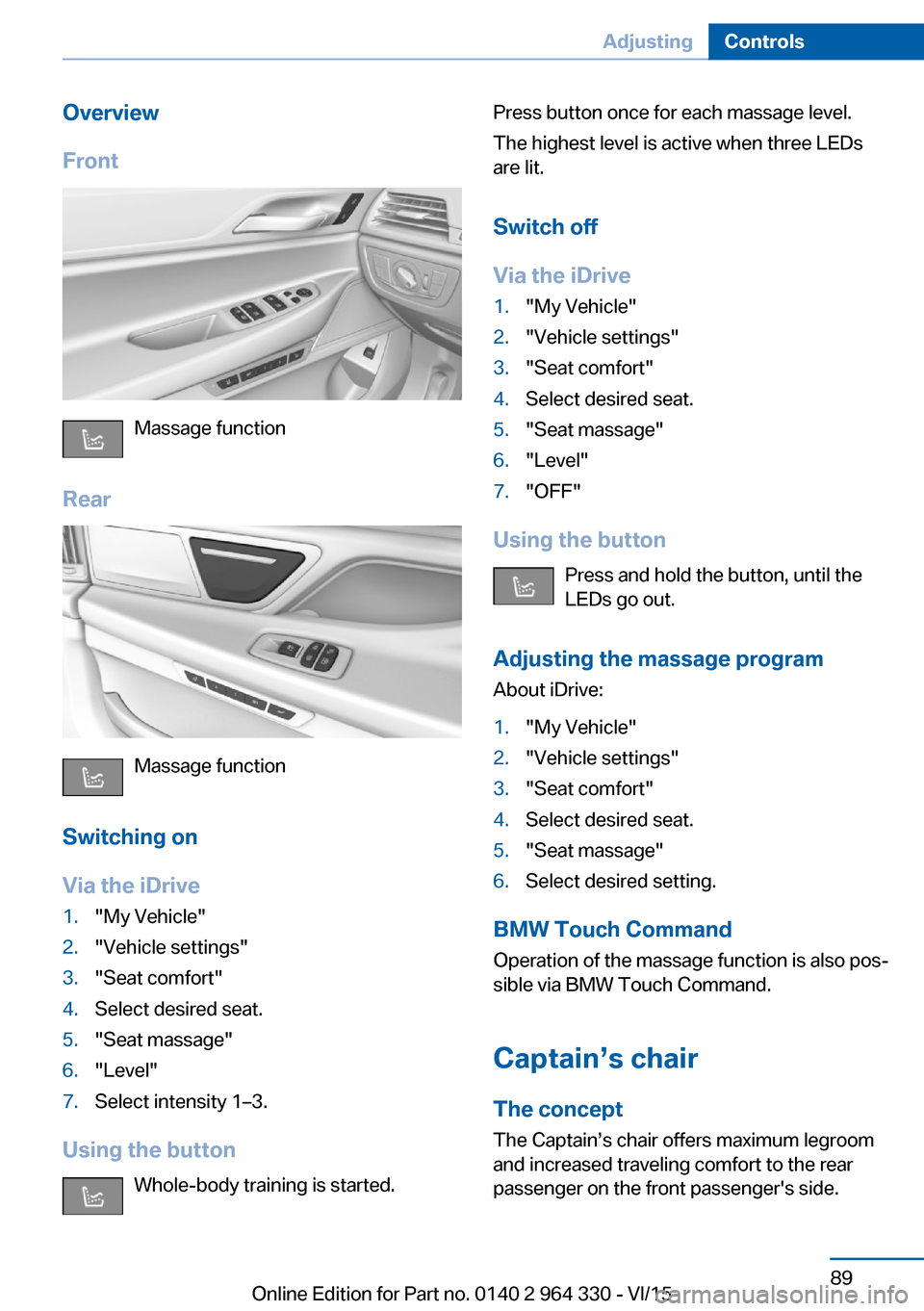
Overview
Front
Massage function
Rear
Massage function
Switching on
Via the iDrive
1."My Vehicle"2."Vehicle settings"3."Seat comfort"4.Select desired seat.5."Seat massage"6."Level"7.Select intensity 1–3.
Using the button Whole-body training is started.
Press button once for each massage level.
The highest level is active when three LEDs
are lit.
Switch off
Via the iDrive1."My Vehicle"2."Vehicle settings"3."Seat comfort"4.Select desired seat.5."Seat massage"6."Level"7."OFF"
Using the button Press and hold the button, until the
LEDs go out.
Adjusting the massage program About iDrive:
1."My Vehicle"2."Vehicle settings"3."Seat comfort"4.Select desired seat.5."Seat massage"6.Select desired setting.
BMW Touch Command
Operation of the massage function is also pos‐
sible via BMW Touch Command.
Captain’s chair
The concept The Captain’s chair offers maximum legroom
and increased traveling comfort to the rear
passenger on the front passenger's side.
Seite 89AdjustingControls89
Online Edition for Part no. 0140 2 964 330 - VI/15
Page 90 of 314

General information
The following settings are applied to the seat
automatically on system activation:▷The front passenger's seat moves forward
and adjusts the height if necessary.▷Backrest and head restraint of the front
passenger seat are inclined forward.▷The tilt of the screen in the rear is adjusted
to the rest incline of the passenger's seat.▷The head restraint on the backrest of the
front passenger seat folds out.▷The backrest of the rear seat inclines to the
rear.
The adjusted end position can be manually ad‐
justed, refer to page 78, and stored using the
Memory function, refer to page 87, if needed.
Information WARNING
If the Captain’s chair is activated, the
view on the right exterior mirror can be ob‐
structed. There is risk of an accident. Adjust
the front passenger seat such that the view on
the exterior mirror is not obstructed.◀
Overview
Captain’s chair
Switching on Press button.
Resetting to standard position
Press button to reset to standard po‐
sition.
The process is canceled if the button is
pressed again.
Vitality programs The concept
Different muscles can be trained using the vi‐
tality program in the rear. Active movements
help in preventing signs of fatigue.
General information After each start of the vitalization program,
there is a calibration run. Here the intensity of
the exercises is set individually.
Videos on the respective screens in the rear
show, which motions should be executed. A
display informs about the still-remaining dura‐
tion of each exercise. There is direct feedback
to the exercise executed by a display of stars
and a color bar display:
▷Green: exercise was correctly executed.▷Gray: the pressure was too weak.▷Red: the pressure was too weak.
The goal of the exercises is to keep the bar
display in the green area as long as possible.
Every exercise is evaluated by awarding stars.
Seite 90ControlsAdjusting90
Online Edition for Part no. 0140 2 964 330 - VI/15