2016 AUDI TT ROADSTER instrument cluster
[x] Cancel search: instrument clusterPage 220 of 306

Downloaded from www.Manualslib.com manuals search engine System
settings
Ring tone volume: You can adjust the volume of
the ring tone currently selected by turning the ro
tary pushbutton.
Message volume: You can adjust the volume of
the tone informing you of a new text message by
turning the rotary pushbutton.
Microphone input Level: You can adjust the vol
ume during a call by turning the rotary pushbut
ton.
Navigation
Applies to: vehicles with navigation system
Voice guidance: Refer to ¢ page 177, Voice guid
ance.
Voice guidance during calls: Refer to
¢ page 177, Voice guidance.
Volume of spoken cues: You can adjust the vol
ume of the spoken cues while route guidance is
active by turning the rotary pushbutton.
Entertainment fader: This option allows the vol
ume of the current audio source to be temporari
ly reduced when the parking aid is active or while
a navigation cue is being played.
Announ cements
Traffic announcements: Refer to¢ page 186.
DAB announcements*: Refer to¢ page 186.
Volume of announcements: You can adjust the
volume of traffic announcements by turning the
rotary pushbutton.
Speech dialogue system
Applies to: vehicles with speech dialogue system
Short dialogue: This option can be switched on/
off. When it is activated, the spoken cues played
by the system are shortened.
Speech dialogue system volume: You can adjust
the volume of the spoken cues by turning the ro
tary pushbutton.
Parking aid*
Turn the rotary pushbutton to adjust the volume
of the beeps.
- To adjust the front volume: Select and confirm
high, medium or Low.
218 -
To adjust the rear volume: Select and confirm
high, medium or Low.
MMI touch volume*
You can adjust the volume of the M MI touch*
spoken cues by turning the rotary pushbutton.
Audi heartbeat
You can adjust the volume of the Audi heartbeat
by turning the rotary pushbutton.
� Note
Please note that the speech dialogue system*
is not available as a factory option for Cabrio
let models without a seat belt microphone.
Restarting the MMI
system (Reset)
Fig. 181 Combination of buttons for restart
.,. Briefly press the rotary pushbutton and simul
taneously press the two rocker switches up
wards¢ Fig. 181.
Notes on software
licences
Information on the MMI system's software and
its Licence conditions
- Select: I MENU
I button
>Settings > left control
button > System maintenance > Version infor
mation.
- Or: On the Internet at www.audi.com/softwar
einfo.
Information on the instrument cluster's soft
ware and its Licence conditions
Page 237 of 306

Downloaded from www.Manualslib.com manuals search engine 0
N
,.....
N
......
0
,.....
Vl
CX) Airbag
system
Description of airbag
system
General notes on airbag system
The airbag is an integral part of the car's passive
safety system.
In conjunction with the seat belts, the airbag sys
tem gives the front occupants additional protec
tion for the head and chest in the event of a se
vere frontal collision.
In a severe side collision the side airbags reduce
the risk of injury to the occupants ¢,&..
In addition to their normal function of protecting
the occupants in a collision, the seat belts also
hold them in a position where the airbags can in
flate properly and provide maximum protection.
The airbag system will only work with the igni
tion on. The airbag system is monitored electron
ically; the indicator lamp m indicates whether
the system is functioning properly.
The main parts of the airbag system are:
- The electronic monitoring system (control unit
and sensors)
- The two front airbags
- The two side airbags
- The indicator lamp El in the instrument cluster
There is a fault in the airbag system if the
warning lamp
- does not come on when the ignition is switched
on.
- does not go out about 4 seconds after the igni
tion is switched on.
- goes out and then comes on again after the ig
nition is switched on.
- comes on or flickers while the car is moving.
A WARNING
- The airbags are not a substitute for the seat
belts; they are an integral part of the car's
overall passive safety system. The airbags
can only offer effective protection if the oc
cupants are wearing their seat belts. For Airbag
system
this reason it is very important to wear the
seat belts at all times ¢ page 230, Why is it
so important to use seat belts?.
- The seat belts and airbags can only provide
maximum protection if the occupants are
seated correctly ¢ page 54, Front seats.
- If you do not wear a seat belt, if you lean
forward, or are not seated correctly while
the vehicle is in motion, you are at greater
risk of injury should the airbag system be
triggered in an accident.
- Components of the airbag system are loca
ted in various parts of the vehicle. If repairs
to other vehicle components make it neces
sary to perform work on the airbag system
or to remove or install parts of the airbag
system, this may cause damage to the air
bag system. As a result, the airbags may not
inflate correctly or may not be triggered at
all in an accident situation. For this reason,
you should always have the work carried out
by a qualified workshop.
- If a fault should occur in the airbag system,
have the system checked immediately by a
qualified workshop. Otherwise the system
may fail to trigger in an accident.
- Do not attempt to modify components of
the airbag system in any way.
- Never make any alterations to the front
bumper or the body.
- Do not remove the seats.
- The airbag system can only be activated
once; if the airbag has been triggered, the
system must be replaced. Should the airbag
system or airbag modules have to be re
placed, the qualified workshop carrying out
the replacement will document all details.
- If any repair work is required or the airbag
and restraint systems have to be replaced,
have the work carried out by your authorised
Audi dealer or a qualified workshop which
adheres to the Audi factory standards. This
will minimise the risk of injury.
- If you sell the vehicle, remember to pass on
the complete Service Wallet to the new
owner. If any of the airbags have been deac
tivated, it is important that the new owner
is also given the relevant documents.
..,.
235
Page 249 of 306

Downloaded from www.Manualslib.com manuals search engine 0
N
,.....
N
......
0
,.....
Vl
CX) ®
Fuse box¢ page 282
0 Windscreen washer container {�)
c:::>page 252
The positions of the engine oil dipstick and en
gine oil filler cap¢ Fig. 214 (items @and @)
may be different on some engine versions.
Engine oil
Choosing the correct engine oil grade
The service interval display in the instrument
cluster of your vehicle will inform you when it is
time for an oil change. We recommend having
the oil changed by a qualified workshop.
If you have to top up the oil between oil changes,
use the grades of oil specified in the table in ac
cordance with VW standards.
- the vehicle is being serviced based on the flexi
ble or fixed oil change service (see last service
record).
- the vehicle has a petrol or diesel engine (see
sticker on inside of fuel tank flap).
Oil Change Service
Flexible Fixed
Petrol engines vw
504 00 vw 502 00
Diesel engines
vw 507 00 With
diesel
particulate fil-
ter:
vw 507 00
Without diesel
particulate fil-
ter:
vw sos 00
Audi recommends
�Castrol )g[Ij)@[g ?m»E«!JJ1)JJ.lf..
Audi recommends Longlife high-performance
engine oil from Audi Genuine Parts
(© Note
If the oil grades specified in the table are not
available, you can use one of the following
grades as a substitute. To prevent damage to
the engine, this should not be done more Checking
and topping up fluids
than once between oil changes and no more
than 0.5 litres should be used.
- Petrol engines: ACEA A3 or API SN (API SM)
standard
- Diesel engines: ACEA C3 or API CJ-4 stand
ard
((!)) Note
The flexible oil change service is not available
for all models in all countries.
Checking and topping up the engine oil
level
The oil dipstick differs depending on the type of
engine.
Fig. 215 Oil dipstick (examples): Checking engine oil level
Fig. 216 Engine compartment: Engine oil filler cap
Please refer to the safety notes ¢ .& in Working
on components in the engine compartment on
page 244.
Checking the engine oil level
- Park the vehicle on a level surface. 0
N
00
a:,
247
Page 260 of 306

Downloaded from www.Manualslib.com manuals search engine Wheels
... Check that the snow chains are correctly seated
after driving for a few yards; follow the instruc
tions given by the manufacturer.
... Keep your speed below 50 km/h. Please ob-
serve the applicable local regulations.
For technical reasons snow chains may only be
used on tyres with certain wheel rim/tyre combi
nations.
Rim size Rim offset Tyre size
7Jx17 47 mm 225/50
8Jx19 52
mm
225/40
You must remove the snow chains on roads which
are free of snow; otherwise the vehicle handling
may be impaired and the tyres may be damaged.
A WARNING
Unsuitable or incorrectly mounted snow
chains can cause you to lose control of the ve
hicle -risk of accident!
CD CAUTION
- Snow chains can damage the rim/hubcap* if
they make direct contact with it. Remove
the hubcaps* beforehand. Use snow chains
which have a protective coating.
- If you use snow chains with links that pro
trude more than 13.5 mm, this could cause
severe damage to the wheel housings and
other parts of the vehicle.
({D Note
When driving with snow chains, it may help to
switch on sport mode ¢ page 114.
Low-profile tyres
Applies to: vehicles with low-profile tyres
Your vehicle is fitted with low-profile tyres* as
standard equipment. Low-profile tyres have a
lower sidewall and provide a wider tread surface
and rim diameter than other wheel/tyre combi
nations. This makes the car's handling more
agile. However, the ride may be less comfortable
on poor-quality roads and tracks, and rolling
noise may be louder.
258 Low-profile
tyres can be damaged more quickly
than standard tyres, for example by heavy jolts,
potholes, manhole covers, speed humps and
kerbs. It is therefore particularly important to
ensure that they are inflated to the correct pres
sure c:>page 256.
Drive with particular care on poor-quality roads
to ensure that you do not damage the rims and
tyres.
Make sure to check your wheels regularly (every
3,000 km) for damage such as blisters/tears on
the tyre sidewalls or deformations/cracks on the
rims.
After a heavy jolt, or if any damage occurs, you
should have the rims and tyres checked and if
necessary replaced by a qualified workshop.
Tyre wear occurs more quickly on low-profile
tyres than on standard tyres.
Summer tyres are not suitable for cold condi
tions, snow or ice. Use winter or all-season tyres
when driving in these conditions c:::> page 257.
Tyre pressure Loss
indicator
Tyre pressure loss indicator in instrument
cluster
Applies to: vehicles with tyre pressure loss indicator
The tyre pressure Loss indicator in the instrument
cluster informs the driver if the tyre pressure is
too Low or a system malfunction has occurred.
The tyre pressure loss indicator makes use of the
ABS sensors to compare the rolling circumfer
ence and the vibration of the tyres. If changes in
the inflation pressure are detected on one or
more tyres, the driver is alerted by an indicator
lamp [tE and a message on the infotainment dis
play. If only one tyre is affected, the display will
indicate its position.
Each time you change a tyre, change the wheels
round or change the tyre pressures on your vehi
cle (e.g. when switching from partial load to full
load and vice-versa), you must store the new tyre
pressures on the infotainment system
c:::> page 259. Monitoring of the tyre pressures is
�
Page 264 of 306

Downloaded from www.Manualslib.com manuals search engine Wheels
A WARNING
Please observe the important safety informa
tion and notes <=> page 260.
Possible malfunctions
Applies to: vehicles with tyre pressure monitoring system
If the tyre pressure monitoring system is inoper
ative, the indicator lamp mm will appear in the
instrument cluster display together with the
message Tyre pressure: fault. See owner's man
ual.
If the indicator lamp mm appears after you have
switched on the ignition or while you are driving
and the indicator lamp[I] flashes for approxi
mately one minute and then remains lit, there is
a fault in the system. This fault can have the fol
lowing causes:
- If the display appears at the end of the initiali
sation process, this means that the system can
not detect the wheel sensors required to moni
tor the pressures. This can happen if one or
more of the tyres fitted does not have a sensor
or the sensors are incompatible.
- One of the wheel sensors or another compo
nent may not be working.
- Snow chains interfere with the signals trans
mitted by the sensors and can prevent the sys
tem from functioning properly.
- The tyre pressure monitoring system may be in
operative due to radio interference.
- Radio systems operating on the same frequen
cy, such as radio headphones or two-way radios
inside the vehicle, produce strong electromag
netic fields which cause temporary interfer
ence.
The indicator lamp mm and the message will
disappear as soon as the tyre pressure monitor
ing system is available again. If the fault persists
and the indicator lamp mm stays on, you should
drive to a qualified workshop and have the fault
rectified.
262
Page 267 of 306
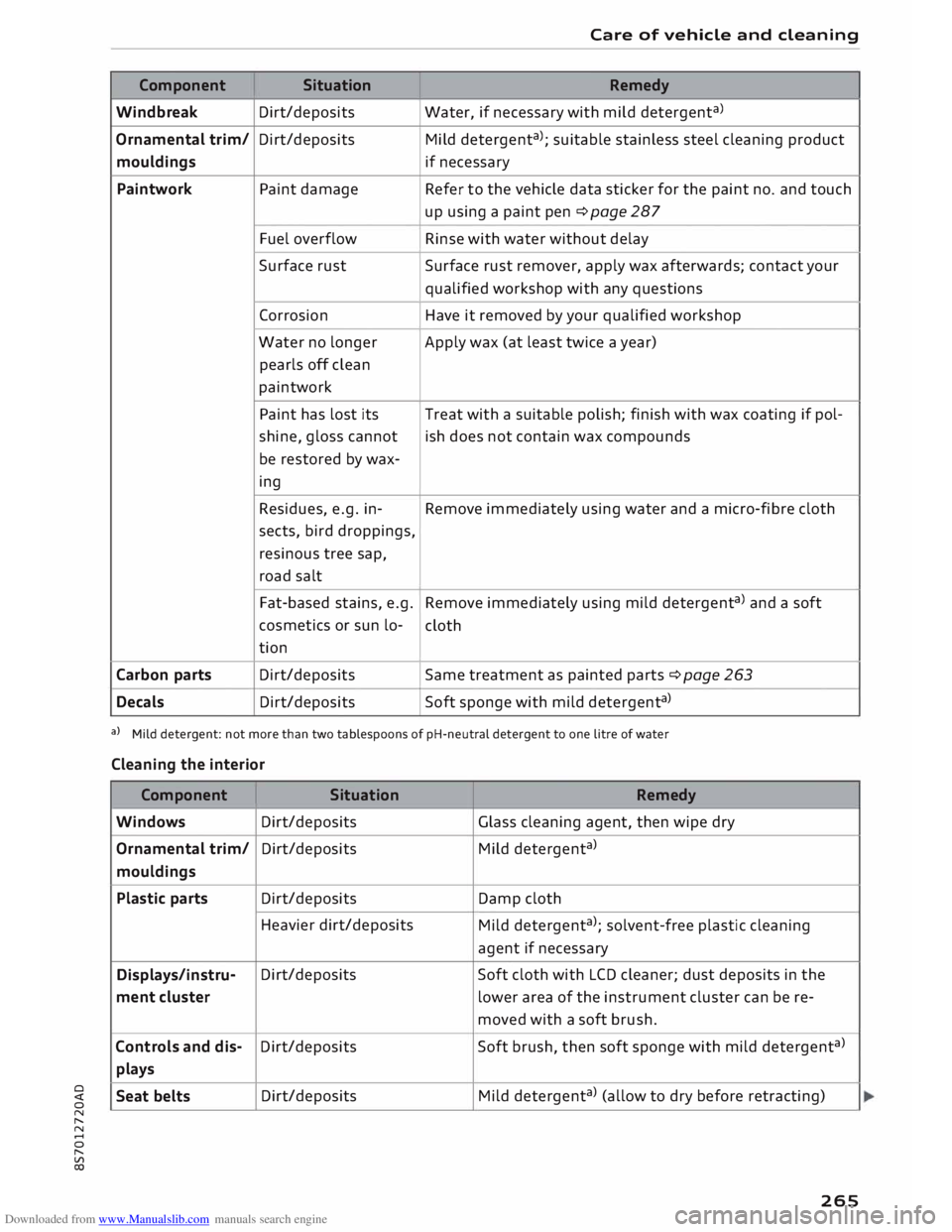
Downloaded from www.Manualslib.com manuals search engine 0
N
,.....
N
....
0
,.....
Vl
CX) Care
of vehicle and cleaning
Component Situation Remedy
Windbreak Dirt/deposits Water,
if necessary with mild detergent a
>
Ornamental trim/ Dirt/deposits
Mild detergent a
>; suitable stainless steel cleaning product
mouldings if necessary
Paintwork Paint damage Refer to
the vehicle data sticker for the paint no. and touch
up using a paint pen � page 287
Fuel overflow
Rinse with water without delay
Surface rust
Surface rust remover, apply wax afterwards; contact your
qualified workshop with any questions
Corrosion Have it removed by your qualified workshop
Water no longer
Apply wax (at least twice a year)
pearls off clean
paintwork
Paint has lost its Treat
with a suitable polish; finish with wax coating if pol-
shine, gloss cannot ish does not contain wax compounds
be restored by wax-
ing
Residues, e.g. in- Remove immediately using water and a micro-fibre cloth
sects, bird droppings,
resinous tree sap,
road salt
Fat-based stains, e.g.
Remove immediately using mild detergent a
> and a soft
cosmetics or sun lo-
cloth
tion
Carbon parts Dirt/deposits
Same treatment as painted parts �page 263
Decals Dirt/deposits Soft
sponge with mild detergent a
>
al Mild detergent: not more than two tablespoons of pH-neutral detergent to one litre of water
Cleaning the interior
Component Situation Remedy
Windows Dirt/deposits Glass
cleaning agent, then wipe dry
Ornamental trim/ Dirt/deposits
Mild detergent a
>
mouldings
Plastic parts Dirt/deposits Damp
cloth
Heavier dirt/deposits
Mild detergent a
>
; solvent-free plastic cleaning
agent if necessary
Displays/instru- Dirt/deposits
Soft cloth with LCD cleaner; dust deposits in the
ment cluster lower
area of the instrument cluster can be re-
moved with a soft brush.
Controls and dis- Dirt/deposits
Soft brush, then soft sponge with mild detergent a
>
plays
Seat belts Dirt/deposits
Mild
detergent a
>
(allow to dry before retracting)
265
Page 269 of 306

Downloaded from www.Manualslib.com manuals search engine 0
N
,.....
N
......
0
,.....
Vl
CX) -
Remove snow and ice from windows and
exterior mirrors with a plastic scraper on
ly. To avoid scratches, the scraper should
only be pushed in one direction and not
moved to and fro.
- Never use warm or hot water to remove
snow and ice from windows and mirrors.
This could cause the glass to crack!
- To avoid damaging the heating element,
do not put stickers on the inner side of the
rear window.
- Ornamental trim/mouldings
- Do not use chrome cleaning agents.
- Paintwork
- The vehicle must be free of dirt and dust
before applying polish/wax -otherwise
the paintwork may be damaged.
- Do not polish/wax the vehicle in direct
sunlight -this can damage the paint!
- Do not attempt to polish out surface rust
deposits -this can damage the paint!
- Remove cosmetics and sun lotion immedi
ately -otherwise the paintwork may be
damaged.
- Instrument cluster
- Before cleaning, ensure that the instru-
ment cluster is switched off and cool.
- The instrument cluster and the surround
ing trim must not be cleaned with a dry
cloth -this can scratch the surfaces!
- Do not let any liquid get between the in
strument cluster and the trim -risk of
damage!
- Control consoles
- Do not let any liquid get inside the control
consoles -risk of damage!
-Seat belts
- Do not remove the seat belts to clean
them.
- Do not use chemical cleaning agents, cor
rosive liquids, solvents or sharp instru
ments to clean the seat belts or their com
ponents -this can damage the belt web
bing!
- If you find any damage to the belt web
bing, the belt fittings, the belt retractor or Care
of vehicle and cleaning
the buckle, have the belt in question re
placed by a qualified workshop.
- Fabrics/leatherette/ Alcantara
- Do not use leather care products, sol-
vents, wax polish, shoe cream, stain re
movers, or any similar products on leath
erette/ Alcantara fabrics.
- To avoid damage, stubborn stains should
be removed by a qualified workshop.
- Never use steam cleaners, brushes, hard
sponges or similar utensils.
- Do not use the seat heating* to dry the
seats.
- Sharp-edged objects on clothing, such as
zip fasteners, rivets or belts, can also
damage the surface of the fabric.
- Please make sure you close any velcro fas
teners, e.g. on your clothing, as these
could otherwise damage the upholstery.
- Natural leather
- Do not use solvents, wax polish, shoe
cream, stain removers, or any similar
products on leather fabrics.
- Sharp-edged objects on clothing, such as
zip fasteners, rivets or belts, can also
damage the surface of the fabric.
- Never use steam cleaners, brushes, hard
sponges or similar utensils.
- Do not use the seat heating* to dry the
seats.
- Avoid exposing leather to direct sunlight
for long periods, otherwise it may tend to
lose some of its colour. If the car is left for
a prolonged period in the bright sun, it is
best to cover the leather.
@ Note
- It is much easier to remove dead insects if
the car has been waxed recently.
- Regular waxing can help protect against
surface rust.
267
Page 285 of 306

Downloaded from www.Manualslib.com manuals search engine 0
N
,.....
N
......
0
,.....
Vl
CX) &,
WARNING
Never attempt to repair a fuse or replace a
blown fuse by fitting a fuse with a higher am
pere rating. This could damage the electrical
system -risk of fire!
CD CAUTION
If a newly replaced fuse blows again after a
short time, the electrical system must be
checked by a qualified workshop as soon as
possible.
@ Note
- Unassigned fuse locations are not shown in
the tables below.
- Some of the items of equipment listed in
the tables below are only fitted on certain
models or are optional extras.
Fuses in vehicle interior
Fig. 249 Interior: Fuse layout
No. 1
Electrical equipment
Fl Control unit for soft top (Roadster)
F2 Control unit for soft top (Roadster)
F4 Central computer (MIB-2) No.
FS
F6
F7
F8 F9
FlO
Fll
F12
F13
F14
FlS
F16
F17
F18
F19
F20
F22
F23
F25
F26
F28
F29
F31
F32
F33
F34
F35
F36 Fuses
and bulbs
Electrical equipment
Gateway
Selector lever (for automatic gearbox)
Air conditioner console, relay coil for rear
window heating, tyre pressure monitoring
Switch for electro-mechanical parking
brake, light switch, rain/light sensor, inte-
rior lighting, anti-theft alarm system, di-
agnostic connector
Steering column switch module
Display
Haldex coupling
Infotainment components
Control unit for suspension control
Air conditioner blower
Electric steering column lock
Infotainment components, belt micro-
phone (Roadster)
Instrument cluster
Reversing camera
Control unit for convenience access
Electric lumbar support adjuster
Neck heating, passenger's side (Roadster)
Control unit for vehicle electrical system
(right side)
Door, driver's side (e.g. electric windows)
Seat heating
Media socket for AMI High
Control unit for vehicle electrical system
Control unit for vehicle electrical system
(left side)
Driver assistance systems
Airbag
Electrical socket relay, interior sound, re-
versing light switch, temperature sensor,
oil level sensor
Diagnostics, headlight range control, air
quality sensor, automatic anti-dazzle mir-
rors
Cornering light (right side)/ LED headlight
(right side)
283