2016 AUDI TT ROADSTER light
[x] Cancel search: lightPage 203 of 306

Downloaded from www.Manualslib.com manuals search engine 0
N
,.....
N e.g.
iPod, USB stick
® External audio player
e.g. an MP3 player connected to
the AUX input
® Bluetooth audio player*
0
® Wi-Fi
audio player* .......... .
Online media* and Internet radio* 199
194
195
196
-To play audio/video files: Select a source in the
Media menu> category (e.g. artist > album >
track/title).
- To access the next level up in the structure of
folders: Press the I
B A
CK !
button. Or: Select and
confirm Go up.
- To select the previous/next track/title/chap
ter 1
)
: Briefly press the ON/OFF button on the
MMI control console to the Left/right (l
-To rewind/fast forward audio/video files:
Move and hold the ON/OFF button to the Left/
rig ht (l
- To pause/resume playback: Briefly press the
ON/OFF button on the MMI control console.
@ Note
- You can scroll rapidly through Long Lists by
turning the rotary pushbutton quickly. The
scrolling speed depends on the number of
entries in the List.
- If the Traffic announcements ¢ page 186
or DAB announcements* function is switch
ed on, playback is interrupted for announce
ments. You can cancel an announcement
while it is being played by briefly pressing
the ON/OFF button on the MMI control con
sole.
- For safety reasons, the video picture is not
available while the vehicle is moving. While
you are driving, only the sound is played.
8 l}May not be possible during playback (depends on the
,.....
� DVD). Media
Media centre
Several categories for selecting audio/video*
files are available in the media centre.
Fig. 176 Example: Categories for a USB stick
Fig. 177 Example: Categories for a USB stick
"" Press the I MEDI
A! button. Press the Left control
button repeatedly until the source overview is
displayed. Select and confirm the desired
source.
CD Active source
The active source is highlighted. The symbol for
the active source (!) may change depending on
the device connected or the online media* or In
ternet radio* service in use. The device name may
be displayed (e.g. MyPhone). A USB stick connec
ted via the Audi music interface* is shown as an
example¢ Fig. 176.
Depending on the active source, you can select
audio/video* files from the following categories
and copy them into the playlist:
@Favourites The category Favourites appears if at Least one
item has been stored as a favourite. Refer to
¢page 203, Favourites.
l)IJ,,
201
Page 212 of 306
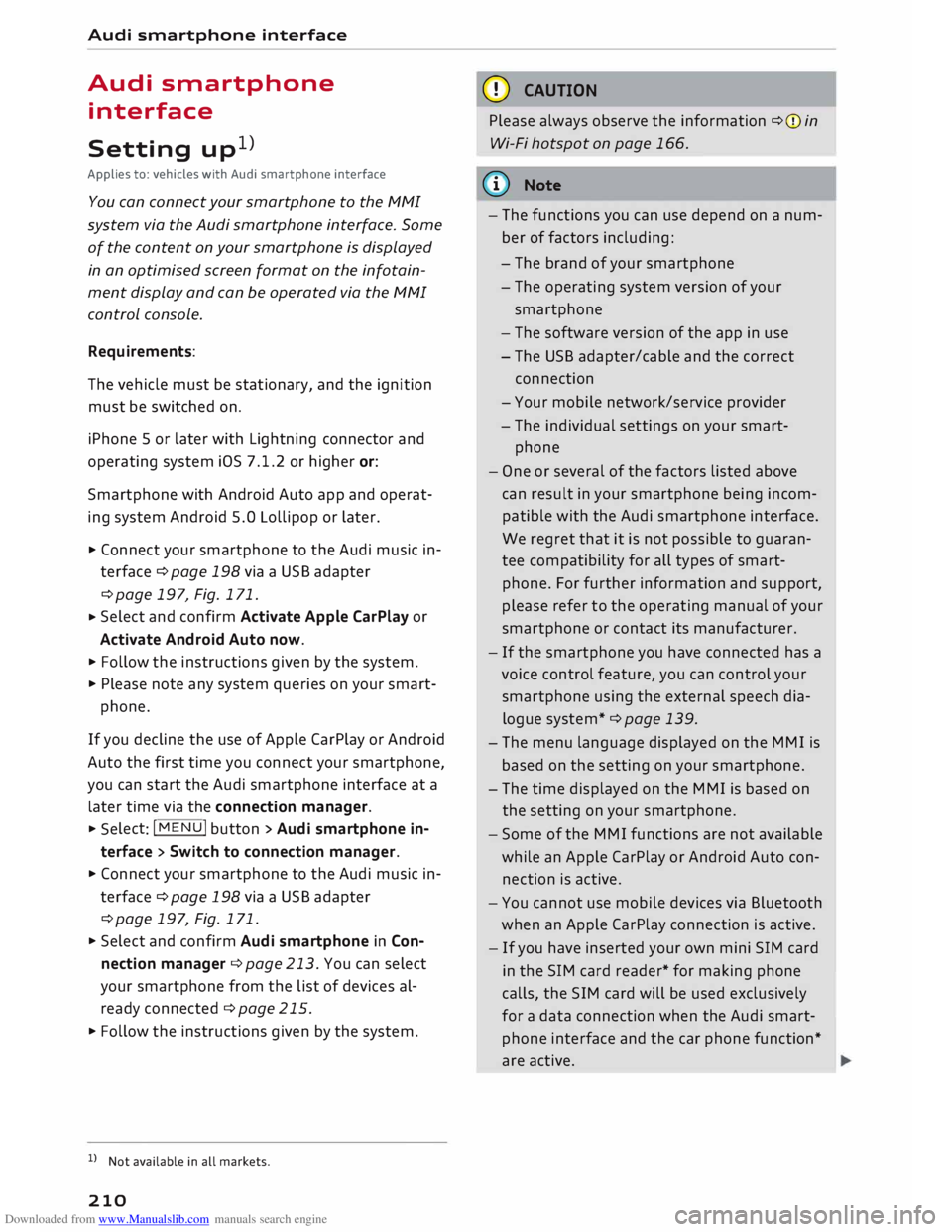
Downloaded from www.Manualslib.com manuals search engine Audi
smartphone interface
Audi smartphone
interface
Setting up1
)
Applies to: vehicles with Audi smartphone interface
You can connect your smartphone to the MMI
system via the Audi smartphone interface. Some
of the content on your smartphone is displayed
in an optimised screen format on the infotain
ment display and can be operated via the MMI
control console.
Requirements:
The vehicle must be stationary, and the ignition
must be switched on.
iPhone 5 or later with Lightning connector and
operating system iOS 7.1.2 or higher or:
Smartphone with Android Auto app and operat
ing system Android 5.0 Lollipop or later.
... Connect your smartphone to the Audi music in
terface ¢page 198via a USB adapter
¢page 197, Fig. 171.
... Select
and confirm Activate Apple CarPlay or
Activate Android Auto now.
... Follow the instructions given by the system.
... Please note any system queries on your smart-
phone.
If you decline the use of Apple CarPlay or Android
Auto the first time you connect your smartphone,
you can start the Audi smartphone interface at a
later time via the connection manager . ...
Sele ct: !MENU! button > Audi smartphone in
terface > Switch to connection manager .
... Connect your smartphone to the Audi music in
terface ¢page 198via a USB adapter
¢page 197, Fig. 171 .
... Select and confirm Audi smartphone in Con
nection manager ¢ page 213. You can select
your smartphone from the list of devices al
ready connected ¢ page 215.
... Follow the instructions given by the system.
l l
Not available in all markets.
210 CD
CAUTION
Please always observe the information ¢(Din
Wi-Fi hotspot on page 166.
ijj) Note
- The functions you can use depend on a num
ber of factors including:
- The brand of your smartphone
- The operating system version of your
smartphone
- The software version of the app in use
- The USB adapter/cable and the correct
connection
- Your mobile network/service provider
- The individual settings on your smart-
phone
- One or several of the factors listed above
can result in your smartphone being incom
patible with the Audi smartphone interface.
We regret that it is not possible to guaran
tee compatibility for all types of smart
phone. For further information and support,
please refer to the operating manual of your
smartphone or contact its manufacturer.
- If the smartphone you have connected has a
voice control feature, you can control your
smartphone using the external speech dia
logue system* ¢ page 139.
- The menu language displayed on the MMI is
based on the setting on your smartphone.
- The time displayed on the MMI is based on
the setting on your smartphone.
- Some of the MMI functions are not available
while an Apple CarPlay or Android Auto con
nection is active.
- You cannot use mobile devices via Bluetooth
when an Apple CarPlay connection is active.
- If you have inserted your own mini SIM card
in the SIM card reader* for making phone
calls, the SIM card will be used exclusively
for a data connection when the Audi smart
phone interface and the car phone function*
are active.
Page 222 of 306

Downloaded from www.Manualslib.com manuals search engine Safe
driving
Safe driving
General notes
Safety is the first priority
Your safety is our first priority.
This chapter contains important information,
tips, suggestions and warnings that you should
read and observe for your own safety and the
safety of your passengers.
A WARNING
- The information in this chapter is important
for the driver of the vehicle and the passen
ger. The other chapters in this manual (and,
where applicable, in the other literature
supplied with the vehicle) contain further
important notes which you should read and
observe for your own safety and that of your
passenger.
- Ensure that the complete vehicle wallet is
always in the vehicle. This is especially im
portant when you lend or sell the vehicle to
others.
Safety features
The safety features Listed here are part of the ve
hicle's occupant restraint system. They work to
gether to help reduce the risk of injury in a wide
variety of accident situations.
Your safety and the safety of your passengers
should not be left to chance. In the event of an
accident, the safety features incorporated in your
vehicle are capable of reducing the risk of injury.
These are just a few of the safety features in your
Audi:
- Seat belts for all seats
- Belt force limiters for all seats
- Belt tensioners for all seats
- Front airbags
- Side airbags in the backrests
- "ISOFIX" anchorages* for "ISO FIX" child seats
on the passenger's seat
-Adjustable steering column
220 These
individual safety features are harmonised
to provide you and your passenger with the best
possible protection in accident situations. How
ever, they can only be effective if you and your
passenger sit in the correct position and adjust
and use the safety equipment properly.
For these reasons, this chapter explains why
these safety features are so important, how they
can protect you, what you need to remember
when using them, and how you and your passen
gers can gain the most benefit from them. There
are also a number of important safety warnings
which you and your passengers should always ob
serve in order to minimise the risk of injury.
Safety is everyone's responsibility!
Before every trip
The driver is responsible for the safety of the
passengers and the safe operation of the vehicle
at all times.
For your own safety and the safety of your pas
senger, always note the following points before
every trip:
.,. Make sure that all lights and turn signals are
working properly .
... Check
the tyre pressures.
... Make sure that all windows are clean and give
good visibility to the outside.
... Secure all luggage and other items carefully
¢page 227.
... Make sure that no objects can interfere with
the pedals.
... Adjust the mirrors and the seat according to
your body height.
.,. Make sure that children are protected with suit
able safety seats and properly worn seat belts
¢page 223.
... Sit
in the correct position in your seat. Make
sure that your passenger is sitting in the cor
rect position ¢ page 54.
... Fasten your seat belt correctly. Make sure that
your passenger does the same¢ page 230.
Page 223 of 306

Downloaded from www.Manualslib.com manuals search engine 0
N
,.....
N
......
0
,.....
Vl
CX) What
factors can impair your safety?
Safety on the road is directly related to how you
drive, and can also be affected by the passengers
in the vehicle.
The driver is responsible for the safety of the ve
hicle and all its occupants. If your ability to drive
is impaired in any way, you endanger yourself and
other road users ¢ ,A. Therefore:
""Do not let yourself be distracted by passengers
or by using a mobile phone, etc.
"" Never drive when your driving ability is im
paired (by medication, alcohol, drugs, etc.).
"" Obey all traffic regulations and speed limits
and always maintain a safe distance to the vehi
cle in front.
"" Always adjust your speed to suit the road, traf
fic and weather conditions.
"" Take frequent breaks on long trips. Do not drive
for more than two hours without a stop.
""If possible, avoid driving when you are tired or
stressed.
A WARNING
- Distractions while driving or any kind of im
pairment to your driving ability increase the
risk of accident and injury.
- Do not place loose objects on the dash pan
el. These objects could fly around the interi
or when the vehicle is moving (under accel
eration or whilst cornering) and distract the
driver -risk of accident! Safe
driving
Correct sitting positions
Correct driving position
The correct driving position is important for safe
driving.
Fig. 182 Adjust seat and sit in correct position 0
0
For your own safety, and to reduce the risk of in
jury in the event of an accident, we recommend
the following driving position.
"" Adjust the driver's seat and steering wheel so
there is a distance of at least 25 cm between
your breastbone and the centre of the steering
wheel¢ Fig. 182.
"" Adjust the height and fore/aft position of the
driver's seat so that you are able to press the
pedals to the floor without fully straightening
your legs¢ A.
"" Adjust the backrest to an upright position so
that your back remains in contact with the up
holstery.
""Adjust the longitudinal position of the steering
wheel so that your arms are slightly bent and
you can read the dials and instruments easily.
"" Make sure that you can comfortably reach the
top of the steering wheel.
"" Fasten your seat belt correctly ¢ page 230.
"" Keep both feet in the footwell so that you are in
full control of the vehicle at all times.
For detailed information on how to adjust the
driver's seat, see¢ page 54, Front seats.
A WARNING
A driver who is not sitting in the correct posi
tion or who is not wearing a seat belt can be
fatally injured if the airbag is triggered.
221
Page 230 of 306

Downloaded from www.Manualslib.com manuals search engine Safe
driving
� Note
- The tyre pressure must be adjusted accord
ing to the Load the vehicle is carrying
¢page 256.
-Air circulation in the vehicle helps reduce
fogging of the windows. Used air escapes
through ventilation slots in the rear of the
vehicle. Make sure that these ventilation
slots are not obstructed.
- Suitable belts for securing Loads to the fas
tening rings* are commercially available.
Fastening rings
Unsecured Loads are a hazard to all vehicle occu
pants.
AUDI
Fig. 186 Luggage compartment: Location of fastening
rings
� Use the fastening rings to secure items safely
in the Luggage compartment ¢.&. in Luggage
compartment on page 22 7.
During a collision or an accident, even small and
Light objects can possess so much energy that
they can cause very severe injuries. The amount
of this "kinetic energy" depends on the speed of
the vehicle and the weight of the object. The
most significant factor, however, is the speed of
the vehicle.
For example: an object weighing 4.5 kg is Lying
unsecured in the vehicle. During a frontal colli
sion at a speed of 50 km/h, this object generates
a force corresponding to 20 times its weight.
That means that the effective weight of the ob
ject increases to about 90 kg. You can imagine
the severity of the injuries which might be sus-
228 tained
if this "projectile" strikes an occupant as it
flies through the passenger compartment.
A WARNING
If items of Luggage or other objects are se
cured to the fastening rings with inappropri
ate or damaged tensioning straps, injuries
could result in the event of sudden braking or
a collision.
- To prevent pieces of Luggage or other ob
jects from flying forward, always use appro
priate tensioning straps which are properly
secured to the fastening rings.
- Never secure a child seat on the fastening
rings.
Pedestrian protection
system
Description
Applies to: vehicles with pedestrian protection system
The pedestrian protection system is automatical
ly activated in the event that the front of the ve
hicle collides with a pedestrian. The bonnet is
raised slightly to create an additional crush zone
above the engine.
The sensors of the pedestrian protection system
are Located in the front bumper. In rare cases,
the system can be triggered because the possibil
ity that a pedestrian has been hit cannot be ruled
out by the sensors, for example:
- in a collision with a signpost,
- in a collision with an animal, or
- if you drive into a pile of snow, or
- in the event of ground contact, e.g. when driv-
ing on extremely poor road surfaces.
If the system has been activated, press the bon
net back into its original position ¢.&. in Servic
ing the pedestrian protection system on
page 229 and have the system serviced by a
qualified workshop.
A WARNING
- Do not use an additional or replacement
number plate holder other than the original
one fitted at the front of the vehicle.
Page 231 of 306

Downloaded from www.Manualslib.com manuals search engine 0
N
,.....
N
......
0
,.....
Vl
CX) -
Never change or replace the bumper or bon
net as a part of tuning measures. This can
impair the effectiveness of the pedestrian
protection system and invalidate the oper
ating permit for your vehicle.
- False activation of the pedestrian protection
system is possible.
Servicing the pedestrian protection system
Applies to: vehicles with pedestrian protection system
Fig. 187 Pressing back/checking the bonnet
If the pedestrian protection system has been de
ployed, the bonnet will be slightly raised at the
end next to the windscreen. In addition, the indi
cator lamp m will be displayed along with a
message .
.,. To engage the bonnet again, press it down with
both hands on the left side of the vehicle in
area (i)¢Fig.187 ¢.&,. .
.,. To check whether the bonnet is properly engag
ed, pull the rear edge of the bonnet @ up
wards. If the bonnet can be lifted, press it
down again .
.,. When the bonnet has engaged properly, repeat
the procedure on the right side of the vehicle .
.,. Drive to the nearest qualified workshop without
delay and have the pedestrian protection sys
tem serviced ¢(D.
8_ WARNING
- Do not press back the bonnet unless both of
your hands are flat on top of the bonnet. If
you do this, you cannot catch your fingers
between the bonnet and body. Take care
when pressing back the bonnet: careless or Safe
driving
uncontrolled movements can cause injury to
yourself or others -risk of injury!
- The system can only be activated once. If
the pedestrian protection system has been
triggered, have it replaced without delay by
a qualified workshop.
CD CAUTION
- All repairs to the bumper and the pedes
trian protection system must only be carried
out by a qualified workshop working to the
specifications of the Audi factory. Improper
repairs can impair the effectiveness of the
system and invalidate the operating permit
for your vehicle.
- The relevant safety requirements must be
observed when individual components of
the system or the entire vehicle are scrap
ped. Your authorised dealer is familiar with
these regulations and will be pleased to
pass on the information to you.
229
Page 239 of 306

Downloaded from www.Manualslib.com manuals search engine 0
N
,.....
N
....
0
,.....
Vl
CX) Deactivating
the passenger's airbag
Applies to: vehicles with key-operated switch for passenger's
airbag
If an airbag has been deactivated, it should be
reactivated as soon as possible so that it can
continue to give the required protection.
Fig. 199 Glove box: Key-operated switch for deactivating
passenger's airbag
Fig. 200 Warning lamp lights up when passenger's airbag
is deactivated
If you install a rearward-facing child seat on the
passenger's seat you must deactivate the pas
senger's airbag beforehand .
... To deactivate the passenger's airbag, use the
emergency key to turn the key-operated switch
to OFF ¢ Fig. 199 .
... The
passenger's airbag can be reactivated by
turning the key to position ON.
Monitoring of airbag system
The indicator lamp JJI ¢ page 16 will light up for
a few seconds every time the ignition is switched
on.
If the passenger's airbag has been deactivated,
the indicator lamp "PASSENGER AIR BAG OFF
or" AIR BAG OFF" will light up constantly as a
reminder¢ Fig. 200 . Airbag
system
.&_ WARNING
- Never install a rearward-facing child seat on
the passenger's seat unless the passenger's
airbag has been deactivated -this can result
in potentially fatal injuries to the child
¢page 223.
- If you have deactivated the passenger's air
bag, reactivate it as soon as the child seat is
no longer needed so that the airbag can
continue to give the required protection.
- It is the driver's responsibility to ensure that
the key-operated switch is set to the correct
position.
Description of front airbags
The airbag system is not a substitute for the seat
belts.
Fig. 201 Steering wheel: Driver's airbag
Fig. 202 Dashboard: Passenger's airbag
The front airbag for the driver is located in the
padded hub of the steering wheel¢ Fig. 201. The
front airbag for the passenger is in the dash
board above the glove box ¢Fig. 202. The loca
tions of the airbags are marked with the word
"AIRBAG". Ill--
237
Page 243 of 306

Downloaded from www.Manualslib.com manuals search engine 0
N
,.....
N
......
0
,.....
Vl
CX) Checking
and topping up
fluids
Fuel Petrol grade
Applies to: vehicles with petrol engine
The correct grade of petrol is Listed inside the
fuel tank flap.
The vehicle is equipped with a catalytic converter
and must only be run on unleaded petrol. Petrol
must be sulphur-free and must comply with the
EN 228 standard. You can fuel your vehicle with
fuels containing a maximum of 10% ethanol
(ElO). The petrol grades have different octane
ratings (RON).
The following headings relate to the sticker on
the inside of your vehicle's tank flap:
Unleaded fuel only RON/ROZ 95 Super,
Premium or min. RON/ROZ 91 Normal
The use of premium petrol (95 RON) is recom
mended. If that type of fuel is not available, reg
ular petrol (RON 91) can be used with a slight
loss of power.
Unleaded fuel only, min. RON/ROZ 95
Super, Premium
Premium petrol (at least 95 RON) must be used.
If premium petrol is not available, the engine can
be run on regular petrol with 91 RON as an emer
gency measure. In this case only use moderate
engine speeds and a light throttle. Fill up with
premium or Super Plus petrol as soon as possi
ble.
Unleaded fuel only RON/ROZ 98 Super Plus
or min. RON/ROZ 95 Super, Premium
The use of Super Plus petrol (98 RON) is recom
mended. If that type of fuel is not available, pre
mium petrol (RON 95) can be used with a slight
loss of power.
If premium petrol is not available, the engine can
be run on regular petrol with 91 RON as an emer
gency measure. In this case only use moderate
engine speeds and a light throttle. Fill up with Checking
and topping up fluids
premium or Super Plus petrol as soon as possi
ble.
CD CAUTION
- Do NOT fuel your vehicle with high-ethanol
fuel blends (e.g. ESQ or E85). This will dam
age the fuel system.
- Just one tank of leaded fuel or fuel with
metallic additives will permanently impair
the efficiency of the catalytic converter.
- You should use only petrol additives which
have been approved by Audi. Additives with
so-called octane boosters or antiknock addi
tives can contain metallic additives that
cause significant damage to the engine and
the catalytic converter. Do not use such ad
ditives.
- Metal-based fuels, which can be identified
from the marking on the fuel dispenser,
must not be used. LRP fuel (lead replace
ment petrol) also contains high concentra
tions of metallic additive. Risk of engine
damage!
- High engine speed and full throttle can
damage the engine when using petrol with
an octane rating lower than the correct
grade for the engine.
((D Note
- You can use higher octane fuel than your en
gine requires.
- In countries where sulphur-free fuel is not
available, you may use low-sulphur fuel in
stead.
Diesel fuel
Applies to: vehicles
with
diesel engine
Please note the information on the inside of the
fuel tank flap.
The use of sulphur-free diesel complying with
the EN 590 standard is recommended.
Diesel can thicken at very low temperatures,
which can result in problems starting the engine
or prevent the engine from running smoothly.
For this reason, filling stations in some countries
offer winter-grade diesel fuel during the cold 1)11,,
241