2016 AUDI S8 center console
[x] Cancel search: center consolePage 4 of 302

Table of content s
Owner' s Lit e rature
5
About thi s Own er' s Manual . . . . . . 6
Opera tion . . . . . . . . . . . . . . . . . . . . . . . . 8
Cockpit . . . . . . . . . . . . . . . . . . . . . . . . . . . 8
General illustration . . . . . . . . . . . . . . . . . . 8
Instruments and indicator lights 10
I nstruments . . . . . . . . . . . . . . . . . . . . . . . . 10
I ndicator lights . . . . . . . . . . . . . . . . . . . . . 11
Driver informat ion system . . . . . . . . . . . . . 23
On Board Diagnostic System (OBD) . . . . . 28
Opening and closing . . . . . . . . . . . . . 30
K eys . . . . . . . . . . . . . . . . . . . . . . . . . . . . . . 30
Central locking . . . . . . . . . . . . . . . . . . . . . . 32
Luggage comp art men t lid . . . . . . . . . . . . . 36
Parental control . . . . . . . . . . . . . . . . . . . . . 39
Power Windows . . . . . . . . . . . . . . . . . . . . . 40
Va let parking . . . . . . . . . . . . . . . . . . . . . . . 41
Sunroof. . . . . . . . . . . . . . . . . . . . . . . . . . . . 42
P ano rama glass roof . . . . . . . . . . . . . . . . . 43
Garage doo r opener (Home Link) . . . . . . . . 44
Lights and Vision . . . . . . . . . . . . . . . . . 46
E xterio r ligh ting . . . . . . . . . . . . . . . . . . . . . 46
I n terior lighting . . . . . . . . . . . . . . . . . . . . . 50
V1s1on . . . . . . . . . . . . . . . . . . . . . . . . . . . . . 51
Windshi eld wip ers . . . . . . . . . . . . . . . . . . . 54
Dig ital compass . . . . . . . . . . . . . . . . . . . . . 56
Seats and storage . . . . . . . . . . . . . . . . 58
General information . . . . . . . . . . . . . . . . . 58
Front seat s . . . . . . . . . . . . . . . . . . . . . . . . . 59
Rearseats .. .. .... .... .... ....... .. . 61
H ead restra ints . . . . . . . . . . . . . . . . . . . . . 64
Memory function . . . . . . . . . . . . . . . . . . . . 65
F u ll -length center console . . . . . . . . . . . . . 66
L uggage compartment . . . . . . . . . . . . . . . 68
P ass-through w it h ski bag . . . . . . . . . . . . . 69
Roof rack . . . . . . . . . . . . . . . . . . . . . . . . . . 70
12-volt sockets . . . . . . . . . . . . . . . . . . . . . 72
Storage . . . . . . . . . . . . . . . . . . . . . . . . . . . . 73
Refrigerator . . . . . . . . . . . . . . . . . . . . . . . . 7 4
Warm and cold . . . . . . . . . . . . . . . . . . . 76
Climate control system . . . . . . . . . . . . . . . 7 6
2
Driving .... . .. .. .. .. ... . .. .... ... . .
Steering . ... .. .. .. .. .. .. .. .... ... . .
Start ing and stopping the eng ine
E lec tromechanical parking brake ... .. . .
S ta rt/Stop sys tem .. .. ...... ... .. .. . .
Speed warning system ............... .
Cru ise cont rol system ..... ... ... ... . .
Audi adapt ive cru ise control and
braking guard ... .. .... ... ... ... . .
Introduction ...... ................. .
Genera l information .. ...... ... .. .. . .
A udi adaptive cruise contro l ... ...... . .
Audi bra kin g g uard . .. ........ ..... . .
Messages ... .. .. .. .. .. .. .. .... ... . .
Audi active lane assist .. .... .... .
Lane assist . ... .. .. .. .. . ... .... ... . . 80
80
81
83
85
88
88
90
90
90
92
96
97
99
99
Audi side assist . . . . . . . . . . . . . . . . . . 102
S ide assist . . . . . . . . . . . . . . . . . . . . . . . . . 102
Audi drive select . . . . . . . . . . . . . . . . . 106
D riving settings . . . . . . . . . . . . . . . . . . . . . 106
Raising/lower ing the veh icle . . . . . . . . . . . 108
Driver messages . . . . . . . . . . . . . . . . . . . . . 108
Night vision assistant . . . . . . . . . . . . 109
Night vision assistant with ped estrian and
wild animal marking . . . . . . . . . . . . . . . . . 109
Automatic transmission . . . . . . . . . 112
tiptronic . . . . . . . . . . . . . . . . . . . . . . . . . . . 112
Parking systems . . . . . . . . . . . . . . . . . 118
G enera l information . . . . . . . . . . . . . . . . . 118
Parking syst em plus with rearvi ew came ra 119
Periphera l cameras . . . . . . . . . . . . . . . . . . 122
Adjusting the d isplay and the w arning
tones . . . . . . . . . . . . . . . . . . . . . . . . . . . . . . 1 28
E rror messages . . . . . . . . . . . . . . . . . . . . . 128
T railer hitch . . . . . . . . . . . . . . . . . . . . . . . . 128
Safety . . . . . . . . . . . . . . . . . . . . . . . . . . . . 129
Driving safety . . . . . . . . . . . . . . . . . . . . 129
Bas ics . . . . . . . . . . . . . . . . . . . . . . . . . . . . . 129
Co rrect passenge r seat ing positions . . . . . 130
Driver 's and front passenger's foo twell . . 134
Page 11 of 302

(!) Door handle
@
®
©
®
®
Audi side assist display
Power locking sw itches
Audi side assist button ........ .
A ir vents with thumbwheel
Contro l lever for:
- Turn signal and high beam
- High beam assist .......... . .
- Audi active lane assist ....... .
(J) Multifunction steering wheel with:
- Horn
- Driver's airbag .... ..... ... . .
- Driver information system but-
tons . ......... ....... ..... .
- Audio/video, telephone, naviga
tion and voice recognition but
tons
- Shift paddles and~ button for
manual shifting ... ..... ... . .
@ Instrument cluster .......... . .
® Windshield washer system lever
@ Head-up Display ........... .. .
@ Buttons for:
- Start -Stop -System . ..... ... . .
- MMI display
- Electronic Stabilization Control
(ESC) .. .. ............. .. .. .
- Emergency flashers ........ . .
@ Starting the engine if there is a
malfunction ..... ....... ..... .
@ Knee airbag ................ . .
~ Buttons for:
- Steering wheel adjustment ... .
- Steering wheel heating .. .... .
@ Lever for:
- Cruise control system ..... .. .
- Adaptive cruise control .... .. .
@ Button for switching the Head-up
Display on/off, adjusting the
height .. .. ............... .. .
102
35
102
48
49
99
150
23
115 10
54
27
85
192
47
83
160
80
79
88
90
27
Cockpit
@ Instrument illumination ....... .
@ Engine hood release .......... .
@) Data Link Connector for On Board
Diagnostics (OBD II) .......... .
@ Light switch . .. .............. .
@ Buttons for :
-All-weather lights .......... .
- Night vision assistant ........ .
- Rear fog lights ............. .
@ Power exterior mirror adjustment
Rear lid switch ... ...... ...... .
Power windows .............. .
Memory function buttons ...... .
MMI display
Indicator lights/buttons for
- PASSENGER AIR BAG OFF
- Parking system ............. .
- Rear window power sun shade
@ Glove compartment .... ...... .
@ Front passenger's airbag ...... .
@ Valet parking feature ......... .
@ Analog clock .. .. ............ .
@ Climate contro ls ............. .
@) MMI controls
<.§ Selector lever (automatic transmis-
sion) . .. .. .. .. .............. .
@ Center console with cupholder .. .
@ E lectromechanical parking brake
@ IS TAR T ENGINE ST OP !button
{I) Tips
51
220
28
46
46
109
46
51
36
40
65
156
118
53
74
150
41 26
77
112 73
83
81
- Some of the equipment or features shown
in the general illustration may be standard
equipment on your vehicle or may be op
tional equipment depending on your model.
Always ask your authorized Audi dealer if
you have a question about your vehicle.
- Operation of the Multi Media Interface
(MMI) is described in a separate manual.
9
Page 28 of 302

Instruments and indicator lights
@ Tips
-If the data are deleted in the effic iency pro
gram, those va lues are also reset in trip
computer.
- Once you have turned a fue l economy mes
sage off, it will only appear again after you
turn the ign ition on again.
- The fuel economy messages are not dis
played in every instance, but rather in inter
vals over a period of time.
Odometer
F ig . 11 Instrument cluste r Odometer and reset button
The odometer shows you how many miles (kilo
meters) you have driven. You can switch the dis
play from miles to kilometers and vice versa via
the MMI.
Upper odometer
The trip odometer shows the distance driven
since it was last reset. It can be used to measure
short distances. The last dig it indicates 1/10 of a
mile (100 meters) .
You can reset the trip odometer to zero by press
ing the Reset button~-
Lower odometer
The lower odometer shows the total numbe r of
miles (kilometers) driven.
Malfunction message
If there is a malfunct ion in the instrument clus
ter,
DEF w ill appear in the trip odometer display
area . Contact you r a uth orized Aud i dea ler to have
the prob lem corrected .
26
Time and date display
Fig. 12 Center conso le: a nalog clock
The date and time are shown in the instrument
cluster display ¢
page 23, fig. 4. There is also an
analog clock in the center console <=:>
fig. 12.
When you open the driver's door, the date and
time appear in the instrument cluster display for
30 seconds . When the ign ition is switched on,
the time is always displayed in the status line©
regardless of the current disp lay.
You can set the time on both clocks and the date display in the MMI. Refer to the MMI owner's
manual for instructions .
Service interval display
The service interval display reminds you when
your next service is due .
Fig. 13 Instrument cluster : Service interva l display
The service interval display works in two stages:
-Inspection or oil change reminder: After a
specified number of miles, a message appears
in the instrument cluster display when switch
ing the ignition on or off¢
fig. 13 . The remain-
ing distance or t ime is displayed briefly.
II>
Page 65 of 302
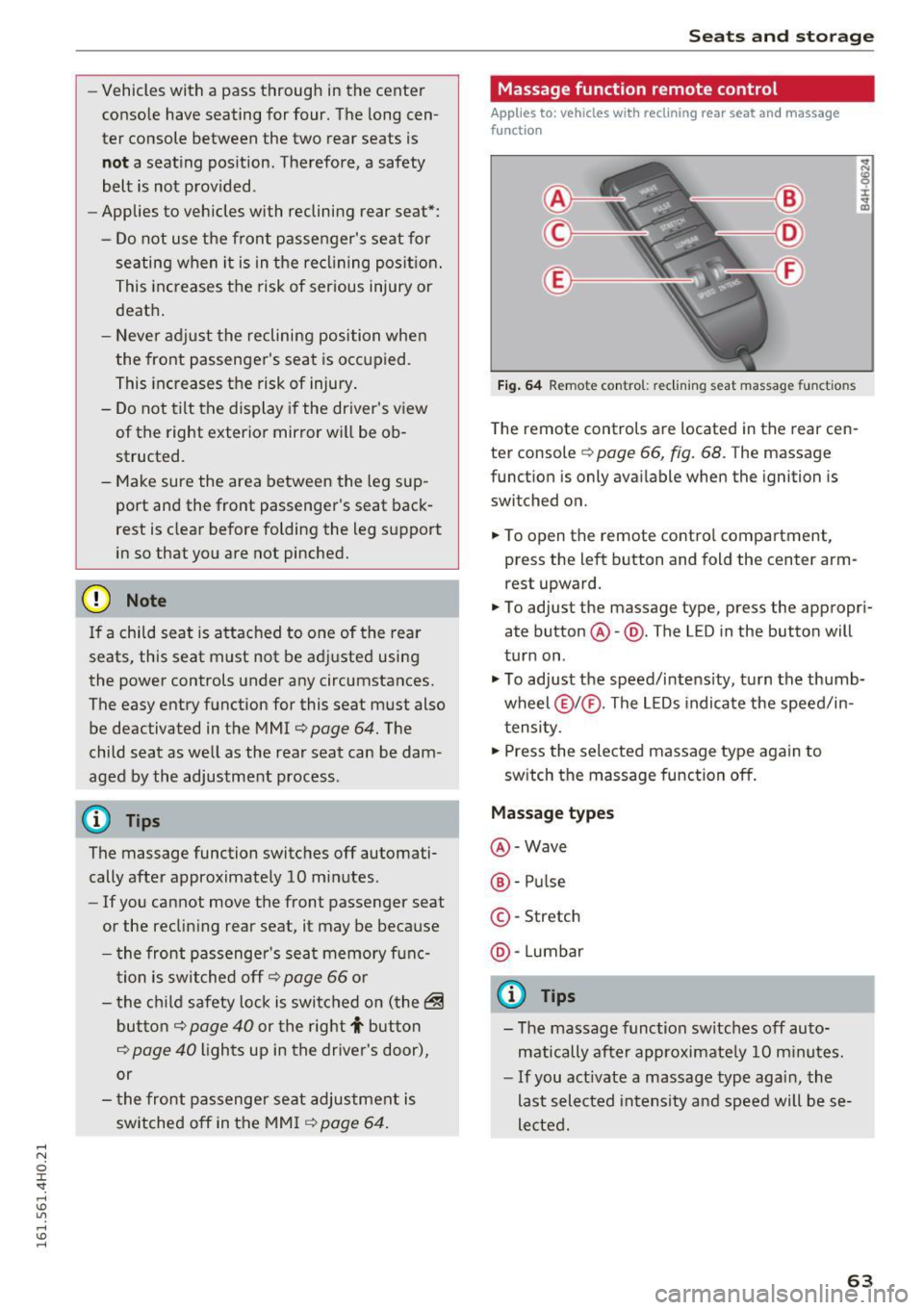
-Vehicles with a pass through in the center
console have seating for four. The long cen
ter console between the two rear seats is
not a seating position . Therefore, a safety
belt is not provided .
- Applies to vehicles with reclining rear seat*:
- Do not use the front passenger's seat for
seating when it is in the reclining position.
This increases the risk of serious injury or
death .
- Never adjust the reclining position when
the front passenger 's seat is occupied .
This increases the risk of injury.
- Do not tilt the display if the driver's view
of the right exterior mirror will be ob
structed .
- Make sure the area between the leg sup
port and the front passenger's seat back
rest is clear before folding the leg support in so that you are not pinched.
(D Note
If a child seat is attached to one of the rear
seats, this seat must not be adjusted using
the power controls under any circumstances.
The easy entry function for this seat must also
be deactivated in the MMI
c:> page 64. The
child seat as well as the rear seat can be dam
aged by the adjustment process .
(!) Tips
The massage function switches off automati
cally after approximately
10 minutes .
- If you cannot move the front passenger seat
or the reclining rear seat, it may be because
- the front passenger's seat memory func
tion is switched off¢
page 66 or
- the child safety lock is switched on (the~
button ¢
page 40 or the right T button
c::> page 40 lights up in the driver's door),
or
- the front passenger seat adjustment is
switched off in the MMI
c:> page 64.
Seats and storage
Massage function remote control
Applies to: vehicles with reclining rear seat and massage
functio n
Fig. 64 Remote con trol: re clining seat massag e functions
The remote controls are located in the rear cen
ter console
c::> page 66, fig. 68. T he massage
function is only available when the ignition is
switched on.
.,. To open the remote control compartment,
press the left button and fold the center arm rest upward.
.,. To adjust the massage type, press the appropri
ate button @-@ . The L ED in the button will
turn on .
.,. To adjust the speed/intensity, turn the thumb
wheel @I® . The LEDs indicate the speed/in
tensity.
.,. Press the selected massage type again to
switch the massage function off.
Massage types
@-Wave
®-Pulse
©-Stretch
@ -Lumbar
@ Tips
- The massage function switches off auto
matically after approximate ly
10 minutes.
- If you act ivate a massage type again, the
last selected intensity and speed will be se
lected.
63
Page 67 of 302

restraints that are not properly adjusted in
creases the risk of ser ious or fatal neck in
jury dramatically.
- Read and heed all WARNINGS
¢page 132,
Proper adjustment of head restraints.
- Vehicles with a pass through in the center
console have seating for four. The long cen
ter console between the two rear seats is
Memory function
Description
Applies to: vehicles with memory function
The memory functio n allows you to quickly and
eas ily store and recall personal seating profi les
for the driver, front passenger and outer rear
seats* . The memory function is operated through
the master key and the memory buttons in the
driver's/front passenger's doors and the rear
doors".
The driver's seating profi le is stored and assigned
to the master key each time the vehicle is locked.
When you open the door, the seating profile is
Remote control
master key
Driver
Seat X
Head restraint X
Steering wheel* X
Safety belt* X
Both exterior rea rview X
mirrors*
Remote control key
Applies to: veh icles with memory function
To assign the driver's seat settings to the remote
control key when locking the vehicle, the function
must be switched on .
~ Select: I CARI function button > Car systems
control button > Vehicle settings > Seats >
Driver seat > Remote control key > On .
Seats and storage
not a seating position. Therefore, a safety
be lt is not provided.
(D Tips
-To prevent the head restraints from running
into the headliner, they retract automatica l
ly when moving the seat forward or upward.
- Correctly adjusted head restraints and safe
ty be lts are an extremely effective combina
tion of safety features.
automat ically recalled. If two people use one ve
hicle, it is recommended that each person always
uses "their own" master key .
T wo seating profiles can be stored in eac h of the
drive r's/front passenger's doors and one seating
profi le in each of the rear doors*. Once stored,
these seating p rofiles can be reca lled at any time.
Th e following sett ings are stored:
Memory button
Driver Front passenger Outer rear seats*
X
X
X
X
X X
X
X
X
@ Tips
If you do not want another driver's settings to
be assigned to the remote control key, switch
off the memory function using the MMI or the
IOFF I button ¢p age 66.
65
Page 68 of 302
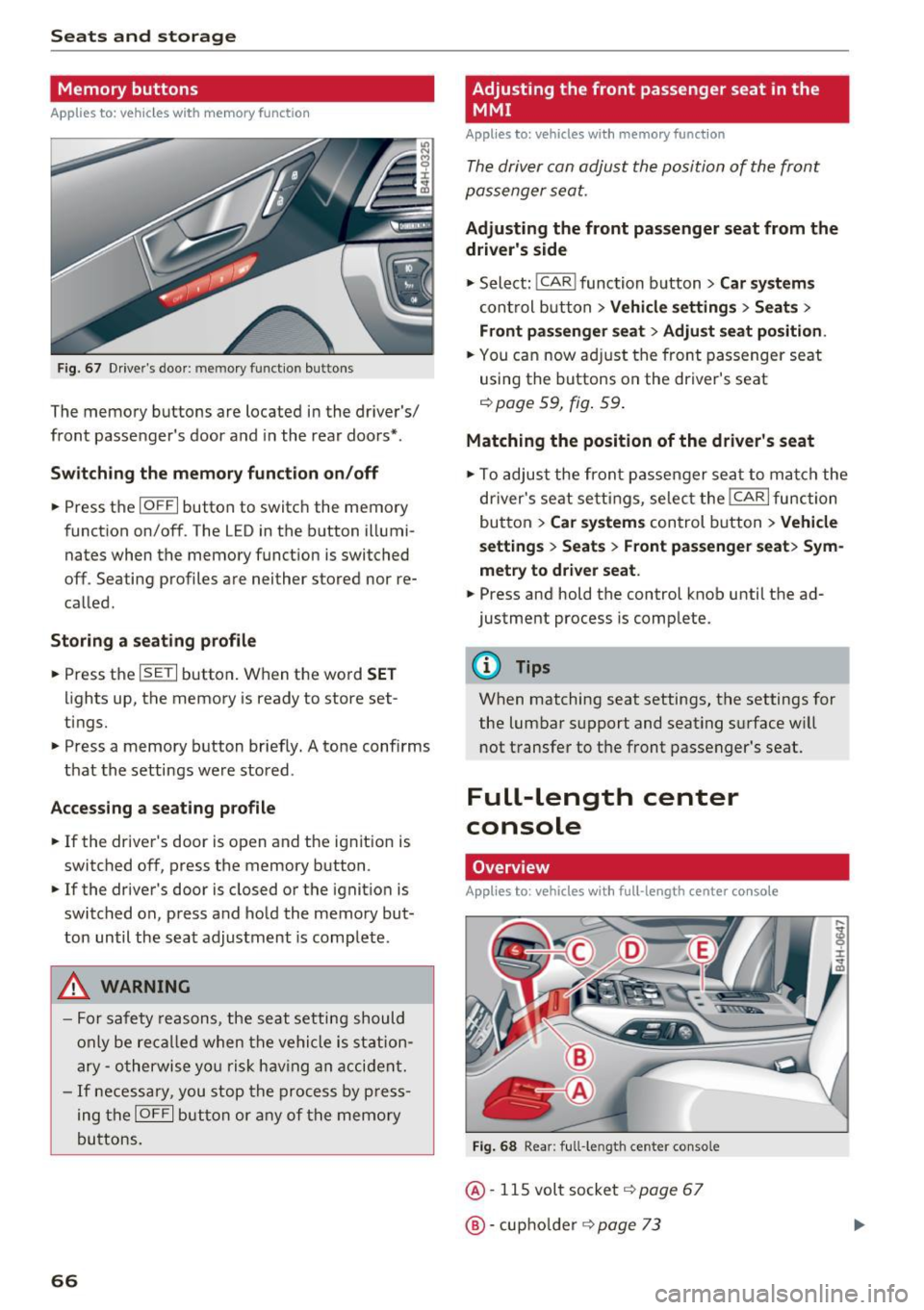
Seats and storage
Memory buttons
Applies to: vehicles w ith memory funct ion
F ig. 67 Driver's door: memory function buttons
The memory buttons are located in the driver's/
front passenger's door and in the rear doors*.
Switch ing the memory function on /off
• Press the IOFFI button to switch the memory
function on/off. The LED in the button illumi
nates when the memory funct ion is switched
off. Seating profiles are neither stored nor re
called .
Storing a seating profile
• Press the ISETI button . When the word SET
lights up, the memory is ready to store set
tings.
• Press a memory button briefly. A tone confirms
that the settings were stored .
Accessing a seating profile
• If the driver's door is open and the ignit ion is
switched off, press the memory button .
• If the driver's door is closed or the ignition is
switched on, press and hold the memory but
ton until the seat adjustment is complete.
A WARNING
-For safety reasons, the seat setting should
only be recalled when the vehicle is station
ary -otherwise you r isk having an accident.
- If necessary, you stop the process by press
ing the
IOFF I button or any of the memory
buttons.
66
Adjusting the front passenger seat in the
MMI
Appl ies to : vehicles wi th memo ry funct ion
The driver con adjust the position of the front
passenger seat.
Adjusting the front passenger seat from the
driver's side
• Select: I CAR I function button > Car systems
control button > Vehicle settings > Seats >
Front passenger seat> Adjust seat position .
• You can now adjust the front passenger seat
using the buttons on the driver's seat
¢page 59, fig. 59 .
Matching the position of the driver's seat
• To adjust the front passenger seat to match the
driver's seat settings, select the
I CAR I function
button
> Car systems control button > Vehicle
settings > Seats > Front passenger seat> Sym
metry to driver seat.
• Press and hold the control knob unti l the ad
justment process is complete.
@ Tips
When matching seat settings, the settings for
the lumbar support and seating surface w ill
not transfer to the front passenger's seat.
Full-Length center
console
Overview
Applies to: vehicles wit h ful l- length center co nsole
Fig. 68 Rear: full-le ngth center console
@· 115 volt socket i=> page 67
@·cup holder i=> page 73
Page 70 of 302

Sea ts and stor age
- Some equ ipment may work properly be
cause of the reduced power (wattage), avail
able from the socket .
Folding table in the center console
App lies to: ve hicles w ith fol ding ta bl e in the ce nter console
The folding table is stored in the front area of
the center console.
F ig . 69 Rear center console: open ing the folding table
Fig . 70 Rear cente r co nsole: folding table inclined pos it ion
Opening
• Pull the hand le @ back c:> fig. 69 . The folding
table extends out partially by itself
c:> _& .
• Pull the folding table up until it locks into p lace
® ·
• Fold the tabletop back and down @ .
Storing
• Release the tabletop @to fold it back .
• You can now move the fo ld ing table vertica lly
back into its orig inal position.
_& WARNING
- Do not open the folding table whi le driving.
Ope ning the folding table wh ile driving in
creases the risk of injury in the event of a
collision or sudden braking.
68
- To reduce the r isk of pinching, open and
close the folding table carefully and in a
controlled manner.
Luggage compartment
Tie -downs and luggage compartment net
The luggage compartment net prevents small
objects from sliding .
Fig . 71 Location of t he fas ten ing eyes in the luggage com
pa rtment
F ig. 72 Luggage compartment net unhooked
• To secure objects w it h the l uggage compart
ment net*, fold the tie-down b racket upward
<=>fig. 71.
• Insert the hooks on the luggage compartment
net* into the tie -downs
c:> fig. 72.
• Read and heed a ll WARNINGS <=> page 135,
Storing cargo correctly .
In a collision, the laws of physics mean that even
smaller items that are loose in the vehicle will
turn into heavy missi les that can cause serious in
j ury . Items in the vehicle pick up k inetic energy
which var ies with the vehicle and the weight of
the item. Veh icle speed is the most s ignificant
fuctor .
~
Page 74 of 302

Sea ts and stor age
@ For the sake of the environment
As a result of the increased wind resistance
created by a roof rack, your vehicle is using
fuel unnecessarily. So remove the roof rack
after using it .
12-volt sockets
Gilt fi.ir: Fahrzeuge 12-volt sockets
Electrical accessories can be connected to every
12-volt socket.
Fig. 78 Sectio n of the trim panel of the luggage compart
ment: 12-vo lt socket
Fig. 79 Rear center console: 12-volt socke t
• Open the socket cover~ fig. 78 or~ fig. 79 .
• Inser t the plug of the elec trical device into the
socket.
There is an additional 12 volt socke t in the front
center console~
page 73, fig . 80.
The 12 volt sockets can be used for electrical ac ·
cessories . T he power input must not exceed 120
watts .
Before you purchase any accessories, always read
and follow the informat ion in~
page 283, Addi·
tional accessories and parts replacement.
72
A WARNING
The sockets and the electrical accessories con·
nected to them operate only when the igni
tion is switched on . Incorrect usage can lead
to se rious injuries or burns . To reduce the risk
of injuries, never leave children unattended in
the vehicle with the vehicle key.
(D Note
To avoid damagi ng the socket, on ly use plugs
that fit p roperly.
- Never connect equipment that generates
electrical current, such as a solar panel or
battery charger, to the 12 vo lt socket. This
cou ld damage the vehicle's elec trical sys
tem.
- The 12 volt socket should o nly be used for a
short period of t ime as a powe r sour ce for
electrical equipment . Please use the electri
cal sockets in the vehicle when connect ing
equipment for longer per iods .
@ Tips
When the engine is off and accessories are
still p lugged in and are on, the veh icle battery
can still be drained .