2016 AUDI S4 cooling
[x] Cancel search: coolingPage 5 of 278

..... N
0 ::..:: co .....
Safety belts . . . . . . . . . . . . . . . . . . . . . . . . 133
Belt tensioners . . . . . . . . . . . . . . . . . . . . . . 136
Airbag system . . . . . . . . . . . . . . . . . . . . 138
Important information . . . . . . . . . . . . . . . 138
Fr ont airbags . . . . . . . . . . . . . . . . . . . . . . . 142
Monito ring the Advanced Airbag System . 148
Side airbags . . . . . . . . . . . . . . . . . . . . . . . . 1S2
Side curtain airbags . . . . . . . . . . . . . . . . . . lSS
Child safety . . . . . . . . . . . . . . . . . . . . . . 1S8
Important information . . . . . . . . . . . . . . . 158
Child seats . . . . . . . . . . . . . . . . . . . . . . . . . 163
Securing child seats . . . . . . . . . . . . . . . . . . 167
LATCH system (Lower anchorages and
tethers for children) . . . . . . . . . . . . . . . . . 171
Addit ional information 175
Driver messages . . . . . . . . . . . . . . . . . 176
Intelligent Technology . . . . . . . . . . 176
Notice about data recorded by the Event
Data Recorder and vehicle control
modules . . . . . . . . . . . . . . . . . . . . . . . . . . . 176
E lectronic Stabilization Control ( ESC) . . . . 177
Braking . . . . . . . . . . . . . . . . . . . . . . . . . . . . 180
Electro-mechanical power assist, dynamic
steering . . . . . . . . . . . . . . . . . . . . . . . . . . . 181
Driving with your quattro . . . . . . . . . . . . . 182
Energy management . . . . . . . . . . . . . . . . . 182
Driving and the environment . . . . 185
Breaking in . . . . . . . . . . . . . . . . . . . . . . . . . 185
Avoid damaging the vehicle . . . . . . . . . . . 185
Driving through water on roads . . . . . . . . 185
Cata lytic converter . . . . . . . . . . . . . . . . . . . 186
Shutting down vehicle . . . . . . . . . . . . . . . . 186
Economical and environmentally-friendly
driving . . . . . . . . . . . . . . . . . . . . . . . . . . . . 187
allroad: D riving offroad . . . . . . . . . . . . . . . 188
Trailer mode . . . . . . . . . . . . . . . . . . . . . 190
Driving with a trailer . . . . . . . . . . . . . . . . . 190
Trailer mode notes. . . . . . . . . . . . . . . . . . . 192
Operating instructions ...... .. .. .
Care and cleaning ........... .. .. .
General information ..... ... .. .. .. .. . 193
193 193
~ Car washes . . . . . . . . . . . . . . . . . . . . . . . . . 193 ..... v:, .....
Table of contents
Cleaning and care information . . . . . . . . . 194
Placing your v ehicle out of service . . . . . . 197
Fuel and Refueling . . . . . . . . . . . . . . . 198
Fuel . . . . . . . . . . . . . . . . . . . . . . . . . . . . . . . 198
Refueling . . . . . . . . . . . . . . . . . . . . . . . . . . 200
Checking and Filling . . . . . . . . . . . . . 203
Hood . . . . . . . . . . . . . . . . . . . . . . . . . . . . . . 203
Engine compartment . . . . . . . . . . . . . . . . . 20S
Engine oil . . . . . . . . . . . . . . . . . . . . . . . . . . 205
Cooling system . . . . . . . . . . . . . . . . . . . . . . 208
Brake fluid .. .. .. .. ... ........... ... 2 11
Battery ......... .. ................. 212
Windsh ield/headlight* washer conta iner. 216
Wheels ...... .. .. ................. 217
Wheels and Tires ... ...... ....... .. .. 217
Tire pressure monitoring system 235
Troubleshooting . . . . . . . . . . . . . . . . . 237
Emergency assistance . . . . . . . . . . . 23 7
Vehicle tool kit . . . . . . . . . . . . . . . . . . . . . . 23 7
Space-saving spare tire (compact spare
tire) . . . . . . . . . . . . . . . . . . . . . . . . . . . . . . . 237
Inflatable spare tire . . . . . . . . . . . . . . . . . . 238
Inflating inflatable spare tire . . . . . . . . . . 239
Replacing wheels . . . . . . . . . . . . . . . . . . . . 240
Fuses and bulbs . . . . . . . . . . . . . . . . . . 246
Fuses..... .... .. ......... .... .... .. 246
Bulbs. . . . . . . . . . . . . . . . . . . . . . . . . . . . . . 249
Emergency situations . . . . . . . . . . . . 250
General . . . . . . . . . . . . . . . . . . . . . . . . . . . . 250
Starting by pushing or towing . . . . . . . . . . 250
Starting with jumper cables . . . . . . . . . . . 250
Useofjumpercables ................. 251
Towing with a tow truck . . . . . . . . . . . . . . 252
Raising the vehicle . . . . . . . . . . . . . . . . . . . 254
Technical data . . . . . . . . . . . . . . . . . . . . 255
Technical data . . . . . . . . . . . . . . . . . . . . 255
Vehicle identification ......... ...... . .
Weights ... ... .. .. ................ .
Dimensions .. .. . ... ................ . 255
255
256
3
Page 13 of 278

,....,
N
0
""' CX) ,....,
I.Cl U"I ,....,
I.Cl ,....,
A WARNING
-Always observe the warning in ¢ page 203,
before opening t he hood and checking the
engine coolant level.
- Never open the engine hood if you see or
hear steam, or if you see engine coolant
dr ipping from the engine compartment. You
cou ld burn yourself. Let the engine cool off
firstsothatyoucannothearo rseeany
steam or engine coo lant.
0 Note
- Mounting additional lights or accessories in
front of the air inlets reduces the cooling ef
fect of the radiator. At h igh outside temper
atu res or high engine load, the engine could
overheat.
- The front spoiler has been designed to prop
erly distribute the cooling air when the vehi
cle is moving. If the spoiler is damaged, this
could reduce the cooling effect and the en
gine could then overheat. Ask your author
ized Audi dealer for assistance.
Tachometer (engine rev counter )
The tachometer indicates the engine RPM (revo
lutions per minutes).
If engine RPM drops below 1,500, you should
downshift to the next lower gear. The red area at
the end of the scale indicates maximum permis
sible eng ine RPM after the break-in period. Be
fore reaching this area, move the selector lever
to position D/5 or ease your foot off the accelera
tor pedal.
(D Note
The tachometer needle@¢ page 10, fig. 3
should only briefly be in the red zone: you
could damage your eng ine! The beginning of
the red zone varies depending on the engine.
@ For the sake of the environment
Upshifting early saves fuel and reduces en
gine noise.
Instruments and indicator lights
~button
Fig. 4 SET button in the instrument cluster
The !SET I button performs the following func
tions:
Switching on time, date, temperature
display and odometer
The display appears for approximately 30 sec
onds when you press the
ISETI button¢ fig . 4
with the ignition off.
Starting the Auto-Check sequence
The Auto-Check system constantly monitors cer
tain indiv idual functions and components of the
vehicle when the ignition is turned on and when
the vehicle is moving.
With the ignition turned on, you can start the
"Auto-Check sequence" by pressing the
! SETI but
ton. You can perform an Auto-Check sequence
when the vehicle is stat ionary and the ignition is
turned on or when the vehicle is moving slower
than 3 mph (5 km/h).
In addition, the number of keys initialised for
your vehicle is displayed.
L2 3/3 means that
th ree keys have been initialised. This feature e na
bles used car buye rs to make su re they have re
ceived all of the keys.
If you are given only two keys, for instance, you
should take the veh icle and the existing keys to
an authorized Audi dealer to have the missing key
disabled. It is also important to notify your insur
ance company about the loss.
Setting the speed warning
By pressing the ISETI button briefly, you can set
threshold 1 of the speed warning wh ile you are
driv ing
¢page 88. By ma intaining pressure on
11
Page 15 of 278

..... N
0 ::..:: co .....
Description
The indicator lights i n the inst rument cluste r
b link or t urn on. They ind icate func tions or ma l
f u nctions ¢& .
Messages may appea r with some indica to r li ghts.
A wa rni ng sig nal w ill sound at the same time.
The messages disappear aga in after a short t ime.
To d isp lay a mess age ag ai n, p ress t he
ISE TI bu t
ton ¢
page 11. If severa l ma lf u nctions occur,
each of the indicator/warning lamps will be dis
p layed i n succession for abo ut two seconds at a
time.
Some ind icators ligh ts in the disp lay can turn o n
in several colo rs.
8_ WARNING
- Failure to heed warning lights and other im
portant vehicle informat ion may result in
serious persona l injury or vehicle damage.
- Whenever sta lled or stopped for repair,
move th@ vehicle a safe distance off th@
road , stop the engine, and turn on t he
eme rgency flasher ¢
page 50.
-The engine compartment of any motor vehi
cle is a potentia lly hazardous a rea . Befo re
yo u check any thing in the engine compart
m en t, stop the engi ne a nd let it cool dow n.
Alway s exe rcise ex treme c aution w hen work
ing unde r the hood¢
page 203.
Overview
Some in dicator lights turn o n briefly to che ck the
f u nction o f that system when you swi tch the ig ni
tion o n. These systems are marke d with a ./ in
the following tables . If one of these indicator
lights does not turn on, there is a malfunction in
that system.
Red indicator lights
--------------
US A models:
Brake system ./
¢page 15
Instruments and ind icator lights
Canada model s:
Br ake system ./
¢page 15
USA models:
Electromechanical parking brake
¢ page 16
Canada models:
El ectromec hanic al p arking b rake
¢ page 16
Safety be lts
¢ page 16
Electromechanical steering ./
¢page 181
Battery
¢page 16
Engine oi l pressu re
¢ page 17
En gine o il level
¢ page 17
En gine cooling sys tem
¢ page 17
Steering co lumn lock
¢ page 18
Ig nitio n lock
¢ page 18
USA models:
Speed warning system
¢page 87
Canada models:
Speed warning system
¢page 87
Ad ap tive cruise cont ro l./
¢ page 100
Yellow indicator lights
--------------
Elec tronic Stab ilizati on Contro l
(ESC) ./
¢page 18
El ec tronic Stab ilization Contro l
( ES C) ./
¢page 18
Electronic Stab ilization Contro l
(ESC)
¢ page 177
13
Page 19 of 278
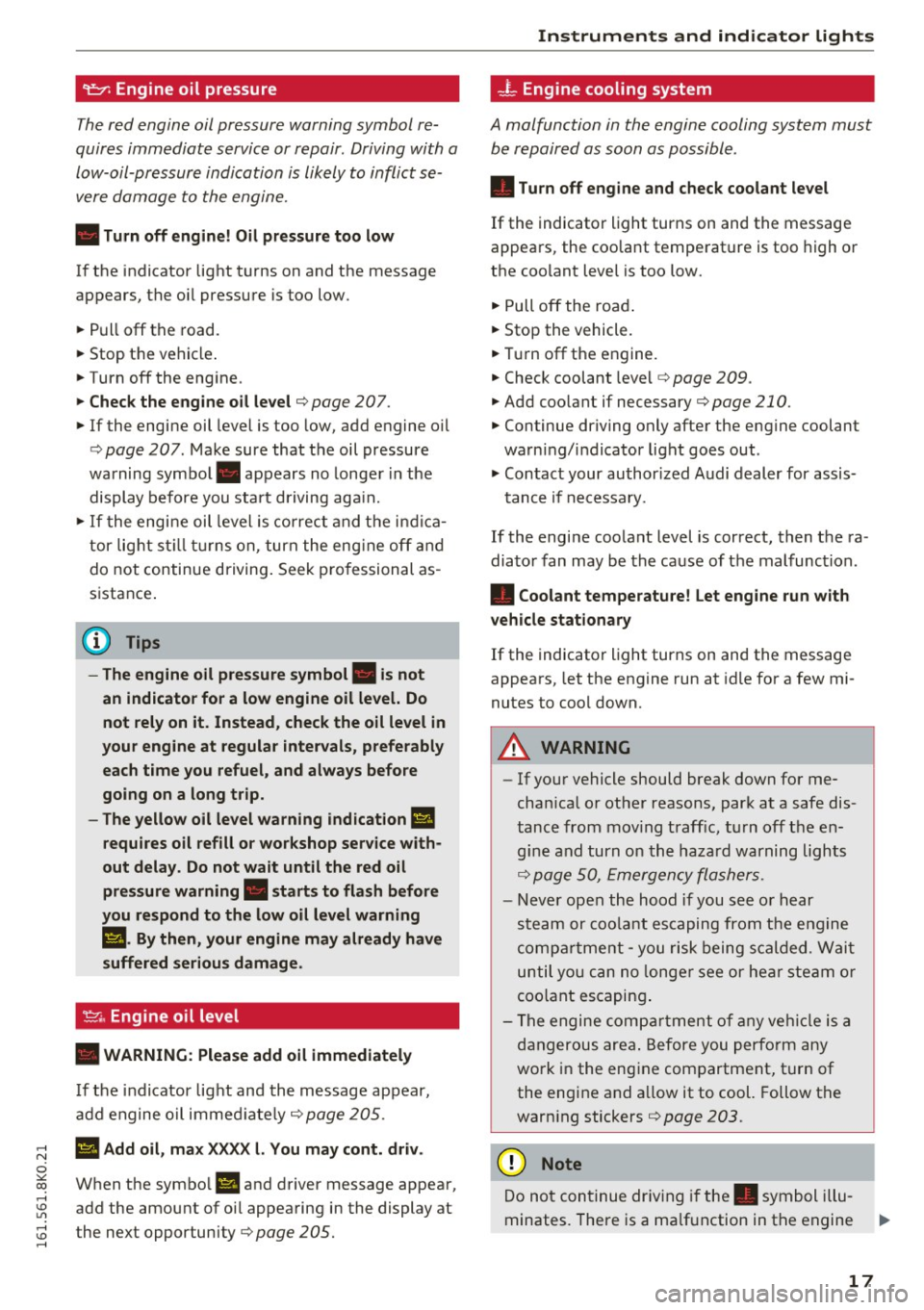
9:::1: Engine oil pressure
The red engine oil pressure warning symbol re
quires immediate service or repair . Driving with a
low-oil-pressure indication is likely to inflict se
vere damage to the engine.
• Turn off engine! Oil pressure too low
If the indicator lig ht t urns on and the message
appears, the oi l pressu re is too low.
~ P ull off the road.
~ Stop t he vehicle .
~ Turnoff the engine.
~ Check the engine oil level¢ page 207 .
~ If the engine oil leve l is too low, add engine oi l
¢
page 207 . Make sure that t he oil pressure
warning symbol. appears no longe r in the
display before you s ta rt driving ag ain.
~ If the engi ne oil leve l is cor rect and t he i ndic a
tor lig ht still tur ns on, turn t he eng ine
off and
do not continue driving . Seek p ro fessional as
s istance .
(D Tips
- The engine oil pressure symbol. is not
an indicator for a low engine oil level. Do
not rely on it. Instead, check the oil level in
your engine at regular intervals, preferably each time you refuel, and always before
going on a long trip.
- The yellow oil level warning indication
Ill
requires oil refill or workshop service with
out delay . Do not wait until the red oil
pressure warning. starts to flash before
you respond to the low oil level warning
Ill . By then , your engine may already have
suffered serious damage .
~ . Engine oil level
• WARNING: Please add oil immediately
If the indicator lig ht and the message ap pear,
a dd engine o il i mm edi ate ly
¢page 205.
;:; Ill Add oil, max XX XX l. You may cont. driv .
0
~ When the symbol II and driver message appea r, ,....,
~ add the amount of oi l appea ring in the display at
:;;: the next opportunity¢
page 205. ,....,
Instruments and ind icator lights
-L Eng ine cooling system
A malfunction in the engine cooling system must
be repaired as soon as possible .
• Turn off engine and check coolant level
If the indicator light turns on and the message
appea rs, the coo lant tempe rat ure is too high o r
t h e coo lant leve l is too low.
~ Pull off the ro ad.
~ Stop the vehicle.
~ Tur noff th e engine.
~ Check coolant leve l¢ page 209 .
~ Add coolant if necessary¢ page 210.
~ Continue dr iv ing only afte r the e ngine coolant
warni ng/ indicator light goes out .
~ Contact your authorized Audi dealer for assis-
t ance if necessa ry.
If the engi ne coo lant level is correct , then t he ra
dia to r f an may be the cause of t he mal func tion.
• Coolant temperature! Let engine run with
vehicle stationary
If the indicator lig ht tur ns on and the messa ge
appea rs, let the engine run a t idle for a few mi
nutes to c ool down.
A WARNING
-- If yo ur vehicle should break down for me
cha nica l o r ot her reasons, park at a safe dis
t ance from mov ing t raff ic, t urn off t he e n
g in e a nd turn on the haz ard warning lights
¢ p age S O, Em ergency fla she rs.
- N ever open t he hood if you see o r hear
s te am or coo lant esca p in g fr om th e engine
co mpartm ent - you ris k being scald ed . W ait
un til yo u can no longe r see or hear steam or
coo lant escapin g.
- T he engine co mpart ment of an y vehicl e is a
d anger ous are a. B efore y ou perfo rm any
wo rk in the eng ine com partment, t urn of
the eng ine a nd a llow it to cool. Follow t he
warn ing stickers
¢page 203.
(D Note
Do not con tinue dr iv in g if the . symbol i llu-
minates. The re is a malf u nction in the engine
IJi,,,
17
Page 20 of 278

Instruments and indicator lights
cooling system -you could damage your en
gine .
~- Steering column lock
• Steering defe cti ve! Do not dri ve vehicle!
If the indicator lig ht t urns on and the message
appears, there is an electronic steering column lock malf unction . You cannot switch the ignition
on.
Do
not tow your vehicle because i t cannot be
steered. Seek professional assistance.
£II S te erin g lo ck: C ontact dealer!
If t he indicator light turns on and the message
appears, there is an electro nic steer ing colum n
lock malfunct ion.
Drive to your authori zed Aud i dea ler immediately
to have the malfunct ion corrected.
A WARNING
Your vehicle must not be towed in the eve nt
of a malfunction i n the elect ronic steering
co lumn lock be ca use it cannot be steered d ue
t o the locked steering. If it is towed wi th t he
steering locked, the re is the r isk of an acci
dent .
©-Ignition lock
• Ignit ion lock defecti ve. Contact dealer!
If the indicator lig ht tu rns on and the message
appears, do
not switch the ign ition off because
you may not be ab le to switch it on again .
D rive to you r autho rized Aud i dea le r i mmedia tely
to have the malf unct ion corrected.
On ve hicles w ith convenience key*, the engine
should not be switched off using the
I S T AR T ENG IN E STOP I button because the en
g ine ca nnot be sta rted again after the ignition
has been switched off .
(D Tips
The symbol's appearance mig ht be diffe re nt
in some mode ls .
18
r;. I[/; Electronic Stabilization Control (ESC)
If the Dl ind icator light blinks while driving , the
ESC o r ASR (A nti-Sl ip Regulation) is act ively regu
l ating .
If the
G1 ind icator light turns on, the system has
switched the ESC off. In t his case, you can switch
t h e ign it io n off and then on to swi tch the ESC on
again. The indicator light t urns off when the sys
tem is functioning fu lly .
If the . indicator light turns on, ESC was re
stri cted or sw itched off using the
I.$ O FF I butto n
qpage 177 .
Stabilization cont rol (ESC / ABS ): Fault! See
owner' s manual
If the indicator l ight DJ and the ABS indicator
li ght
[IlJ (USA models) ;El] (Canada mode ls)
turn o n and the message appears, the ABS or
electron ic different ial lo ck is malfunctioning.
This also causes the ESC to malfunc tion. The
brakes st ill function with the ir norma l power, but
ABS is not active .
D rive to your au thori zed Audi dealer immediate ly
to have the malfunc tion cor rected .
Fo r more info rmation about the ESC
q page 177 .
A WARNING
If the 11111 (USA models)/ . (Canada mod
e ls) br ake system indicator light turns on to
gether with the ABS and ESC ind icator lights,
the ABS/ESC regulating function may have
failed. F unctions that stabilize the vehicle are
no longer ava ilab le. This could cause the vehi
cle to swerve and increase the risk of sliding. Drive carefully to the nearest authorized Aud i
dealer and have the malfunction corrected .
(D Tips
For additional informat ion on ESC and ABS,
r efer to
q page 177.
Page 78 of 278

Warm and cold
Warm and cold
Climate control system
Description
The climate control system warms, cools and
adds humidity to the air in the veh icle inter ior. It
is the most effective when the windows and sun
roof are closed. If there is a build-up of heat in
side the vehicle, ventilation can help to speed up
the cooling process.
I n all heating mode functions except
defrost, the
b lower only switches to a higher speed once the
engine coolant has reached a certain tempera
ture .
Condensat ion from the cooling system can drip
and form a puddle of water under the veh icle.
This is normal and does not mean there is a leak.
P ollutant filt er
The pol lutant filte r removes pollutants such as
dust and pollen from the a ir.
The air pollutants filter must be changed at the intervals specif ied in your Warranty
& Mainte
nance booklet, so that the a ir cond it ione r can
properly work.
If you drive your vehicle in an area with high air pollut ion, the filter may need to be changed
more frequently than specified i n your Aud i War
ranty
& Maintenance booklet. If in doubt, ask
your author ized Audi Service Advisor for advice.
Ke y cod ed setting s
The climate control settings are automatically
stored and assigned to the remote control key
that is in use .
.8, WARNING
Reduced visib ility is dangerous and can ca use
accidents.
- For safe dr iv ing it is very impo rtan t that all
windows be free of ice, snow and condensa
t ion .
76
- Complete ly familiarize yourself with the
proper use and function of the heating and
ventilation system and espec ially how to de
fog and defrost the wi ndows .
- Never use the windshield wiper/washer sys
tem in freezing weather until you have
warmed the windshield first, using the heat ing and vent ilation system. The washer solu
tion may freeze on the windshield and re
duce visibi lity.
(D Note
- If you suspect that the air conditioner has
been damaged, sw itch the system off to
avoid further damage and have it inspected
by a q ualified dealership.
- Repa irs to the Aud i air cond itioner requ ire
special techn ica l know ledge and spec ial
tools. Contact an a uthorized Audi dealer fo r
assistance.
@ For the sake of the environment
By reduc ing the amo unt of fuel you use, you
also reduce the amount of pollutants emitted
into the a ir.
(D Tips
- Keep t he a ir intake slots (in front of the
windshield) free from ice, snow and debr is
in orde r to maintain the prope r funct ion of
the climate control system .
- The energy management sys tem may sw itch
the seat heating* o r rea r window defroster
off temporarily. These systems are available
again as soon as the energy balance has
been restored.
- Air escapes through vents under the rear
window. When placing items of clothing on
the luggage compartment cover, ensure
that the openings are not covered.
Page 79 of 278

Warm and cold
Operation
We recommend pressing the !AUTO ! button and setting the temperature to 72 °F (22 °C).
Fig. 93 Automatic climate control system: contro l
Fig. 94 3-zone deluxe automatic climate contro l*: controls
Press the buttons to turn the functions on or off.
Use the dials to adjust the temperature, the
b lower speed and the air distrib ution . The LED in
a button will light up when the function is
switched on. The settings are displayed for a few
seconds in the radio or MM!* display.
In vehicles with a 3-zone deluxe automatic cli
mate control systems*, the driver and front pas
senger side can be adjusted separately. The set
tings are a lso displayed in the climate control
~ system display.
0
""' CX)
rl I.Cl U"I
rl I.Cl rl
I OFFI Switching the climate control system
on/off
T he iOFF i button switches the climate control
system on or off.
It also switches on when you
press the knob. Airflow from outside is blocked
when the cl imate control system is switched off.
IA/C l Switching cooling mode on/off
The air is not coo led and humidity is not removed
when cooling mode is switched off . This can
cause fog on the windows. The cooling mode is
switched off automat ically at low outside tem-
peratures.
IJl,,
77
Page 192 of 278

Trailer mod e
Trailer mode
Driving with a trailer
General information
Your Audi was designed primarily for passenger
transportation.
If you plan to tow a trailer, please remember that
the additional load will affect durability, econo
my and performance.
Trailer towing not only places more stress on the
vehicle, it also calls for more concentration from
the driver.
F or this reason, always follow the operating and
driving instructions provided and use common
sense.
Technical requirements
Tr aile r hitch
Use a weight-carrying hitch conforming to the
gross trailer weight. The hitch must be suitable
for your veh icle and trailer and must be mounted
securely on the vehicle's chassis at a technically
sound
location . Use only a trailer hitch with a re
movable ball mount . Always check w ith the t rail
er hitch man ufact urer to make su re that you are
using the co rrect hitch .
Do not use a bump er hit ch .
The hitch must be installed in such a way that it
does not interfere with the impact -absorbing
bumper system. No mod ificat ions should be
made to the vehicle exhaust and brake systems .
From t ime to t ime, check that a ll hitch mount ing
bolts rema in securely fastened.
When you are not tow ing a tra iler, remove the
tra iler hitch ba ll mount . This prevents the hitch
from caus ing damage shou ld your veh icle be
s truck from be hind ¢
,&..
Trailer brakes
If your trailer is equipped with a brak ing system,
check to be sure that it conforms to all regula
tions .
190
The trailer hydraulic brake system must not be
directly connected to the vehicle's hydraulic
brake system ¢&. .
Safety chains
Always use safety chains between you r vehicle
and the trailer.
Trailer lights
Traile r lights must meet all regulations . Be sure
to check w ith your author ized Audi dealer for cor
r ec t wiring , switches, and relays.
M irrors
If you are unable to see the traffic behind you us
ing the regular outs ide mirrors, then you
must in
stall extended mirrors . It is important that you
always have clear vision to the rear.
.&_ WARNING
- If a tra ile r has e lectr ica l brakes p lease no te
t hat these brakes are not activated by the
factory-fit ted contro l unit -risk of accident!
'
- After removing the trai ler hitch, do not
store it in your vehicle. In case of sudden
braking, the hitch co uld fly forward and in
jure you or yo ur passengers.
Operating instructions
Ma ximum traile r we ight
A trailer for your vehicle is limited to a typical
class 1 or class 2 trailer.
Trailer load distribution
Be sure the load in the trai ler is held securely in
place to p revent i t from shifting forward, back
ward or sideways.
Nev er allow a pa ssen ger to rid e in a trailer ¢ &.
in Driving instructions on page 191.
Engine cooling system
Towing a tra iler makes the engine work harder . It
i s important that the cooling system's perform
ance is up to the additional load. Make sure that
the cool ing system has enoug h fluid.