2016 AUDI S4 ad blue
[x] Cancel search: ad bluePage 80 of 278

Warm and cold
1- 1 Swit ch ing recir cu la tion m ode on /off
In recirculation mode, the a ir inside the vehicle is
circu lated and filtered. This prevents the unfil
tered air outside the vehicle from entering the
ve hicle interior. We recommend switching recir
culation mode on when driving through a tunnel
or when sitting in traffic¢.&,.
The
IAUTOI button or l
IAUTO I Switching aut omatic mode on
Automatic mode ma inta ins a constant tempe ra
ture inside the veh icle . Air temperature, airflow
and air distribution are controlled automatically.
Adjusting th e tempe rature
Temperatures between 60 °f (+16 °C) and 84 °f
( + 28 °C) can be set. Outside of this range,
LO or
HI will appear in the cl imate control system dis
p lay. At both of these settings, the climate con
trol system runs continuously at maximum cool
ing or heating power. There is no temperature
regulation.
~ A dj usting the airflow
You can adjust the airf low manually to s uit your
needs. To have the airflow regulated automati
cally, press the
IAU TO I button.
~ Adjusting the air distribution
You can manually select the vents where the air
will flow. To have the a ir dist ribution reg ulated
automatically , press the
IAU TO I button.
QJ Adju sting seat h eating *
Pressing the button switches the seat heat ing on
at the h ighest setting (level 3) . The LEDs indicate
the temperature level. To reduce the tempera
ture, p ress the button aga in. To sw itch the seat
heating off, p ress the butto n repeated ly unt il the
L ED turns off.
After 10 minutes, the seat heating automatically
sw itches from level 3 to level 2.
I @ FRONT I Switch the d efroster on /off
The windsh ield and s ide windows are defrosted
or cleared of condensation as qu ickly as possible .
78
The maximum amount of air flows mainly from
the vents below the windshield . Recirculation
mode switches off. The temperature should be
set to 72 °f (22 °C) or higher. The temperature is
controlled automatically.
The
! AU TOI button switches the defroster off.
lliil R EAR I Switching rear window heater on /
off
The rear window heater only operates when the
engine is running.
It switches off automatically
after a few minutes, depending on the outside
temperature.
To prevent the rear window heater from switch
i ng off automatica lly, press and hold the
loo REARI
button for more than 2 seconds . This remains
stored unti l the ignition is sw itched off.
Air vents
You can open and close the cente r and rear a ir
vents using the thumbwheels. The levers adjust
the direction of the airf low from the vents.
In veh icles with a 3-zone deluxe automatic cli
mate contro l system*, you can adjust the a ir tem
perature in the rear by turning the th umbwheel
toward the red side to make it warmer or toward
the blue side to make it cooler.
A WARNING
- Do not use the rec irculat ion for extended
periods of time. The windows could fog up
since no fresh air can enter the vehicle. If
the windows fog up, press the air rec ircula
tion button again immed iate ly to sw itch off
the air rec irculat io n function o r select de
frost.
- Individua ls w ith redu ced sensit iv ity to pa in
or temperature could develop b urns when
using the seat heating f unction. To red uce
the risk of inj ury, these individuals sho uld
not use seat heating.
(D Note
To avoid damage to the heating elements in
the seats, do no t knee l on the seats o r place
heavy loads on a small area of the seat .
-
Page 118 of 278

Parking System
The rear acoustic park assist system is integrated
in the rear of the vehicle and the rear view cam
era is integrated in the rear lid
~ page 117.
A WARNING
-
-The rear view camera has blind spots, in
wh ich objects cannot be detected. Be espe
c ially careful to check fo r small children and
animals before back ing up. Small children
and animals w ill not always be detected by
the se nsor s.
General Information
Applies to vehicles: with park ing system (rear, wit h rear view
camera)
F ig . 1 32 Covered area(!) and uncovered area@of th e rear
v iew camera
• 0
F ig . 133 Trunk lid: Locat ion of the rear view came ra
Sensors in the bumper
Sensors are located in the rear bumpers . If these
detect an obstacle, audible s ignals warn you . The
range a t which t he sensors beg in to measu re is
approx ima tely:
To the side 2 ft (0.60
m)
Center rear 5.
2 ft (1.60 m)
Distance warning when reversing starts when an
obstacle is detected in the range of the pa rking
116
assist system. As the distan ce decreases, t he
time interval between the audib le tones becomes
sho rter.
When the distance is less than 1ft (0.30 m), the
tone becomes cont inuo us. At th is point you
shou ld stop backing up .
If the distance to an obstacle stays t he sa me, the
vo lume of the dis tan ce signal chime is g radua lly
reduced after a bout
4 seconds (does not a ffect
the continuous signal tone). Approaching anoth
er obstacle will cause the distance s ignal to
sound again at the normal volume.
Rear view camera coverage area
The MMI display shows t he area cove red by the
rear view camera
¢fig . 132 (!). Objects that are
not in the a rea covered @are not shown on the
MMI display.
We recommend tha t you prac tic e parking wit h
the rear view camera in a traffic -free location or
parking lot to become familiar with the system,
the orientat ion lines, and their function. When
do ing this, there should be good light and weath
er condit ions.
In the MMI display, objects or vehicles appear closer or further away if:
- you a re dr iv ing in reve rse gear from a level s ur
face onto an incline, or a downward slope,
- you a re dr iving in reve rse gear tow ard prot rud
ing objects,
- t he vehicle is car rying too much load in the
rear.
The acc uracy of the or ie ntation lines and blue
s ur faces dim inishes if:
- the rear v iew camera does not provide a reliab le
image, fo r example, in poor visib ility co ndi tions
or if the le ns is dirty,
- the image on the screen is not v isible due to
sun glare and reflectio n.
Caring fo r the rear v iew camera lens
The rear view camera is located above the rear li
cense plate bracket. For the parking assist to op-
erate, the lens¢
fig. 133 must be kept clea n: .,..
Page 120 of 278

Parking System
-You can change the volume and pitch of the
signals as well as the display ¢
page 120.
-What appears in the display is time-de
layed.
Reverse Parking
Applies to veh icles: with park ing system (rear, with rear view
camera)
Parking mode 1 can be used when parking in a
garage or parking space .
Fig. 134 MMI Di spla y: Aiming at a pa rk in g spot
Fig. 135 MM I Di splay: Alig ning the ve hicle
.-Switch the MMI on and select the reverse gear .
.- Turn the steering wheel until the orange orien
tation lines(!) appear in the parking spot
¢
fig. 134. Use the markings @to h elp you es
timat e the distance from an obstacl e. Each
marking corresponds to 3 ft (1 m). The blue
area represents an ex tension of the vehicle 's
outline by approximately 16
ft (5 m) to the
rear .
.- While driving in reverse gear, adjust the steer
ing wheel angle to fit the parking space with
the aid of the orange orientation lines
~ CD. @
marks the rear bumper. You should stop driving
in reverse as soon as and no later than when
118
the red orientation line@ abuts an object
¢ ,&. !
A WARNING
-The rear view camera does not show the en
tire area behind the vehicle
¢ page 116,
fig . 132.
Watch out especially for small chil
dren and animals. The rear view camera can
not always detect them, posing risk of an
accident!
- Please note that objects not touching the
ground can appear to be further away than
they really are (for example, the bumper of
a parked vehicle, a trailer hitch, or the rear
of a truck). In this case, you should not use
the help lines to help with parking, which
poses danger of an accident!
(D Note
- Low obstacles already signaled by a warning
can disappear from the system's detection
range as they are approached and will not
continue to be signaled. Objects such as
barrier chains, trailer draw bars, thin paint
ed vertical poles or fences may not be de
tected by the system , posing risk of dam
age .
- In the MMI display, the direction of travel of
the vehicle rear is represented depending on
the steering wheel angle. The vehicle front
swings out more than the vehicle rear .
Maintain plenty of distance from an obsta
cle so that your outside mirror or a corner of
your vehicle does not collide with any obsta
cles -danger of accident!
Page 121 of 278
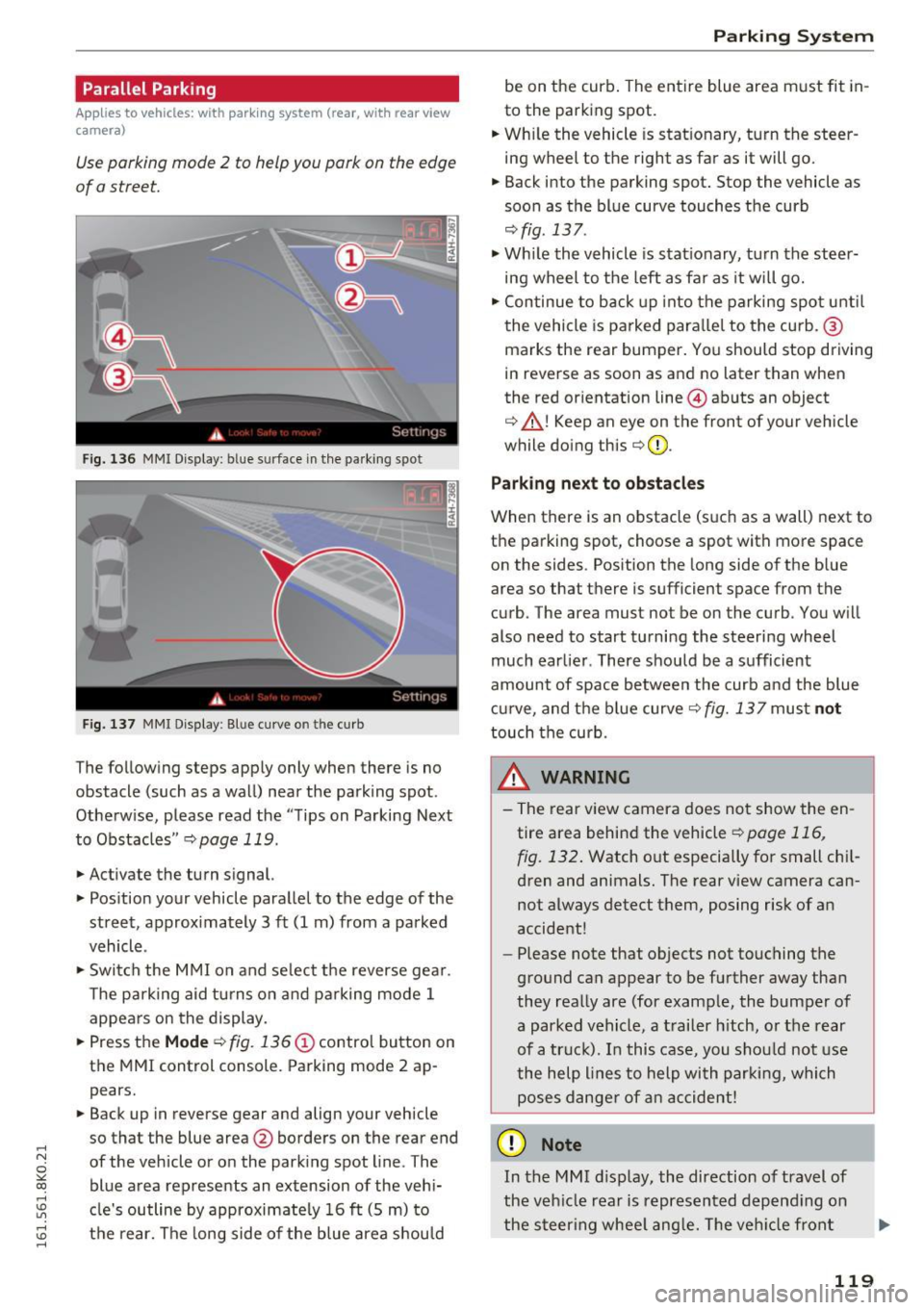
.... N
0
""' CX)
.... I.Cl U"I
.... I.Cl ....
Parallel Parking
Applies to vehicles: with parking system (rear, wit h rear view
camera)
Use parking mode 2 to help you pork on the edge
of a street.
Fig. 136 MMI Display: b lue s urface in the parking spo t
Fig. 137 MMI D isplay : B lue cu rve o n th e curb
The following steps app ly only when there is no
obstacle (such as a wall) near the parking spot .
Otherw ise, please read the "T ips on Parking Next
to Obstacles"
¢ page 119.
.,. Activate the turn s ignal.
.,. Pos ition your vehicle parallel to the edge of the
street, approx imately 3
ft (1 m) from a parked
vehicle .
.,. Switch the MMI on and se lect the reverse gea r.
The pa rking aid tu rns on and parking mode 1
appears on the display.
.,. Press the
Mode c:::;, fig. 136 (D control button on
the MMI control console. Parking mode 2 ap pears.
.,. Back up in reverse gear and align your vehicle
so that the blue area @borders on the rear end
of the vehicle or on the park ing spot line . The
blue area represents an extension of the veh i
cle's outline by approximately 16
ft (5 m) to
the rear. The long side of the b lue area s hou ld
Parking S ystem
be on the curb . The entire blue area must fit in
to the parking spot.
.,. Wh ile the vehicle is stationary, turn the steer
ing wheel to the right as far as it will go.
.,. Back into the parking spot. Stop the vehicle as
soon as the blue curve touches the curb
c:::;,fig. 137 .
.,. Wh ile the vehicle is stat ionary, turn the steer
ing wheel to the left as far as it will go .
.,. Continue to back up into the parking spo t unt il
the vehicle is parked para llel to the curb. @
marks the rear bumper. You should stop driving
in reverse as soon as and no later than when
the red or ientation line @abuts an object
c:::;, &_ ! Keep an eye on the front of your vehicle
while doing this
c:::;, (I) _
Parking n ext to ob stacles
When there is an obstacle (s uch as a wall) next to
the parking spot, choose a spot with mo re space
on the sides . Position the long side of the b lue
area so that there is sufficient space from the
curb . The area must not be on the curb . You w ill
also need to start turning the steering wheel
much earlie r. There should be a sufficient
amount of space between the curb a nd the blue
c ur ve, and the b lue curve
c:::;, fig. 137 mus t not
touch the curb.
A WARNING
- The rear view camera does not show the en
tire area behind the vehicle
c:::;,page 116,
fig. 132 .
Watch out especially for small chi l
dren and animals. The rear view camera can
not always detect them, posing r isk of an
accident!
- Please note that objects not touching the
ground can appear to be further away than
they rea lly are (for examp le, the bumper of
a parked vehicle, a t railer hitch, o r th e rear
of a tr uck). In this case, you shou ld not use
the help lines to help wi th par kin g, which
poses dange r of an accident!
(D Note
In the MMI d isplay, the direction of travel of
the veh icle rear is represented depend ing on
the steer ing whee l ang le. The ve hicle front
119
Page 248 of 278

Fuses and bulbs
Fuses and bulbs
Fuses
Replacing a fuse
A fuse that hast blown will have metal strips
that have burned through .
Fig. 205 Left cockpit: fuse panel cover
The fuses are located at the front left and right
of the cockpit and behind the trim on the right
side of the luggage compartment.
• Switch the ignition and all electr ical equipment
off.
• Check the following table to see which fuse be
longs to the equipment.
• Remove the appropriate cover.
• Remove the colored plastic clip from the fuse
panel, if necessary¢
page 246, fig. 206. You
can dispose of the plastic clip.
• Remove the clamp from the rear side of the
cover ¢
fig. 205 .
• Remove the fuse using the clamp.
• Replace the blown fuse only with an identical
new one.
• Install the cover.
Fuse color identification
Color Current in
amps
Black 1
Purple 3
Light brown 5
Brown 7.5
Red 10
Blue 15
Yellow 20
White or transparent 25
246
Color Current in amps
Green 30
Orange 40
A WARNING
Do not repair fuses and never replace a blown
fuse with one that has a higher amp rating.
This can cause damage to the e lectrica l sys
tem and a fire.
(D Note
If a new fuse burns out again after shortly
have you have installed it, have the electrical
system checked by your authorized Audi deal
er.
(D Tips
- The following table does not list fuse loca
tions that are not used.
- Some of the equipment items listed are op
tional or only available on certain model configurations.
Left cockpit fuse assignment
Fig. 206 Left cockpit : fuse panel with plastic clip