2016 AUDI S4 parking brake
[x] Cancel search: parking brakePage 4 of 278

Table of contents
Owner's Literature
5
About this Owner's Manual . . . . . . 6
Operation . . . . . . . . . . . . . . . . . . . . . . . . 8
Cockpit . . . . . . . . . . . . . . . . . . . . . . . . . . . 8
General illustration . . . . . . . . . . . . . . . . . . 8
Instruments and indicator lights 10
I nstruments . . . . . . . . . . . . . . . . . . . . . . . . 10
I ndicator lights . . . . . . . . . . . . . . . . . . . . . 13
Driver information system . . . . . . 23
I n tr oduc tion . . . . . . . . . . . . . . . . . . . . . . . . 23
Trip computer . . . . . . . . . . . . . . . . . . . . . . 24
Gearshift Indicator . . . . . . . . . . . . . . . . . . 26
Eff iciency program . . . . . . . . . . . . . . . . . . . 26
Service interval display . . . . . . . . . . . . . . . 28
O n Board Diagnostic System (OBD) . . . . . 29
Opening and closing . . . . . . . . . . . . . 31
Central locking . . . . . . . . . . . . . . . . . . . . . . 31
Luggage compa rtment lid . . . . . . . . . . . . . 37
C hild safety lock . . . . . . . . . . . . . . . . . . . . . 41
Power Windows . . . . . . . . . . . . . . . . . . . . . 41
Sunroof .. .. .. .. .. . .......... .. .. .. . 42
Valet parking . . . . . . . . . . . . . . . . . . . . . . . 44
Garage door opener (Home link) . . . . . . . . 44
Light and Vision . . . . . . . . . . . . . . . . . . 48
E xterior lighting . . . . . . . . . . . . . . . . . . . . . 48
I nterior lighting . . . . . . . . . . . . . . . . . . . . . 51
V1s1on . . . . . . . . . . . . . . . . . . . . . . . . . . . . . 51
W indshield wipers . . . . . . . . . . . . . . . . . . . 54
Digital compass . . . . . . . . . . . . . . . . . . . . . 57
Seats and storage . . . . . . . . . . . . . . . . 59
General information . . . . . . . . . . . . . . . . . 59
Front seats . . . . . . . . . . . . . . . . . . . . . . . . . 60
H ead restra ints . . . . . . . . . . . . . . . . . . . . . 61
Memory function . . . . . . . . . . . . . . . . . . . . 63
Ashtray . . . . . . . . . . . . . . . . . . . . . . . . . . . . 64
Ciga rette light er . . . . . . . . . . . . . . . . . . . . 64
12 -vo lt socket . . . . . . . . . . . . . . . . . . . . . . 64
Storing . . . . . . . . . . . . . . . . . . . . . . . . . . . . 65
Roof rack . . . . . . . . . . . . . . . . . . . . . . . . . . 67
L uggage compartment . . . . . . . . . . . . . . . 69
2
Warm and cold .. .. ... . .. .... ... . .
Climate contro l system . ... .. .... ... . . 76
76
Dr1v1ng ..... .. .. .. .. .. ........... .. 80
Steering . . . . . . . . . . . . . . . . . . . . . . . . . . . 80
Ignition lock . . . . . . . . . . . . . . . . . . . . . . . . 80
Convenience key . . . . . . . . . . . . . . . . . . . . . 83
Driver messages . . . . . . . . . . . . . . . . . . . . . 84
E le ctromechanical parking brake . . . . . . . 8S
Speed warning system . . . . . . . . . . . . . . . . 87
Cru ise control system . . . . . . . . . . . . . . . . 88
Automatic transmission . . . . . . . . . 90
Manual transmission . . . . . . . . . . . . . . . . . 90
multitronic, S tronic, tiptronic . . . . . . . . . 90
Audi adaptive cruise control and
braking guard . . . . . . . . . . . . . . . . . . . .
98
Introduction . . . . . . . . . . . . . . . . . . . . . . . . 98
General informat ion . . . . . . . . . . . . . . . . . 98
Audi adaptive cruise control . . . . . . . . . . . 100
Audi braking guard . . . . . . . . . . . . . . . . . . 104
Messages . . . . . . . . . . . . . . . . . . . . . . . . . . 105
Audi side assist . . . . . . . . . . . . . . . . . . 107
Side assist . . . . . . . . . . . . . . . . . . . . . . . . . 107
Audi drive select . . . . . . . . . . . . . . . . . 111
Driving settings . . . . . . . . . . . . . . . . . . . . . 111
Parking System . . . . . . . . . . . . . . . . . . 114
Parking system . . . . . . . . . . . . . . . . . . . . . . 114
Rear parking system . . . . . . . . . . . . . . . . . 114
Rear parking system with rearview
camera
llS
Safety . . . . . . . . . . . . . . . . . . . . . . . . . . . . 121
Driving safety . . . . . . . . . . . . . . . . . . . . 121
Bas ics . . . . . . . . . . . . . . . . . . . . . . . . . . . . . 121
Correct passenger seat ing positions . . . . . 122
Pedal a rea . . . . . . . . . . . . . . . . . . . . . . . . . . 125
Stor ing ca rgo cor rectly . . . . . . . . . . . . . . . 126
Reporting Safety Defects. . . . . . . . . . . . . . 128
Safety belts . . . . . . . . . . . . . . . . . . . . . . 130
General information . . . . . . . . . . . . . . . . . 130
Why use safety belts? . . . . . . . . . . . . . . . . 131
Page 11 of 278

..... N
0 ::..:: co .....
@
®
©
®
®
(j)
Door handle
Memo ry buttons (driver's seat)
Power locking sw itch
Button for side assist
A ir outlets
L ight switch
Control lever for:
- T urn signal and high beam
® Multifunction steering wheel with:
- Horn
- Driver's airbag ............. .
- Audio/video, telephone, naviga-
tion and voice recognition but
tons
- Rocker switches for tiptron ic op-
eration ................... .
® ISETI button ................. .
@ Instrument cluster .......... . .
@ Reset button for tr ip odometer
@ Switches for:
@
@
-Windshield wiper/washer
- Trip computer .............. .
Ignition lock . ............. .. .
Adjustable steer ing column
Contro l lever for:
- Cruise control .............. .
- adaptive cruise control
I nstrument lighting .......... .
Release lever for the engine hood
Data Link Connector for On Board
Diagnostics (OBD II) .......... .
Switch for unlocking the trunk lid
Adjuster control for outside
mirrors ................ ..... .
Power window switches ..... .. .
Radio-Display
1> or MMI-Display
63
35
107
48
49
142
94
11
10
12
54
24
80
80
88
98
51
203
29
37
51
41
ll The image in t he d isplay will appear either in mu ltiple col
ors or in a single colo r, depending on the vehicle equip
m ent. The mult i colo r im age will be used in th is Owner's
Manual because both multi co lor and single color versions
are almos t id entical.
Cockpit
Depending on options:
- Radio system
- CD changer
Emergency flasher
Glove compartment ( lockable) .. .
Front passenger's airbag ...... .
Depend ing on options, switches
for :
- drive select ................ .
- Electronic Stabilization Control .
- Rear window sun shade ...... .
@ Deluxe automatic climate control
@ Depending on options, se lector lev
er or shift lever for :
@
@
- Manual transmission ........ .
- Automatic transmission
Ashtray with cigarette lighter Depend ing on options:
- MMI control console or
- drive select . ... ............ .
- Elect ronic Stabilization Control
so
66
142
111
177
54
76
90
90
64
111
button . . . . . . . . . . . . . . . . . . . . . 177
- Power switch for rear window sun
shade . . . . . . . . . . . . . . . . . . . . . 54
@ I START ENGINE STOP! button . . . 83
@) Electromechanical parking brake 85
(D Tips
- Some of the equipment or features shown
in the general illustration may be standard
equipment on your veh icle or may be op
tional equipment depending on your model.
Always ask your authorized Audi dealer if
you have a question about your vehicle.
- Operation of the Multi Media Interface
(MMI) is described in a separate manual.
9
Page 15 of 278

..... N
0 ::..:: co .....
Description
The indicator lights i n the inst rument cluste r
b link or t urn on. They ind icate func tions or ma l
f u nctions ¢& .
Messages may appea r with some indica to r li ghts.
A wa rni ng sig nal w ill sound at the same time.
The messages disappear aga in after a short t ime.
To d isp lay a mess age ag ai n, p ress t he
ISE TI bu t
ton ¢
page 11. If severa l ma lf u nctions occur,
each of the indicator/warning lamps will be dis
p layed i n succession for abo ut two seconds at a
time.
Some ind icators ligh ts in the disp lay can turn o n
in several colo rs.
8_ WARNING
- Failure to heed warning lights and other im
portant vehicle informat ion may result in
serious persona l injury or vehicle damage.
- Whenever sta lled or stopped for repair,
move th@ vehicle a safe distance off th@
road , stop the engine, and turn on t he
eme rgency flasher ¢
page 50.
-The engine compartment of any motor vehi
cle is a potentia lly hazardous a rea . Befo re
yo u check any thing in the engine compart
m en t, stop the engi ne a nd let it cool dow n.
Alway s exe rcise ex treme c aution w hen work
ing unde r the hood¢
page 203.
Overview
Some in dicator lights turn o n briefly to che ck the
f u nction o f that system when you swi tch the ig ni
tion o n. These systems are marke d with a ./ in
the following tables . If one of these indicator
lights does not turn on, there is a malfunction in
that system.
Red indicator lights
--------------
US A models:
Brake system ./
¢page 15
Instruments and ind icator lights
Canada model s:
Br ake system ./
¢page 15
USA models:
Electromechanical parking brake
¢ page 16
Canada models:
El ectromec hanic al p arking b rake
¢ page 16
Safety be lts
¢ page 16
Electromechanical steering ./
¢page 181
Battery
¢page 16
Engine oi l pressu re
¢ page 17
En gine o il level
¢ page 17
En gine cooling sys tem
¢ page 17
Steering co lumn lock
¢ page 18
Ig nitio n lock
¢ page 18
USA models:
Speed warning system
¢page 87
Canada models:
Speed warning system
¢page 87
Ad ap tive cruise cont ro l./
¢ page 100
Yellow indicator lights
--------------
Elec tronic Stab ilizati on Contro l
(ESC) ./
¢page 18
El ec tronic Stab ilization Contro l
( ES C) ./
¢page 18
Electronic Stab ilization Contro l
(ESC)
¢ page 177
13
Page 18 of 278

Instruments and indicator lights
-Always keep in min d that afte r severa l brake
applications, you will need greate r pressure
on the brake pedal t o stop you r vehicle. Do
not re ly on strained brakes to respond w ith
ma ximum stopping power in c rit ical situa
t ions. You must allow for increas ed braki ng
di stan ces. The e xtra dist ance used up by
fa din g brak es c oul d lead to a n accid ent.
:ill.IC®) Electromechanical parking brake
The warning/indicator light monitors th e elec
trome chanical parking brak e.
If the ind icator lig ht . (USA models) ;II (Cana
da models) t urns on , the park ing brake was set .
The warning/indicator light will go o ut when the
pa rking brake is re leased.
• (USA models ) /. (Canada models) Cau
tion: Vehicle parked too steep
If th e ind ic ator lig ht blinks and t he message ap
pea rs, there is not eno ugh bra king power to keep
the vehicle from ro llin g. The bra kes have over
heate d. The vehicle could ro ll away even on a
sma ll incline .
Press brake pedal to release parking brake
To re lease the pa rk ing bra ke, press the bra ke
pe dal and pr ess t he bu tton<®) or start driv ing
w ith s tarti ng assis t at the s ame t ime
¢ page 86.
Please release parking brake
To re lease the park ing brake ma nually, press the
b rake pedal and press the button<®> at the same
time . The parking brake o nly re leases automati
cally if the dr iver's safety be lt is fastened.
El Parking brake!
If the El indicato r light turns on and this mes
sage appears, there is a pa rking brake mal func
tion. D rive to your authorized Aud i dealer or
qua lified workshop immed iate ly to have the mal
f u nction co rrected .
16
~ Safety belts
This warning/indicator light reminds you to put
on your safety belt.
The . warn ing/ indicator light illum inates when
the ignit io n is switched on to rem ind t he driver
and (o n USA models on ly) any front passenge r to
put on t he safety be lt . Additionally, a n aco ust ic
w arning (gong) w ill also so und.
Fo r more Information
¢ page 130 , Safety belt
warning light .
f::::l Battery
The. war ning/ indica to r li ght illum inates when
yo u s witch on the ig nition an d m ust go out afte r
th e e ngine h as st arte d.
• Alternator fault : Battery is not being charg
ed
If the indicato r light turns on and the message
appears, the re is a ma lfu nction in t he generator
o r vehicle e lectr ica l system .
D rive to your authorized A udi dealer or qualified
workshop immediately . Because the vehicle bat
tery is d ischa rging , tur n off all unnecessa ry elec
trical eq uipme nt such as the rad io . Seek p ro fes
s io na l assis tance if the battery charge leve l is too
l ow.
(•) Low battery: Battery will be charged while
driving
If the indicato r light turns on and the message
appears, there may be limited sta rting ability.
If this message t urns off after a little w hil e, t he
ba tte ry c harge d enough while dr iv ing .
I f the mess age does no t turn off, h ave yo ur au
thorized Audi dea le r or qualified wor ks hop co r
r ect the ma lf u nction .
Page 87 of 278

.... N
0
""' CX)
engine can only be star ted with the se lector in
these positions .
!I Is the key in the v ehicle?
This message appears if the master key is re
moved from the vehicle with the engine run ning .
If the maste r key is no longer in the veh icle, you
cannot swi tch on the ignition after stopping the
engine and yo u also cannot start the engine
again. Moreover, you cannot lock the vehicle
from the outside with the key .
Shift to P otherwise vehicle can roll away . Door s
do not lo ck if l ever i s not in
P.
This message appears fo r safety reasons a long
with a warning signal. It appears if the selec to r
l eve r fo r th e automatic transmission is not in the
P posit ion when switching off the ignition . M ove
the selector leve r to the P position, otherwise the
ve hicle is not secured against rolling away. You
also cannot lock the vehicle using the locking button* on the door handle or using the remote
key.
Con venien ce key d efectiv e! Use ignition lo ck
This message appea rs if the engine mus t be
s t arted or stopped us ing t he igni tion key and no t
the
! START ENGINE STOPI button .
Electromechanical
parking brake
Operation
The electromechanical parking brake replaces
the hand brake.
Fig . 100 Ce nter conso le: Park ing b rake
....
~ .. Pull on the switch@~ fig. 100 to apply the
~ parking brake. The ind icator lights in the sw itch ....
D rivi ng
and . (USA mode ls)/ . (Canada models) in
the instrument cluster illuminate.
.. W ith the ignition switc hed on, step on the
brake pedal or the accelerator pedal and press
the switch @ at the same time to release the
parking brake . The indicator lights in the switch
and . (USA models)/ . (Canada models) in
the instrument cluster go out .
Your vehicle is equipped with an electromechani
cal park ing brake. The parking brake is designed
to prevent the vehicle from rolling un intent ional
ly and replaces the ha nd b rake .
In add ition to the normal functions of a trad i
t ional ha nd brake, the electromechanical parking
brake prov ides va rious conven ience and safety
funct ions.
When starting from rest
- The integral starting assist helps you when
driving by automatically releas ing the parking
brake ~
page 86 , Starting from rest.
- When start ing on inclines, the starting assist
prevents the veh icle from unintentionally roll
ing back . T he brak ing force of the park ing brake
is not re leased unt il sufficient dr iving force has
been bu ilt up at the whee ls.
Emergency brake function
An emergency brake ensures that the veh icle can
be slowed down even if the
normal brakes fa il
~ page 8 7, Emergency braking .
A WARNING
If a gear or a drive range (automatic transmis
s ion) is engaged wi th the vehicle stationa ry
a nd the engine runn ing, you must in no in
stance acce lera te or release the clutch* care
l essly. Otherwise the vehicle wi ll sta rt to
move immediately- risk of an accident.
(1) Tips
- If the pa rk ing br ake is a pplied with the igni
tion swi tche d off, the indicator lights i n the
switch and -(USA models) . (Cana
da mode ls) in the instr ument cluster wi ll go
out after a certain period of time .
85
Page 88 of 278

Driving
- Occasional noises when the parking brake is
applied and released are normal and are not
a cause for concern.
- When the vehicle is parked, the parking
brake goes through a self-test cycle at regu
lar intervals. Any associated noises are nor
mal.
Parking
.,. Press the brake pedal to stop the vehicle .
.,. Pull the switch @¢
page 85, fig. 100 to set
the parking brake.
.,. Automatic transmission: Move the selector lev-
er to P.
.. Turn the engine off¢.&, .
.. Manual transmission: Shift into 1st gear.
.. When on inclines or declines, turn the steering
wheel so that the vehicle will roll into the curb
if it begins to move.
A WARNING
-
-When you leave your vehicle -even if only
briefly -always remove the ignition key. This
applies particularly when children remain in
the vehicle. Otherwise the children could
start the engine, release the parking brake
or operate electrical equipment (e.g. power
windows). There is the risk of an accident.
- When the vehicle is locked, no one -particu
larly not children should remain in the vehi
cle. Locked doors make it more difficult for
emergency workers to get into the vehicle -
putting lives at risk.
Starting from rest
The starting assist function ensures that the
parking broke is released automatically upon
starting .
Stopping and applying parking brake
.. Pull the switch @¢ page 85, fig. 100 to apply
the parking brake.
86
Starting and automatically releasing the parking brake
.. When you start to drive as usual, the parking
brake is automatically released and your vehicle
begins to move.
When stopping at a traffic signal or stopping in city traffic on vehicles with an automatic trans
mission, the parking brake can be applied. The
vehicle does not have to be held with the foot brake. The parking brake eliminates the tendency
to creep with a drive range engaged . As soon as
you drive off as usual, the parking brake is re leased automatically and the vehicle starts to
move .
Starting on slopes
When starting on inclines, the starting assist pre
vents the vehicle from unintentionally rolling back. The braking force of the parking brake is
not released until sufficient driving force has
been built up at the wheels.
(D Tips
For safety reasons, the parking brake is re
leased automatically only when the driver's
safety belt is engaged in the buckle.
Starting off with a trailer
To prevent rolling back unintentionally on an in
cline, do the following:
.. Keep the switch @¢ page 85, fig . 100 pulled
and depress the accelerator. The parking brake
stays applied and prevents the vehicle from
rolling backward.
.,. You can release the switch @once you are sure
that you are developing enough driving force at
the wheels by depressing the accelerator.
Depending on the weight of the rig (vehicle and
trailer) and the severity of the incline, you may
roll backwards as you start. You can prevent roll
ing backwards by holding the parking brake
switch @pulled out and accelerating -just as
you would when starting on a hill with a conven
tional hand brake .
Page 89 of 278

Emergency braking
In the event that the conventional brake system
fails or locks.
11-In an emergency, pull the switch @c:> page 85,
fig. 100
and continue to pull it to slow your ve
hicle down with the parking brake.
11-As soon as you release the switch @ or acceler-
ate, the braking process stops.
If you pull the switch @and hold it above a
speed of about
5 mph (8 km/h), the emergency
braking function is initiated. The vehicle is braked
at all four wheels by activating the hydraulic
brake system. The brake performance is similar
to making an eme rgency stop c:>
.&..
In order not to activate the emergency braking by
mistake, an audible warning tone (buzzer)
sounds when the switch @ is pulled. As soon as
the switch @is released, or the accelerator pedal
is depressed, emergency braking stops.
A WARNING
Emergency braking should only be used in an
emergency, when the normal foot brake has
failed or the brake pedal is obstructed. Using the parking brake to perform emergency
braking will slow your vehicle down as if you
had made a full brake application. The laws of
physics cannot be suspended even with ESC
and its associated components (ABS, ASR,
EDS). In corners and when road or weather
conditions are bad, a full brake application
can cause the vehicle to skid or the rear end to
break away- risking an accident.
Speed warning system
Overview
The speed warning system helps you to keep your
driving speed below a set speed limit.
The speed warning system warns if the driver ex
ceeds a previously stored maximum speed. A
;:; warning tone will sound as soon as the vehicle
0 ~ speed exceeds the set speed by about 3 mph
~ (3 km/h). At the same time, a warning symbol Lil ,...., v:, ,....,
Driving
appears in the display. The symbol's appearance
might be different in some models.
The speed warning system has one or two* warn
ing thresholds that function independently of
each other and that have somewhat different
purposes:
Speed warning 1
You can use speed warning 1 to set the maximum
speed while you are driving. This setting will re
main in effect until you turn off the ignition, as
suming that you have not changed or reset the
setting .
The. (USA models) /. (Canada models)
speed wa rning symbol in the warning 1 display
appears when you exceed the maximum speed .
It
goes out when the speed falls below the stored
maximum speed.
The speed warning symbol will also go out if the
speed
exceeds the stored maximum speed by
more than about 2S mph
(40 km/h) for at least
10 seconds. The stored maximum speed is delet
ed.
Setting speed warning 1 c:>
page 88.
Speed warning 2*
Storing warning 2 is recommended if you always
want to be reminded of a certain speed, for ex
ample when you are traveling in a country that
has a general maximum speed limit, or if you do
not want to exceed a specified speed for winter
tires.
The. (USA models) /. (Canada models)
speed warning 2 symbol appears in the display
when you exceed the stored speed limit. Unlike
warning 1, it will not go out until the vehicle
speed drops below the stored speed limit.
Setting speed warning 2
c:>page 88.
(D Tips
Even though your vehicle is equipped with a
speed warning system, you should still watch
the speedometer to make sure you are not
driving faster than the speed limit.
87
Page 95 of 278
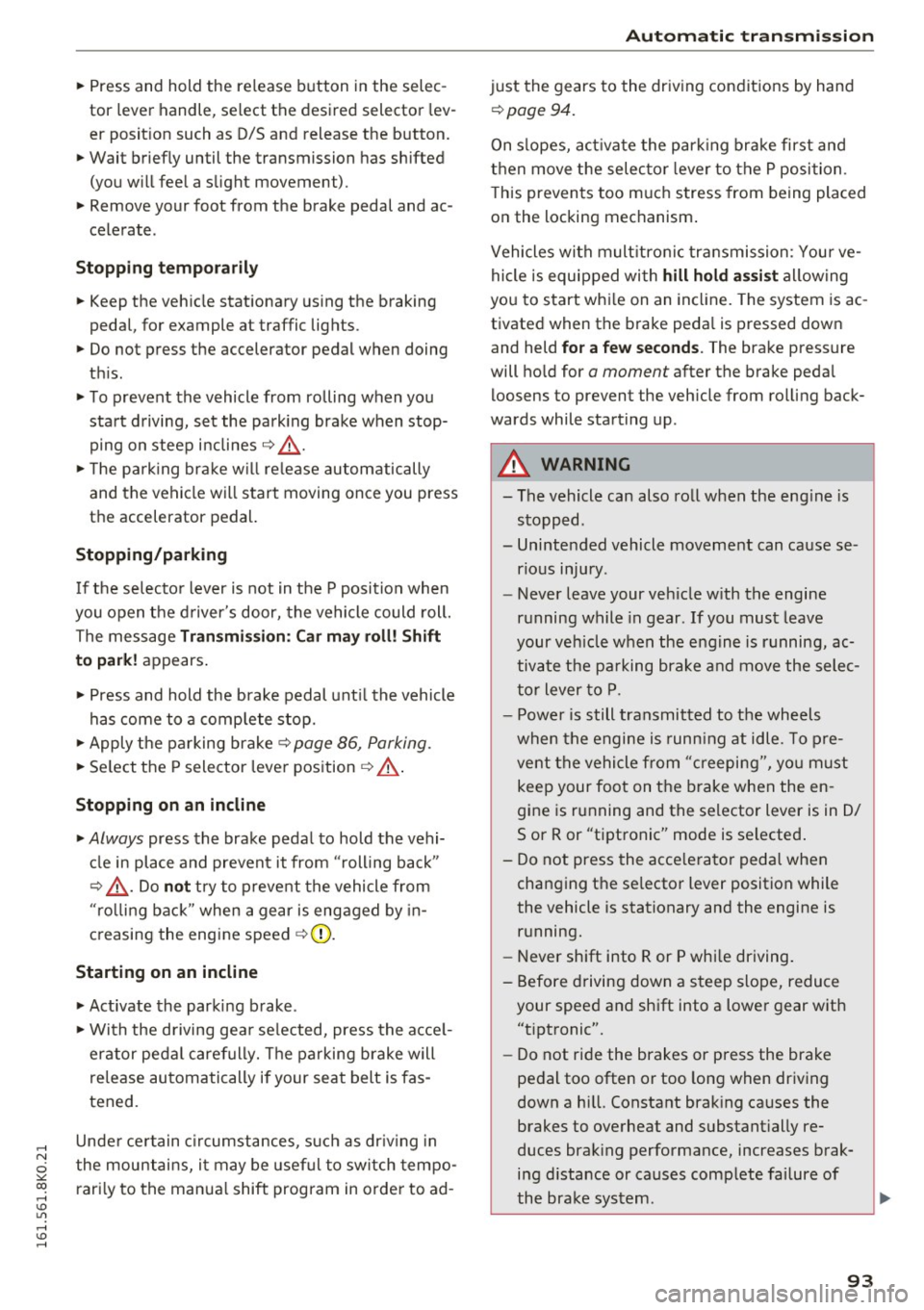
..... N
0 ::..:: co .....
tor lever handle, select the desired selector lev
er position such as D/5 and release the button.
~ Wait briefly until the transmission has shifted
(you w ill fee l a slight movement) .
~ Remove your foot from the brake pedal and ac
celerate .
Stopp ing tem pora ril y
~ Keep the vehicle stationary using the braking
pedal, for example at traffic lights.
~ Do not press the accelerator pedal when doing
th is .
~ To prevent the vehicle from rolling when you
start driving, set the park ing brake when stop
ping on steep inclines ¢
,&.
~ The pa rking brake w ill release automatically
and the vehicle will start moving once you press
the accelerator pedal.
Stopping /park ing
If the se lecto r lever is not in the P position when
you open the d river 's door, the vehicle could roll.
The message
Tr an smi ssion: Car ma y roll! Shift
t o pa rk!
appears .
~ Press and hold the brake pedal unt il the vehicle
has come to a comp lete stop.
~ Apply the pa rking brake ¢ page 86, Parking .
~ Select the P selector leve r position ¢ .&,.
Stopp ing on an incline
~ Always press the brake peda l to hold the vehi
cl e in place and prevent it from "rolling back"
¢
,& . Do not try to prevent the vehicle from
"ro lling back" when a gear is engaged by in
c reasing the eng ine speed ¢(!).
Starting on an incline
~ Activate the parki ng b rake .
~ With the driving gea r se lected, press the acce l
erator pedal caref ully. The parking b rake will
r e lease automatically if your seat belt is fas
tened .
Unde r ce rtain c ircumstances, suc h as dr iv ing in
the mountai ns, it may be usef ul to switch tempo
rari ly to the manua l shift program in order to ad-
Autom atic tran sm iss ion
just the gears to the driv ing conditions by hand
¢ page 94.
On slopes, act ivate the park ing brake first and
then move the selec to r l ever to the P posi tion .
T his prevents too m uch stress from being placed
on the locking mechanism .
Vehicles with mult itro nic tr ansmission : Your ve
hicle is equipped wi th
hill hold assist allowing
you to start whi le on an incl ine. The system is ac
tivated when the brake peda l is pressed down
and held
for a few second s. The brake pressure
will ho ld for
a momen t after the brake peda l
loosens to prevent the veh icle from rolling back
wards while starting up .
A WARNING
--The vehicle can also ro ll when the eng ine is
stopped .
- Unintended vehicle movement can cause se rious injury .
- Never leave your veh icle with the engine
running while in gear .
If you must leave
your ve hicle when the eng ine is running, ac
tivate t he pa rking brake and move the selec
tor lever to P.
- Power is still transmi tted to the wheels
when the engine is runn ing at idle. To pre
vent the vehicle from "creepi ng", yo u m ust
keep your foot on the brake when the en
gine is running and the selector lever is in D/
Sor R or "tiptronic" mode is se lected .
- Do not press the acce le ra t or peda l when
changing the se lector lever position while
the vehicle is stationary and the engine is
running.
- Never sh ift into R or P whi le driving.
- Before driving down a steep slope, reduce your speed and sh ift into a lower gear w ith
"t i ptronic".
- Do not ride the brakes or press the brake
pedal too often or too long when driving
down a hi ll. Constant brak ing causes the
brakes to overheat and substant ially re
duces brak ing performance, increases brak
ing d istance or causes comp lete failure of
the brake system.
~
93