2016 AUDI S4 change wheel
[x] Cancel search: change wheelPage 11 of 278

..... N
0 ::..:: co .....
@
®
©
®
®
(j)
Door handle
Memo ry buttons (driver's seat)
Power locking sw itch
Button for side assist
A ir outlets
L ight switch
Control lever for:
- T urn signal and high beam
® Multifunction steering wheel with:
- Horn
- Driver's airbag ............. .
- Audio/video, telephone, naviga-
tion and voice recognition but
tons
- Rocker switches for tiptron ic op-
eration ................... .
® ISETI button ................. .
@ Instrument cluster .......... . .
@ Reset button for tr ip odometer
@ Switches for:
@
@
-Windshield wiper/washer
- Trip computer .............. .
Ignition lock . ............. .. .
Adjustable steer ing column
Contro l lever for:
- Cruise control .............. .
- adaptive cruise control
I nstrument lighting .......... .
Release lever for the engine hood
Data Link Connector for On Board
Diagnostics (OBD II) .......... .
Switch for unlocking the trunk lid
Adjuster control for outside
mirrors ................ ..... .
Power window switches ..... .. .
Radio-Display
1> or MMI-Display
63
35
107
48
49
142
94
11
10
12
54
24
80
80
88
98
51
203
29
37
51
41
ll The image in t he d isplay will appear either in mu ltiple col
ors or in a single colo r, depending on the vehicle equip
m ent. The mult i colo r im age will be used in th is Owner's
Manual because both multi co lor and single color versions
are almos t id entical.
Cockpit
Depending on options:
- Radio system
- CD changer
Emergency flasher
Glove compartment ( lockable) .. .
Front passenger's airbag ...... .
Depend ing on options, switches
for :
- drive select ................ .
- Electronic Stabilization Control .
- Rear window sun shade ...... .
@ Deluxe automatic climate control
@ Depending on options, se lector lev
er or shift lever for :
@
@
- Manual transmission ........ .
- Automatic transmission
Ashtray with cigarette lighter Depend ing on options:
- MMI control console or
- drive select . ... ............ .
- Elect ronic Stabilization Control
so
66
142
111
177
54
76
90
90
64
111
button . . . . . . . . . . . . . . . . . . . . . 177
- Power switch for rear window sun
shade . . . . . . . . . . . . . . . . . . . . . 54
@ I START ENGINE STOP! button . . . 83
@) Electromechanical parking brake 85
(D Tips
- Some of the equipment or features shown
in the general illustration may be standard
equipment on your veh icle or may be op
tional equipment depending on your model.
Always ask your authorized Audi dealer if
you have a question about your vehicle.
- Operation of the Multi Media Interface
(MMI) is described in a separate manual.
9
Page 21 of 278

..... N
0 ::..:: co .....
This
warning/i ndicator light monitors the ABS
and the electronic differential lock (EDL) .
The warning/indicator light fIE) (USA models)/
ti] (Canada models) wi ll come on for a few sec
onds when the ig nition is switched on. The ligh t
w ill go out after an au tomatic check sequence is
comp leted.
There is a malfunction in the ABS when :
-The warning/indicator lig ht does not ill uminate
when you switch the ig nition on .
- The warning/indicator light does not go out af
ter a few seconds.
- The warning/indicator lig ht ill uminates wh ile
driv ing .
The ESC indicator light a lso ill uminates if the re is
a ma lf u nction in the ABS. The message
Stabiliza
tion control (ESC ): Fault! See owner's manual
als o appears in the inst rument cluste r display
and a warn ing tone sounds.
The brake system will still respond even with
out the assistance of the ABS system. See your
authorized Audi dealer as soon as possible to re
store full braking performance.
For mo re infor
mat io n regarding the ABS
c::> pag e 177.
M alfunction in the brake system
If the b rake warning light c::> page 15 and the ABS
warn ing illuminate
together there may be a ma l
function in the ABS , and there may also be a ma l
function in the b rake system itse lf
c::> .&. . The ABS
will not work and you will notice a change in braking respon se and performance.
In the event of a malfunction in the brake sys
tem
the warn ing/ indicator light 1111 (USA mod
e ls)/ . (Canada models) in the instrument clus
ter f lashes
r:::;, page 15 .
Malfunction in the electronic differential
lock (EDL)
The EDL works toget he r with the ABS . The ABS
war ning light w ill come on if there is a ma lf u nc
tion in the ED L sys tem
c::> page 1 77. See your au
t h oriz ed A udi de aler as soon as poss ib le .
Instruments and ind icator lights
A WARNING
- If the fIE) (USA mode ls)/ tl] (Canada mod
els) warning light does not go out, or if it
comes on while dr iv ing, the A BS system is
not working prop erly. The veh icle can t hen
be s toppe d only wi th the s ta nd ard brake s
(wit hou t A BS). Y ou will no t have the pro te c
t ion A BS provi des . Cont act your aut hor ized
Au di deale r as soon as possible.
- US A mode ls: I f th e 1111 warning light and
the
9 warn ing ligh t come on togethe r, the
rear w heels could lock up fi rst under hard
braking . Rear wheel lock- up can cause loss
of vehicle contro l and an acc ident. Have yo ur
veh icle repaired immediately by your au
thorized A udi dealer or qualified workshop .
Drive s low ly an d avoid sudd en, hard brak e
ap pli catio ns.
- Canada models : If the brake warn ing light
• and t he A BS warning ligh t
tlJ come on
toge ther, th e re a r wh ee ls cou ld loc k up first
un der hard b raking. Rea r whee l lo ck- up can
c a use l oss of ve hicle con trol and a n acci
dent . Have your ve hicl e repaired immedia te
ly by your a uthorized Audi dea ler or q uali
fied workshop. D rive slowly and avoi d sud
den, ha rd brake applications.
tli I !i: Safety systems
The fl (USA models)/ EI (Canada mode ls) indi
cator lig ht monitors the safety systems (e.g. a ir
bags, pretens ione rs) and illum inates fo r a few
seco nds each time you swi tch the ignition on.
If the
II (USA models) tEI (Canada models) in
dicator light does not go out, o r if it ill uminates
wh ile you a re dr iv ing, or if it sta rts to b link, t hen
t h ere is a malfunct io n somewhere in the system .
If the ligh t does not illum inate wh en yo u sw itc h
t h e igni tion o n, t his a lso means there is a mal
funct ion.
A WARNING ~
If yo u have a ma lf u nct ion in the safe ty sys-
tems, contact your authorize d Au di d ealer im
mediately. Ot herwise the safety systems may
not wor k properly in an accident .
19
Page 89 of 278

Emergency braking
In the event that the conventional brake system
fails or locks.
11-In an emergency, pull the switch @c:> page 85,
fig. 100
and continue to pull it to slow your ve
hicle down with the parking brake.
11-As soon as you release the switch @ or acceler-
ate, the braking process stops.
If you pull the switch @and hold it above a
speed of about
5 mph (8 km/h), the emergency
braking function is initiated. The vehicle is braked
at all four wheels by activating the hydraulic
brake system. The brake performance is similar
to making an eme rgency stop c:>
.&..
In order not to activate the emergency braking by
mistake, an audible warning tone (buzzer)
sounds when the switch @ is pulled. As soon as
the switch @is released, or the accelerator pedal
is depressed, emergency braking stops.
A WARNING
Emergency braking should only be used in an
emergency, when the normal foot brake has
failed or the brake pedal is obstructed. Using the parking brake to perform emergency
braking will slow your vehicle down as if you
had made a full brake application. The laws of
physics cannot be suspended even with ESC
and its associated components (ABS, ASR,
EDS). In corners and when road or weather
conditions are bad, a full brake application
can cause the vehicle to skid or the rear end to
break away- risking an accident.
Speed warning system
Overview
The speed warning system helps you to keep your
driving speed below a set speed limit.
The speed warning system warns if the driver ex
ceeds a previously stored maximum speed. A
;:; warning tone will sound as soon as the vehicle
0 ~ speed exceeds the set speed by about 3 mph
~ (3 km/h). At the same time, a warning symbol Lil ,...., v:, ,....,
Driving
appears in the display. The symbol's appearance
might be different in some models.
The speed warning system has one or two* warn
ing thresholds that function independently of
each other and that have somewhat different
purposes:
Speed warning 1
You can use speed warning 1 to set the maximum
speed while you are driving. This setting will re
main in effect until you turn off the ignition, as
suming that you have not changed or reset the
setting .
The. (USA models) /. (Canada models)
speed wa rning symbol in the warning 1 display
appears when you exceed the maximum speed .
It
goes out when the speed falls below the stored
maximum speed.
The speed warning symbol will also go out if the
speed
exceeds the stored maximum speed by
more than about 2S mph
(40 km/h) for at least
10 seconds. The stored maximum speed is delet
ed.
Setting speed warning 1 c:>
page 88.
Speed warning 2*
Storing warning 2 is recommended if you always
want to be reminded of a certain speed, for ex
ample when you are traveling in a country that
has a general maximum speed limit, or if you do
not want to exceed a specified speed for winter
tires.
The. (USA models) /. (Canada models)
speed warning 2 symbol appears in the display
when you exceed the stored speed limit. Unlike
warning 1, it will not go out until the vehicle
speed drops below the stored speed limit.
Setting speed warning 2
c:>page 88.
(D Tips
Even though your vehicle is equipped with a
speed warning system, you should still watch
the speedometer to make sure you are not
driving faster than the speed limit.
87
Page 110 of 278
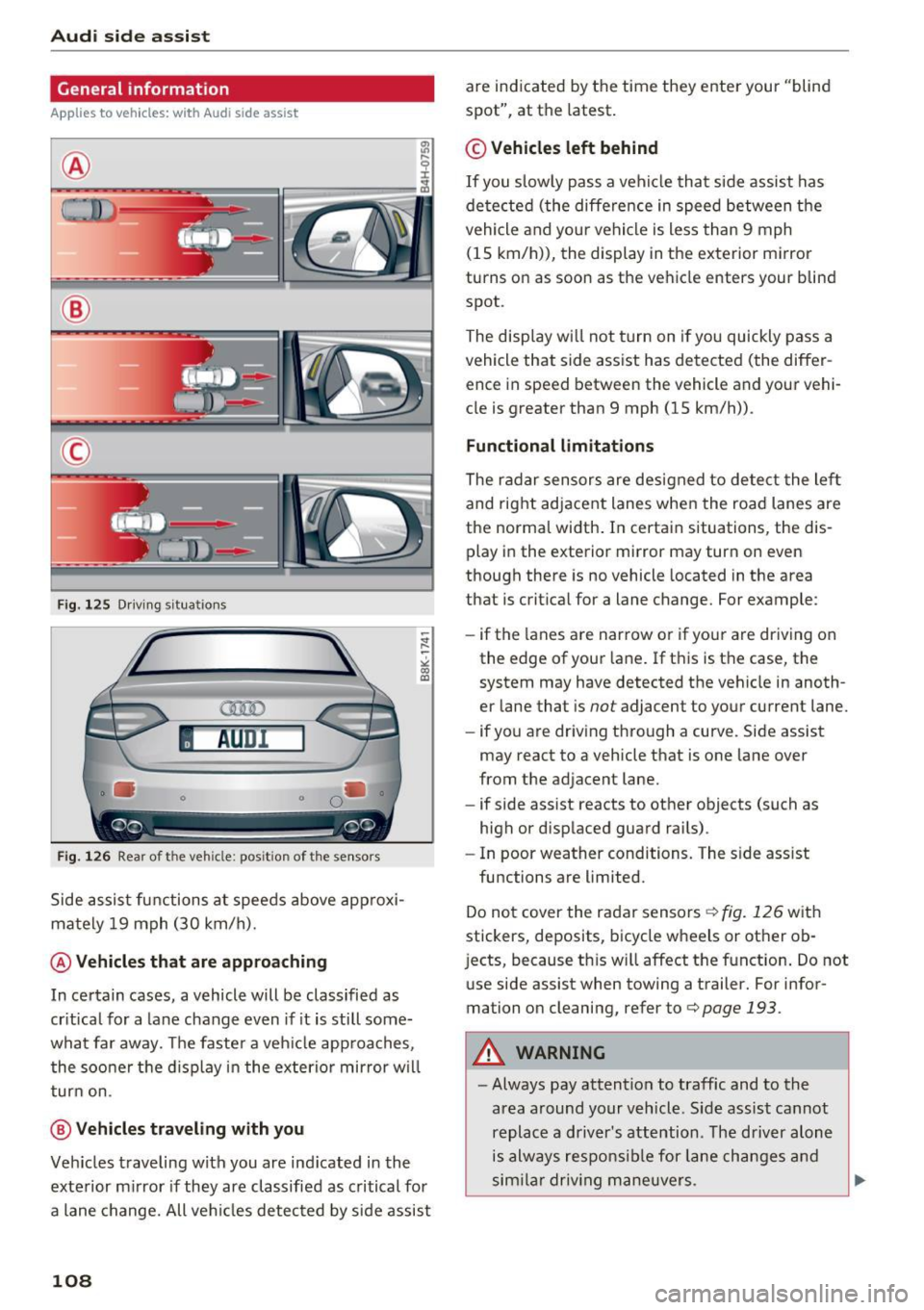
Audi side assist
General information
Applies to veh icles: w ith Aud i s ide ass ist
®
@
©
F ig . 125 Driving s ituations
I AU DI
•
Fig. 126 Rear of the veh icle: pos it ion of the sensors
Side assist functions at speeds above approxi
mately 19 mph (30 km/h).
@ Vehicles that are approaching
In certain cases, a vehicle will be classified as
critical for a lane change even if it is still some
what far away. The faster a veh icle approaches,
the sooner the display in the exterior mirror w il l
turn on.
@ Vehicles traveling with you
Vehicles traveling with you are indicated in the
exterior mirror if they are classified as critical for
a lane change. All vehicles detected by side assist
108
are indicated by the time they enter your "blind
spot", at the latest .
© Vehicles left behind
If you slow ly pass a vehicle that side assist has
de tected (the diffe rence in speed between the
vehicle and your vehicle is less than 9 mph
(15 km/h)), the display in the exterior mirror
turns on as soon as the vehicle enters your blind
spot .
The display wi ll not turn on if you quickly pass a
vehicle that side assist has detected (the differ ence in speed between the vehicle and your vehi
cle is greater than 9 mph (15 km/h)) .
Functional limitations
The radar sensors are designed to detect the left
and right adjacent lanes when the road lanes are
the normal width . In certain situations, the dis
play in the exterior mirror may turn on even
though there is no vehicle located in the area
that is crit ical for a lane change. For example:
- if the lanes are narrow or if your are driving on
the edge of your lane. If this is the case, the
system may have detected the vehicle in anoth
er lane that is
not adjacent to your current lane.
- if you are driv ing through a curve. Side assist
may react to a vehicle that is one lane over
from the adjacent lane .
- if side assist reacts to other objects (such as
high or displaced guard rails) .
- In poor weather conditions. The side ass ist
functions are limited.
Do not cover the radar sensors
c:> fig. 126 with
stickers, deposits, bicycle wheels or other ob
j ects, because this w ill affect the function . Do not
use side assist when towing a trailer. For infor
mation on cleaning, refer to
c:> page 193.
A WARNING
- Always pay attention to traff ic and to the
area around your vehicle. Side assist cannot
replace a driver's attention . The driver alone
is always responsible for lane changes and
-
similar driving maneuvers . IJ>-
Page 111 of 278

.... N
0
""' CX)
.... I.Cl U"I
.... I.Cl ....
-Improper reliance on the side assist system
can cause collisions and serious personal in
jury:
- Never rely only on side assist when chang
ing lanes.
- Always check rear view mirrors to make
sure that it is safe to change lanes.
- Side assist cannot detect all vehicles under
all conditions- danger of accident!
- Please note that side assist indicates there
are approaching vehicles, or vehicles in your
blind spot, only after your vehicle has
reached a driving speed of at least 19 mph
(30 km/h).
- In certain situations, the system may not
function or its function may be limited. For
example:
- if vehicles are approaching or being left
behind very quickly. The display may not
turn on in time.
- in poor weather conditions such as heavy
rain, snow or heavy mist.
- on very wide lanes, in tight curves or if
there is a rise in the road surface. Vehicles
in the adjacent lane may not be detected
because they are outside of the sensor
range.
(D Note
The sensors can be displaced by impacts or
damage to the bumper, wheel housing and
underbody. This can affect the system. Have
your authorized Audi dealer or authorized
Audi Service Facility check their function.
(D Tips
-If the window glass in the driver's door or
front passenger's door has been tinted , the
display in the exterior mirror may be misin
terpreted.
- For Declaration of Compliance to United
States FCC and Industry Canada regulations
¢page 261.
Audi side assist
Activating and deactivating
Applies to vehicles: with A udi side ass ist
Fig. 127 Driver 's do or: Sid e assis t button
.,. Press the button ¢ & in General information
on page 108
to switch the system on/ off . The
LED in the button turns on when side assist is
switched on .
Adjusting the display brightness
Applies to vehicles: with Audi side assist
The signal brightness can be set in the radio or
MM!*.
.,. Select: !CAR ! function button> Audi side assist .
.,. Select: I CAR I function button > Car systems*
control button > Driver assist > Audi side as
sist.
The display brightness adjusts automatically to
the brightness of the surroundings, both in the
information and in the warning stage . In very
dark or very bright surroundings, the display is
already set to the minimum or maximum level by
the automatic adjustment. In such cases, you
may notice no change when adjusting the bright
ness, or the change may only be noticeable once
the surroundings change.
Adjust the brightness to a level where the display
in the information stage will not disrupt your
view forward. If you change the brightness, the
display in the exterior mirror will briefly show the
brightness level in the information stage. The
brightness of the warning stage is linked to the
brightness in the information stage and is adjust
ed along with the information stage adjustment.
Ill>
109
Page 120 of 278

Parking System
-You can change the volume and pitch of the
signals as well as the display ¢
page 120.
-What appears in the display is time-de
layed.
Reverse Parking
Applies to veh icles: with park ing system (rear, with rear view
camera)
Parking mode 1 can be used when parking in a
garage or parking space .
Fig. 134 MMI Di spla y: Aiming at a pa rk in g spot
Fig. 135 MM I Di splay: Alig ning the ve hicle
.-Switch the MMI on and select the reverse gear .
.- Turn the steering wheel until the orange orien
tation lines(!) appear in the parking spot
¢
fig. 134. Use the markings @to h elp you es
timat e the distance from an obstacl e. Each
marking corresponds to 3 ft (1 m). The blue
area represents an ex tension of the vehicle 's
outline by approximately 16
ft (5 m) to the
rear .
.- While driving in reverse gear, adjust the steer
ing wheel angle to fit the parking space with
the aid of the orange orientation lines
~ CD. @
marks the rear bumper. You should stop driving
in reverse as soon as and no later than when
118
the red orientation line@ abuts an object
¢ ,&. !
A WARNING
-The rear view camera does not show the en
tire area behind the vehicle
¢ page 116,
fig . 132.
Watch out especially for small chil
dren and animals. The rear view camera can
not always detect them, posing risk of an
accident!
- Please note that objects not touching the
ground can appear to be further away than
they really are (for example, the bumper of
a parked vehicle, a trailer hitch, or the rear
of a truck). In this case, you should not use
the help lines to help with parking, which
poses danger of an accident!
(D Note
- Low obstacles already signaled by a warning
can disappear from the system's detection
range as they are approached and will not
continue to be signaled. Objects such as
barrier chains, trailer draw bars, thin paint
ed vertical poles or fences may not be de
tected by the system , posing risk of dam
age .
- In the MMI display, the direction of travel of
the vehicle rear is represented depending on
the steering wheel angle. The vehicle front
swings out more than the vehicle rear .
Maintain plenty of distance from an obsta
cle so that your outside mirror or a corner of
your vehicle does not collide with any obsta
cles -danger of accident!
Page 153 of 278

..... N
0 ::..:: co .....
If the weight-sensing mat in the front passen
ger seat detects an empty seat, the front air
bag on the passenger side will be turned off,
and
P ASS ENGER AIR B AG OFF will stay on.
Repair , care and disposal of the airbags
Parts of the a irbag system are installed at many
d ifferent p laces on your Aud i. Installing, remov
ing, servicing o r repa iring a part in an area of the
vehicle can damage a pa rt of an airbag system
and prevent that system from working properly in a co llision.
There are some importa nt things you have to
know to make sure that the effectiveness of the
system w ill not be impaired and that discarded
components do not cause injury or pollute the
environment.
A WARNING
Improper care, serv icing and repair proce
dures can increase the r isk of personal injury
and death by preventing an airbag from de
ploying when needed or deploying an airbag
unexpectedly :
-
-Never cover, obstruct, or change the steer
ing wheel horn pad or a irbag cover or the in
strument panel or mod ify them in any way .
- Never attach any objects such as cupholders
or telephone mountings to the surfaces cov
er ing the airbag units .
- For cleaning the horn pad or instrument panel, use only a soft, dry cloth or one mois
tened with plain water. Solvents or cleaners
cou ld damage the a irbag cover or change
the stiffness or strength of the mater ial so
that the airbag cannot dep loy and protect
properly.
- Never repair, adjust, or change any parts of
the airbag system.
- All wo rk on the stee ring wheel, instr ument
pane l, front seats or electrical system (in
cluding the installation of audio equipment,
cellu lar telephones and CB radios, etc .)
must be performed by a qualified technician
Airb ag sys tem
who has the training and special equ ipment
necessary.
- For any wo rk on the airbag system, we
strong ly recommend that you see your au
thorized Audi dealer or qualified workshop .
- Never modify the front bumper or parts of
the vehicle body.
- Always make sure that the side a irbag can
inflate without interference:
- Never install seat covers or replacement
upholstery ove r the front seatbacks that
have not been specifica lly approved by
Audi .
- Never use addi tional seat c ushions that
cove r the areas where the side airbags in
flate.
- Damage to the orig inal seat cove rs or to
the seam in the area of the s ide airbag
module must a lways be repaired immedi
ate ly by an authorized Aud i dealer.
- The airbag system can be activated only
once . A fter an airbag has inflated, it must
be replaced by an authorized Audi dealer or
qualified technic ian who has the technical
information, t raining and spec ial equ ipment
necessary.
- The airbag system can be deployed only
once . After an airbag has been deployed, it
must be replaced with new rep lacement
parts des igned and approved especially for
your Aud i model version. Replacement of
comp lete airbag systems or airbag compo
nents must be performed by qualified work
shops only. Ma ke sure that any airbag serv
ice act ion is en tered in your Aud i Wa rranty
& Maintenance booklet under AIRBAG RE
PLACEMENT RECORD.
- In accidents when an airbag is dep loyed, the
vehicle battery separates the alternator and
the starter from the veh icle electrical sys
tem for safety reasons w ith a pyrotechnic
circu it interrupter.
- Wo rk on the pyrotechnic c ircuit inte rrupt
er must on ly be performed by a qu alified
dealer -risk of an acc ident!
- If the vehicle or the circuit interr upter is
scrapped, all applicable safe ty p recautions
must be followed .
151
Page 179 of 278

..... N
0 ::..:: co .....
wireless telecommunications provider and the
"About Aud i connect" tab in your vehicle's
MMI*:
IMENU I button> Audi connect > About
Audi conn ect.
Electronic Stabilization
Control (ESC)
Description
ESC helps to improve road ho ld ing and vehicle
dynamics to help reduce the probability of skid
d ing and loss of veh icle control. It works only
when the engine is runn ing . E SC detects certain
d ifficult dr iving sit uat ions, including when t he
ve hicl e is begin ning to spin (yaw) out of co ntro l
a nd helps you to ge t the veh icle back under con
tro l by se lective ly bra king the wheels, and/or re
d ucing engine powe r and provid ing steering as
sistance to help hold the vehicle on the dr iver's
intended course. The indicator light
GJ in the in
strument cluster blinks when ESC is taking action
to help you co ntro l the vehicle.
ESC has limitations. It is important to remember
that ESC cannot overcome the laws of physics. It
will not a lways be able to help out under all con
d itions you may come up aga inst. For example,
ESC may not always be able to help you master
situations where there is a sudde n change in the
coeff icient of friction of the road surface. When
there is a section of dry road that is sudde nly cov
e red with wate r, slush o r snow, ESC cannot pe r
form the same way i t wo uld on the dry s urface . If
the vehicle hydrop lanes (rides on a cushion of wa
ter i nstead of t he road su rface), ESC wi ll not be
ab le to he lp you steer the ve hicle because contact
with the pavement has been interrupted and the
ve hicle cannot be b raked or steered. Dur ing fast
cornering, pa rticula rly on w inding roads, ESC
cannot always deal as effect ively w it h difficult
d riving si tuations tha n at lowe r speeds. When
tow ing a t raile r, ESC is no t able to help you re
g ai n con trol as it would if you we re not towing a
tra iler .
A lways adjust yo ur speed and driving sty le to
road, traffic and weathe r co nd itions. ESC canno t
override the vehicle's physical lim its, increase the
Intellig ent Technology
available t ract ion, or keep a vehicle on the road if
road depart ure is a resu lt of driver inattention .
Instead, ESC improves the possib ility o f keeping
the vehicle under contro l and on the road d uring
extreme maneuvers by us ing the driver's steer ing
i nputs to help keep the veh icle go ing in the in
tended direction.
If you are traveling at a speed
that causes you to run off the road before ESC
c an p rovide any assistan ce, you may not exper i
en ce the benefi ts of ESC.
ESC is swi tched o n all the time . In certa in s itua
t ions when you need less tract ion, you can sw itch
off AS R by press ing the button
11) c:> page 178,
fig. 173 o r c:> page 178, fig . 174. Be s ure to
swi tch ASR on again w hen you no longe r need
l ess trac tion.
T he following systems are integ ra ted in the ESC:
Anti-lock brak ing system (ABS)
ABS prevents the wheels from locking up w hen
braking. The vehicle can still be steered even d ur
i ng hard braking. Apply steady p ressure to the
brake pedal. Do not pump the peda l. A p uls ing in
t h e br ake peda l indicates that the system is help
i ng yo u to b rake the vehi cle.
Brake assist system
T he brake assist system can decrease braking dis
tance . It increases b raking powe r when the dr iver
presses the b rake peda l quickly in emergency sit
u at io ns. You mus t press and ho ld the br ake pedal
u nt il t he s ituat ion is ove r. In vehicles wi th adap
tive cru ise control *, the brake assist system is
more sensitive if the distance detected to the ve
hicle ahead is too sma ll.
Anti-slip regulation (ASR )
ASR reduces engine powe r whe n the dr ive whee ls
begi n to spin and adapts the fo rce to the road
co ndit ions . Thi s makes it easier to start, acce ler
ate and d rive up hills .
Electronic differential lock (EDL)
T he ED L brakes wheels t hat are spi nning and
transfe rs the dr ive power to the o ther dr ive
whee l or wheels if the vehicle is equ ip p ed with
all -wheel drive*. This function is not ava ilab le at
higher speeds. .,.
177