2016 AUDI S4 display
[x] Cancel search: displayPage 120 of 278

Parking System
-You can change the volume and pitch of the
signals as well as the display ¢
page 120.
-What appears in the display is time-de
layed.
Reverse Parking
Applies to veh icles: with park ing system (rear, with rear view
camera)
Parking mode 1 can be used when parking in a
garage or parking space .
Fig. 134 MMI Di spla y: Aiming at a pa rk in g spot
Fig. 135 MM I Di splay: Alig ning the ve hicle
.-Switch the MMI on and select the reverse gear .
.- Turn the steering wheel until the orange orien
tation lines(!) appear in the parking spot
¢
fig. 134. Use the markings @to h elp you es
timat e the distance from an obstacl e. Each
marking corresponds to 3 ft (1 m). The blue
area represents an ex tension of the vehicle 's
outline by approximately 16
ft (5 m) to the
rear .
.- While driving in reverse gear, adjust the steer
ing wheel angle to fit the parking space with
the aid of the orange orientation lines
~ CD. @
marks the rear bumper. You should stop driving
in reverse as soon as and no later than when
118
the red orientation line@ abuts an object
¢ ,&. !
A WARNING
-The rear view camera does not show the en
tire area behind the vehicle
¢ page 116,
fig . 132.
Watch out especially for small chil
dren and animals. The rear view camera can
not always detect them, posing risk of an
accident!
- Please note that objects not touching the
ground can appear to be further away than
they really are (for example, the bumper of
a parked vehicle, a trailer hitch, or the rear
of a truck). In this case, you should not use
the help lines to help with parking, which
poses danger of an accident!
(D Note
- Low obstacles already signaled by a warning
can disappear from the system's detection
range as they are approached and will not
continue to be signaled. Objects such as
barrier chains, trailer draw bars, thin paint
ed vertical poles or fences may not be de
tected by the system , posing risk of dam
age .
- In the MMI display, the direction of travel of
the vehicle rear is represented depending on
the steering wheel angle. The vehicle front
swings out more than the vehicle rear .
Maintain plenty of distance from an obsta
cle so that your outside mirror or a corner of
your vehicle does not collide with any obsta
cles -danger of accident!
Page 121 of 278
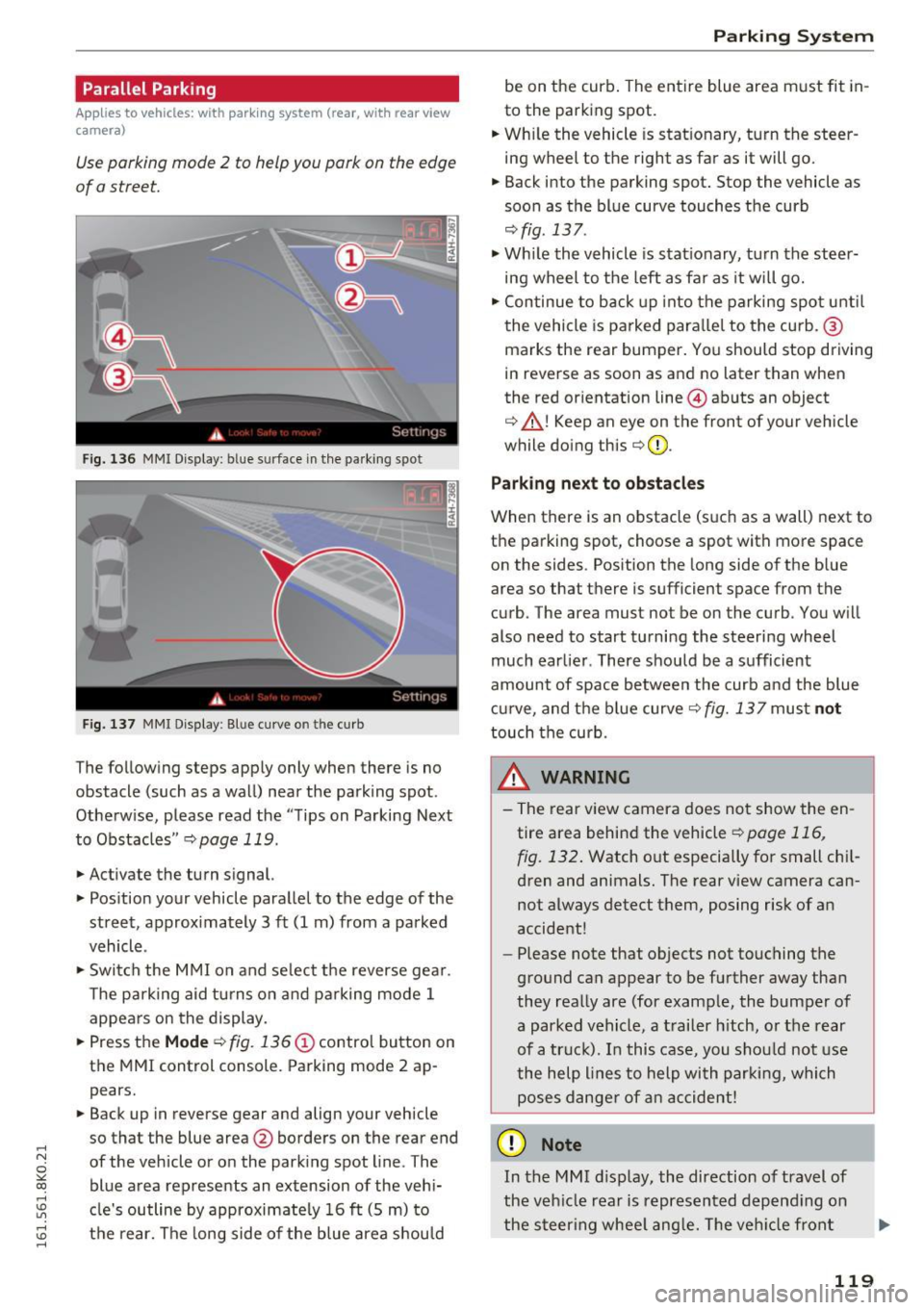
.... N
0
""' CX)
.... I.Cl U"I
.... I.Cl ....
Parallel Parking
Applies to vehicles: with parking system (rear, wit h rear view
camera)
Use parking mode 2 to help you pork on the edge
of a street.
Fig. 136 MMI Display: b lue s urface in the parking spo t
Fig. 137 MMI D isplay : B lue cu rve o n th e curb
The following steps app ly only when there is no
obstacle (such as a wall) near the parking spot .
Otherw ise, please read the "T ips on Parking Next
to Obstacles"
¢ page 119.
.,. Activate the turn s ignal.
.,. Pos ition your vehicle parallel to the edge of the
street, approx imately 3
ft (1 m) from a parked
vehicle .
.,. Switch the MMI on and se lect the reverse gea r.
The pa rking aid tu rns on and parking mode 1
appears on the display.
.,. Press the
Mode c:::;, fig. 136 (D control button on
the MMI control console. Parking mode 2 ap pears.
.,. Back up in reverse gear and align your vehicle
so that the blue area @borders on the rear end
of the vehicle or on the park ing spot line . The
blue area represents an extension of the veh i
cle's outline by approximately 16
ft (5 m) to
the rear. The long side of the b lue area s hou ld
Parking S ystem
be on the curb . The entire blue area must fit in
to the parking spot.
.,. Wh ile the vehicle is stationary, turn the steer
ing wheel to the right as far as it will go.
.,. Back into the parking spot. Stop the vehicle as
soon as the blue curve touches the curb
c:::;,fig. 137 .
.,. Wh ile the vehicle is stat ionary, turn the steer
ing wheel to the left as far as it will go .
.,. Continue to back up into the parking spo t unt il
the vehicle is parked para llel to the curb. @
marks the rear bumper. You should stop driving
in reverse as soon as and no later than when
the red or ientation line @abuts an object
c:::;, &_ ! Keep an eye on the front of your vehicle
while doing this
c:::;, (I) _
Parking n ext to ob stacles
When there is an obstacle (s uch as a wall) next to
the parking spot, choose a spot with mo re space
on the sides . Position the long side of the b lue
area so that there is sufficient space from the
curb . The area must not be on the curb . You w ill
also need to start turning the steering wheel
much earlie r. There should be a sufficient
amount of space between the curb a nd the blue
c ur ve, and the b lue curve
c:::;, fig. 137 mus t not
touch the curb.
A WARNING
- The rear view camera does not show the en
tire area behind the vehicle
c:::;,page 116,
fig. 132 .
Watch out especially for small chi l
dren and animals. The rear view camera can
not always detect them, posing r isk of an
accident!
- Please note that objects not touching the
ground can appear to be further away than
they rea lly are (for examp le, the bumper of
a parked vehicle, a t railer hitch, o r th e rear
of a tr uck). In this case, you shou ld not use
the help lines to help wi th par kin g, which
poses dange r of an accident!
(D Note
In the MMI d isplay, the direction of travel of
the veh icle rear is represented depend ing on
the steer ing whee l ang le. The ve hicle front
119
Page 122 of 278

Parking System
swings out more than the vehicle rear. Main
tain plenty of distance from an obstacle so
that your outside mirror or a corner of your
vehicle does not collide with any obstacles -
danger of accident!
(D Tips
The left or right orientation lines and surfaces
will be displayed, depending on the turn sig
nal being used.
Adjusting the display and warning tones
Applies to vehicles: w ith parking system (rear, with rear view
camera)
The display and warning tones ore adjusted in
the radio or MMI*.
.,. Select: ICARlfunction button> Parking system.
Or
.. Select: ICARI function button> Car systems*
control button > Driver assist > Parking aid.
Display
- Off -when the parking system is switched on,
only audible signals are given.
-On -when the parking system is switched on,
the picture from the rear view camera is dis
played.
Warning tones
- Rear volume -
rear sensor volume
-Rear frequency -rear sensor frequency
-Music volume while parking -when the park-
ing system is switched on, the volume of the
active audio source is lowered.
The newly adjusted value is briefly heard from
the signal generator. The settings are automati
cally stored and assigned to the remote control
key.
A WARNING
- Always make sure that the volume and fre quency of the warning tones is adjusted so
that you can easily hear the acoustic dis
tance signal even if the radio is playing, the
air-conditioner blower is on High or there is
a high level of outside noise.
120
- Check the settings whenever someone else
has driven the vehicle before you.
@ Tips
-The warning tones can also be adjusted di
rectly from the rear view camera image.
Simply press the Settings* control button.
- Changed settings are activated when park
ing assist is switched on again.
Error messages
Applies to vehicles: with parking system (rear, with rear view
camera)
If a warning tone is audible for about five sec
onds when you turn on the ignition, there is a
malfunction in the system. Have the problem
corrected by your authorized Audi dealer .
Keep the sensors in the rear bumper clean and
free from ice so that the acoustic park assist sys
tem can function properly.
Page 143 of 278

..... N
0 ::..:: co .....
seat or infant carrier with great force and
will smash the chi ld safety seat and child
against the backrest, center armrest, door
or roof .
- Always install rear-facing child safety seats
on the rear seat.
- If you must install a rearward fac ing ch ild
safety seat on the front passenger seat be cause of exceptional circumstances and the
PASSENGER AIR BAG OFF light does not
come on and stay on, immed iate ly install
the rear-fac ing ch ild safety seat in a rear
seating pos it ion and have the airbag system
inspected by your a uthorized Audi dea le r.
- Forward-fac ing ch ild safety seats installed
on the front passenger's seat may interfere
with the deployment of the airbag and
cause serious personal injury to the child.
~ WARNING
If, in except ional circumstances, you must in
stall a forward-facing chi ld restraint on the
front passenger 's seat:
- Always ma ke sure the forward-fac ing seat
has been designed and certified by its man
ufacturer for use on a front seat with a pas
senger front and s ide a irbag.
- Never put the forward-facing child restraint
up against or very near the instrument pan
el.
-Always move the passenger seat into its
rearmost position in the seat's fore and aft
adjustment range, as fa r away from the air
bag as possib le befo re installing the for
wa rd- facing child restra int. The bac krest
must be adjusted to an up right posit ion.
- Make sure that the
PASSENGER AIR BAG
OFF
light comes on and stays on all the time
whenever the ignition is switched on.
A WARNING
To red uce the risk of serious in jury, make s ure
t hat the
PASSENGER AIR BAG OFF light w ill
be displayed wheneve r a child restraint is in
stalled on t he front passenger seat and t he
ign ition is switched on.
Airb ag sys tem
-If the PASSENGER AIR BAG OFF light does
not stay on, perform the checks described
¢ page 148, Monitoring the Advanced Air
bag System .
-Take the child restra int off the front passen
ger seat and install it prope rly at one of the
rear seat positions if the
PASSENGER AIR
BAG OFF
light does no t stay on.
- Have the airbag system inspected by your
author ized Audi dealer immed iately .
- Always carefully follow instructions from
child restraint manufacture rs when instal
ling child restra ints .
A WARNING
-If, in exceptional c ircumstances, you must in-
stall a forward or rearward-facing child re
stra int on t he fron t passenger 's seat:
- Imp roper installat ion of child res traints can
reduce the ir effectiveness or even prevent
them from provi ding any pro te ct ion.
- An imprope rly installed child restra int can
interfere wi th the airbag as it deploys and
serio usly injure or even kil l the c hild -eve n
with an Advanced A irb ag Sys tem.
- Always carefully follow the manufacturer's
instr uctions provided wi th the child sa fe ty
seat or ca rr ie r.
- Never p lace add ition al it ems on the se at
that can increase the total weight registered
by the weight -sensing mat and can cause in
jury in a crash .
141
Page 152 of 278

Airbag syste m
-the adu lt on the front passenger seat is proper
ly seated on the center of the seat cushion with
his or her back up against the backrest and the
backrest is not reclined
c> page 122, Correct
passenger seating positions,
-the adu lt is not taking weight off the seat by
holding on to the passenger assist handle
above the front passenger door or supporting
their we ight on the armrest,
- the safety belt is being properly worn and that
there is not a lot of slack in the safety belt web
bing,
- accessory seat covers or cushions or other
th ings that may cause an incorrect read ing or
impression on the weight-sensing mat under
the upho lstery of the seat have been removed
from the front passenge r seat,
- a safety be lt extender has not been left in the
safety belt latc h for the front passenge r seat.
In addition to the
PASSE NGER AIR BAG OFF
light in the center of the instrument panel, the
message
PASSENGER AIR BAG OFF or PASSEN
GER AIR BAG ON
w ill briefly appear in the inst ru
ment cluster display . T his is to inform the driver
of the current front passenger airbag status.
Important safety instructions on
monitoring the Advanced Airbag System
A WARNING
An airbag system that is not funct ion ing prop
er ly cannot p rovide supplemental p rotection
in a frontal crash.
- If the airbag indicato r light
r=>page 19
comes when the vehicle is be ing used, h ave
the system inspected immediate ly by yo ur
authorized Aud i dealer. It is possible that
the airbag will inflate when it is not s up
posed to, or will not inflate when it should.
A WARNING
If the front airbag inflates, a child without a
child restraint, in a rearward-facing child safe
ty seat or in a forward-facing child restraint
that has not been properly installed will be
ser iously injured and can be killed .
150
-Even though your vehicle is equipped with
an Advanced A irbag System, make certain
that all children, espec ia lly 12 years and
younger, always ride on the back seat prop
erly restrained for their age and s ize.
- Always install forward or rear-facing child
safety seats on the rear seat -even with an
Advanced A irbag System.
- If you must install a rearward-facing child
safety seat on the front passenger seat be
cause of exceptional circumstances and the
PASSENGER AIR BAG OFF l ight does not
appear and s tay on, immedi ately ins tall the
rear-facing child safety seat in a re ar seat ing
position and have the a irbag system in
spected by your a uthorized Audi dea ler.
- A t ight tether or other s trap on a rearward
facing chi ld restraint attached to the front
passenger seat can put too much pressure
on the weight-sensing mat in the seat and
register more weight than is actually on the
seat. The heavier weight registered can
make the system work as thoug h an adu lt
were on the seat and deploy the Advanced
Airbag when it must be suppressed causing
serious or even f atal injury to the child.
- If, in exceptional circumstances, you must
install a forward-fa cing child res traint on
the front p assenge r seat, always move the
seat into i ts rearmost posi tion in the sea t's
fore and aft ad justment range, as far away
from the ai rbag as possible . The back rest
must be adjusted to an upr ight position.
Make sure that the
PASSENGER AIR BAG
OFF
li ght comes on and stays on all the time
wheneve r the ignit ion is switched on.
A WARNING
- If the PASSENGER AIR BAG OFF light does
not go out when an adult is sitting on the
front passenger seat afte r taking the steps
described above, make s ure the adult is
p roper ly sea ted and restra ined at one o f the
rear sea ting posit ions .
- Have the ai rbag system inspec ted by your
author ized Audi dealer befo re t ransporting
anyone on the front passenger seat.
Page 183 of 278

..... N
0 ::..:: co .....
the p urpose of clean ing the brake system
only if road conditions permit. Other road
users must not be put at risk - you may
cause an accident!
- Before descend ing a steep grade, reduce
speed and shift transm iss io n into a lower
gear or lowe r d riv ing range. Do not ride the
bra kes or hold the pedal down too long or
t oo often. This could ca use the bra kes to get
hot an d diminish brak ing efficiency.
- Do not "r ide t he b rakes" by resting your foot
on the pe dal when yo u do not inten d to
br ak e. This may cause the br akes to over
heat, p remat ure wea r and increased stop
ping distance.
- Under certa in climatic and operating condi
tions such as passing thro ugh water, driving
in heavy ra in or after washing the vehicle,
the effectiveness of the brakes can be re
duced. In w inte r, ice can acc umulate on the
brake pads, linings, discs and drums. Care
fully apply brakes for a test. Brakes will dry and ice coatings w ill be cleaned off after a
few careful b rake applica tions.
- Driv ing for an ex tended period of time on
salt-covered roads witho ut using your
bra kes can also affe ct bra king efficie ncy .
C le an off a ccumula ted s alt co ating from
bra ke discs and pads with a few caref ul
bra ke app lications.
- If you dam age the fro nt sp oiler, or if yo u in
st all a diff erent spoi le r, be sure the ai r flow
to the front brakes is not obstr ucte d. Othe r
wise the bra ke system could overheat reduc
ing the e ffectiveness of the entire b rake sys
tem.
- Failure of one brake circuit will impair the
brak ing capability resulting in an increased
stopp ing distance. Avoid driving the vehicle
and have it towed to the nearest authorized
Audi dealer or qualif ied workshop.
- Never let the veh icle roll to a stop w ith the
engi ne shut off .
-If the brake booster is not working, the
bra ke pedal m ust be pressed conside rably
harder to make up for the lac k of booster
assista nee .
Intellig ent Technology
Electro-mechanical
power assist, dynamic
steering
The ele ctro-mechanical power a ssist helps the
driver when steering .
P ower s teer ing adapts electronically based on
t h e veh icle spee d.
Indicator lights and messages
• Steering defective! Do not drive vehicle!
If this indicator light turns on and stays on and
t hi s message appears, the power steering may
have failed.
Do
not continue driving. See your author ized
Audi dealer or a qualified repair facility for assis
tance.
' :r, y Dynamic steering: System fault! You can
continue d riving
If the indic ator l igh t turns on and the message
appe ars, the steering may be more diffic ult to
move o r more sensitive than usu a l. T he steering
whee l may a lso be at an angle w hen d riving
straight .
Drive slowly to you r autho rized Audi dea le r or
qualified wo rks hop to have the malfunction cor
rected .
,T u Dynamic steering: initializing
If this drive r message appea rs and t he indicator
li ght is flashing on t he instrument pane l, dynam
ic s teer ing* is being re ini tialized. After s tarting
t h e engine, t he steer ing w heel w ill move sligh tly.
Re- ini tializa tion might be necessary if the s teer
ing wheel was moved hard to the left a nd right
whi le the vehicle was not moving . The display
goes out as soon as initialization is comp lete.
A WARNING ~
Have the dynam ic steeri ng* system malfunc -
tion repaired as soon as poss ible by an au
thor ized Audi dealer or qualified workshop -
r isk of acc ident!
181
Page 197 of 278

..... N
0 ::..:: co .....
Component Situation Solution
Carbon parts
Deposits clean the same way as
painted parts~ page 193, Car
washes
Paint Paint damage Refer to the paint number on the vehicle data label, repair
with touch up paint~
page 255
Spilled fuel Rin se with water immediately
Surface rust Rust remover,
then protect with hard wax; for questions,
consult an authorized Audi dealer or authorized Audi Serv- ice Facility.
Corrosion Have it removed by an authorized Aud i dealer or author-
ized Audi Se rvice Facility.
Water no longer Protect with hard wax (at least twice per year)
beads on the surface
of clean paint
No shine even though Treat with suitable
polish; then apply paint protectant if
paint has been pro- the polish that was used does not contain any protectant
tected/paint looks
poor
Deposits such as in-Dampen with wate r immediately and remove wit h a m icro-
sects, bird droppings, fiber cloth
tree sap and road salt
Grease-based con-Remove immediately with a mild soap solution a) and a
taminants such as soft cloth
cosmetics or sunb lock
•> Mild soap solution: maximum two tab lespoons of neutral soap in 1 quar t (1 liter) of wa ter
Internal cleaning
Component Situation Solution
Windows
Deposits Glass
cleaner, then wipe dry
Decorative parts / Deposits Mild soap solutiona>
trim
Plastic parts
Deposits Damp doth
Heavier deposits Mild soap solution a), detergent-free plastic cleaning solu-
tion, if ne cessary
Displays Deposits Soft cloth with LCD cleaner
Controls Deposits Soft brush,
then a soft cloth with a mild soap solutiona)
Safety belts Deposits Mild soap solution a>, allow to dry before letting them re-
tract
195
Page 199 of 278

..... N
0 ::..:: co .....
one direction and not back and forth.
- Never remove snow or ice from door win
dows and mirrors using warm or hot water
because this could cause cracks to form.
- To avoid damage to the rear window de
fogger, do not apply any stickers on the
heating wires on the inside of the window.
- Decorative parts/trim
- Never use chrome care or cleaning prod-
ucts.
-Paint
- To reduce the risk of scratches, the vehicle
must be free of dirt and dust before pol
ishing or waxing.
- To prevent paint damage, do not polish or
wax the vehicle in direct sunlight.
- To reduce the risk of paint damage, do not
polish away rust spots.
- Remove cosmetics and sunscreen immedi
ately- these could damage the paint.
-Displays
-To avoid scratches, do not use dry cleaning
methods on displays.
-Controls
- Make sure that no fluids enter the con-
trols, because this could cause damage.
- Safety belts
- Do not remove the safety belts to clean
them.
- Never clean safety belts or their compo
nents chemically or with corrosive fluids
or solvents and never allow sharp objects
to come into contact with the safety belts.
This could cause damage to the belt web
bing.
- If there is damage to the webbing, the
connections, the retractors or the buckles,
have them replaced by an authorized Audi
dealer or authorized Audi Service Facility.
- Textiles/artificial leather/ Alcantara
- Never treat artificial leather/ Alcantara
with leather care products, solvents, floor
polish, shoe polish, spot remove or similar
products.
- Have a specialist remove stubborn stains
to prevent damage .
Care and cleaning
-Never use steam cleaners, brushes, hard
sponges, etc. when cleaning.
- Do not turn on the seat heating* to dry the
seat.
- Objects with sharp edges such as zippers,
rivets on clothing or belts can cause dam
age to the surface.
- Open hook and loop fasteners, for exam
ple on clothing, can damage seat covers.
Make sure hook and loop fasteners are
closed.
- Natural leather
- Never treat leather with solvents, floor
polish, shoe polish, spot remover or simi
lar products.
- Objects with sharp edges such as zippers, rivets on clothing or belts can cause dam
age to the surface.
- Never use steam cleaners, brushes, hard
sponges, etc. when cleaning.
- Do not turn on the seat heating* to dry the
seat.
- To help prevent the leather from fading,
do not leave the vehicle in direct sunlight
for long periods of time. If leaving the ve
hicle parked for long periods of time, you
should cover the leather to protect it from
direct sunlight.
(D Tips
-Insects are easier to remove from paint that
has been freshly waxed.
- Regular waxing can prevent rust spots from
forming.
Placing your vehicle out
of service
If you would like to take your vehicle out of serv
ice for a longer time, contact your authorized
Audi dealer or qualified repa ir facility. They will
advise you of important measures, su ch as corro
sion protection, maintenance and storage proce
dures. Also follow the information about the bat
tery
~ page 212.
197