2016 AUDI S4 manual transmission
[x] Cancel search: manual transmissionPage 92 of 278

Automatic transmission
Automatic transmission Manual transmission
Gearshift lever
A pp lies to veh icles: w ith manu al transmiss ion
The clutch pedal must be depressed all the way
before you can start the engine .
The manual transmission in your Audi is equip
ped with an
interlock-feature.
• Depress the clutch pedal a ll the way.
• Start the engine w it h the gearshift lever in Neu
tral and the clutch pedal depressed.
(D Note
Always depress the clutc h pedal fu lly when
chang ing gears. Do not ho ld the vehicle on a
hill with the clutch pedal partially depressed.
This may cause premature clutch wear or
damage.
@ Tips
- Resting your hand o n the gearshift leve r
k nob while driving will cause premature
wear in the transmiss io n.
- The back-up lights go on when you shift into
Reverse w ith the ignition o n.
Gearshift pattern (6-speed manual
transmission)
Ap plies to veh icles: w ith man ual transmiss ion
F ig . 104 Gears h ift pattern: 6-speed manual transm iss io n
Engaging reverse gear (R)
• Move the shift lever all the way to the left,
press it down, the n push it forward.
90
Espec ia lly after driving forward, stop the vehicle
completely, shift into
Neutral and rest the shift
l ever br iefly in Neutra l before s hift ing into
Re
verse.
multitronic, S tronic,
tiptronic
Introduction
Applies to vehicles : wi th mult itro nic/S tro nic/ tip tronic
The automatic transmission is controlled elec
tronically. The transmission upshifts or down
shifts automatically depend ing o n which drive
program is se lected .
When a
moderate driving style is used, the
transm ission selects the most economica l driv ing
mode . It will the n change up early and delay the
downshifts to give better fuel economy .
The transmission switches to a sporty mode after
a kick-down or when the driver uses a
sporty
dri ving style
characterized by quick accelerator
pedal movements, heavy acceleration, frequent
c hanges in speed and traveling at the maxim um
speed.
If desired, the driver can also select the gears
manually (tiptronic mode ) ¢ page 90.
Various automatic transmissions may be insta l
l ed, depending on the model :
multitronic transmission
The mu ltitron ic t ransm iss ion is a continuously
variable transmission. Power is transferred using
a multidisk cl utch . In contrast to conventional
automat ic transmissions using shifting opera
tions, the transmission ratio in the continuously
variable transmission is changed continuously.
This opt imizes the comfort leve l and conserves
fuel.
S tronic t ran smission
The S tronic is a d ua l-clutch transmission. Power
i s transferred using two clutches that work inde
pendently from one another . They rep lace the
torque converter used in convent io nal automatic
transm issions and allow the vehicle to accelerate
withou t a noticeable inte rru pt io n in traction. ..,.
Page 96 of 278

Automat ic t ra nsm iss io n
-To prevent the vehicle from rolling back
when stopping on inclines, a lways hold it in
place with the brake pedal or parking brake.
- Never hold the vehicle on an incline with a
s li pping clutch. The clutch opens automati
cally when it becomes too hot from the
overload . An indicator lamp
mJ illuminates
and a driver message appears
~ page 96
when the cl utch is overloaded.
- If the engine must remain running, never
have any dr iv ing pos ition engaged when
checking under the hood. Make sure these
lector lever has secure ly engaged and is
locked in P with the parking bra ke set
~ page 203. Otherwise, any increase in en
gine speed may set the vehicle in motion,
even with the parking brake applied.
- S tronic- and tiptron ic transmission: When
stopping on an incline, do not try to ho ld
the vehicle in place by pressing the acce lera
tor pedal while a driving gear is selected.
This can cause the transm ission to overheat
and can damage it. Activate the parking brake or press the brake pedal to prevent
the vehicle from rol ling .
- S tronic- and tiptron ic transmission: Allow
i ng the veh icle to roll when the eng ine is
stopped and the selector leve r is in N will
damage the transmission because it is not
l ub ricated under those c ircumstances .
(D Tips
For safety reasons, the parking brake is re
leased automatically only when the driver's
safety belt is engaged in the buckle.
Hill descent control
Applies to vehicles: with multitro nic/5 tronic/tip tronic
The hill descent control system assists the driver
when driving down declines.
H ill descent control is activated when the selec
tor lever is in D/S and you press the brake pedal.
The transmission au tomatically selects a gear
that is suitable for the in cl ine. Hill descent con-
94
trol tries to maintain the speed achieved at the
time of braking, within physica l and techn ical
li mitations .
It may still be necessary to adjust the
speed with the brakes .
Hill descent control switches off once the decline
l evels out or you press the accel erator pedal.
On vehicles with the cruise control system*
~ page 88 , hill descent control is a lso activated
when the speed is set.
./1. WARNING
Hill descent control cannot overcome physical
limitations, so it may not be able to maintain
a constant speed under all conditions . A lways
be ready to apply the brakes .
Manual shift program
Applies to vehicles: with multitronic/5 tronic/tiptronic
Using the manual shift program you con man
ually select gears.
Fig. 108 Cente r co n sole: s hift in g the gea rs m anually
Fig. 109 Stee ring whee l: shift paddle s•
Gear selection w ith selector lever
The tiptronic mode can be se lected either w ith
the veh icle stat ionary or on the move .
"' N N
N
"' CD m
N ~ N ><'. co m
Page 97 of 278

..... N
0 ::..:: co .....
An M appears in the instrument cluster display as soon as the transmiss ion has shifted.
~ To upshift, push the selector lever forward to
the p lus position
0 ¢ fig. 108.
~ To downshift, push the lever to the minus posi -
t ion
0 .
Gear selection with shift paddles*
The shift paddles are act ivated when the se lector
lever is in D/S or the tiptronic manual shift pro
gram.
~ To upshift, touch the shift padd le on the right
G) ¢fig.109 .
~ To downshift, touch the shift paddle on the left
0.
~ If you do not press a shift paddle within a short
t ime while in the D/S position, the transmission
will return to automatic mode. To keep shift ing
using the sh ift paddles, move the selector lever
to the right out of the D/S position.
The transm ission automatically shifts up or down
before critical engine speed is reached.
The transm ission only allows manual shifting
when the engine speed is within the permitted
range.
{O) Tips
- When you sh ift into the next lower gear, the
transmission will downsh ift only when there
i s no poss ibility of over-rew ing the engine.
- When the kick-down comes on, the trans
mission will shift down to a lower gear, de
pending on vehicle and engine speeds.
- Tiptron ic is inoperative when the transmis
s ion is in the fail-safe mode.
Kick-down
Appl ies to vehicles: with multitronic/S t ronic/tiptronic
Kick-down enables maximum acceleration .
Applies to vehicles with a multitronic
transmission
When you depress the accelerator pedal beyond
the res istance point, the transmission downshifts
in to a lower gear rat io depending on the vehicle
Automatic transm ission
speed and engine speed. As long as the accelera
tor pedal is depressed, the engine speed is auto
matically regulated for maximum accelerat ion .
Applies to vehicles with a S tronic-/ tiptronic
transmission
When you depress the accelerator pedal beyond
the resistance point, the automat ic transmission
downsh ifts into a lower gear, depending on vehi
cle speed and engine speed. The upsh ift into the
next higher gear takes place once the maximum
specified engine speed is reached .
A WARNING
Please note that the drive wheels can spin if
kick-down is used on a smooth slippery road -
there is a risk of skidding.
Launch Control Program
Applies to vehicles: wi th S tronic
The Launch Control Program provides the best
acceleration possible when starting from a stop .
Requirement: The engine must be at operating
temperature and the steering wheel must not be
turned .
~ Sedan: Press the I~ OF FI button¢ page 178
while the eng ine is running. The II indicator
light illuminates in the instrument cluster and
Stabilization control (ESC): Sport. Warning!
Restricted stability
appears in the driver infor
mation system display.
~ allroad: Press the I~ OFFI button¢ page 178
while the engine is ru nning . The II indicator
light illuminates in the instrument cluster and
Stabilization control (ESC): Offroad . Warning!
Restricted stability
appears in the driver infor
mation system display .
~ Move the selector lever to the D/S posit ion to
select sport mode (S) or select the
dynamic
driving mode in drive select*¢ page 112.
~ Press the brake pedal strongly w ith your left
foot and hold i t down for at least 1 second.
~ At the same time, press the accelerator pedal
down comp lete ly with your right foot unti l the
engine reaches and maintains a h igh RPM.
~ Remove your foot from the brake peda l within
S seconds¢ ,&. ..,.
95
Page 101 of 278

,....,
N
0
""' CX) ,....,
I.Cl U"I ,....,
I.Cl ,....,
Audi ada pti ve c ruise contr ol and br akin g gu ard
-For safety reasons, do not use adapt ive
cruise contro l when driv ing on roads with
many curves, when the road surface is in
poor condit ion and/or in bad weather (such
as ice, fog, gravel, heavy rain and hydroplan
ing) . Us ing the system under these condi
t ions could result in a collision .
- Switch adaptive cruise contro l off tempora
rily when driving in turn ing lanes, on ex
pressway exits or in const ruc tion zones. This
preven ts the vehicle from accelerating to
the set speed when in these situat ions .
- T he adapt ive cr uise con trol system will no t
br ake by i tself if you pu t your foot on the ac
celerator peda l. Doing so can override the
speed and distance regulation.
- Whe n approaching stat ionary obje cts such
as stopped traffic, adapt ive cruise control
will not respo nd and braking guard will have
limited function .
- The adaptive cruise control system and
brak ing guard do not react to peop le, ani
ma ls, objects crossing the road or oncom ing
objects.
- The function of the radar sensor can be af
fected by reflective objects such as guard
rai ls, t he entrance to a tunnel, heavy rain or
ice.
- Never follow a veh icle so closely that you
cannot stop your vehicle safely . The adap
t ive cr uise control cannot slow or brake the
vehicle safely when you follow another veh i
cle too close ly. Always remember th at the
au tom atic b raking function ca nnot br ing the
vehicle to a sudden or emergency stop un
der these conditions .
- T o preven t unintended operation, always
switch AC C off when i t is not be ing used.
(D Note
The sensor can be disp laced by impacts o r
damage to the bumper, whee l housing and
underbody. That co uld affect the adaptive
cru ise con trol sys tem and braking guard.
Have your a uthorized Audi dea ler or author
ized Aud i Service Facility check their function.
In curves
Applies to vehicles: with Audi adaptive cruise control
Fig. 113 Ex amp le : d ri ving int o a c urve
When driving into a curve¢ fig. 113 and out of a
curve, the adapt ive cruise control may react to a
vehicle in the next lane and apply the brakes . Yo u
can override or prevent the b raking by press ing
the accelerator pedal b riefly.
Stationary objects
Applies to vehicles: with Audi adaptive cruise control
Fig. 1 14 Example: object c hang ing lanes a nd st ationary
ob ject
The adaptive cruise control system only reacts to
objects that are moving or that the system has
already detected as moving. For example, if ave
hicle @, which has already been detected by the
adaptive cruise control, turns or changes lanes
and another stat ionary vehicle @ is located in
front of that vehicle, the system will not react to
t h e stationary veh icle.
Vehicles with manual transmission
Applies to vehicles: with Audi adaptive cruise control
The ad aptive cr uise con trol is avai lab le from the
2nd gear through the 6th gear in the customary
RPM. ....
99
Page 108 of 278

Audi adaptive cruise control and braking guard
cruise control is temporarily unavailable. A chime
sounds as a reminder.
Engine speed!
This driver message appears in vehicles w ith
manual transm ission if the driver had not up
shifted or downshifted in t ime wh ile using adap
tive cruise control braking or accelerating, caus
ing the vehicle to exceed or not reach the permit
ted limit speed. The adaptive cruise control turns
off. A chime sounds as a reminder.
Shift lever position!
Veh icles with an automatic transmission: the
driver message appears if the selector lever is
shifted to the N position. T he adaptive cru ise
control is not available while in this position.
Veh icles with manual transmission : the driver
message appears for vehicles w ith manual trans
miss io n if there is no fo rwa rd gear engaged,
meaning if the reverse gear or the 1st gear is en
gaged o r if the selector lever is in the neutral po
sition. The adaptive cruise control is not available
while in this position .
Stabilization control (ESC)
This message appears if the electronic stab iliza
tion contro l (ESC) is taking action to stabil ize the
veh icle. Th e adapt ive cruise control tu rns off. A
chime sounds as a reminder.
Speed too low
This message appears if the current speed is too
low
to set or to maintain the des ired speed.
The speed being saved must be at least 20 mph
(3 0 km/h). The cru ise control is t urned off for
speeds lower than 12 mph (20 km/h). The adap
tive cruise control remains turned on for speeds
above 95 mph (150 km/h) (override) . It will sta
b ili ze aga in at 95 mph (150 km/h) when the driv
er takes his foot off of the gas pedal.
Parking brake!
The driver message appears when the parking
brake is activated. Adaptive cruise control is
turned off. A chime sounds as a reminder.
106
Page 194 of 278

Trailer mode
Trailer mode notes
Important to know
Your vehicle handles different ly when tow ing a
tra iler because of the additional weight and dif
ferent weight distr ibution. Safety, performance
and economy w ill great ly depend on how careful
ly you load your trailer and operate your rig.
Before you actua lly tow your trailer, practice
turning, stopping and backing up in an area away
from traffic . Keep practicing until you have be
come completely familiar with the way your vehi
cle-trailer combination behaves and responds.
Backing up is d ifficult and requires practice.
Backing up with a trailer generally requires steer
ing action opposite to that when backing up your
vehicle without a trailer.
Maintain a greater distance between your vehicle
and the one in front of you. You w ill need more
room to stop . To compensate for the trai ler, you
will need a larger than norma l turning radius.
When passing, remembe r that you cannot accel
erate as fast as you normally would because of
the added load. Make sure you have enough room
to pass. After passing, allow plenty of room for
your trai ler before chang ing lanes again.
Avoid jerky starts, sharp turns or rapid lane
changes.
(D Tips
- Do not tow a trailer during the break-in peri
od of you r vehicle.
- If you tow a trailer, your Audi may require
more frequent maintenance due to the ex
tra load~
page 258.
Parking on a slope
Do not pork on a slope with a trailer. If it cannot
be avoided, do so only ofter doing the following:
When parking:
.,. Apply t he foot brake .
.,. Have someone place chocks under both the ve
hicle and the trailer wheels.
192
.. With chocks in place, slowly release the brakes
until the wheel chocks absorb the load.
.. Turn the whee ls towards the curb .
.. App ly the parking brake .
.. Place an automat ic transmission* in P, respec
tively a manual transmission in first or reverse
gear .
When restarting after parking:
.. App ly the foot brake.
.. Start the engine.
.. Move the selector lever to 0/5, respectively a
manual transmission in first gear.
.. Release the parking brake and slowly pull out
and away from the whee l chocks.
.,. Stop and have someone ret rieve the wheel
chocks.
(D Tips
If you move the selector lever of the automat
ic transmission* to P before applying the
parking brake and before blocking the wheels,
you may have to use more force later to move
the lever out of the P position.
Page 206 of 278
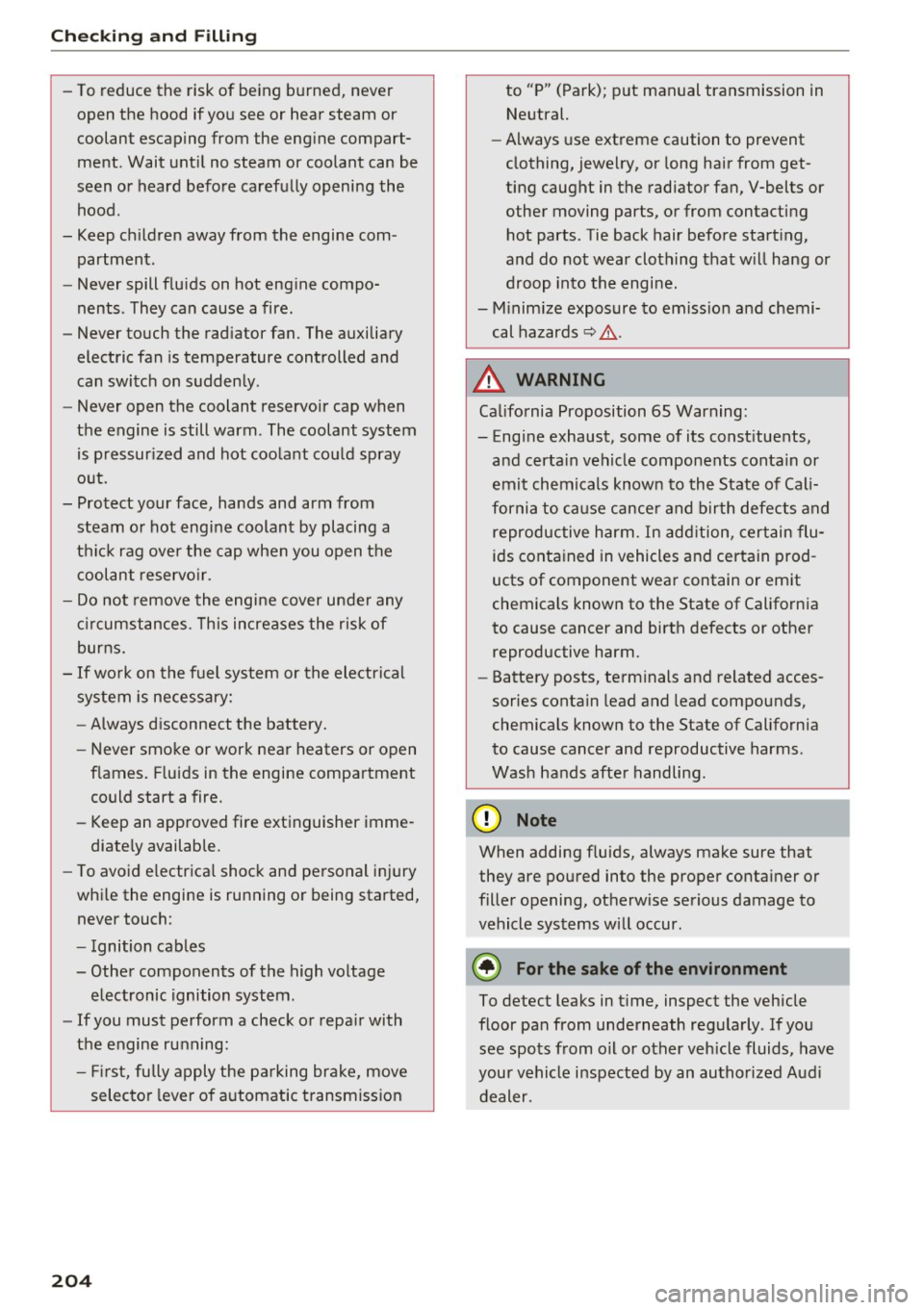
Checking and Filling
-To reduce the risk of being burned, never
open the hood if you see or hear steam or
coolant escaping from the engine compart
ment . Wait until no steam or coolant can be
seen or heard before carefully opening the hood.
- Keep children away from the engine com partment.
- Never spill fluids on hot engine compo
nents. They can cause a fire.
- Never touch the radiator fan. The auxiliary
electric fan is temperature controlled and
can switch on suddenly .
- Never open the coolant reservoir cap when
the engine is still warm. The coolant system is pressurized and hot coolant could spray
out.
- Protect your face, hands and arm from
steam or hot engine coolant by placing a
thick rag over the cap when you open the coolant reservoir.
- Do not remove the engine cover under any
circumstances. This increases the risk of
burns.
- If work on the fuel system or the electrical
system is necessary:
- Always disconnect the battery.
- Never smoke or work near heaters or open
flames. Fluids in the engine compartment could start a fire.
- Keep an approved fire extinguisher imme
diately available.
- To avoid electrical shock and personal injury
while the engine is running or being started,
never touch:
- Ignition cables
- Other components of the high voltage
electronic ignition system .
- If you must perform a check or repair with
the engine running:
- First, fully apply the parking brake, move
selector lever of automatic transmission
204
to "P" (Park); put manual transmission in
Neutral.
- Always use extreme caution to prevent
clothing, jewelry, or long hair from get
ting caught in the radiator fan, V-belts or
other moving parts, or from contacting hot parts . Tie back hair before starting,
and do not wear clothing that will hang or
droop into the engine.
- Minimize exposure to emission and chemi
cal hazards
c::> /.1. .
A WARNING
California Proposition 65 Warning:
- Engine exhaust, some of its constituents, and certain vehicle components contain or
emit chemicals known to the State of Cali
fornia to cause cancer and birth defects and
reproductive harm . In addition, certain flu
ids contained in vehicles and certain prod
ucts of component wear contain or emit
chemicals known to the State of California
to cause cancer and birth defects or other
reproductive harm.
- Battery posts, terminals and related acces
sories contain lead and lead compounds,
chemicals known to the State of California
to cause cancer and reproductive harms .
Wash hands after handling.
(D Note
When adding fluids, always make sure that
they are poured into the proper container or
filler opening, otherwise serious damage to
vehicle systems will occur.
@ For the sake of the environment
To detect leaks in time, inspect the vehicle
floor pan from underneath regularly . If you
see spots from oil or other vehicle fluids, have
your vehicle inspected by an authorized Audi
dealer.
Page 242 of 278

Emergency assistance
"'Let the compressor run until the va lue specified
on the tire pressure label is reach ed
¢ page 227, fig. 191 . Switch the compressor
off after running for 12 minutes at the mos t -
danger of overheating!
A WARNING
The compressor and the tire filler hose can become extremely hot while they are running
- danger of burns!
CD Note
Switch the compressor off after running for
12 minutes at the most -danger of overheat
ing! Allow the compressor to cool down for a
few minutes before you use it again.
Replacing wheels
Before changing a wheel
Observe the following precaut ions for your own
and your passenger's safety when changing a
wheel.
"' After you experience a tire failure, pull the car
well away from moving traffic and try to reach
level ground before you stop ¢.&_ .
"' All passengers shou ld
leave the car and move
to a safe location (for instance, behind the
guardrail) ¢.&_ .
"' Engage the
parking brake to prevent your vehi
cle from rolling unintentionally ¢&_ .
"' Sh ift into
1st gear on vehicles w ith manual
transmission, or move the
selector lever to the
P position
on vehicles with automatic transmis
sion .
"' If you are towing a trailer: unhitch the trailer
from your vehicle.
"' Take the
jack¢ page 237 and the spare tire
¢ page 238 out of the luggage compartment .
A WARNING
You or your passengers could be injured wh ile
chang ing a wheel if you do not follow these
safety precautions :
- If you have a flat tire, move a safe distance
off the road . Turn off the engine, turn the
240
emergency flashers on and use other warn
ing devices to alert other motorists.
- Make sure that passengers wait in a safe
place away from the vehicle and well away
from the road and traffic.
- To help prevent the vehicle from moving
suddenly and possibly slipping off the jack,
always fully set the parking brake and block
the wheel diagonally opposite the wheel be ing changed with the folding chocks or oth
er objects . When one front whee l is lifted
off the ground, placing the Automat ic
T ransmission in "P" (Par k) w ill
not prevent
the vehicle from moving.
- Before you change a wheel, be sure the
ground is level and firm . If necessary, use a
sturdy board under the jack.
- Always store the vehicle tool kit, the jack*
and the replaced tire in the luggage com
partment
¢ page 126.
CD Note
If you a re changing the wheel on a steep in
cline, use a rock or similar object to block the
opposite wheel to prevent the vehicle from
moving.
(D Tips
Obey all laws.
Changing a wheel
When you change a wheel, follow the sequence
described below step-by-step and in exactly that
order .
1. Remove the decorative wheel cover* or the
wheel bolt caps* . For more details see also
¢ page 241, Decorative wheel covers or
¢ page 241, Wheels with wheel bolt cops.
2. Loosen the wheel bolts ¢page 242.
3. Locate the proper mounting point for the
jack and align the jack below that point
¢ page 242.
4. Lift the car with the jack¢ page 242.
5. Remove the wheel with the flat tire and then
install the
spare tire ¢page 243.
6. Tighten all whee l bolts lightly .